Modifying door opening?
I created a new simple pocket door type. I duplicated the DT01 type from the demo library.
As you can see from the image below, the ifcopeningelement, associated with this door, needs to be updated.
Not sure how to do it. Any pointers?
file attached.
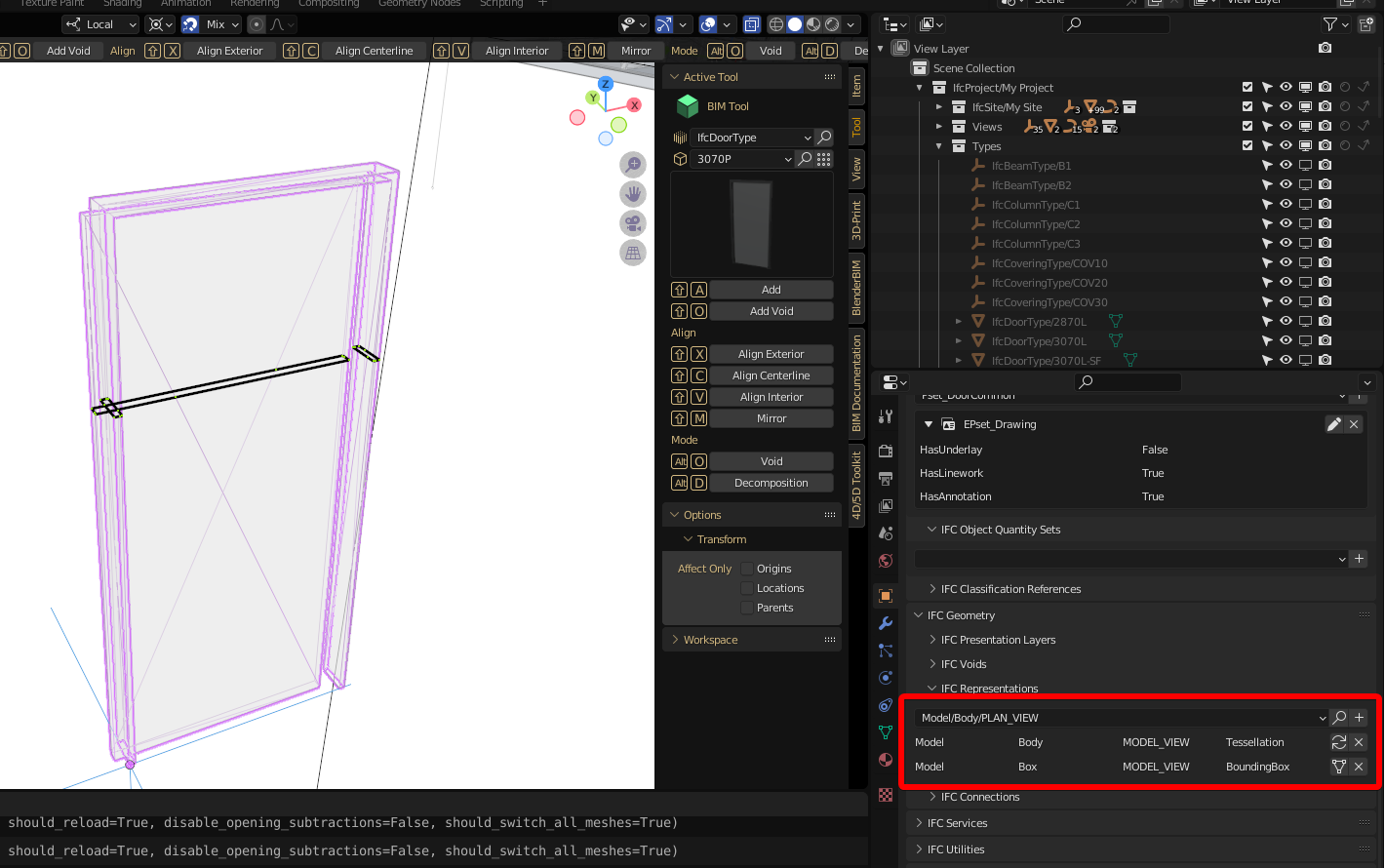
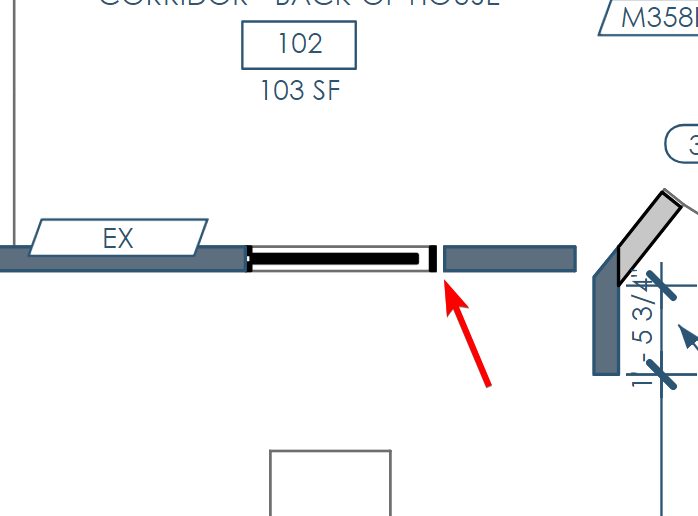



Comments
You have to select the wall and click on "show openings".
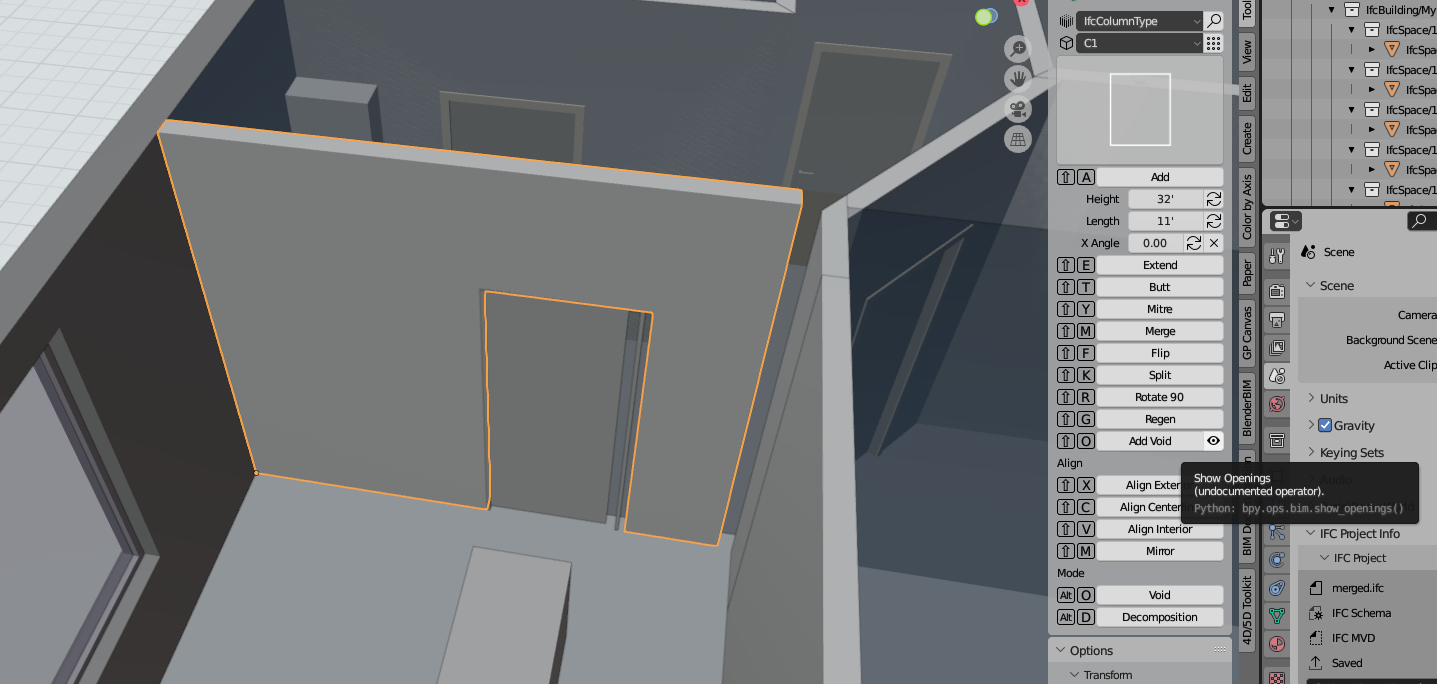
Then, just select the opening and edit the profile:
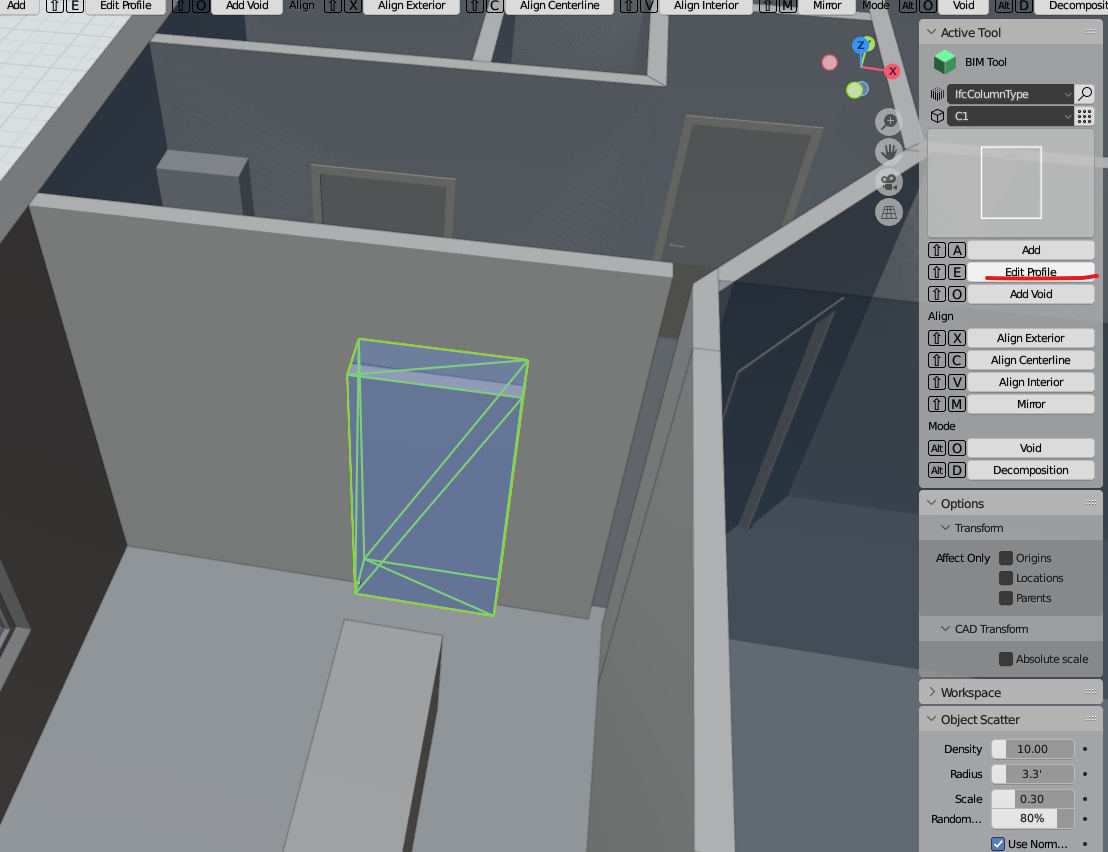
Thanks!
Can you save it for every new instance of that type you place? E.g. I placed a door, changed the opening, but when I place another this process has to repeat.
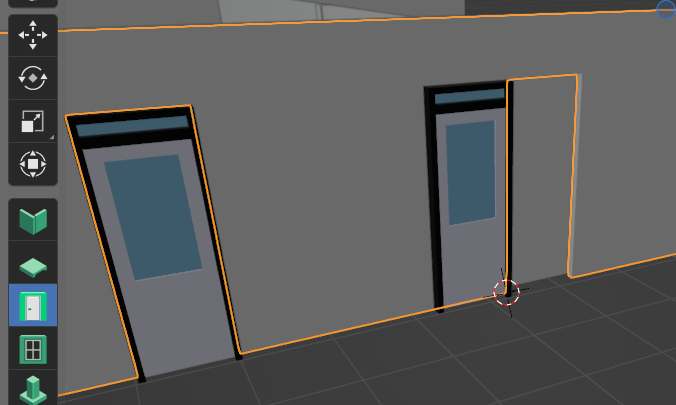
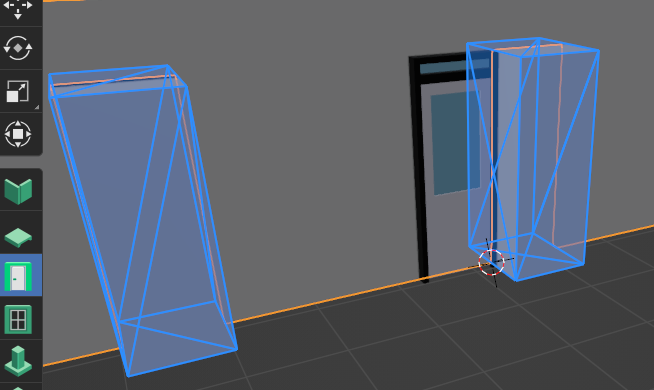
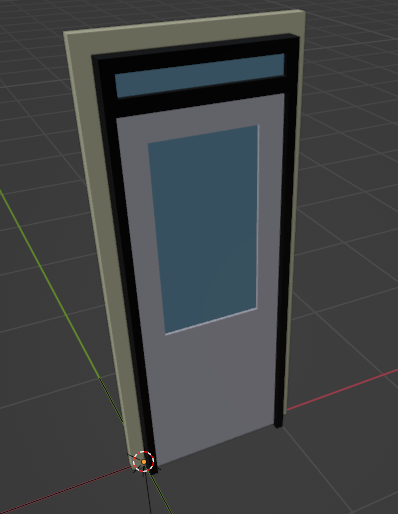
The type library file is uploaded. No matter how I rotate it and apply all transforms and set origin to 3D cursor, it still comes out the same way.
The yellowish thing is the frame, which I wanted to be apart from the door type. Right now it's classified as a IfcDoorType too, if there is a better alternative please say so!
Thanks!
Tab into the void, and edit it, that way.
https://www.dropbox.com/scl/fi/t6zu2h8mk704pdyzimcol/2024-02-23_07-07-41_blenderBlenderblender.mp4?rlkey=euphm9kcikwg43egkh1pyrx83&dl=0