Noob Installation Problem
Hi, I have downloaded the latest BlenderBIM Add-on, full of excitement until I get the following when I try to tick the enable box...
Traceback (most recent call last):
File "C:\Program Files\Blender Foundation\Blender 3.5\3.5\scripts\modules\addon_utils.py", line 333, in enable
mod = import(module_name)
File "C:\Users\nigel\AppData\Roaming\Blender Foundation\Blender\3.5\scripts\addons\blenderbim__init__.py", line 40, in
import blenderbim.bim
File "C:\Users\nigel\AppData\Roaming\Blender Foundation\Blender\3.5\scripts\addons\blenderbim\bim__init__.py", line 82, in
modules[name] = importlib.import_module(f"blenderbim.bim.module.{name}")
File "C:\Program Files\Blender Foundation\Blender 3.5\3.5\python\lib\importlib__init__.py", line 126, in import_module
return _bootstrap._gcd_import(name[level:], package, level)
File "C:\Users\nigel\AppData\Roaming\Blender Foundation\Blender\3.5\scripts\addons\blenderbim\bim\module\model__init__.py", line 20, in
from . import (
File "C:\Users\nigel\AppData\Roaming\Blender Foundation\Blender\3.5\scripts\addons\blenderbim\bim\module\model\space.py", line 29, in
from shapely import Polygon
ImportError: cannot import name 'Polygon' from 'shapely' (C:\Users\nigel\AppData\Roaming\Blender Foundation\Blender\3.5\scripts\addons\modules\shapely__init__.py)
Am I supposed to install 'shapely' or should it have already been installed?
My apologies I get lost with this stuff so please help on a Noob level :)



Comments
It should already have been installed. Does a folder called
shapelyexist atC:\Users\nigel\AppData\Roaming\Blender Foundation\Blender\3.5\scripts\addons\blenderbim\libs\site\packages\shapely?This is the error I saw when an older version of shapely (< 2.0) was installed on my system.
In the blender python console, what do you get if you type these two commands?
Yes, this folder is present
The answer is '1.8.2'
@Nigel what other addons do you have installed? because BlenderBIM ships with shapely 2.0.1
I think also this is the reason because Poligon has been introduced with shapely version 2
these are enabled add-ons
@Nigel it isn't likely to be any of the addons that come with blender, which of these have you downloaded?
tough question, bad memory. Would it be easier to reinstall Blender?
Can you run
shapely.__file__? If it comes from the BlenderBIM Add-on that might mean you didn't uninstall the previous version properly. You'll need to manually uninstall. https://blenderbim.org/docs/users/installation.html#uninstallingI believe The little person icon is a community addon and the blender Icon is a blender default addon
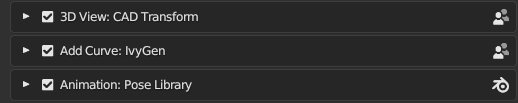
So deactivate the person icon addons
But yes it would be easier perhaps to reinstall / get a different version of blender
I would recommend the blender launcher for managing that:
https://dotbow.github.io/Blender-Launcher/
@Nigel I think we need to know which one it is as other people will have the same problem.
Do a binary search: disable half the add-ons, restart blender and see if BlenderBIM is ok, if not disable half of the remaining add-ons etc.. until you have narrowed it down.
@Moult I renamed the Blender config file and sure enough, Blender BIM addon installed and quick check works. I'll now do some investigating to find if it's another addon, is it enough to disable the addons or should I uninstall them from the previous Blender config. Or do I add one at a time to the clean config until I break Blender BIM?
Now I have Blender BIM installed on a clean Blender config is it likely that enabling the offending Addon will break Blender BIM?
If you run
shapely.__file__it will immediately tell you the reason.@Moult I went back to the old Blender config and tried ticking the enable addon box for BlenderBIM and it worked, the console is showing shapely 2.0.1. Now i guess by running the BlenderBIM install successfully in a clean Blender I installed the latest shapely but in doing so have removed the opportunity to find the rogue addon that caused the problem, is that a correct assumption?
Hard to say, in theory you should always be able to go back to the old config and recreate the error and thus find the original issue but if you didn't manage to do that ...
... just be happy it works I guess? ;)
Thank you for the help @Moult and @brunopostle, I have learnt some more skills and a little better understanding of BlenderBIM workings. I love this forum :)