Colored edges
Has anyone figured out a hacky way to color edges? Colored edges as discussed here: https://blender.community/c/rightclickselect/mHcbbc/?sorting=hot
I do this, but it's oh so hacky. That is, give a curve thickness, and then add a colored material to it.
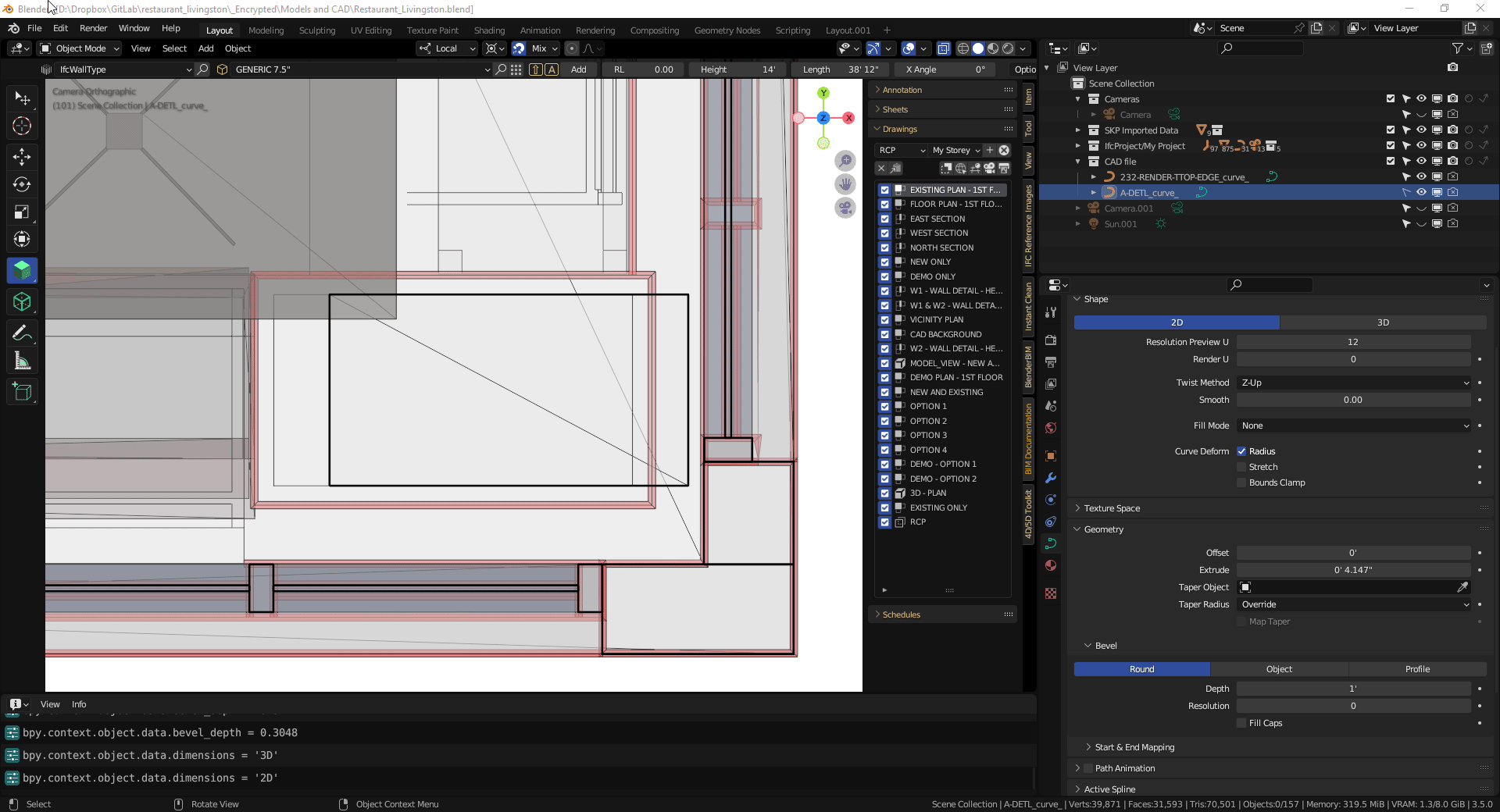



Comments
Ohhh ok, I didn't think to just make blender do it hahah let's see what can be done
I made a feature request for something like this as a nice to have:
https://github.com/IfcOpenShell/IfcOpenShell/issues/3125
Maybe you've seen it in the thread you linked, the feature is available natively, but only in wireframe mode :
good call!
Would be nice to dedicate line colors however.
Add it to the list. :)
Yup you can't decide which element gets which color, unfortunately. You can change the color by modifying the object name, though, so with enough time and effort you might be able to get the color you want by adding random letters to your object name ><
Ups sorry I was wrong, you can set a custom color on objects with the viewport display color. AFAIK you can't change the edge display width though.
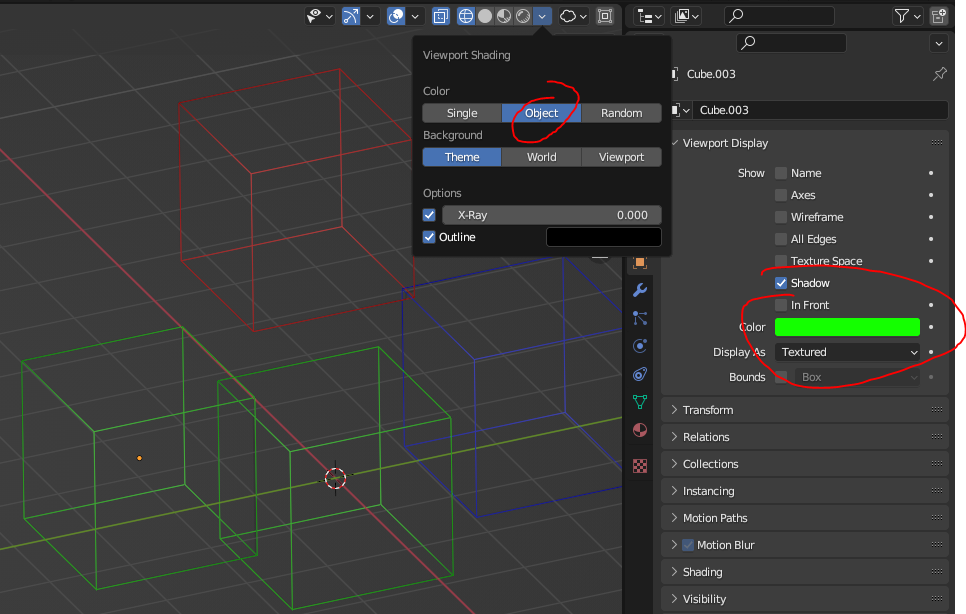
Maybe we could use some of the code that was used here (https://github.com/brunoperdigao/Color_By_Axis) to achieve something like that. Instead of just coloring by axis, we could add the option to color by IfcClass, or by the color in the Viewport Display option. Any other use case?
This would be a solution only for the 3d viewport and not for plan view decorators