How to update BlenderBIM manually or sync with Github
If you're like me and you love BlenderBIM's fast development ?, BUT you hate having to uninstall/re-install to get access to new updates, you may want to follow this video:
? We look at a manual **way to update your BlenderBIM versions, as well as a ** semi-automatic way through cloning the github repository and creating symbolic links to replace folders - (_ if you have administrator privileges)_.
PS: Is the youtube title catchy enough? haha








Comments
You are making very engaging and informative videos on your youtube channel. :-). One of your next titles could be :
"Software Vendors Of Propriarity Software Don't Want You To Know About This"
"This Incredible Hack Will Speed up Your BIM Workflow Overnight!"
Sorry, I am annoying myself now.
Great Video!
I think just change title to: "Update BlenderBim Automatically like a Pro!"
The automatic update is what sets this apart
Ouh this one is quite tempting. Controversy sells well haha :D
Sweet, done :)
I have recently tried the option to update BlenderBIM with Github sync as shown in the video. It has been successful for sometime until I opened Blender and found that BBIM is no more available eventhough it’s checked in the ‘Add-ons’ in the ‘Blender Preferences’ as shown below;
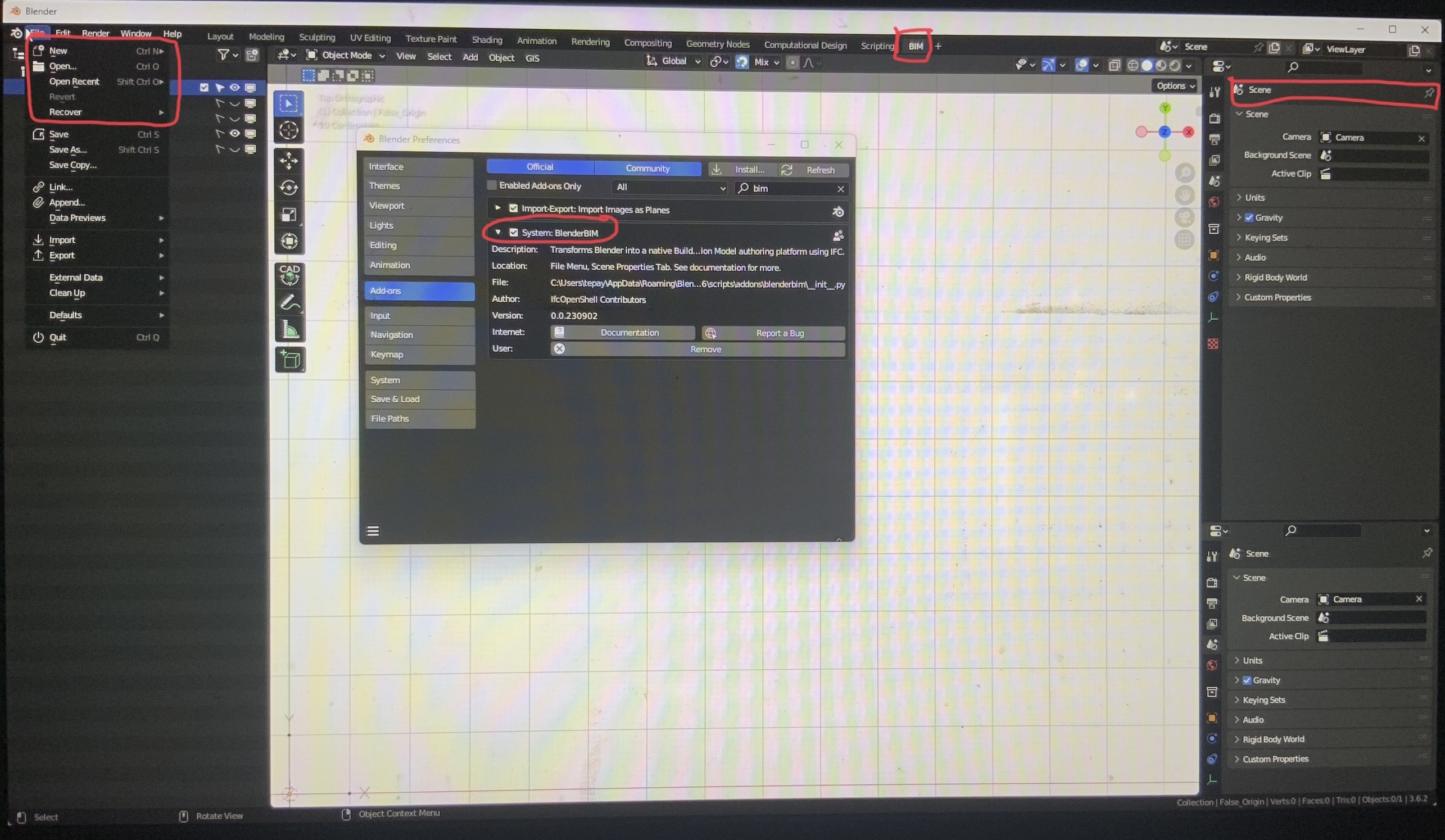
Could it be due to my last recent ‘git pull’ that might have come with a bug?
It's probably due to the addition of bsdd to the makefile. Just copy the folder
/path_to_cloned_repo/IfcOpenShell/src/bsddinto/path_to_blender/3.6/scripts/addons/blenderbim/libs/site/packages/bsdd. Anytime a new lib is added to the makefile, it needs to be manually copied, but fortunately it doesn't happen very often.@Owura_qu
Can you please check console errors at Blender start? There should me more information to solve the issue. Console can be opened from Window -> Toggle System Console.
@cvillagrasa Thank you so much. It has solved the problem and you need to see the giggling on my face ?
A little vid, to show how to use the bat file to create symlinks in windows. With audio this time! :)
https://www.dropbox.com/scl/fi/2itzdqlmp1gk3ret40qif/2023-11-15_08-16-23.mp4?rlkey=yoa3dofmizn7reewuny7t6l38&dl=0
Hi everyone! I've just stumbled upon the Blender add-on updater - https://github.com/CGCookie/blender-addon-updater
Is seems somewhat outdated, but it'd be nice to have a tool like this working with BlenderBIM.
Is this so outdated so it does not work anymore or?
@condur well, to be more specific, I am not sure if it works with the recent versions of Blender.
As stated in the repo, This addon has been updated and still works from Blender 2.7 through 3.0
Edit: @Andrej730, also found your issue here https://github.com/CGCookie/blender-addon-updater/issues/85. Have you already tried this repo with BlenderBIM?
@zhukoven yes https://github.com/IfcOpenShell/IfcOpenShell/issues/2815
@Andrej730, awesome! Is it on the roadmap at some point @Moult ?
@zhukoven it is, on some point I'll implement it ?
That would be awesome Andrej! Would make things so much easier!
Good afternoon.
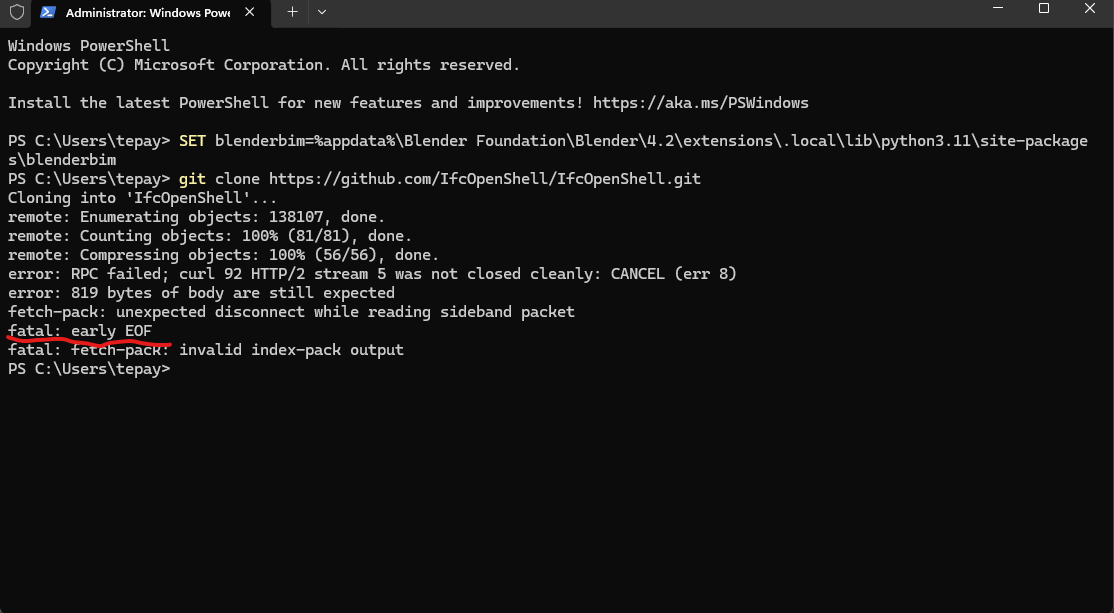 .
.
I am trying to create a sync with GitHub for Blender 4.2 but this time following the process as described in the BlenderBIM add-on Documentation for Live development environment. Unfortunately I am not able to git clone successfully. Find attached screenshot below;
Thank you for the help.
The bat file has changed....
https://github.com/IfcOpenShell/IfcOpenShell/blob/v0.8.0/src/blenderbim/docs/devs/installation.rst
and here...
https://github.com/IfcOpenShell/IfcOpenShell/tree/v0.8.0/src/blenderbim/scripts/installation
Thank you so much and will try it out:)
@theoryshaw After updating the path I still have a problem running the dev_environment.bat file. Find the error below;
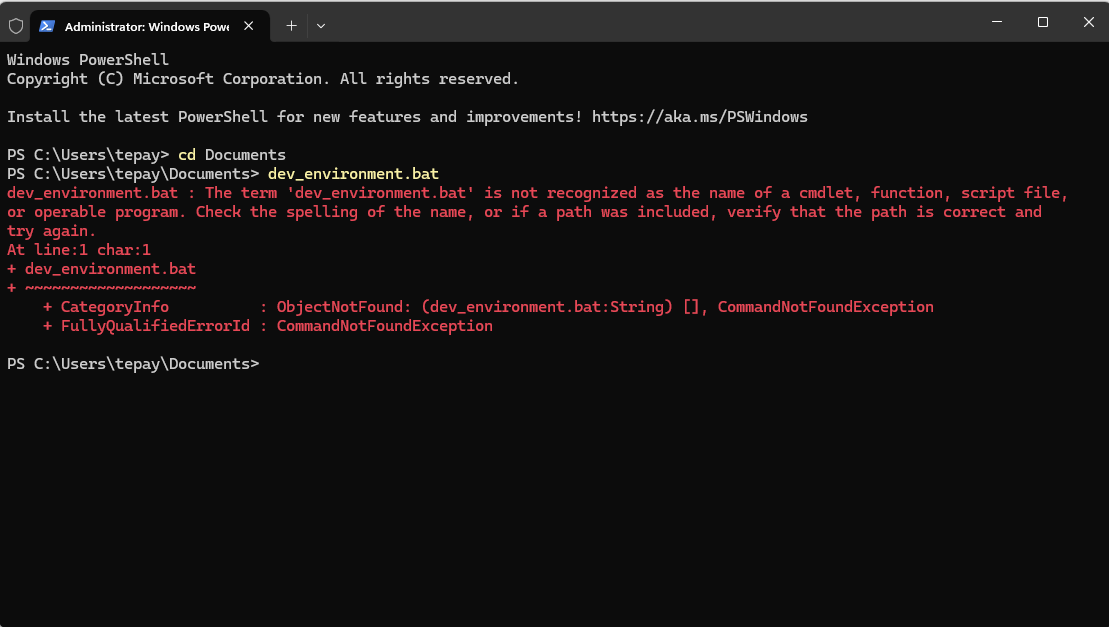 .
.
Thank you.
https://github.com/IfcOpenShell/IfcOpenShell/blob/dafec700974be87a30cd0bfdce000864ac17f32e/src/blenderbim/scripts/installation/dev_environment.bat#L7
Try to put the bat file in the IFCopenshell folder
Yes I tried that too and same problem.
If I understand the new .bat file does not include the "git clone https://github.com/IfcOpenShell/IfcOpenShell.git" command so I imagine I have to first clone from GitHub. But cloning it is the problem now. How does the .bat file help in the cloning at this stage. I need more understanding. Kindly find the attached .bat file if I missed anything in the update of the paths .
this might help: https://chatgpt.com/share/4c34f9e0-68a7-4314-b28d-c288ee45b3f9
The clone has been successful (I was still using the Windows terminal) and thank you very much. However running the .bat file was completed but with an observation that I don't know if I have to worry about it. You can find the red highlight if it's something to ignore;
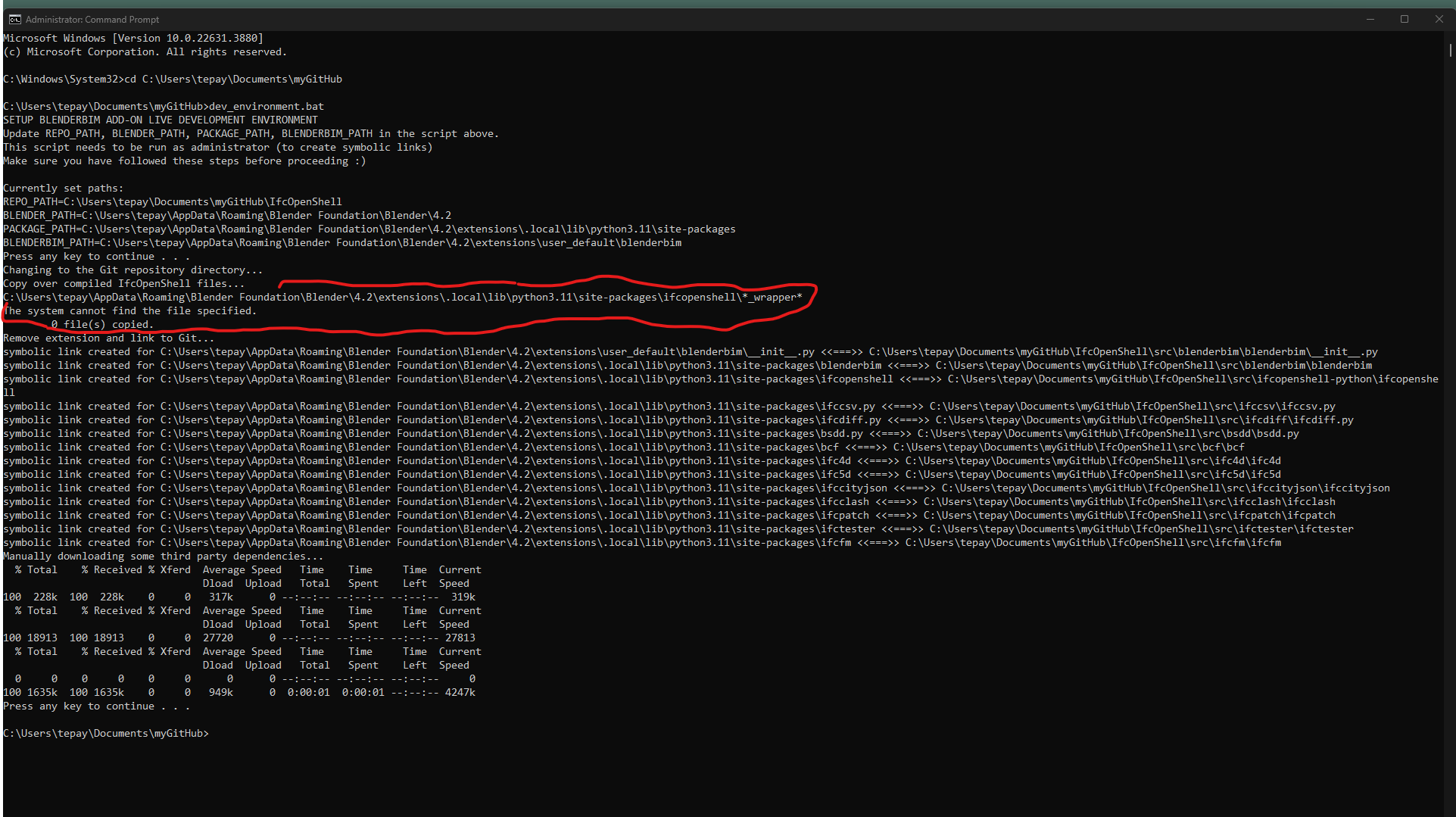 .
.
Thank you.
Issue solved! I had to reinstall Blender again. Thanks.
Good morning. I did a "git pull" to automatically update my BBIM but when I opened Blender 4.2 the BBIM add-on had vanished (uninstalled). What could have happened?
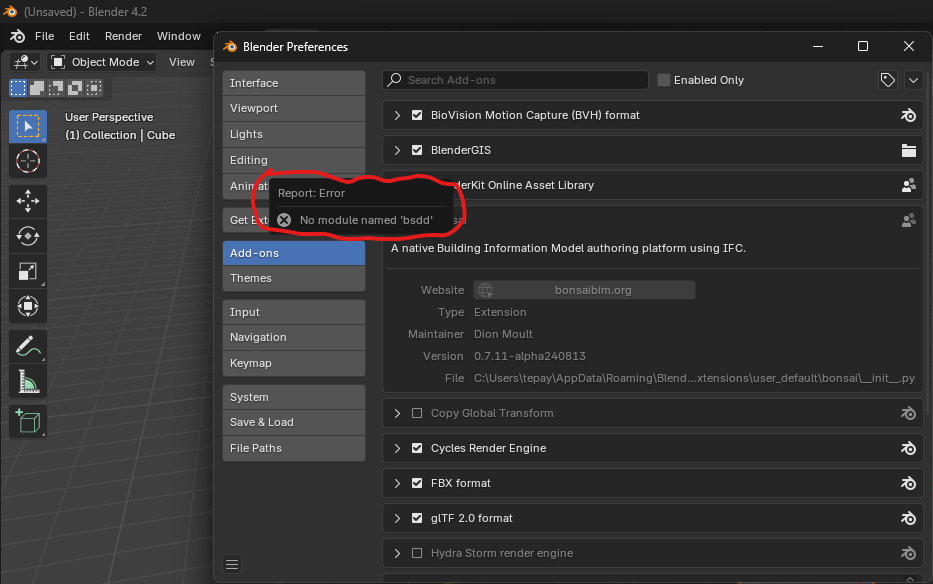
I have manually downloaded the BBIM update now (bonsai_py311-0.7.11-alpha240813-windows-x64) but when I try to manually install this is the error I get ("No module name bsdd");
How do I solve this. Thank you.
Most likely you'll need to rename / delete your 4.2 folder and try reinstall. Things are going to move a little bit while we complete the rename. This means modules, wheels, import statements will all need changing. This also means the dev setup script will change.
Okay thank you and this is well noted. But if I have to rename what would that be?
Just rename it so that if it messes up you can always restore it. Otherwise you can delete it.
With 4.2, how are you uninstalling Bonsai? Currently i find myself having to delete the entire 'Extensions' folder. Obviously this is not ideal.
I tried to uninstall via Blender's preferences, but it didn't seem to work.