IFC with Objects that are not mesh?
Hi I just created an export from an Authoring software and after importing it to BlenderBIM I tried to edit it. I can't, i receive a message that says: "only mesh compatible representations may be edited in Edit mode". Nevertheless all geometry is being displayed. In the same IFC file there are elements that can be edited. I'm curious on why can that be, so I may know which settings to change in my Authoring software.
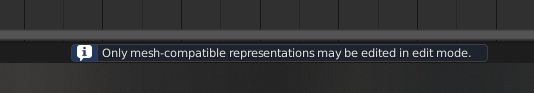



Comments
I hope someone reading along can fact check what I'm writing. But as I understand it:. IFC geometry follows a certain set of rules to drive parametric values in BlenderBIM. For example IfcMaterialLayer to edit the width of walls and make roundtripping possible. To prevent end-users modifying the geometry with Blender this warning appears. Would be a shame if you edited a lot of walls and they are not stored in the IFC because they don't follow IFC guidelines.
That is why it won't you to allow into edit mode the edit the mesh. Because all the IFC capabilities are lost when you do that.
I hope this explanation is correct.
Yes, same concept essentially, how you can't edit the mesh of a revit/archicad wall or floor.
You can, however, use BB tools to edit things like walls and slabs.
Forgot to mention, you can remove the ifcclass, and reassign the ifcclass again, and it turns it to a mesh, that can be edited.
...
In some cases, too, you can use the following to convert it, as well.
@camontellano
What kind of IFC element were you trying to modify? Maybe if the Authoring Software followed Building Smart conventions you could adjust the IFC element as you would like in BlenderBIM.
You can check what kind of geometries represent your object under Object Properties > IFC Geometry > IFC Representations. You can have different representations for different contexts.
I used to be able to change there for Tessellation, which allows you to edit it as a mesh in Blender Edit Mode.
Then I was used to change it in Objet Data Properties > Update Mesh as a Tessellation.
Both I cannot both anymore, I don't know if it is intended and I am curious to know the official way.
I need to edit the geometry of imported IfcSpaces without loosing data, for example LongName and wonder of to do this?
@Max sure, you can edit the geometry and this is a completely separate operation to non-geometric data, so you won't lose any data like LongName.
In short, there are lots of geometry types in IFC. The BlenderBIM Add-on has currently built dedicated UIs to editing some, but not all of these geometry types. We are increasingly expanding the list of geometry types we support. For geometry types that we don't support, we give the option for you to convert it to a geometry type that we do support, but you should be conscious that there might be information lost in the process.