Yes. I have also had trouble selecting other 2D items that are on the same plane as the floor. I often find myself hiding the floor so that I can select them. In your case is it because the text empty is below the table?
I had wondered whether text, 2D objects, and plan view symbols should be set at the camera level ?
You can also ALT + Left Click on a stack of objects to get a window popup querying the objects behind the cursor. It's similar to Acad's cycle selection. In this case it might not work because Blender only registers the actual bounds of the empty object, not the text so you might have to target the center of the text.
It's weird, as you can see from the following GIF, activating the drawing turns off the selectable origin.
If i just select the text in the outline, the selectable origin comes back.
Attached files, if curious. Open Blender file first.
Comments
Not the perfect solution, but it might help to change the "empty" display to sphere or cone.
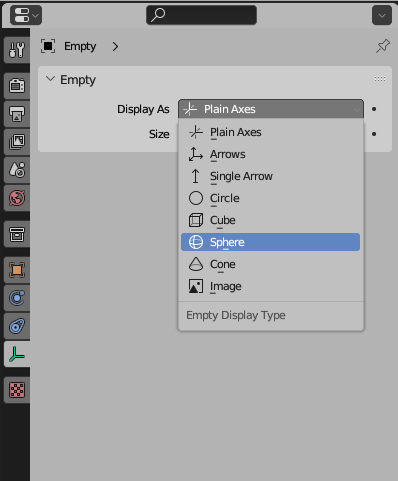
Yes. I have also had trouble selecting other 2D items that are on the same plane as the floor. I often find myself hiding the floor so that I can select them. In your case is it because the text empty is below the table?
I had wondered whether text, 2D objects, and plan view symbols should be set at the camera level ?
If you change shading mode back to solid you can Alt-Z to see through and select the text origin. Does that help?
You can also ALT + Left Click on a stack of objects to get a window popup querying the objects behind the cursor. It's similar to Acad's cycle selection. In this case it might not work because Blender only registers the actual bounds of the empty object, not the text so you might have to target the center of the text.
@Gorgious I have used Blender for 18 years and only now learned that this function existed.
It's weird, as you can see from the following GIF, activating the drawing turns off the selectable origin.
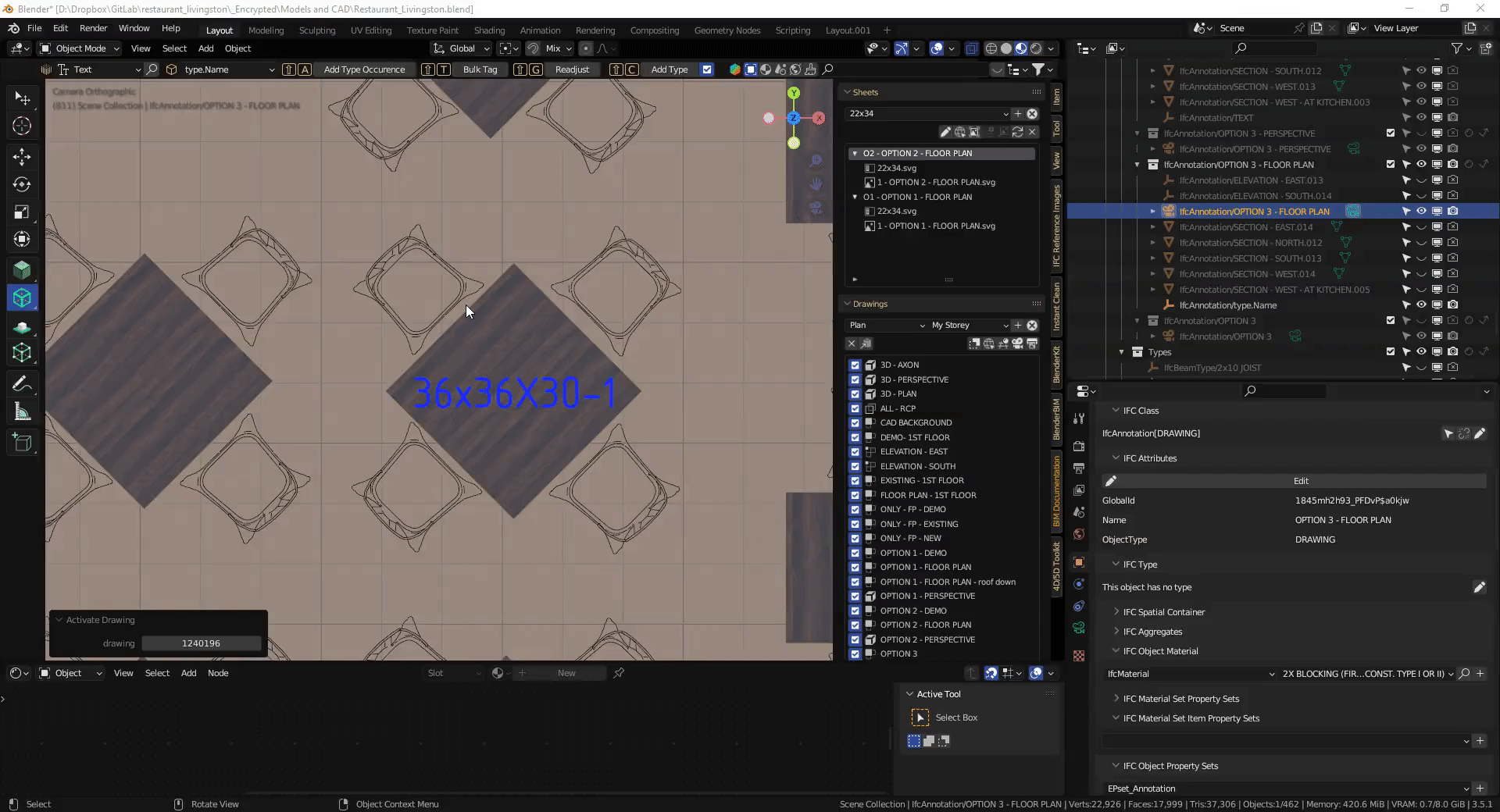
If i just select the text in the outline, the selectable origin comes back.
Attached files, if curious. Open Blender file first.
another view....
Try this:
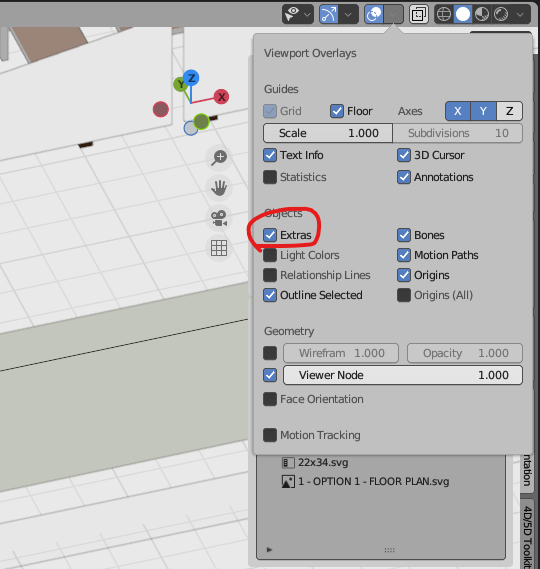
@bruno_perdigao, that was it! Figured it was something silly. :)
Thank you.