Creating a 2D representation with Grease pencil.
Some might know this already, but wanted to share.
The following is a little video tutorial on how you can use the Greasepencil and the Line Art modifier to create a quick 2D representation for a type.
https://www.dropbox.com/scl/fi/np37nrqq3it8ozfu2q7r0/2023-07-18_15-13-27_KeyShowView_Carnac.mp4?rlkey=8pgxum94fkyzhzpa0lyvz6bj1&dl=0
...
Would be awesome if somehow this approach was hard baked. That is, if a new Plan/Body/PLAN_VIEW context was added to a type, that this process happened automatically in the background.






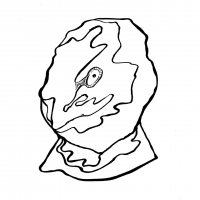


Comments
Oh wow that's a super cool technique. In addition we should have an option when creating a plan body to 1) project down (right now, slow but retains everything) 2) do your greasepencil technique or 3) do bounding box only.
Can file a bug?
@theoryshaw Hi, you are making dreams come true. Regarding the grease pencil 2D representation, can it be further edited with grease pencil tools and text added, then saved?
@Moult Hi, I like the 'options' for 2D representation idea, exciting times for BlenderBIM users
Yes, i'm sure you can further edit it with grease pencil tools, but I don't think we can put text into our types... yet.
Or maybe i misunderstood you here.
https://github.com/IfcOpenShell/IfcOpenShell/issues/3474