Rebar drawings and schedules with Blender 3D, Sverchok, GeoNodes
Open for discussion.
I ve decided to post some tests and short tutorials on the subject of generating fast parametric Reinforced Concrete drawings, details and schedules with Blender 3D, Sverchok, GeoNodes. And other free and open source tools.
Hope it is usefull. Tell me if is not.
Life is short. Automate!




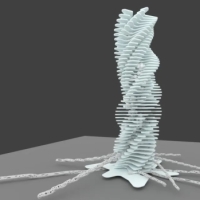
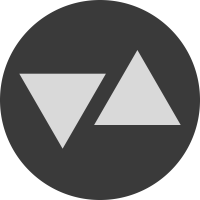





Comments
The fastest way to draw in Blender 3D a stirrup array using GeoNodes:
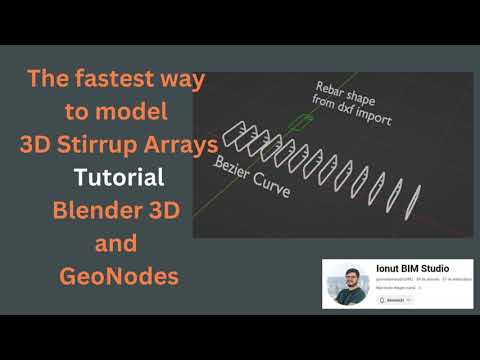
1. Load a dxf with the shape of the stirrup. Or any other shape. Or draw it in Blender.
2. Draw a reference line - Bezier Curve for example.
3. Open the geometry nodes.
4. Make points on the line - you have the option to input the number of the points or the distance between the points.
5. Load the shape of the stirrup and make it a mesh (to make it a 3D object)
6. Instace it on every point from the line.
7. Rotate it to allign to the plane that you need.
Video tutorial below
Nortikin Nikitron - wrote to tell me that he opened sourced a script that can export the blender 3D - sverchok geometry to dxf format.
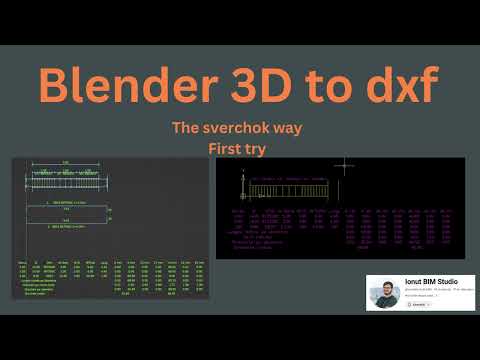
So I woke up this morning, installed the Python addon azdxf, downloaded the script, loaded it in a script node lite, connected the geometry from my yesterday video, and ... Tears of joy!
Nice one! Thank you verry much!
I made a video with my first try.
Do you mind sharing some of the files for perusal. We could learn from it. Thanks in advance.
Hello!
I will make some small tutorials in the future that will come with the files.
In this video I present a full adaptive RC Beam reinforcement drawing using Blender 3D and Sverchok.
With the control from parameters of the:
Awesome job Ionut!
Thank you!
Hello. Why not use sverchok 3d panel in tools? And also list input node for that beam parameters.
Thanks for your videos
With welcome! Is good fun!
Thank you for the tips and tricks!
I'm still learning what Sverchok can do.
I saw that it is possible to make an UI with the Sverchok tab in tools. I'm gonna use it next time.
I may DM you some questions in the future, if I may.
I have implemented the Nikitron tips in this video - RC Foundation Beam - after the same principles from the previous video.
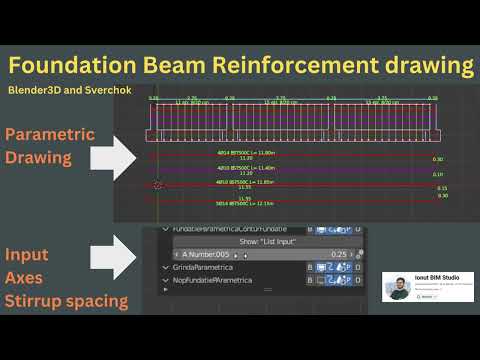
Parametric and adaptive RC Slab Reinforcement drawings using Blender 3D and Sverchok. Demo video
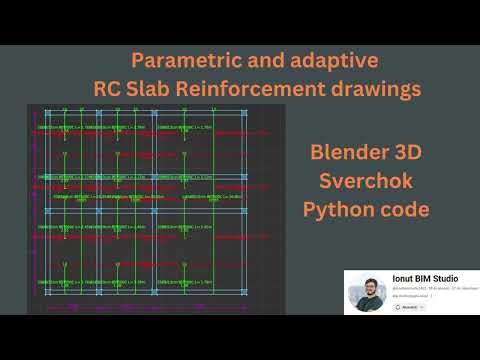
This module is drawing parametric RC Slab Reinforcement drawing.
It needs some input data - like the axis dimensions and position (x or y axis, outer axis, inner axis), and the span of the rebars.
After that, the algorithm adapts to the new data that we introduce.
„Hacking” BlenderBIM With Sverchok - first test.

In the next step I will try to blend the parametric RC drawings modules with the superpowers of BlenderBIM.
Here is my first experiment.
Hacking BlenderBIM with Sverchok and GeometryNodes
First stage on my way to configure full parametric and BIM house models, plans and documentations - A good foundation (parametric and adaptive).
I actually like to model my foundations grid this way (CAD - 3D hybrid).
You have the axis. You generate the template of the infrastructure. You use it to model the parametric 3D representation with sverchok visual scripting.
If you want it bigger - change de dimension of an axis.
Why not - do the calculations for the costs in real time. See the difference.
Man, this is cool!
So, I've cloned the monkey.
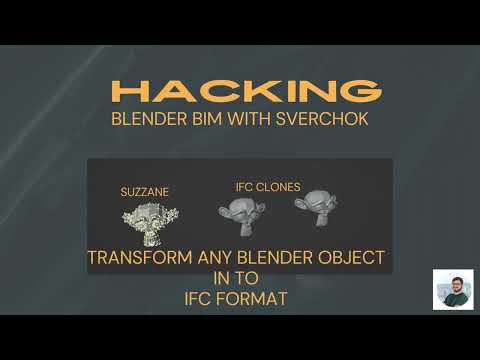
Small tutorial - how I've converted Blender3D object (the beautifull Suzzane) to ifc format using only 2 Sverchok nodes (kinda).
More description in the linkedin article.
https://www.linkedin.com/pulse/tutorial-hacking-blenderbim-sverchok-transform-any-object-ciuntuc-xxo9f?trackingId=%2FdZsNJNSDrwKDe6vqkmLSQ%3D%3D/?trackingId=/dZsNJNSDrwKDe6vqkmLSQ==
Hacking BlenderBIM With Sverchok | BlenderBIM vs Sverchok - Foundation Quantity checking
In this video, I made a comparison of the quantity calculations done by BlenderBIM (for the IFC foundation "clone") versus the Sverchok Three (for the original 3D object created with Sverchok and GeoNodes).
I go over:
The 2D and 3D Parametric modeling of the continuous foundation beam (with Sverchok and GeoNodes);
Next I clone the 3D Sverchok and GeoNode Geometry into IFC elements;
I calculate the volume, formwork area, and top view area of the element in BlenderBIM (from the IFC elements) and Sverchok node (done in real-time from the original 3D objects).
The results?
in this 2:30-minute video.
I got a mic.
Did a mic check.
Obim One Project overview - what I've done allready with Blender, BlenderBIM and Sverchok.
The road ahead.
Life is short. Automate!
Back to my reinforcement automations.
Using Sverchok and Blender 3D.
I've started a repository on github. You can find there the json with the sverchok three I used to do the stirrup shape and stirrup array from the above video. Not rocket science.
https://github.com/ionuting/IonutBIMStudio
Works with a bezier streight line in Blender 3D.
Thank you, much appreciated, Do you think can be useful add the blend/ifc file and the link to youtube video into github in order to help new people to understand better?
A verry good idea! Thank you! I will do so. I am new to github as an author, so I have much to learn.
What is BIM - a BlenderBIM and Sverchok short story
BIM is fun.
A cinematic answer to the biggest question in the Universe!
starring:
Blender 3D
BlenderBIM
Sverchok
The Default Cube - as Bill and Beam
Neutron - as himself and everyone else.
I get bored sometimes with academic definitions.
Keep it simple!
Spoiler allert!
The first part - is a rudimentary way to use Blender 3D to do an elementary BIM object. Just adding custom properties linked to the cube. (It is BIM because we have informations assigned to a 3D object that is defined as a building element).
In the second part - the BlenderBIM Way. Assigning to the cube the IFC schema. Waaaay more efficient than the first method. And deep data. Full open source BIM.
In the third part - the procedural way using Sverchok - from data to 3D and/or ifc. Full open-source generative design.
That was moving hahaha
The transforming power of art :)))
Last night I tested the main idea of my Structural BIM workflow that I am developing.
The article of the "MasterPlan" is at this link (the blog jurnal of obim project):
https://www.obim.ro/2024/02/09/obim-one-the-master-plan/
The video is at this link.
I kind of want to work the other way arround - Build first the data - parameters - ids - and then call the geometry, drawings or reports - as needed.
i am genuinely interested in this subject:
What kind of tasks would you want to see automated in BlenderBIM or other BIM software (like Revit with Dynamo)?
Thank you in advance for your reply!
Personally, for now, i'd like to explore all the tutorials you already published on youtube. Thanks
Any questions, let me know.
Since you're asking. :)

How about something like this, for BlenderBIM?
Good one! I did something similar with Dynamo for Revit.
Hard challange! I take it! Thank you!