FYI, Today, I had to reinstall one fresh PC from scratch and i took the opportunity to cook a quick video on the BlenderBIM installation process. It last 7 minutes (I made my best but didn't manage to do better than the boss @Ace. :-))
For those who need this, you may see it here

Comments
Hi everyone
I went a step further in my new laptop installations and made two new videos (links below)
1 - A quick one that shows a BBIM plugin update from daily release
2 - The setup of a developer env as described in the documentation
I have a questions for developers about their dev env:
Is there a ways to work on BlenderBIM addon in a sort of live environment instead of restarting Blender at each step ?
I wonder how to run and debug code on Blender without restarting. May be outside blender for IfcOpenshell matters but... how?
May be some of you has tricks to set up debug env (in pycharm for example).
I would be grateful if you have advice on this matter.
Have a good day
Benoit
Hi,
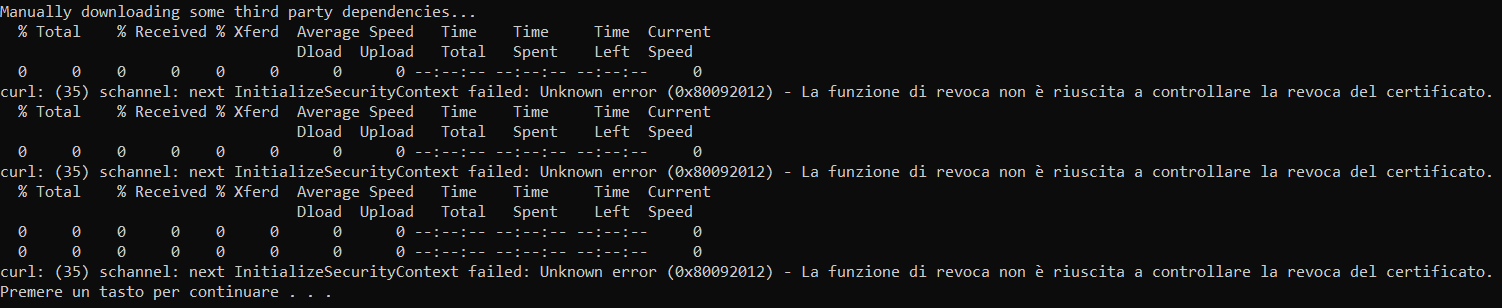
i got stuck here
what could be the problem?
Thanks
I guess this is coming from the last part of the script
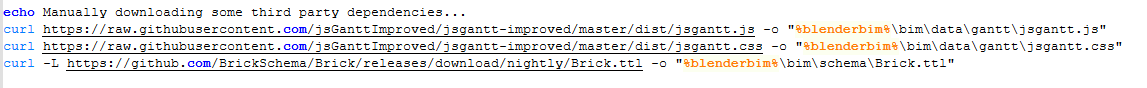

if i run it manually from home, the links seems OK
May be you have some additionnal security issues than me. My first guess would be:
- are you running the script "as an administrator" ? (do you have write acces on Appdata folder ?
- are you allowed to download js from internet with curl in a prompt ?
That said, I think this doesn't block th blenderbim dev set up entirely, you might be able to start the demo code as the curl download concerns only jsgantt and Brick.ttl
Thanks for your reply.
I think i've a problem with downloading curls.
I've removed the rows about downloading and runned the script. Then i searched for the 3 files and downloaded and added manually. Now it works.
To update to the last blenderbim release is the only thing to do to update the ifcopenshell folder with "git pull" command?
Yes,
git pullshould do.Note that sometimes it might fail if we add some new library to BlenderBIM, then you'll need to update BlenderBIM dependencies by downloading the build from github releases. But it's happens rather rarely.
Thanks everybody
And to know when this happens I like to follow the commits on the make file..
https://github.com/IfcOpenShell/IfcOpenShell/commits/v0.7.0/src/blenderbim/Makefile
@Andrej730 @theoryshaw I wanted to ask you.
Do you have any hint on how to set debug features with pycharm or vscode may be ?
I find it tedious to restart blender at each time i've made something,
may be a way is to reload only BlenderBIM (but how can i do that ? ) or even better only a specific module inside BlenderBim would be feasable ?
https://community.osarch.org/discussion/comment/19162
thank you @Andrej730, i'll look into this.