BBIM Bill of Quantities | proposed CSV refresh button
Using a .csv table to automatically extract quantities from a model is really a game changer for me, setting queries and editing a template to adapt it to the current need makes my life easier, I am very grateful to those who implement it in BBIM.

Question
I was wondering if it was possible to add a button to update the .csv previously uploaded to create the BoQ (import cost schedule) more or less like so, hopefully graphically better:

It would seemlessly allow fine tuning adjustments on-the-fly without doing the remove/import of the .csv all the time.
Ideally (don't know its coding implication though) introducing a dynamic Schedule of Rates feature would be also a great tool, to link rate of cost items in the BoQ based on their code, like in Primus from Acca software.
Even if it's maybe a niche request I think it would be worth a bounty since a BoQ/SoR link could be a much needed feature for QS, not to mention that it would attract many others to the OpenBIM world.
thanks








Comments
@steverugi yeah, it would be very useful
I absolutely agree this is a way more convenient way of working, I think you will need to have a 'live data stream' from IFC to some other framework. There have been some attempts in the past, but I didn't manage to make it work or see a working live demo.
Related posts are here and here:
https://community.osarch.org/discussion/comment/17063/#Comment_17063
https://community.osarch.org/discussion/773/
https://github.com/buildingSMART/foundation-API
@Coen i agree with you but i think that a first simpler step would be to have the csv path already saved (after the first export) so every time the user clicks to the "update csv", it saves on to the existing file, so it's not needed to select the export file every time ...
The live data stream would be awesome, but i guess more difficult to implement...
yes, since we have a dedicated UI pane for each cost schedule (being a BoQ , Schedule of Rates or else) if it not too difficult a
refresh CSVicon could be added here:So the CSV is completely edited outside of Blender and BlenderBIM on your local system each time the IFC save button is hit in BlenderBIM?
current situation
at the moment I download a .csv template with queries to extract quantities
often times I need to update the .csv to adjust a rate or introduce/delete one or more item
proposal
instead of
Remove Cost Scheduleand load it again (lest you have double document) aRefresh CSVwould be quicker, since the .csv is the one creating the schedule in the BBMI's Cost pane.Cheers
Edit
I now know what you mean, the .csv path should be linked to the .ifc file to work.. but it can be activated per session, to allow editing while the .ifc file is open? So you open it once but refresh it as many times you need, when you open the file again you repeat the process. Could this work?
Not exactly...
The .csv file could be edited completely outside Blender and BlenderBIM and every time you click on the "Refresh" button, it could do:
This is similar to how "save ifc file" actually works

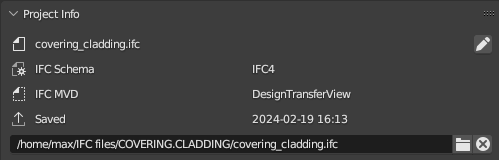
not saved
saved
If the path was stored in the model (like @steverugi suggested) it could be better of course!
Just my two cents btw
on top of what @Massimo wrote I would add the possibility to import the .csv file or, better yet, sync it, since most of the editing (rates, units, queries) is done in the .csv
so in short:
1. open the .ifc file where a schedule might be already there, it should be given the chance to sync it with a .csv to allow editing of parameters for quantity takeoff, rates, etc
2. the model does not have a schedule and next to the arrow-down to download one there could be a sync icon to be used to do what in item 1
..two more cents in the pot :)
@steverugi, considering the apparent interest in this idea, would you like to submit a funding proposal through this initiative?
OSarch would match any funds that are brought in.
Cheers, Ryan
Sure, will go throught it soon, cheers