BBIM - Rotation of IfcSymbol
Hi,
Is it possible to make symbols rotate via rotating the BlenderBIM cross thing? Currently this doesn't work for my symbol and I have to rotate it in the svg. Problem is that if you want another orientation you have to duplicate it and rotate it in svg again. Thus creating double symbol types just for rotation issues.
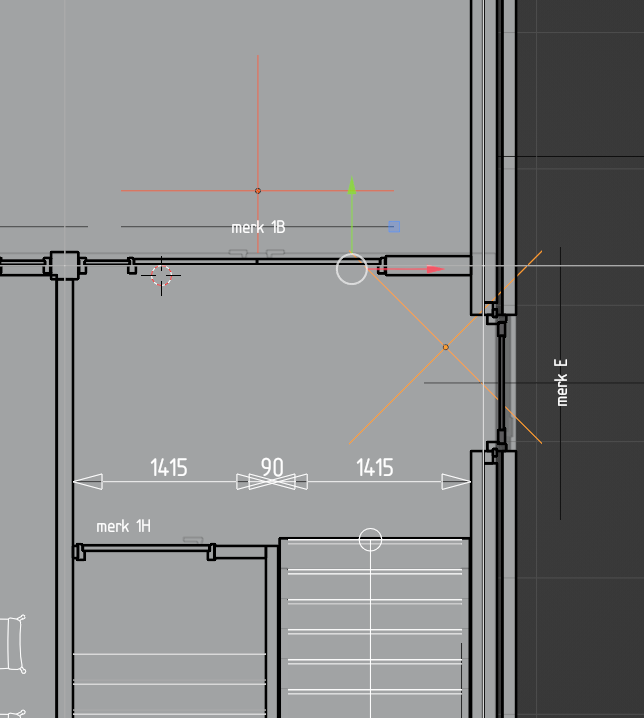
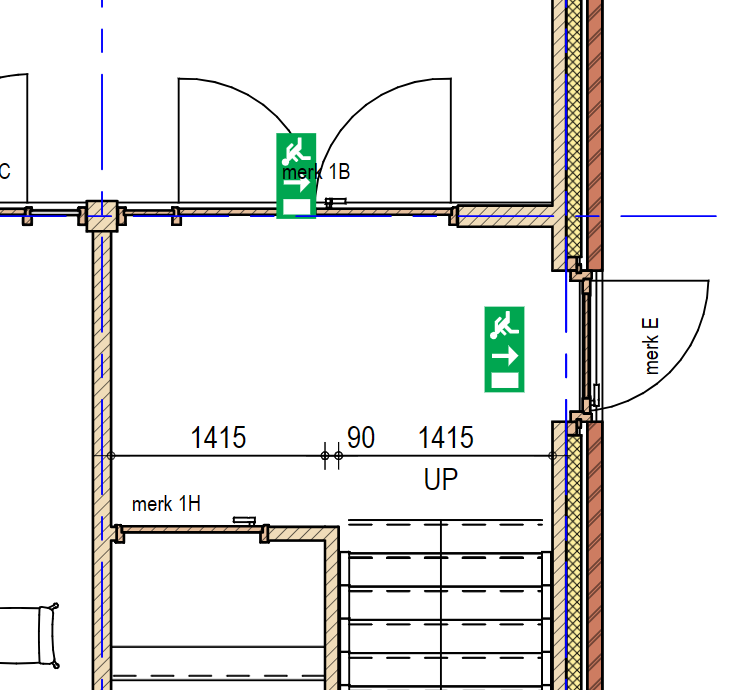
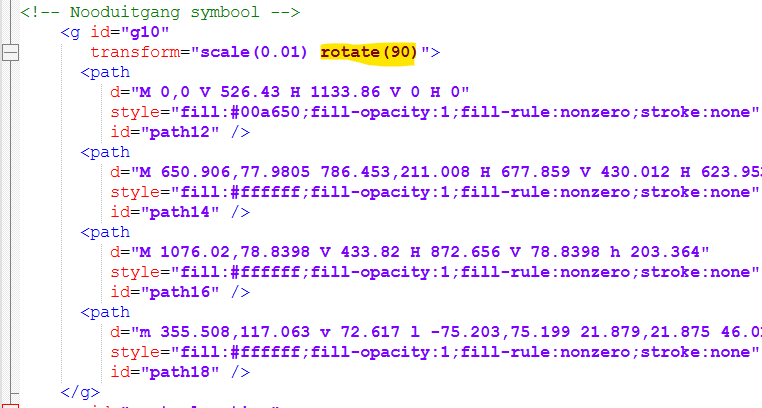
I already tried it without the rotate function, but then it just defaults to standard position.
Might be very slightly related to this rotation issue: https://community.osarch.org/discussion/2006/bbim-extruded-arb-profile-doesnt-save-rotation-and-instance-not-found-error#latest
Tagged:


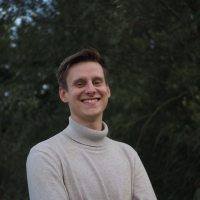
Comments
Hi! It should rotate already, couldn't reproduce the issue.
final svg:
Can you please share some example so I can reproduce this? Need .ifc and symbols.svg.
Or you can try / modify my project to help reproducing this (I've attached some example project).
https://community.osarch.org/discussion/2006/bbim-extruded-arb-profile-doesnt-save-rotation-and-instance-not-found-error#latest is unrelated.
I found 2 things:
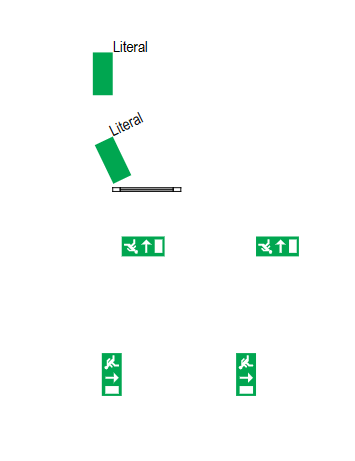
Couple of extra questions that have been bugging me for some time:
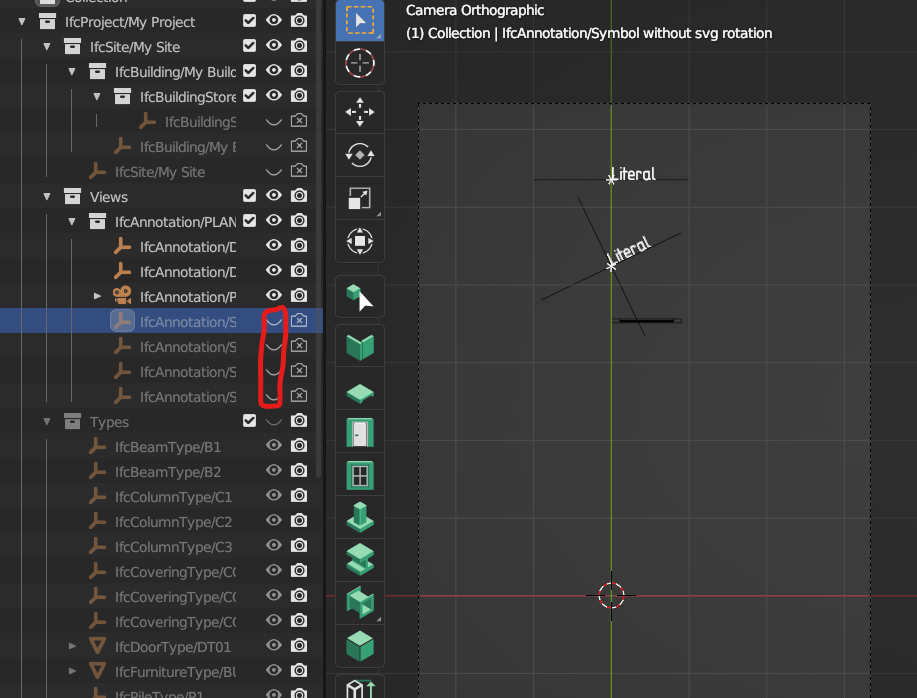
When you open the Ifc and then the plan view, it automatically decides to hide the red instances:
While it should be like this:
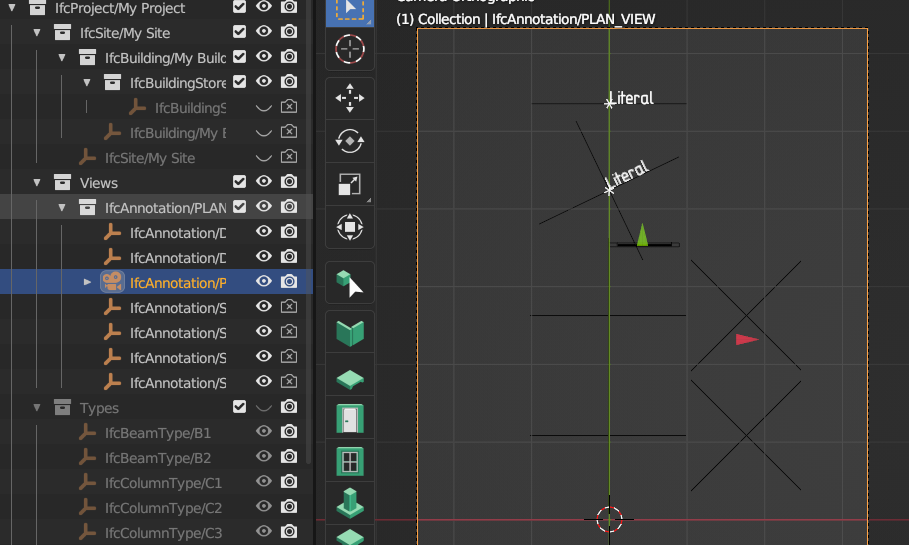
The annotations have the same Z so there isn't any difference.
How can I tackle this and make them automatically visible? Having trouble with it in other projects too, but maybe worth it to make a separate issue.
Note that the exported drawing DOES include the symbols. The export is the same as first picture. So the problem (or is it a feature?) is that what you see in blender is not what is exported. This creates some unwanted situations. At least I want the correct view when I first open it, temporarily hiding stuff shouldn't affect the export naturally.
I've totally missed that we have SYMBOL/MULTI_SYMBOL types also ? SYMBOL should support scaling and rotation after this commit, you can try it out.
Looks like a bug, need to investigate further.
Fixed after commit.
Awesome!!
So to get the symbol in Blender view, I have to add a representation? Just like windows etc.?
No, it shouldn't hide now even without representation.
Sorry for not explaining my question properly:
I don't think it's currently possible. Currently it's either empty object without mesh representation with a symbol or mesh representation without any edges (only vertices) that will result in symbols created at each vertex.
Can you please file it as a feature request on github?