BBIM - export order and editing text (annotation)
Hi,
Lately I keep running into these problems, so here they are:
- Can you define export order somewhere? Like layer up or down in Archicad or some other way?
From what I've seen this is mostly needed with annotations, where 2 annotations on top of each other the outcome is kinda random.
I want to see this:
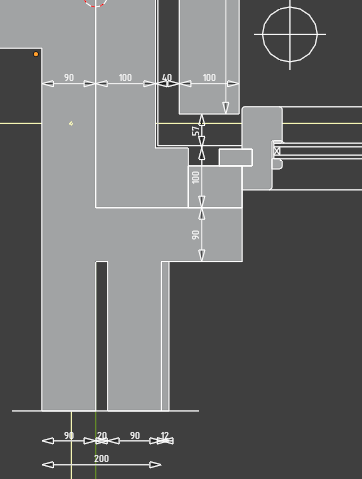
And here it goes wrong (sometimes):
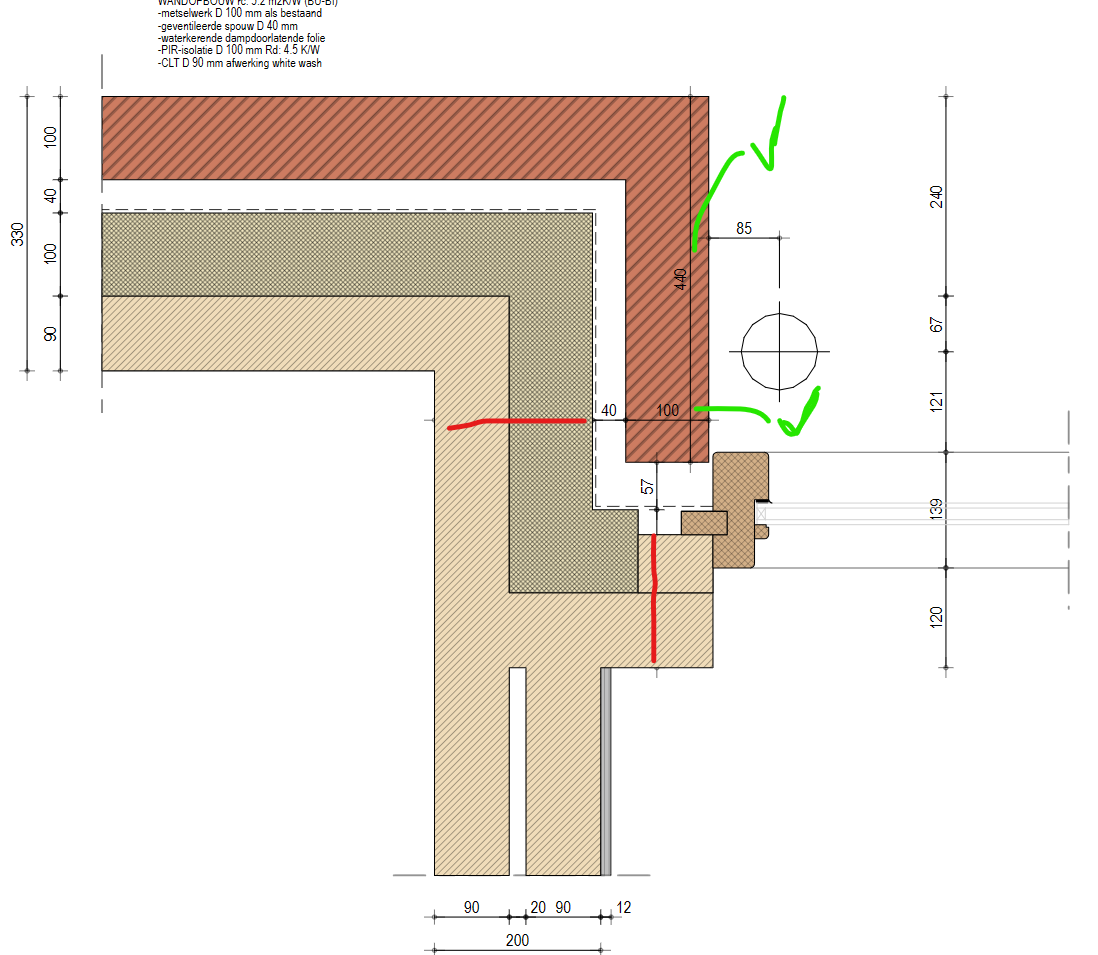
- Is it possible to edit the size, color etc. and the location of text? These might be different things.
I looked into the css and markers but couldn't find the right code to edit. Only to change size, color etc. of all text, but that isn't what I want.
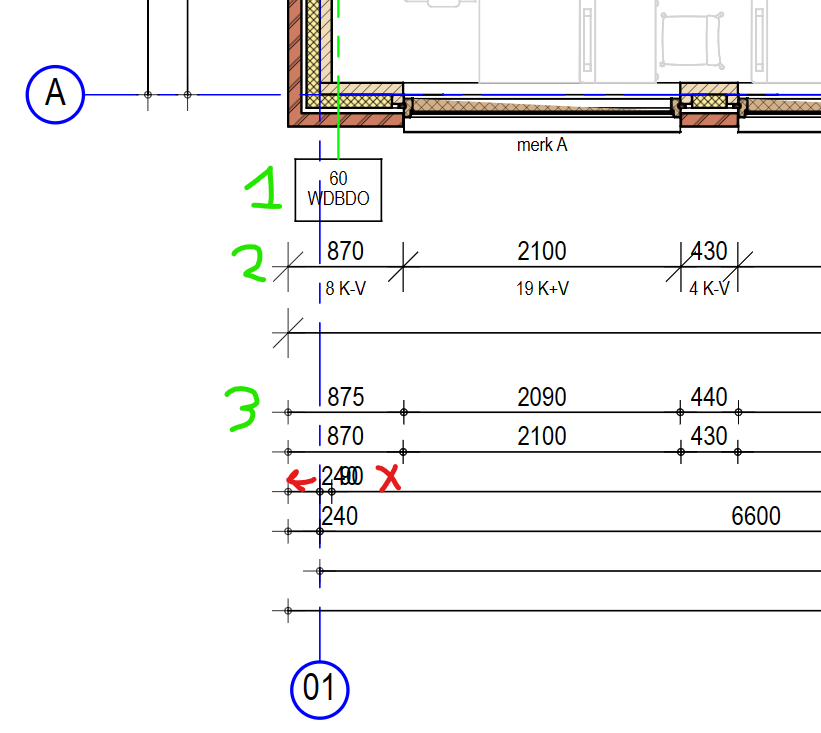
1 is just normal text annotation, 2 is a dimension with a text annotation beneath it (If I can edit the text of this dimension, it might be possible to automate this) and 3 is a different dimension.
So if I want to edit size, color etc. of only 2, how to do it? Also: BBIM determines the location of dimensions by itself, but as you can see this goes wrong sometimes. Is it possible to change location per dimension text manually?
- How to change font style of 1 line in a text annotation?
- It isn't possible to press enter in these lines, you have to add a new one. Feature or bug?
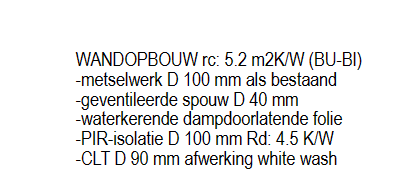
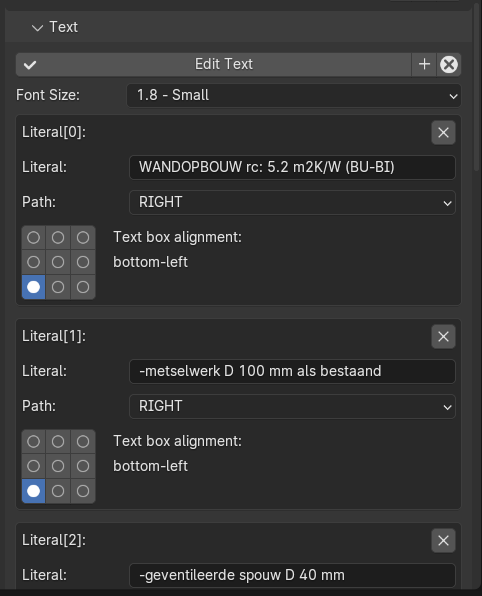
You can only choose font size for the whole box, not per line and also not eg. bold or italics.
I imagine the solution for now would be to add 2 boxes to every literal, where the first one would be size and second one style.
If you're able to enter in the literal, then this would be an easy way to make text annotations!
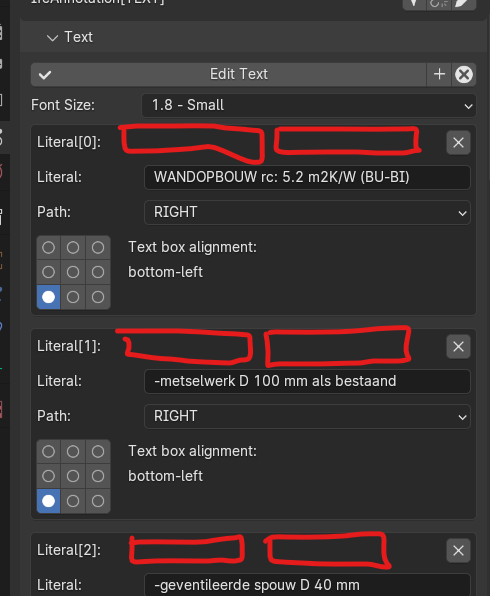
I did it in this SpaceTag by coding it into the symbol.svg, but that's only possible because all space tags are the same for now.
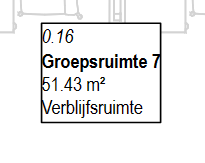
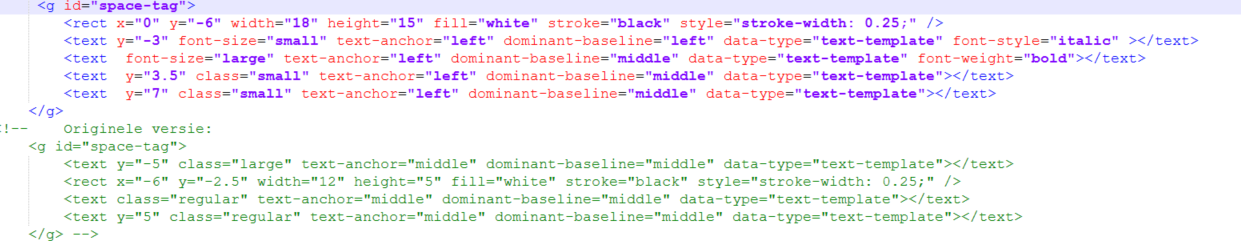
I hope someone knows more and maybe this helped somebody ;)
Thanks!!


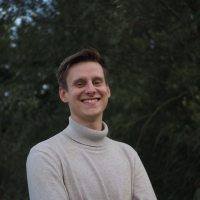




Comments
possible to unload .ifc file and your dependencies, to troubleshoot?
Yes of course! Sorry for the late response.
Here is the .zip I used to give a short presentation/tutorial/demonstration at BILT Europe, which should contain everything needed.
Great presentation, and I have a question. The default BBIM level tags (displayed in elevations/ sections) uses the "Name" attribute of the IfcBuildingStorey for the names of corresponding floor plans. How can the level tags be customized to use the "LongName" attribute of the IfcBuildingStorey instead of using the default "Name" attribute.
My naming convention for IfcBuildingStoreys does not make using the "Name" attribute in the level tags ideal.
Is this a question? I don't know the answer sadly
This is hardcoded right now...
https://github.com/IfcOpenShell/IfcOpenShell/blob/cba0b79dc04f395d2b12e1c0257194435b426473/src/bonsai/bonsai/bim/module/drawing/svgwriter.py#L226
Would be a good feature request to be able to change this.
Hi, do you know where I can find these files on my local Bonsai installation? This way I might be able to change/test things on my own installation.
\AppData\Roaming\Blender Foundation\Blender\4.2\extensions\blender_org\bonsai gives only wheels and libs, not all the files on that repo.
The first goal is to have a custom section marker at first :) (text size, RL removed etc)
@jes_r,
You can find the old BlenderBim files structure in a new path:
C:\Users\Usuario\AppData\Roaming\Blender Foundation\Blender\4.2\extensions.local\lib\python3.11\site-packages\bonsai