Hi all, I am reaching out for feedback and ideas. I have been using the 'one-pager' (below) to help architectural consultants save IFCs from Revit, summarised from OSArch material. Has this changed with current Revit version. In a similar regard, what should I ask Archicad users to do?
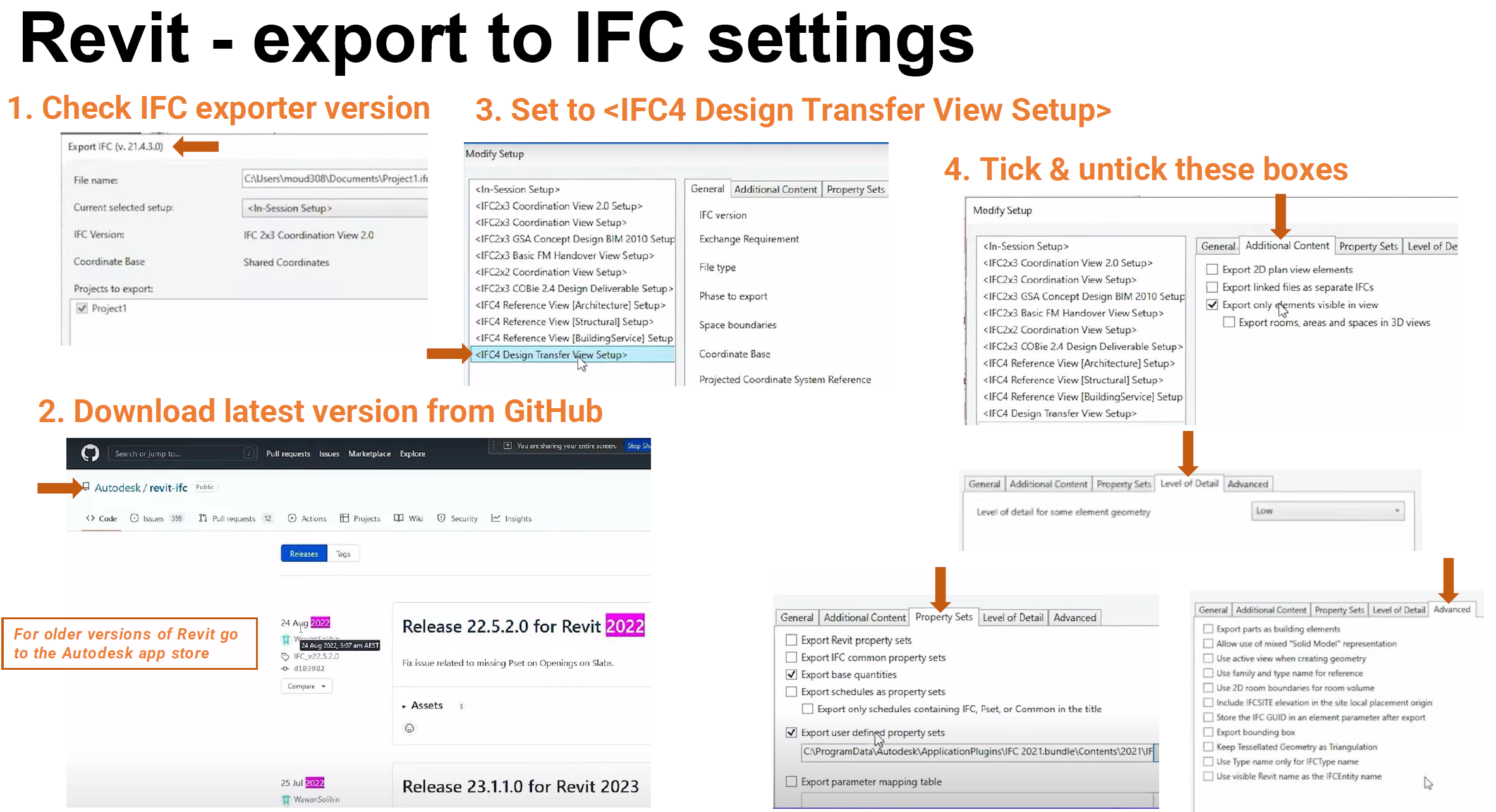
Comments
This is very neat Nigel!
I hope it is still current, if anyone knows please share updates. A one-pager like this helps raise the level of IFC quality
Here's the 1-page text instructions I use: