Whole Building Lifecycle Analysis (wbLCA)
Hi All, over here I broke into a tangent with @steverugi about scheduling specific material properties for the purpose of wbLCA. Ideally we'd be able to add all data from EPDs (Environmental Product Declarations) and add them to our Building Material library data. Attached is a small LCA file we made for a Canadian Wood Industry project; which is just a small collection of various wood species and mass timber wood products in common dimensions, with all of their material properties as denoted in the EPDs listed in the IFC data. The gold standard would be to include all data from A-D in the ISO schema for carbon accounting (and other impacts). Once we have material properties defined, and we know the volumes of such material (or kg, or by density either of those values) then we can sum up the total project embodied carbon impact. I'm just asking for a little help to find a way to standardize this, and maybe Steve can help? It's fantastic that spreadsheet templates can import, it's just a matter of setting it up in the right way :) 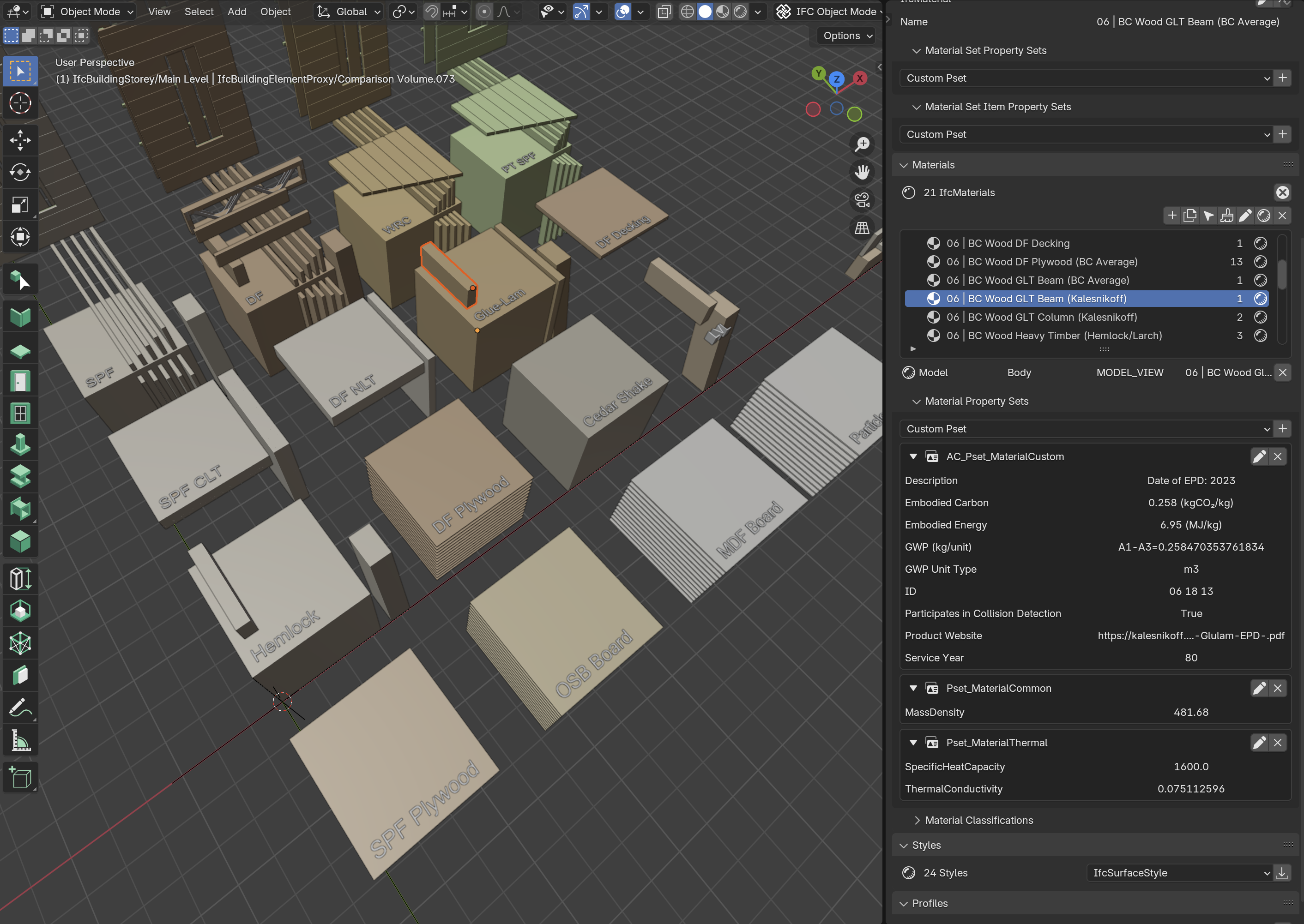



Comments
Hi @Andyro
let me go through your file and will let you know, hopefully soon, cheers
Also - eventually I'd like to add-back-in the respective image shaders and fill patterns if I can - but I'm still learning how to do that stuff.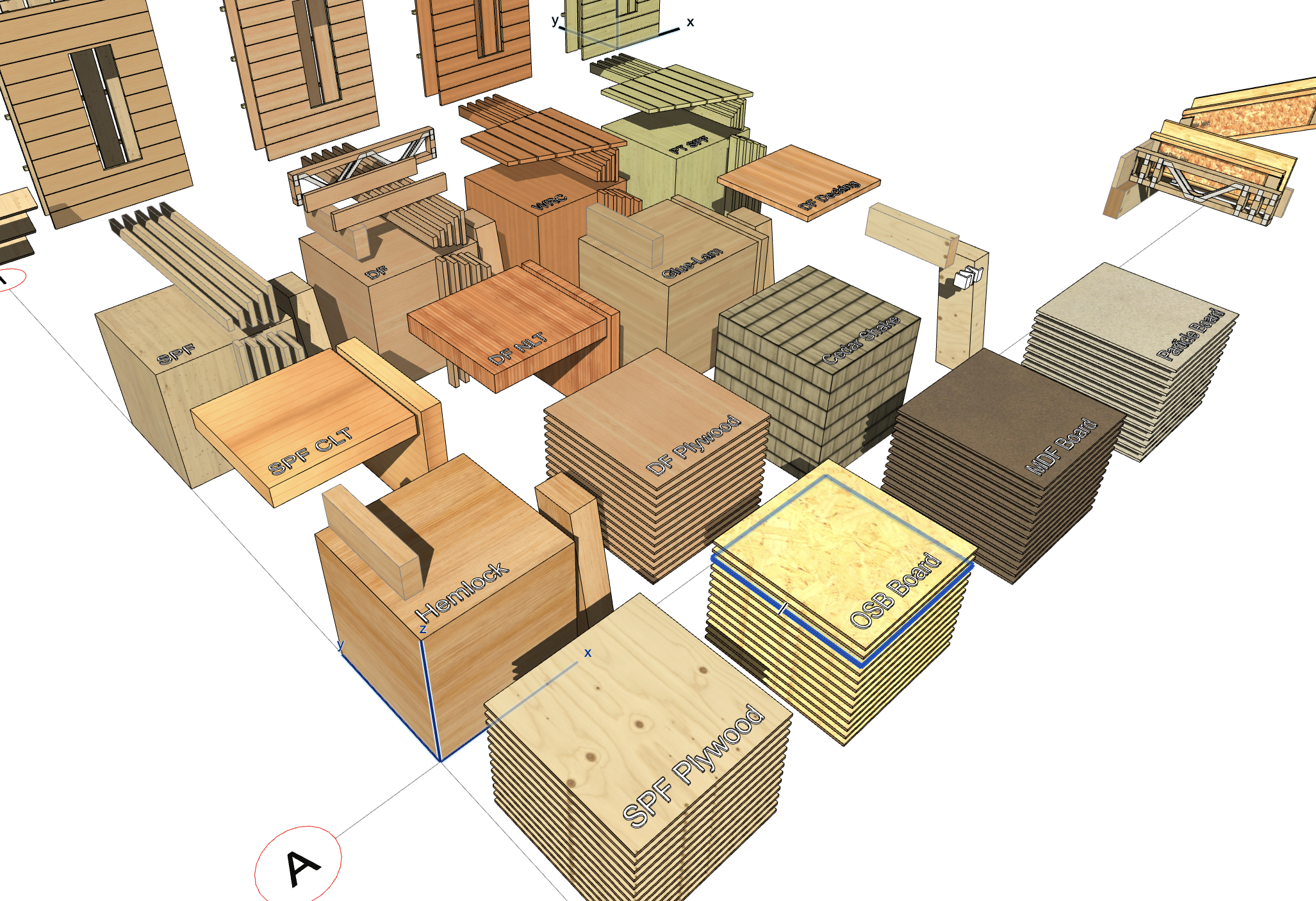
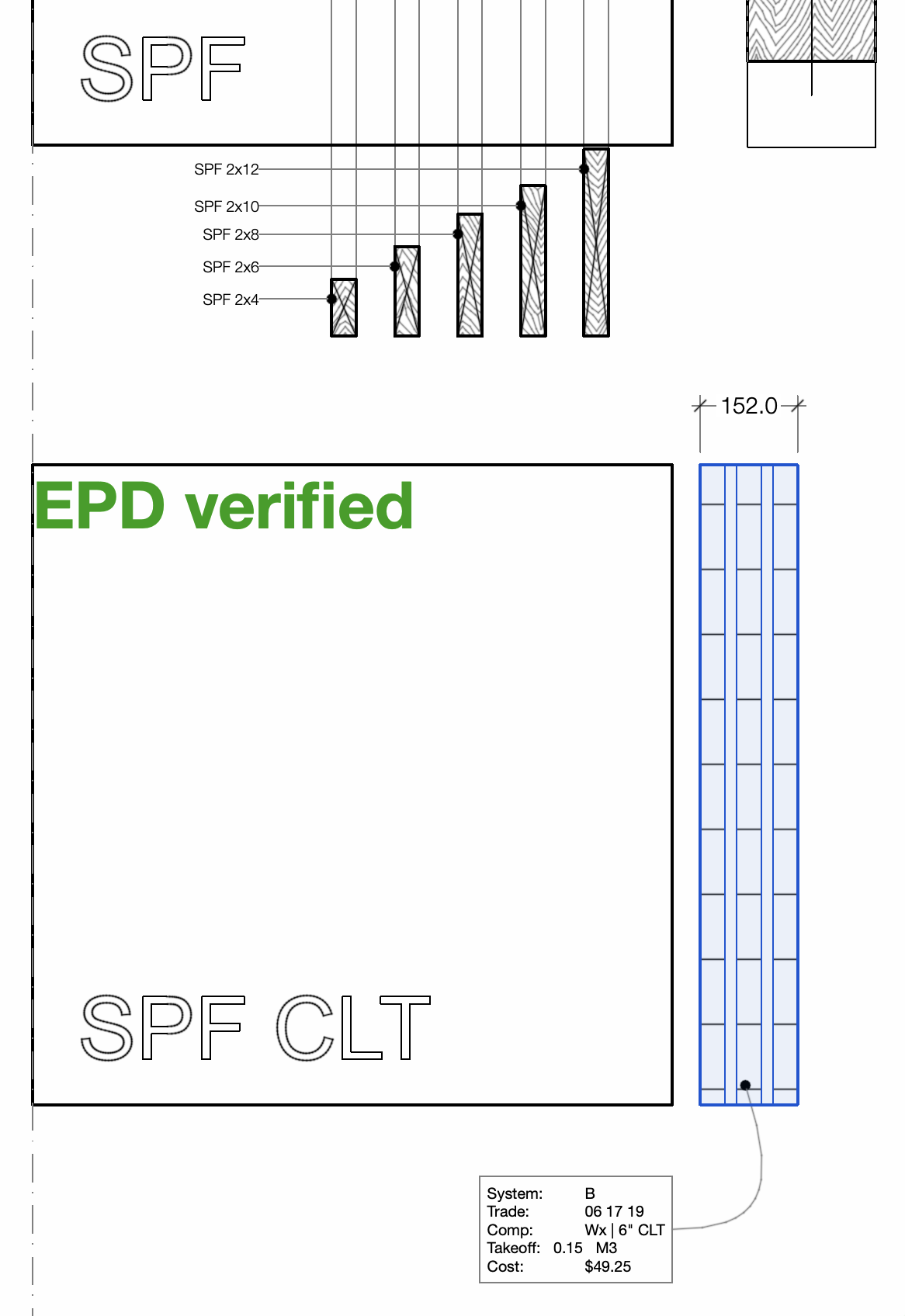
As well as appropriate lineweights...
Hi @Andyro
first approach:
list all elements in your .ifc model using Spreadsheet Import/Export using the following settings:
to leverage on the ArchiCAD properties and quantities already assigned to your elements
notice that
mats.Name.0uses.0to show the first of the multiple (and seemingly identical) values as materials assigned to the elementArchiCADProperties."Element ID"uses double quote because of the space between Element and IDArchiCADQuantities./Length.*/uses fwd slash and.*to capture all combinations of Length 'plus something' you have in your quantitiesArchiCADQuantities./Volume.*/.0uses the.0since the grab all.*returns multiple identical values, and it shows the first one (.0)mats.Name.0andArchiCADProperties."Element ID"on our brand new fancy output on browser it looks like:
to address the volume/weight conversion
for you to use the energy and carbon values, I have to get back to you on this (other issues to deal with now) , but since it involves calculation you cannot do it in one go at the moment inside Bonsai's Speadsheet
I think it would be sufficient to indicate the relevant value of the material and you can play it with Excel later, but let's see how it developes
hope it helps
UPDATE
using `metric_length({{value}},0.1,1) it reduces the number of decimals
output
UPDATE 2
with this query you now have all in a table, of course you need to convert the density to get each element's weight and derive carbon and energy from the coefficients relating to the material used, for that you can export it to an Excel table and do it from there, right?
I attach the .json file (please change its suffix) for you to directly import it into the Spreadsheet Import/Export
output
Amazing thank you, I can’t wait to dig into this! We hit a roadblock in ArchiCad where we can’t extract volumes of materials from doors, windows and most objects, but with Bonsai, we can edit objects, assign materials, extract volumes and complete the wbLCA!
I loaded your .json file no problem, all values show as you have them, but when I try to export IFC to WEB I get a pile of runtime errors (line 203, in execute, line 161 in open, line 261 in init, arguments, identifiers - a bunch of stuff), OSX related? Not sure where/if/how to log stuff like this in your git as I haven't done that before. Is the direct export to csv/xls gone now, it goes first to WEB and then export from there?
Hi @Andyro :
did you try it on your BCWood.ifc you shared above?
Correct
Ah! I think I didn't have 'load from memory checked' - worked this time. Let me try to reproduce...yep, that was the issue! Now we can work on completing the workflow, and maybe round-trip the calcs back into Bonsai!
I'm trying the same 'carbon.json' file on a few different projects where I'm failing to get volumes (or length/width, etc), even though there should be at least one reported (precast steps, which are just a block of concrete saved as a slab).
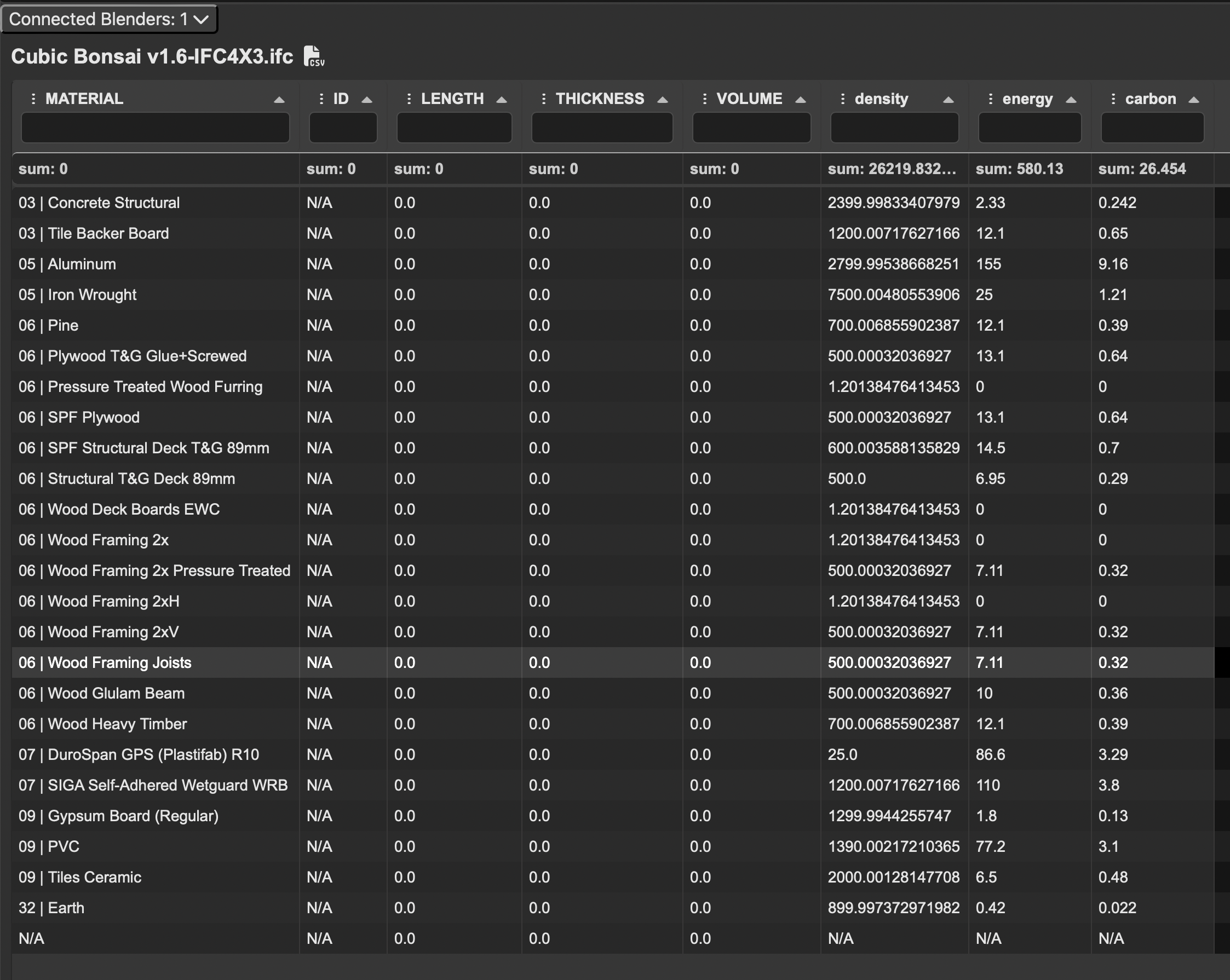
This is from that tinyhome file I shared: https://openbuilding.ca/wp-content/uploads/2024/08/Cubic-Bonsai-v1.6-IFC4X3.ifc_.zip Could it be that the seemingly redundant empty values you noted carry some vital information depending on how volumes were calculated? You mentioned in your 'grab all' returned several values and your script returns just the first one? I think the values relate to how ArchiCad calculates things, sometimes net, sometimes gross, sometimes analytic sometimes conditional... Where are the volume calculations taking place? Does Blender report that out based on element volumes, or is it just reading (dumb/orphaned) numeric values parked in the IFC element as text in a property field? I guess what I am asking is, what is the best way to assign materials to elements, once we have the materials defined? Then I could almost skip any non-dynamic data that relates to the element or objects coming from outside-authored files. Does that make sense?
Hi @Andyro
the query I posted earlier only reads values from your custom properties, it does not use either IfcOpenShell or Blender engine to run a take-off on the elements of your model, I am going to check your .zip model and see if you can extract quantities from there. Cheers
Hi @Andyro
to add volume information to your table taken from the elements in your model, since they are all IfcBuildingElement try
1. go to Project Overview > Spatial > Spatial Decomposition and select
Building2. in the panel below select
IfcBuildingElementProxyand3. the arrow at the top right
once all elements are selected go to Costing and Scheduling > Quantity Take-off and
1. make sure the 'Blender' engine is selected
2. click on Perform Quantity take-off
now your elements have quantity assigned to them
to capture their value in your Spreadsheet you can use
Qto_BuildingElementProxyQuantities.NetVolumeandQto_BuildingElementProxyQuantities.NetSurfaceAreaplease advise, cheers
Thanks! I just swapped out the 'ArchiCADQuantities./Volume.*/.0' and replaced it with 'Qto_BuildingElementProxyQuantities.NetVolume' - and now I get volumes in the IFC to WEB table. However, when in the step where you get 'Quantifying 420 Selected Objects' - I would expect to see all materials/elements captured (there should be more) - maybe they are there and I have just been too sloppy with assigning materials inside ArchiCad because I have never really needed to since most of the proprietary material data appears in other ways, but it becomes critical in Bonsai when I'm looking at the data as it is instead of relying on AC's materials, etc.
For example all of the helical pier posts are 'GV Steel' not 'Wrought Iron' but that is an ArchiCad template default and so that is what it ends up being called when the IFC exports.
At least now I'm getting the hang of selecting elements by material, referring to the isolated elements in the outliner, and checking their volumes. I have a long road ahead defining materials with all of these properties but knowing what output I am looking for (wbLCA) will help structure the assets properly going forward. I appreciate your taking time to help me see the way!
I'm also glad to hear that Blender 4.3 will allow users to organize assets by folders (I think) which will be an incredible aid in organizing objects by Division (ie. Masterformat) and Materials and products also by Division. (screenshot of ArchiCad library browser by folders, so we can create Libraries ina similar way in 4.3 I hope!)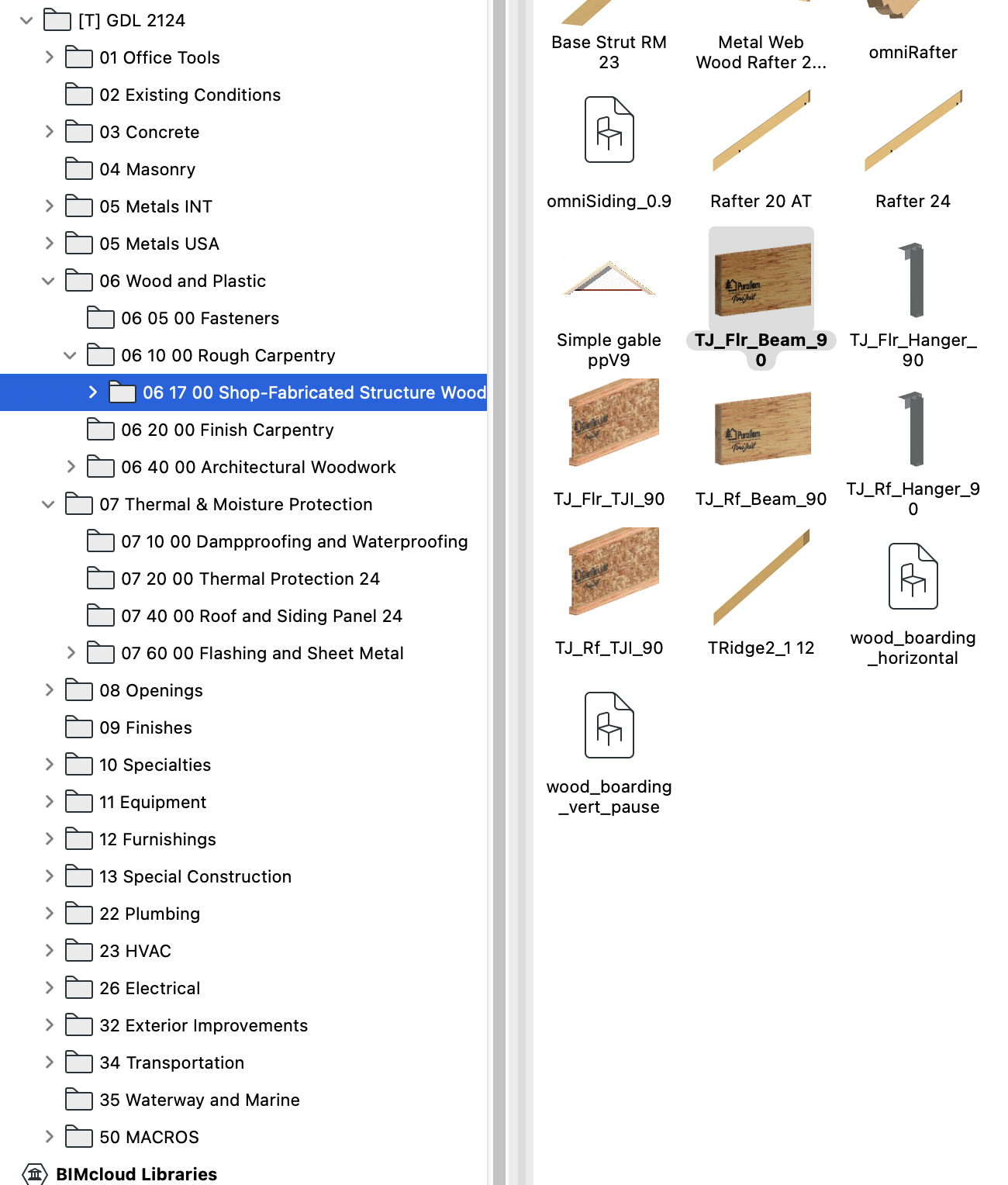
yes in the house model that I used materials do not have psets with the values you want to use in your schedule
I think now you have all the needed tools, just put together all the queries discussed to date and it should be fine
otherwise let me know
cheers
@Andyro IFC supports nesting IfcProjectLibrary, so in principle you can have this heirarchical organisation inside your IFC asset files. Viewing and editing isn't supported in Bonsai yet.
Thanks @brunopostle - I wonder if we may in future be able to use something like Blender's Asset View/Manager tab/workspace to see this hierarchical organization - if that is what is coming? I mean, being able to sort objects and materials by folders this way would be brilliant, esp. if that meant we're writing to the ifc as we do so! I have just been watching your youtube videos on topologic/homemaker - brilliant stuff btw - as we've been trying to think up a way to resurrect these old Canadian pattern/plan books from the 50's, 60's, etc.: https://www.thomsonarchitecture.ca/2021/01/17/mid-century-matters/ So many good designs got lost to time and would be easy to automate updates to new low-carbon, high performance assemblies - if only we had a way to do so (we've done 6 of them manually with ArchiCad). What you have developed could work! But I can't yet understand it - getting there! Also - love the car-kabobs you've been doing (sculptures) - amazing stuff!