Sloped IFCwall
Question
I am wondering if it's possible to have a wall elevated on one side?
Left (1) is a IFC wall made with BlenderBIM and on the right (2) a Blender cube with the form I want to achieve.
I know it is possible with a slab but in this case it has to be a wall.
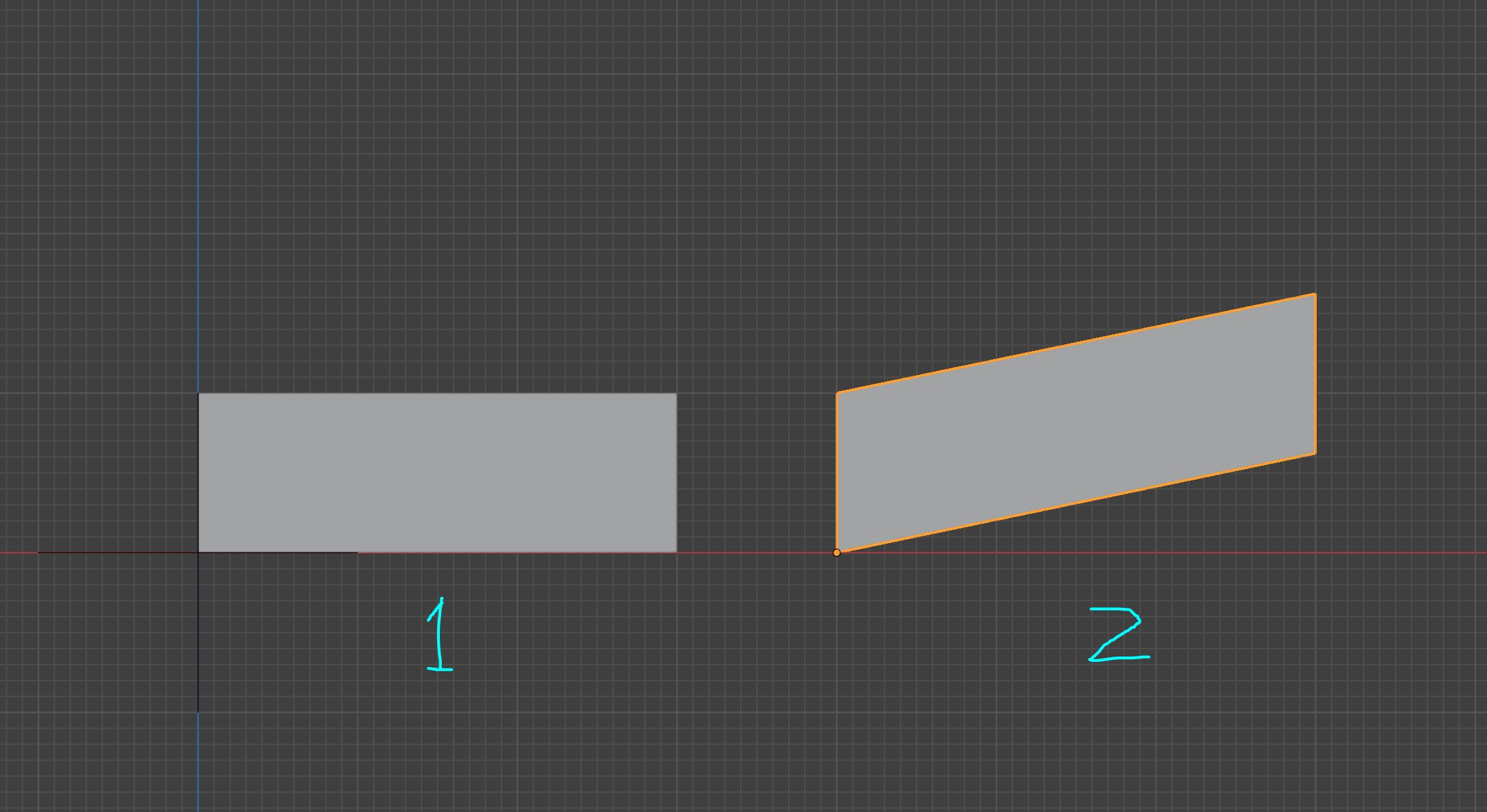
Tagged:



Comments
I think you have 2 options:
1) create a wall type with an horizontal layer representation and rotate it in place (you will lose the joining features with other walls).
2) create a wall type with vertical layer representation and void it with openings or cut it with half space plane proxy (https://community.osarch.org/discussion/comment/17192/#Comment_17192)
I would go for option 2, what do you think?
See https://blender.stackexchange.com/questions/325130/blenderbim-bonsai-sloped-wall for examples of point 2.
@carlopav
Thank you for your answer! Gorgious already helped me on stack exchange, I am new to Osarch but I will use it from now on :)
I have used both methods yesterday, somehow the void didn't work for 3 of the objects but it did cut with a plane. Didn't yet know about the half plane proxy instead of a a regular plane thanks!
hi @carlopav
I tried to use the method nr 2 but can't find the
Add>Object>Half space proxy, is it an add-on?thanks
Hmmm, perhaps it was recently moved @Andrej730 ?
Yeah it isn't available anymore for now, but you can use a vanilla Blender plane to cut an entity, but you don't have the handy arrow in the 3D viewport to tell you which way it faces. Bonsai is smart enough to recognize you want to use the plane as a half space clip plane.
@Gorgious
interesting, but how would you do it? (the vanilla smart thing)
thanks
It was removed from UI, restored it in https://github.com/IfcOpenShell/IfcOpenShell/commit/0935159c42f3428132916636d1c2809ae8e3eca7
@steverugi It is located in Add > Mesh > Plane.
Hi @Gorgious
OK I know how to add a plane :)
how to use it to 'cut' an entity is what I was after
thanks
Hehe the feature is fairly hidden, You can check the stackexchange link I posted in the beginning of this thread, it's there :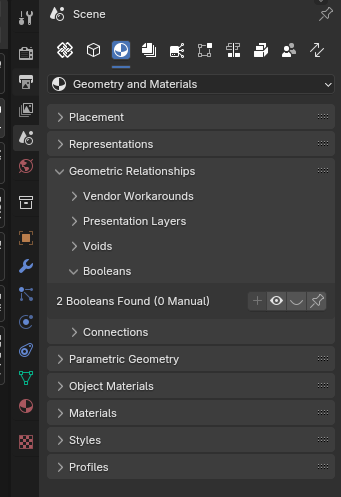
click on the + icon after you've selected the plane and SHIFT + clicked the wall to select it.
@Andrej730 thanks!
thank you @Gorgious
super!
to understand the 'cut' side I used face orientation from Viewport Overlays, the normal of the 'red' is where the remaining element is going to be
cheers
I have used the voids and boolean techniques and saved it as an IFC model.
When I open the Blend file it shows as the top image, if I open as IFC it shows as the second image.
In some cases it works like a charm, but in other cases it has lost it's void/booleans (and also thickness). I guess this is just a Bonsai error?
Should have saved a version with the booleans objects.