Thanks @steverugi it's a creative solution!
For my use case it works (it's only BoQ).
But it may not be the most suitable as a general solution, since it would assign an unrealistic value to this property of the material.
I tried to enter the unit, but it seems that in SI it's only grams.
Well, this is an interesting topic.
I would split the problem into two steps:
first, is there already a standard qto pset and property in the schema where is it possible to store the rebar weight? I didn' find it but i would be happy if there was it.
Anyway, if there wasn't, it is possible to create a custom qto pset with this infirmation, let's say "Rebar qto" and "Weight" (in this way i could store also other informations like "diameter", etc...]
second, the calculation engine.
Other than " IfcOpenShell" and "Blender" engines, it is possible to create a custom engine with custom rules. In this case, it is possible to specify how the value "Weight" in "Rebar qto" is calculated so, for example, i would multiply a constant with the gross volume.
The costant could be different for different types (and this is useful because this costant is really different for beams, columns, slabs, walls, etc...).
In order to create a custom calculation engine, it is sufficient to following the rules of the existing ones...i've never done it before, but it shoudn't be so much difficult...i'll comment here if i find something useful...
What do you think?
Cheers,
Massimo
This is my first project where I will try to do the BOPQ in BIM.
The projects were done in CAD and I am being forced to model everything in 3D.
It is a medium-sized project, the work is already underway and my deadline is short.
@Massimo said:
first, is there already a standard qto pset and property in the schema where is it possible to store the rebar weight?
This is my first project where I will try to do the BOPQ in BIM.
The projects were done in CAD and I am being forced to model everything in 3D.
It is a medium-sized project, the work is already underway and my deadline is short.
it's what I do every day, to extract quantities off 2D DWG I convert them into an .ifc file and run take-off quantities in Bonsai
Some features are not (yet) available but already you can set properties to your element and list them in a .csv file as a table
here I assume the concrete in this element has a 65kg reinforcement weight per cubic meter
you can extract the same and the element's volume into a .csv or .xlsx using Spreadsheet Import/Export
after which it's just a multiplication that can be easily arranged for
at the moment I mostly use .csv quantity tables instead of Bonsai's BoQ, and import them in an Excel file using PowerQuery, from there you can create pivot tables and do whatever calculation you need before you use the data into a final document
..but the best option is to do everything in Python/Pandas and export final result to an Excel file ;)
Procedure:
1 - click on "Perform Quantity Take-off"
2 - comment calc_rebar_weight function
3 - run the script
4 - reopen the ifc file
5 - comment create_new_psets and uncomment calc_rebar_weight functions
6 - run the script again
7 - reopen the ifc file
8 - confirm the update of the new qto
9 - click on "Perform Quantity Take-off" again
And the new attribute will be available for assignment
Hi @walpa
I'm curious, is there any particular reason why you want to create a new pset to store the kg/m3 value for a concrete element when you already have Pset_ConcreteElementGeneral.ReinforcementVolumeRatio available?
Cheers
Hi @steverugi,
My reasons:
1 - It seems that this Pset is used for structural calculation information (same issue of assigning a rate to the material)
2 - to be able to attribute them directly to the cost and not need to do the calculation in a spreadsheet or dataframe externally
3 - because I will need this for other items such as excavation, formwork, covering, etc...
4 - to learn about these concepts
This is indeed great @walpa, @steverugi , and I will agree that maintaining information allocation in the standardized Psets of the schema is much more convenient.
I've had a message sent to @SigmaDimensions (Yassine) which he proposed to post in the forum as it was related to the subject, so here it goes.
So first issue is that in the cost item definition template (csv file) , you can only choose 1 property when assigning and that property has to be an existing one within the standard Qto Pset. For example while using a filter query for all vertical elements (RC columns and Walls) the Qto Pset use different properties naming for the surface and as such cannot be used in the template. Of course you could have a workaround to break these into discrete cost items but I was looking into a feature that would allow you to define multiple Pset_Name.Property and to have the algorithm loop over and match the corresponding value according to the Pset_Name.Property found (yikes too much of a resource hog???)
The second issue is that I could not use functions to describe the property quantity which could also rely in another Pset not a Qto one. I.e. În most of the cases we do not have time to model the rebar and for estimation purposes we relly on indices Kgr ov rebar / m3 of concrete according to elements. This property can be introduces in Pset_ConcreteElementGeneral.ReinforcementVolumeRatio and using the NetVolume from the Qto Pset we could derive indirectly the rebar quantity.
The third one is that It is still not clear to me of how I could implement the local Norms with resources in BONSAI, The workflow used is somewhat different. I.e a recipe contains all the resources and coefficients of use in order to produce 1 Unit of Measurement of the final product but from what I saw from @SigmaDimensions examples resource resources themselves are used and not the "Crew" or the "Subcontract" which I presume is what I am referring to with respect to recipes (line items) .
And finally the fourth one is that, although IFC supports groups and use of them in BONSAI unfortunately they are static and not dynamic as in other software which means again more resource hogs when trying to update them.
let me see if I can get you right, one at the time
So first issue is that in the cost item definition template (csv file) , you can only choose 1 property when assigning and that property has to be an existing one within the standard Qto Pset. For example while using a filter query for all vertical elements (RC columns and Walls) the Qto Pset use different properties naming for the surface and as such cannot be used in the template. Of course you could have a workaround to break these into discrete cost items but I was looking into a feature that would allow you to define multiple Pset_Name.Property and to have the algorithm loop over and match the corresponding value according to the Pset_Name.Property found (yikes too much of a resource hog???)
where are you using the "template"? to import a .csv file to create a cost schedule? could you share a practical example?
The second issue is that I could not use functions to describe the property quantity which could also rely in another Pset not a Qto one. I.e. În most of the cases we do not have time to model the rebar and for estimation purposes we relly on indices Kgr ov rebar / m3 of concrete according to elements. This property can be introduces in Pset_ConcreteElementGeneral.ReinforcementVolumeRatio and using the NetVolume from the Qto Pset we could derive indirectly the rebar quantity.
do you mean what I posted earlier where a coefficient in the steel/concrete volume ratio could be used to automatically calculate its value?
I agree, it would be useful to have the chance to not just extract quantities from entities but also apply some simple calculations among them.
It is equally true that, at least in my experience, I rarely use data straight from the model (both Bill of Quantities or .csv using Spreadsheet) but I edit it before its final output, either with Python Pandas or Power Query in Excel where such calculations can be easily handled.
The third one is that It is still not clear to me of how I could implement the local Norms with resources in BONSAI, The workflow used is somewhat different. I.e a recipe contains all the resources and coefficients of use in order to produce 1 Unit of Measurement of the final product but from what I saw from @SigmaDimensions examples resource resources themselves are used and not the "Crew" or the "Subcontract" which I presume is what I am referring to with respect to recipes (line items) .
Do you mean to organize a rate build-up where resources are used and implemented proportionally? it would be helpful if you could share a use case with your final product and resources with their quantity used to make one unit of it.
And finally the fourth one is that, although IFC supports groups and use of them in BONSAI unfortunately they are static and not dynamic as in other software which means again more resource hogs when trying to update them.
you lost me on this fourth one :) , please elaborate if you like, thanks
As discussed earlier the previous week I am reverting with a more detailed description of the questions. I hope this helps. I have attached a pdf document detailing the questions with screenshots from BONSAI.
As discussed earlier the previous week I am reverting with a more detailed description of the questions. I hope this helps. I have attached a pdf document detailing the questions with screenshots from BONSAI.
1. OuterSurfaceArea
I don't have an asnwer to your first question which sounds like "how ,in the .csv import, to group quantities defined differently depending on their elment type?"
as you suggested it can be split into the number of cases as many as their different types (in your .pdf columns and walls to calculate vertical formworks)
otherwise you can use the manual calculation
select walls and columns (to follow your example)
go to Costing and Scheduling > Manual Quantitification and create a custom quantity, VerticalFromworks | VertArea using IfcOpenShell calculator
this would not (as far as I know) allow you to use that very custom quantity in your .csv but you can use it in the cost item quantities selecting the very custom quantity you just created:
Operate among properties to calculate ratios and others
Yes, it would be very handy to allow formula calculation as you indicated in your .pdf
my solution can be still used if you have different material for each concrete density, not perfect but doable?
Instead, what I'd do in my workflow is, as I mentioned in my previous post, to just create a table with both columns volume and kg/m³ ratio for reinforcement, and calculate it in a different software, as I have to do anyway
Another solution could be to have a line item "steel reinforcement in cols" using the very concrete volume and a specific rate factored according to its ratio.
If the cost of reinforcement is, say, $1,200/ton and ratio is 150kg/m³ you can use a "concrete_column_reinf" rate of $180/m³ (I'm in a hurry, hopefully I did the operation right) :))
And finally the fourth one is that, although IFC supports groups and use of them in BONSAI unfortunately they are static and not dynamic as in other software which means again more resource hogs when trying to update them.
Did you mean that the groups panel in the Bonsai interface is not as flexible as the Blender outliner? For example, for creating collections, drag and drop, etc?
If so, I agree that it is a bit frustrating to work with this panel, but I suggest you stick with it.
I tried another approach by creating collections and making "links" to the IFC objects, but for some reason (probably my own mistake) some things got corrupted and when I went to audit my model I discovered a lot of duplicated objects and others missing. I fixed some things and when I went to save again the rest got corrupted and the IFC would no longer save... I almost had a heart attack. :)
My decision: to continue with the groups panel and hope that it will be improved in the future.
The third one is that It is still not clear to me of how I could implement the local Norms with resources in BONSAI, The workflow used is somewhat different. I.e a recipe contains all the resources and coefficients of use in order to produce 1 Unit of Measurement of the final product but from what I saw from @SigmaDimensions examples resource resources themselves are used and not the "Crew" or the "Subcontract" which I presume is what I am referring to with respect to recipes (line items) .
What you showed in your pdf is the same way we do it here in Brazil.
Here this method is called "unit price composition", a cost item is assigned sub-cost items with their productivity rates for 1 unit of service/process. We add a column with the unit price of each sub-item, the multiplication by the rate and the final sum.
This method is widely used in bidding here.
2 ways to implement it in Bonsai:
1 - the way you showed in the pdf, that is, creating a crew with the resources and assigning them to the cost item
2 - or creating a Cost Schedule of the "Schedule of rates" type, but it seems that the direct assignment of resources for this type of Schedule is not yet implemented in the UI (@steverugi was your issue on github answered? I couldn't find it.)
@steverugi said:
Yes, it would be very handy to allow formula calculation as you indicated in your .pdf
I completely agree.
Despite the IFC documentation saying:
"The formula is for informational purposes only."
I think it would be the solution for countless situations we face every day to quantify services. It would avoid having to create scripts like the one I did above.
For the groups yes it is as you say. the schema allows IfcGroup () creation but it is a static one, meaning after the group is created with a query, the results are registered and remain as so without updating according to the query. It would be very help full to have a feature implemented where the group query is "summon" when the group is in use, i.e. when updating the cost schedule and using group assignments to cost elements.
My aspect is to have BONSAI being used as an independent tool from the BLENDER environment, and as such to have the necessary features/ tools to treat any issues. That being said I also strive to use as much as possible from the schema standard without creating any new non standrdised Pset, although in the department of Planning and Project Management I sure could use a few new ones.
As for the Cost schedule yes this is what I want to achieve also, although what I cannot understand is whether you have to apply each resource independently in the cost Item, or I could just select the "Crew" and assigning it to a cost Item?
But again what I cannot understand is that the "crew" would have a total productivity and a total cost as you mention, although it is not clear to me where are these information inserted in the "crew"?
2 - or creating a Cost Schedule of the "Schedule of rates" type, but it seems that the direct assignment of resources for this type of Schedule is not yet implemented in the UI (@steverugi was your issue on github answered? I couldn't find it.)
Alas, it's still not possilble to add resources to a SCHEDULEOFRATES, only 'Product' resources can be assigned but I haven't found the way to make it work in a normal BoQ (using cost assigned to product resource into it)
Edit2
Another missing feature is the possibility to use other schedule of rates to build rates in a schedule of rates.
For instance there could be on pricelist with basic rates and another, based on the first, where same rates are used to create composite (build-up) rates
Quick question if it hasn't been already answered. How can you change the precision in BONSAI to have more than 3 decimals for the calculation of multiplications (at the moment it only supports 2 in my case but I cannot find where I can change that)?
For the groups yes it is as you say. the schema allows creation but it is a static one, meaning after the group is created with a query, the results are registered and remain as so without updating according to the query. It would be very help full to have a feature implemented where the group query is "summon" when the group is in use, i.e. when updating the cost schedule and using group assignments to cost elements.
Did you try the new feature in the web BoQ? it allows using a query to calculate quantities on-the-fly
I also suggested to have it into the Cost Item Quantities panel, like so
I am not sure the grouping is suitable for the same purpose, would you create another tree similar to collections? is it not too much? Is it not better to handle queries at the Cost Schedule level?
I agree 100% that the 'Group' feature should be promoted, at the moment is kind of hidden at the bottom of 'Project Overview' with 'Filtering' to create one and in the even more hidden place under 'Misc' of Object Information to assign elements to it
more on the rest later, cheers
PS I am glad there are quantity people in this community, we should team up somehow (as I think it was proposed by somebody in the past)
Quick question if it hasn't been already answered. How can you change the precision in BONSAI to have more than 3 decimals for the calculation of multiplications (at the moment it only supports 2 in my case but I cannot find where I can change that)?
can you please show where you perform such calculation? thanks
Quick question if it hasn't been already answered. How can you change the precision in BONSAI to have more than 3 decimals for the calculation of multiplications (at the moment it only supports 2 in my case but I cannot find where I can change that)?
can you please show where you perform such calculation? thanks
So taking from the example above the
19931 Labor Assembly Construction service worker cat.3 hr 0.003
has 0.003 hrs of usage but if you place that value in the resource base quantity
thee result will be a 0
and by updating the resource in the cost schedule:
the result is again 0
As for the Cost schedule yes this is what I want to achieve also, although what I cannot understand is whether you have to apply each resource independently in the cost Item, or I could just select the "Crew" and assigning it to a cost Item?
But again what I cannot understand is that the "crew" would have a total productivity and a total cost as you mention, although it is not clear to me where are these information inserted in the "crew"?
3. Resources allocation
I think you are after this
or more simply this (use crew as resource) in the BoQ
you need to identify the cost of each item per unit, I just used some random ones
I can prepare a short video or image sequence to show how but essentially you need to play with resource quantity and cost here
To have the crew carry the total its quantity is 1 and cost = SUM
PS here in Ghana we use (like in other anglophone countries I guess) the term Rate build-up
Quick question if it hasn't been already answered. How can you change the precision in BONSAI to have more than 3 decimals for the calculation of multiplications (at the moment it only supports 2 in my case but I cannot find where I can change that)?
can you please show where you perform such calculation? thanks
So taking from the example above the
19931 Labor Assembly Construction service worker cat.3 hr 0.003
has 0.003 hrs of usage but if you place that value in the resource base quantity
thee result will be a 0
and by updating the resource in the cost schedule:
the result is again 0
OK, thanks for the reply, I think it's a bug needed to be posted on issues
..or work it out per Tonne instead of Kg to pump up your ratios ;)
Quick question if it hasn't been already answered. How can you change the precision in BONSAI to have more than 3 decimals for the calculation of multiplications (at the moment it only supports 2 in my case but I cannot find where I can change that)?
can you please show where you perform such calculation? thanks
So taking from the example above the
19931 Labor Assembly Construction service worker cat.3 hr 0.003
has 0.003 hrs of usage but if you place that value in the resource base quantity
thee result will be a 0
and by updating the resource in the cost schedule:
the result is again 0
OK, thanks for the reply, I think it's a bug needed to be posted on issues
..or work it out per Tonne instead of Kg to pump up your ratios ;)
Thank you @steverugi,
Shall I proceed with the posting in the issues?
I would prefer of resolving the decimal issue rather than modifying standardized "Rated Built up" items
Thank you @steverugi,
Shall I proceed with the posting in the issues?
I would prefer of resolving the decimal issue rather than modifying standardized "Rated Built up" items
yes, it would be helpful
apart from decimal places, were you able to get your resource based rate build-up working?
Thank you @steverugi,
Shall I proceed with the posting in the issues?
I would prefer of resolving the decimal issue rather than modifying standardized "Rated Built up" items
yes, it would be helpful
apart from decimal places, were you able to get your resource based rate build-up working?
Thanks @steverugi
Yes I have used the sum function and now it gets all represented as a single value, although I do not know further down the road when you want a break down of costs by resource, or break down of resource quantities if this will be achievable by using this grouping method.
Yes I have used the sum function and now it gets all represented as a single value, although I do not know further down the road when you want a break down of costs by resource, or break down of resource quantities if this will be achievable by using this grouping method.
Interesting topic, as I posted earlier many things can be sorted out in a different environment
I love Bonsai but I can't see it suitable at the moment as a complete tool for quantity surveying, especially when further calculations are needed along with preparation of schedules ready for publication.
In my opinion and experience Bonsai is the perfect tool for quantity extraction for both .ifc model or 2D dwg to be converted into one.
I find Spreadsheet Import/Export in Quality and Coordination > Collaboration the most useful (and flexible) feature to do so, leaving to the BoQ the role of assigning classification and, when possible, cost items from a schedule of rates, so that all info can be contained into a single .ifc file, documentation reference included.
Exporting .csv tables allows further manipulation in PowerQuery or Pandas and I see no problem with it, after all learning how to use selector_syntax along with Regex and a bit of Python/Pandas is something you want to have anyway nowadays, what do you think?
Yes I have used the sum function and now it gets all represented as a single value, although I do not know further down the road when you want a break down of costs by resource, or break down of resource quantities if this will be achievable by using this grouping method.
Interesting topic, as I posted earlier many things can be sorted out in a different environment
I love Bonsai but I can't see it suitable at the moment as a complete tool for quantity surveying, especially when further calculations are needed along with preparation of schedules ready for publication.
In my opinion and experience Bonsai is the perfect tool for quantity extraction for both .ifc model or 2D dwg to be converted into one.
I find Spreadsheet Import/Export in Quality and Coordination > Collaboration the most useful (and flexible) feature to do so, leaving to the BoQ the role of assigning classification and, when possible, cost items from a schedule of rates, so that all info can be contained into a single .ifc file, documentation reference included.
Exporting .csv tables allow further manipulation in PowerQuery or Pandas and I see no problem with it, after all learning how to use selector_syntax along with Regex and a bit of Python/Pandas is something you want to have anyway nowadays, what do you think?
Couldn't agree more, adding that I want to see it also as a 4D&5D combined tool. And yes there is a lot to cover but from what I can see this discussion has been very valuable to the community of QS and PM for that reason. Giving chips of insights and tips FROM the community TO the community.
P.S. Posted issue. Would be great if GIT had an upvote feature for issues
Comments
hi @walpa
I need to cross check it but you can try assigning a density value to a material (call it rebar) with its weight/m3 say 120
run the takeoff using Blender, not ifcopenshell
, to fill the weight of the entity in its qto properties
now you can use it in your boq by selecting the same from the dropdown menu
I can try tomorrow to do something better, I think resource materials can be used too, cheers
Thanks @steverugi it's a creative solution!
For my use case it works (it's only BoQ).
But it may not be the most suitable as a general solution, since it would assign an unrealistic value to this property of the material.
I tried to enter the unit, but it seems that in SI it's only grams.
Waiting for alternatives...
Even so, thank you very much!
Well, this is an interesting topic.
I would split the problem into two steps:
first, is there already a standard qto pset and property in the schema where is it possible to store the rebar weight? I didn' find it but i would be happy if there was it.
Anyway, if there wasn't, it is possible to create a custom qto pset with this infirmation, let's say "Rebar qto" and "Weight" (in this way i could store also other informations like "diameter", etc...]
second, the calculation engine.
Other than " IfcOpenShell" and "Blender" engines, it is possible to create a custom engine with custom rules. In this case, it is possible to specify how the value "Weight" in "Rebar qto" is calculated so, for example, i would multiply a constant with the gross volume.
The costant could be different for different types (and this is useful because this costant is really different for beams, columns, slabs, walls, etc...).
In order to create a custom calculation engine, it is sufficient to following the rules of the existing ones...i've never done it before, but it shoudn't be so much difficult...i'll comment here if i find something useful...
What do you think?
Cheers,
Massimo
This is my first project where I will try to do the BOPQ in BIM.
The projects were done in CAD and I am being forced to model everything in 3D.
It is a medium-sized project, the work is already underway and my deadline is short.
Yes, see in Qto_ReinforcingElementBaseQuantities
In this case, modeling the reinforcement bars is unfeasible.
Create an issue for a new feature on github?
Cheers
Hi @walpa
it's what I do every day, to extract quantities off 2D DWG I convert them into an .ifc file and run take-off quantities in Bonsai
Some features are not (yet) available but already you can set properties to your element and list them in a .csv file as a table
here I assume the concrete in this element has a 65kg reinforcement weight per cubic meter
you can extract the same and the element's volume into a .csv or .xlsx using Spreadsheet Import/Export
after which it's just a multiplication that can be easily arranged for
at the moment I mostly use .csv quantity tables instead of Bonsai's BoQ, and import them in an Excel file using PowerQuery, from there you can create pivot tables and do whatever calculation you need before you use the data into a final document
..but the best option is to do everything in Python/Pandas and export final result to an Excel file ;)
cheers
Another possibility:
Procedure:
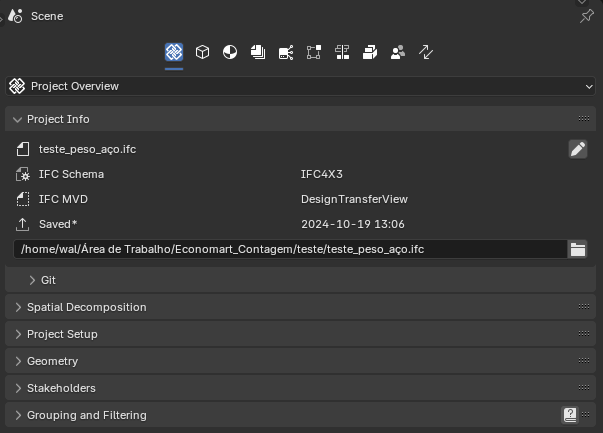
1 - click on "Perform Quantity Take-off"
2 - comment calc_rebar_weight function
3 - run the script
4 - reopen the ifc file
5 - comment create_new_psets and uncomment calc_rebar_weight functions
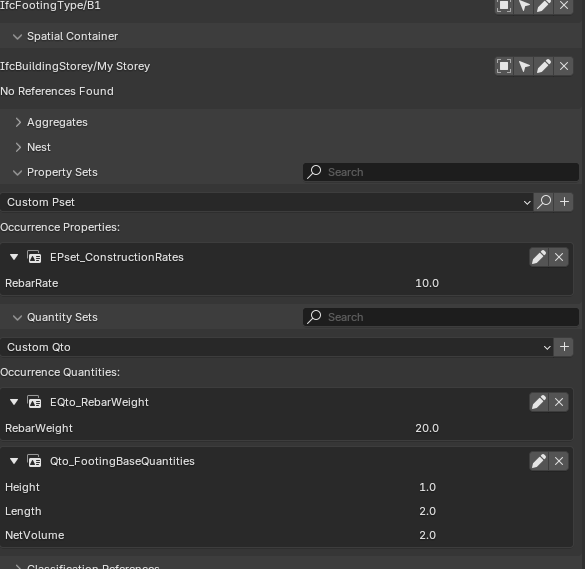
6 - run the script again
7 - reopen the ifc file
8 - confirm the update of the new qto
9 - click on "Perform Quantity Take-off" again
And the new attribute will be available for assignment
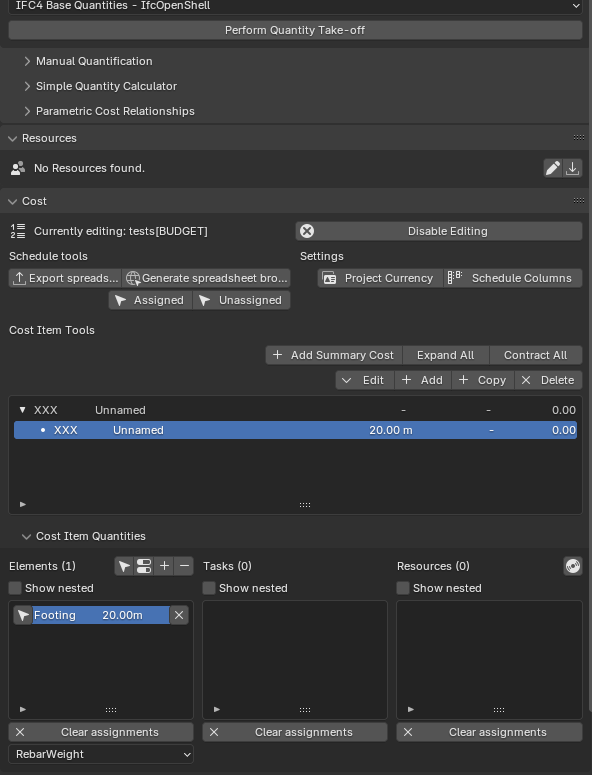
I just couldn't change the unit.
cheers
Hi @walpa
I'm curious, is there any particular reason why you want to create a new pset to store the kg/m3 value for a concrete element when you already have Pset_ConcreteElementGeneral.ReinforcementVolumeRatio available?
Cheers
Hi @steverugi,
My reasons:
1 - It seems that this Pset is used for structural calculation information (same issue of assigning a rate to the material)
2 - to be able to attribute them directly to the cost and not need to do the calculation in a spreadsheet or dataframe externally
3 - because I will need this for other items such as excavation, formwork, covering, etc...
4 - to learn about these concepts
@steverugi, have you tested this procedure? Does it work?
Please what procedure? The 1 to 9 you posted above? I'm currently on leave but will try soon
Hello everyone,
This is indeed great @walpa, @steverugi , and I will agree that maintaining information allocation in the standardized Psets of the schema is much more convenient.
I've had a message sent to @SigmaDimensions (Yassine) which he proposed to post in the forum as it was related to the subject, so here it goes.
So first issue is that in the cost item definition template (csv file) , you can only choose 1 property when assigning and that property has to be an existing one within the standard Qto Pset. For example while using a filter query for all vertical elements (RC columns and Walls) the Qto Pset use different properties naming for the surface and as such cannot be used in the template. Of course you could have a workaround to break these into discrete cost items but I was looking into a feature that would allow you to define multiple Pset_Name.Property and to have the algorithm loop over and match the corresponding value according to the Pset_Name.Property found (yikes too much of a resource hog???)
The second issue is that I could not use functions to describe the property quantity which could also rely in another Pset not a Qto one. I.e. În most of the cases we do not have time to model the rebar and for estimation purposes we relly on indices Kgr ov rebar / m3 of concrete according to elements. This property can be introduces in Pset_ConcreteElementGeneral.ReinforcementVolumeRatio and using the NetVolume from the Qto Pset we could derive indirectly the rebar quantity.
The third one is that It is still not clear to me of how I could implement the local Norms with resources in BONSAI, The workflow used is somewhat different. I.e a recipe contains all the resources and coefficients of use in order to produce 1 Unit of Measurement of the final product but from what I saw from @SigmaDimensions examples resource resources themselves are used and not the "Crew" or the "Subcontract" which I presume is what I am referring to with respect to recipes (line items) .
And finally the fourth one is that, although IFC supports groups and use of them in BONSAI unfortunately they are static and not dynamic as in other software which means again more resource hogs when trying to update them.
Thank you all in advance for any input.
Hi @Dimitris
let me see if I can get you right, one at the time
where are you using the "template"? to import a .csv file to create a cost schedule? could you share a practical example?
do you mean what I posted earlier where a coefficient in the steel/concrete volume ratio could be used to automatically calculate its value?
I agree, it would be useful to have the chance to not just extract quantities from entities but also apply some simple calculations among them.
It is equally true that, at least in my experience, I rarely use data straight from the model (both Bill of Quantities or .csv using Spreadsheet) but I edit it before its final output, either with Python Pandas or Power Query in Excel where such calculations can be easily handled.
Do you mean to organize a rate build-up where resources are used and implemented proportionally? it would be helpful if you could share a use case with your final product and resources with their quantity used to make one unit of it.
you lost me on this fourth one :) , please elaborate if you like, thanks
@steverugi thank you for your input.
Please allow me to revert in the upcoming days with a more elaborative aproach that will include screenshots etc
Many thanks again
As discussed earlier the previous week I am reverting with a more detailed description of the questions. I hope this helps. I have attached a pdf document detailing the questions with screenshots from BONSAI.
Thank you for any input,
hi @Dimitris
1. OuterSurfaceArea
I don't have an asnwer to your first question which sounds like "how ,in the .csv import, to group quantities defined differently depending on their elment type?"
as you suggested it can be split into the number of cases as many as their different types (in your .pdf columns and walls to calculate vertical formworks)
otherwise you can use the manual calculation
this would not (as far as I know) allow you to use that very custom quantity in your .csv but you can use it in the cost item quantities selecting the very custom quantity you just created:
will reply to the others later, hope it helps
Yes, it would be very handy to allow formula calculation as you indicated in your .pdf
my solution can be still used if you have different material for each concrete density, not perfect but doable?
Instead, what I'd do in my workflow is, as I mentioned in my previous post, to just create a table with both columns volume and kg/m³ ratio for reinforcement, and calculate it in a different software, as I have to do anyway
Another solution could be to have a line item "steel reinforcement in cols" using the very concrete volume and a specific rate factored according to its ratio.
If the cost of reinforcement is, say, $1,200/ton and ratio is 150kg/m³ you can use a "concrete_column_reinf" rate of $180/m³ (I'm in a hurry, hopefully I did the operation right) :))
hi @Dimitris,
Did you mean that the groups panel in the Bonsai interface is not as flexible as the Blender outliner? For example, for creating collections, drag and drop, etc?
If so, I agree that it is a bit frustrating to work with this panel, but I suggest you stick with it.
I tried another approach by creating collections and making "links" to the IFC objects, but for some reason (probably my own mistake) some things got corrupted and when I went to audit my model I discovered a lot of duplicated objects and others missing. I fixed some things and when I went to save again the rest got corrupted and the IFC would no longer save... I almost had a heart attack. :)
My decision: to continue with the groups panel and hope that it will be improved in the future.
What you showed in your pdf is the same way we do it here in Brazil.
Here this method is called "unit price composition", a cost item is assigned sub-cost items with their productivity rates for 1 unit of service/process. We add a column with the unit price of each sub-item, the multiplication by the rate and the final sum.
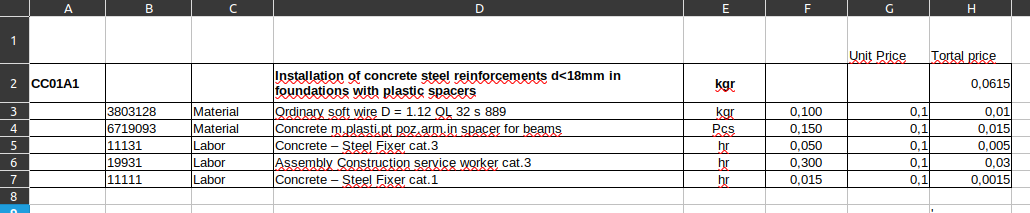
This method is widely used in bidding here.
2 ways to implement it in Bonsai:
1 - the way you showed in the pdf, that is, creating a crew with the resources and assigning them to the cost item
2 - or creating a Cost Schedule of the "Schedule of rates" type, but it seems that the direct assignment of resources for this type of Schedule is not yet implemented in the UI (@steverugi was your issue on github answered? I couldn't find it.)
I completely agree.
Despite the IFC documentation saying:
"The formula is for informational purposes only."
I think it would be the solution for countless situations we face every day to quantify services. It would avoid having to create scripts like the one I did above.
cheers
Hi @walpa and thank you for your valuable input.
For the groups yes it is as you say. the schema allows IfcGroup () creation but it is a static one, meaning after the group is created with a query, the results are registered and remain as so without updating according to the query. It would be very help full to have a feature implemented where the group query is "summon" when the group is in use, i.e. when updating the cost schedule and using group assignments to cost elements.
My aspect is to have BONSAI being used as an independent tool from the BLENDER environment, and as such to have the necessary features/ tools to treat any issues. That being said I also strive to use as much as possible from the schema standard without creating any new non standrdised Pset, although in the department of Planning and Project Management I sure could use a few new ones.
As for the Cost schedule yes this is what I want to achieve also, although what I cannot understand is whether you have to apply each resource independently in the cost Item, or I could just select the "Crew" and assigning it to a cost Item?
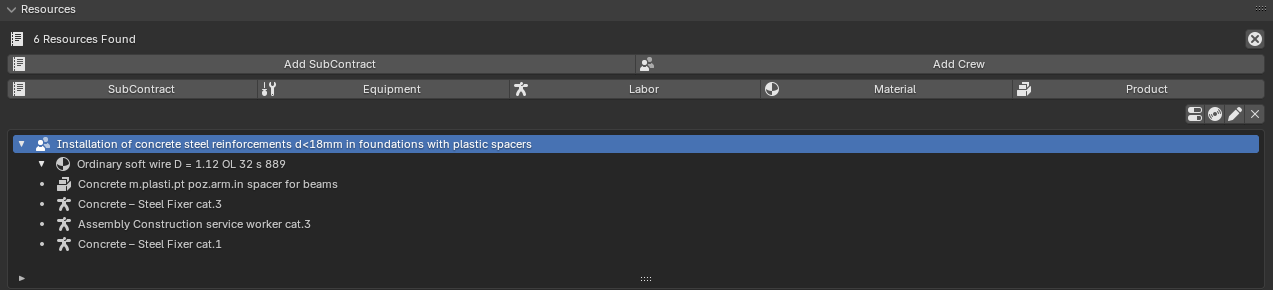
But again what I cannot understand is that the "crew" would have a total productivity and a total cost as you mention, although it is not clear to me where are these information inserted in the "crew"?
Again Thank you,
@walpa
here it is
will comment on the above posts later, cheers
Edit1
Alas, it's still not possilble to add resources to a SCHEDULEOFRATES, only 'Product' resources can be assigned but I haven't found the way to make it work in a normal BoQ (using cost assigned to product resource into it)
Edit2
Another missing feature is the possibility to use other schedule of rates to build rates in a schedule of rates.
For instance there could be on pricelist with basic rates and another, based on the first, where same rates are used to create composite (build-up) rates
Quick question if it hasn't been already answered. How can you change the precision in BONSAI to have more than 3 decimals for the calculation of multiplications (at the moment it only supports 2 in my case but I cannot find where I can change that)?
@Dimitris , @walpa
Did you try the new feature in the web BoQ? it allows using a query to calculate quantities on-the-fly
I also suggested to have it into the Cost Item Quantities panel, like so
I am not sure the grouping is suitable for the same purpose, would you create another tree similar to collections? is it not too much? Is it not better to handle queries at the Cost Schedule level?
I agree 100% that the 'Group' feature should be promoted, at the moment is kind of hidden at the bottom of 'Project Overview' with 'Filtering' to create one and in the even more hidden place under 'Misc' of Object Information to assign elements to it
more on the rest later, cheers
PS I am glad there are quantity people in this community, we should team up somehow (as I think it was proposed by somebody in the past)
@Dimitris
can you please show where you perform such calculation? thanks
So taking from the example above the
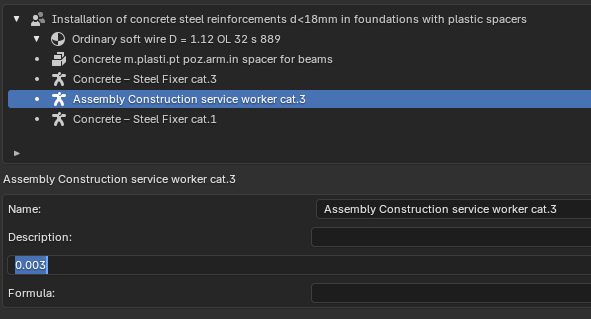
19931 Labor Assembly Construction service worker cat.3 hr 0.003
has 0.003 hrs of usage but if you place that value in the resource base quantity
thee result will be a 0
and by updating the resource in the cost schedule:
the result is again 0
@Dimitris
3. Resources allocation
I think you are after this
or more simply this (use crew as resource) in the BoQ
you need to identify the cost of each item per unit, I just used some random ones
I can prepare a short video or image sequence to show how but essentially you need to play with resource quantity and cost here
To have the crew carry the total its quantity is 1 and cost = SUM
PS here in Ghana we use (like in other anglophone countries I guess) the term Rate build-up
@Dimitris
OK, thanks for the reply, I think it's a bug needed to be posted on issues
..or work it out per Tonne instead of Kg to pump up your ratios ;)
Thank you @steverugi,
Shall I proceed with the posting in the issues?
I would prefer of resolving the decimal issue rather than modifying standardized "Rated Built up" items
@Dimitris
yes, it would be helpful
apart from decimal places, were you able to get your resource based rate build-up working?
Thanks @steverugi
Yes I have used the sum function and now it gets all represented as a single value, although I do not know further down the road when you want a break down of costs by resource, or break down of resource quantities if this will be achievable by using this grouping method.
@Dimitris
Interesting topic, as I posted earlier many things can be sorted out in a different environment
I love Bonsai but I can't see it suitable at the moment as a complete tool for quantity surveying, especially when further calculations are needed along with preparation of schedules ready for publication.
In my opinion and experience Bonsai is the perfect tool for quantity extraction for both .ifc model or 2D dwg to be converted into one.
I find Spreadsheet Import/Export in Quality and Coordination > Collaboration the most useful (and flexible) feature to do so, leaving to the BoQ the role of assigning classification and, when possible, cost items from a schedule of rates, so that all info can be contained into a single .ifc file, documentation reference included.
Exporting .csv tables allows further manipulation in PowerQuery or Pandas and I see no problem with it, after all learning how to use selector_syntax along with Regex and a bit of Python/Pandas is something you want to have anyway nowadays, what do you think?
Couldn't agree more, adding that I want to see it also as a 4D&5D combined tool. And yes there is a lot to cover but from what I can see this discussion has been very valuable to the community of QS and PM for that reason. Giving chips of insights and tips FROM the community TO the community.
P.S. Posted issue. Would be great if GIT had an upvote feature for issues