Bonsai new release!
A new version of the BlenderBIM Add-on v0.0.200228 was released today! It's been a month since the last release, but there are lots of new features!
- 12D files, which usually have absolute coordinates, are now imported into Blender with an offset to allow you to work in local coordinates for vertical BIM
- The BIM audit panel now allows you to select a particular BIMTester feature, and write tests directly from the UI instead of needing a text editor
- Your spatial tree can now have geometric representations (most importantly, this allows you to export an IfcSite terrain)
- Quick project setup button now sets up spatial objects too
- Sites can now export a reference long/lat attribute
- When importing, it now remembers what IFC file the data came from (in preparation for partial writes)
- Minor bugfixes related to missing items in dropdown menus, curve orientations upon export
- Import now associates type products
- Bugfix allowing you to import multiple spatial structure elements with identical names
- New option to toggle import of opening elements
- Improved IFC-to-Code_Aster script
- Preset render settings for creating documentation and diagrams
- Create dimension annotations in 3D from any orientation instead of for a particular view
- New support for IFC projection elements (opposite of void elements)
- Allow you to create other types of leaders and section levels from any orientation instead of for a particular view
- IfcPolygonalFaceSets are now imported with the correct units (useful for sites and terrains)
- Extra checks to ensure exports don't create GlobalId collisions
- Allow duplicate names for both mesh and curve data
- New option allowing people to maintain parametric behaviour to generate multiple IFC objects, or to bake the results into a single IFC object
- New IFCPatch tool, allowing you to patch the data in an IFC file based on a series of preloaded "recipes". These allow you to workaround various limitations in other IFC authoring exports in a safe way without breaking the rest of the IFC data. Recipies include:
- Reset spatial element object placement locations
- Offset from absolute coordinates to a local system
- Remove representations from sites
- Offset IfcBuildingStorey elevations
- Set reference elevation
- BIMTester now shows test results with a percentage success rate
- IFC import now imports pset data
- 2D grids are now imported even though curve data isn't enabled, given the importance of grids. Support added for IfcGrid and IfcGridAxis
- New ability to search for IFC objects by their attribute or pset property values with a case insensitive string, with support for regex for super advanced searching
- You can select any IFC attribute or pset property and colour code the model by the value for a visual cue when auditing IFC data
- Minor UI clean-up to hide panels by default
- New import option to toggle import of IfcSpace objects
- Handle import coordinate offsetting of IFC2X3 files created from Tekla which are poorly geolocated
- Version bump to the latest IfcOpenShell library, which includes fixes for more stable geometry import
Get the latest version today: https://blenderbim.org/
Tagged:



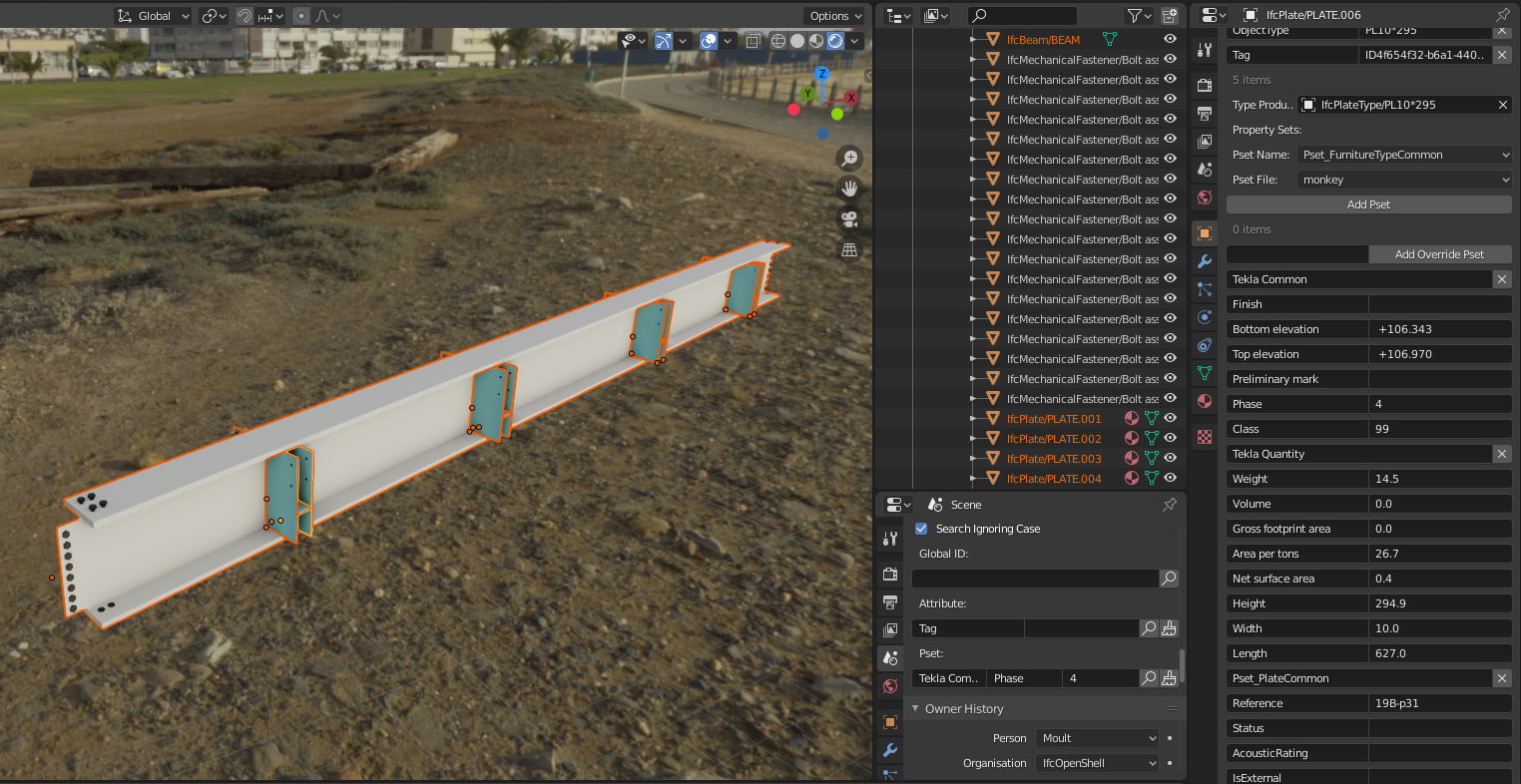
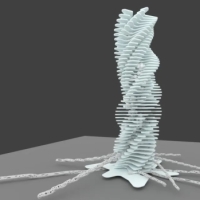
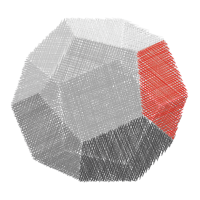




Comments
Dion, I experience problem installing latest version, see picture;
Any advice? Running Blender 2.82@Ubuntu 19.10
@Nordlenningen Yes - the upgrade procedure is a bit finicky at the moment. For now, the easiest approach is to delete all of the plugin files and install cleanly. See here.
The list of files to delete in the add-ons dir is:
On Linux and Mac, because of the way the Conda builds currently have relative links to their
.sofiles, you are also required to delete all thelib*.so*files in your~/.config/blender/2.81/folder. It's a pain, I know. However to fix it requires a bit of work on the Conda builds for OCE, which is not really my expertise.@Moult Still same problem.
I'll remove Blender and run a fresh one.
Finished, work like a charm....(remove and installing Blender less than 2 snap minutes) :-)
A new version of the BlenderBIM Add-on is now released: v0.0.200328! Get the new version today: https://blenderbim.org/
One month since the last release, there have been over 30 fixes, stability improvements, and new features. Highlights include new import features for simplify and merge IFC models, brand new IFC to/from CSV data export and import, basic support for BCF-XML 2.1, and simple construction documentation sheet management.
HI @Moult
As I was trying to update Blender to the newest version, I accidentally unchecked the Addon BlenderBIM. Now I have the problem that I cannot bring it back again. I get the following error message everytime I try to check the box:
is there hope to bring it back?
@agron - see this reply to @Nordlenningen which should help.
The latest release now has an uninstall button which should mitigate this problem. It still isn't fully solved - perhaps in the next release.
2 weeks later since the last release, over 30 new OpenBIM features and fixes in a brand new BlenderBIM Add-on v0.0.200413 release! Get it today: https://blenderbim.org/
Thanks for the hard work. Why don't you use any of these release screenshots in the Home page of the addon web? That picture of a room looks so " default template".
@bitacovir that's a great idea! For now, I've put some screenshots here: https://blenderbim.org/features.html
It's another 2 weeks, so here's another 30 new fixes and features in the v0.0.200428 BlenderBIM Add-on release! Get it today: https://blenderbim.org/
Highlights include bundled classification system selection including Uniclass and Omniclass, create and consume property set template definitions, reload IFCs, import/export with CSV, and section planes!
I'm happy to release another BlenderBIM Add-on v0.0.200511 with over 50 new features and fixes. The BlenderBIM Add-on is 100% free and open source software that lets you author and document BIM data fully to ISO standards. Get it today: https://blenderbim.org/
Highlights include improvements to object type imports, IFC document reference and information data improvements, huge improvements to documentation abilities, and support for IFC annotation geometry.
New features:
New fixes:
I have a problem. Impossible to export my cube (test object), ifc classification "wall" "solidwall".
I have this in the system console:
Traceback (most recent call last):
File "C:\Users\C├®dricPrin-Rochier\AppData\Roaming\Blender Foundation\Blender\2.82\scripts\addons\blenderbim\bim__init__.py", line 203, in on_register
bpy.app.handlers.scene_update_post.remove(on_register)
AttributeError: 'bpy.app.handlers' object has no attribute 'scene_update_post'
Thank you for help.
Work on my personal computer but don t work at my office computer.
@Cedrus28 I assume you have followed https://blenderbim.org/blenderbim-tutorial.html ?
There may be a bug given that your username has non-standard character glyphs. Can you try exporting the test cube to the C:\ drive directly?
@Moult any tips for getting the SVG output to work? the section planes are made using the older orthographic camera technique, not the newer widget that cuts using an eevee shader? or both? If I create a view, then click on 'Add View to Sheet' I get a FileNotFoundError for the SVG file.
@brunopostle the process is not intuitive, and the UI needs a lot of polish. I suspect the feature will continue to change significantly, which is why I have not recorded a demonstration. The function is there, but it requires far too many clicks and is clunky to manage. The section planes that use the Eevee shader are purely for view, and unrelated to a section "cut", which uses an orthographic camera.
A view needs to be created first, which creates a camera, and an IfcGroup for your new view. You will also require an IFC file for the section cut to be performed on, which after you export your model, you can add this IFC file in the output properties, documentation panel, then "add ifc file" and browse to it. You can perform a section cut on multiple IFC files. Then, in the camera settings of that active orthographic camera, you will see a cut section button. This will generate an SVG in your
DATA_DIR/diagramsfolder.The section is a combination of a vector cut through the IFC (note: no Blender geometry involved), composited on top of a render taken from that camera view in Blender using standard render settings. There are two view presets which change the render settings if you want a more technical style drawing (note, they do not remember their prior settings, so they are purely there for a one-time convenience - there is no proper graphics settings feature yet).
Only once a view has been created by the "cut section" button, will add view to sheet work. It will be in the
DATA_DIR/sheetsfolder@moult ah, my problem is I can't export my imported IFC files, I'll try again with the tutorial model
@brunopostle can you do a quick video demonstration on annotation if you're noodling with it? Will help me too.
Blender noobie, fyi.
@theoryshaw I've put it to one side for now, I was hoping to get it working with my home rolled IFC files, but they have lots of problems that I ought to fix first
Historically, since import and export were built at different speeds, the BlenderBIM Add-on doesn't actually roundtrip itself between import and export (terrible, I know!). In more recent versions this is improving and should start to work for simple files, but I wouldn't be surprised if there was something you imported that you couldn't export without a few tweaks, yet.
BlenderBIM Add-on v0.0.200525 has been released with yet another 30 new features and fixes. The BlenderBIM Add-on is 100% free and open source software that lets you author and document BIM data fully to ISO standards. It's built by the AEC community, for the AEC community. Get it today: https://blenderbim.org/
Highlights include improved clash detection features, more robust round-tripping including object re-use, basic cove.tool environmental analysis integration, and new experimental IFCXML and IFCJSON support!
New features:
New fixes:
@Moult You should open a Patreon account for this project.
@bitacovir how about Liberapay? https://liberapay.com/dionmoult/
Then, put your link in the BlenderBIM webpage.
@bitacovir added :) https://blenderbim.org/community.html
BlenderBIM Add-on v0.0.200621 has been released with nearly 40 new features and fixes. The BlenderBIM Add-on is 100% free and open source software that lets you author and document BIM data fully to ISO standards. It's built by the AEC community, for the AEC community. Get it today: https://blenderbim.org/
Highlights include improved import optimisations, experimental support for native parametric geometry round-tripping, more stable multiprocessing, and custom cove.tool geometry integration for environmental analysis.
New features:
New fixes:
Great as always
@Moult thanks, I installed/upgraded (on Windows blender-2.82) and managed to import/export one of my models which is a first. But on restarting blender, the addon won't run. If I remove, reinstall, and try to enable blenderbim I get this error:
ModuleNotFoundError: No module named 'ifcopenshell.util'If I remove, restart blender and install the old 200525 it is ok.
Remove 200525 and install 200621 I get the same error.
Install 200525 and then install 200621 and it works until I restart.
@brunopostle that's no good! Did you download it from the website? Does
blenderbim/libs/site/packages/ifcopenshell/utilexist in your BlenderBIM Add-ons folder?@Moult I tried again and saw the same problem. Now I've wiped the addons folder, reinstalled and it seems to work.