2D Elevation patterns
I've been away from Bonsai for a time and now that I'm going to continue on a project I've apparently forgotten how to put patterns on the objects in elevation mode.
How can I make my patterns appear on elevation view.
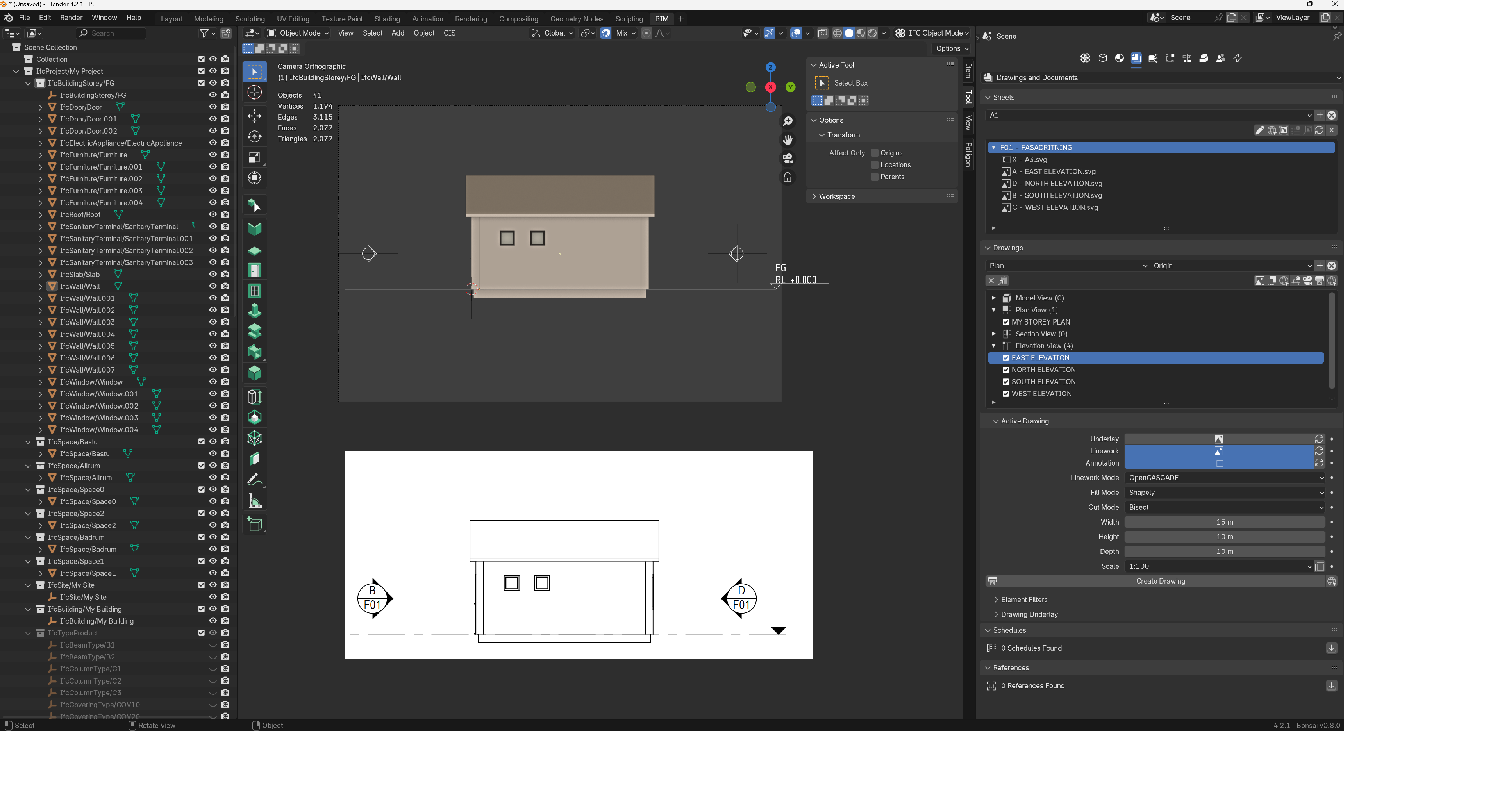
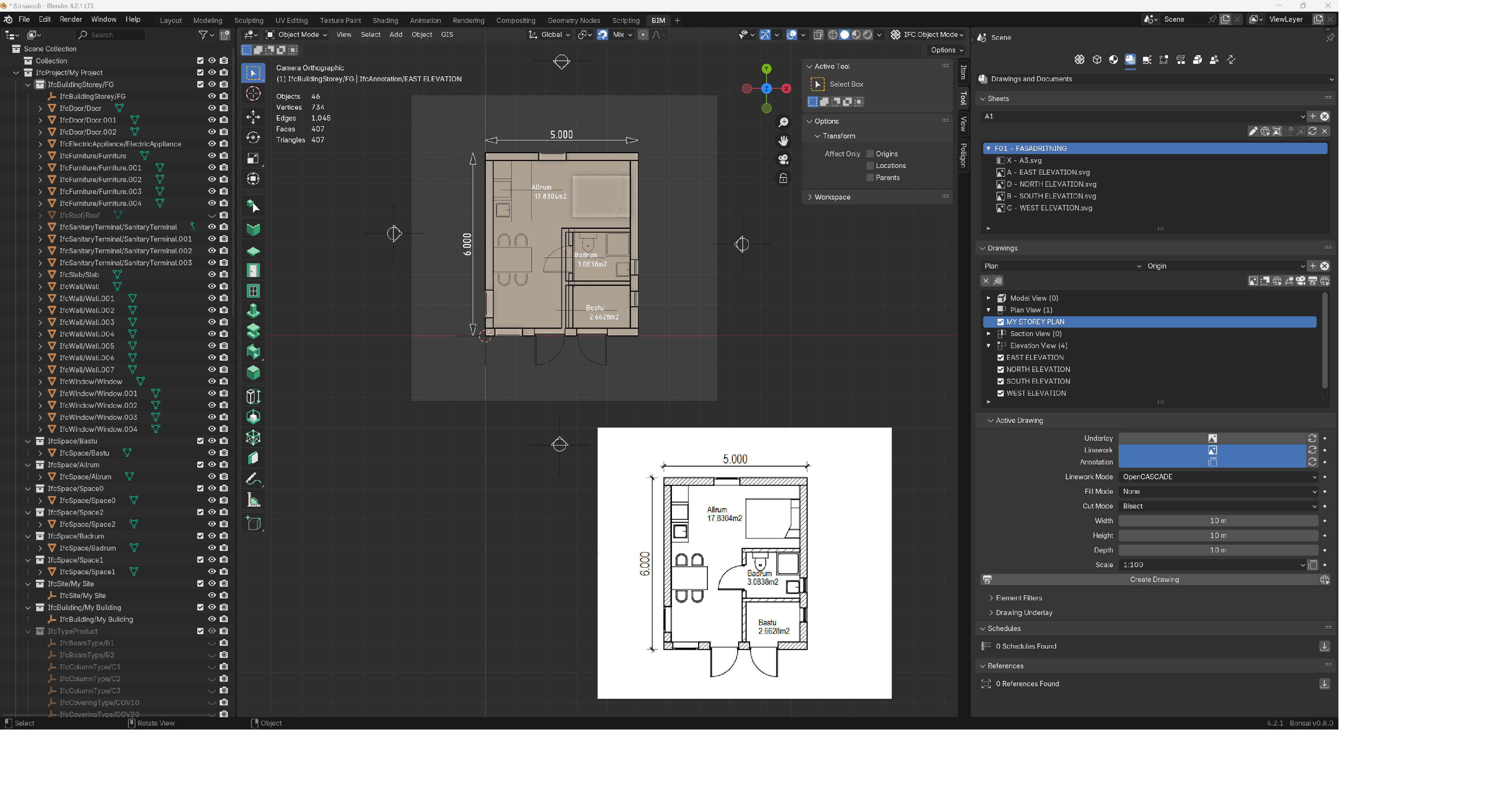
I would like to show lines on the facades that show that it is a wooden panel. In my previous project I managed to create my own pattern (css) just a simple line pattern to apply to elevations but it worked. Now I don't manage to get any pattern on the elevation views to show at all.
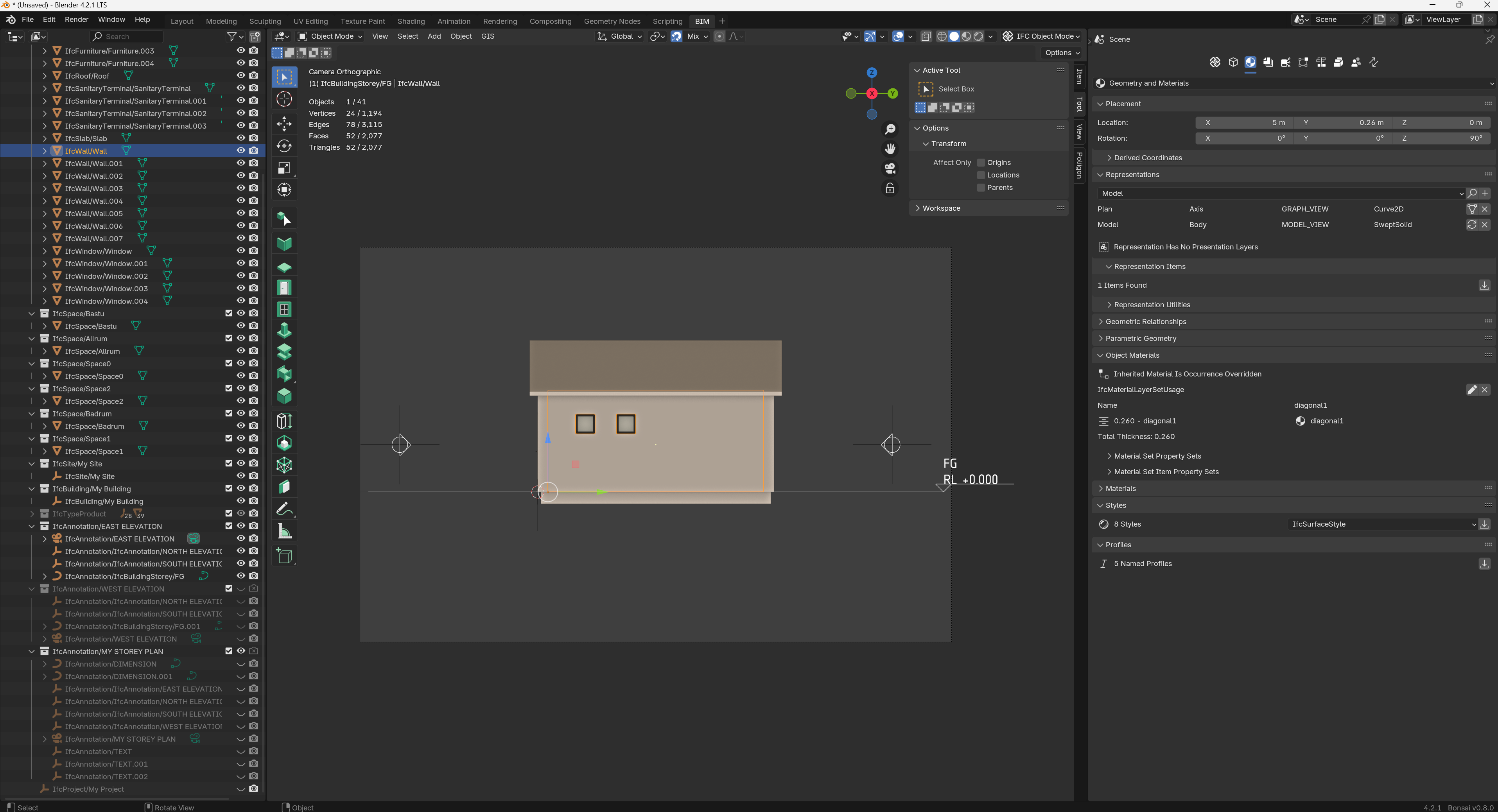
Is there something strange going on here since the move gizmo is not visible properly?
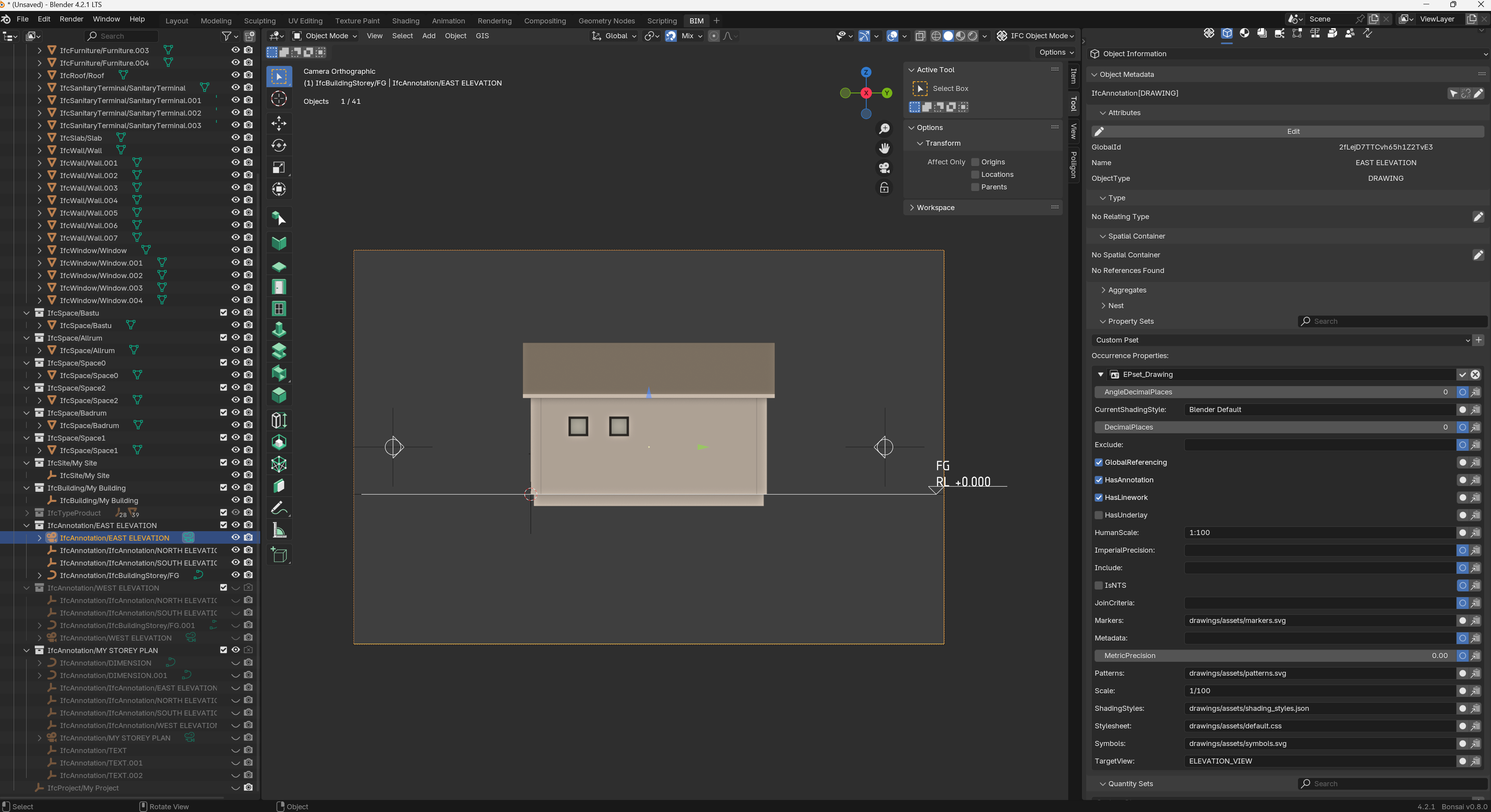
Tagged:



Comments
Unfortunately I don't think Shapely fill mode works right now...
https://github.com/IfcOpenShell/IfcOpenShell/issues/5676
Thank you very much for the response and clarifying!
is there an alternative solution or something? Running into the same problem ;)
A work around for now would be to use a Fill area with no outline and draw it over the elevation in 2d, atleast until the background fills are sorted.
Yeah ok, so no real fix yet. Can't imagine @theoryshaw makes his elevations etc this way?
Or does he render the materials in elevation view in some way?
Yes, I use external styles, and turn on the rendering settings for BB drawings.
You can sync the following repo, to give you a sense of how we set things up:
https://hub.openingdesign.com/OpeningDesign/Restaurant_MPM/src/branch/main/Open/Models/BlenderBIM
It would be nice to get svg fills to work again on projections and have it accommodate geometry and drawing rotations, and/or skews relative to the camera...
https://github.com/IfcOpenShell/IfcOpenShell/issues/3867