How to make a void in a roof or a sloped wall?
I have some CAD experience, but wanted to make a simple (like even more basic than this look: 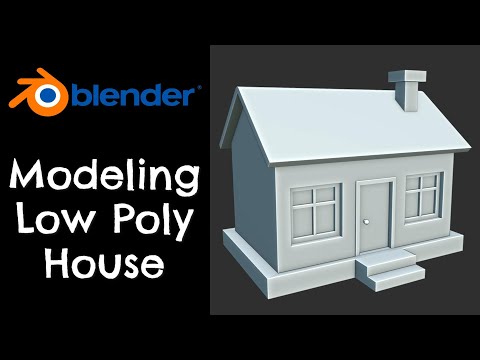 ) model of a modern house with Blender Bonsai. The house will have vertical walls on the gable ends but the other walls will be at 65 degrees and the roof at 25 degrees (from horizontal) In both the walls and roof I want to insert "openings" which from this (https://community.osarch.org/discussion/1363/blenderbim-ifcvoidingfeature-how-to-use-it) I believe are named "voids". These instructions seem to work for vertical walls, but I am unable to get them to work for either the sloped walls or roof slab as described above. For the walls it looks/feels like it will work right up to where I apply it and rather than making the opening it looks to make the entire wall the size of a door. When I try in the roof slab, I can never even get it to display the "apply void" box no matter where I try and place the void.
) model of a modern house with Blender Bonsai. The house will have vertical walls on the gable ends but the other walls will be at 65 degrees and the roof at 25 degrees (from horizontal) In both the walls and roof I want to insert "openings" which from this (https://community.osarch.org/discussion/1363/blenderbim-ifcvoidingfeature-how-to-use-it) I believe are named "voids". These instructions seem to work for vertical walls, but I am unable to get them to work for either the sloped walls or roof slab as described above. For the walls it looks/feels like it will work right up to where I apply it and rather than making the opening it looks to make the entire wall the size of a door. When I try in the roof slab, I can never even get it to display the "apply void" box no matter where I try and place the void.
Any assistance with how to use void, or an alternate/better way to make such voids would be much appreciated.



Comments
If it helps in understanding what I am looking to model, here is an example but with different wall slopes: https://images.adsttc.com/media/images/5c5c/8a24/284d/d1d5/4a00/00ce/slideshow/-_Featured_Image.jpg?1549568538
@SubOptimal
please see if the video may be of assistance
happy New Year :)
steverugi, that was exactly what I was looking for! It was very kind of you to record the process for me. I am now convenience that this is the tool that I want to use to make this simple mode.
Sadly, it looks as if I have a lot to learn before I can even attempt the solution you provided. As when I attempt to replicate your process, and click "add" there is no "IFCElement" at the top of my list. I then found that I could click on the "BIM Tool" in the "Toolbar"(left), and then in the "Sidebar" (right) it says "No element types found" In fact even when I hit on the "wall" icon in the Toolbar, in the Sidebar it says "No IfcWallType found" Interesting, as I know that I was adding walls before, but there never was an IfcRoofType so I used a slab as a root. Maybe the reason I could not get a void to work is because I was trying to void a slab. I then uninstalled and reinstalled blender to see if I could restore some of my IFCElements, but no-joy. I then googled for quite a while to try and find whether there were more IFCElements I could download that might include a roof and the two dozen or so IfcElements I lost, but again no=joy. I will continue to work on resolving all my newly found prerequisite issues, but wanted to thank you SO much for showing me that it can be done. I would gladly pay for the quality and speed of support that you provided. Thanks again!
@SubOptimal
I am going to prepare something for you soon
If you feel generous our community here will be very happy to receive any contribution you may feel appropriate, thanks
Cheers
@SubOptimal
a few clips for you to start using Bonsai to build the small house in the video you shared above:
1. Slab
2. Walls
3. Roof
4. Adjust walls against roof
5. Add a chimney
@SubOptimal
6. Doors and Windows
7. Front Steps
Conclusions
well, it's not a tutorial, I haven't edited any of the above clips, just screen-recorded them, but it should be enough for you to get going
let me know if OK and if the clips have any value for you or others please consider donating :)
cheers
@steverugi i think these videos (or the link to this thread) should be added under tutorial section in the wiki page because they are very useful for a new user
I have an issue with the roof`s void, possibly a bug. When I click Apply void, the roof gets flat (i can use voids on walls without problems).
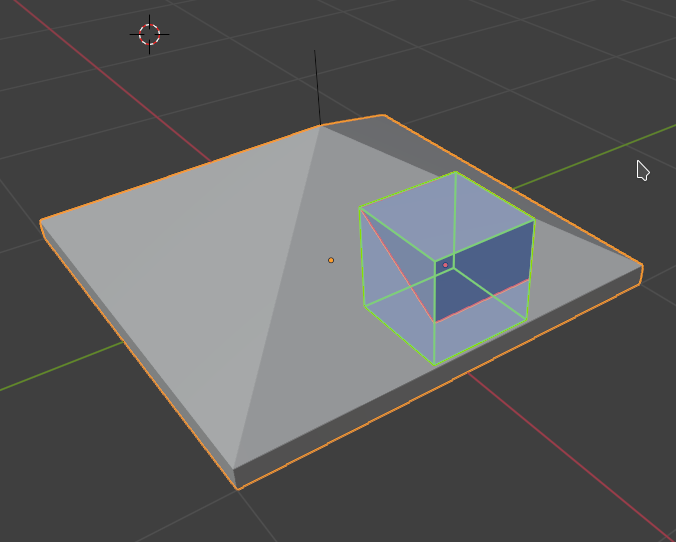
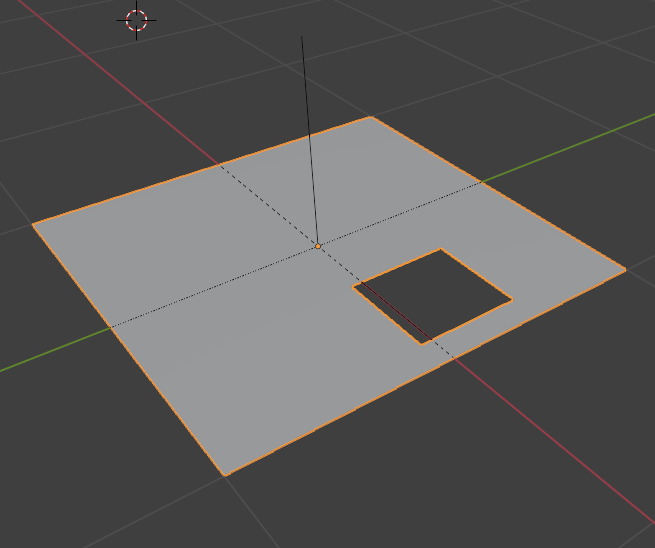
Yes, there are very few into tutorials of any kind with regard to using the BIM Workspace, and these are by far the best I have seen. I am not quite sure why you had a wall as well as a lot of other IFC elements to pick from in your first video, and why I have to add them, but as I now see that I can, that is all that matters. Sadly, my other issue persists. In your video 3 at time 0:34 when you click on "add" the top two menu items you see are "IFC Element" and "IFC Elements", but as I said in my prior post, these do not show in my menu items. So, I am unable to get to the giant list of elements from which I can select IFCRoof. I feel very badly as your initial video helped me so much by confirming that what I needed to do, could be done with BIM. I did not intend for you to create all these follow up videos for me, although they were very informative, as they did show me how to create new IFC items (which I can seem to do but only for those elements which exist in the left toolbar, also I was unaware of how to set and use levels. I found the donations page and before I even continue trying to find out why my menu items are missing, I will be making a contribution for your help, You have been more than generous with your time. Thank you again!
You might have to upgrade to the latest version of Bonsai: https://github.com/IfcOpenShell/IfcOpenShell/releases
@viktor can you replicate this? If so can you shoot a little video of it occurring and post a bug? https://github.com/IfcOpenShell/IfcOpenShell/issues/new
Sure, I have posted the bug: https://github.com/IfcOpenShell/IfcOpenShell/issues/5924
@viktor
did you try creating a roof as showed in my video?
you did it starting from a plane, not from the add > IFC Element > IfcRoof and use the 'Roof' parametric setting from start
just to check if it works that way, thanks
Good catch, so I have installed the unstable Bonsai 0.8.1-alpha250103 to be able to use the
add Ifc Elementfunction and it works fine (even when the roof is created from the plane). Thank You!I did have the most recent blender and bonsai "stable" release installed, but upon getting the most recent "unstable" release installed I can see the "IFC Element" and "IFC Elements" in my menu. I thought that my needs were pretty basic, but then second you want something a bit "Un-standard" like a tilted walls, the other tooling I have tried to use just fialed. With my Bonsai now working, I think that it will meet my basic but non-standard needs. BTW, donation made. Thank you all so much for your assistance. Special thanks to you steverugi, as I did not realize the extra value in the rest of your videos, until I got all my IFC Elements working.