I managed to resolve it without doing anything special, just uninstalling the add-on and installing first the 200328 version which worked, then I uninstalled it and installed the next version and so on.
Kind of strange, I've had installation problems in both Ubuntu and Windows for a few weeks now but didn't have the time to cope with them.
Then the day I decide to post here, afterwards I resolve both problems on my own! :)
Dion, what have you done to this forum? Is there some kind of secret debugging service connected? :)
@Jesusbill yeah the older versions were packaged in a way that made upgrades to new versions problematic. This was fully solved a couple versions ago, so it should be smooth sailing from now on :)
I have this error message when activating blenderbim addon, n both "210516-py37-win" and "210516-py37-win" releases
Traceback (most recent call last):
File "C:\Program Files\Blender Foundation\Blender 2.92\2.92\scripts\modules\addon_utils.py", line 351, in enable
mod = import(module_name)
File "C:\Users\aldom\AppData\Roaming\Blender Foundation\Blender\2.92\scripts\addons\blenderbim__init__.py", line 23, in
from .bim import *
File "C:\Users\aldom\AppData\Roaming\Blender Foundation\Blender\2.92\scripts\addons\blenderbim\bim__init__.py", line 54, in
modules[name] = importlib.import_module(f"blenderbim.bim.module.{name}")
File "C:\Program Files\Blender Foundation\Blender 2.92\2.92\python\lib\importlib__init__.py", line 127, in import_module
return _bootstrap._gcd_import(name[level:], package, level)
File "C:\Users\aldom\AppData\Roaming\Blender Foundation\Blender\2.92\scripts\addons\blenderbim\bim\module\bcf__init__.py", line 2, in
from . import ui, prop, operator
File "C:\Users\aldom\AppData\Roaming\Blender Foundation\Blender\2.92\scripts\addons\blenderbim\bim\module\bcf\ui.py", line 3, in
from . import bcfstore
File "C:\Users\aldom\AppData\Roaming\Blender Foundation\Blender\2.92\scripts\addons\blenderbim\bim\module\bcf\bcfstore.py", line 2, in
import bcf.bcfxml
ModuleNotFoundError: No module named 'bcf.bcfxml'
@Aldo this is a known issue, due to the work in progress refactoring happening in the BCF module with @Prabhat . It will be fixed in the next day or so.
Packaging issue was partially solved, but i'm not an expert so doing my best to actually make it work. I'd like to learn from expert if there are better solution for this.
Basically the namespaces for the bcf lib are shifting around to prepare for upcoming v3 bcf support and bcf api support, but it hasn't settled down yet so the BlenderBIM code is still referencing the old namespaces so things are broken :)
I'm also getting an error after install when clicking the activate checkbox. Mine says ModuleNotFouundError: No Module Named 'ifcopenshell.api' on Windows 10 Blender Version 2.92 add on version 0.0.210405
Traceback (most recent call last):
File "C:\Program Files\Blender Foundation\Blender 2.92\2.92\scripts\modules\addon_utils.py", line 351, in enable
mod = import(module_name)
File "C:\Users\name\AppData\Roaming\Blender Foundation\Blender\2.92\scripts\addons\blenderbim__init__.py", line 23, in
from .bim import *
File "C:\Users\name\AppData\Roaming\Blender Foundation\Blender\2.92\scripts\addons\blenderbim\bim__init__.py", line 9, in
from . import handler, ui, prop, operator, gizmos
File "C:\Users\name\AppData\Roaming\Blender Foundation\Blender\2.92\scripts\addons\blenderbim\bim\handler.py", line 5, in
import ifcopenshell.api.owner.settings
ModuleNotFoundError: No module named 'ifcopenshell.api'
@baswein can you check your Blender addons folder (C:\Users\name\AppData\Roaming\Blender Foundation\Blender\2.92\scripts\addons\) and make sure you have no ifcopenshell folder there that might be polluting the Python module path?
@baswein the upgrade process should be disable the add-on, restart Blender, remove the add-on, then install the new version. If it is still not working, catch me on the chatroom and let's try screenshare.
By the way, the 0.0.210405 version does not have the scheduling/costing features. If you're looking for that, look at the Github developer builds.
Thanks @Moult There was an ifcopenshell folder in there.
Removed it and restarted blender/reinstalled blenderbim and it is working now.
Don't need the cost functions yet but am excited about the possibilities.
Thanks
Hi @Moult , I am facing similar issue that of Baswein. Error shows that there is no module named '_ifcopenshell_wrapper' . Also it shows ImportError: IfcOpenShell not built for 'windows\64bit\python3.10'.
Can you help me out ?
Good day. I tried to download the BlenderBIM update for today but didn't find the "blenderbim-240216-py310-win.zip". I tried to see if the "blenderbim-240216-py311-win.zip" would work but got the ImportError.
Here is a
Any help on what I am missing? Thank you.
Comments
I managed to resolve it without doing anything special, just uninstalling the add-on and installing first the 200328 version which worked, then I uninstalled it and installed the next version and so on.
Kind of strange, I've had installation problems in both Ubuntu and Windows for a few weeks now but didn't have the time to cope with them.
Then the day I decide to post here, afterwards I resolve both problems on my own! :)
Dion, what have you done to this forum? Is there some kind of secret debugging service connected? :)
@Jesusbill yeah the older versions were packaged in a way that made upgrades to new versions problematic. This was fully solved a couple versions ago, so it should be smooth sailing from now on :)
Sounds great
I have this error message when activating blenderbim addon, n both "210516-py37-win" and "210516-py37-win" releases
Traceback (most recent call last):
File "C:\Program Files\Blender Foundation\Blender 2.92\2.92\scripts\modules\addon_utils.py", line 351, in enable
mod = import(module_name)
File "C:\Users\aldom\AppData\Roaming\Blender Foundation\Blender\2.92\scripts\addons\blenderbim__init__.py", line 23, in
from .bim import *
File "C:\Users\aldom\AppData\Roaming\Blender Foundation\Blender\2.92\scripts\addons\blenderbim\bim__init__.py", line 54, in
modules[name] = importlib.import_module(f"blenderbim.bim.module.{name}")
File "C:\Program Files\Blender Foundation\Blender 2.92\2.92\python\lib\importlib__init__.py", line 127, in import_module
return _bootstrap._gcd_import(name[level:], package, level)
File "C:\Users\aldom\AppData\Roaming\Blender Foundation\Blender\2.92\scripts\addons\blenderbim\bim\module\bcf__init__.py", line 2, in
from . import ui, prop, operator
File "C:\Users\aldom\AppData\Roaming\Blender Foundation\Blender\2.92\scripts\addons\blenderbim\bim\module\bcf\ui.py", line 3, in
from . import bcfstore
File "C:\Users\aldom\AppData\Roaming\Blender Foundation\Blender\2.92\scripts\addons\blenderbim\bim\module\bcf\bcfstore.py", line 2, in
import bcf.bcfxml
ModuleNotFoundError: No module named 'bcf.bcfxml'
@Aldo this is a known issue, due to the work in progress refactoring happening in the BCF module with @Prabhat . It will be fixed in the next day or so.
Packaging issue was partially solved, but i'm not an expert so doing my best to actually make it work. I'd like to learn from expert if there are better solution for this.
Basically the namespaces for the bcf lib are shifting around to prepare for upcoming v3 bcf support and bcf api support, but it hasn't settled down yet so the BlenderBIM code is still referencing the old namespaces so things are broken :)
@Aldo commits are in. Next build should be good. Perhaps tomorrow.
I'm also getting an error after install when clicking the activate checkbox. Mine says ModuleNotFouundError: No Module Named 'ifcopenshell.api' on Windows 10 Blender Version 2.92 add on version 0.0.210405
Traceback (most recent call last):
File "C:\Program Files\Blender Foundation\Blender 2.92\2.92\scripts\modules\addon_utils.py", line 351, in enable
mod = import(module_name)
File "C:\Users\name\AppData\Roaming\Blender Foundation\Blender\2.92\scripts\addons\blenderbim__init__.py", line 23, in
from .bim import *
File "C:\Users\name\AppData\Roaming\Blender Foundation\Blender\2.92\scripts\addons\blenderbim\bim__init__.py", line 9, in
from . import handler, ui, prop, operator, gizmos
File "C:\Users\name\AppData\Roaming\Blender Foundation\Blender\2.92\scripts\addons\blenderbim\bim\handler.py", line 5, in
import ifcopenshell.api.owner.settings
ModuleNotFoundError: No module named 'ifcopenshell.api'
@baswein can you check your Blender addons folder (
C:\Users\name\AppData\Roaming\Blender Foundation\Blender\2.92\scripts\addons\) and make sure you have no ifcopenshell folder there that might be polluting the Python module path?@baswein the upgrade process should be disable the add-on, restart Blender, remove the add-on, then install the new version. If it is still not working, catch me on the chatroom and let's try screenshare.
By the way, the 0.0.210405 version does not have the scheduling/costing features. If you're looking for that, look at the Github developer builds.
Thanks @Moult There was an ifcopenshell folder in there.
Removed it and restarted blender/reinstalled blenderbim and it is working now.
Don't need the cost functions yet but am excited about the possibilities.
Thanks
Hi @Moult , I am facing similar issue that of Baswein. Error shows that there is no module named '_ifcopenshell_wrapper' . Also it shows ImportError: IfcOpenShell not built for 'windows\64bit\python3.10'.
Can you help me out ?
@Ben_NMA is it related to this issue? https://github.com/IfcOpenShell/IfcOpenShell/issues/2083
or this? https://community.osarch.org/discussion/comment/11021/#Comment_11021
@theoryshaw Thanks :) . It worked. It was the first one you commented.
Hi @Moult I'm also experiencing problem with installing BlenderBIM add-on:
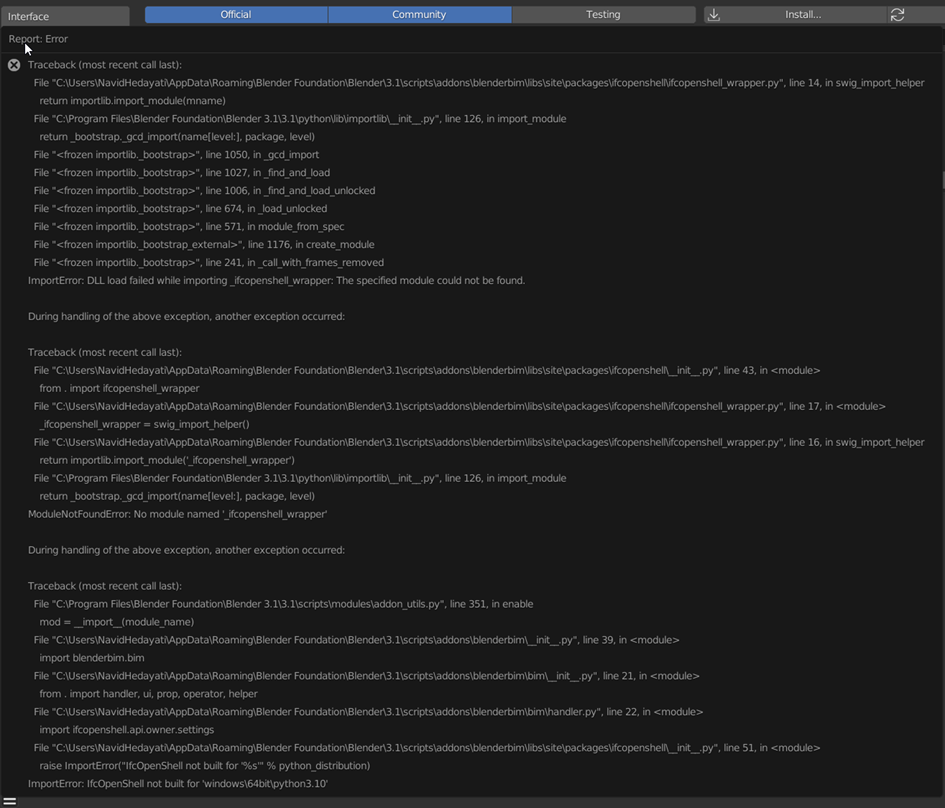
Can you please advise me on how to fix this?
@hedayatinavi you need the py310-win version of blenderbim
thank you @brunopostle . That was actualy the case, and I managed to solve the problem. Thank you, once again ;)
FWIW this is the place to get the latest dev version of blenderbim https://github.com/IfcOpenShell/IfcOpenShell/releases/
This may also help: https://blenderbim.org/docs/users/installation.html
Good day. I tried to download the BlenderBIM update for today but didn't find the "blenderbim-240216-py310-win.zip". I tried to see if the "blenderbim-240216-py311-win.zip" would work but got the ImportError.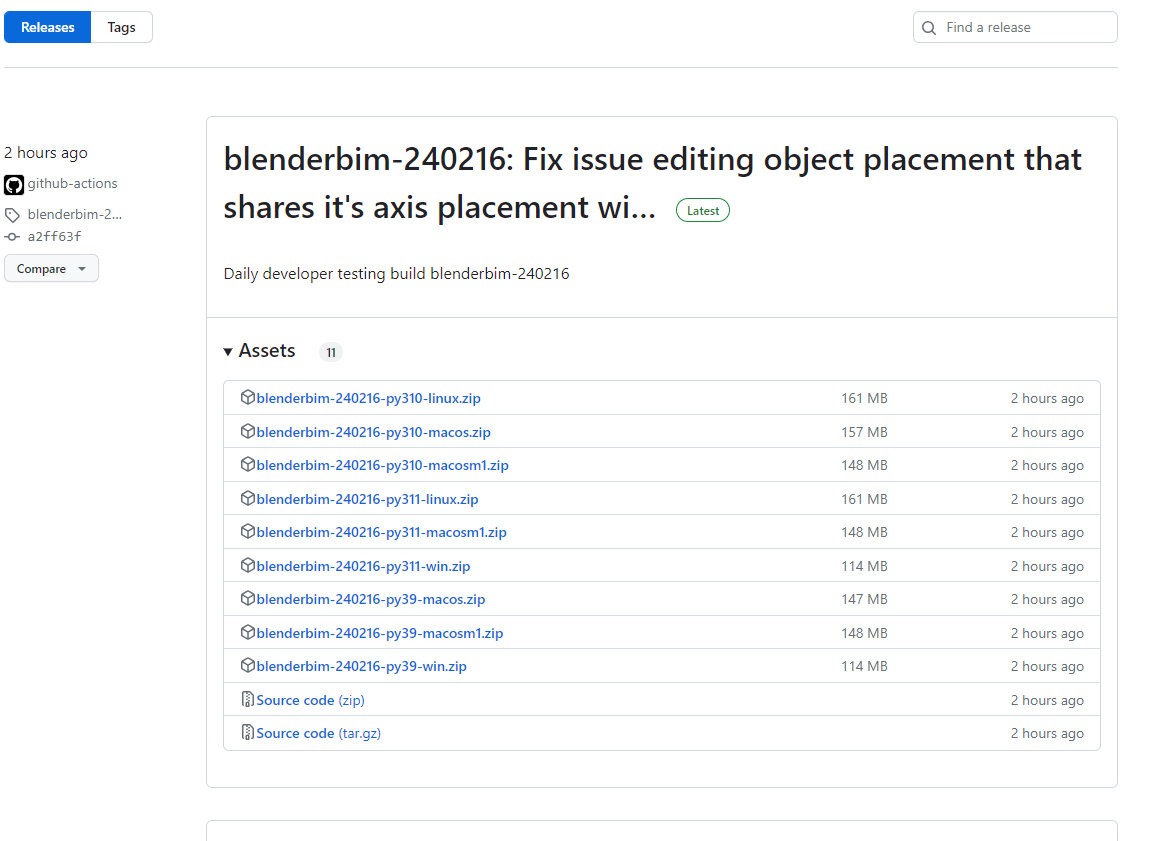
Here is a
Any help on what I am missing? Thank you.
As i understand it, only Blender 4.1 runs with Python 11.
To figure out what version of python runs with what version of blender see: https://blender.stackexchange.com/questions/18519/where-can-i-find-what-version-of-python-is-bundled-with-certain-blender-versions/270398#270398