Download the IFC library:
Then in Blender once you have created a project click ' load ifc Library '
Navigate to the element you want to load, and click on the little paperclip, once loaded it will change to a tick and be added to the 'types' collection in your hierarchy
Anyway, I was trying to load an I profile beam from the demo library. I am doing something wrong I reckon... I set the IfcProject in meters.
I loaded the demo library
I clicked the paperclip and turned into a checkmark, but I see no object in my scene collection:
"Found a crane in the site library:"
Yip it even includes the radius of the Crane & a site office!
The IFC ProfileDef is for an assigned 2d profile (I haven't used it yet so I don't quite know how) and used to create custom IFC Columns/Beams or even trims if I understand correctly.
What you actually want though, is the IfcTypeProduct->IfcBeamtype +IfcColumnType
Hahahha, sorry sorry, ya it's not too intuitive yet, you've got it 99% there.
You don't drag the 'type' into the Project hierarchy,
Once you've clicked the paper clip and it's added to the file,
you need to use the BIM tool
This library is script generated, as far as I know.
There's talk about the possibility of manually adding to the library in the future.
...
You can, however, pull any type assets from any IFC project, or IFC Project Library. So it would be easy to make your own 'library'.
@Moult@theoryshaw@Ace
Maybe off topic, but here goes.
Have succeeded in adding type objects to library.
Is it possible, or how to define aggregates within a type?
Yes, confirming that at the moment, aggregations within a type is not possible. It is possible in IFC, but it isn't supported yet in the BlenderBIM Add-on.
Comments
Really dumb question:
Where/How do I import these profile assets into BlenderBIM? I can't find the buttons/menu.
Download the IFC library:
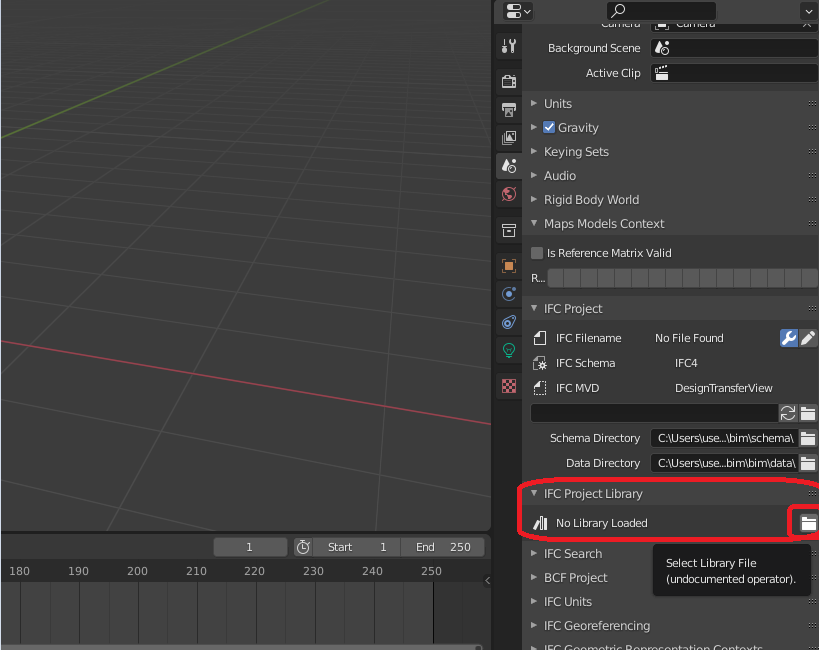
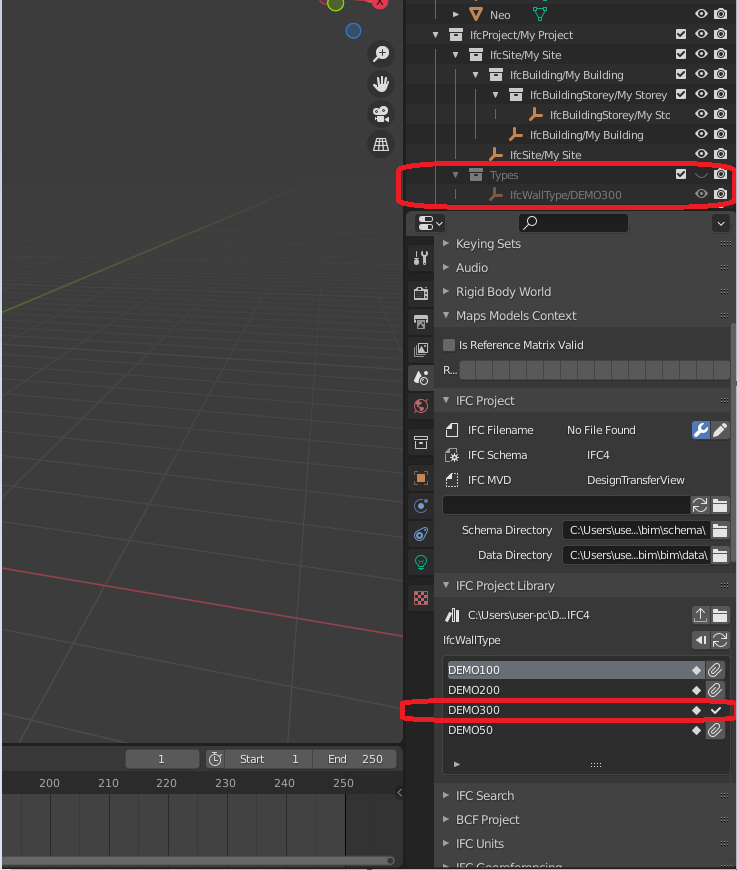
Then in Blender once you have created a project click ' load ifc Library '
Navigate to the element you want to load, and click on the little paperclip, once loaded it will change to a tick and be added to the 'types' collection in your hierarchy
The latest library can be found here:
https://github.com/IfcOpenShell/IfcOpenShell/tree/v0.6.0/src/blenderbim/libraries
But I've attached one to try out aswell
PS, Make sure your project is not in mm it wont load properly, metres or bust.
Found a crane in the site library:
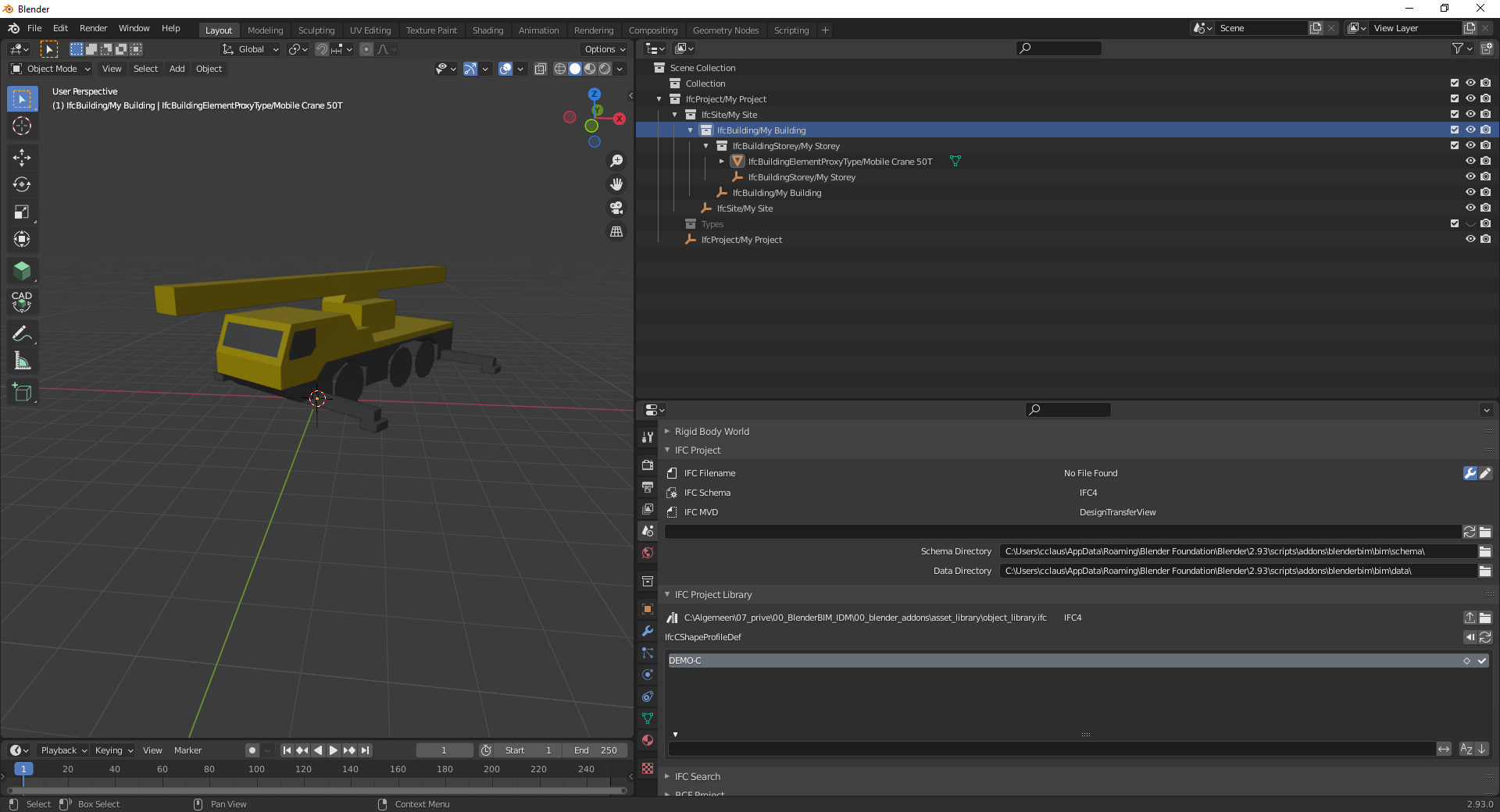
Anyway, I was trying to load an I profile beam from the demo library. I am doing something wrong I reckon... I set the IfcProject in meters.
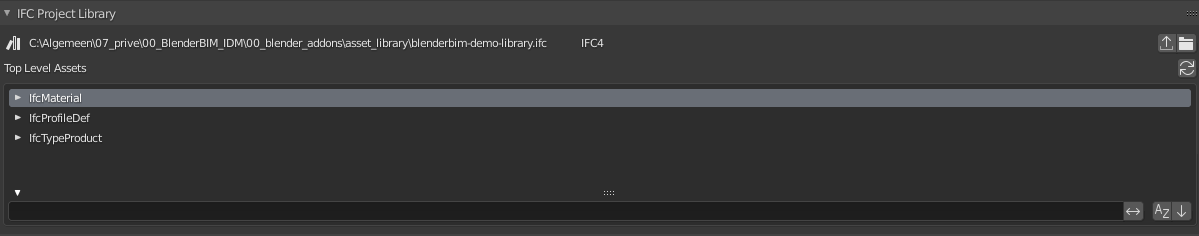
I loaded the demo library
I clicked the paperclip and turned into a checkmark, but I see no object in my scene collection:
"Found a crane in the site library:"
Yip it even includes the radius of the Crane & a site office!
The IFC ProfileDef is for an assigned 2d profile (I haven't used it yet so I don't quite know how) and used to create custom IFC Columns/Beams or even trims if I understand correctly.
What you actually want though, is the IfcTypeProduct->IfcBeamtype +IfcColumnType
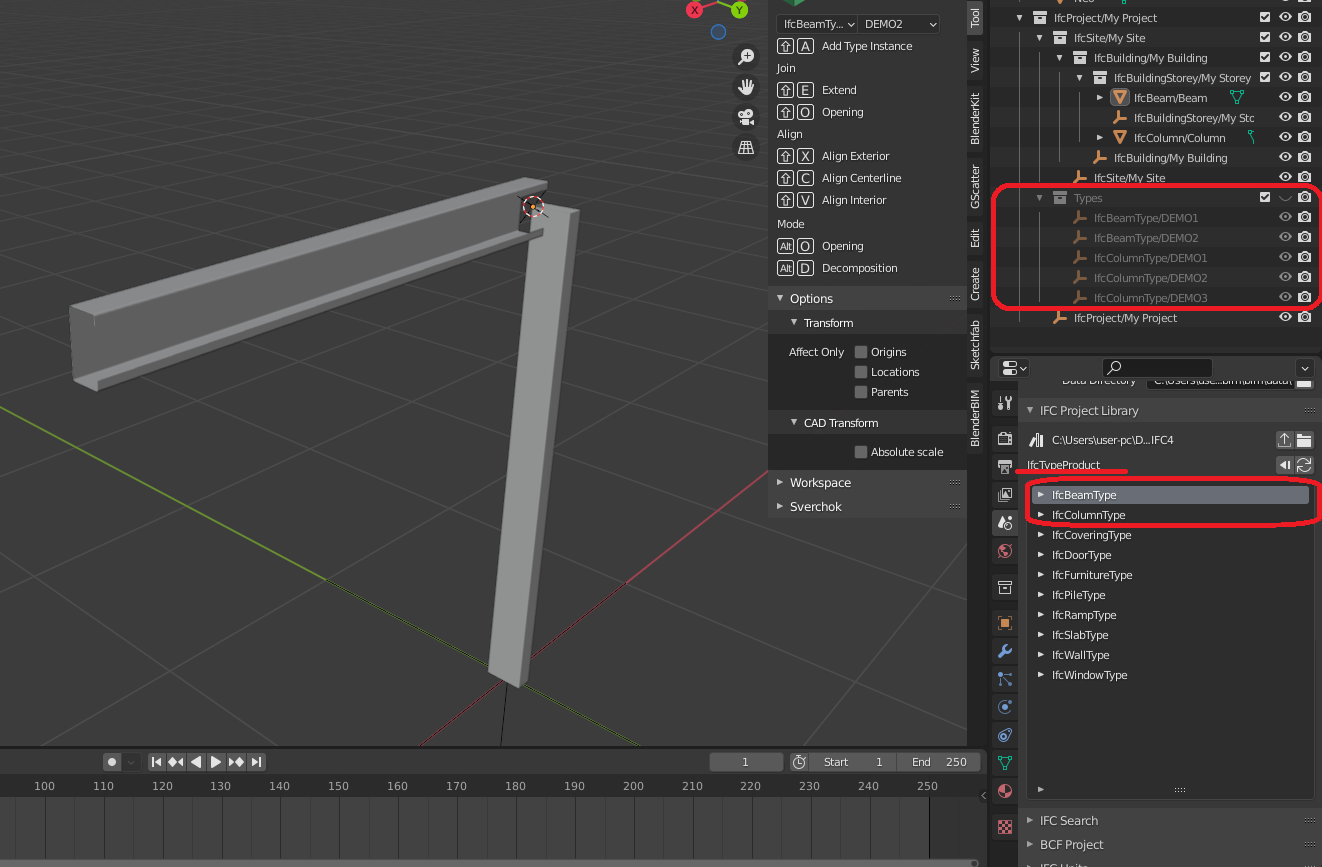
So the geometry comes automatically? Or I have to draw the geometry myself? Sorry for stupid questions.
It comes automatically, and you can extend it with the hotkeys, or just edit it manually
I think I'm missing a step, I am on version 0.0.210910 (a daily developer build)
Here a .gif on what I am doing. I see no profile appearing in my scene.
Hahahha, sorry sorry, ya it's not too intuitive yet, you've got it 99% there.
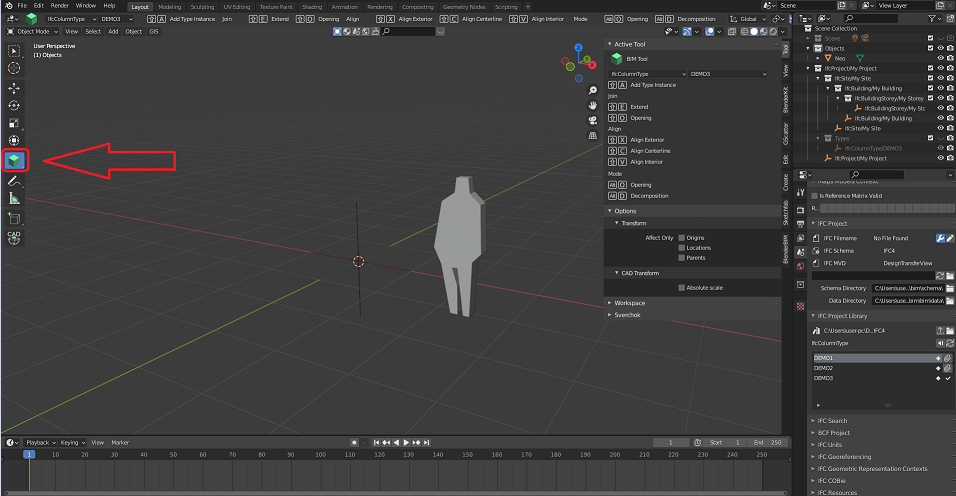
You don't drag the 'type' into the Project hierarchy,
Once you've clicked the paper clip and it's added to the file,
you need to use the BIM tool
and select the correct Ifctype you want to add
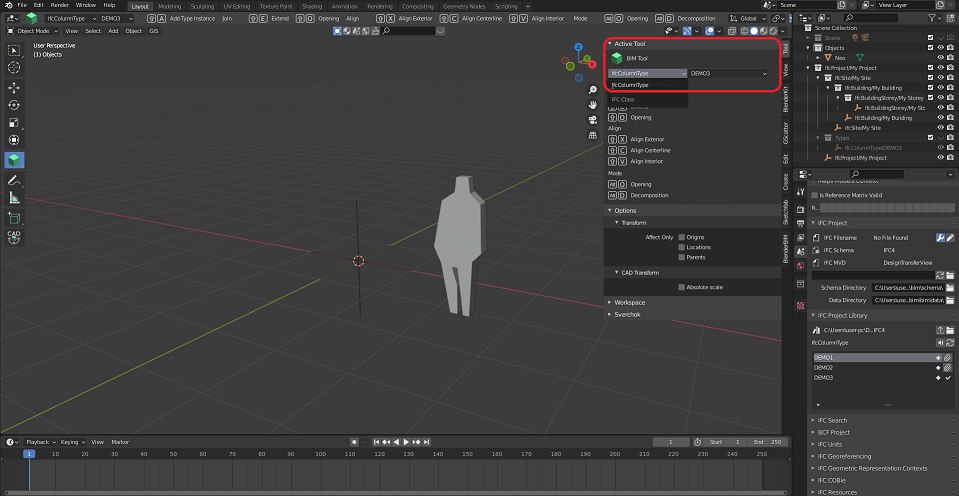
then 'Shift A' to add the model
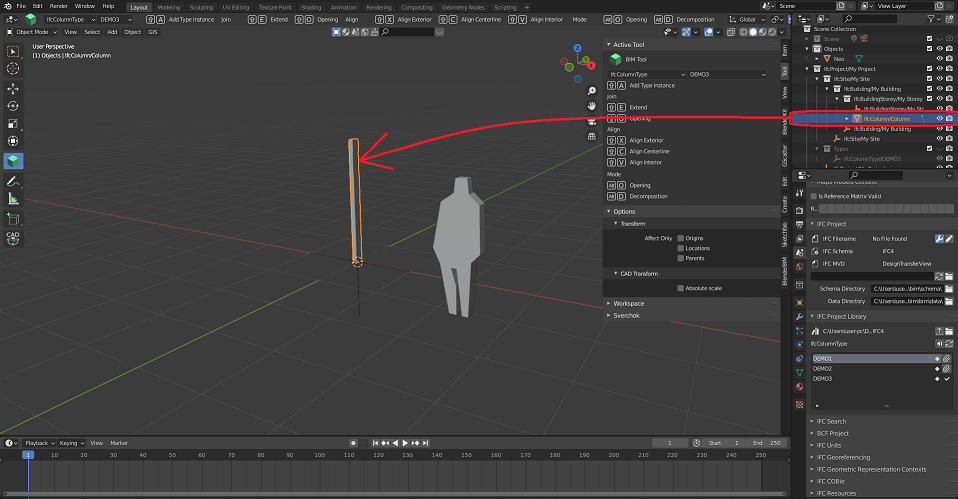
You can see it adds a new mesh,
Yes, finally! :-). Thank you for the explanation.
Welcome! I just happened to know how to use this one lol, it's really intuitive once you get used to the hotkeys
Is it possible to add my own assets into this library?
Yes, but it's beyond my knowledge at this point, maybe @Moult or @theoryshaw would know?
This library is script generated, as far as I know.
There's talk about the possibility of manually adding to the library in the future.
...
You can, however, pull any type assets from any IFC project, or IFC Project Library. So it would be easy to make your own 'library'.
@theoryshaw Tried adding a new asset to Your Site-Lib.. Works fine, thx
Cool, that's @Moult's library, if I understand you correctly.
@Moult @theoryshaw @Ace
Maybe off topic, but here goes.
Have succeeded in adding type objects to library.
Is it possible, or how to define aggregates within a type?
Good question. I tried, and it appears you can't. Well, the way i know, anyway.
Yes, confirming that at the moment, aggregations within a type is not possible. It is possible in IFC, but it isn't supported yet in the BlenderBIM Add-on.
@theoryshaw
Maybe any updates on this? Would be a really nice feature.
not sure, @Moult mentions it here: https://github.com/IfcOpenShell/IfcOpenShell/issues/1590#issuecomment-899407789
I remember seeing a profile Library in Archipack as well, can't find any documentation whatsoever. Or maybe I dreamt it.