FreeMVD: Mapped Items
The start of a roundtrip test for 'mapped item'
BlenderBIM rocks it out of the gate:)
- Test files: https://github.com/OpeningDesign/FreeMVD_WorkFlow/tree/master/Specifications_Test_Files/Mapped_Items
- Spec: https://github.com/OpeningDesign/FreeMVD_WorkFlow/blob/master/IFC_roundtrip_specifications.md#2-mapped-items
FreeMVD: Are experiments on how well certain objects roundtrip in/out of various BIM applications. We are always looking for volunteers, from other BIM applications, to add their results to these tests. If you can participate, ping @yorik or @theoryshaw and they can give you Github push privileges.
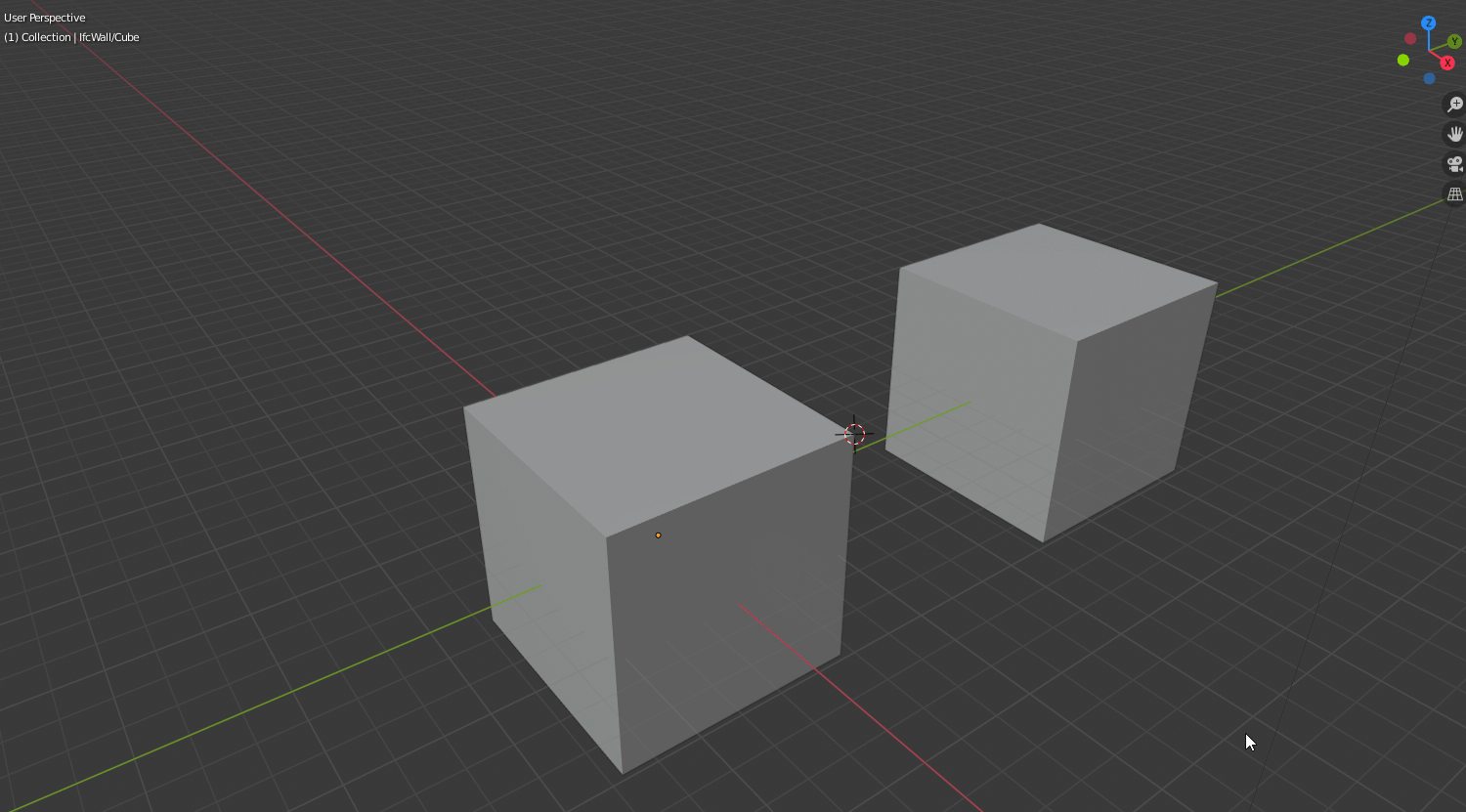
Tagged:



Comments
The primary purpose of mapped geometry was to map to a type object geometry. Therefore, if the authoring tool does not expose the type object, and only lets you edit the instance objects, it is a fail in my book ;)
Mapped representations work between any ifcproducts, not only with a "model" or type. I kind of like that, it's exactly the same concept as blender uses, several objects can share the same mesh data, and there is no "master/instance" concept.
I'll try the files in freecad too, i believe that should work out of the box!
Is there a plan to support mapped representations for instances? As I understand e.g. Archicad has no concept of types... I am a fan of this flexibility of using mapped items in both ways.
Might want to +1 this issue, if I'm understanding you correctly.
I already did. The issue you refer to is about a concept allowing synced groups with individual instance identities. This topic is more about saving storage by replicating the linked geometry concept of blender in the IFC file. That is currently possible for typed geometry but not for instances.
So the conclusion of the thread is, The IFC Schema doesn't allow for a "Revit type" like based parameter? Or am I wrong? Or are there workarounds?
Hmm. Not sure I follow you.
For example a Revit wall has a wall thickness, that's a type parameter. Similarly, for wall types, BB has
LayerThicknessthat's applied through theIfcMaterialLayerSetthat is also a type parameter....
Also IfcPropertySets can be applied to BB types, verses just instances.
...
Was i misunderstanding your question?
No not at all, it's exactly what I meant. However would one use type parameters in custom objects?
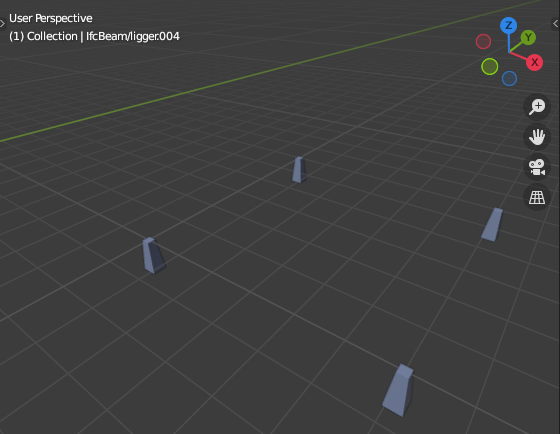
For example , how would I parametrize (if that's a word) these trapezoid foundation footings in IFC with custom parameters?
So BlenderBIM can read them again and I don't have to remodel all of them when their dimensions change.
Hope I explained myself well, I think what I mean is called roundtripping?
Something like this?
Exactly what I meant! I feel like such an idiot never using
Add Type Instancebefore. I went to remodel elements all the time.Do we have anyone testing with Tekla, Microstation, Solidworks, Inventor & Infraworks. I have access to a nice catalogue of software and we can work something out so someone with experience can guide me. @yorik @theoryshaw
Not that I know of. Would be awesome to have experts in other platforms provide tests as well.
@theoryshaw
How did you manage to show the dimension annotaions in Blender when modifying that object? Is that some add-on?
Tis native functionality...
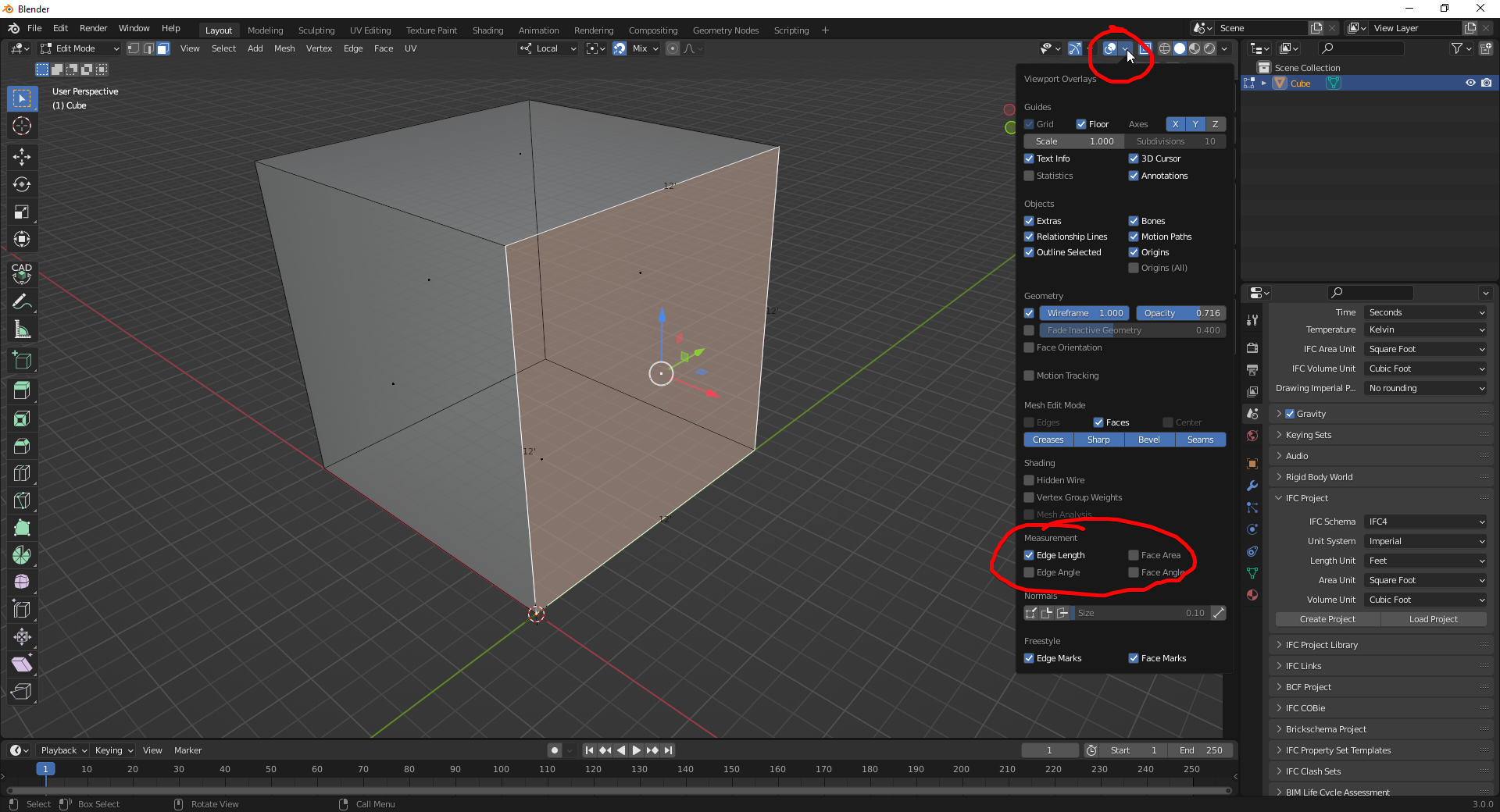
Would highly recommend @stephen_l's CAD transform plugin, however, for CAD like measurements and transformations...
https://blender-archipack.gumroad.com/l/nQVcS
And viewport overlay is another discovered Blender functionality for me today.
took a stab... https://github.com/buildingSMART/IFC4.3.x-development/issues/445