As you can see, in BB this file has nice muted colors, however, once opened in a IFC viewer or imported into Revit, the colors are more chromatic.
Is there a simple fix for this?
I think this is just a Blender thing, colours can display using all sorts of viewport shading lighting. To get the "true" colour you can use flat shading.
Since this will also flatten the shading along the edges, you can enable "Wireframe" in the overlays to display the outline of the meshes (I assume it's on in your screenshot) :
Comments
in revit...
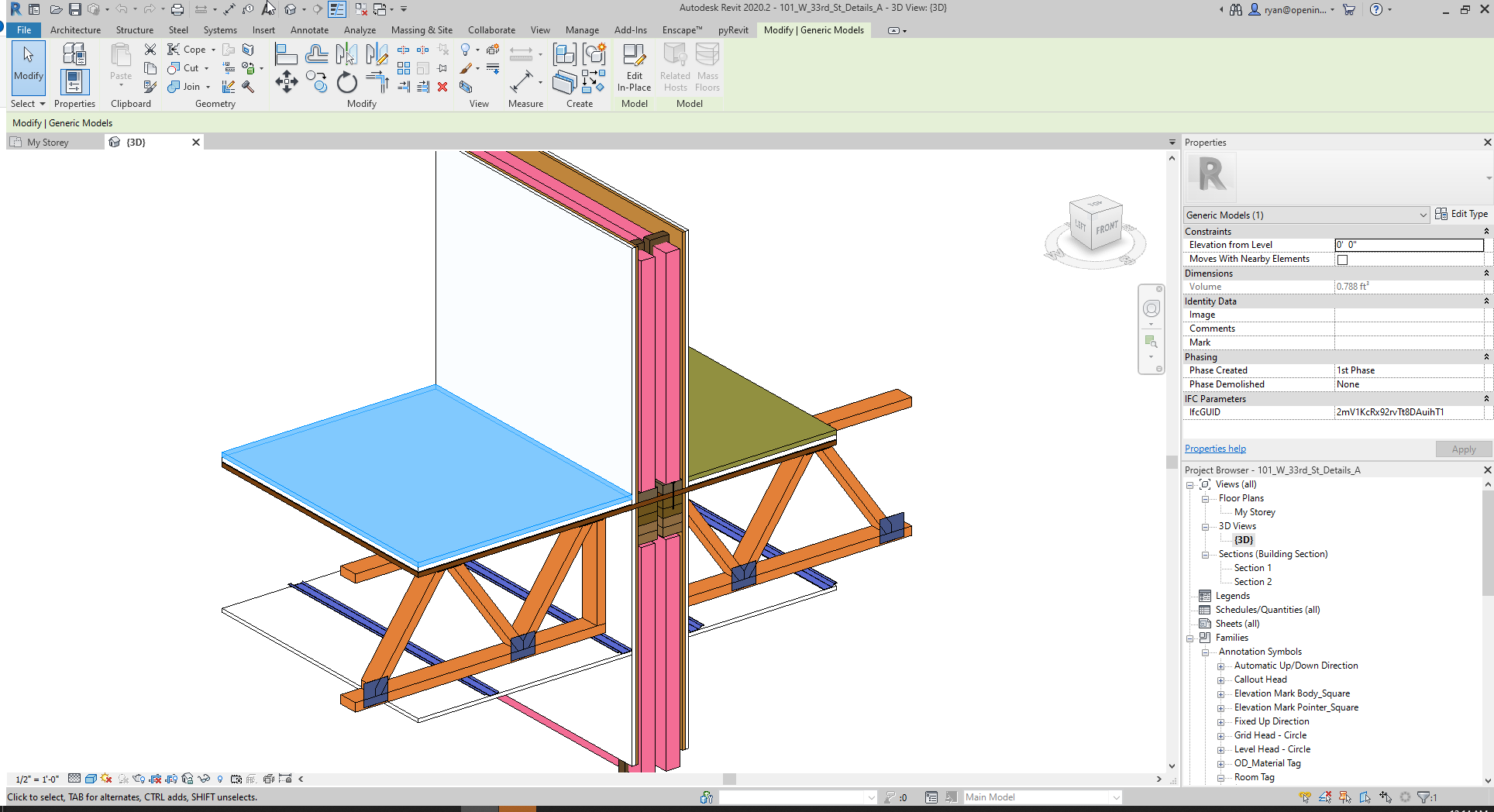
I think this is just a Blender thing, colours can display using all sorts of viewport shading lighting. To get the "true" colour you can use flat shading.
Since this will also flatten the shading along the edges, you can enable "Wireframe" in the overlays to display the outline of the meshes (I assume it's on in your screenshot) :