A little busy right now but from memory I think it assumes that the extrusion is along the local Z axis of the shape, which is the required convention for IFC standard extrusions.
This restriction allows standard extrusions to be used as-is in structural simulations, as well as have consistency in asset libraries.
Comments
1. Select a face:
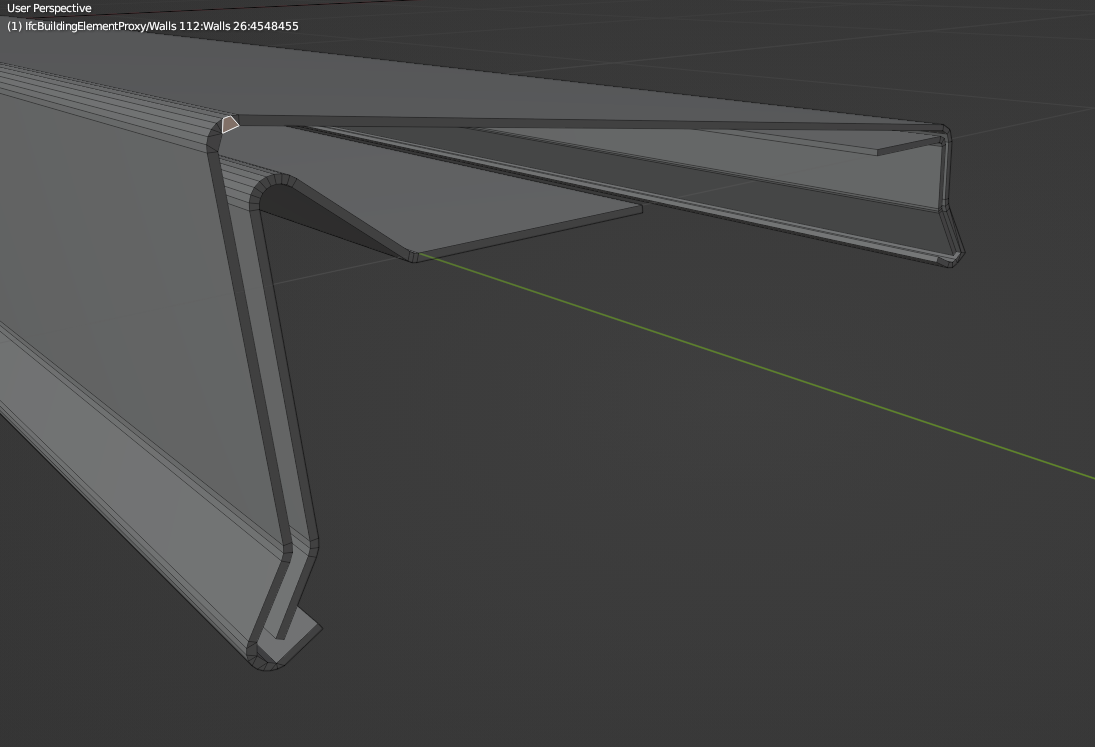
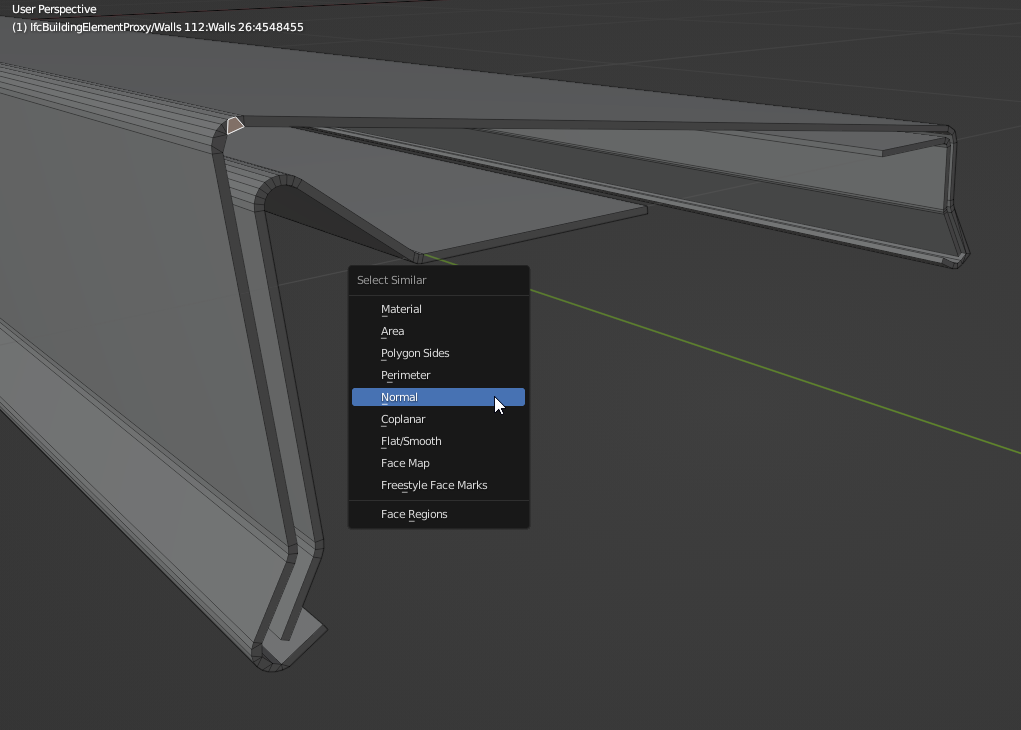
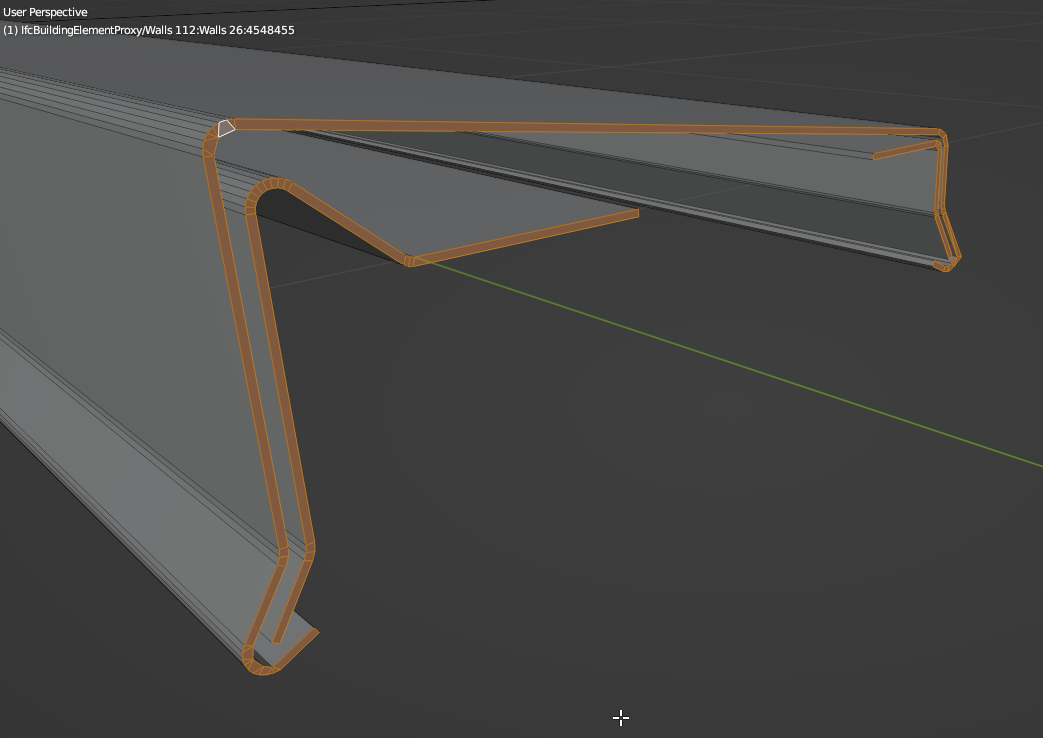
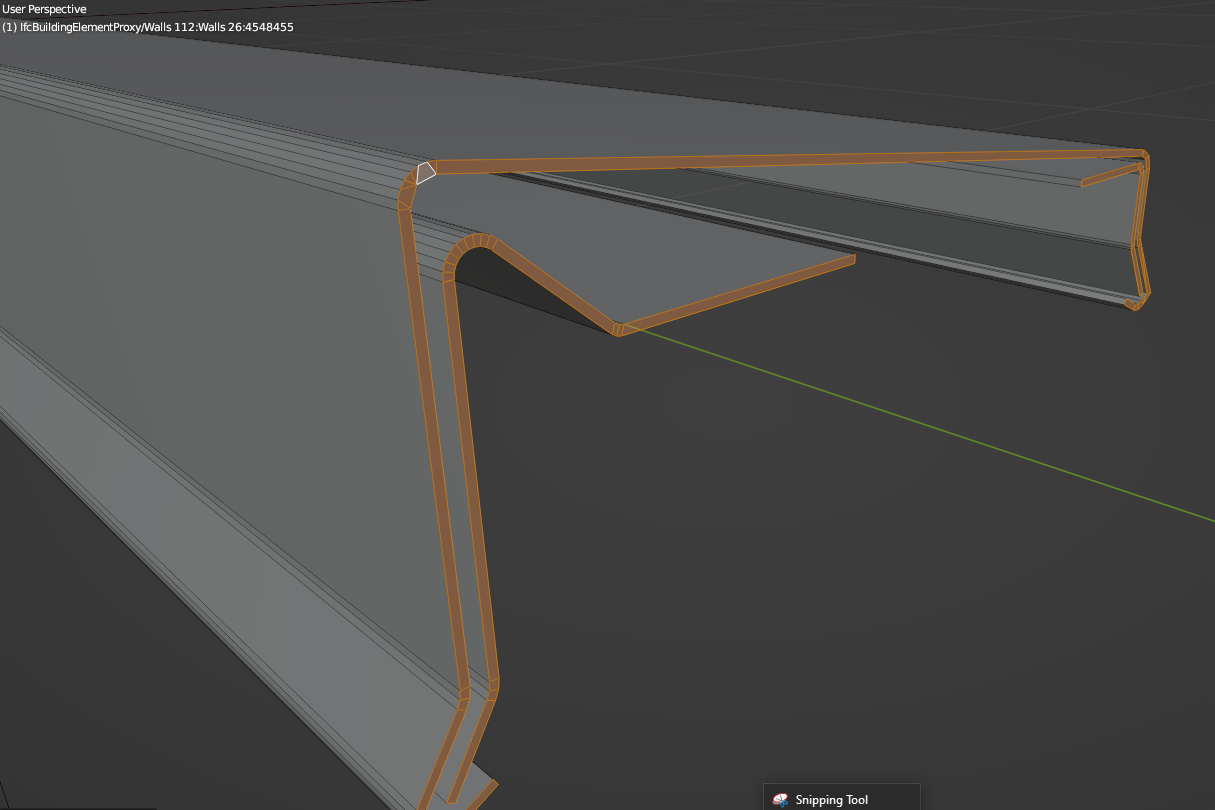
2. Press shift + G and select normal:
3. It now selects all the faces:
4. Use G to move:
EDIT:
I read extrude instead of update, I should read more carefully... I don't know what update mesh does.
@Coen
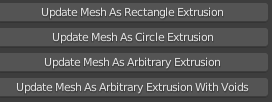
The following...
converts 'dumb' geometry into intelligent extrusions (IfcSweptAreaSolid)...
See the following...
A little busy right now but from memory I think it assumes that the extrusion is along the local Z axis of the shape, which is the required convention for IFC standard extrusions.
This restriction allows standard extrusions to be used as-is in structural simulations, as well as have consistency in asset libraries.
That was it!... thx.
https://www.dropbox.com/s/mjsxagssxapobtw/2022-03-06_21-20-48_Blender_[CUsersOwnerDesktop20220304_-_ifc_ext_blender.mp4?dl=0