Section Cut in BlenderBIM - Illumination Settings
Hi,
learning Modelling was (and still is) a very fun process. Nevertheless the rendering and Materials part is much more difficult, probably because of the lack of passion for amazing visuals, so I was hoping someone can give me a good (hopefully fast) fix.
I'm very happy with the solid view I have, there are a lot of materials and colors that could use work but the model is very usable. Nevertheless when I change to Material Preview or Rendered (i can see no difference between both), everything seems to be to white. The Red color of the section is also propagating to elements behind the cutting plan, and there is a mesh (the red one not bein cut).
I believe everything has to do with some ambient lighting setting and some funny material property in the mesh, but don't know where to look, could someone point me in the right direction please?
Ideally my solid view and rendered view should look (almost) the same but with the elements being cut.
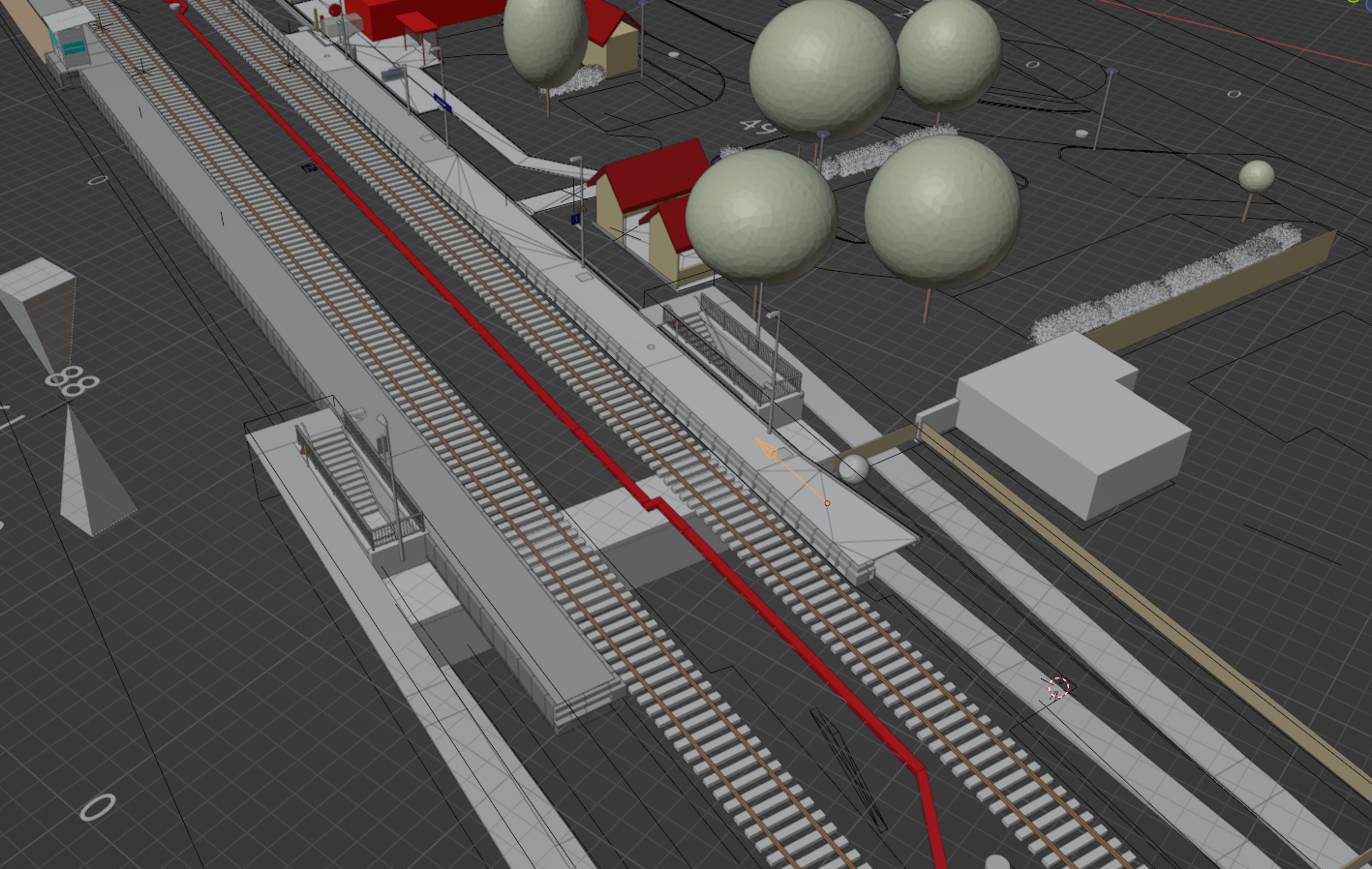
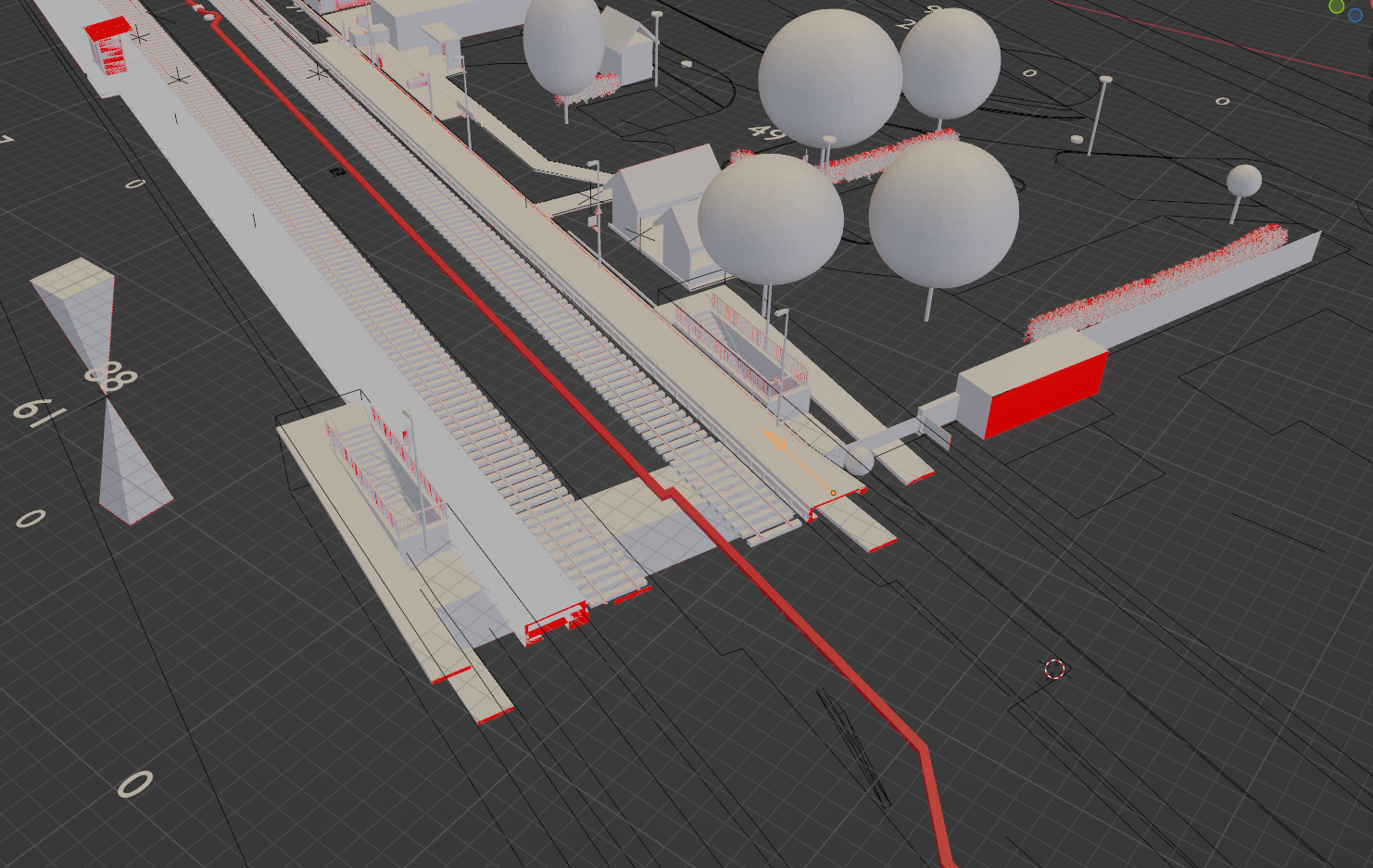



Comments
The temporary section cutaway shader applies an override on all your objects materials.
You can change the red color in the interface. Go to the output properties and tweak the red field :
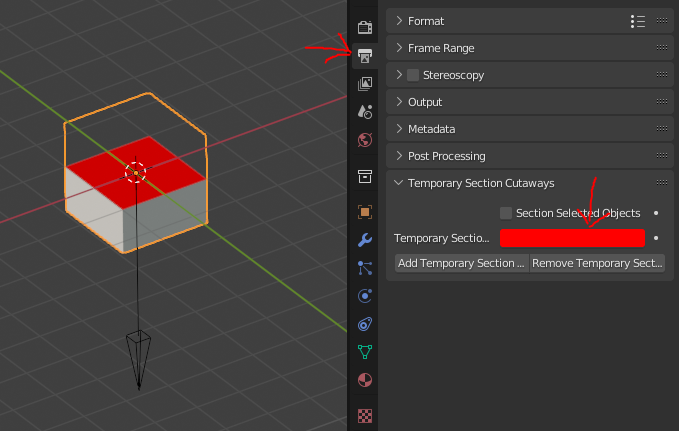
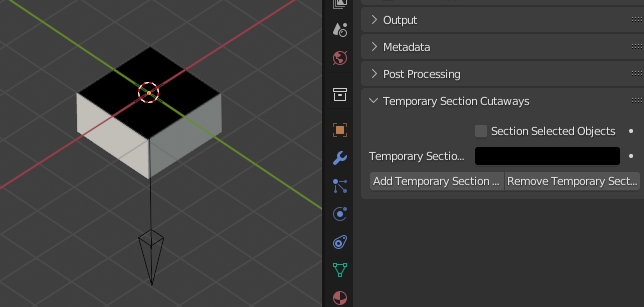
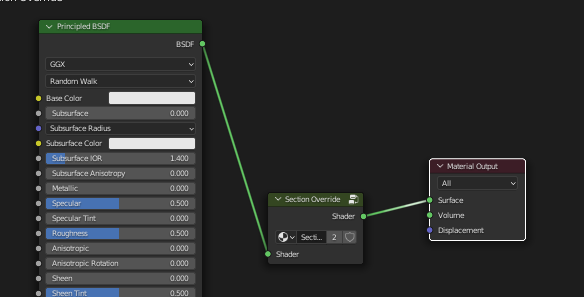
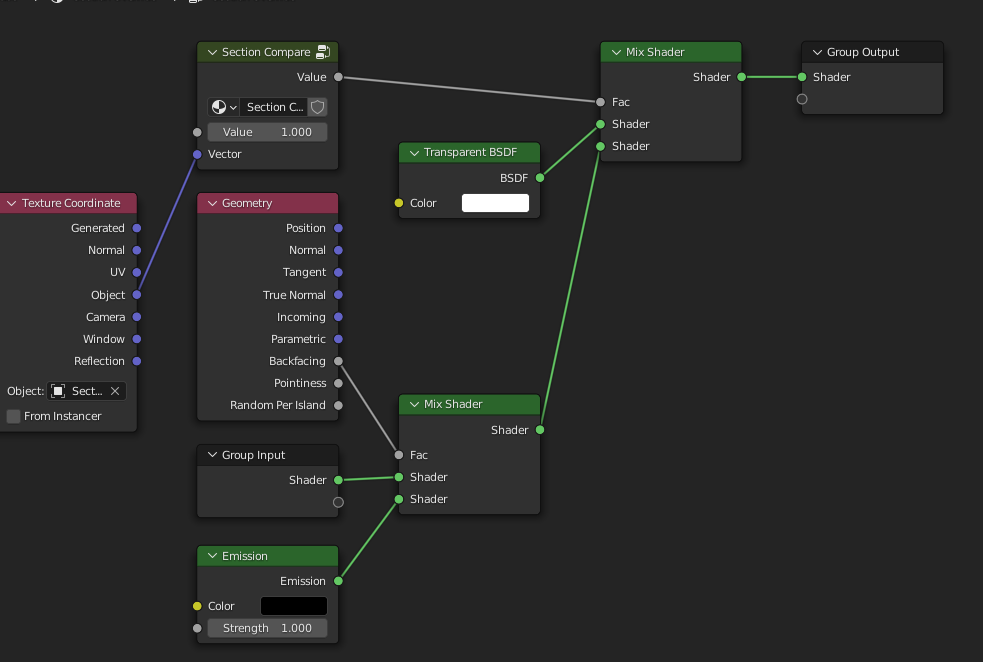
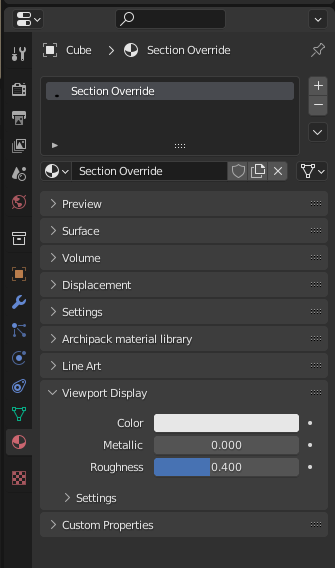
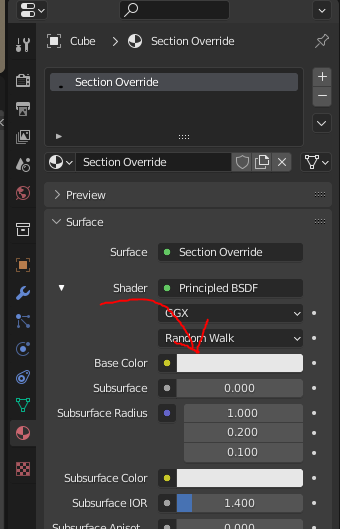
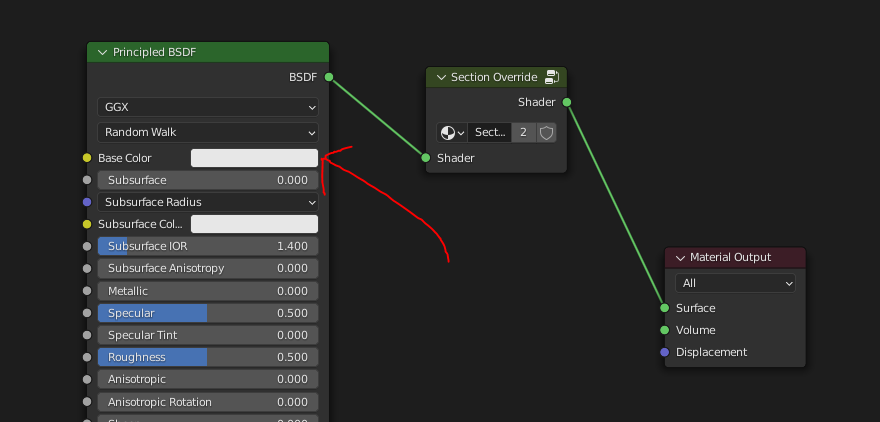
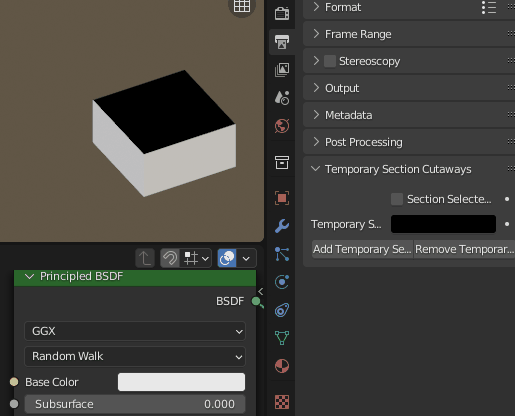
Under the hood it simply adds a custom node group between your material output and your shader.
If you peek inside this node group you'll see something like this :
The bottom nodes simply make "backfacing" polygons to be colored flatly in the color you choose there. It means all the red faces in your viewport have their normals inverted. You can fix it by going into edit mode then selecting everything with A then Mesh > Normals > Recalculate outside (or SHIFt + N).
The viewport color (also called workbench color or solid color) and the shader color are derived from different properties.
The material viewport color is defined there :
The shader color can be procedurally tweaked in many, many ways but in the most simple shader setups it will be the "Color" or "Base Color" input of either your Principled BSDF, Diffuse BSDF or Glossy BSDF nodes.
You can change them directly in the material panel, although it's a bit unwieldy
Or in the node editor
Here's me tweaking the material color and section (or backfacing) color
FWIW I recently modified the standalone script version of it and I need to update the bbim version too :
https://github.com/IfcOpenShell/IfcOpenShell/pull/2172
"I'm very happy with the solid view I have, there are a lot of materials and colors that could use work but the model is very usable.
Nevertheless when I change to Material Preview or Rendered (i can see no difference between both), everything seems to be to white.
The Red color of the section is also propagating to elements behind the cutting plan, and there is a mesh (the red one not bein cut).
I believe everything has to do with some ambient lighting setting and some funny material property in the mesh, but don't know where to look, could someone point me in the right direction please?
Ideally my solid view and rendered view should look (almost) the same but with the elements being cut."
As far as I know, the colour you see in the solid view is just the viewport display colour found here:
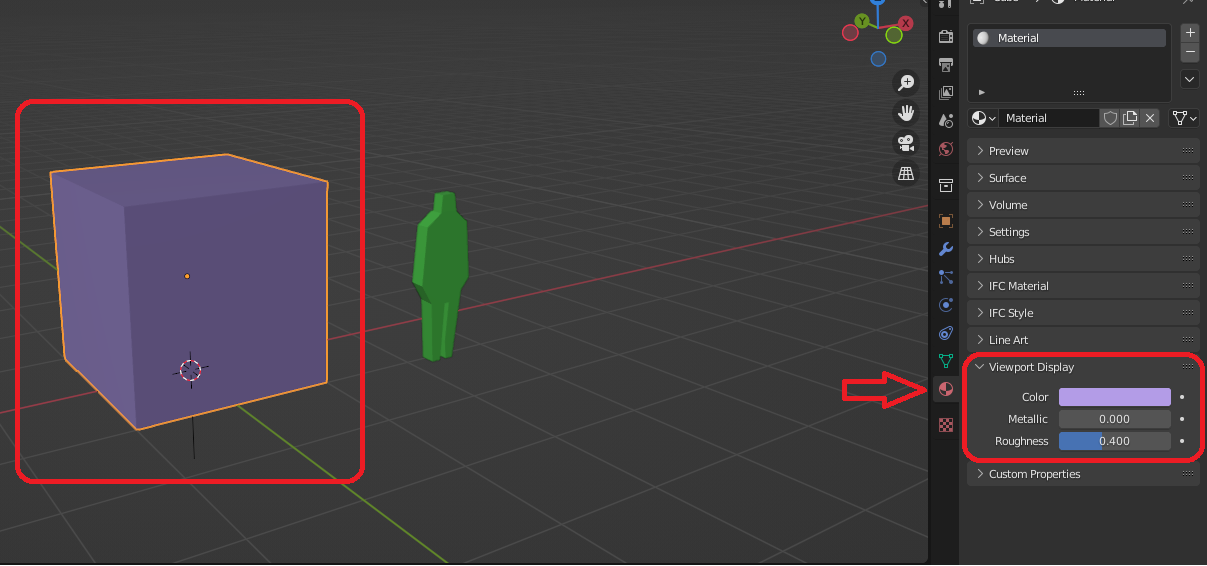
The material you see in the material preview and rendered views are the actual shader/texture, (if you have no texture it will default white) so you need to apply a shader with a colour if you want it to be the same,
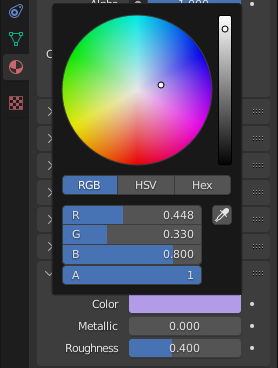
take the colour code from the vieport display:
and make it the base colour in your surface texture/shader:
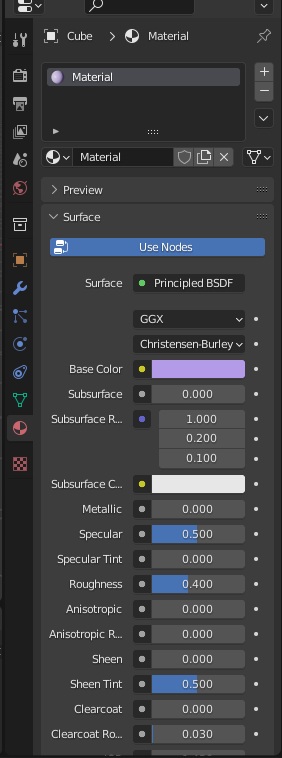
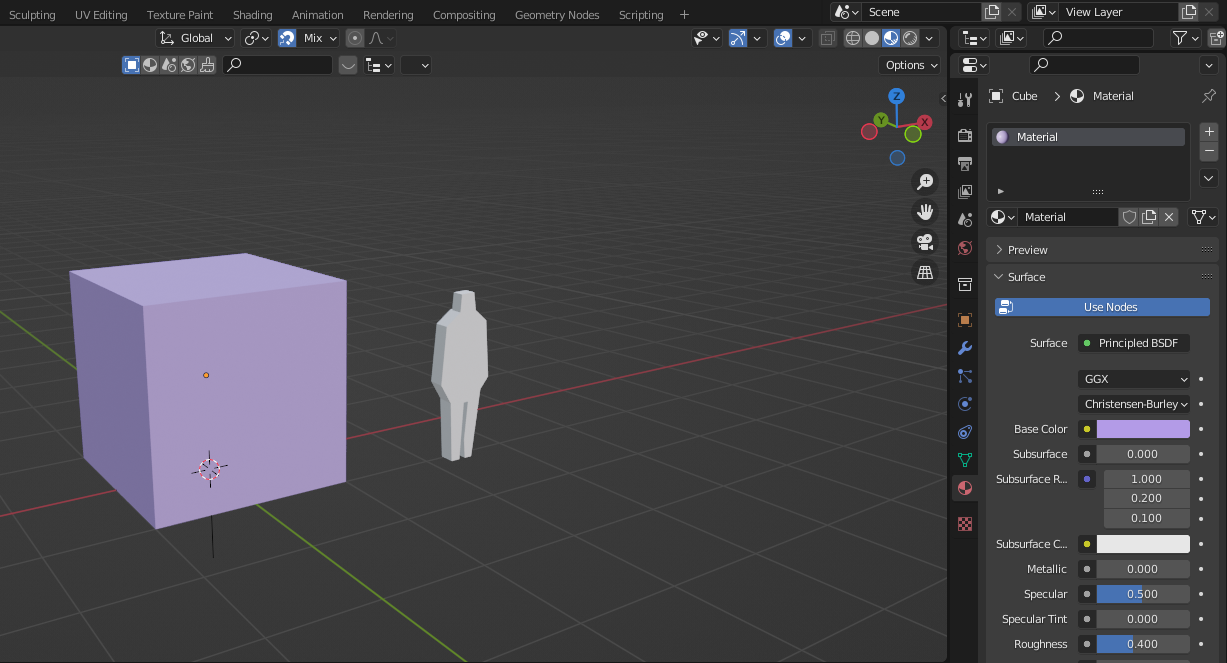
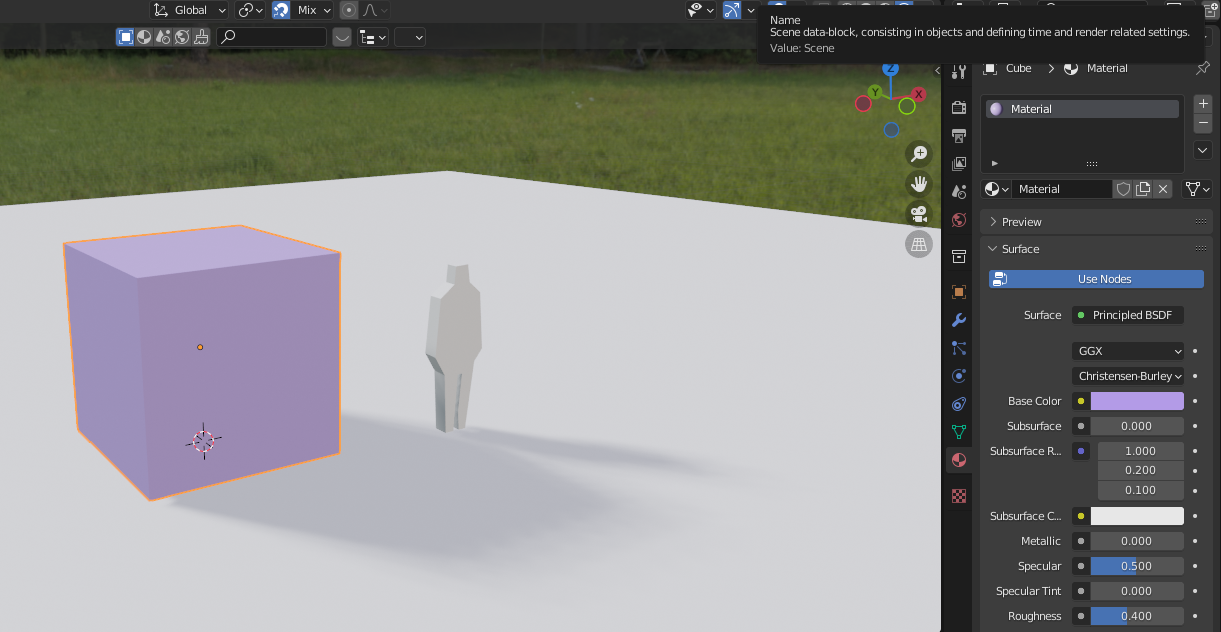
That should make it look similar with shading applied:
Here is the rendered mode with a light source:
The rendered view only looks different from material view if there is a lights source (a light object or an hdri)
If you dont want the light to affect your colour in rendered and material mode you can replace the BSDF shader with an emmision one, hotkeys in the shader editor "Shift A->type emmisison->select emission shader->input the rgb into base colour again->connect to material output", but thats probably overcomplicateling this
(https://community.osarch.org/uploads/editor/c2/70przr3pxnux.png "")
I dont know why your red element is not cutting at the moment, apologies, hope this helps![]
@Gorgious and @Ace thank you very much for your posts. They were very precise and clear on what I need to do. Best regards.