Automating cost values and cost quantities
Hello everybody, i was wondering if there is a method to assign a "Ifc Quantity " to an object and automatically update the related "Ifc Cost Value".
I try to explain better:
as far as i know, it's possible to create an "Ifc Quantity" in "IFC Object Quantity Set" panel and this quantity can be connected in "IFC Cost Item Quantities" panel but, if the quantity is modified, it's necessary to manually update the value:
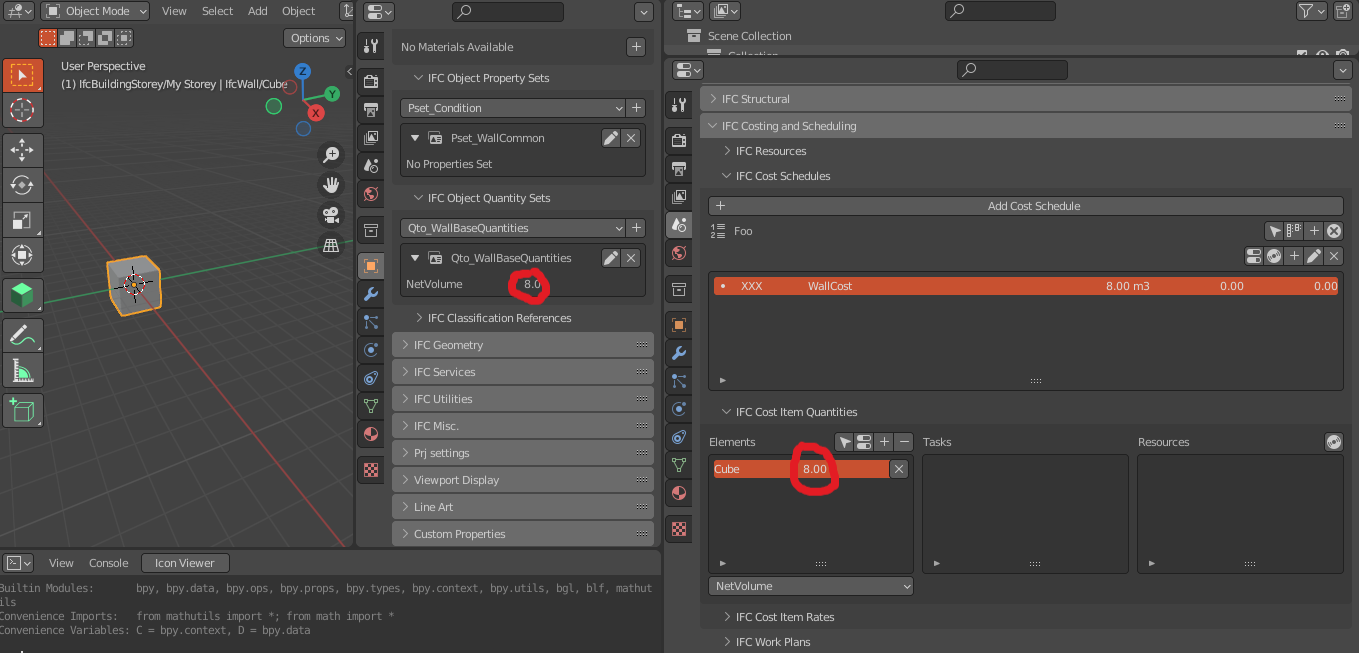
To update the value, it's necessary to click two times, here:
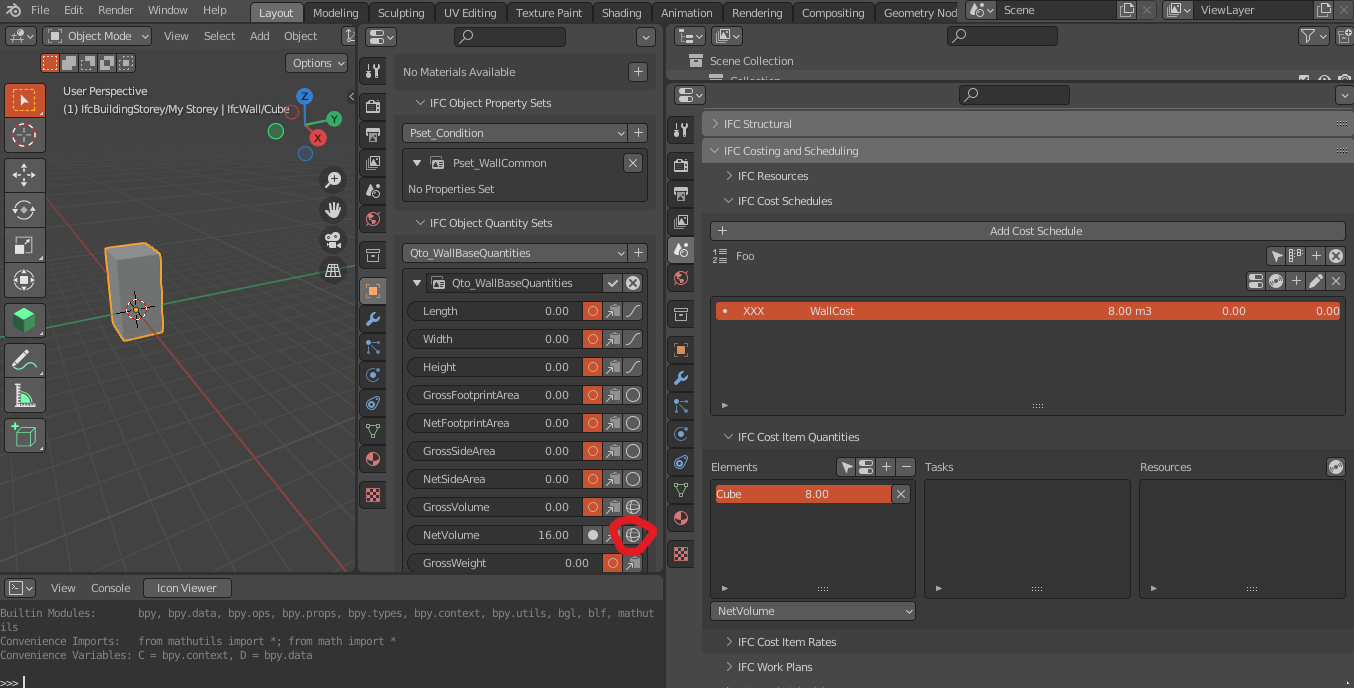
and here:
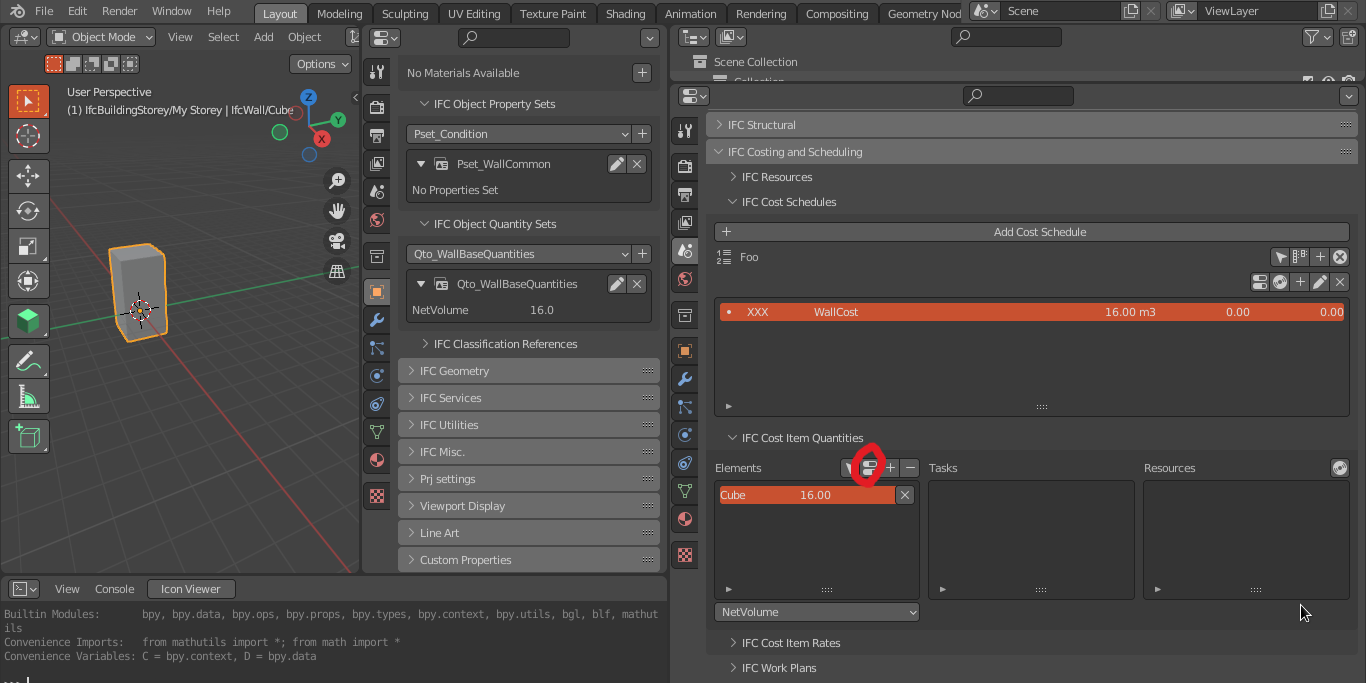
Am i missing something? Is it possible to automate the process?
Thanks, Massimo
Tagged:






Comments
I started a new repo
https://github.com/maxfb87/Quantity-estimator
Feel free to contribute :-)
@Massimo Can I install it like an add-on in Blender?
Hi @iosvarms , it is a script so you have to run it.
Just download the QuantityEstimator.py file, load into the blender text editor and run every time you need it.
Ok @Massimo, thanks.
@Massimo awesome stuff. I posted an issue (praise actually) on your github. Interested in fleshing out this feature together? I have a few ideas on how this could be enhanced and moved into the main BB code.
hey @Massimo
Good points - There are two things here:
I temporarily fixed the second point see commit here
On the first point : It'd be good to have a button for "guess all quantities" and "re-update quantities", to reduce the amount of clicks.
@vpajic are you going to beat me to it :P ? I'd say further automation requires a bit of consideration for the moment as the quantity calculation isn't always trustworthy and needs further testing to be refined. That's why the operator is called "guess_quantity" for now :D
@SigmaDimensions @vpajic i created an issue with new ideas about automating quantities here
A new button is born : reload quantities . Here's how it works, with the cost item quantities/ ui refreshing:
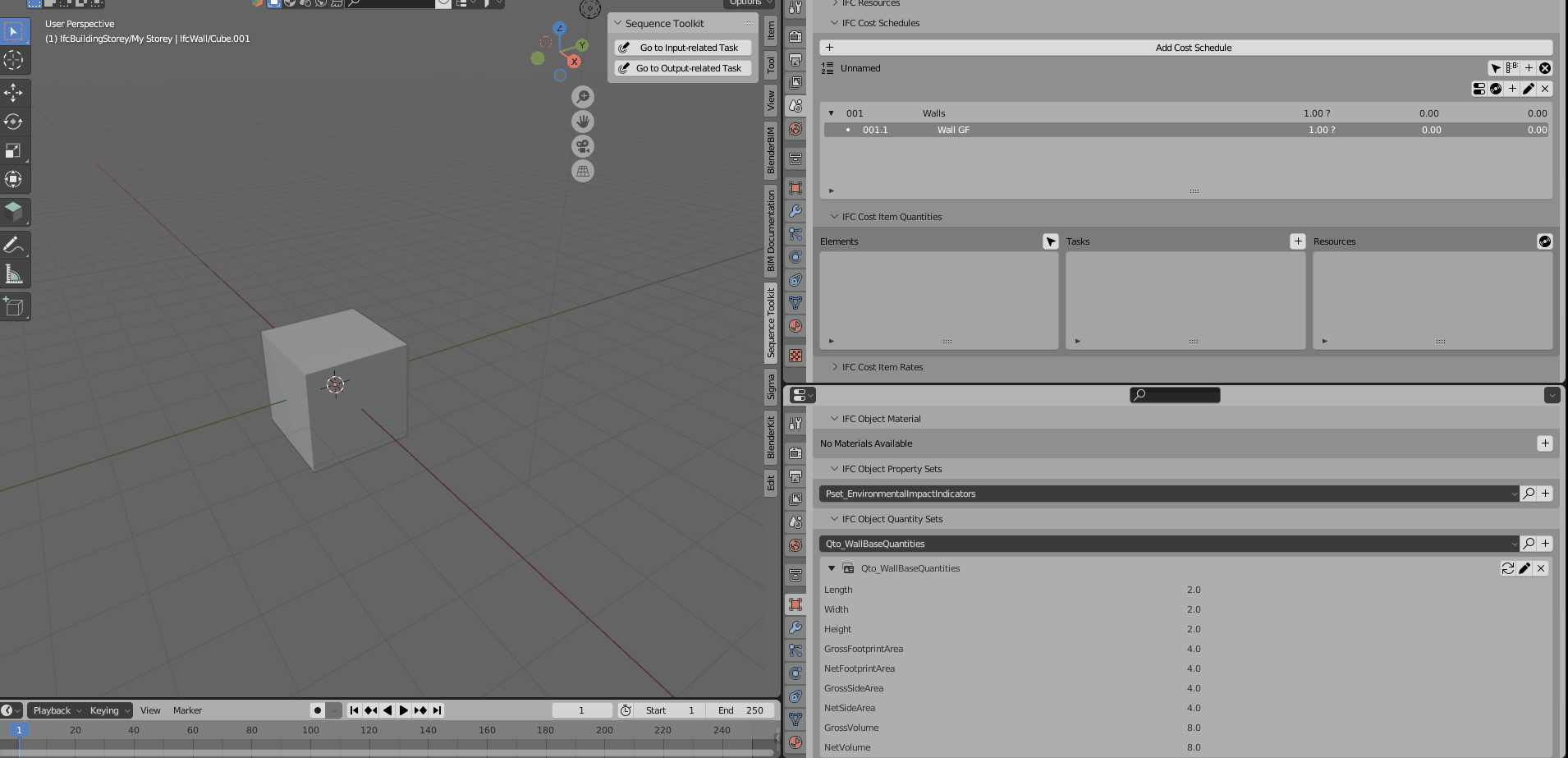
Cool!, but dumb question... why not just automatically update these quantities in the background, after a modify operation?
@theoryshaw yeah i also thought that at the beginning but the problem is with many elements, it slows down the modeling operation (because you have to wait every time the computation). Also @vpajic thought that.
So having a single button that recompute every object only when you press it is better (we think).
Gotcha, but isn't 95% of modeling, when we're just modifying (1) object at a time?
I understand there are times when we change a lot of stuff in bulk, but for those operations i think the user is used to waiting a wee bit. :)
@theoryshaw good point, i meant that it updates all elements, also when modifying only one, and you mean to update only the actual element.
I these terms, maybe it's not so heavy to keep everything up to date...
What about a toggle button that actives the "live sincronization" option? So if everything slow down, it can be turned off...
correct.
yes that sounds good!
...
Having live feedback on quantities is nice when designing... for example tweaking an IfcSpace until you get a certain Square meter value.
...
And I'm sure eventually, users will want to do the inverse, that is, wanting to change the Qto_WallBaseQuanities
Heightvalue, for example, and having it change the wall height in model space....And god forbid, drive this value via a blender driver. ;)
and have that driver reflected in the IFC somehow.. but i digress. ;)
Is it already possible to "live" update the BaseQuantities when editing an IfcElement?
@Coen afaik it's not possible at the moment but you can press shift+q in bim tool mode to calculate all quantities...
I guess it's not automated because it would slow down the design process if quantities updated automatically at every geometry modifications...
In fact, recalculation of all objects, in addition to being cumbersome, is unnecessary, because from my point of view, as a simple user, this information is useful even when we are analyzing numbers, we don't need it to be updated all the time, but to be updated when we are looking at them. Would an update of the numbers when opening the interface be a way?
As a user, if the project is big I will have to get used to waiting patiently for all the processing. If you can show the processing status then that would be glorious! But on that I'm just digressing. :)
I unfortunately don't have enough python, BB and time to try it...
But, here's the suggestion.