BlenderBim add-on to Archicad workflow
I'm trying to create a one way bridge between the Blendebim add-on and Archicad using an ifc authored in Blender.
I've managed to create and export IfcWalls and they're recognized as wall entities in Archicad. I've noticed they're recognized when they implement a IfcMaterialLayerSetUsage.
Now I'm having trouble making Archicad recognize openings, windows and doors. Does anyone have some experience in this topic ? Is it even possible without some kind of targeted patch to the output ifc ?
Tagged:


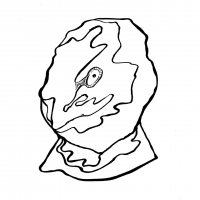

Comments
For the sake of completeness and as a bumping diversion I'll describe my workflow for exporting "smart" walls from Blender to Archicad :
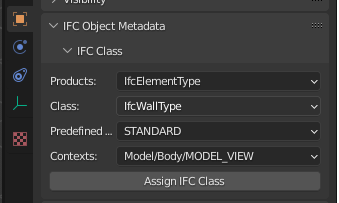

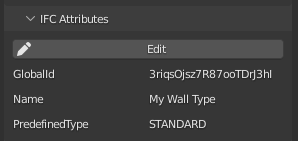
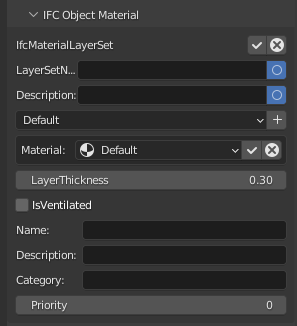
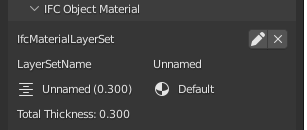

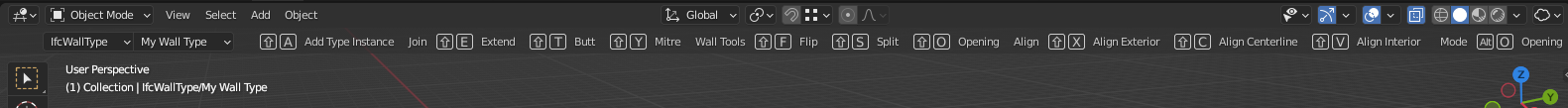
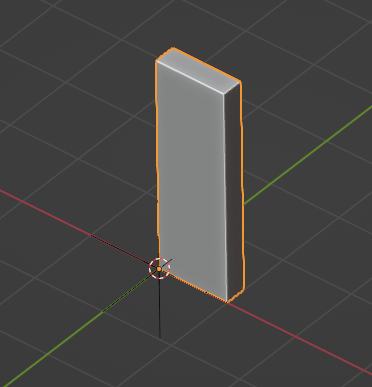
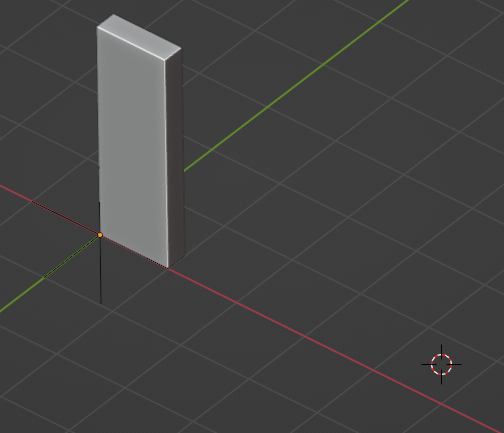
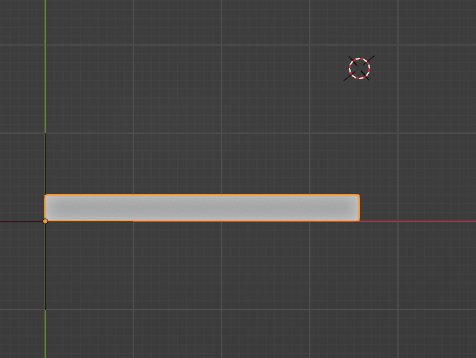
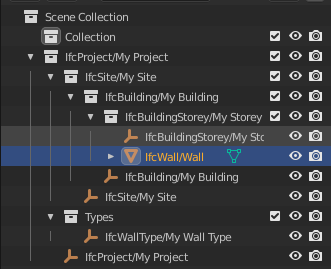
1. Brand new file, latest version of Blenderbim
2. Go to the scene properties, create a new file
3. Go Add > Empty > Plain Axes in the 3D viewport header
4. Go to the object properties
5. Navigate to the IFC class panel
6. Set Product type to
IfcElementType7. Set Class to
IfcWallType8. I set the predefined type to
STANDARDbut I don't think it makes a difference9. Click on "Assign IFC Class"
10. The empty is automatically moved to a collection named
Typesand the object name is changed11. Go the the IFC Attributes, click on Edit and set a more suiting name, click on Save Attributes
12. Go to the IFC Object Material panel and add a new material. Set it to MaterialLayerSet, click on the "+" button.
13. Edit it with the pencil button
14. On the last line which should be called "Default" click on the "+" icon to add a layer.
15. By default the layer will be set to 1.0 meter but we're not building a castle so set it back to 0.30 by clicking on the pen icon and decreasing the LayerThickness property :
Note here you can also change a bunch of other properties for this layer.
16. Validate the layer, then validate the material properties :
17. now click on the BIM tool in the left of the 3D viewport (press T on the keyboard if you can't see the tools)
18. The new wall type should automatically be selected since it's the only one in the file
Here you also have a list of all shortcut keys to author walls.
19. Press SHIFT + A to add a new wall type instance
We'll try to make it a bit longer.
20. Move your 3D cursor (the little life buoy thingy in the middle of the screen) by shift + right clicking somewhere along the X axis
Doesn't have to be exact, the wall will be extended relatively to its main axis
21. Press Shift E to extend the wall towards the 3D cursor
22. In the outliner, move the wall object into the My Storey collection :
23. Now go back to the scene properties, choose export IFC file and select a relevant filepath.
Open a new archicad file, go to File > Interoperability > IFC > Update with IFC model and choose your file. Accept and accept and voilà :
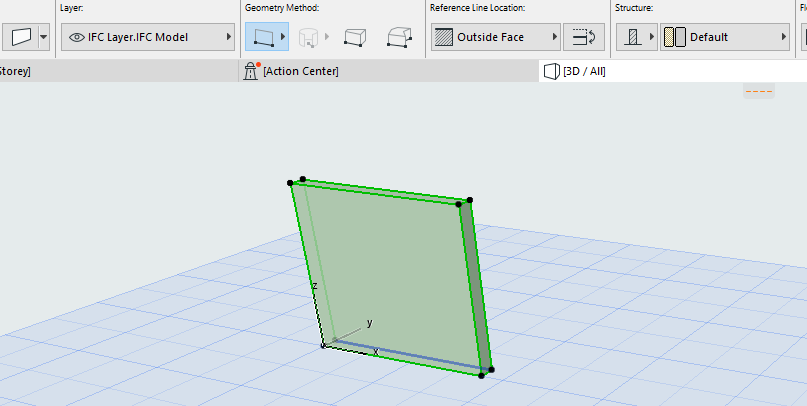
I've played with this quite a bit. So far I managed to import a wall, beam, column and a room, I assume slabs work as well. Archicad also imports 2d lines and text from ifc.
As far as I was able to find out, the only condition is the geometry has to be stored as an extrusion in the ifc, Archicad doesn't try to translate BREPs.
Regarding windows and doors, I haven't gotten that far, but I seem to remember sucessfully importing openings, so importing Windows (as nonparametric objects) should be possible.
I always start with Archicad-IFC-Archicad to see if it's possible at all and then move to BlenderBIM.