Blender: Is there a way to 'Display as wire' for that entire linked file?
Let's say you link a Blender file inside another Blender file. After that, is there a way to 'Display as wire' for that entire linked file?
Would like to find a workflow where i can reference another file, but make it transparent or faded (or some other graphical convention), in order to better see the objects in the working file.
Tagged:



Comments
Take a look at this script. It will select every linked object in the scene and change their viewport display to 'wire'. If you play it again it will come back to 'textured'. Would that work?
Yes, that works awesome! Thanks!
i changed it to this, because the ifcopeningelement turned 'textured', since it was 'wire' to begin with.
Would be awesome to have a little toggle right there. :)
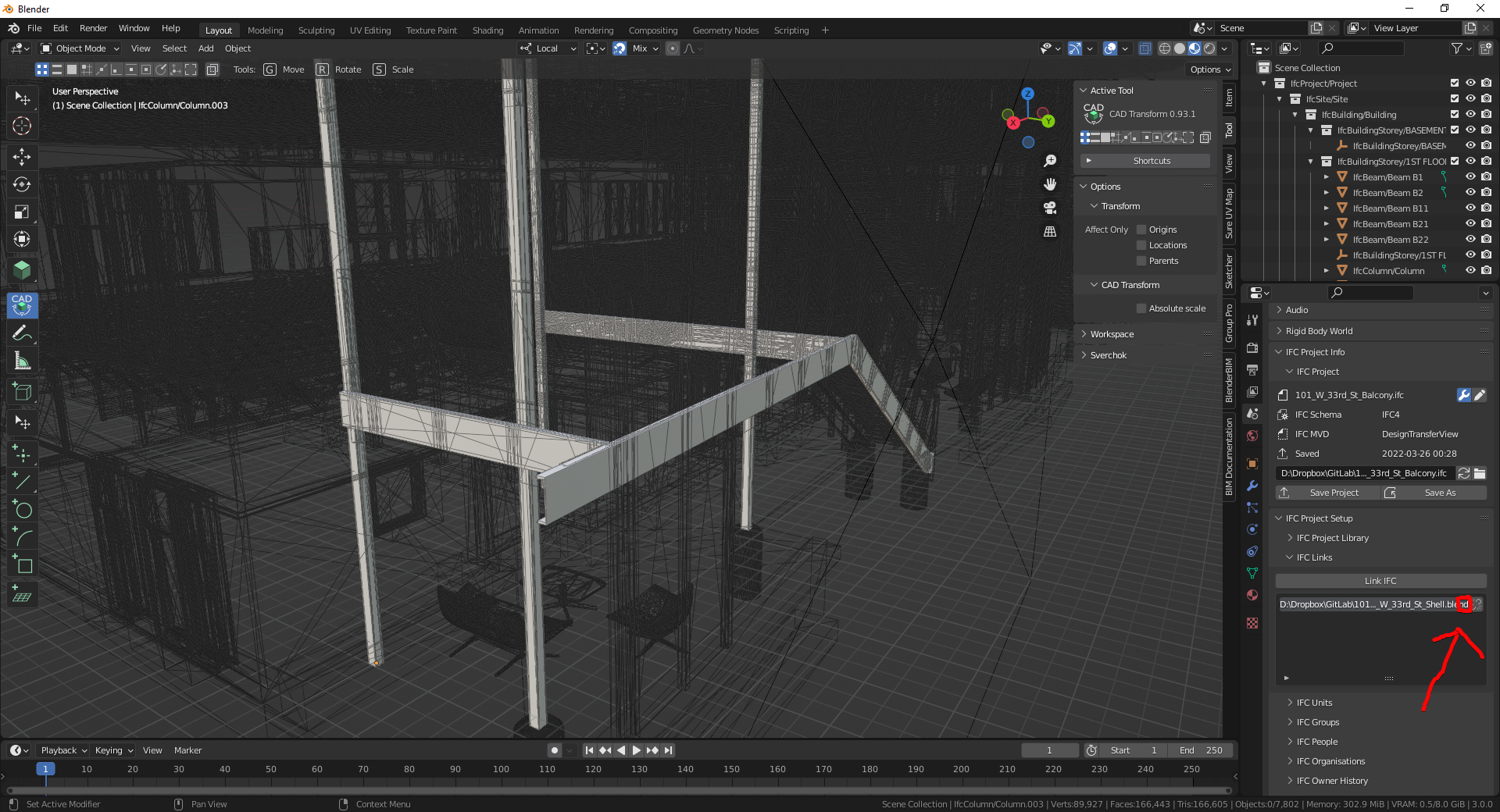
I agree :)
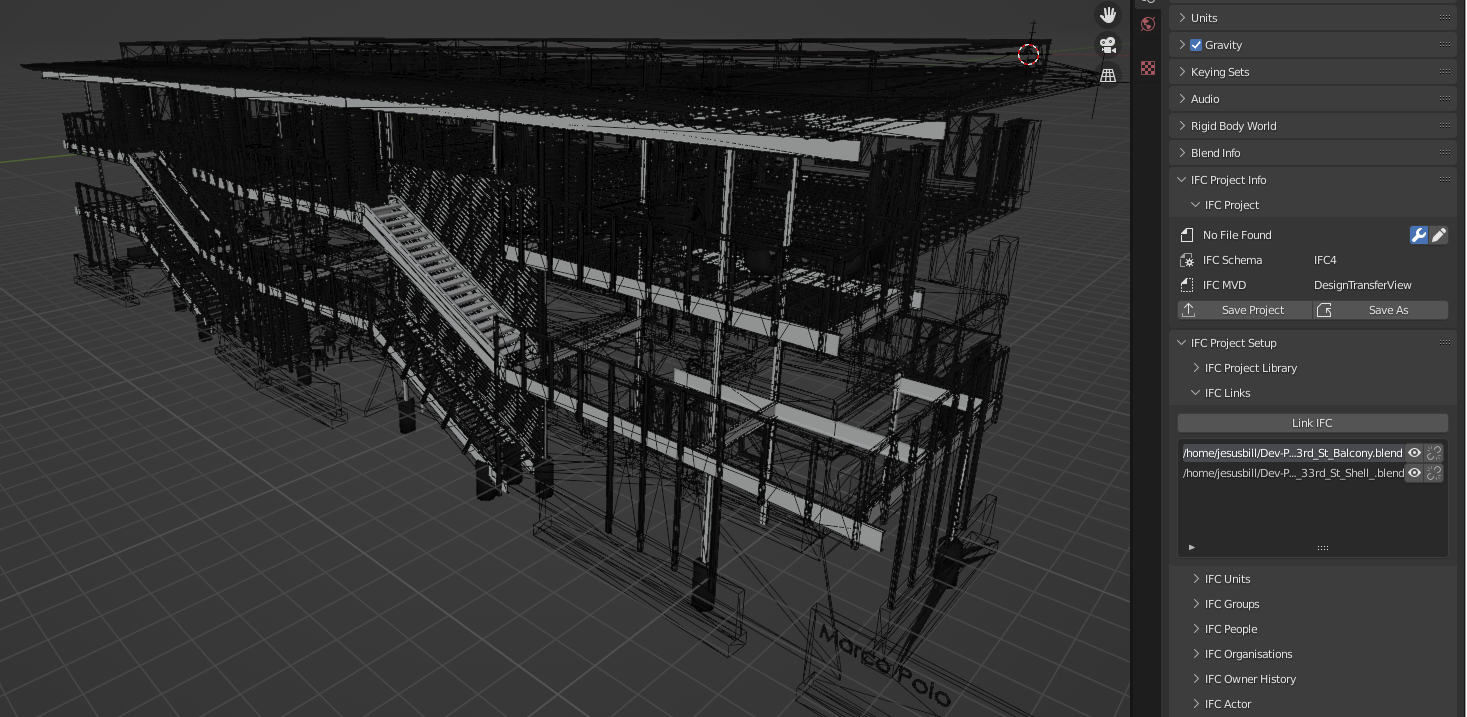
So cool!
for passerbys: https://github.com/IfcOpenShell/IfcOpenShell/commit/4aa91cfa7fb9e9a299dd079be7c36f8381981742
A hint that in Blender you can copy most property to any other selected object. For example, I can set Display As to wire, then choose copy to selected when right clicking on the property. You can bulk select linked objects in the outliner.