[BlenderBIM] Importing multi-materials
Hi,
First amazing work on the plugin! Hadn't checked it out in awhile and it's been a joy to start using again.
I'm working on an automated model exporter for Revit. I'd like to start using BlenderBIM as a possible replacement for the current workflow which involves importing .rvt files directly into 3d Studio Max.
I saw in the release notes that there is support for multiple materials on an object.
I just did a side-by-side test with what I'm getting from 3dsmax, and saw that although I can see a list of materials in the IFC Object Material category, the actual mesh in the scene only has the first material assigned to it (Appliance - Plastic - Red)

On the left, 3d Studio Max assigns a Multi-material which preserves the material assignments on the mesh. It seems like I should be able to achieve that with BlenderBIM. Is this a current limitation, or am I just missing a setting?
Thank you!



Comments
Yes I believe it does, but I think the materials needs to be applied to distinctively defined geometries.
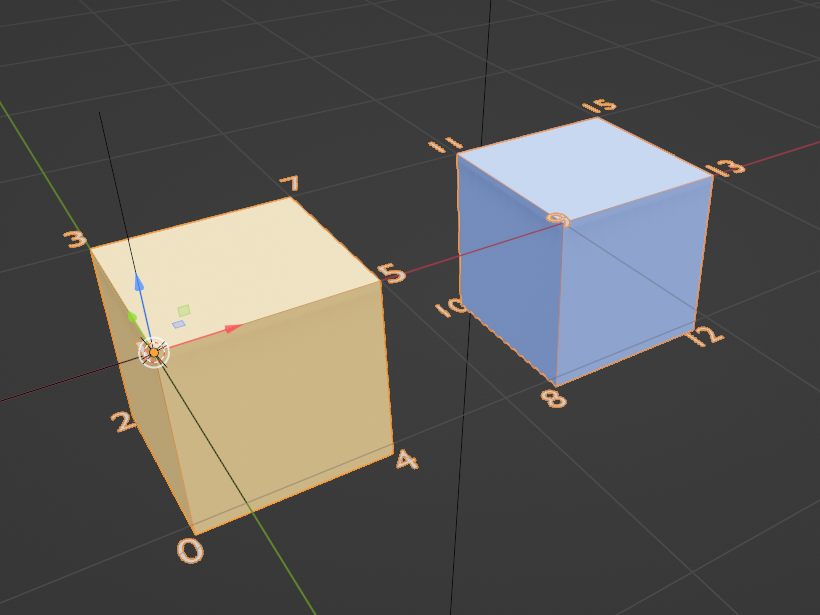
Here's a commented IFC that shows how (2) materials are applied to (2) geometries inside (1) object.
As you can see there, the (2) materials are applied to the (2) geometries (in this case IFCPOLYGONALFACESET) inside the (1) object.
...
Can you share an example Revit file your trying to export, that doesn't have distinct colors upon import of the IFC file?
So i found that oven/range you used in your examples. Files here. I parred it down to help troubleshoot.
I played around with it and it seems the various materials are assigned to separate geometry (IFCADVANCEDFACE) in the IFC file, but yes, I get the same problem you had of only one material showing up.
Not sure what the answer is. :\
Upon further investigation, the materials are seperate, but the colors didn't come in...
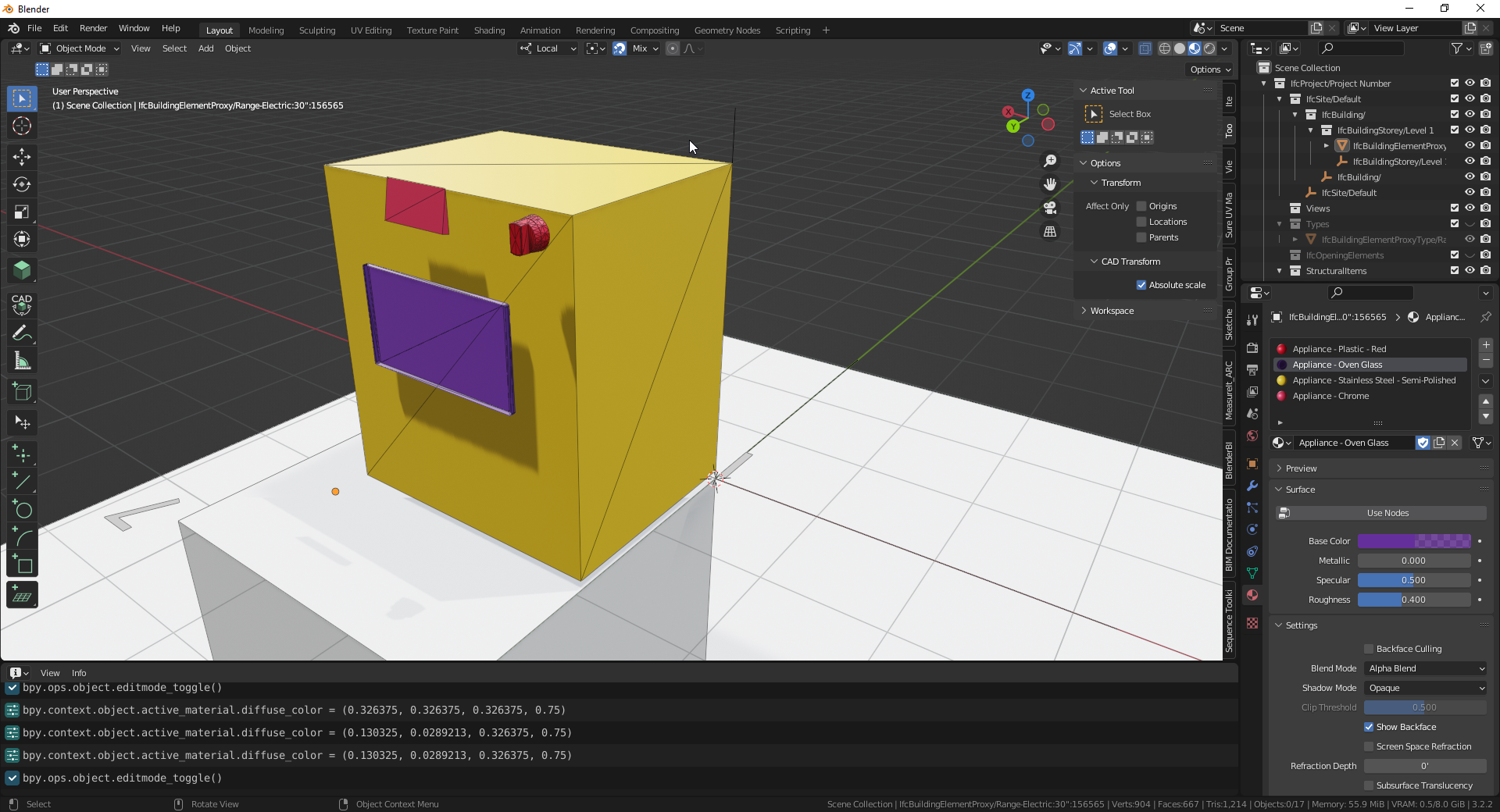
I manually changed them in Blender.
So it probably has something to do with material color assignments upon import.
Will continue to investigate.
Thanks for taking a closer look. I'm going to continue working on this tomorrow.
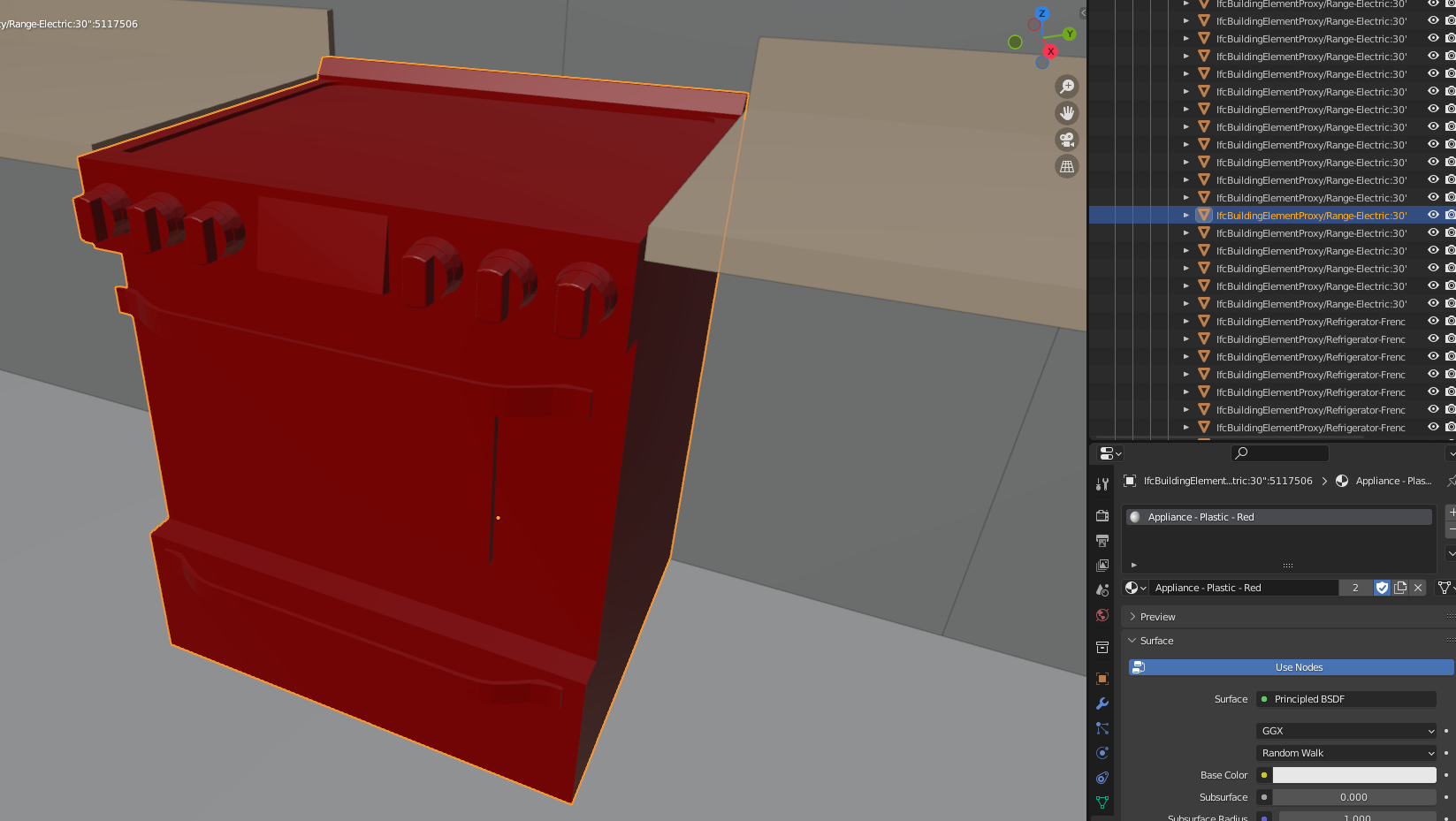

Something odd that I noticed - when I view the Material Properties like in your screenshot, I don't get the full list of materials associated with the object that you have:
But I do see the materials in the IFC object material properties:
I wonder why this is different on my end.
I think i found the way to do it:
https://www.dropbox.com/s/lmuumo4airpwwqc/2022-09-08_16-59-33_Blender_blender.mp4?dl=0
If the latest way doesn't work, can you share a parred down version of the Revit file you're using?
Thank you for that, this worked for me. I realized I needed to adjust some IFC export settings on the Revit side as well to get the objects to come in with multiple materials in Blender but now this part of it is working great!
Now that I have objects coming in with their materials, I'm noticing some issues with the material mappings on some objects.
This Refrigerator for example, is coming into Blender with one of the materials (Appliance - Lens) applied where it shouldn't. The top image shows what the mapping looks like when imported into 3dsmax. (it's not in this image, but for reference - the Appliance - Lens material is just mapped to a simple quad-mesh underneath the Ice Dispenser area in 3dsmax)
In red I marked up where you can see the list of materials in the IFC Object Material metadata is matching what comes into 3dsmax. In blue, I marked the materials that Blender is mapping to the object. It's just a sub-set of the full list, and they appear to be mapped to the wrong faces.
I'm wondering, since the material list is coming in correctly as IFC data, and also since many objects do seem to come in with multiple materials correctly mapped to faces, why is this happening to this object in particular? A bug, or just limitation? It seems like all of the data is there to get the same kind of result the 3dsmax Revit importer gives. Seeing this makes me wonder if there's other issues with the material mapping that I haven't noticed yet, or if this will only happen on some objects with many materials in the list.
I'll continue testing, so far this is very promising.
Is there a tutorial how to assign IfcMaterials, IfcStyles, Colors etc in the latest BlenderBIM release? I am getting so confused.
Me too
I'll make one Coen, planned for the 27th of Feb, just busy atm with work work