[BlenderBIM][IFC] Custom defined BeamType from IfcMaterialProfileSet
I followed this very useful tutorial
My workflow:
1) Added an empty in Blender
2) Assigned it with an IfcBeamType
3) Created a material
4) Went into the IfcMaterialProfileSet, to create a profile
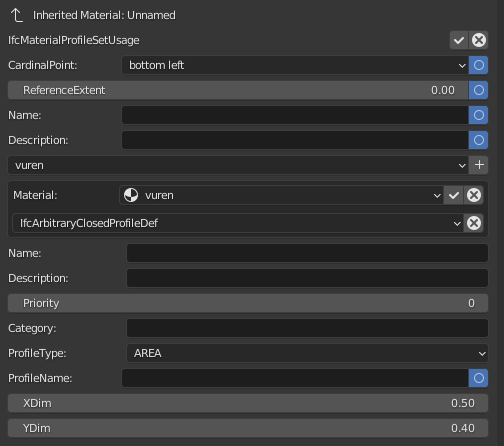
5) Added some instances, used Blender to move, rotate, resize the Beam instances. clicked 'Update Representation'
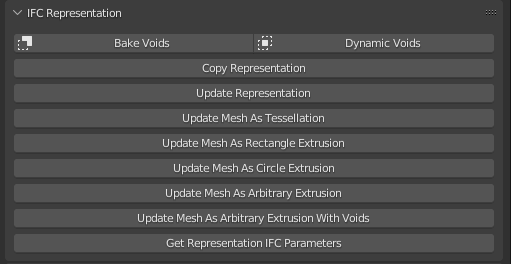
6) Eventually I have this result in Blender
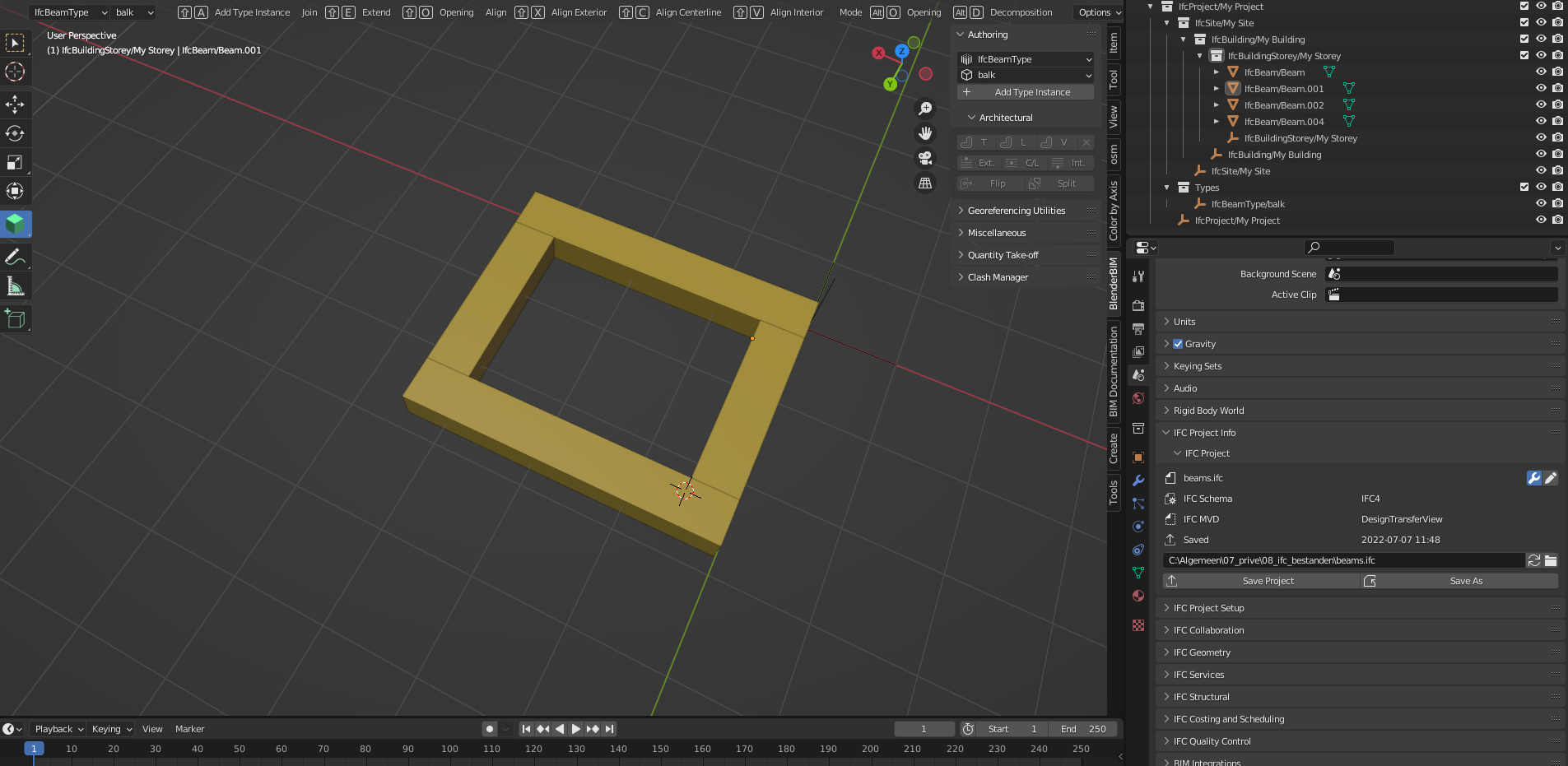
Now I exported it to IFC and this is the result:
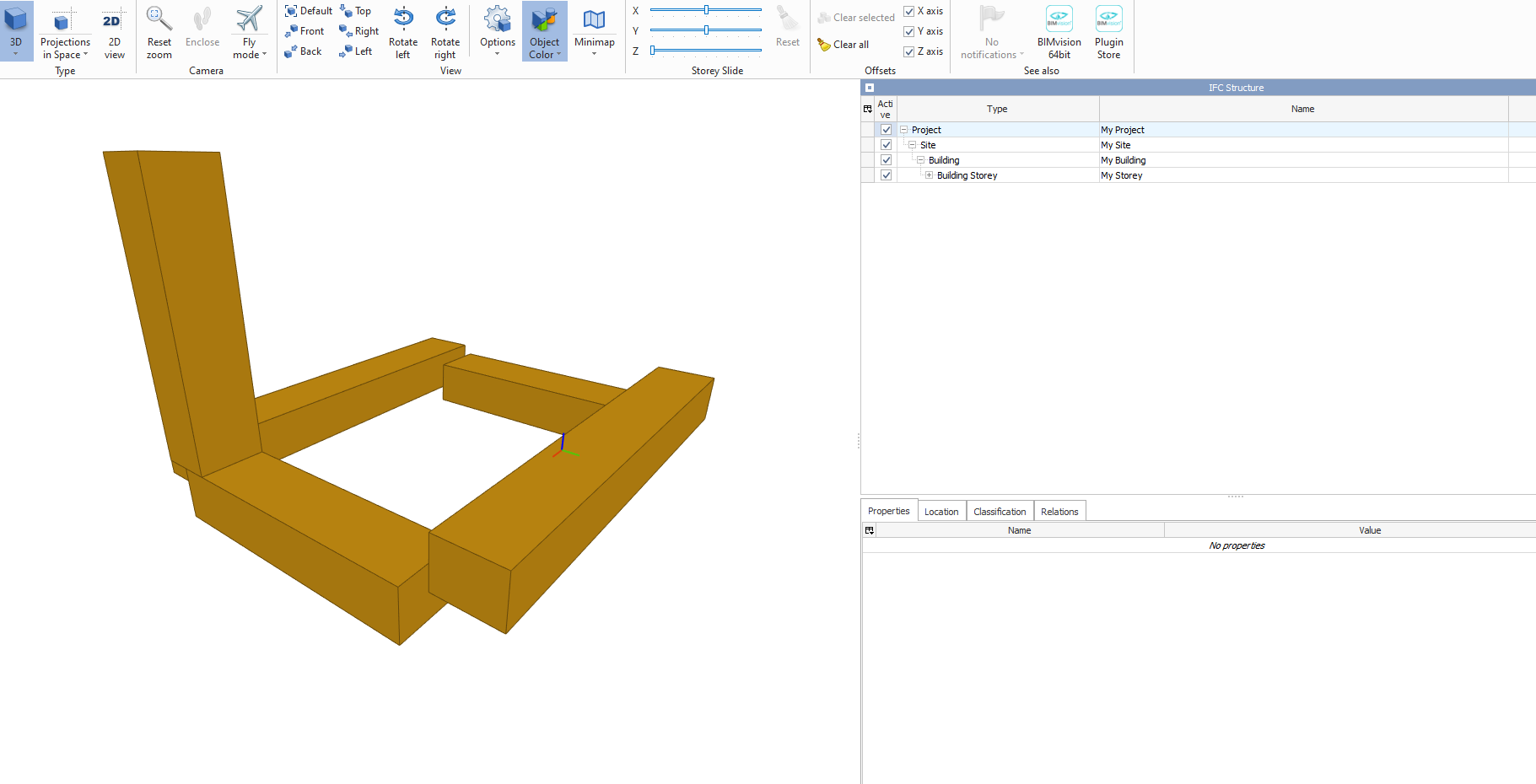
Two questions:
1. What am I doing wrong? Something with origin point?
Competely clueless why one IfcBeam is standing horizontally, can't remember rotating that one.
2. Is it possible to miter an IfcBeam like it is with IfcWall?
When I click on the V from 'Architectural' the comment popup dialog explicitly states wall, however the functionality is not greyd out, clicking it produces nothing.
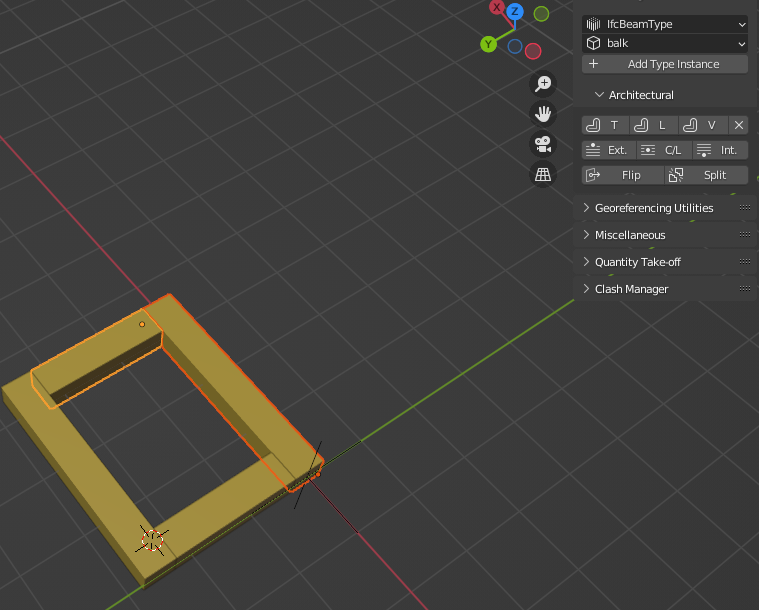




Comments
I'm not sure why this happened, based on the steps you provided above.
btw, you don't have to click 'update representation' anymore.
No, unfortunately.
"(No support yet) Half space voids. This allows you to nominate that an object is cut at a plane. Very useful for trimming walls up to a roof line, mitering structural details." from https://community.osarch.org/discussion/comment/11279/#Comment_11279
I came to the conlusion I should leave the geometry points alone and just leave them in the middle.
However I went to model some further, using all BlenderBIM functionality creating instances from IfcMaterialLayerSet and IfcMaterialProfile
Made this beautiful shed or whatever it's supposed to be.
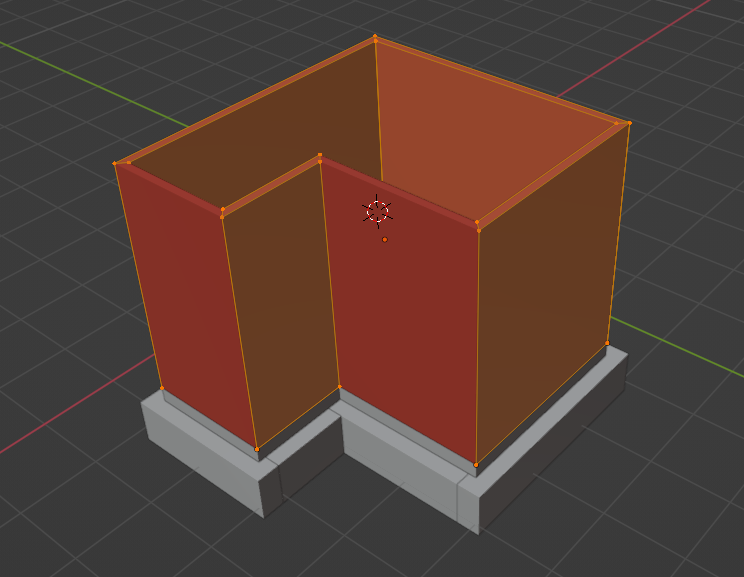
Now I opened it in BIMVision and see a lot of lines, of where I orignally pulled the faces of the geometry to extend it.
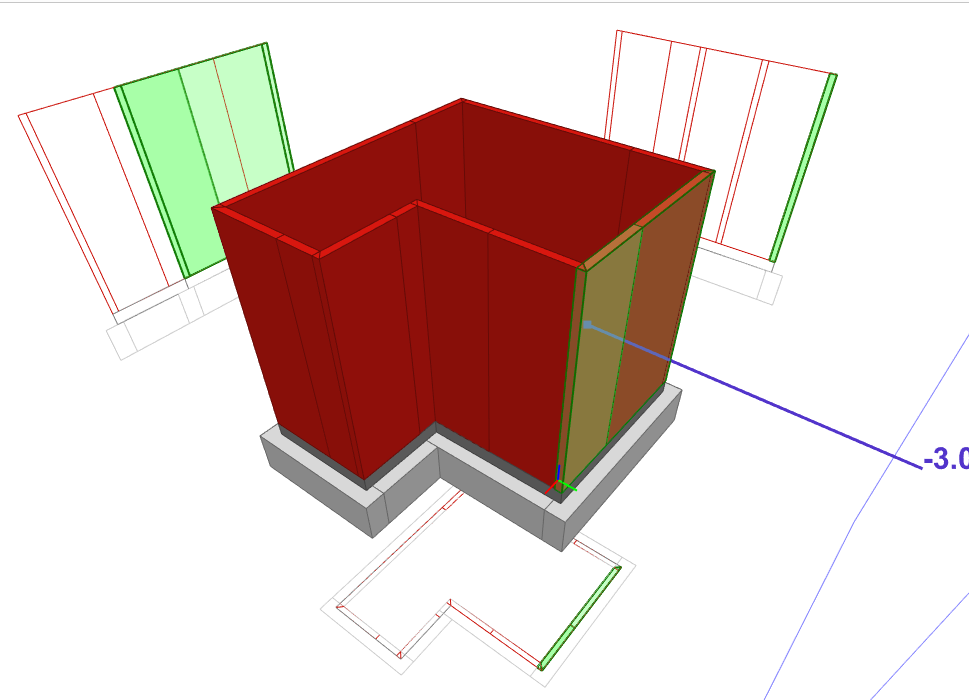
Opening this IFC in BlenderBIM I don't see the lines, how to get rid of them in BIMVision?
I think it has to do with...
https://www.dropbox.com/s/17j7l8wh04sxbb4/2022-07-12_09-23-58_Blender_blender.mp4?dl=0
Not sure how you got another representation in there.
How do I update the repesentation of the geometry in the latest BlenderBIM version?
you mean this? hasn't changed, i don't think.
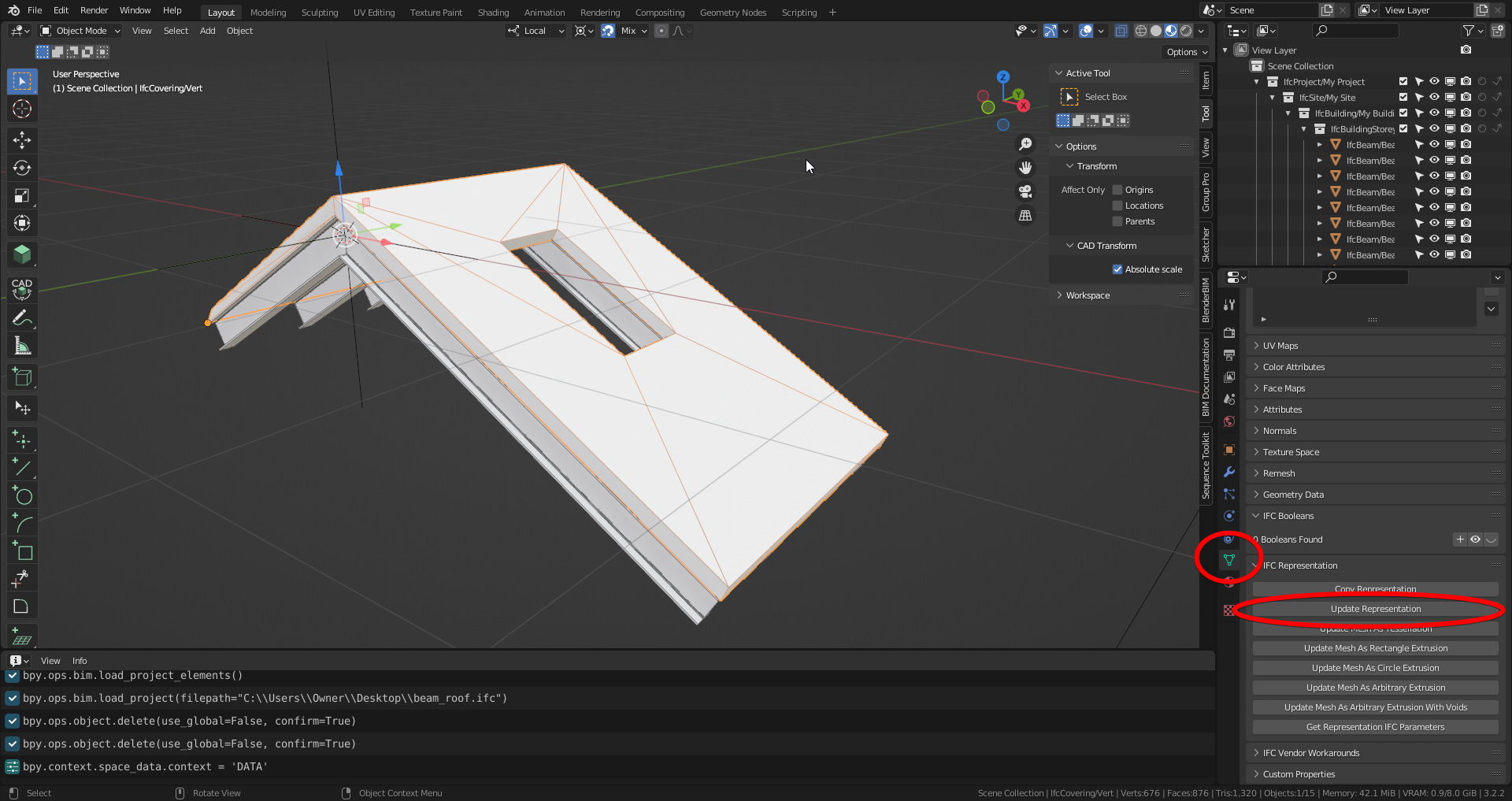
Here's my attempt of creating an IfcBeam instance from an IfcBeamType.
1) Created a blank IfcProject:
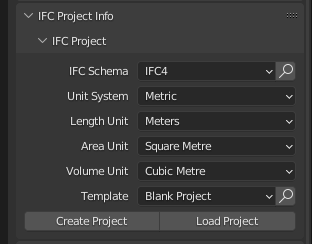
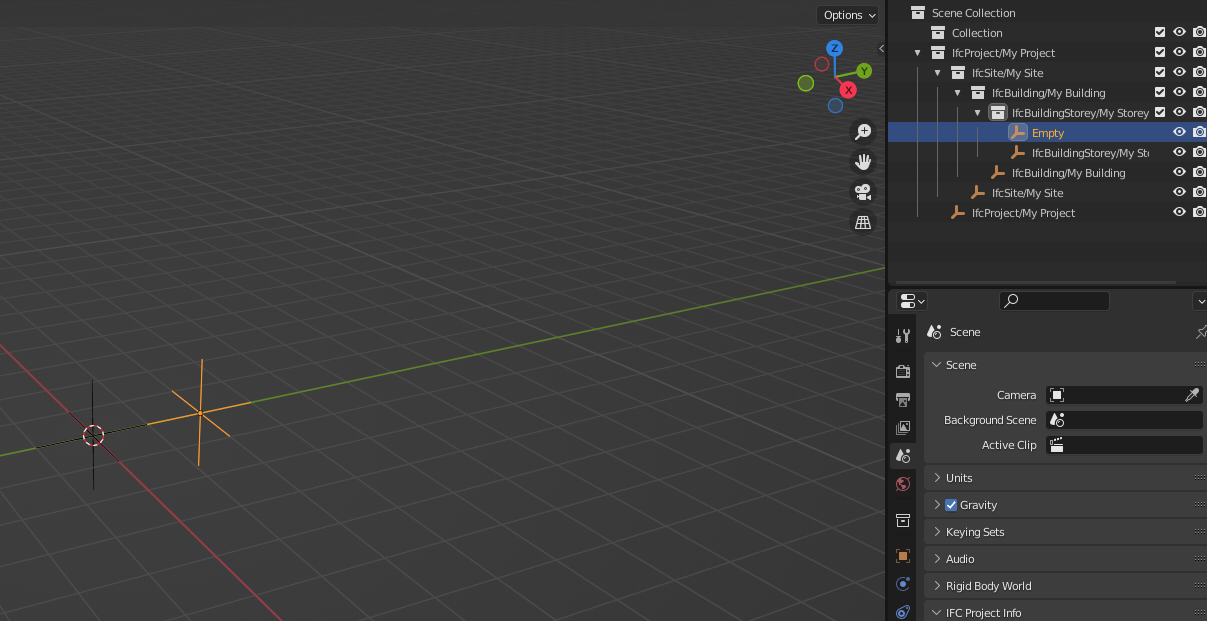
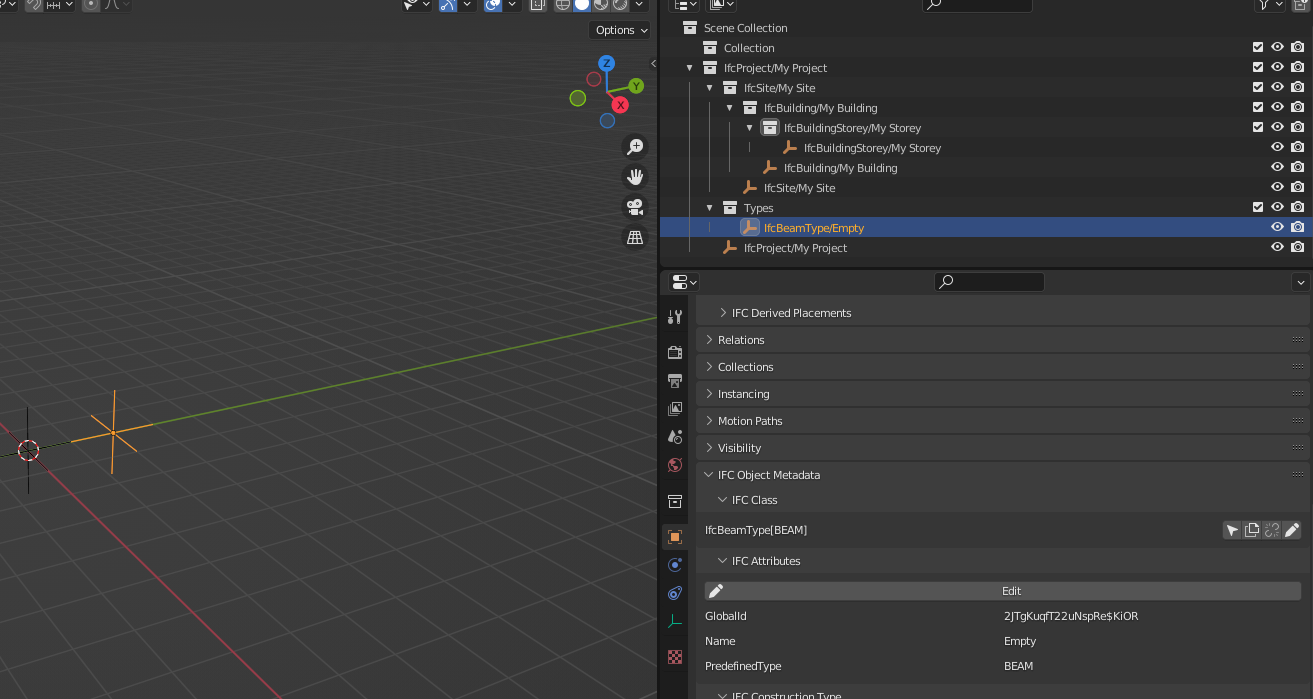
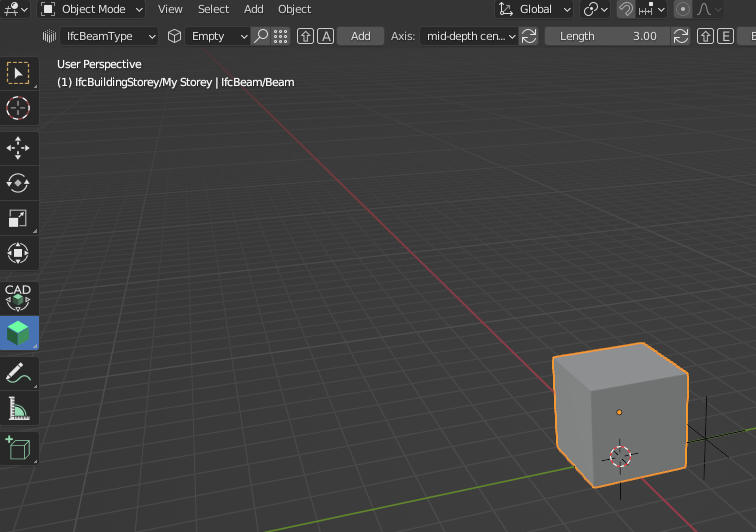
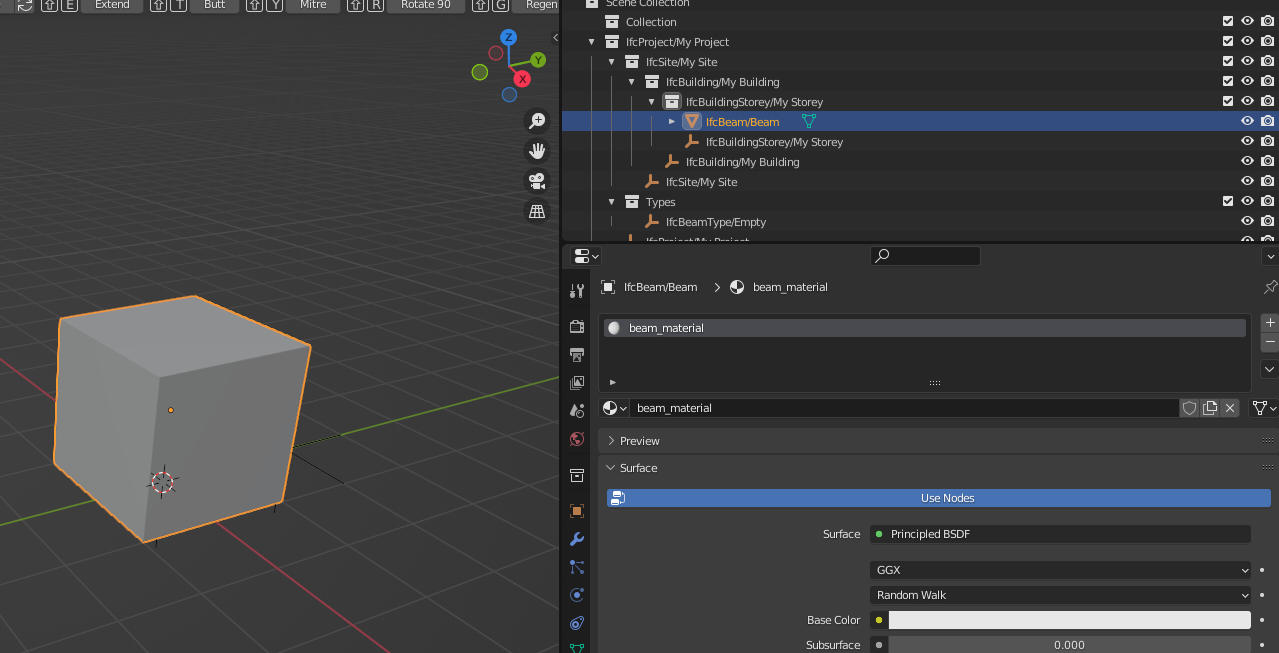
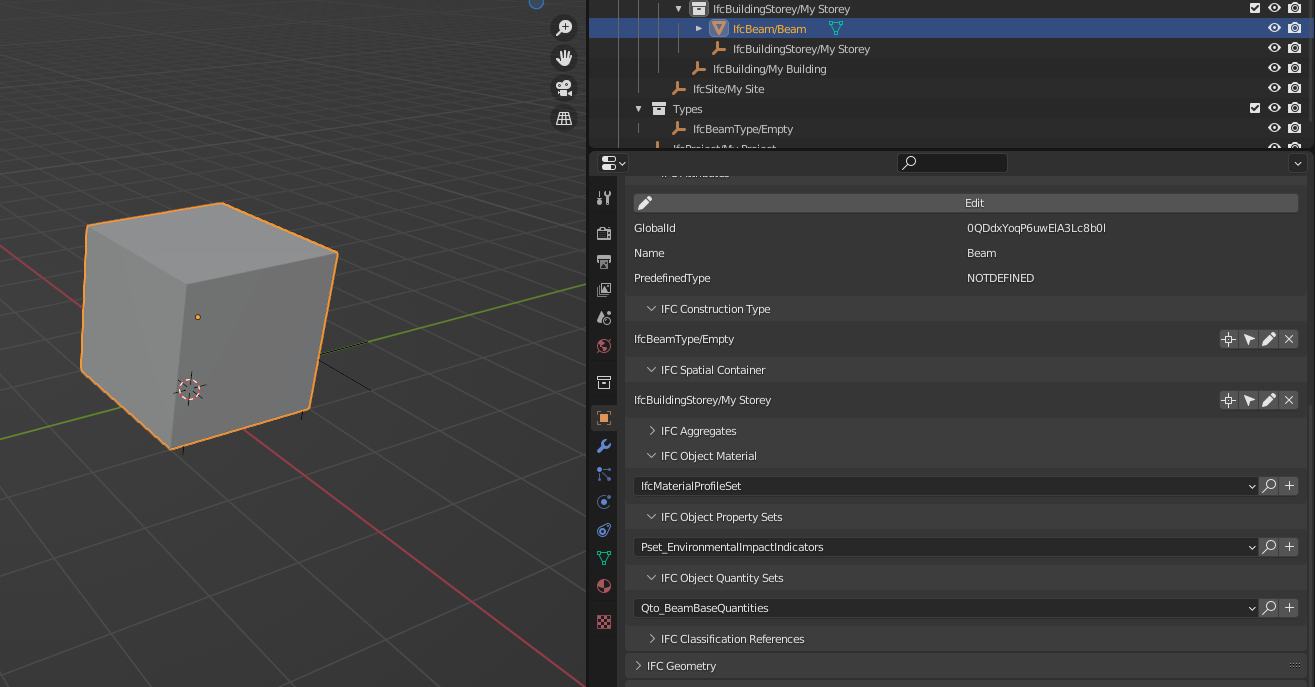
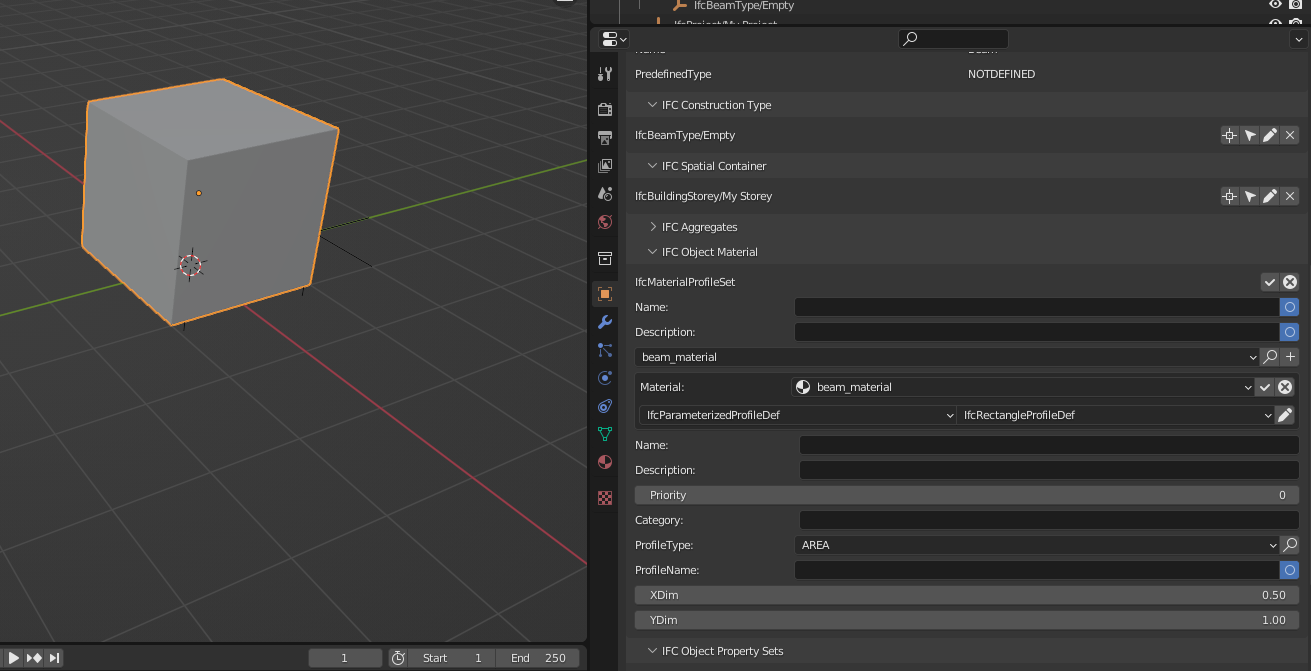
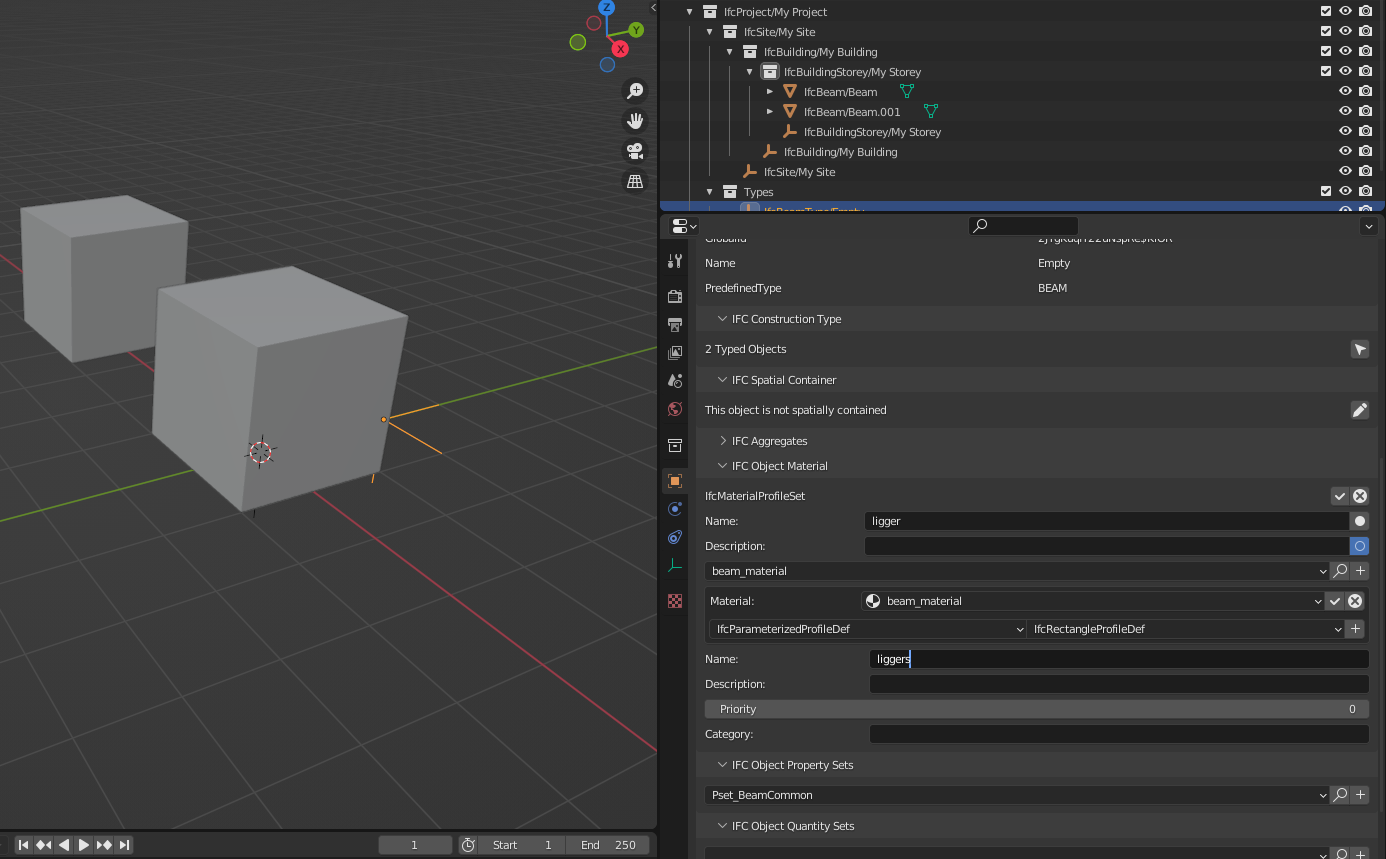
2) Added an empty:
3) Converted the emtpy to an IfcBeamType:
4) Added an IfcBeam instance with the BIM tool:
5) Selected the mesh of the IfcBeam instance to create an IfcMaterial:
6) In the object properties windows selected IfcMateterialProfileSet:
7) Added these values for an IfcParametrizedProfileDef on the object
8) Saving it and adding another IfcBeamType instance does not create the geometry I want
9) Trying the same on the empty the menu does not appear
I know this used to work, but I'm probaly making a mistake somewhere
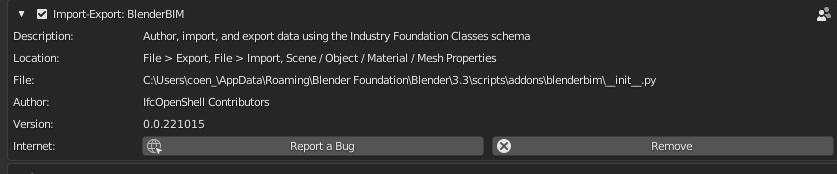
BlenderBIM and Blender version I'm using
This video might help...
https://gitlab.com/openingdesign/The_Stead/-/blob/main/Tutorial Videos/10600~Creating Parametric Column Types.mp4
It's the same approach, with an ifcbeamtype.
@theoryshaw
Yes thank you! that did the trick, I forgot to save the IfcProject somewhere in between the steps.
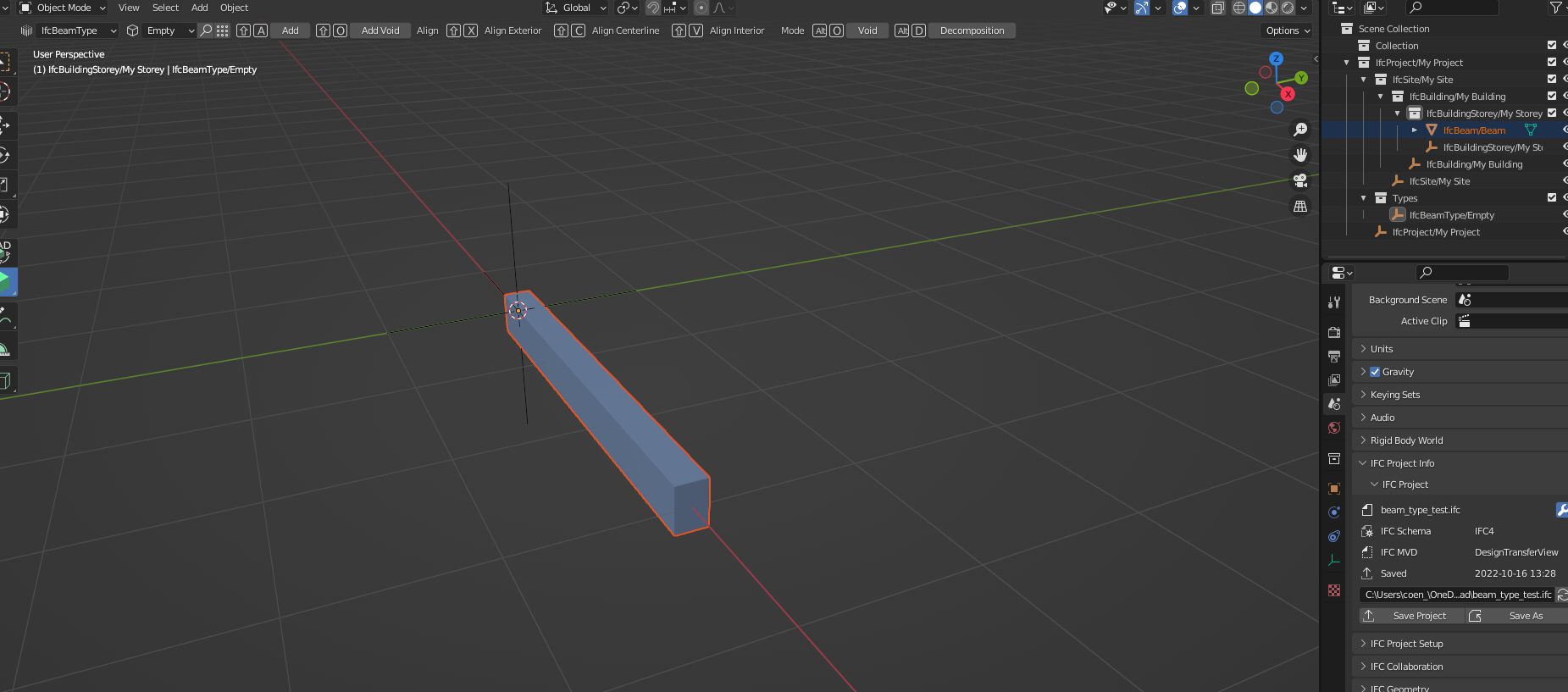
Is someone already busy with creating automatically creating IfcBeamType instances from a table spreadsheet or something similar?
This seems like quite a straightforward way to create a structured library...?
@Coen https://community.osarch.org/discussion/524/profile-section-libraries-for-structural-engineering-and-beyond/p5 are you busy doing it? :D
@Moult
Not yet, would love to experiment with it in the future. :-)
@Coen i dont see this option for IfcParametrizedProfileDef . how do i add a custom profile in the new versions.
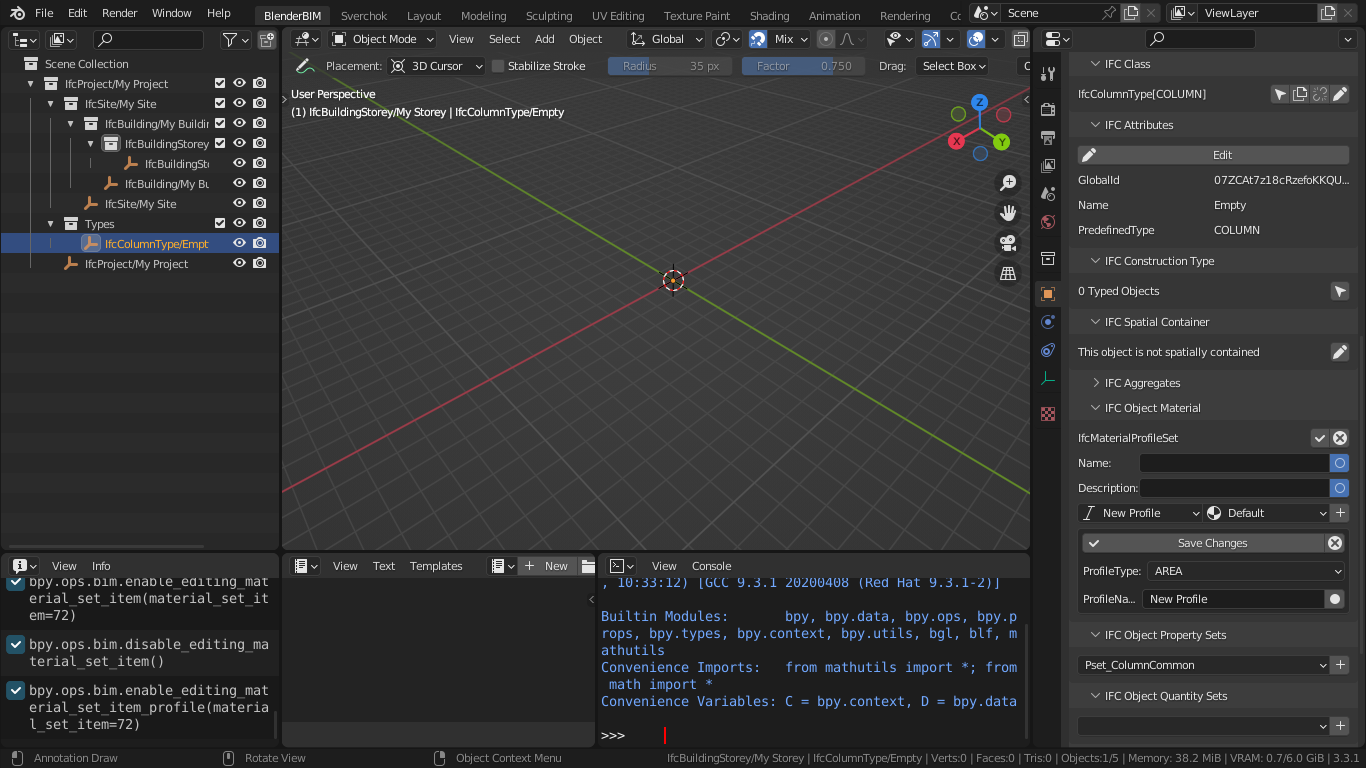
oh got it, my bad. have this awesome video from theoryshaw
https://dropbox.com/s/zstdjzx5znsclp4/2022-11-03_08-40-38_Blender_blender.mp4?dl=0