[BlenderBIM] Comments on new Openings system
Hey @Moult,
You might be thinking of implementing some of this already and/or some of this functionality exists and i'm missing it, but thoughts so far..
- It would nice when
bpy.ops.bim.add_potential_opening()is run, it automatically 'applies' the opening to the selected object. That is, you don't have to select the wall and opening and then hit 'apply void'. - be able to 'unapply' an opening to a wall. --that is, without deleting it.
- Would suggest, in the UI, to put openings and halfspacesolids in the same area as users, i think, conceptualize these things related.
Would suggest removing the 'select wall' step below. (just less clicking around)
- Select wall
- click 'eye'
bpy.ops.bim.show_openings() - move opening
- select wall
- apply
bpy.ops.bim.edit_openings()
Will openings eventually be parented(dynamically connected) to windows/doors?





Comments
@theoryshaw you read my mind on this
Didn't read the thread properly, but will BlenderBIM in the future be able to do something similar like Archipack? With snapping face IfcOpeningElements which take on the width of an IfcWallType instance?
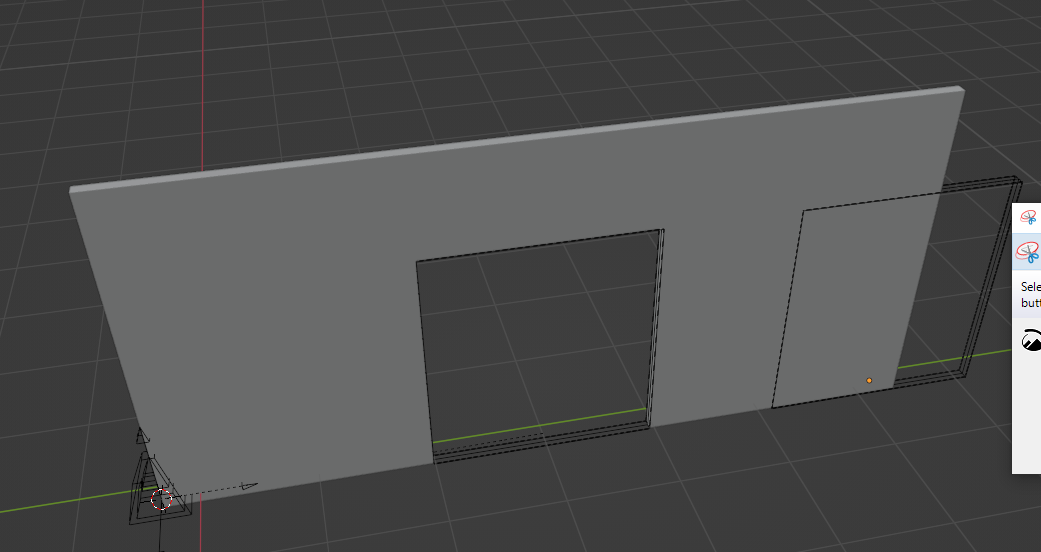
How would I apply the openings to a wall/slab etc.? I can add them, but cannot void anything. Also, can we still use them back a an IfcOpeningElement? We need to manage them with psets etc.
This might help...
video: https://www.dropbox.com/s/f4e5l987pa5jt4h/2022-10-27_17-45-48_KeyShowView_Carnac.mp4?dl=0