I think Ifc search already does this to an extent, Just not as a toggle you have to isolate the element using Blender functions
Here's a video showing it being used: @2:00 roughly
I can't seem to understand how it should work to get the Status though
Just revisiting this, may be one for @Moult but am I right in thinking that the following should filter all ifcElements by their Status? If so it would allow creation of drawings and cameras to represent different phases for documentation.
Bump. As suggested by @Moult I think a better approach for phasing within small projects would be to use groups. So different .ifc classes can be grouped under a single phase.
Problem im now facing is filtering groups using the include/exclude field in the drawing pset.
Storeys can be filtered using '@' and then the guid for the level, anyone kniw if a sinilar approach works with groups?
I'm just finishing off the year but going to be on holiday very soon, and will experiment and comment here @ChubbyQuark , you seem to know groups better than me, I've yet to get them to work nicely
OK, let me know how you get on. They are fairly straight forward to create and add/remove elements. The bit I'm struggling with is how to include or exclude as part of drawing creation.
I'll use the hack theoryshaw mentioned for now, create a dummy level and use this as a phase to filter elements in bulk. Have a good break.
As it stands the only way to create phase filters, without custom Psets, is to apply the the status to each .Ifc element. Groups (by phase) could be a good workaround until phasing is completely supported.
Should we also be able to phase .IfcOpeningElements? They can be assigned a Pset and filtered using the IFC Selector in BB but this isn't reflected when the model is printed.
Screen grab of the Pset assigned to the OpeningElement
This requirement occurs quite often when doing refurbishment projects. E.g. the requirement to put a NEW opening in an EXISTING building element, Wall, Slab, Roof, etc. To date, I haven't found a way to do this this elegantly.
@ChubbyQuark said:
Should we also be able to phase .IfcOpeningElements? They can be assigned a Pset and filtered using the IFC Selector in BB but this isn't reflected when the model is printed.
@ChubbyQuark said:
Digging into the .ifc a little and the status is called out per element, I wonder if a UI toggle could be created to filter all items of a specific status?
Picking up from what you were asking here, which I did not understand at the time hahah
There is also now a dedicated phasing panel, and a new unofficial EPset_Status, and the ability to copy enum properties. This makes it easy to control phasing without having to build a search filter.
filling holes from demolished openings like doors and windows requires new construction, this would need to be shown in the model and plans and quantified or am I understanding this wrong?
Comments
I think Ifc search already does this to an extent, Just not as a toggle you have to isolate the element using Blender functions

Here's a video showing it being used:
@2:00 roughly
I can't seem to understand how it should work to get the Status though
Just revisiting this, may be one for @Moult but am I right in thinking that the following should filter all ifcElements by their Status? If so it would allow creation of drawings and cameras to represent different phases for documentation.
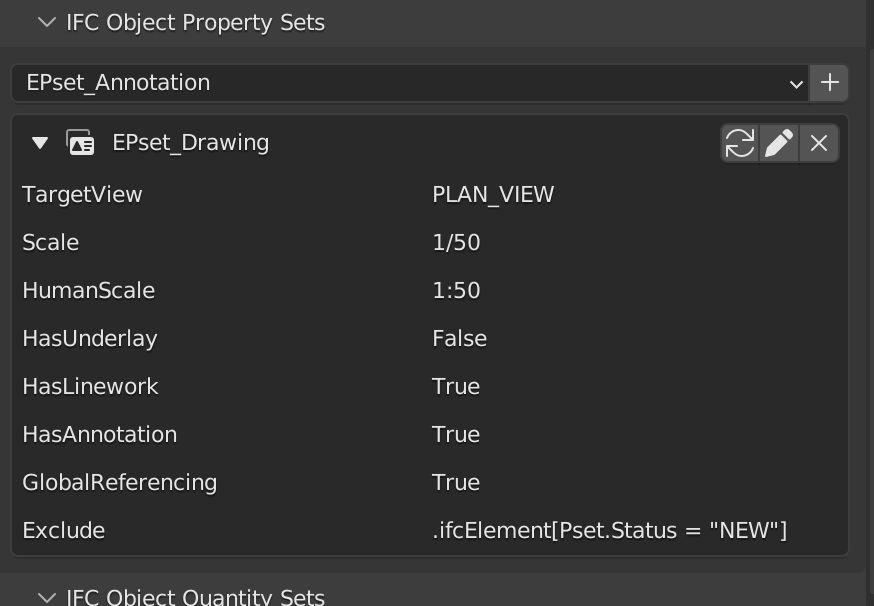
Bump. As suggested by @Moult I think a better approach for phasing within small projects would be to use groups. So different .ifc classes can be grouped under a single phase.
Problem im now facing is filtering groups using the include/exclude field in the drawing pset.
Storeys can be filtered using '@' and then the guid for the level, anyone kniw if a sinilar approach works with groups?
I'm just finishing off the year but going to be on holiday very soon, and will experiment and comment here @ChubbyQuark , you seem to know groups better than me, I've yet to get them to work nicely
OK, let me know how you get on. They are fairly straight forward to create and add/remove elements. The bit I'm struggling with is how to include or exclude as part of drawing creation.
I'll use the hack theoryshaw mentioned for now, create a dummy level and use this as a phase to filter elements in bulk. Have a good break.
As it stands the only way to create phase filters, without custom Psets, is to apply the the status to each .Ifc element. Groups (by phase) could be a good workaround until phasing is completely supported.
Should we also be able to phase .IfcOpeningElements? They can be assigned a Pset and filtered using the IFC Selector in BB but this isn't reflected when the model is printed.
Screen grab of the Pset assigned to the OpeningElement
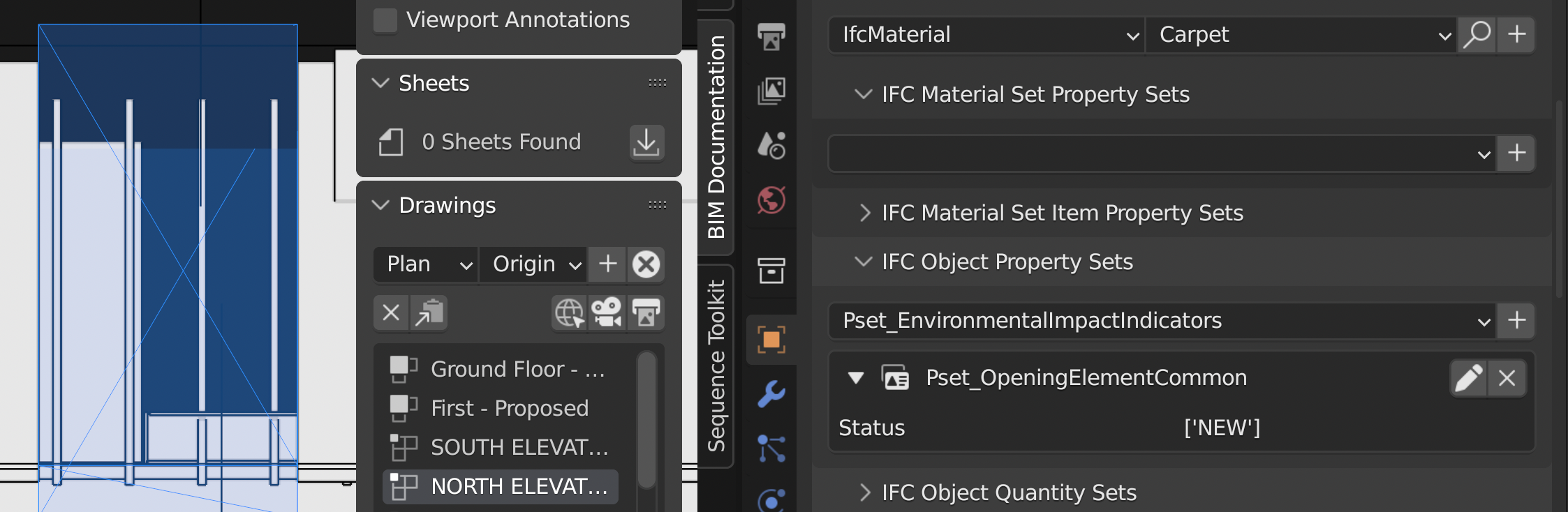
This requirement occurs quite often when doing refurbishment projects. E.g. the requirement to put a NEW opening in an EXISTING building element, Wall, Slab, Roof, etc. To date, I haven't found a way to do this this elegantly.
Absolutely!
Picking up from what you were asking here, which I did not understand at the time hahah
https://github.com/IfcOpenShell/IfcOpenShell/issues/2945
related: https://community.osarch.org/discussion/1485/how-do-you-phase-certain-ifcclasses
There is also now a dedicated phasing panel, and a new unofficial EPset_Status, and the ability to copy enum properties. This makes it easy to control phasing without having to build a search filter.
It's making phasing much easier!
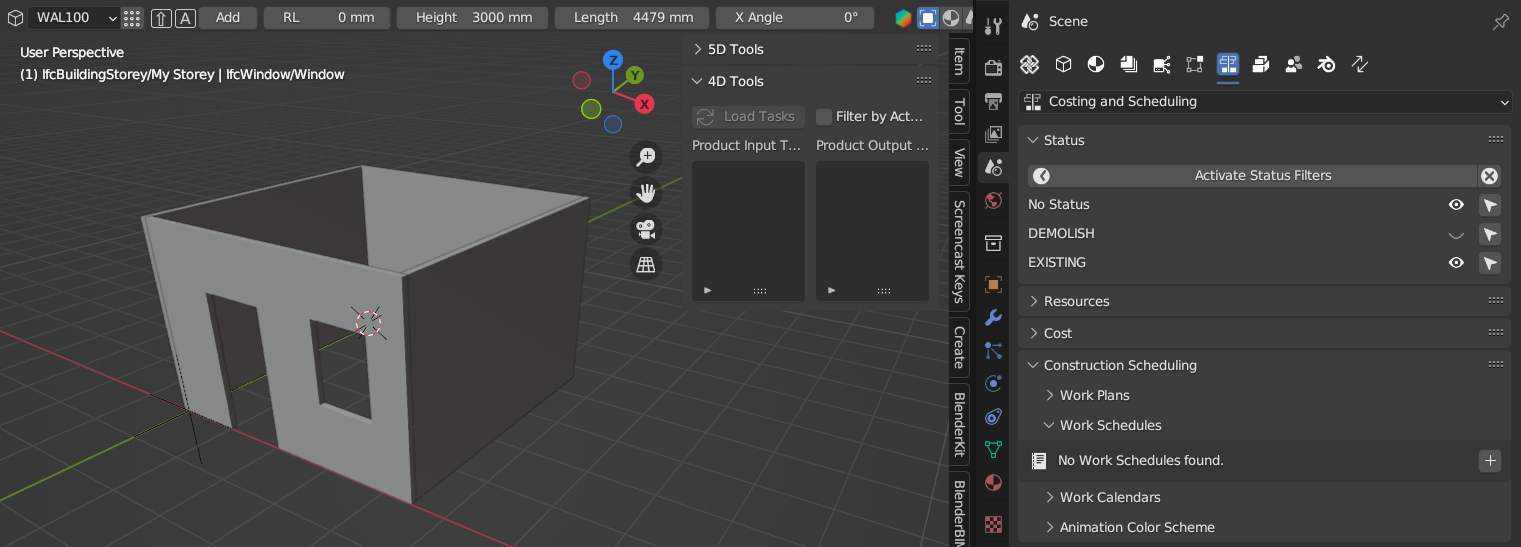
@Moult Is there any way holes like these left over from demolished elements could be automatically filled somehow?
Good news! Does this need to be passed by Building SMART for full schema validation?
@Ace yeah we'd need to build a tool for it.
@ChubbyQuark it is valid to buildingSMART, but for the shortcomings in buildingSMART we provide our own "recommended" extension. It's still valid.
filling holes from demolished openings like doors and windows requires new construction, this would need to be shown in the model and plans and quantified or am I understanding this wrong?
@Nigel you are correct. It would be nice to have a tool to auto generate these fills and auto assign to the correct status.
Yes and with the flexibility to use a different wall type for fill, example a CMU wall, window removed, timber frame and plasterboard to fill opening.
Please maintain the possibility to have no filling at all, if you want a removed door to become a doorway instead.
@wmi yes, as a general design principle we never enforce workflows, we only optionally allow tools to be used on top.
https://community.osarch.org/discussion/1967/blenderbim-tutorial-phases-in-20mins#latest
To add to this thread as it currently all is in Feb 2024