@theoryshaw said:
sounds like a great wiki page. :)
Good idea, slightly related. Do you know how to visually represent in BlenderBIM in which context you are? It happens often I press a button and I forgot I have the BIM tool not selected.
Is there a native Blender option to color the frame a certain color so you know you have certain tools active?
For example, it's hardly visible I have the BIM tool selected.
Don't know if it's just me or other users also have this experience?
Just curious if it's possible to have a colorized edge around the viewport when the BIM tool is selected. I checked in the theme, but was overwhelmed by the options.
@Coen i did a little research and it seems that it can be possible to change a specific color in the ui with this command bpy.context.preferences.themes[0].user_interface.editor_outline = [1.0,0.0,0.0]
In this case, it sets the "editor_outline" to red. Just change the float array following the RGB 0,1 rules with the preferred color ...
It changes all the contour tabs but i think it could be nice ...
@Coen yeah... btw i saw that everything in the UI can be customized with a similar python command, so it is awesome :-)
It needs a bit of digging around in order to know the right property, but it is doable ...
Comments
Good idea, slightly related. Do you know how to visually represent in BlenderBIM in which context you are? It happens often I press a button and I forgot I have the BIM tool not selected.
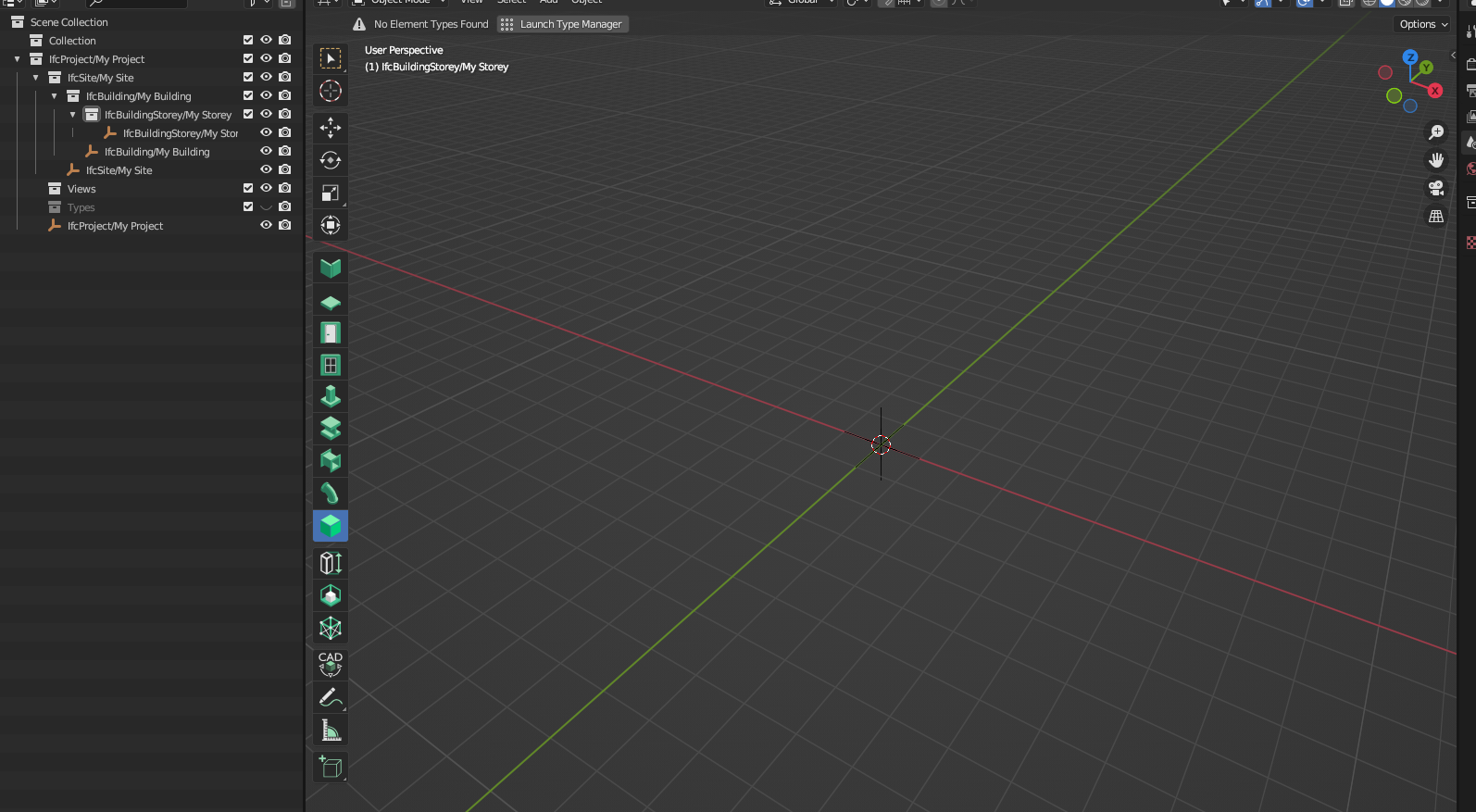
Is there a native Blender option to color the frame a certain color so you know you have certain tools active?
For example, it's hardly visible I have the BIM tool selected.
Don't know if it's just me or other users also have this experience?
@Coen ¯\_(ツ)_/¯
:)
Just curious if it's possible to have a colorized edge around the viewport when the BIM tool is selected. I checked in the theme, but was overwhelmed by the options.
@Coen i did a little research and it seems that it can be possible to change a specific color in the ui with this command
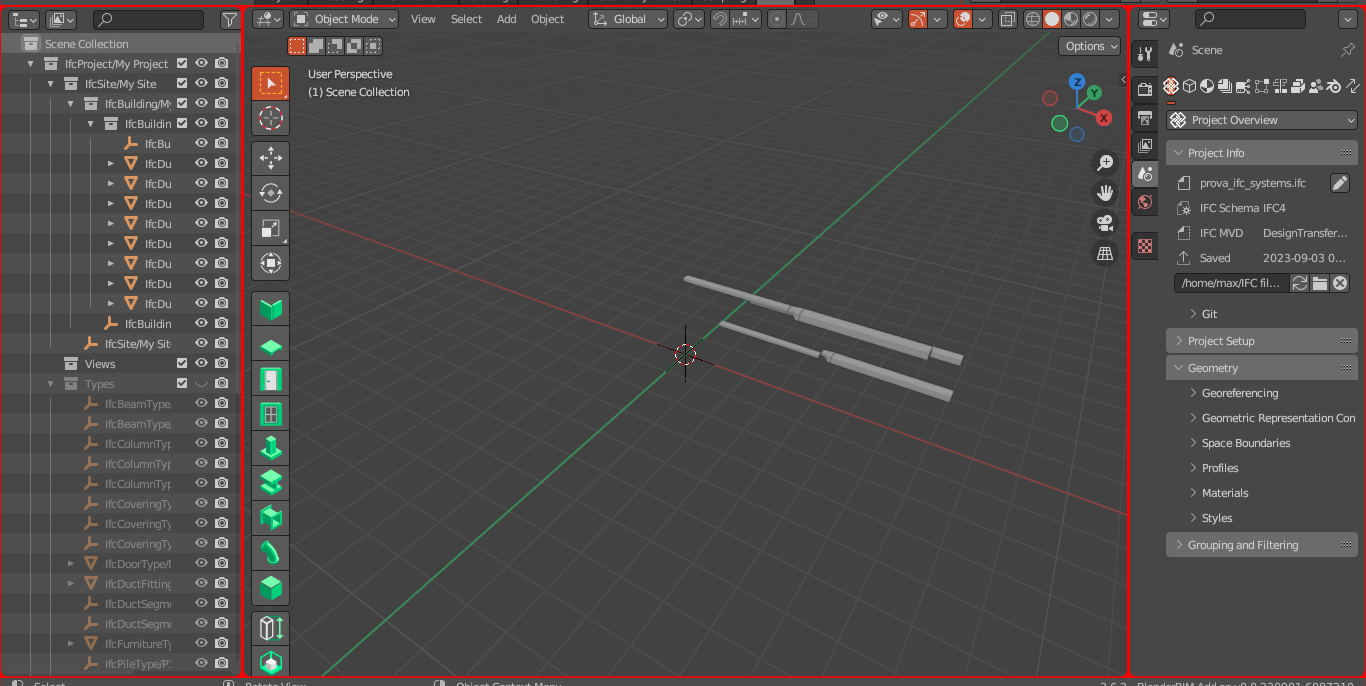
bpy.context.preferences.themes[0].user_interface.editor_outline = [1.0,0.0,0.0]In this case, it sets the "editor_outline" to red. Just change the float array following the RGB 0,1 rules with the preferred color ...
It changes all the contour tabs but i think it could be nice ...
@Massimo
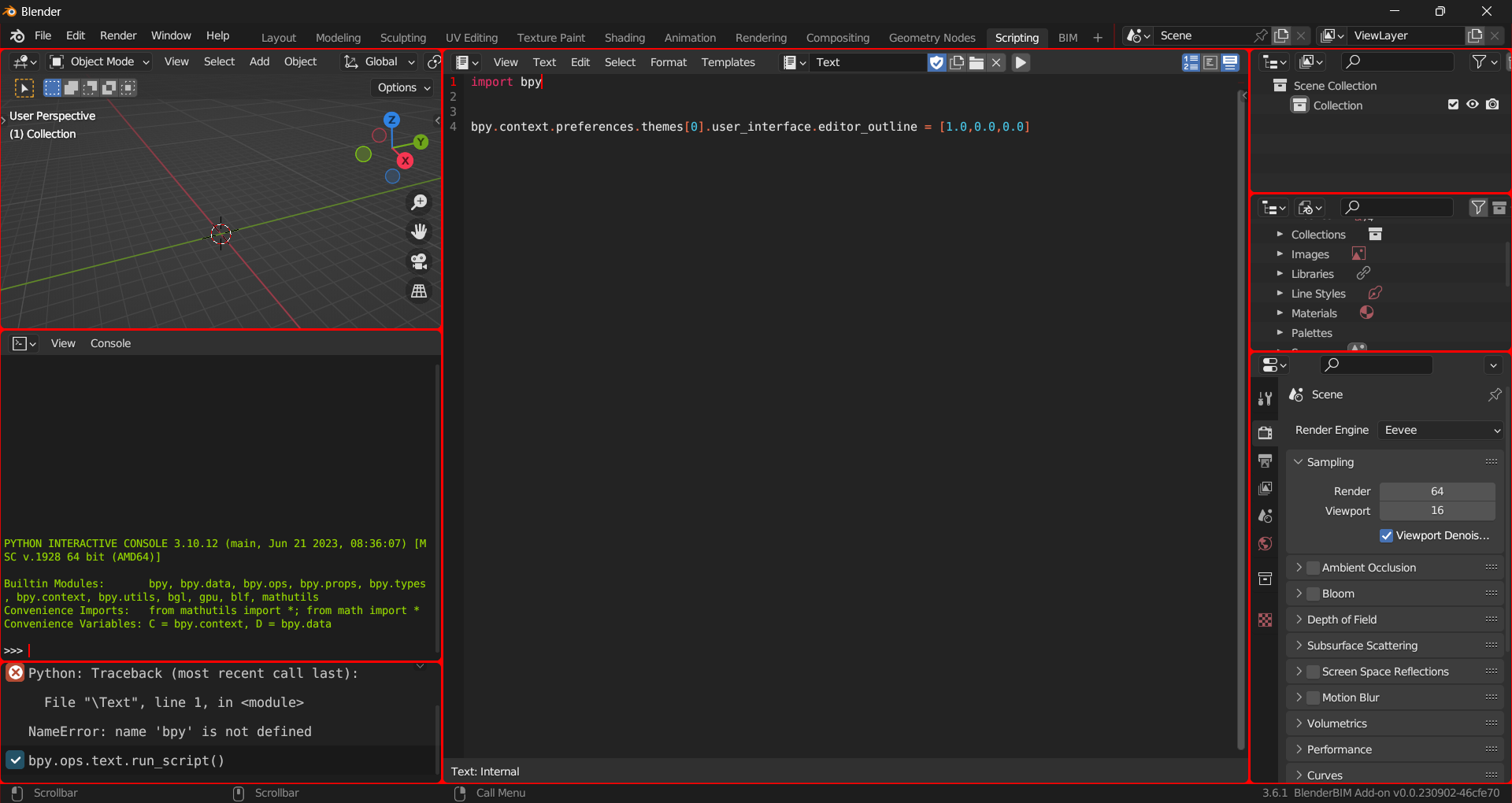
Thanks, exactly what I was looking for. The colour will definitely let you know in which context you are.
@Coen yeah... btw i saw that everything in the UI can be customized with a similar python command, so it is awesome :-)
It needs a bit of digging around in order to know the right property, but it is doable ...
It's not just you hahahha, this is a great suggestion