This can't be modelled at the moment with the parametric door & window modifier.
So my get-it-done workaround would be to
1) model the door & window separately using the modifiers to the size you want,
2) then break the ifc class for both
3) and reclassify it as an Ifc door,
4) you would need to manually add the 2d Swing back in
This is lengthy and tedious but it would get you the result
This might be my limited blender knowledge, but how would I edit the door panel in a convenient way? It's all tris geometry and when I want to edit the door panel I struggle to grasp Blenders potential. See the .gif in which I'm struggling to understand.
This might be my limited blender knowledge, but how would I edit the door panel in a convenient way? It's all tris geometry and when I want to edit the door panel I struggle to grasp Blenders potential. See the .gif in which I'm struggling to understand.
did you try using wireframe and vertex selection in edit mode?
So my get-it-done workaround would be to
1) model the door & window separately using the modifiers to the size you want,
2) then break the ifc class for both
3) and reclassify it as an Ifc door,
4) you would need to manually add the 2d Swing back in
This is lengthy and tedious but it would get you the result
Ace's step by step
.1 create door and window
I use generic type just to be quick, door and window added
door is 90cm wide, I adjust the window accordingly (height > 60cm, width > 90cm)
here the two elements:
door size:
adjust window size:
position the window centered to the door on both X and Y axis
.2
break door and window using Object Metadata > Unlink Object
now they are no longer IFC instances
select them both and press ctrl + J to join the two
.3
make sure the new door's origin is in the right place
reclassify the new element as IfcDoor
now it can be used
.4 the PLAN_VIEW needs to be adjusted
and the glass material to be added to the window pane, there is a video by @Ace on this (custom window) on YouTube
..but I guess this series of snapshots is enough to get started?
please @Ace let me know if the above is OK
thanks
@steverugi said:
please @Ace let me know if the above is OK
thanks
This is exactly how Id do it Steve, Apologies that window creation video is literally the 2nd one I made so it's a bit out of date the principals are there though. It needs an update, the whole catalogue does
as of today's release it is possible to add a fanlight on top of a parametric door!
open door parameters and edit "Transom Thickness" once done it shows "Transom Offset", that's it, nice improvement indeed
thanks to @Andrej730 who fixed it!
When setting door parameters, I would like to be able to set the door leaf width and height rather than the overall opening width and height. The reason being is doors come in standard sizes, the hole in the wall is arbitrary ;)
now it's possible to assign materials to doors and windows, select the element, open the edit panel and at the bottom you have boxes for Lining, Panel and (if a window or a door with fanlight) Glazing
Comments
Bumping this thread because I have the exact same question.
Seems broken.
Does this also apply to 'sidelights' where the side glazing is part of the door assembly? as in the picture below
This can't be modelled at the moment with the parametric door & window modifier.
So my get-it-done workaround would be to
1) model the door & window separately using the modifiers to the size you want,
2) then break the ifc class for both
3) and reclassify it as an Ifc door,
4) you would need to manually add the 2d Swing back in
This is lengthy and tedious but it would get you the result
This might be my limited blender knowledge, but how would I edit the door panel in a convenient way? It's all tris geometry and when I want to edit the door panel I struggle to grasp Blenders potential. See the .gif in which I'm struggling to understand.
what is the right way of breaking the .ifc class of an istance or type please?
did you try using wireframe and vertex selection in edit mode?
@steverugi
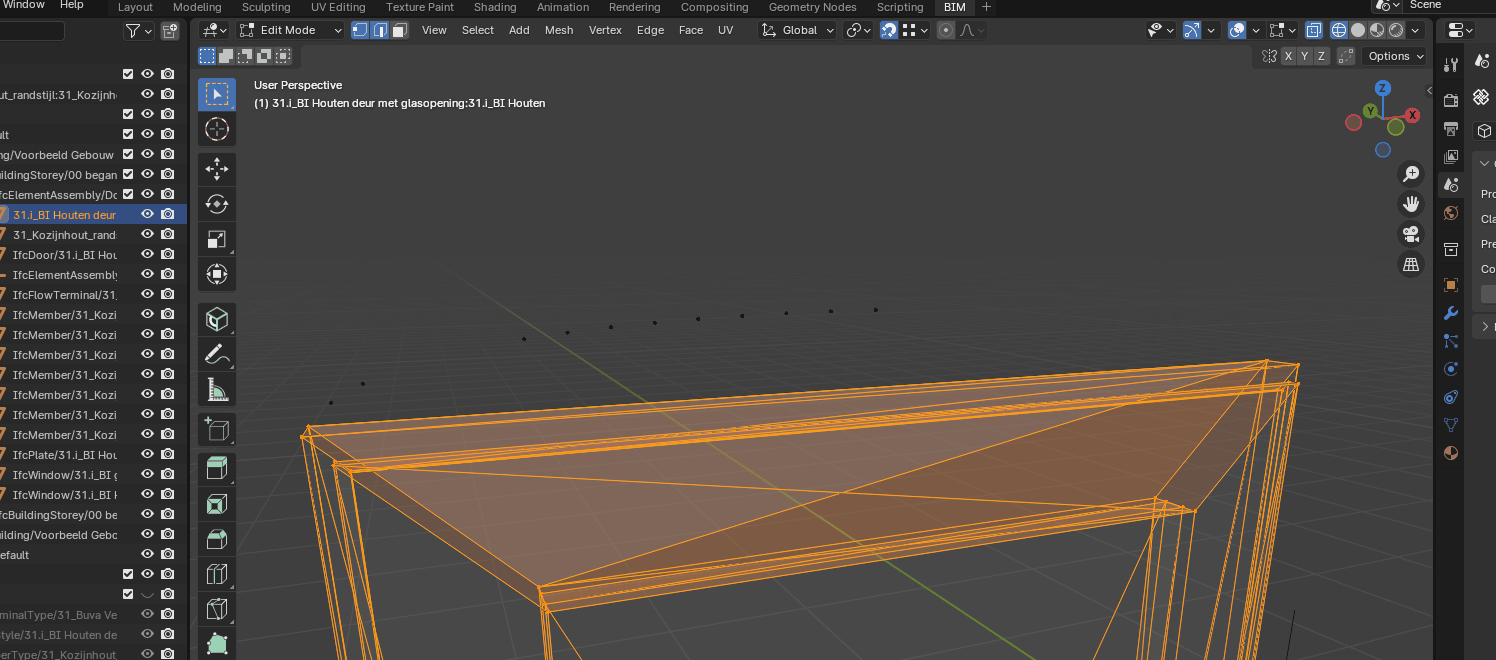
Thanks, that worked.
Thanks @Ace:
Ace's step by step
.1 create door and window
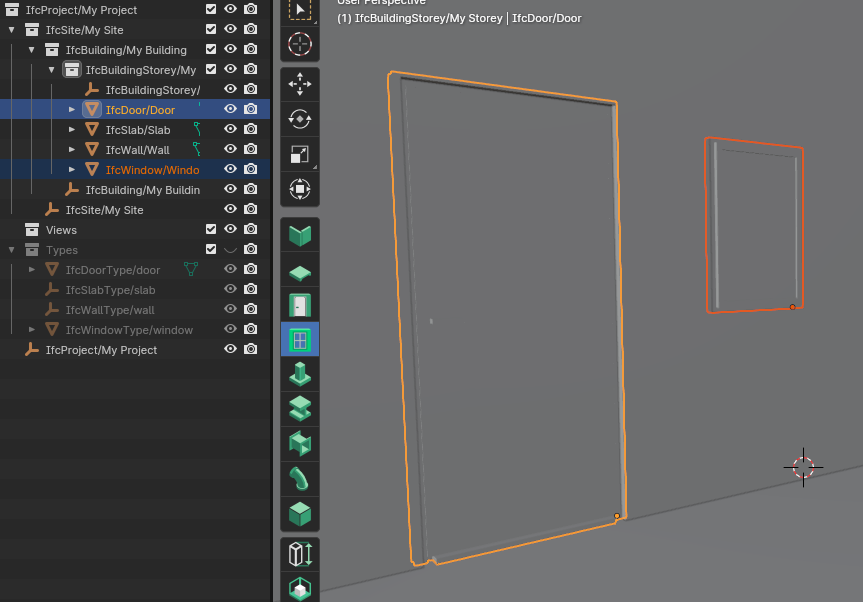
I use generic type just to be quick, door and window added
door is 90cm wide, I adjust the window accordingly (height > 60cm, width > 90cm)
here the two elements:
door size:
adjust window size:
position the window centered to the door on both X and Y axis
.2
break door and window using Object Metadata > Unlink Object
now they are no longer IFC instances
select them both and press
ctrl+Jto join the two.3
make sure the new door's origin is in the right place
reclassify the new element as IfcDoor
now it can be used
.4 the PLAN_VIEW needs to be adjusted
and the glass material to be added to the window pane, there is a video by @Ace on this (custom window) on YouTube
..but I guess this series of snapshots is enough to get started?
please @Ace let me know if the above is OK
thanks
@steverugi
Great step-by-step tutorial!
@Ace @Moult @brunopostle @bruno_perdigao @theoryshaw
Does BlenderBIM have functionality to make it into an IfcElementAssembly so the parametric capabilities of the IfcWindow and IfcDoor could be preserved?
@Coen I didn't test it, but I don't see why not. Just use aggregate panel to make them part of an IfcElementAssembly.
This is exactly how Id do it Steve, Apologies that window creation video is literally the 2nd one I made so it's a bit out of date the principals are there though. It needs an update, the whole catalogue does
I havent experimented with trying to make a door part of an assembly but it would definitely be a more optimized workflow
Sorry for not getting back sooner I've been away on site, you've done it the way I would have by unlinking
as of today's release it is possible to add a fanlight on top of a parametric door!
open door parameters and edit "Transom Thickness" once done it shows "Transom Offset", that's it, nice improvement indeed
thanks to @Andrej730 who fixed it!
When setting door parameters, I would like to be able to set the door leaf width and height rather than the overall opening width and height. The reason being is doors come in standard sizes, the hole in the wall is arbitrary ;)
Update
now it's possible to assign materials to doors and windows, select the element, open the edit panel and at the bottom you have boxes for Lining, Panel and (if a window or a door with fanlight) Glazing
thank you developers, much appreciated!