@theoryshaw said:
With 4.2, how are you uninstalling Bonsai? Currently i find myself having to delete the entire 'Extensions' folder. Obviously this is not ideal.
I tried to uninstall via Blender's preferences, but it didn't seem to work.
@theoryshaw said:
With 4.2, how are you uninstalling Bonsai? Currently i find myself having to delete the entire 'Extensions' folder. Obviously this is not ideal.
I tried to uninstall via Blender's preferences, but it didn't seem to work.
The approach I find works for manual installation from disk:
1) GO to addons and deactivate Bonsai (untick)
2) Restart blender
3) GO to Extensions and uninstall Bonsai
4) Restart Blender
5) GO to extensions -> install from Disk and select the correct install it should activate automatically
If you get an error like bsdd missing or anything, deactivate + uninstall and restart your PC before trying again
Theoretically with the new extensiosn system one could set the target repo to the ifcopenshell github repo and get access to the latest dev updates, right ?
@tlang ah yes, this is exactly what I was refering too. I should have dug a bit more in the docs :) I'm glad the link is out in this thread for anyone to see though. Cheers
Just an addendum to mention it looks like there should be a link to this unstable installation tutorial at the end of this page but it doesn't exist. Cheers
How do I get the "update" button to show in my Blender?
I am using Blender version 4.2.2 and the update button doesn't show as shown in this attached image (image credited to Petru's LinkedIn post).
How do I get the "update" button to show in my Blender?
I am using Blender version 4.2.2 and the update button doesn't show as shown in this attached image (image credited to Petru's LinkedIn post).
did you try the link provided for the unstable versions?
Comments
Right in time asking. I need help too:).
The approach I find works for manual installation from disk:
1) GO to addons and deactivate Bonsai (untick)
2) Restart blender
3) GO to Extensions and uninstall Bonsai
4) Restart Blender
5) GO to extensions -> install from Disk and select the correct install it should activate automatically
If you get an error like bsdd missing or anything, deactivate + uninstall and restart your PC before trying again
Theoretically with the new extensiosn system one could set the target repo to the ifcopenshell github repo and get access to the latest dev updates, right ?
@Gorgious , try this for daily updates: https://docs.bonsaibim.org/guides/development/installation.html#unstable-installation
@tlang ah yes, this is exactly what I was refering too. I should have dug a bit more in the docs :) I'm glad the link is out in this thread for anyone to see though. Cheers
Just an addendum to mention it looks like there should be a link to this unstable installation tutorial at the end of this page but it doesn't exist. Cheers
How do I get the "update" button to show in my Blender?
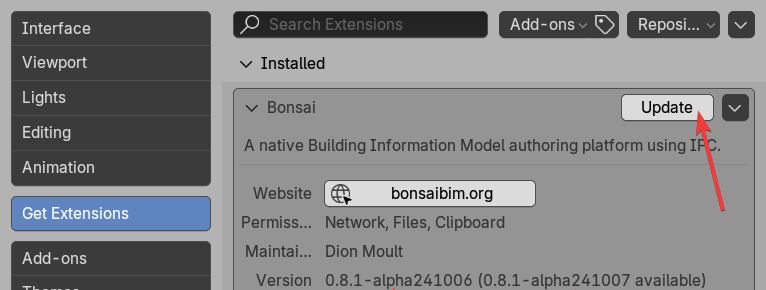
I am using Blender version 4.2.2 and the update button doesn't show as shown in this attached image (image credited to Petru's LinkedIn post).
hi @Owura_qu
did you try the link provided for the unstable versions?
Hi guys, good day. Something happen because dont work any more for me the dailybuilt update. But the last time i used blender worked fine. Any ideas?