I guess just visually distracting.
I know about...
.. but would like to see some 'hard' edges, instead of turning everything off
...
Also, i could be wrong here, but less triangulation allows for less processing power in generating 2D drawings.
I also forgot, the other reason to avoid triangulation is that we use BlenderBIM (and FreeCAD) to model out large scale details, like these and annotate them, like this in Revit.
When we link the IFC into Revit and if we had all these triangulations, they would show up in the final drawings.
If the triangular faces are coplanar, you can use a Decimate modifier at the end of the object's modifier stack. Set the mode to Planar and lower the angle limit very close to 0 to only merge faces that are coplanar. Note that for very large meshes this will hurt performance since it needs to do extra computations.
And if you ever need to do the opposite, there is a Triangulate modifier that lets you non-destructively triangulate a mesh. That can be useful to ensure the mesh is correctly displayed by engines that support only triangles.
Comments
I guess just visually distracting.
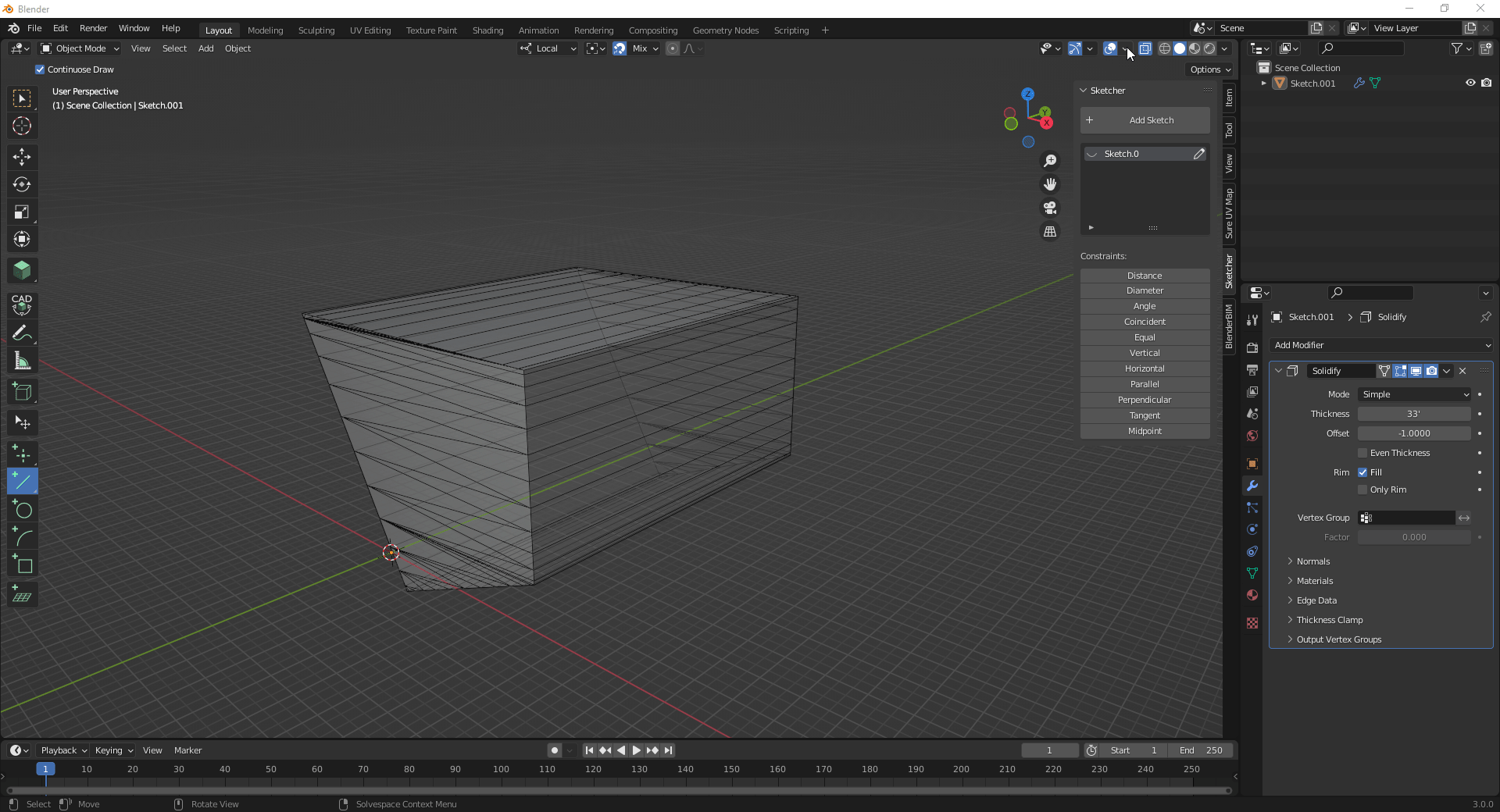
I know about...
.. but would like to see some 'hard' edges, instead of turning everything off
...
Also, i could be wrong here, but less triangulation allows for less processing power in generating 2D drawings.
I also forgot, the other reason to avoid triangulation is that we use BlenderBIM (and FreeCAD) to model out large scale details, like these and annotate them, like this in Revit.
When we link the IFC into Revit and if we had all these triangulations, they would show up in the final drawings.
Just some cross fertilization, for those interested.
If the triangular faces are coplanar, you can use a Decimate modifier at the end of the object's modifier stack. Set the mode to Planar and lower the angle limit very close to 0 to only merge faces that are coplanar. Note that for very large meshes this will hurt performance since it needs to do extra computations.
And if you ever need to do the opposite, there is a Triangulate modifier that lets you non-destructively triangulate a mesh. That can be useful to ensure the mesh is correctly displayed by engines that support only triangles.
Some more experiments with CAD Sketcher Topologic and Sverchok (note how the exterior walls are automatically recognised):
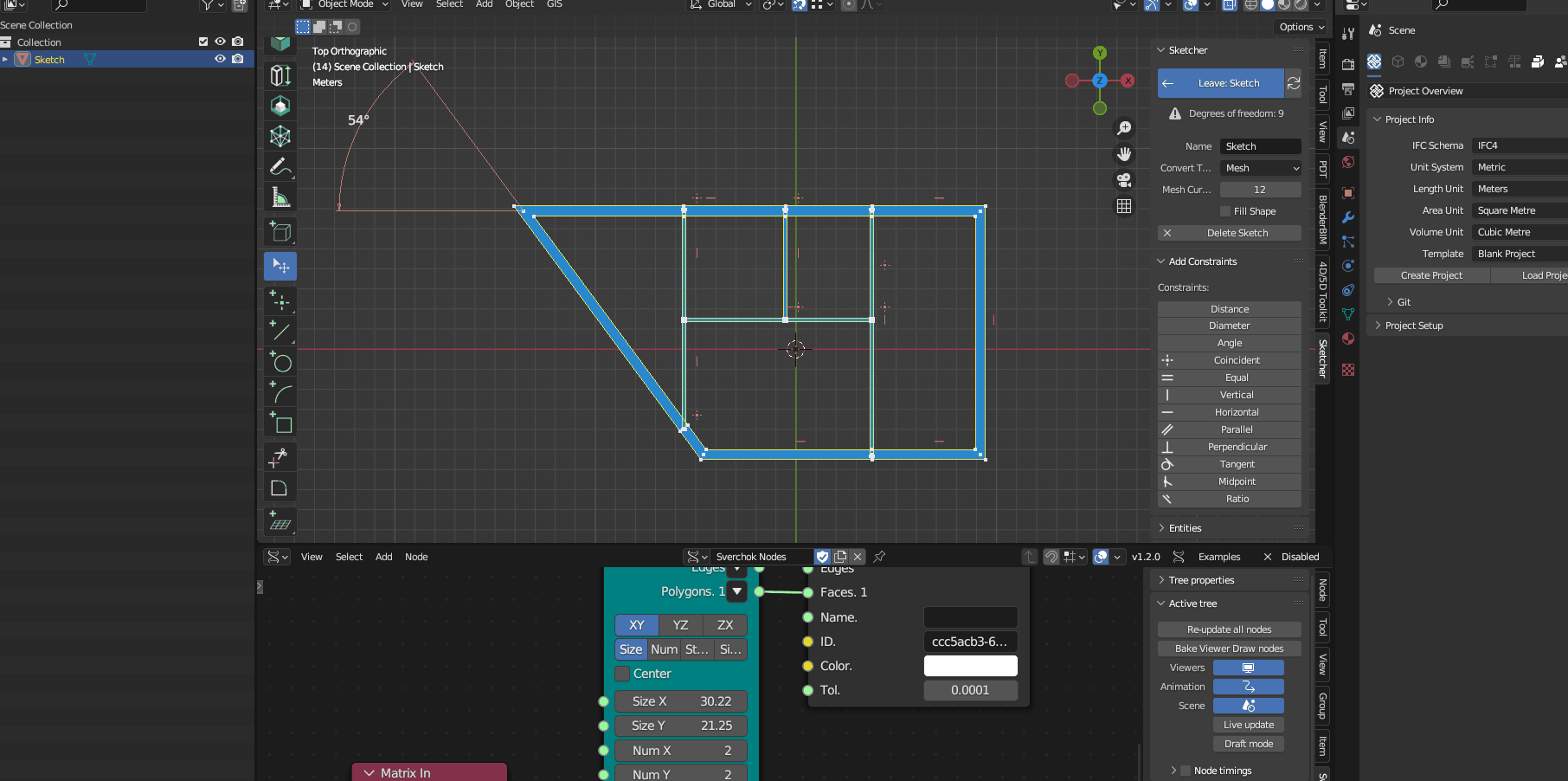
https://github.com/JanFilipec/Sverchok-Tutorials/tree/main/Topologic Plans