There is 2D representation of Door or Window, is that auto-generated or 'pre-drawn and assigned' (e.g. door swing) to the Door/Window object
? Thanks :)
Hi, I'm trying to generate some drawings with the latest version of the add-on but annotation text is missing in the viewport, display ok when the drawing is printed.
I've tried that, checkbox doesn't seem to do anything. Sorry, I should have mentioned that in the first post. The only objects drawn in the viewport are empties and lines. Same result on both windows and mac.
@ChubbyQuark I tested your file and couldn't find the problem. It is working fine for me. Maybe try to open another Blender session and import the IFC file to see if it works.
Also, make sure you activate the camera through BlenderBIM UI and not just by choosing the camera with Blender commands.
@Coen the hatch is assigned by the material name. Assign the name brick to the material of your walls, and they should have the brick hatch. If you are using Layer Set, you have to use this name to the LayerSetName as well.
As far as I know these are the options so far:
@bruno_perdigao
Thanks, I must be doing something wrong.... I still have no result of a hatch.
Setting of my IfcWallType instance, with brick material assigned and IfcProject saved.:
Settings of the camera:
Result, I expected the ifwall type instance to have a brick hatch pattern
@bruno_perdigao said: @ChubbyQuark I tested your file and couldn't find the problem. It is working fine for me. Maybe try to open another Blender session and import the IFC file to see if it works.
Also, make sure you activate the camera through BlenderBIM UI and not just by choosing the camera with Blender commands.
OK, thanks for testing. I had already tried those steps with no luck. I'm starting to think all the add-ons I've tried to date haven't installed correctly (guessing an issue with my software/hardware) as many functions and features seem to be missing/crash. Appreciate this is still in early development but I'm just not seeing the same results as most.
Just found a third machine to test this on and it's working as expected, unfortunately it's not a machine I can use regularly so will need to try and figure out what the issue is on my main computer.
@Coen said: @bruno_perdigao
Thanks, I must be doing something wrong.... I still have no result of a hatch.
I think the LaterSetName in the type, needs to have 'brick' in it.
Yes, this seems like an inconsistent approach. Seem like it should always be ifcmaterial name setting the pattern.
Comments
i think you have to assign it here too...
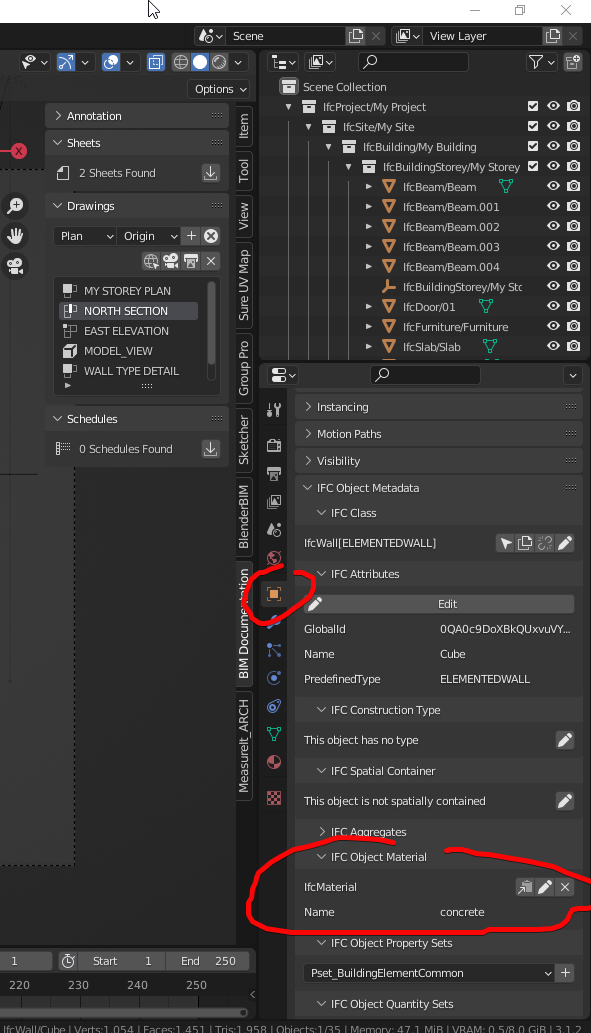
thank you it worked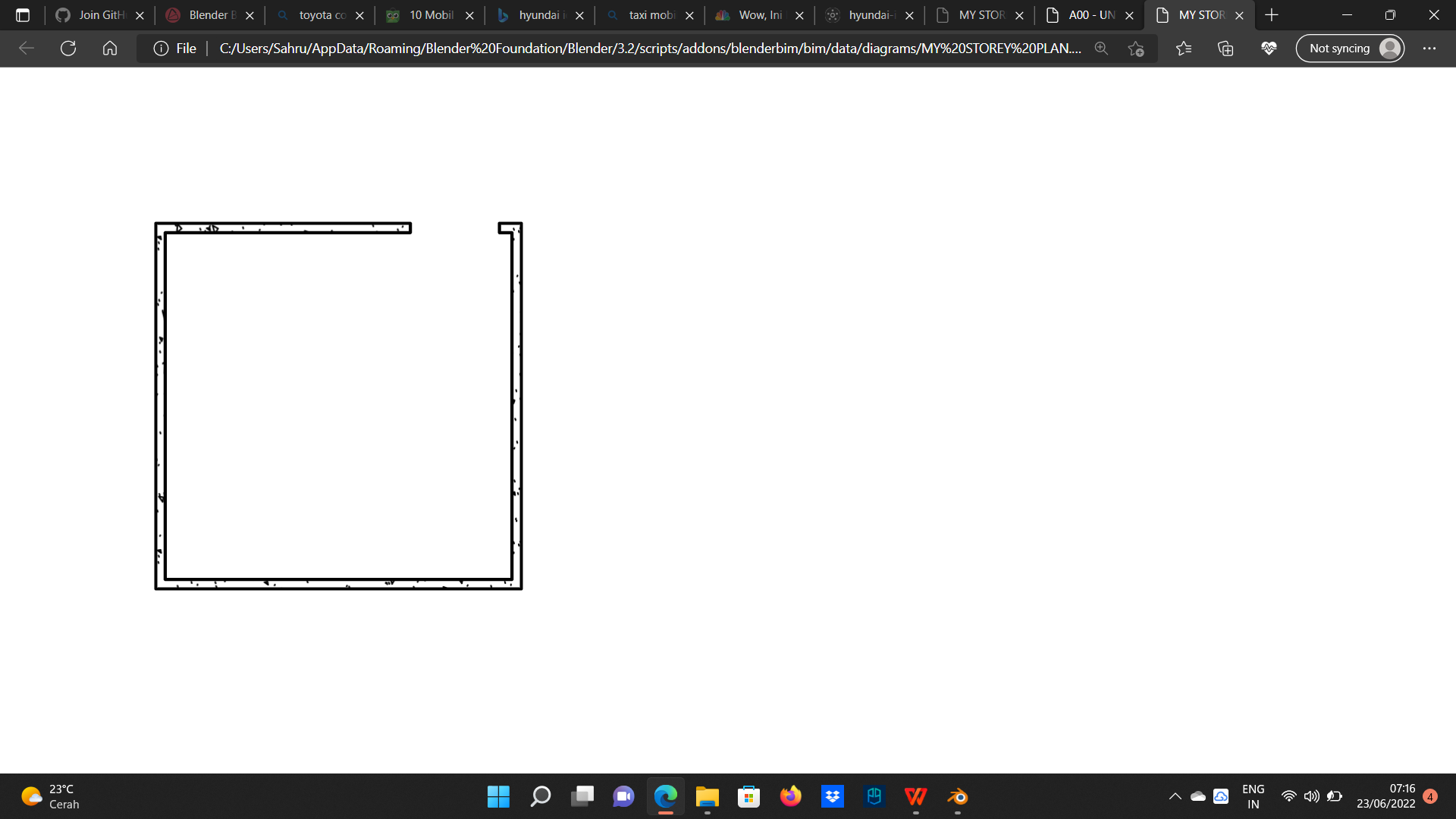
there's a new problem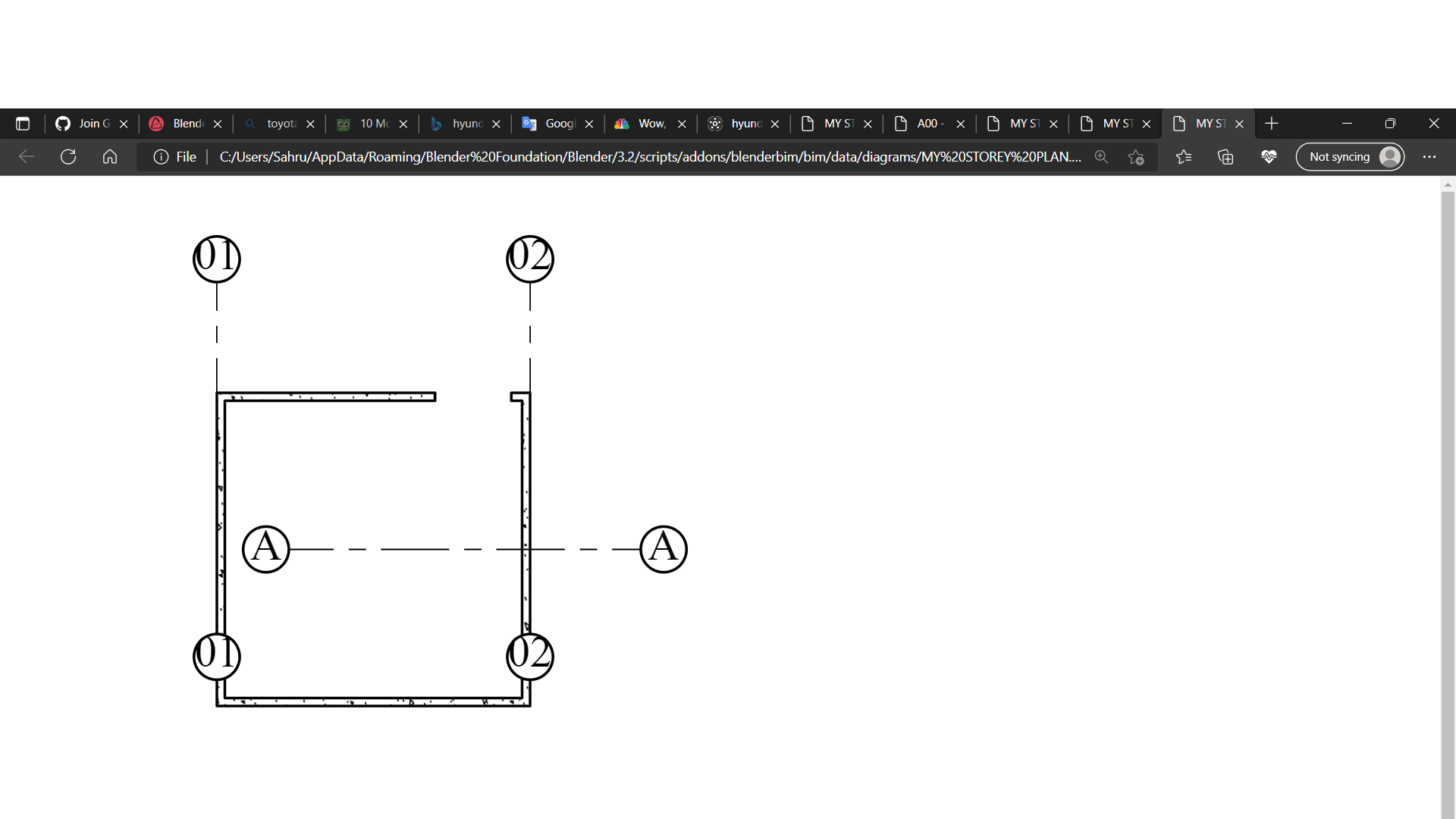
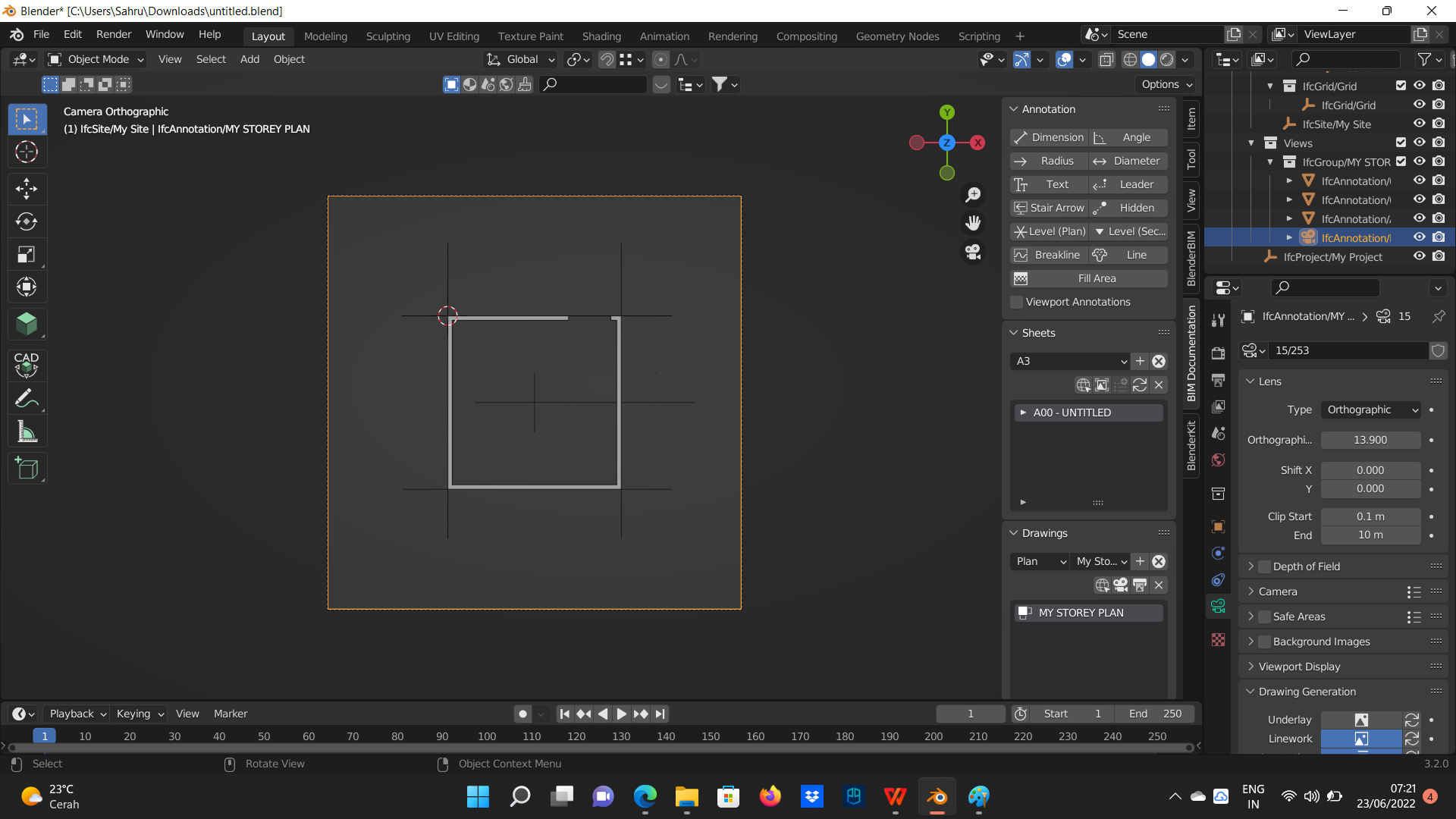
there's a new problem...position grid
this looks a bit bad, because all edges are visible when exported(import from sketchup)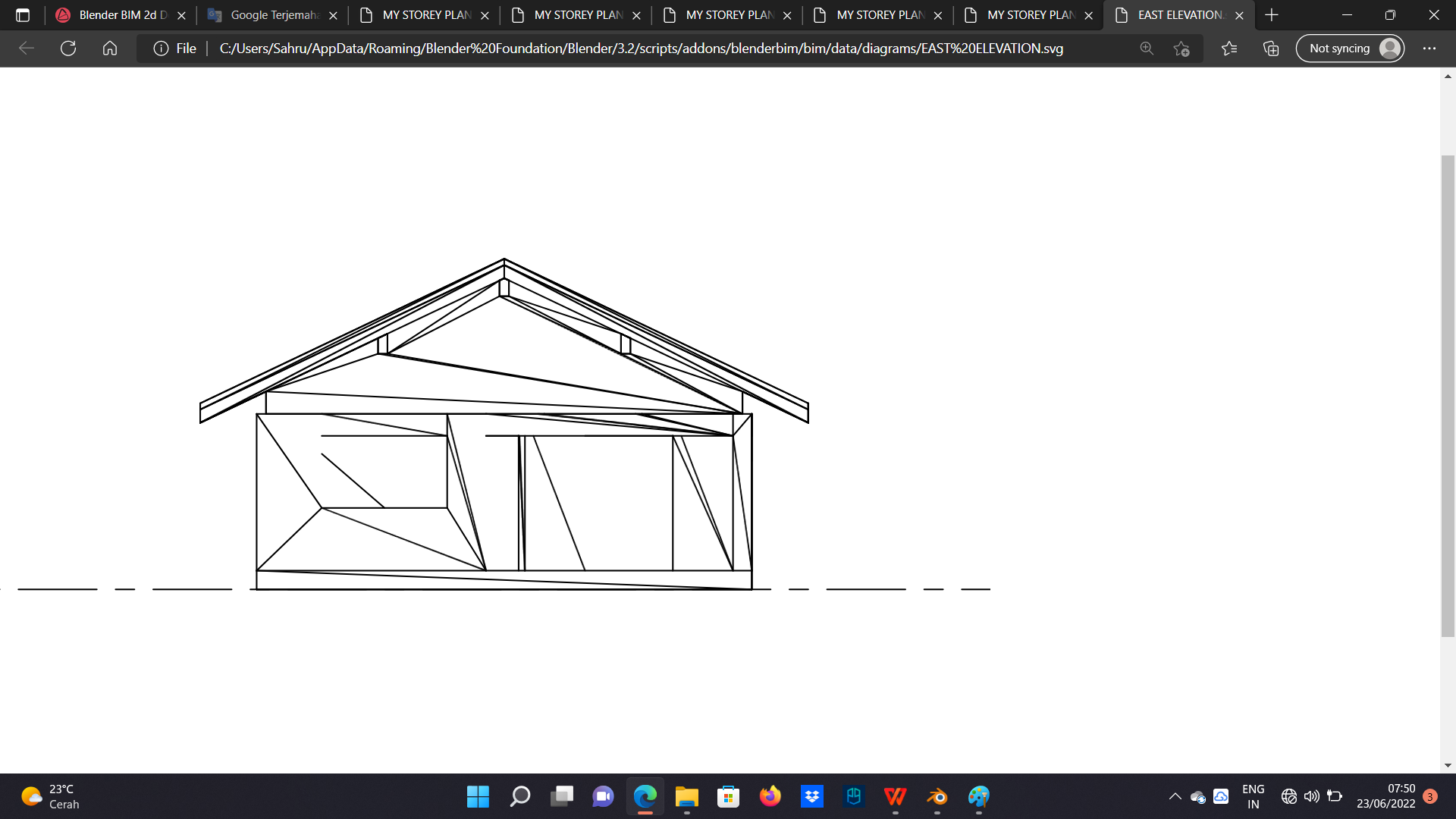
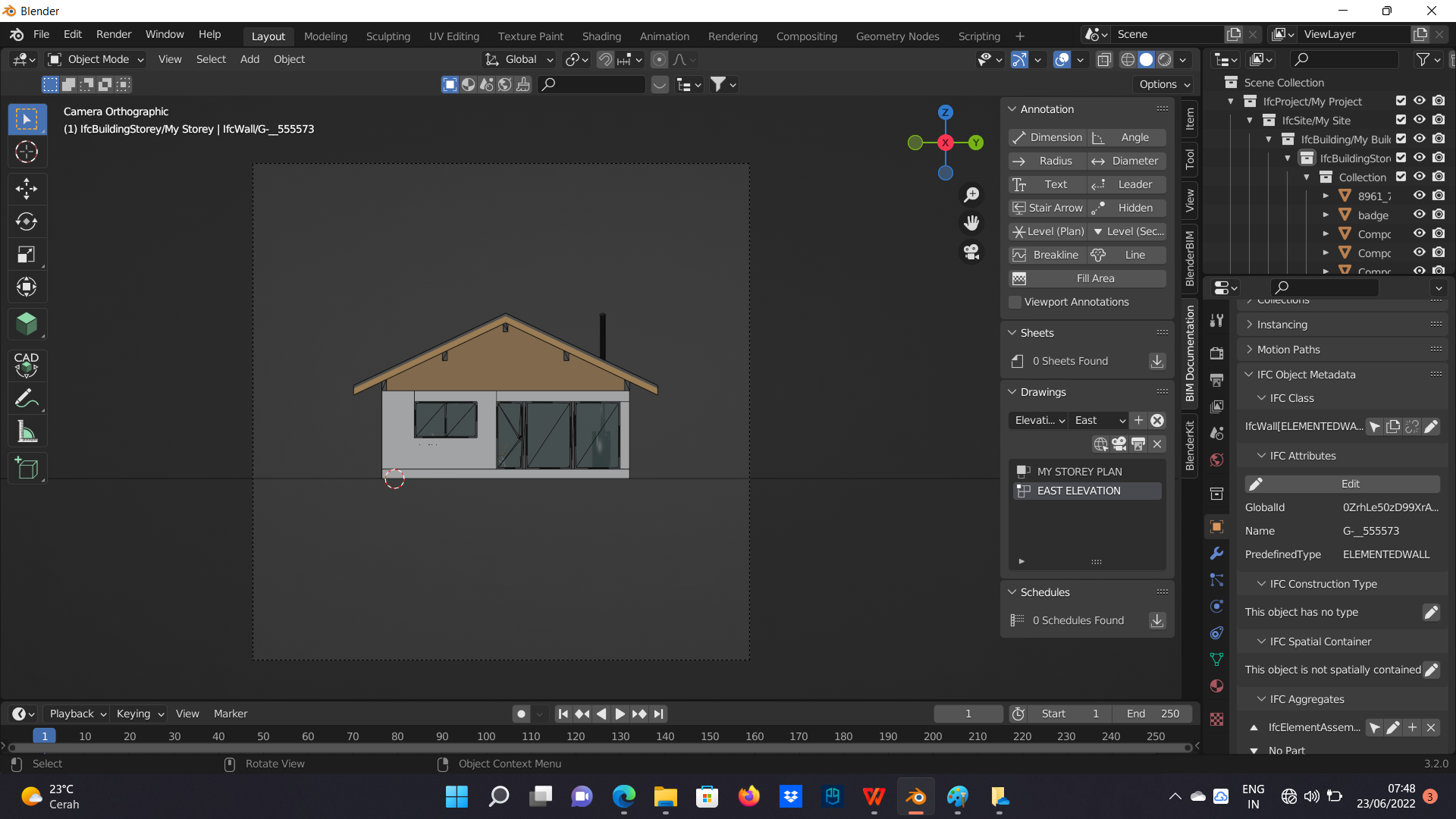
If you can, always share the ifc here (or a parred-down version of it), so we can accurately troubleshoot for you.
import from sketchup
grid position problem file
only visible plan view, but not visible elevation view
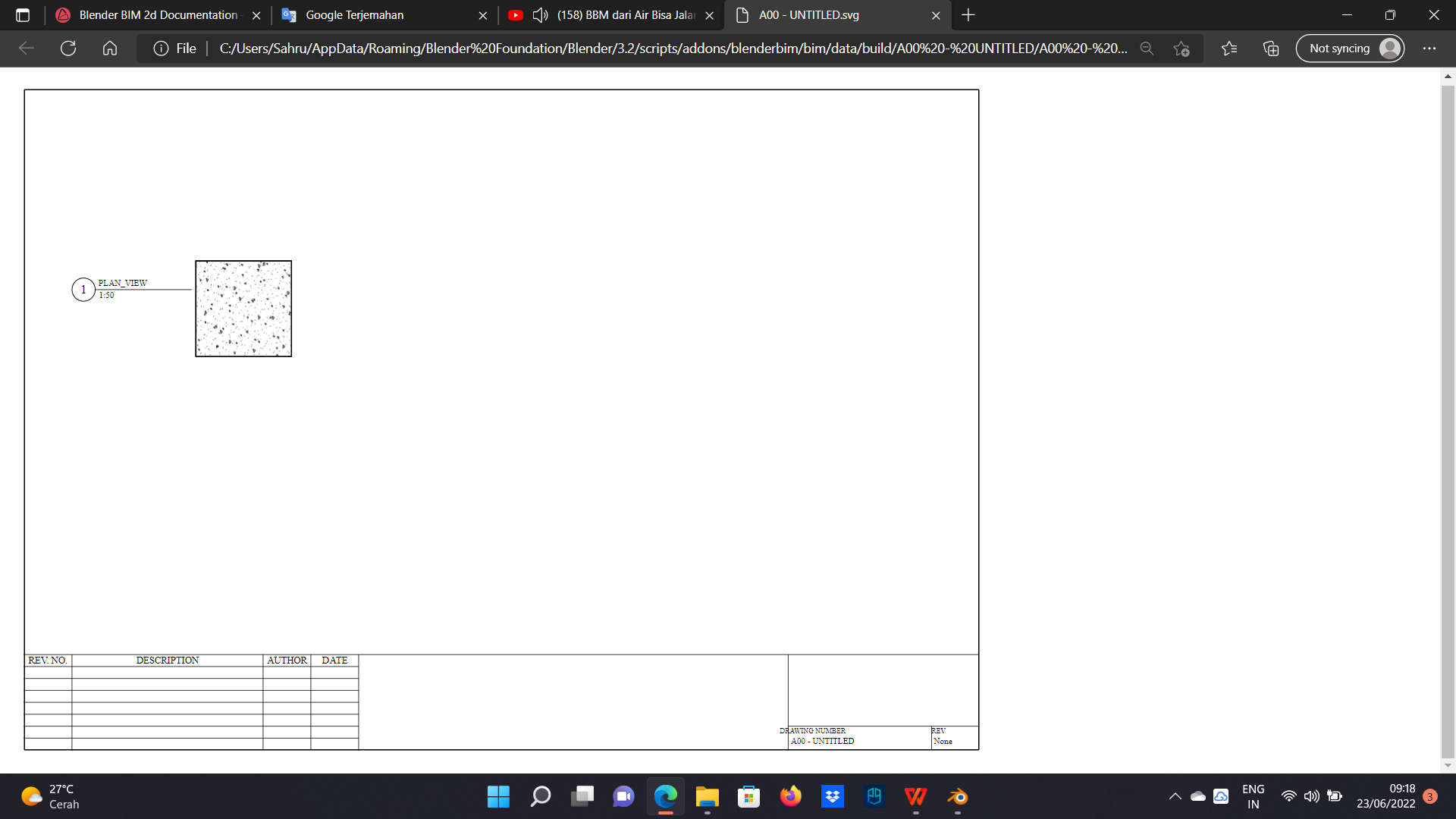
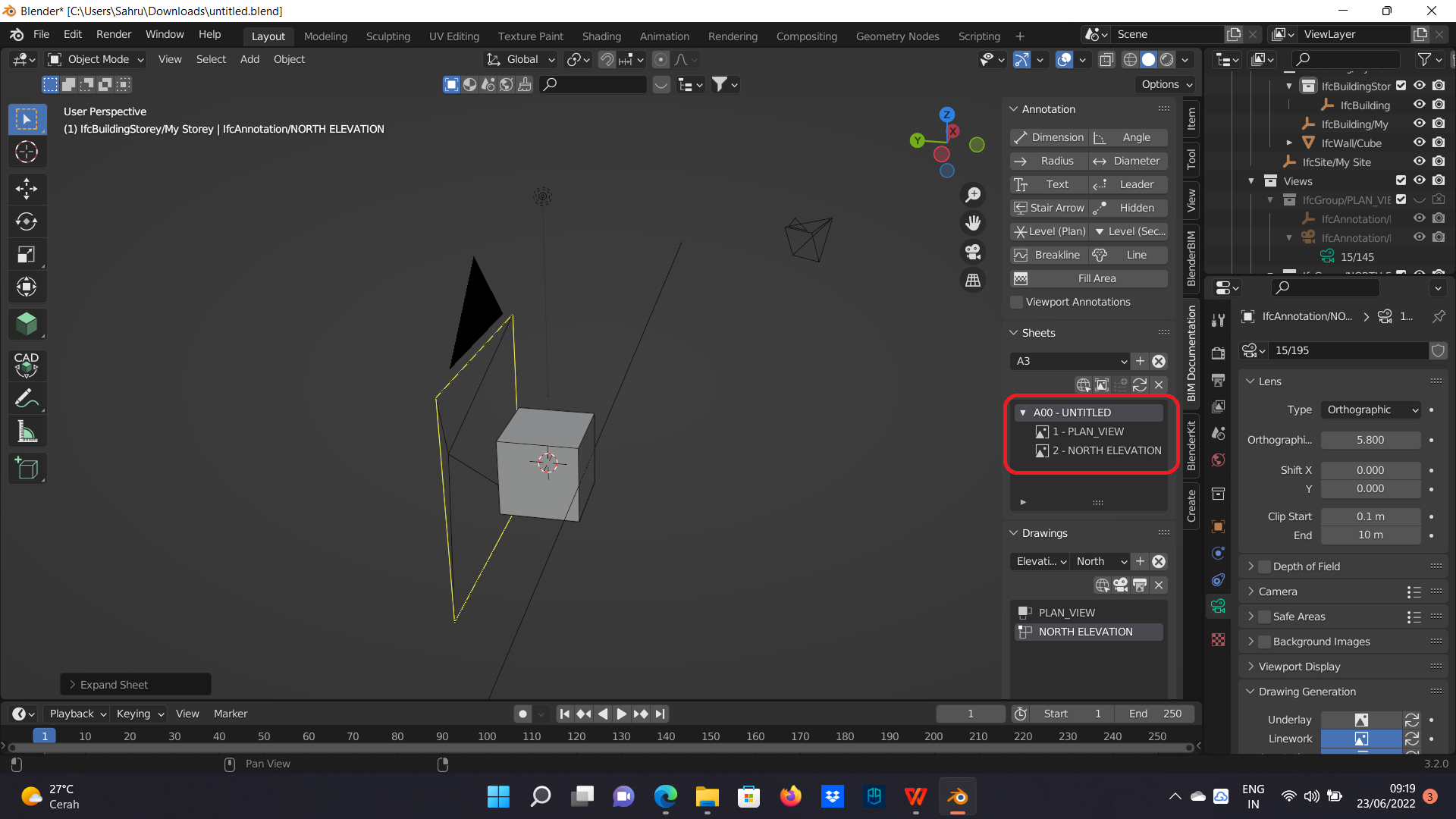
my file is only 2 pieces of wall, but after I export there are other images that appear
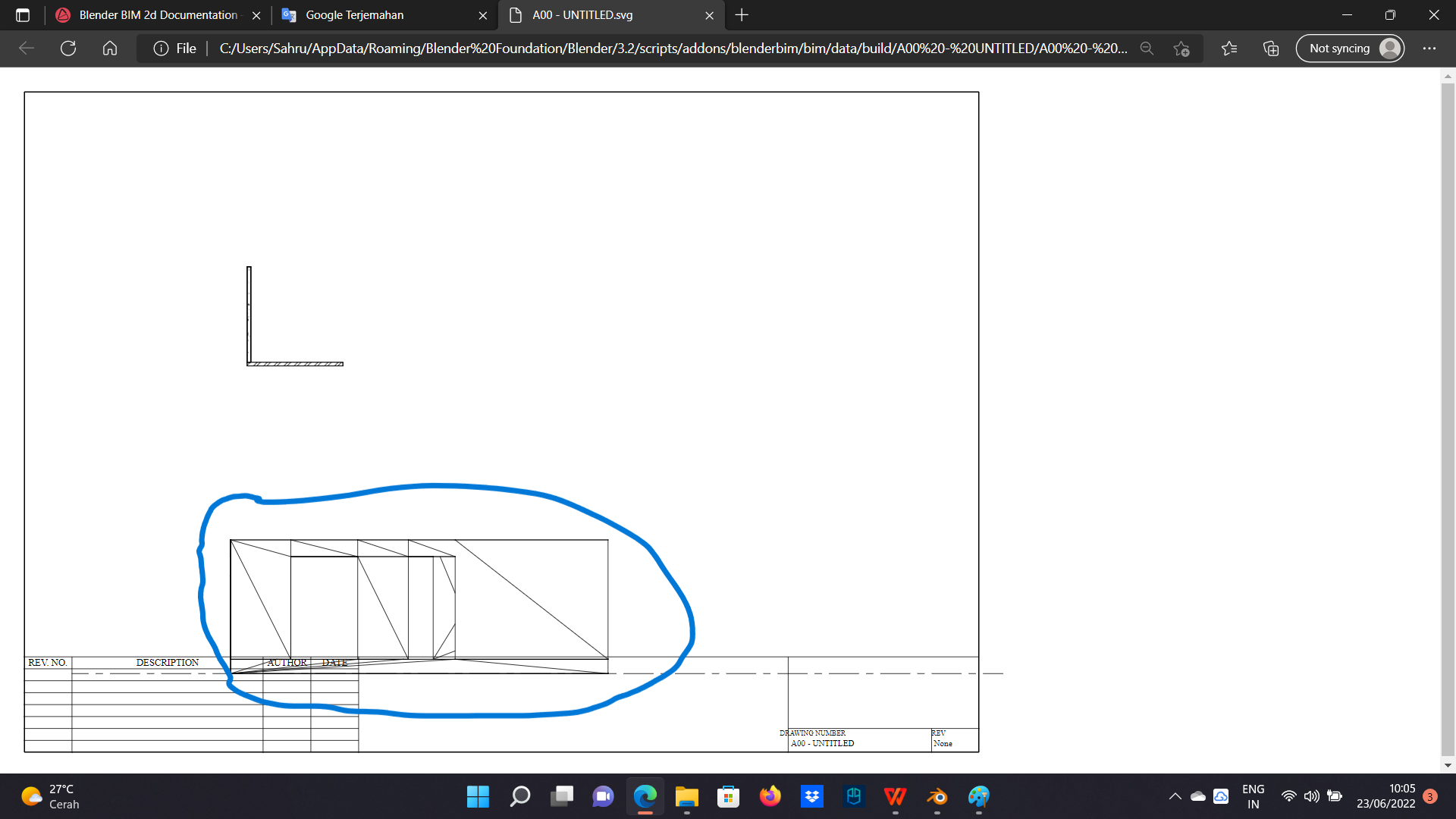
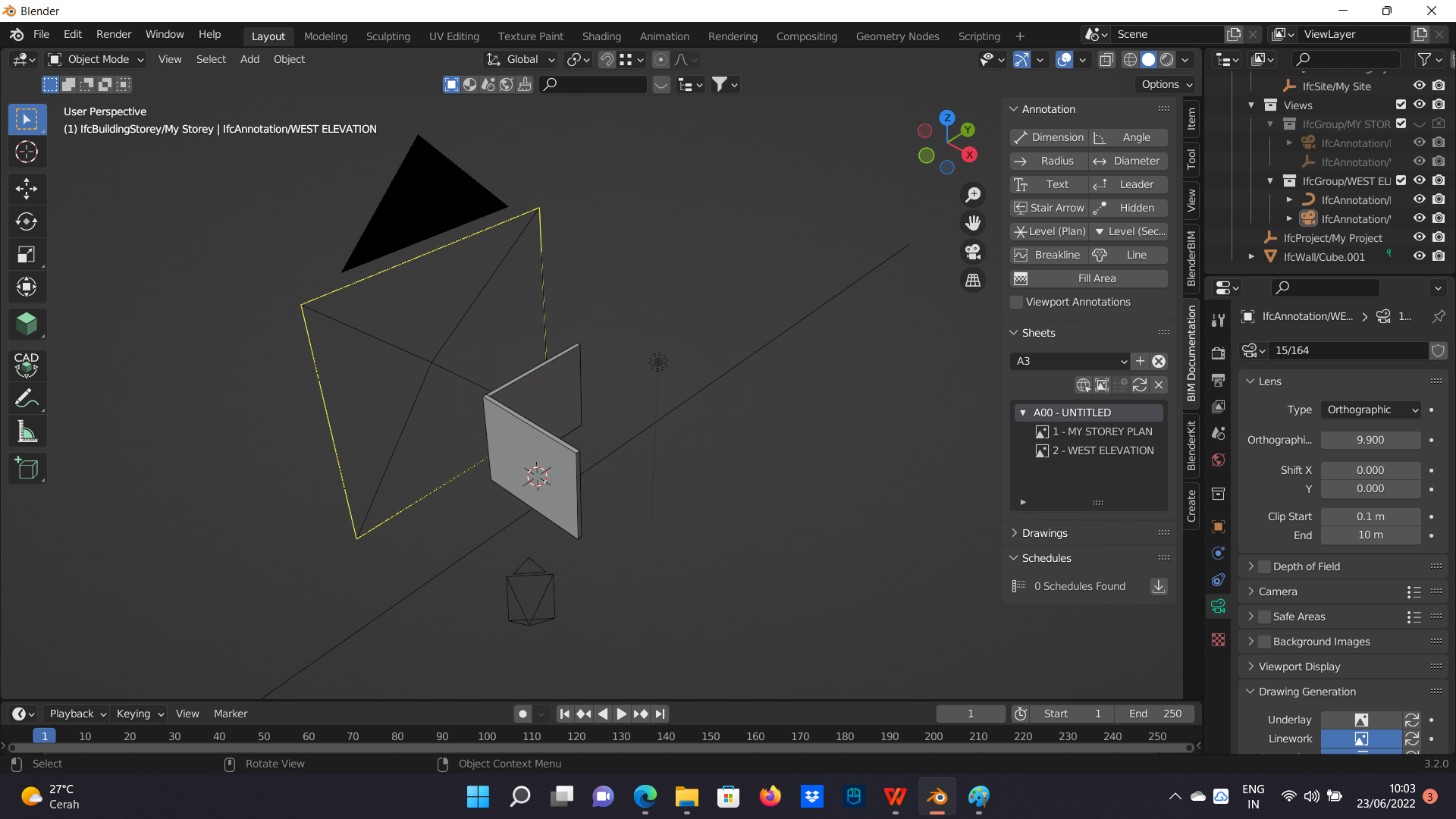
how to arrange images in sheet
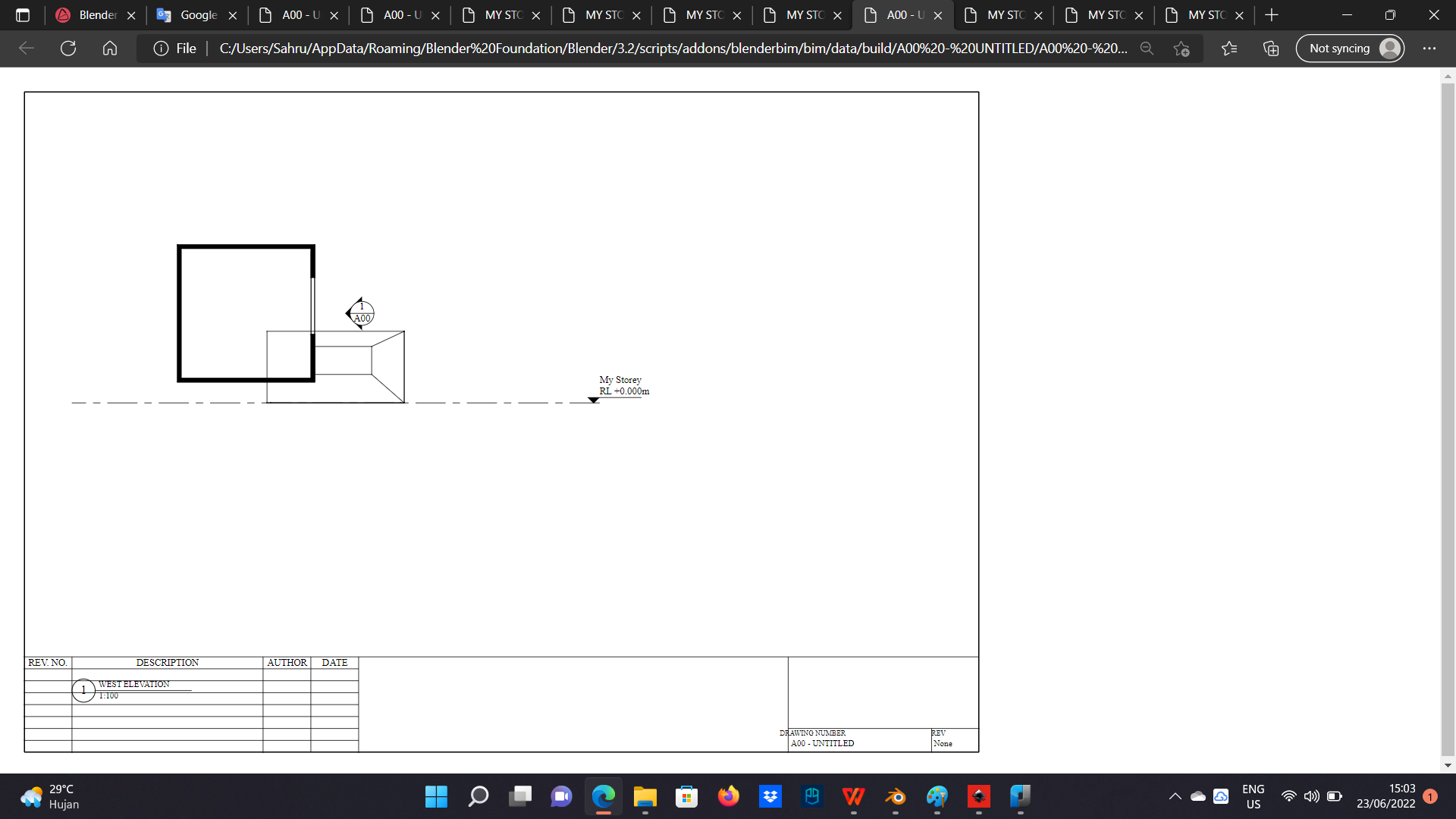
Hi @sahrul
Would suggest watching this video that was just made on 2d documentation in BB. A lot of your questions will be answered there.
https://app.element.io/#/room/#OSArch:matrix.org/$wrw-DvAVCF1_HvUaMC6akYMv17gRcG44GWrQ5z9FtK8
We plan to post to the osarch youtube channel, but haven't got there yet.
@sahrul Here's the youtube instance as well: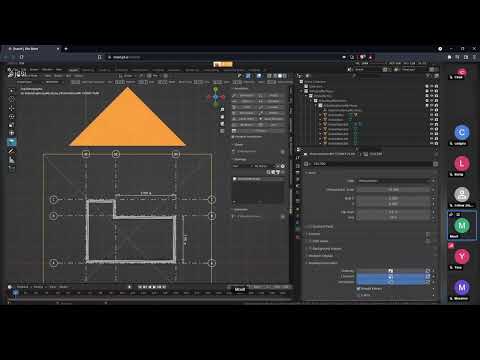
Looks great !
There is 2D representation of Door or Window, is that auto-generated or 'pre-drawn and assigned' (e.g. door swing) to the Door/Window object
? Thanks :)
To help push this video please go and boost these posts on (anti)social media:
https://fosstodon.org/@osarch/108538315139444086
https://www.linkedin.com/feed/update/urn:li:activity:6946452573092495360
Hi, I'm trying to generate some drawings with the latest version of the add-on but annotation text is missing in the viewport, display ok when the drawing is printed.
this maybe...
I've tried that, checkbox doesn't seem to do anything. Sorry, I should have mentioned that in the first post. The only objects drawn in the viewport are empties and lines. Same result on both windows and mac.
Also tried uninstalling Blender and BlenderBim.
Can you share file?
yes, they are test files, .ifc and .blend.
I watched this yt clip: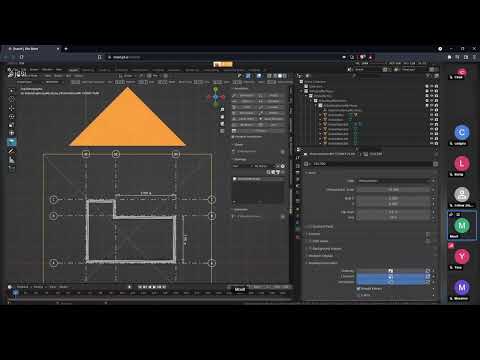
But I can't find where the hatch is assigned.
@ChubbyQuark I tested your file and couldn't find the problem. It is working fine for me. Maybe try to open another Blender session and import the IFC file to see if it works.
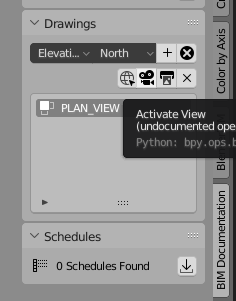
Also, make sure you activate the camera through BlenderBIM UI and not just by choosing the camera with Blender commands.
@Coen the hatch is assigned by the material name. Assign the name
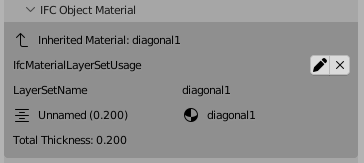
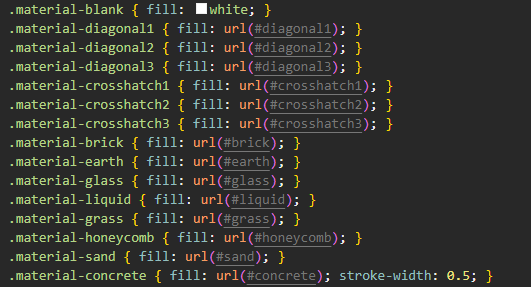
brickto the material of your walls, and they should have the brick hatch. If you are using Layer Set, you have to use this name to theLayerSetNameas well.As far as I know these are the options so far:
@bruno_perdigao
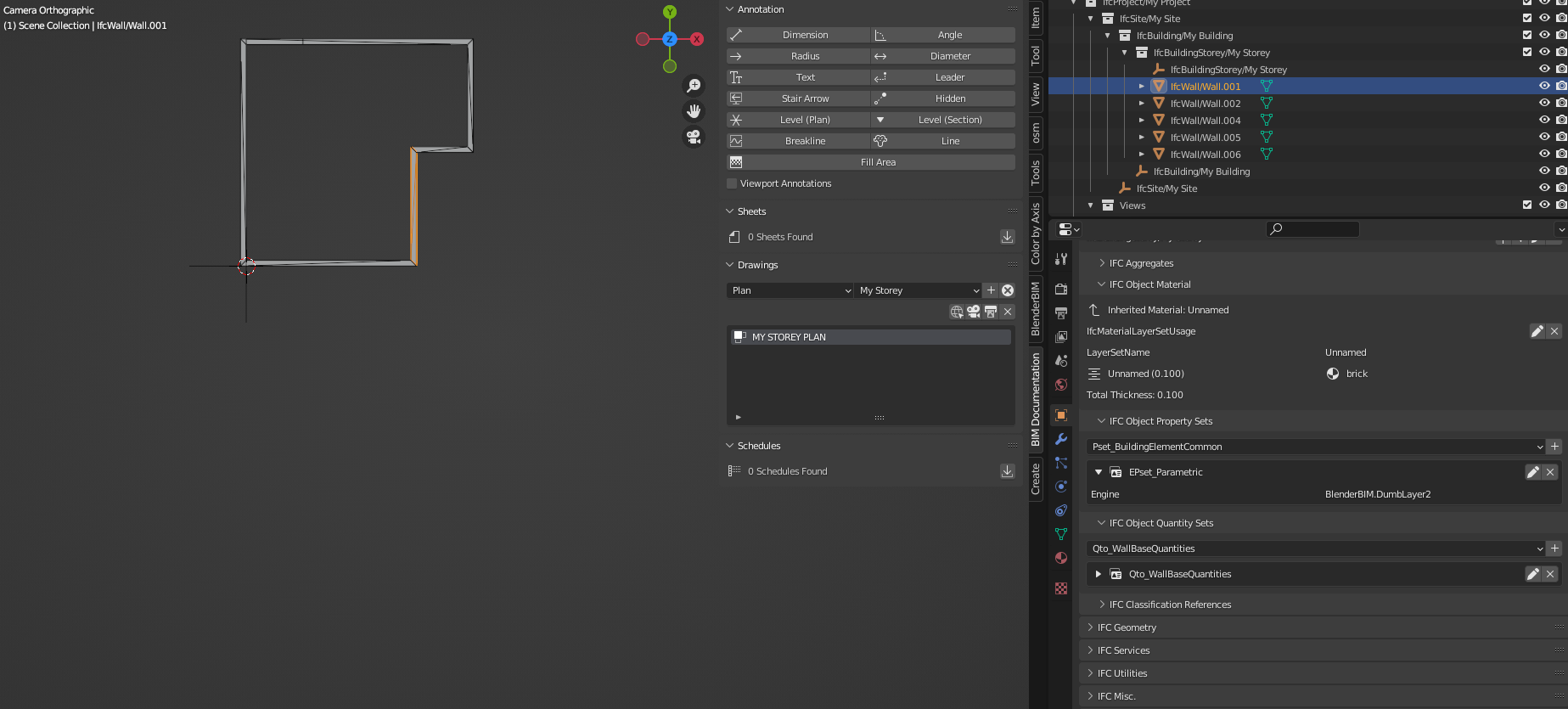
Thanks, I must be doing something wrong.... I still have no result of a hatch.
Setting of my IfcWallType instance, with brick material assigned and IfcProject saved.:
Settings of the camera:
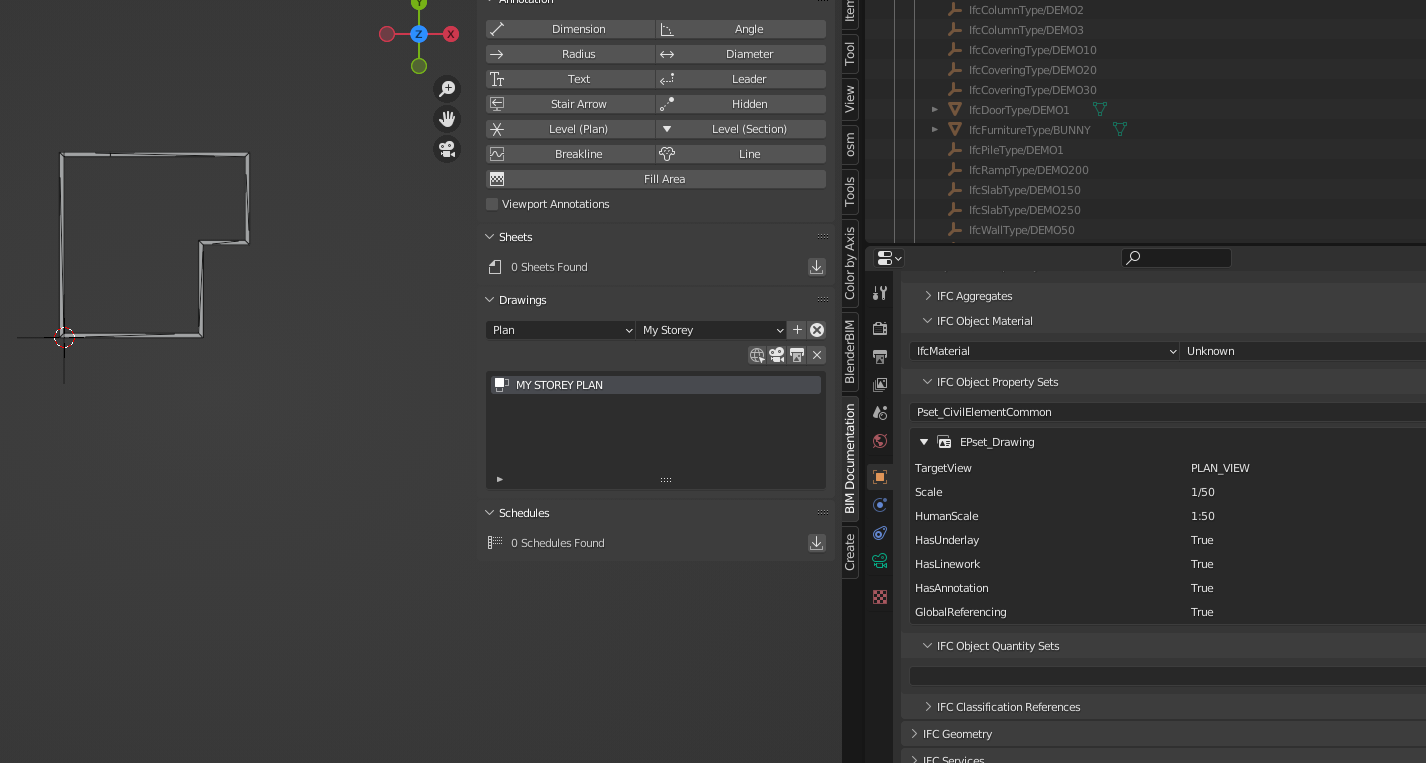
Result, I expected the ifwall type instance to have a brick hatch pattern
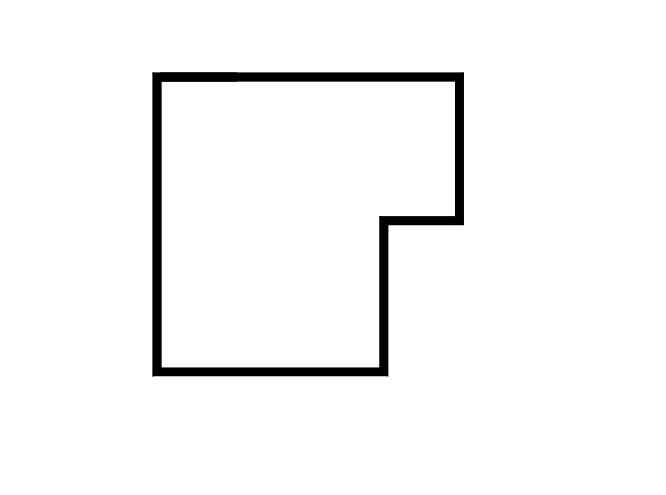
OK, thanks for testing. I had already tried those steps with no luck. I'm starting to think all the add-ons I've tried to date haven't installed correctly (guessing an issue with my software/hardware) as many functions and features seem to be missing/crash. Appreciate this is still in early development but I'm just not seeing the same results as most.
Just found a third machine to test this on and it's working as expected, unfortunately it's not a machine I can use regularly so will need to try and figure out what the issue is on my main computer.
I've seen many people recommend removing Blender add-ins before updating them.
I think the LaterSetName in the type, needs to have 'brick' in it.
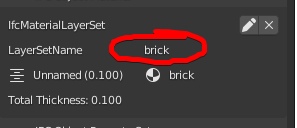
Yes, this seems like an inconsistent approach. Seem like it should always be ifcmaterial name setting the pattern.
@theoryshaw
Great succes!
I would also like to know, can't find it in that yt clip.
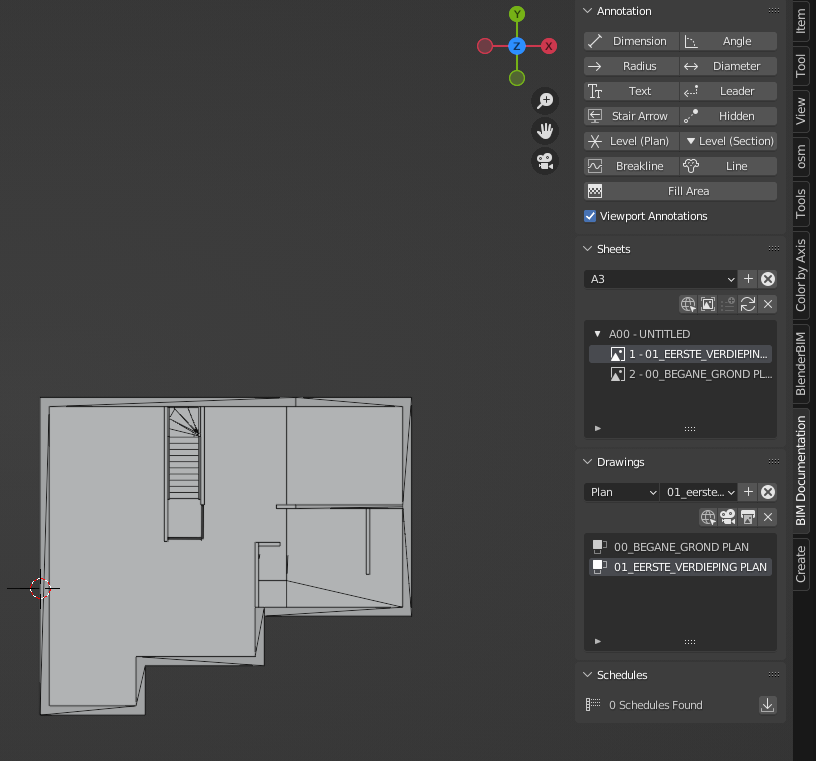
Looking very promising so far, is it possible to already make custom defined hatches? Or add the hatches to the predefined demo library?
And how to switch back to 'normal' layout? with the blender grid showing again etc.
clip here...
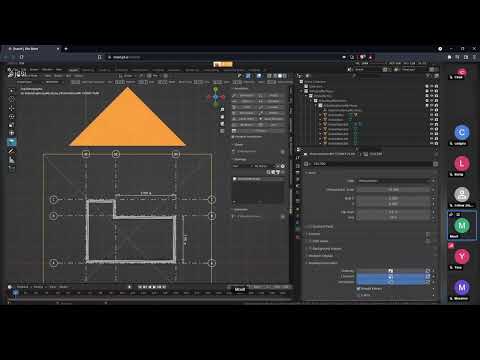
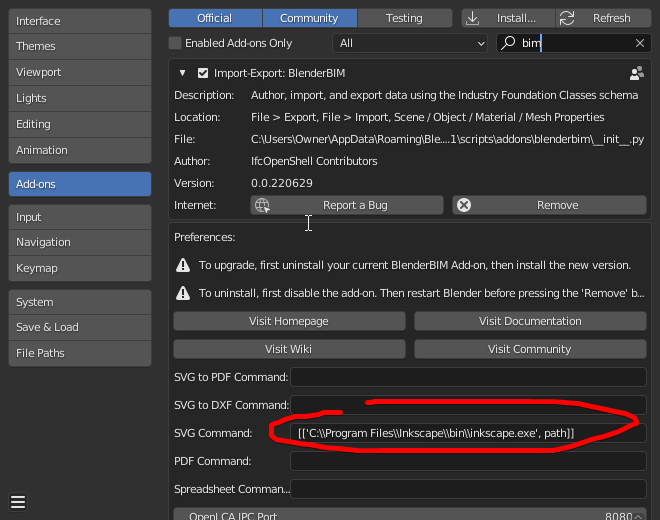
but it doesn't work for me when i save in inkscape.
btw, if you want bb to open inkscape by default...
https://www.dropbox.com/s/c3fuad63srfabcn/2022-06-29_10-41-32_New_document_2_-_Inkscape_inkscape.mp4?dl=0
not following you here.