[BlenderBIM] Levels, Grids, Walls, Spaces
Hi everyone,
I'm enjoying my time with BlenderBIM. I have been using FreeCAD for a couple of years now and I can say that I got quite comfortable with its BIM approach.
However BlenderBIM is NativeIFC (FreeCAD recently started this approach also, which is amazing) and I always enjoyed modelling in Blender. My questions are regarding the workflow.
- When defining storeys, there is an "Elevation" attribute but it does not seem to update anything in Viewport. Is this the current approach? Is this something that should be considered?
- There is an option to add grids but it is limited to 3x3. I haven't seen any option to add additional grids from the menus. Either one should create an empty and define IFC attributes, or duplicate an existing grid and changing IFC attributes. Either way it's a hit or miss for me, because sometimes I can see the grids in drawings and sometimes I cannot. Is there something that I'm missing?
- I haven't seen anything regarding Spaces (Rooms in Revit). I can create a volume and define that as IfcSpace but after that I don't see anything regarding finish materials.
- When defining walls I have to define height of the wall, I think I cannot define constraints (like base storey, top storey). Not that this is a must but it would be very convenient.
All in all I'm trying to learn my way around BlenderBIM and hopefully document everything.



Comments
How I do it, is to add an empty, classify it as an IfcBuildingStorey:
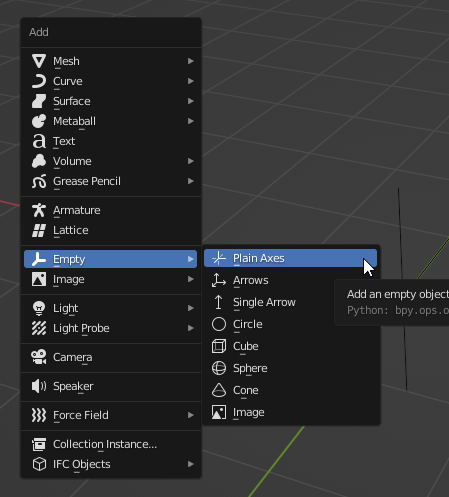
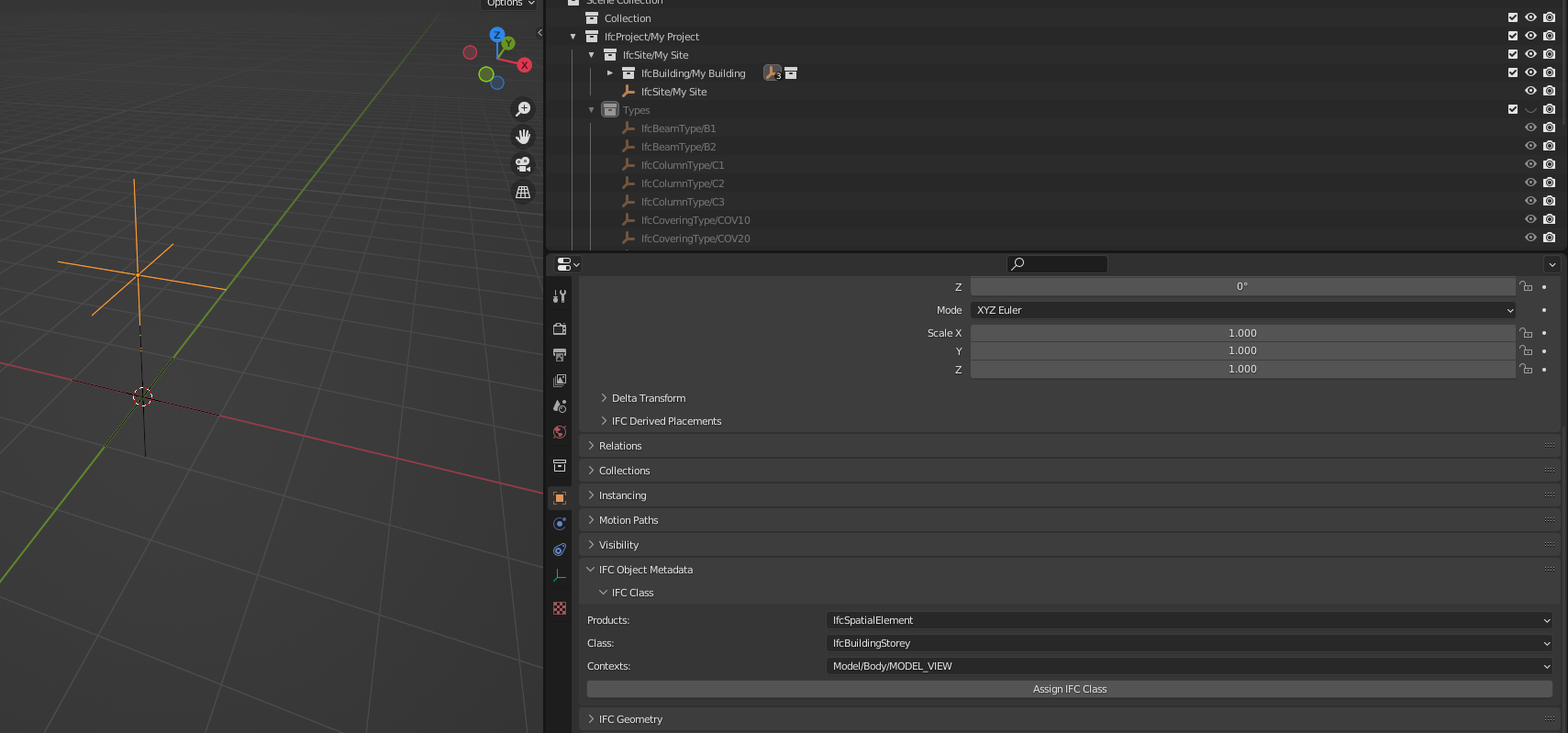
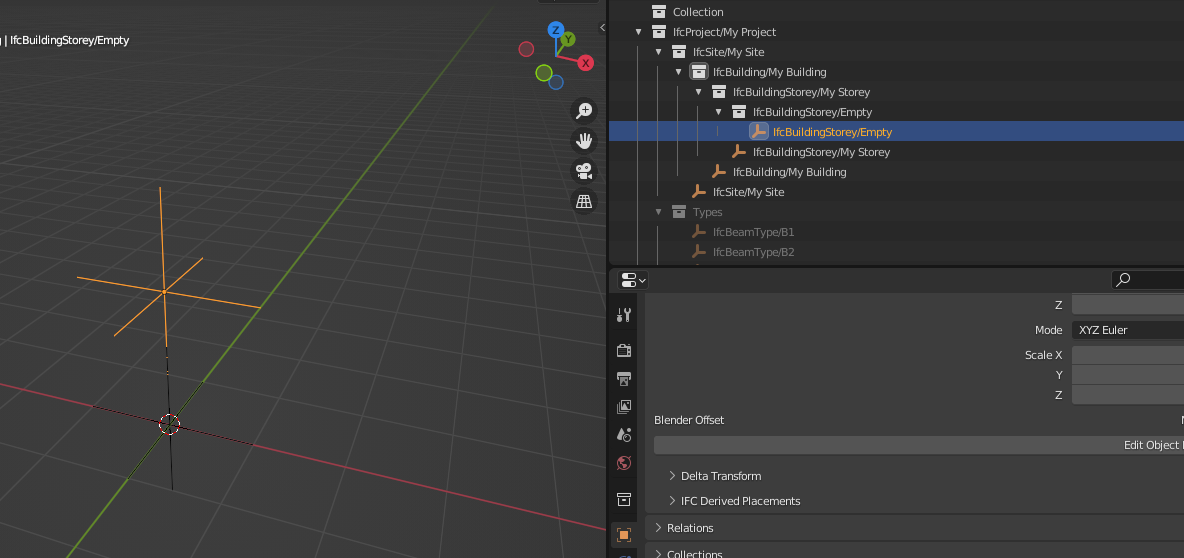
I don't know what the approach will be in the next release. Or maybe there is already a faster better way of doing it which I'm not aware off?
I think at the moment that's the way to do it, just add a grid and go into edit mode to make adjustments. I think @Ace shows it somewhere in his tutorial series.
Walls can extend to slabs, selected the slab first and then the walls, and use shift+E, it will automatically update the walls
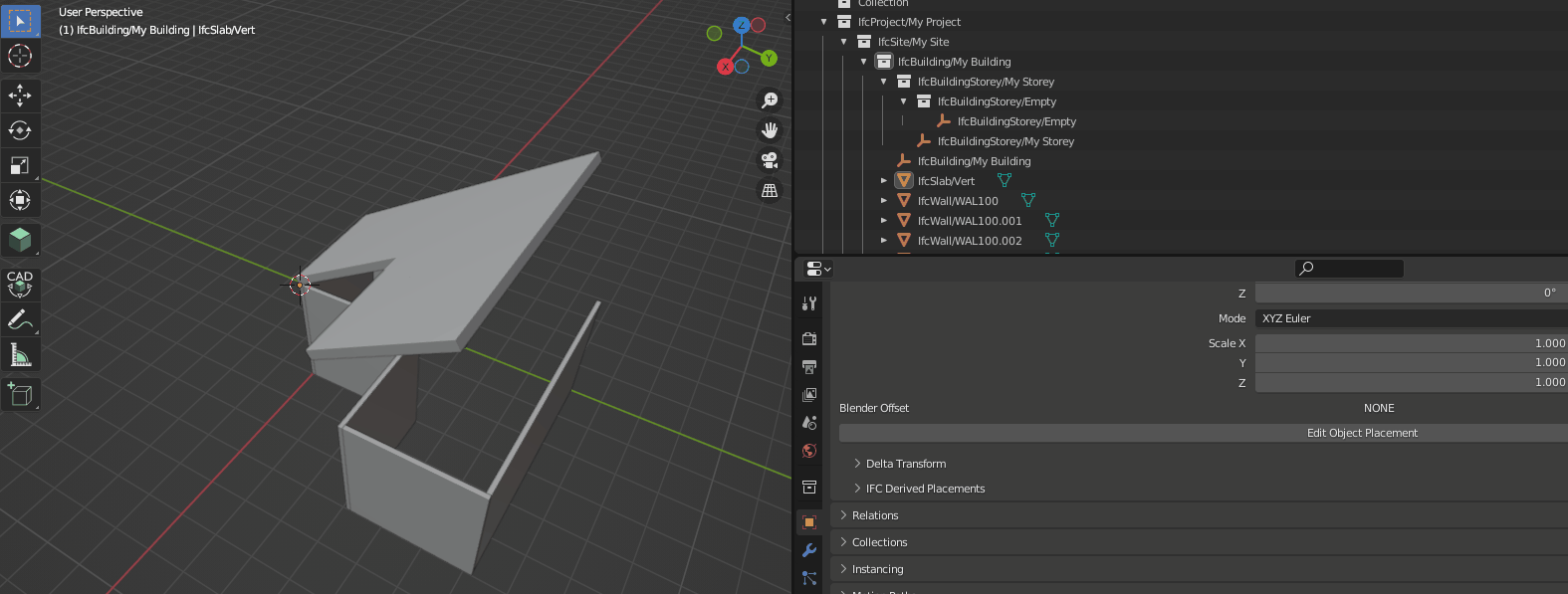
Intuitively, yes, this seems like it should work that way, but unfortunately/fortunately the elevation attribute is being deprecated.
yes you can just duplicate a gridline. If you imported an IFC file, with gridlines, BlenderBIM locks the gridlines in place. To prevent this from uncheck the following in the preferences...
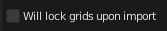
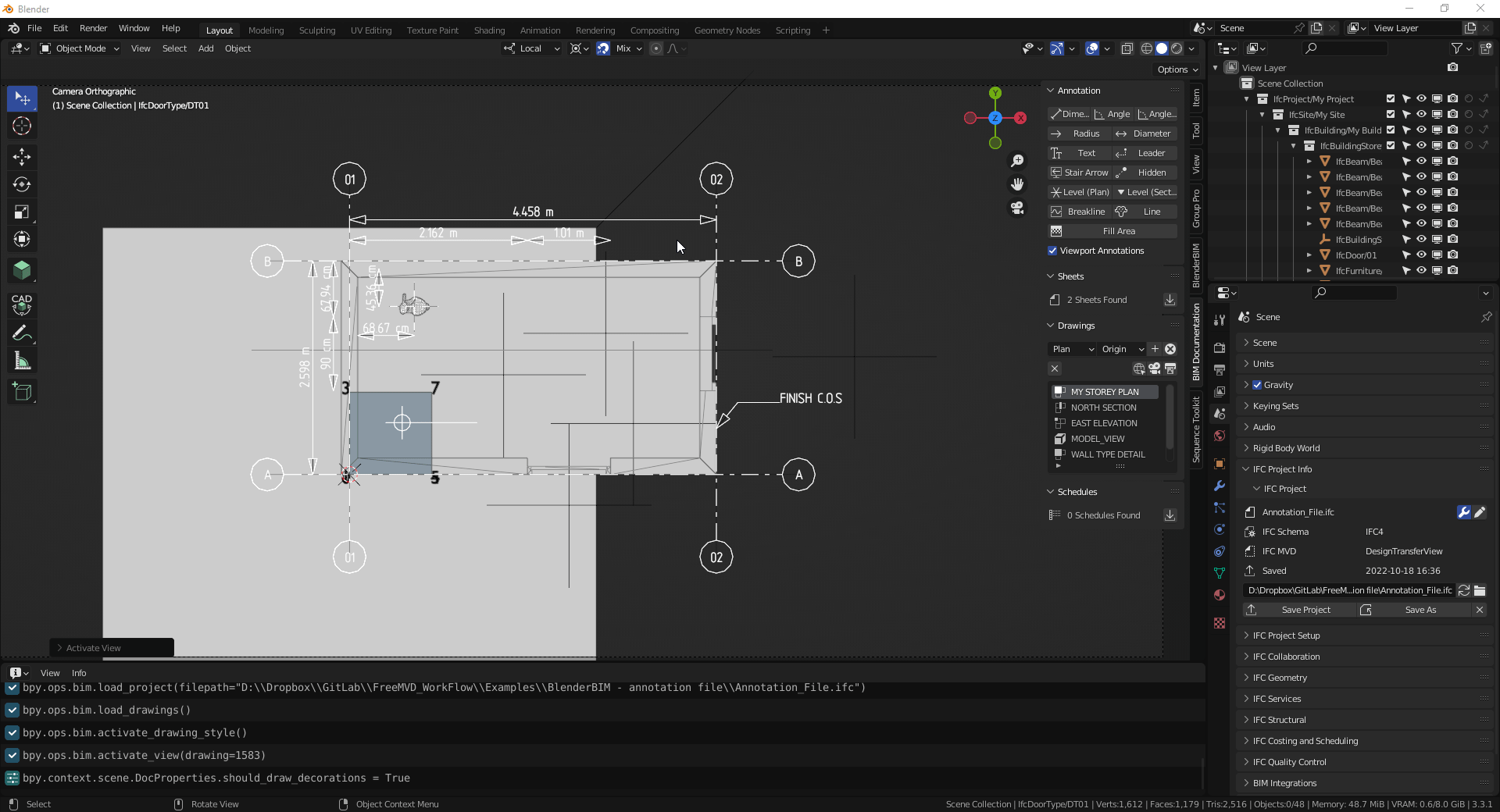
...
Refreshing gridlines is currently glitchy. To do so activate view again...
I don't fully understand this question? Are you looking to assign materials through property sets?
Yes, i agree this would be a nice feature. Currently not baked into BB, but you could do something like the following, but you can't break the link between the blender file and the ifc file, if you want to maintain the parametrics. I've found it's hard to maintain the link between the blender file and ifc file, as it often gets corrupted.
https://community.osarch.org/discussion/456/
It would be nice to assign these parametrics within the IFC file itself, and then upon import assign these parametrics to Blender Drivers, or the like.
Welcome to alpha software. ;)