@Owura_qu i searched in the file but there is no wall with defined quantities assigned to it...the only object that has quantities assigned to it is a slab named "IfcFooting/FLR250.001".
If you see quantities in blenderbim panel with a wall selected, maybe the .blend file is not synchronized with the .ifc file so i suggest you to start a new blender session and reload the .ifc file...
@Massimo How could I ever know this? So what can lead to the .blend and .ifc files not being in sync? Because I saved both files. I need to know how this happens to avoid future occurrences as it is quite frustrating. Pardon me if it sounds too basic to know but it is the first time I am entering the world of BlenderBIM. So much frustration already especially model break-ups and bugs but am not giving up:) as long as a forum like this exists to help newbies. Also, how do you assign quantities to entities? I am from a Revit background and once I have a wall it comes with the quantities already assigned to it as by-products. Thank you very much for your support and attention.
@Owura_qu well, so i supposed you found the problem... :-)
First things first: BBim uses .ifc as native file format so when you model it's always a best practice to save and load the .ifc file from scene properties.
You can for sure save also the .blend file but always starts from the .ifc file as soon as you can.
This is because the two files sometimes get asynch...
The frustration thing is normal in a open source project like this :-) if you want an advice, it starts to disappear when you stop thinking about BBim like it was a copy of a more famous sofware (archicad, revit, etc...). You have to think about it like a software as it is (with its strength and weakness) and learn from the tutorials (the IfcArchitect ones are very clear).
If you want to assign quantities to selected objects, you can do it from npanel -> blenderbim -> qto take off -> calculate object quantities (or with bim tool enabled just press shift+q). Please note that it follows rules to calculate quantities so maybe they are not suited for you and the resulting value could be wrong for you (also revit does assumptions but you don't know them...); in this case you can check the values and modify them by hand if you need it
Please is there any way to get quantities from IfcMaterialLayer? I have a wall with different material layer sets and need to quantify each material layer. I have searched inside the IFC4 documentation on the buildingSmart website and the only closest thing I could find is Material Thickness under the 4.4.5.2 Material Layer Set. Any help?
@Owura_qu hey, sorry for late reply. I don't know really the answer for your question, afaik there is no tool at the moment to do that in BBim.
The only thing i think it's possible is to write a script to eventually calculate and exctract the quantities you need.
Which quantities do you need for every layer? If you could send me an .ifc file i could try to write a script to do it...
@Massimo said:
…, afaik there is no tool at the moment to do that in BBim.
The only thing i think it's possible is to write a script to eventually calculate and exctract the quantities you need.
@Massimo Okay, I need the volume of the layers of walls and I thought the functionality already existed. I have figured out a logic to do that (material layer thickness x NetSideArea of the IfcWall instance). But the challenge is how to extract the LayerThickness of IfcMaterialLayer. I tried the wall.HasAssociations but nothing shows up. Kindly find attached .ifc file for your review. Thank you.
@Owura_qu
There are several methods of extracting the width of walls. What I have done is the following
1) used BlenderBIM spreadsheet to filter out the walls
2) Made the BIM tool active with all the walls selected and pressed Shift+Q, this will quantify all the walls
3) Save the IFC
4) Exported a new .ods file, with Qto_WallBaseQuantities.Width as a paramter, see screenshot:
Now you can filter on width using the spreadsheet:
5) Width selection of 100
6) Visualize in the blenderbim add-on using Filter IFC elements of the blenderbim spreadsheet add-on
@Massimo Am I correct in assuming the Shift + Q button takes the width from the IfcMaterialLayerSet width?
@Coen I need the width of each individual material layer in the IfcMaterialLayerSet of the wall (especially for the "SLD150" wall type which has 3 material layers in the layer set). In that way, I can compute the total volume of the construction material needed for that layer. But I must say there is a lot that I have learned looking at your approach and what you achieved. I am a BBim newbie so it's fascinating to see some other possibilities from your work. Thank you very much.
Maybe this python script is what you're looking for?
import ifcopenshell
import blenderbim.tool as tool
from blenderbim.bim.ifc import IfcStore
ifc_file = ifcopenshell.open(IfcStore.path)
products = ifc_file.by_type('IfcWall')
for ifc_product in products:
ifc_material = ifcopenshell.util.element.get_material(ifc_product)
if ifc_material:
if ifc_material.is_a('IfcMaterialLayerSetUsage'):
for material_layer in ifc_material.ForLayerSet.MaterialLayers:
print (material_layer.Material.Name, material_layer.LayerThickness)
I think you can just run it in Blender and it should work
After running the script you should see the output in the System Console:
Maybe this python script is what you're looking for?
```
import ifcopenshell
import blenderbim.tool as tool
from blenderbim.bim.ifc import IfcStore
...
@Coen exactly what i wanted to do :-) i little improvement would be to print also the product name and print a blank line between products, but it's just a minor thing...
I am trying my hands on simple Python code to extract elements at the foundation storey to retrieve some quantities. Yet, this error has been persistent "AttributeError: entity instance of type 'IFC4.IfcPropertySet' has no attribute 'Quantities'. Eventhough I verified and all elements have their BaseQuantities. So far only three of the elements returned their values. Find the attached file and code below;
bldg_stories = ifc_model.by_type('IfcBuildingStorey')
storey_fnd = bldg_stories[-1]
fnd_elements = storey_fnd.ContainsElements[0].RelatedElements
footing_vols = []
for element in fnd_elements:
if element.is_a('IfcFooting'):
print(element)
footing_qty = element.IsDefinedBy[0].RelatingPropertyDefinition.Quantities
footing_vol = footing_qty[-1].VolumeValue
print(footing_vol)
else:
continue
Unfortunately, I don't know how to indent the code in the textbox. Any insight is appreciated.
RESPONSE;
Thank you @steverugi and @Massimo. I was using just one backtick previously.
I am trying my hands on simple Python code to extract elements at the foundation storey to retrieve some quantities. Yet, this error has been persistent "AttributeError: entity instance of type 'IFC4.IfcPropertySet' has no attribute 'Quantities'. Eventhough I verified and all elements have their BaseQuantities. So far only three of the elements returned their values. Find the attached file and code below;
Unfortunately, I don't know how to indent the code in the textbox. Any insight is appreciated.
before the code you can use 3xbackticks (above tab key) followed by python and 3 more at the end, use 4xspace for indent, as follows:
bldg_stories = ifc_model.by_type('IfcBuildingStorey')
storey_fnd = bldg_stories[-1]
fnd_elements = storey_fnd.ContainsElements[0].RelatedElements
footing_vols = []
for element in fnd_elements:
if element.is_a('IfcFooting'):
print(element)
footing_qty = element.IsDefinedBy[0].RelatingPropertyDefinition.Quantities
footing_vol = footing_qty[-1].VolumeValue
print(footing_vol)
else: continue
for the issue itself maybe @Massimo can help you?
cheers
1) You can use get_decomposition() to get elements in the IfcBuildingStorey or in other spatial elements. Using api calls usually simpler as it doesn't require to remember the IFC schema attributes exactly and ignore some caveats there might be along the way.
2) Just to add on what steverugi said, this is what the code block below looks like from the comment when I type it:
The code block:
import ifcopenshell
3) To debug this kind of error AttributeError: entity instance of type 'IFC4.IfcPropertySet' has no attribute 'Quantities'. you can print element.IsDefinedBy[0].RelatingPropertyDefinition - it won't be IfcElementQuantity as you expected but IfcPropertySet element that doesn't have Quantities attribute. To workaround you can skip all elements that are not IfcElementQuantity.
But then you'll also need to handle different type of quantities that can appear in qset - e.g. IfcQuantityLength won't have VolumeValue and accessing it will result in the similar error as above. Then you can either skip them too or do some other logic.
4) Alternatively, you can use another api method get_psets() that has argument to get only quantity sets and will return a dictionary with quantities names and their values which might make them easier to process.
@Owura_qu in fact, the problem is there.
As @Andrej730 suggested, it is better to use get_psets in order to avoid this kind of problems.
The object that cause the first problem is "IfcFooting/Cube.002" that is the first object that has two pset assigned to it
If you use
element.IsDefinedBy[0].RelatingPropertyDefinition
you will always use the first IsDefinedBy relation and it is ok if you have only one Pset assigned to it, but if there are two or more, there would be problems....
Thanks to @Andrej730 for the detailed explanation :-)
@Andrej730 said:
1) You can use get_decomposition() to get elements in the IfcBuildingStorey or in other spatial elements. Using api calls usually simpler as it doesn't require to remember the IFC schema attributes exactly and ignore some caveats there might be along the way.
Yes, I use the api calls too. In this case I am intentionally using the vanilla IFC code as a way to understand more of the concepts of the IFC Schema especially wrt to ‘relationships’.
3) To debug this kind of error AttributeError: entity instance of type 'IFC4.IfcPropertySet' has no attribute 'Quantities'. you can print element.IsDefinedBy[0].RelatingPropertyDefinition - it won't be IfcElementQuantity as you expected but IfcPropertySet element that doesn't have Quantities attribute. To workaround you can skip all elements that are not IfcElementQuantity.
But then you'll also need to handle different type of quantities that can appear in qset - e.g. IfcQuantityLength won't have VolumeValue and accessing it will result in the similar error as above. Then you can either skip them too or do some other logic.
You’re right it wasn’t ‘ IfcElementQuantity’ and just like @Massimo confirmed but it’s okay now.
4) Alternatively, you can use another api method get_psets() that has argument to get only quantity sets and will return a dictionary with quantities names and their values which might make them easier to process.
Noted. Btw is it possible to add the ‘Qto_BaseQuantities’ by code without adding it through BBIM UI setting (eg. SHIFT+Q).
Pardon the delay some internet problems for the past days.
@Massimo said:
If i understand it correctly, the question is about adding the Pset "Qto_BaseQuantities" with the code instead of through BBIM UI, right?
By code I meant the vanilla IFC Schema without ifcOpenShell api. I am trying to explore the raw code to gain more insights.
import ifcopenshell
import blenderbim.tool as tool
from blenderbim.bim.ifc import IfcStore
ifc_file = ifcopenshell.open(IfcStore.path)
products = ifc_file.by_type('IfcWall')
for ifc_product in products:
ifc_material = ifcopenshell.util.element.get_material(ifc_product)
if ifc_material:
if ifc_material.is_a('IfcMaterialLayerSetUsage'):
for material_layer in ifc_material.ForLayerSet.MaterialLayers:
print (material_layer.Material.Name, material_layer.LayerThickness)
we might have already exchanged this topic somewhere else here but can't find it atm
how to do the same in Collaboration > Spreadsheet Import/Export ? I tried several combinations without success
I need to create a .csv with all IfcMaterialLayerSet and relevant material & thickness, like the output in the image but in a .csv file
thanks
Hi. I'm wondering if I'm using the Calculate all properties tool wrong or if something is broken on my side. I start by importing the ifc file, then I press a to select all. Next, I'll open the "BlenderBIM" tab and click "Calculate All Quantities". There is no feedback apart from a small blinking in the 3D view. If I inspect an object, there doesn't seem to have been any changes if I look at the "Object Information" tab.
Next, I use save IFC project as..from the file menu to save the updated file. If I compare the before and after file the only change is the time and stamp. There are no other changes in the ifc file.
I've tested with only one object selected as well. Each of the Calculate Circle, Edge, Face, and Volume buttons will return a value in "Result". But pressing "Assign IFC Object Quantity Set" or "Calculate All Quantiles" does not seem to do anything. I cannot see that anything happens in The Object Information panel but the Info panel reports: bpy.ops.bim.assign_objects_base_qto() and bpy.ops.bim.calculate_all_quantities()
What am I doing wrong?
Hi. I'm wondering if I'm using the Calculate all properties tool wrong or if something is broken on my side. I start by importing the ifc file, then I press a to select all. Next, I'll open the "BlenderBIM" tab and click "Calculate All Quantities". There is no feedback apart from a small blinking in the 3D view. If I inspect an object, there doesn't seem to have been any changes if I look at the "Object Information" tab.
Next, I use save IFC project as..from the file menu to save the updated file. If I compare the before and after file the only change is the time and stamp. There are no other changes in the ifc file.
I've tested with only one object selected as well. Each of the Calculate Circle, Edge, Face, and Volume buttons will return a value in "Result". But pressing "Assign IFC Object Quantity Set" or "Calculate All Quantiles" does not seem to do anything. I cannot see that anything happens in The Object Information panel but the Info panel reports: bpy.ops.bim.assign_objects_base_qto() and bpy.ops.bim.calculate_all_quantities()
did you try to
1. use Grouping and Filtering in Project Overview (at the bottom)
2. add a Class filter and use IfcBuildingElement
3. deselect everything before clicking on Search button to make sure you select only the filtered elements
4. with the selection active, on the N menu on the right, go to BlenderBim > Quantity Take-off > Calculate All Quantities
5. to see if it worked select any element and check its Object Information > Quantity Sets, they should be visible there
Comments
@Owura_qu ok... but if there was a qto pset associated to the object, it should be listed there...can you share the ifc file?
Kindly find attached the .ifc file for your review. Thank you.
@Owura_qu i searched in the file but there is no wall with defined quantities assigned to it...the only object that has quantities assigned to it is a slab named "IfcFooting/FLR250.001".
If you see quantities in blenderbim panel with a wall selected, maybe the .blend file is not synchronized with the .ifc file so i suggest you to start a new blender session and reload the .ifc file...
@Massimo How could I ever know this? So what can lead to the .blend and .ifc files not being in sync? Because I saved both files. I need to know how this happens to avoid future occurrences as it is quite frustrating. Pardon me if it sounds too basic to know but it is the first time I am entering the world of BlenderBIM. So much frustration already especially model break-ups and bugs but am not giving up:) as long as a forum like this exists to help newbies. Also, how do you assign quantities to entities? I am from a Revit background and once I have a wall it comes with the quantities already assigned to it as by-products. Thank you very much for your support and attention.
@Owura_qu well, so i supposed you found the problem... :-)
First things first: BBim uses .ifc as native file format so when you model it's always a best practice to save and load the .ifc file from scene properties.
You can for sure save also the .blend file but always starts from the .ifc file as soon as you can.
This is because the two files sometimes get asynch...
The frustration thing is normal in a open source project like this :-) if you want an advice, it starts to disappear when you stop thinking about BBim like it was a copy of a more famous sofware (archicad, revit, etc...). You have to think about it like a software as it is (with its strength and weakness) and learn from the tutorials (the IfcArchitect ones are very clear).
If you want to assign quantities to selected objects, you can do it from npanel -> blenderbim -> qto take off -> calculate object quantities (or with bim tool enabled just press shift+q). Please note that it follows rules to calculate quantities so maybe they are not suited for you and the resulting value could be wrong for you (also revit does assumptions but you don't know them...); in this case you can check the values and modify them by hand if you need it
@Massimo Thank you very much and you have saved me many hours if not days of boring Google search and troubleshooting:). I appreciate your help!
Please is there any way to get quantities from IfcMaterialLayer? I have a wall with different material layer sets and need to quantify each material layer. I have searched inside the IFC4 documentation on the buildingSmart website and the only closest thing I could find is Material Thickness under the 4.4.5.2 Material Layer Set. Any help?
@Owura_qu hey, sorry for late reply. I don't know really the answer for your question, afaik there is no tool at the moment to do that in BBim.
The only thing i think it's possible is to write a script to eventually calculate and exctract the quantities you need.
Which quantities do you need for every layer? If you could send me an .ifc file i could try to write a script to do it...
@Massimo Okay, I need the volume of the layers of walls and I thought the functionality already existed. I have figured out a logic to do that (material layer thickness x NetSideArea of the IfcWall instance). But the challenge is how to extract the LayerThickness of IfcMaterialLayer. I tried the wall.HasAssociations but nothing shows up. Kindly find attached .ifc file for your review. Thank you.
@Owura_qu
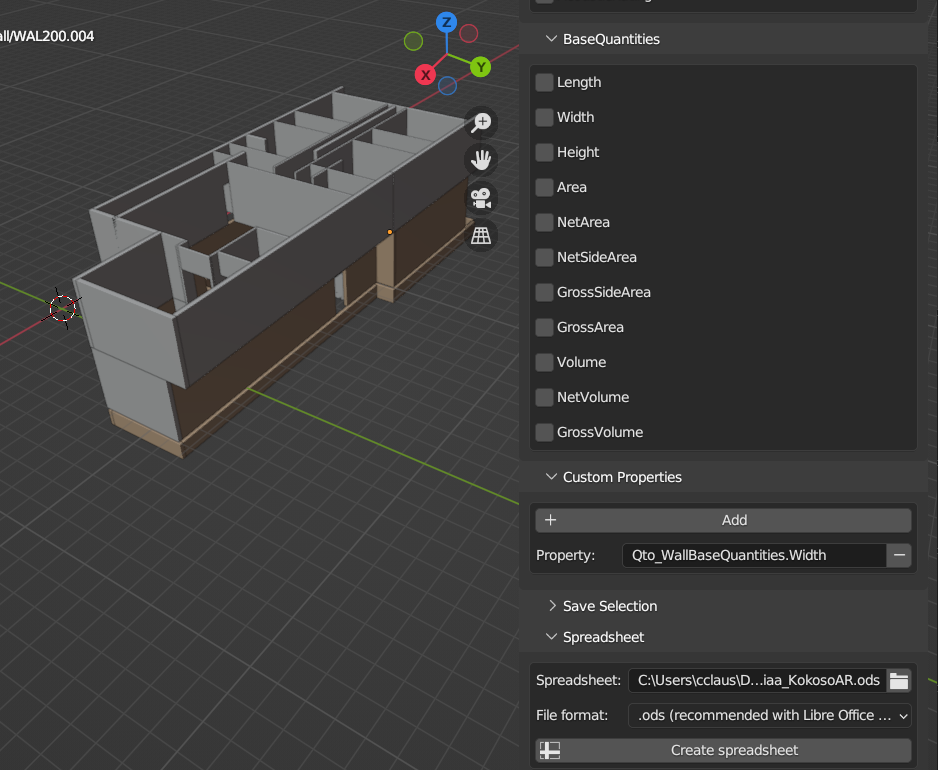
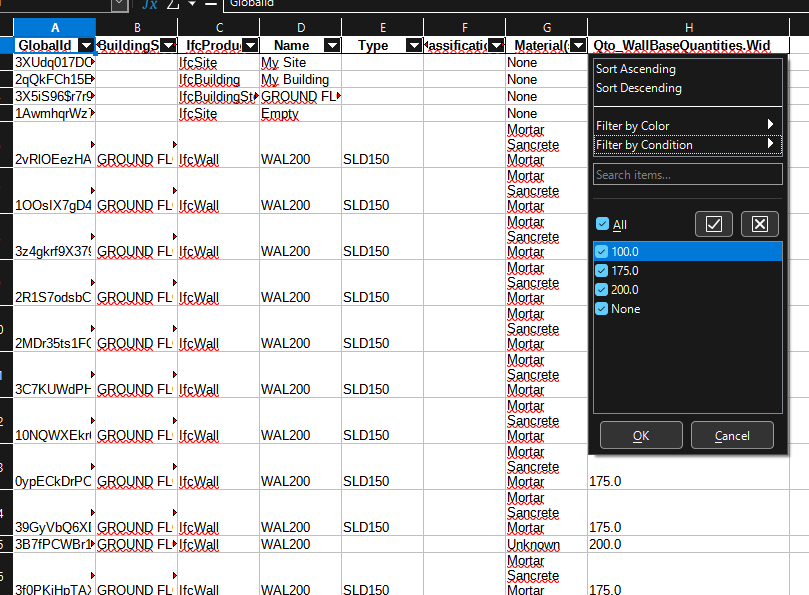
There are several methods of extracting the width of walls. What I have done is the following
1) used BlenderBIM spreadsheet to filter out the walls
2) Made the BIM tool active with all the walls selected and pressed
Shift+Q, this will quantify all the walls3) Save the IFC
4) Exported a new .ods file, with
Qto_WallBaseQuantities.Widthas a paramter, see screenshot:Now you can filter on width using the spreadsheet:
5) Width selection of 100
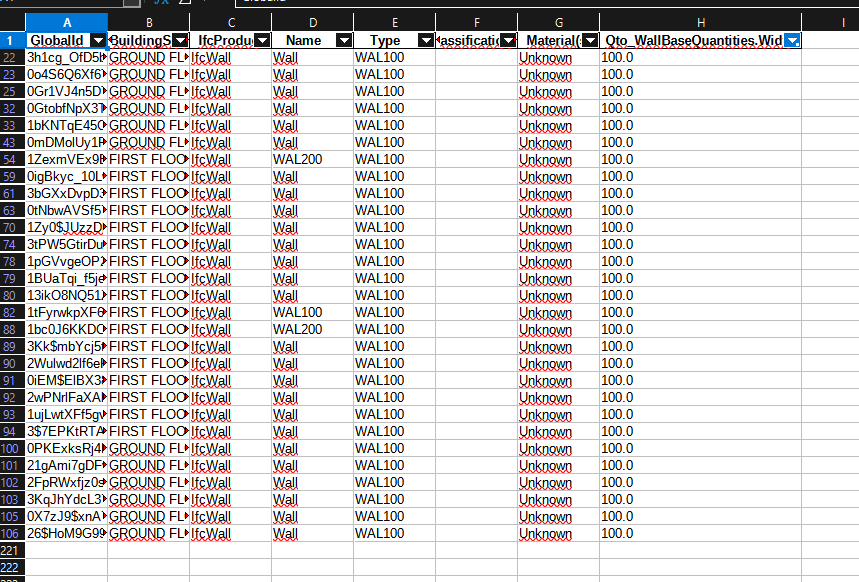
6) Visualize in the blenderbim add-on using Filter IFC elements of the blenderbim spreadsheet add-on

@Massimo Am I correct in assuming the
Shift + Qbutton takes the width from the IfcMaterialLayerSet width?@Coen I need the width of each individual material layer in the IfcMaterialLayerSet of the wall (especially for the "SLD150" wall type which has 3 material layers in the layer set). In that way, I can compute the total volume of the construction material needed for that layer. But I must say there is a lot that I have learned looking at your approach and what you achieved. I am a BBim newbie so it's fascinating to see some other possibilities from your work. Thank you very much.
@Owura_qu
Maybe this python script is what you're looking for?
I think you can just run it in Blender and it should work
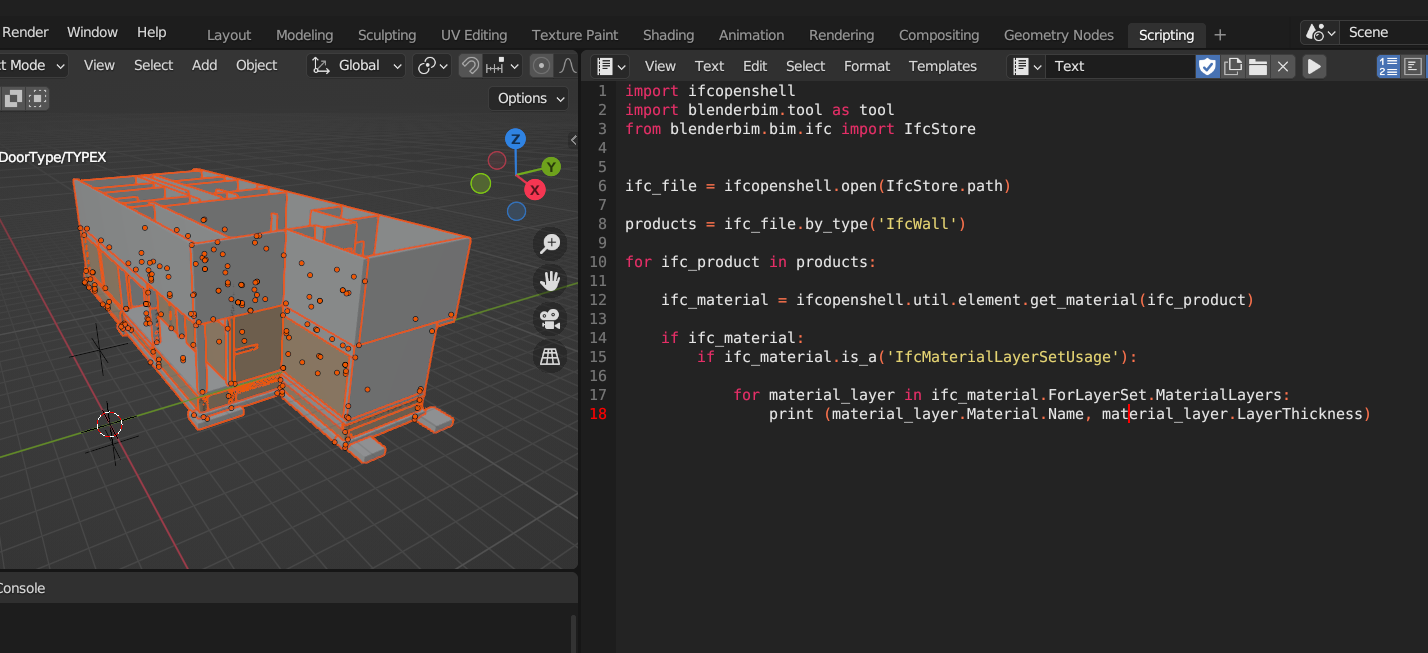
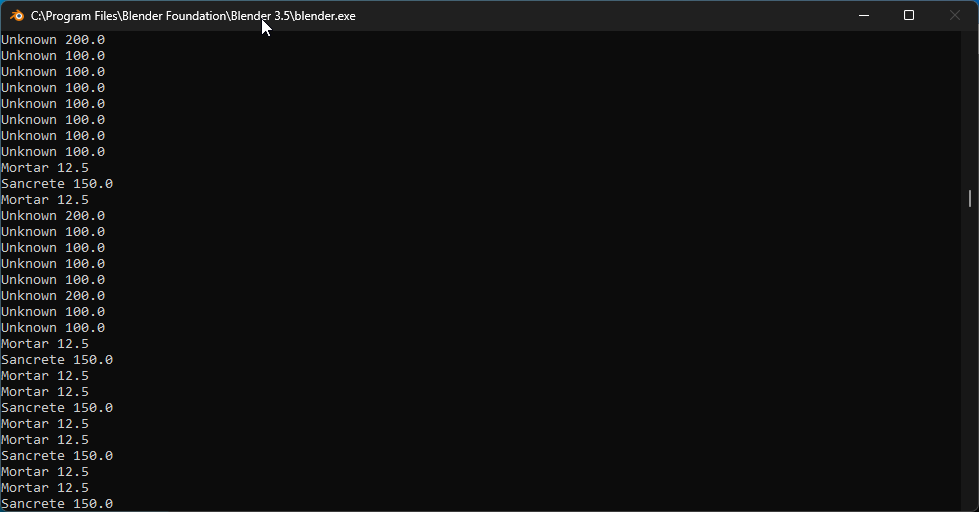
After running the script you should see the output in the System Console:
@Coen Thank you very much...exactly what I need! I really appreciate it and I hope to learn more about the IfcOpenShell documentation.
@Coen no, at the moment shift+Q executes the bim.calculate_all_quantities() operator.
In order to know how the width for a wall is calculated you have to look at the mapper here
https://github.com/IfcOpenShell/IfcOpenShell/blob/b63b4ce326e1825dcdfdece527bb0cdd286a313e/src/blenderbim/blenderbim/bim/module/pset/calc_quantity_function_mapper.py#L381
In this case, it uses the "get_width" function so look at here:
https://github.com/IfcOpenShell/IfcOpenShell/blob/b63b4ce326e1825dcdfdece527bb0cdd286a313e/src/blenderbim/blenderbim/bim/module/pset/qto_calculator.py#L202
So basically it uses the shorter bounding box dimension...
@Coen exactly what i wanted to do :-) i little improvement would be to print also the product name and print a blank line between products, but it's just a minor thing...
I am trying my hands on simple Python code to extract elements at the foundation storey to retrieve some quantities. Yet, this error has been persistent "AttributeError: entity instance of type 'IFC4.IfcPropertySet' has no attribute 'Quantities'. Eventhough I verified and all elements have their BaseQuantities. So far only three of the elements returned their values. Find the attached file and code below;
Unfortunately, I don't know how to indent the code in the textbox. Any insight is appreciated.
RESPONSE;
Thank you @steverugi and @Massimo. I was using just one backtick previously.
hi @Owura_qu
before the code you can use 3xbackticks (above
tabkey) followed bypythonand 3 more at the end, use 4xspace for indent, as follows:for the issue itself maybe @Massimo can help you?
cheers
@Owura_qu
Couple notes:
1) You can use get_decomposition() to get elements in the
IfcBuildingStoreyor in other spatial elements. Using api calls usually simpler as it doesn't require to remember the IFC schema attributes exactly and ignore some caveats there might be along the way.2) Just to add on what steverugi said, this is what the code block below looks like from the comment when I type it:
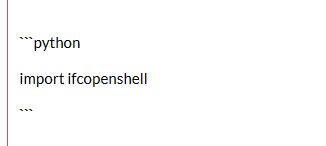
The code block:
3) To debug this kind of error
AttributeError: entity instance of type 'IFC4.IfcPropertySet' has no attribute 'Quantities'.you can printelement.IsDefinedBy[0].RelatingPropertyDefinition- it won't beIfcElementQuantityas you expected butIfcPropertySetelement that doesn't haveQuantitiesattribute. To workaround you can skip all elements that are not IfcElementQuantity.But then you'll also need to handle different type of quantities that can appear in qset - e.g.
IfcQuantityLengthwon't haveVolumeValueand accessing it will result in the similar error as above. Then you can either skip them too or do some other logic.4) Alternatively, you can use another api method get_psets() that has argument to get only quantity sets and will return a dictionary with quantities names and their values which might make them easier to process.
@Owura_qu in fact, the problem is there.
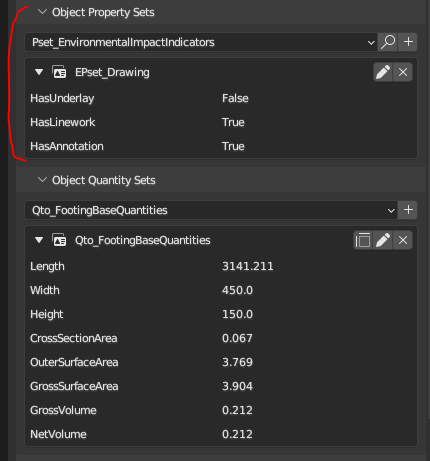
As @Andrej730 suggested, it is better to use get_psets in order to avoid this kind of problems.
The object that cause the first problem is "IfcFooting/Cube.002" that is the first object that has two pset assigned to it
If you use
you will always use the first IsDefinedBy relation and it is ok if you have only one Pset assigned to it, but if there are two or more, there would be problems....
Thanks to @Andrej730 for the detailed explanation :-)
@Owura_qu nice model btw :-)
Yes, I use the api calls too. In this case I am intentionally using the vanilla IFC code as a way to understand more of the concepts of the IFC Schema especially wrt to ‘relationships’.
You’re right it wasn’t ‘ IfcElementQuantity’ and just like @Massimo confirmed but it’s okay now.
Noted. Btw is it possible to add the ‘Qto_BaseQuantities’ by code without adding it through BBIM UI setting (eg. SHIFT+Q).
Pardon the delay some internet problems for the past days.
Yes, I was looking for a solution to that too, it would be nice to find out, thanks
If i understand it correctly, the question is about adding the Pset "Qto_BaseQuantities" with the code instead of through BBIM UI, right?
In order to do that, you can use the api
https://blenderbim.org/docs-python/autoapi/ifcopenshell/api/pset/add_qto/index.html
Does this answer the question?
By code I meant the vanilla IFC Schema without ifcOpenShell api. I am trying to explore the raw code to gain more insights.
@Owura_qu well, you could look inside the api code and see what it does exactly
https://github.com/IfcOpenShell/IfcOpenShell/blob/v0.7.0/src/ifcopenshell-python/ifcopenshell/api/pset/add_qto.py
Hi @Coen :
we might have already exchanged this topic somewhere else here but can't find it atm
how to do the same in Collaboration >
Spreadsheet Import/Export? I tried several combinations without successI need to create a .csv with all IfcMaterialLayerSet and relevant material & thickness, like the output in the image but in a .csv file
thanks
maybe...
yes, I missed the number between "material.item.
X.LayerThickness"thank you!
@steverugi
Glad I could help 😂😂🤓
Hi. I'm wondering if I'm using the Calculate all properties tool wrong or if something is broken on my side. I start by importing the ifc file, then I press a to select all. Next, I'll open the "BlenderBIM" tab and click "Calculate All Quantities". There is no feedback apart from a small blinking in the 3D view. If I inspect an object, there doesn't seem to have been any changes if I look at the "Object Information" tab.
Next, I use save IFC project as..from the file menu to save the updated file. If I compare the before and after file the only change is the time and stamp. There are no other changes in the ifc file.
I've tested with only one object selected as well. Each of the Calculate Circle, Edge, Face, and Volume buttons will return a value in "Result". But pressing "Assign IFC Object Quantity Set" or "Calculate All Quantiles" does not seem to do anything. I cannot see that anything happens in The Object Information panel but the Info panel reports: bpy.ops.bim.assign_objects_base_qto() and bpy.ops.bim.calculate_all_quantities()
What am I doing wrong?
Hi @Lars
did you try to
1. use Grouping and Filtering in Project Overview (at the bottom)
2. add a Class filter and use IfcBuildingElement
3. deselect everything before clicking on
Searchbutton to make sure you select only the filtered elements4. with the selection active, on the
Nmenu on the right, go to BlenderBim > Quantity Take-off > Calculate All Quantities5. to see if it worked select any element and check its Object Information > Quantity Sets, they should be visible there
hope it helps, cheers