[BlenderBim] Window do not cut an opening in wall, how to?
Is there a good quick fix for the issue of placing a window into a ex. 300 mm external wall, where the window itself do not cut trough and creates an opening? I have tried to do a regeneration on the geometry with shift + G, though nothing happen. Last night i did some edit on the window geometry to the left and were able to successfully have a opening in the wall of that spesific window, though this morning i can not recall what i did and thus need some assistance.
See picture below for illustration:
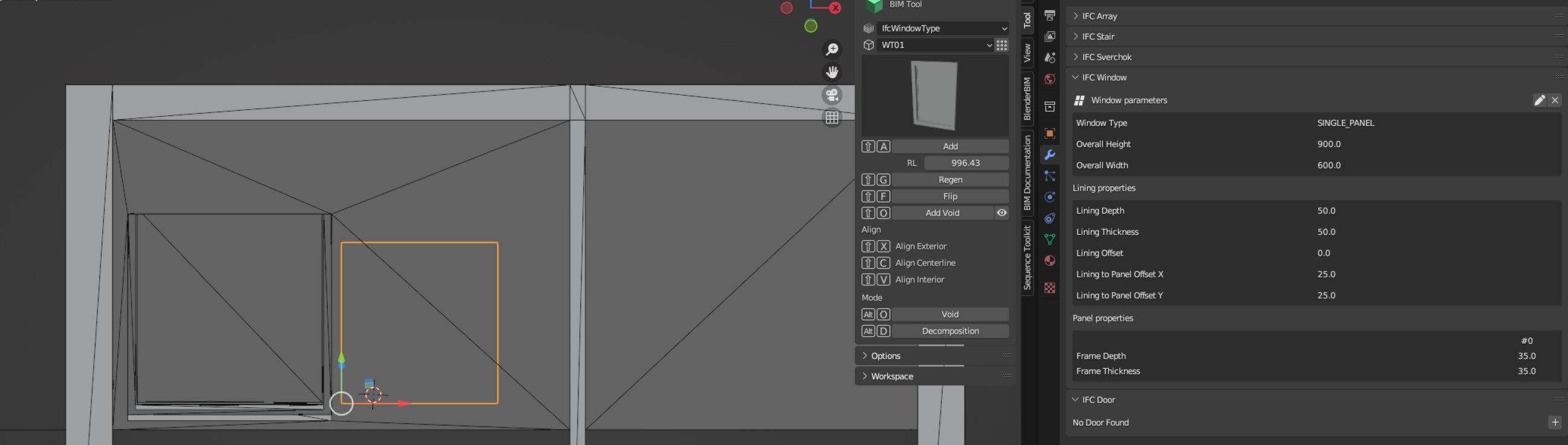



Comments
You need to select the wall prior to adding the window. Does that help?
You can also use shift O to add the window to the wall after its been added.
I have attached now the file.
No, selecting wall and then add window did not yield a result.~~~~
@Ole_Marius_Svendsen the blend file has no data. In general, I'd recommend not saving a blend file and only saving / loading IFC files. You can think of the .ifc as your native file now :) Can you please share your IFC?
Hi @Ole_Marius_Svendsen You need to save and send the 'Ifc' file, the blend file does not save it, these are separate things
parden the confusion of workflow. Here is the file.
Thank you for clearifying Moult!
@Ole_Marius_Svendsen correct. You use the IFC as your native file, not Blender. The BlenderBIM Add-on is a native IFC authoring platform.
Your IFC contains no data at all. Are you sure you saved IFC objects? Have you followed any tutorials to learn how IFC works? https://blenderbim.org/docs/ might help.
Thank you for correcting some of the workflow. I made the file from scratch and now it works.
I am following some of the first tutorials in the series that have been uploaded. Will take some time to get use to the overall workflow and how this software works. As for now, i will play around with it to see if i can eventually implement it in my line of work as a daylight/thermal comfort consultent. This implies i am more used to receiving an IFC model from an architect to run my simulation in a different software. Learning how a IFC works will definitely make an impact on consulting.
Definitely, and there are very friendly helpful people on this forum :-)
I am glad to hear. I would like to be able to use blenderbim professionally. I am also keen on learning the ladybug tool and its daylight factor module. I hope after some months i can assist some in testing the plugin and compare it with the tools i have at hand from work.
May i ask for a interpetation?
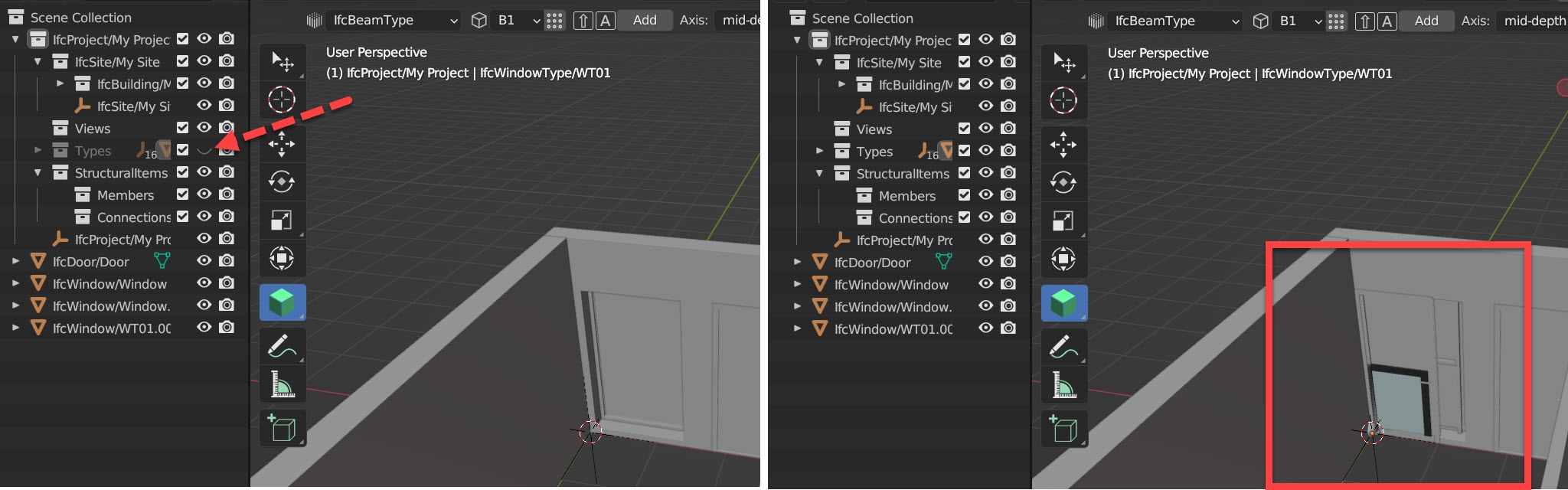
When loading in the IFC file from last night, i can now see somehow there has been added a new type tree, which as seen in the image below - it adds some new window which has not been there from before.
If i delete those extra layer, safe a new IFC file and whish to edit more later, then as seen now in the image below, the window structure is gone.
Attached is the files:
I'm not totally following you, but if your windows/doors are type based instances, and you delete the types folder, the instances don't have a type anymore, and show up blank they next time you open the file.
Maybe I missed your question, however.
After adding some windows, and updating the geometry to have a opening in the wall. These types, as you can see, is a hidden layer containing several more windows. I find it natural to delete unused object as there is no need for them, tho it seems after i do so, it is also deleting the main object.
Of course, it may be me who are not familiar with how the software groups object, so if it my inquiry is unclear, i would be happy to take a quick ms teams call to have a short introduction to this issue, and it might be more easy to explain in in voice and show it interactively in blender software.
@Ole_Marius_Svendsen This is not the best technical explanation, but in IFC the types are like the base of an object that will repeat itself. In your case, for example, the window that you placed in the wall is based on a window type. That allows you to create multiple instances of that window based on the same type. If you edit the window type, let's say by increasing its height, all the windows that are based on that type are also going to change. If you delete the window type, like you did, all the windows are going to disappear as well.
In BlenderBIM they are hidden by default because they are not part of the building itself. We only want to see the types if we are going to edit them. But because it's hidden doesn't mean they are not being used.
The BlenderBIM workflow requires you to understand a little bit about IFC as well. I'll recommend a few links that might help you, but fell free to ask if you have more doubts.
More on IFC:https://wiki.osarch.org/index.php?title=IFC_-_Industry_Foundation_Classes
The IFC Spatial Tree: https://wiki.osarch.org/index.php?title=IFC_-_Industry_Foundation_Classes/IFC_spatial_tree
A more conceptual explanation about types: https://community.osarch.org/discussion/comment/15339/#Comment_15339
A video about types:
Much appreciated! I will take a look into the resources you has kindly shared.
This can also help you : I address IfcWindows and IfcOpeningElements in the last chapter of this tutorial (not yet finished)
https://enac-cnpa.github.io/BlenderBIM-Tutoriel-Villa-Le-Sextant/5_modelisation-ifc.html#IfcWindow & IfcOpeningElement (Family%20notion%20in%20IFC,%20IFC%20Tessellations)
It's in French but on Chrome you can right click on the page > Translate into English