BlenderBIM Add-on v0.0.210404 has been released with 100 new features and fixes. It's our built environment, help support the BlenderBIM Add-on: 100% free and open source software that lets you author and document BIM data fully to ISO standards. It's built by the AEC community, for the AEC community. Get it today: https://blenderbim.org/
This release focuses on further stabilisation and maturing of the new native authoring paradigm, to get back to building cool new features, now with a better foundation in place.
Users will notice a ton of bug fixes and UX improvements - the biggest being that authoring geometric aspects of an IFC was previously a real pain in the neck, as you had to keep track of all your changes, but now the basics are back in place and manual IFC syncing is no longer necessary. Note that authoring in general is still immature ... we're on it, I promise! Authoring pset templates and geolocation now is also much more fun. More tools can also operate in bulk, so you don't need to do things one by one.
However if you're a dev this release is pretty awesome because so many utilities have been improved with a new Blender-agnostic API, where anybody can easily automate and author IFCs with a high-level API. Even if you're not a dev, you've probably noticed preliminary, but rapidly growing support for more modules, like managing groups, structural analysis models, construction sequencing work plans, and cost schedules. Yep - the under-the-hood makes a big difference! If you're a poweruser or dev you'll also love the new automatic conversions of meshes to solids, so you get the best of both geometry paradigms and better integration with solid-based BIM apps! Oh, and of course, check out the new daily developer builds to keep up with the rabbit, uh, rapid changes!
A huge thanks to the growing volume of new contributors who are joining the team and changing the industry.
During local <-> global coordinate conversions you can easily get and set the 3D cursor
New documentation written for IfcPatch
Meshes are auto updated in the IFC when you export, so you don't need to explicitly update mesh representations
Changing the name of a Blender object now also changes the IFC name
Aggregate creations when importing large files is now faster
Rebuild pset template authoring UI to be way less confusing and match the UX paradigm of other modules
IfcOpenShell now has preliminary support for IDS (thanks aothms!)
You can now automagically convert meshes into rectangular solid extrusions
You can now automagically convert meshes into circular profile solid extrusions
You can now automagically convert meshes into arbitrary profile solid extrusions
You can now automagically convert meshes into arbitrary profile with voids solid extrusions
BIMTester now supports both MicroMVD features or IDS for your BIM audit specifications
New module to integrate with Augin to easily upload your IFCs into an augmented reality (AR) platform!
Experimental gizmo for changing parametric extrusion depths (thanks qwiglydee!)
You can now reassign classes in bulk
Minor usability fix to denote if a pset has no properties set
Powerusers can now toggle hiding of null / empty properties
Nullness auto-toggles when editing properties. Neat. One less click! (thanks BIMVoice for the suggestion!)
We ship IfcConvert with the add-on now.
IFC drawings now store camera extents as IfcBlock. Note: still experimental.
You can now view, add, edit, and remove IFC groups.
You can assign and unassign products to IFC groups.
The "Allow non-element aggregates" workaround for ProStructures is now deprecated. It's handled automagically.
Materials will now distinguish between IfcMaterialLayerSet and IfcMaterialLayerSetUsage
Experimental support for Python 3.9 for those on custom or alpha builds of Blender 2.93 and above.
Add support for square and cubic decimetre units.
You can now add IfcMaterialLayerSetUsage to elements
You can now reorder items in a material layer, constituent, or profile set
You can now case insensitively search for psets, properties, and attribute names
Automatic daily Blender developer builds are now available on Github for those who don't want to wait for stable releases for features / fixes (thanks krande!)
You can now unlink objects and styles of elements that you've lost the original IFC of, to recover broken files
You can now bulk assign / unassign construction types
Upgrade / uninstall instructions are now provided in the add-on preferences UI to prevent users running into half upgraded issues
Adding drawings now creates the necessary groups and psets, with an experimental integration with IfcConvert. Note: highly experimental and incomplete!
Add support for nano and micro metre units. Who are these people using these units anyway? What is this, a house for ants?
Reimplement support for creating structural curve representations
You can now import structural curve members (again)
You can now author (add / edit / remove / assign / unassign) structural analysis models (thanks Jesusbill!)
You can now delete objects in bulk
Experimental operator to do efficient deep purges for devs, if stable, will result in way faster object deletions in a future release (thanks aothms!)
The IFC Debug inspector now also shows inverse references, great for debugging IFC2X3 files or style relationships for example
You can now import structural curve connections (thanks Jesusbill!)
Structural entities during import now don't spam spatial tree warnings (thanks Jesusbill!)
Object placements are now updated on export automatically in case you forgot to sync them in authoring mode
You can now import structural point connections
Structural elements are now organised in collections (thanks Jesusbill!)
ExtractElements IfcPatch recipe now retains aggregation relationships
Swept solids are now natively handled again during imports for faster rebar imports
You can now view / add / edit / remove structural boundary conditions for connections points
Improve usability to run IfcPatch recipes without typing in arguments
BCF now documents its requirements.txt file for devs (thanks TestPrab!)
You can now import and export IfcCSV with the current active IFC in memory without first writing to disk. Nice. Bulk editing!
You can now view structural member connections (thanks Jesusbill!)
New utility function for getting primitive data types of attributes for devs
Brand new ifcopenshell.api for devs. Basically, now you can easily automate any behaviour in the add-on via your own scripts. Also, you can use the entire capabilities of the add-on without even needing Blender.
Upon export, it now synchronises any objects you've deleted from your scene, so you can just do regular Blender deletes instead of pressing the "X" button
You can now select objects in the viewport from the IFC Debug Inspector via their GlobalID. (thanks ihabelaghoury!)
Ownership history tracking is now implemented in roughly half of the operations now. Getting closer towards full coverage, where we can then start tackling version control!
OCC is no longer loaded on startup, to prevent clashes with other add-ons.
You can now edit structural boundary conditions on member connections themselves. (thanks Jesusbill!)
You can now add and remove work plans for construction sequencing. (thanks bosonprojets and Jesusbill!)
You can now remove structural connection conditions (thanks Jesusbill!)
You can now add new structural connections to members
Point connections are now supported as proper entities with a placement and vertex, instead of a special empty object (thanks Jesusbill!)
A reference graph view is now auto created for convenience when creating a structural analysis model
You can now view, add, and remove cost schedules.
Geolocation utilities now supports converting either X or Y axes for checking grid north vs true north vectors
You can now get and set true north rotation independently of grid north
@c4rlosdias For moving objects, or editing meshes, or deleting objects, I believe you no longer require Shift-E. It should sync whenever you press export. It hasn't been battle-tested though.
If you change collections, you will still need to either update the spatial container via Shift-E or via the Object Properties.
I'm having an issue with IFC Property Set Templates. I think it did work before but after I updated the addon I keep getting an error message and have no idea what is going on.
@slaw my guess is you are simply using a Blender file and pressing export. This is not quite right - you need to have an active IFC project before you can export. Either import from an existing IFC dataset, or create a new one in the scene properties panel. Only then will you be able to export. IFC is not the same as other formats where you can start from a blank file and it'll export. Instead, you need to have an active IFC dataset in your scene properties.
Hello Dion. I tried to move a bit of the 3D terrain map from Google maps.
Apparently, these are not IFC elements, because trying to export them further to an IFC file, I get the error as above.
THX a lot for help.
@slaw said:
Hello Dion. I tried to move a bit of the 3D terrain map from Google maps.
Apparently, these are not IFC elements, because trying to export them further to an IFC file, I get the error as above.
THX a lot for help.
I tried this this morning as well,
since it's just a big mesh of shiz and there is no IfcTopology class I categorized it as an IfcElement and as "IfcCivilElement", it came into SketchUp ok but I haven't loaded it into a real BIM program
I'm still earning about the IFC classifications and not sure if it would work as an IfcSpatialElement better and categorized as IfcSite
BlenderBIM Add-on v0.0.210605 has been released with 186 new features and fixes. It's our built environment, help support the BlenderBIM Add-on: 100% free and open source software that lets you author and document BIM data fully to ISO standards. It's built by the AEC community, for the AEC community. Get it today: https://blenderbim.org/
This mammoth release is the first release since we announced that the BlenderBIM Add-on has been awarded an Epic Games MegaGrant. This funding will help accelerate our roadmap in providing stable geometry processing for the entire AEC industry, vital 2D drawing support, and cross-disciplinary features. Similarly, we are proud to announce 2 sponsored Google Summer of Code students who are making outstanding contributions to the project!
Blender 2.93 support, even faster IFC4 imports, and we made the add-on 3x smaller!
With the latest release of Blender 2.93, the BlenderBIM Add-on now supports the latest version. For those still on Blender 2.92 and below, developer builds are still available on Github.
Users will now also experience a huge speed boost which may be 8 times faster when importing IFC4 files with tessellated meshes thanks to optimisation works done by aothms. The new drawing system is now in progress, which has led to a huge reduction in the BlenderBIM Add-on filesize. The add-on is now three times smaller - all the features you love (and more), shipped in only 40-60MB (depending on your platform), compared to up to 180MB previously!
New native parametric wall and slab authoring tools
The new parametric engines give us a glimpse what native IFC geometry authoring can look like, with the new wall and slab authoring tool. Creating and editing walls and slabs are now super slick with sketch-generated walls, hotkeys, auto generated axis, quantities, joining, splitting, mitred joints, and more.
The new object type insertion interface lets you insert any object from your project collection. A new project library panel lets you import types from other IFC projects, paving the way to an asset library of IFC objects.
New cost planning tools
An entirely new cost planning module is available. Did you know that if you worked with native OpenBIM IFC, your cost planning is directly integrated with your BIM model? The BlenderBIM Add-on is the first in the industry to provide native IFC authoring for cost planning. With support for model linking, automated quantities, new quantity take off tools like a formwork calculator, and arithmetic operators, subtotals, and more, imagine a future where our BIM models don't have to deal with lossy import and exports, and tedious model mapping.
New construction sequencing tools
Like cost planning, an entirely new construction sequencing module is available, with the BlenderBIM Add-on an industry first in providing native IFC authoring for construction sequencing. Tasks are created directly integrated with the OpenBIM model, with support for task trees, critical path analysis, gantt chart generation, floats, task dependencies, and more. You can also visualise and generate construction animations with speed controls. Also supported is imports from P6 XML and MS Project.
Progress in structural support
The BlenderBIM Add-on now has improved support for structural analytical models, with more nuanced controls over editing loads and coordinates and axes. Work is still in progress, but it is exciting to see where we've gotten to so far!
More support for the latest OpenBIM standards
If you are a BIM poweruser, staying up to date with OpenBIM standards is made easier with open-source, as you can really tinker and get into the details of new technology. Our GSoC students Artur and Prabhat have been working hard on the new Information Delivery Specification (IDS) validation technology support, and BCF XML v3.0 support. Similarly, Moult has released a new bSDD version 5 API library, along with new Lighting geometry support, and aothms and civilx64 has been hacking away at the new infrastructure geometry support. Other interesting things to take note in the IfcOpenShell repository include a new IfcCityJson module by LaurensJN. Check out the repository and support all of these interdependent projects!
So much more
As usual, a ton of bugfixes, minor usability improvements, and full details are elaborated in the detailed changelog below.
A huge thanks to the growing volume of new contributors who are joining the team and changing the industry. You can too!
Hi Dion, congrats for your work.
I'm testing this release and get problems with user pset. I generate my own psets with "IfcProperty Set Templates" panel but when I try to assign this Psets to an object with "Ifc Object Property Set", the property set is asigned but I can't edit the properties values (are missing). I tested with "IFC2X3_Geolocation.ifc" file with the same results. Psets are added but can't edit properties.
Comments
I think I still love Blender 2.82 with my old computer and blenderbim 200912 so much :-) It's really work well for me
A heads up that I have updated the roadmap: https://wiki.osarch.org/index.php?title=BlenderBIM_Add-on_Roadmap#The_current_roadmap and changelog https://wiki.osarch.org/index.php?title=BlenderBIM_Add-on_Changelog for those interested.
BlenderBIM Add-on v0.0.210404 has been released with 100 new features and fixes. It's our built environment, help support the BlenderBIM Add-on: 100% free and open source software that lets you author and document BIM data fully to ISO standards. It's built by the AEC community, for the AEC community. Get it today: https://blenderbim.org/
This release focuses on further stabilisation and maturing of the new native authoring paradigm, to get back to building cool new features, now with a better foundation in place.
Users will notice a ton of bug fixes and UX improvements - the biggest being that authoring geometric aspects of an IFC was previously a real pain in the neck, as you had to keep track of all your changes, but now the basics are back in place and manual IFC syncing is no longer necessary. Note that authoring in general is still immature ... we're on it, I promise! Authoring pset templates and geolocation now is also much more fun. More tools can also operate in bulk, so you don't need to do things one by one.
However if you're a dev this release is pretty awesome because so many utilities have been improved with a new Blender-agnostic API, where anybody can easily automate and author IFCs with a high-level API. Even if you're not a dev, you've probably noticed preliminary, but rapidly growing support for more modules, like managing groups, structural analysis models, construction sequencing work plans, and cost schedules. Yep - the under-the-hood makes a big difference! If you're a poweruser or dev you'll also love the new automatic conversions of meshes to solids, so you get the best of both geometry paradigms and better integration with solid-based BIM apps! Oh, and of course, check out the new daily developer builds to keep up with the rabbit, uh, rapid changes!
A huge thanks to the growing volume of new contributors who are joining the team and changing the industry.
New features:
New fixes:
Layer thickness for things like metals or paintings i guess.
Yes!!!!!
is Shift+E no longer needed?
@c4rlosdias For moving objects, or editing meshes, or deleting objects, I believe you no longer require Shift-E. It should sync whenever you press export. It hasn't been battle-tested though.
If you change collections, you will still need to either update the spatial container via Shift-E or via the Object Properties.
Wow, that's amazing update
I'm having an issue with IFC Property Set Templates. I think it did work before but after I updated the addon I keep getting an error message and have no idea what is going on.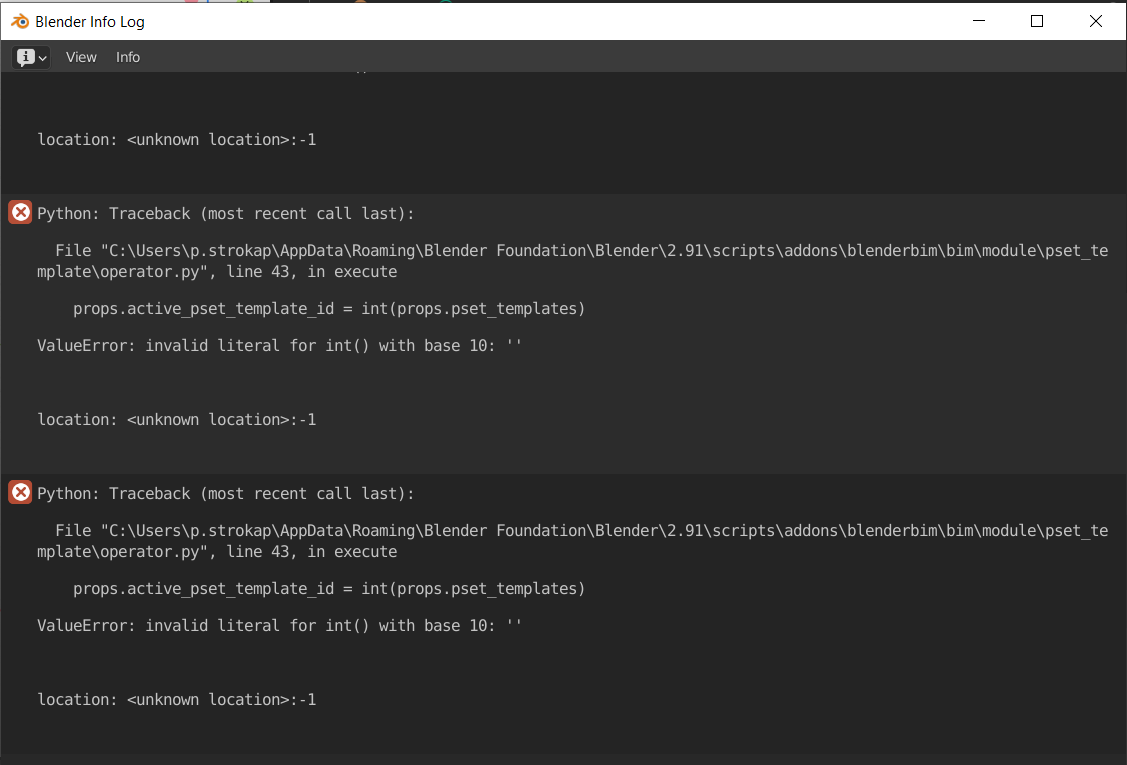
@pstrokap have you manually deleted the old add-in from the blender folder? I know there have been upgrade problem that get solved by doing that.
@duncan Yes, also tried a new Blender install but still the same message
@pstrokap my apologies, I have fixed it: https://github.com/IfcOpenShell/IfcOpenShell/commit/3e1eb9648fc20c0fef21977ac09d74ffab054955
@Moult That’s fantastic, thanks Dion. Now I have something to do this weekend...
Hi, I'm having an another issue with IFC during export.
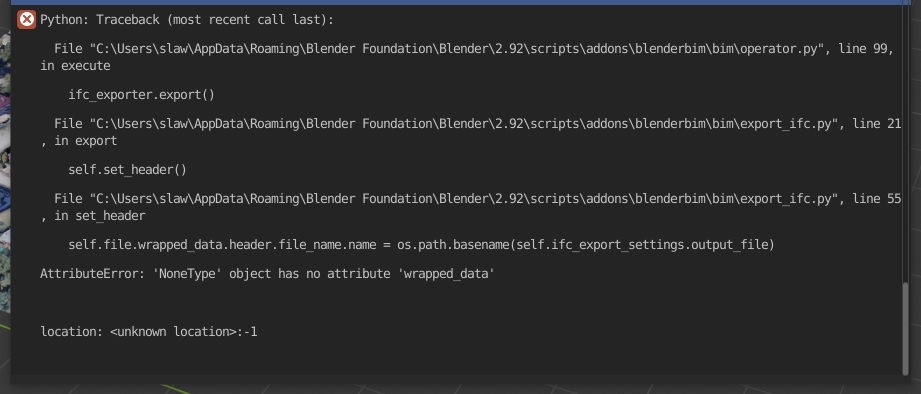
Hi @slaw, which version? It looks like you have no IFC file.
Hello Dion.
Blender 2.92.
Your BlenderBIM I tried builds 210404 and 210517 for Windows.
What do You mean "no IFC file" ?
@slaw my guess is you are simply using a Blender file and pressing export. This is not quite right - you need to have an active IFC project before you can export. Either import from an existing IFC dataset, or create a new one in the scene properties panel. Only then will you be able to export. IFC is not the same as other formats where you can start from a blank file and it'll export. Instead, you need to have an active IFC dataset in your scene properties.
To help future users from seeing this meaningless error message, I've added this commit: https://github.com/IfcOpenShell/IfcOpenShell/commit/c041dd13ad7dfd993935e26d630abd57b915f3f9
Hello Dion. I tried to move a bit of the 3D terrain map from Google maps.
Apparently, these are not IFC elements, because trying to export them further to an IFC file, I get the error as above.
THX a lot for help.
@slaw that's right - only IFC elements can be exported to IFC. You can create a new IFC project, then convert your map into an IFC element.
I tried this this morning as well,
since it's just a big mesh of shiz and there is no IfcTopology class I categorized it as an IfcElement and as "IfcCivilElement", it came into SketchUp ok but I haven't loaded it into a real BIM program
I'm still earning about the IFC classifications and not sure if it would work as an IfcSpatialElement better and categorized as IfcSite
Maybe IfcGeographicElement with TERRAIN as predefined type.
If it is indeed your site, then yes, under IfcSite would be a better choice.
BlenderBIM Add-on v0.0.210605 has been released with 186 new features and fixes. It's our built environment, help support the BlenderBIM Add-on: 100% free and open source software that lets you author and document BIM data fully to ISO standards. It's built by the AEC community, for the AEC community. Get it today: https://blenderbim.org/
This mammoth release is the first release since we announced that the BlenderBIM Add-on has been awarded an Epic Games MegaGrant. This funding will help accelerate our roadmap in providing stable geometry processing for the entire AEC industry, vital 2D drawing support, and cross-disciplinary features. Similarly, we are proud to announce 2 sponsored Google Summer of Code students who are making outstanding contributions to the project!
Blender 2.93 support, even faster IFC4 imports, and we made the add-on 3x smaller!
With the latest release of Blender 2.93, the BlenderBIM Add-on now supports the latest version. For those still on Blender 2.92 and below, developer builds are still available on Github.
Users will now also experience a huge speed boost which may be 8 times faster when importing IFC4 files with tessellated meshes thanks to optimisation works done by aothms. The new drawing system is now in progress, which has led to a huge reduction in the BlenderBIM Add-on filesize. The add-on is now three times smaller - all the features you love (and more), shipped in only 40-60MB (depending on your platform), compared to up to 180MB previously!
New native parametric wall and slab authoring tools
The new parametric engines give us a glimpse what native IFC geometry authoring can look like, with the new wall and slab authoring tool. Creating and editing walls and slabs are now super slick with sketch-generated walls, hotkeys, auto generated axis, quantities, joining, splitting, mitred joints, and more.
The new object type insertion interface lets you insert any object from your project collection. A new project library panel lets you import types from other IFC projects, paving the way to an asset library of IFC objects.
New cost planning tools
An entirely new cost planning module is available. Did you know that if you worked with native OpenBIM IFC, your cost planning is directly integrated with your BIM model? The BlenderBIM Add-on is the first in the industry to provide native IFC authoring for cost planning. With support for model linking, automated quantities, new quantity take off tools like a formwork calculator, and arithmetic operators, subtotals, and more, imagine a future where our BIM models don't have to deal with lossy import and exports, and tedious model mapping.
New construction sequencing tools
Like cost planning, an entirely new construction sequencing module is available, with the BlenderBIM Add-on an industry first in providing native IFC authoring for construction sequencing. Tasks are created directly integrated with the OpenBIM model, with support for task trees, critical path analysis, gantt chart generation, floats, task dependencies, and more. You can also visualise and generate construction animations with speed controls. Also supported is imports from P6 XML and MS Project.
Progress in structural support
The BlenderBIM Add-on now has improved support for structural analytical models, with more nuanced controls over editing loads and coordinates and axes. Work is still in progress, but it is exciting to see where we've gotten to so far!
More support for the latest OpenBIM standards
If you are a BIM poweruser, staying up to date with OpenBIM standards is made easier with open-source, as you can really tinker and get into the details of new technology. Our GSoC students Artur and Prabhat have been working hard on the new Information Delivery Specification (IDS) validation technology support, and BCF XML v3.0 support. Similarly, Moult has released a new bSDD version 5 API library, along with new Lighting geometry support, and aothms and civilx64 has been hacking away at the new infrastructure geometry support. Other interesting things to take note in the IfcOpenShell repository include a new IfcCityJson module by LaurensJN. Check out the repository and support all of these interdependent projects!
So much more
As usual, a ton of bugfixes, minor usability improvements, and full details are elaborated in the detailed changelog below.
A huge thanks to the growing volume of new contributors who are joining the team and changing the industry. You can too!
New features:
... continued ...
New fixes:
cool! congrats!
Hi Dion, congrats for your work.
I'm testing this release and get problems with user pset. I generate my own psets with "IfcProperty Set Templates" panel but when I try to assign this Psets to an object with "Ifc Object Property Set", the property set is asigned but I can't edit the properties values (are missing). I tested with "IFC2X3_Geolocation.ifc" file with the same results. Psets are added but can't edit properties.
Hey @avico I think this is related to the issue posted here
You can try and grab the nightly build of BlenderBim with the bug fix