BlenderBIM: General visibility
I use the IfcGrid quite a lot for detailed modelling, however I recently learned you can't colorize edges in Blender.
So I was looking for ways to visualize objects better in the 3D View in Blender. I found I can set the background to white.
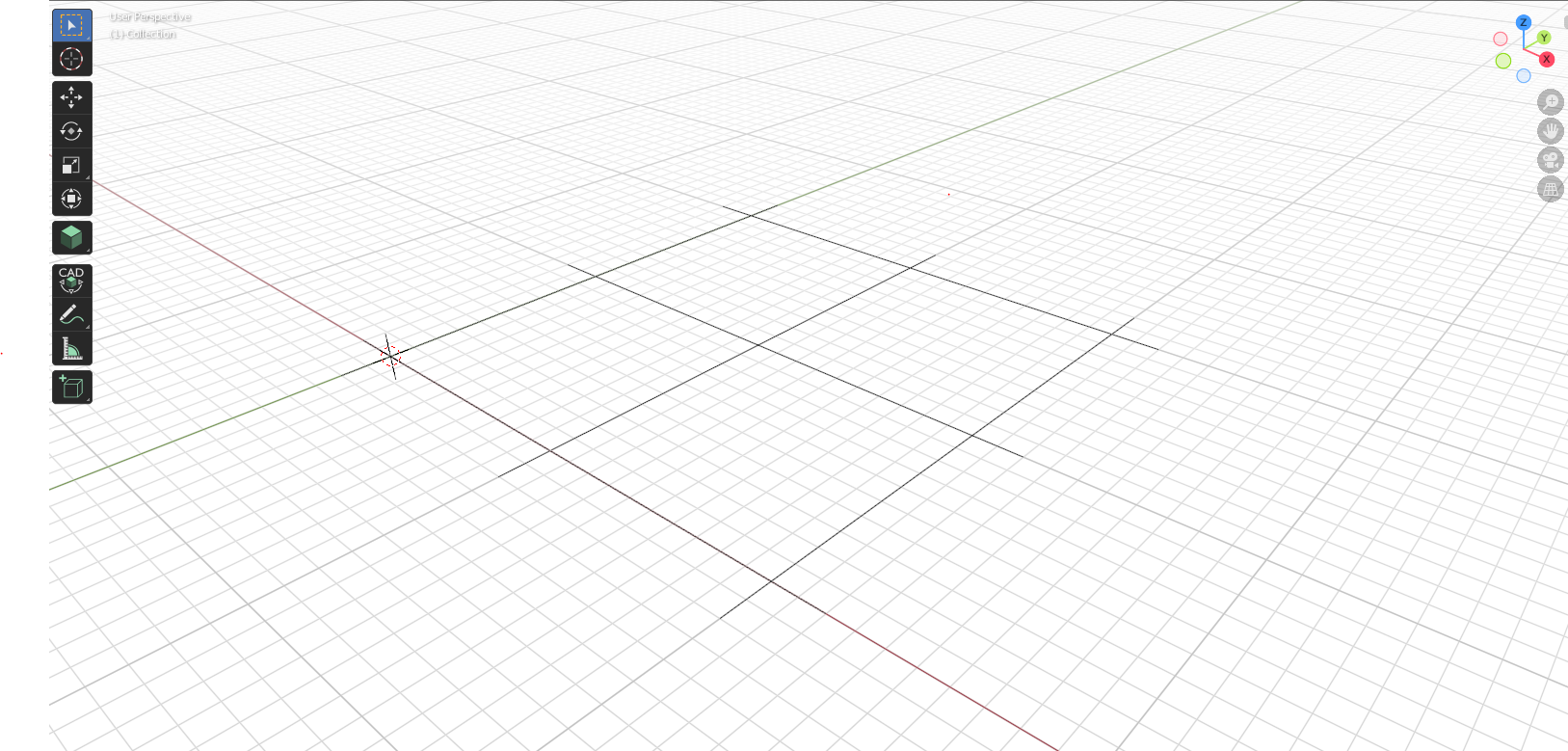
Slightly better, but still not really visible.
Is it also possible to annotate the grid in the 3D view?, so I can see if I'm selecting grid line A, B, or 1 or 2.
Instead of using the object viewer.
General tips on how to visualize things better in BlenderBIM regarding an IFC roundtripping workflow are highly appreciated.
Tagged:




Comments
Regarding vanilla Blender, you can change the general color of the edges in preferences > theme > 3d viewport > wire
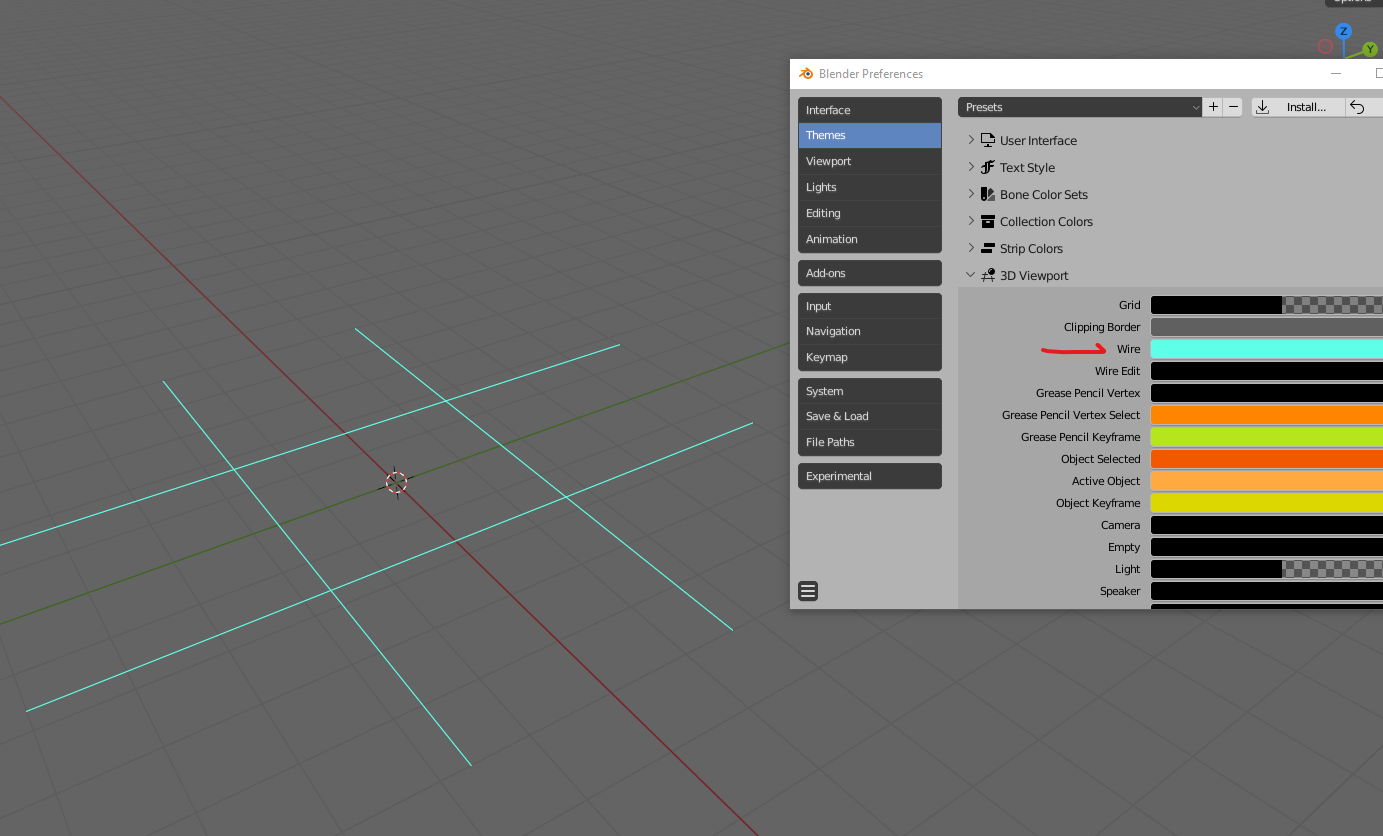
This will affect every wire in object mode. "Wire edit" changes the colors in edit mode.