It's a little tricky. You need to make sure you have edge center on in snapping them hold shift while right clicking. The first click doesn't snap (odd right) but if you then hold shift and right mouse button drag it will snap to the edge center.
If it's parrallel, In Blender Natively you can use the extrude manifold tool, it works like the push pull tool from sketchup
I can see your roof model is not parralell unfortunately, so it's a bit messed
@baswein said:
It's a little tricky. You need to make sure you have edge center on in snapping them hold shift while right clicking. The first click doesn't snap (odd right) but if you then hold shift and right mouse button drag it will snap to the edge center.
Yes thank you, holding shift, that did the trick, I now also see the snap symbol (little yellow circle) when using the 3D cursor:
How do you enable snapping on intersecting edges on the same plane?
There's no vertex here or anything to snap to:
I want to place the 3D cursor on this point so I can extend the IfcWallType instance.
It doesn't always work well but you snap in direction 1 and then drag it in direction 2
I use these snaps, i recently added edge perpendicular which seems to help
Start:
g
Snap in direction 1
drag it to intersection to snap to direction 2
edit: it works with the 3d cursor aswell which I have had the most problems snapping with
@Ace
Thanks it works:
But is there a way to verify/confirmed it snapped at the desired location? Behaviour seems a bit strange at the outer grid positions
I woulld like to see the XYZ coordinates of the 3D cursor after it snapped somehwhere
Update, I see it under the View tab > 3D Cursor:
3D cursor won't snap nicely on the outer intersections of the standard IfcGrid in BlenderBIM
My snap settings:
You can't snap at the intersection of 2 edges AFAIK. The TinyCAD addon shipped with blender has an option to create a vertex at the intersection of 2 edges that you can then use for snapping. Far from ideal solution though
@Coen said:
Same with this opening, I made an edge loop and now I want to extrude this edge loop perpendicular to the face of the IfcCovering, But I don't understand how:
@theoryshaw said:
I don't know how to do it natively in Blender (am curious, if possible), but here's one way, using CAD Transforms, as seen illustrated here, as well.
Here's a similar way to extrude that skylight frame.
Natively in Blender I would use this quick trick. Select the face you want to be perpendicular with, then Shift+1 to be in front view relative to that selection. Set Transform Orientations to View, select your edge in an other window and extrude in Y from the first window.
Comments
shift+right mouse button... make sure edge snap (native blender) is on.
I don't get it, I must be doing something wrong
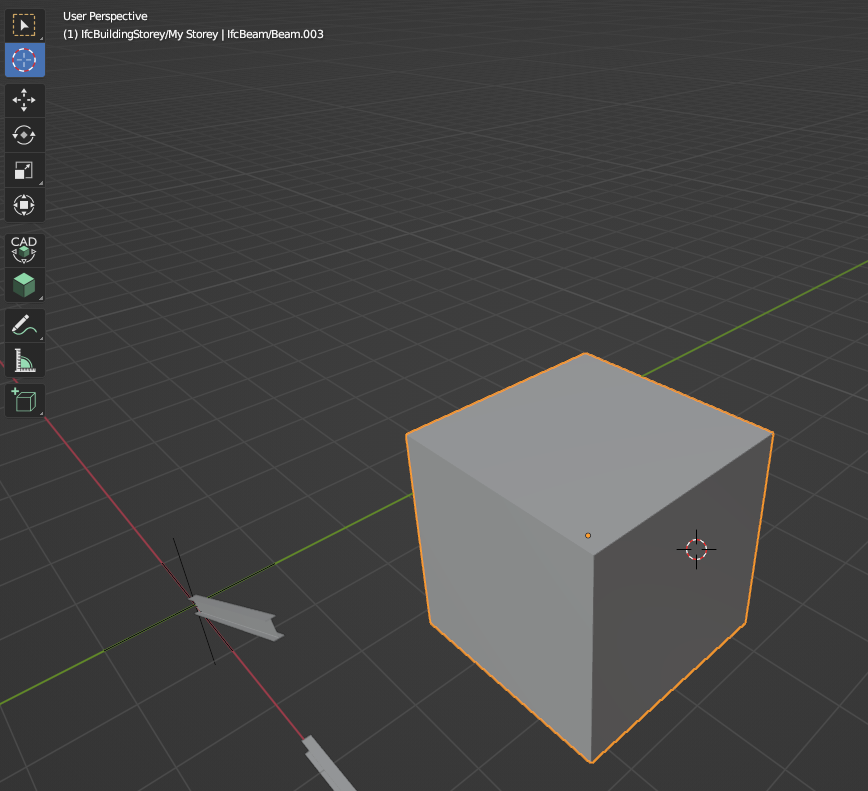
I don't see a snapping symbol when using the 3D cursor
there's no snapping symbol (that's CAD Transform functionality)... It should just snap the 3D cursor to the edge, visually.
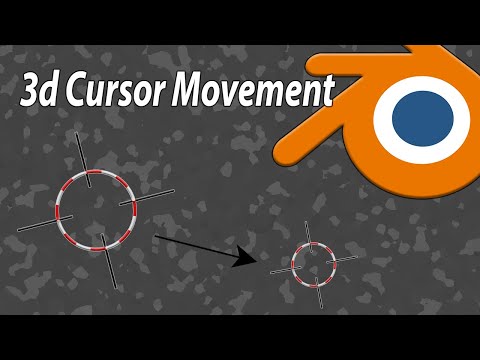
https://www.dropbox.com/s/37w9zfl1ijwoynd/2022-10-15_09-31-22_KeyShowView_Carnac.mp4?dl=0
and this maybe...
It's a little tricky. You need to make sure you have edge center on in snapping them hold shift while right clicking. The first click doesn't snap (odd right) but if you then hold shift and right mouse button drag it will snap to the edge center.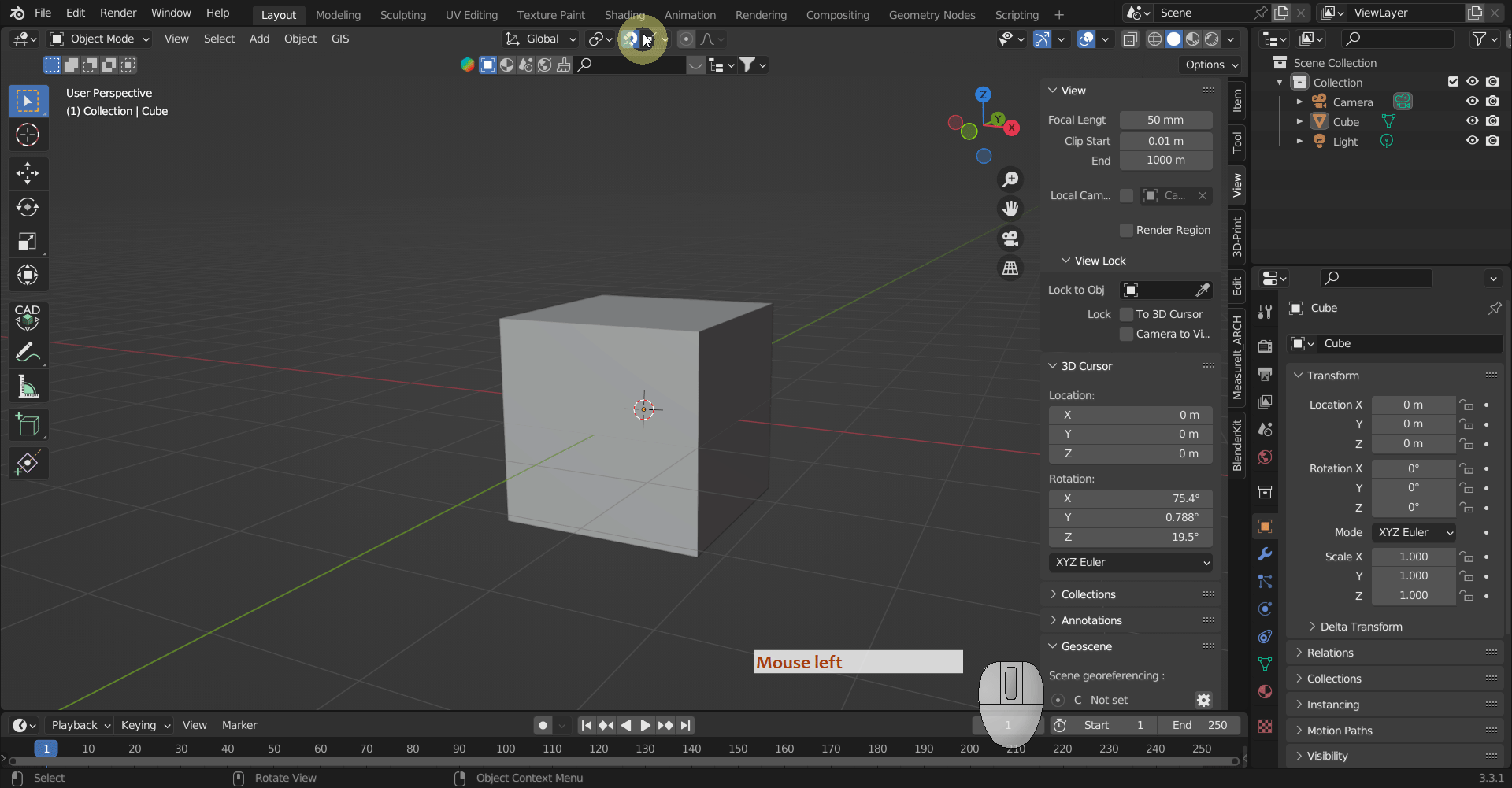
If it's parrallel, In Blender Natively you can use the extrude manifold tool, it works like the push pull tool from sketchup
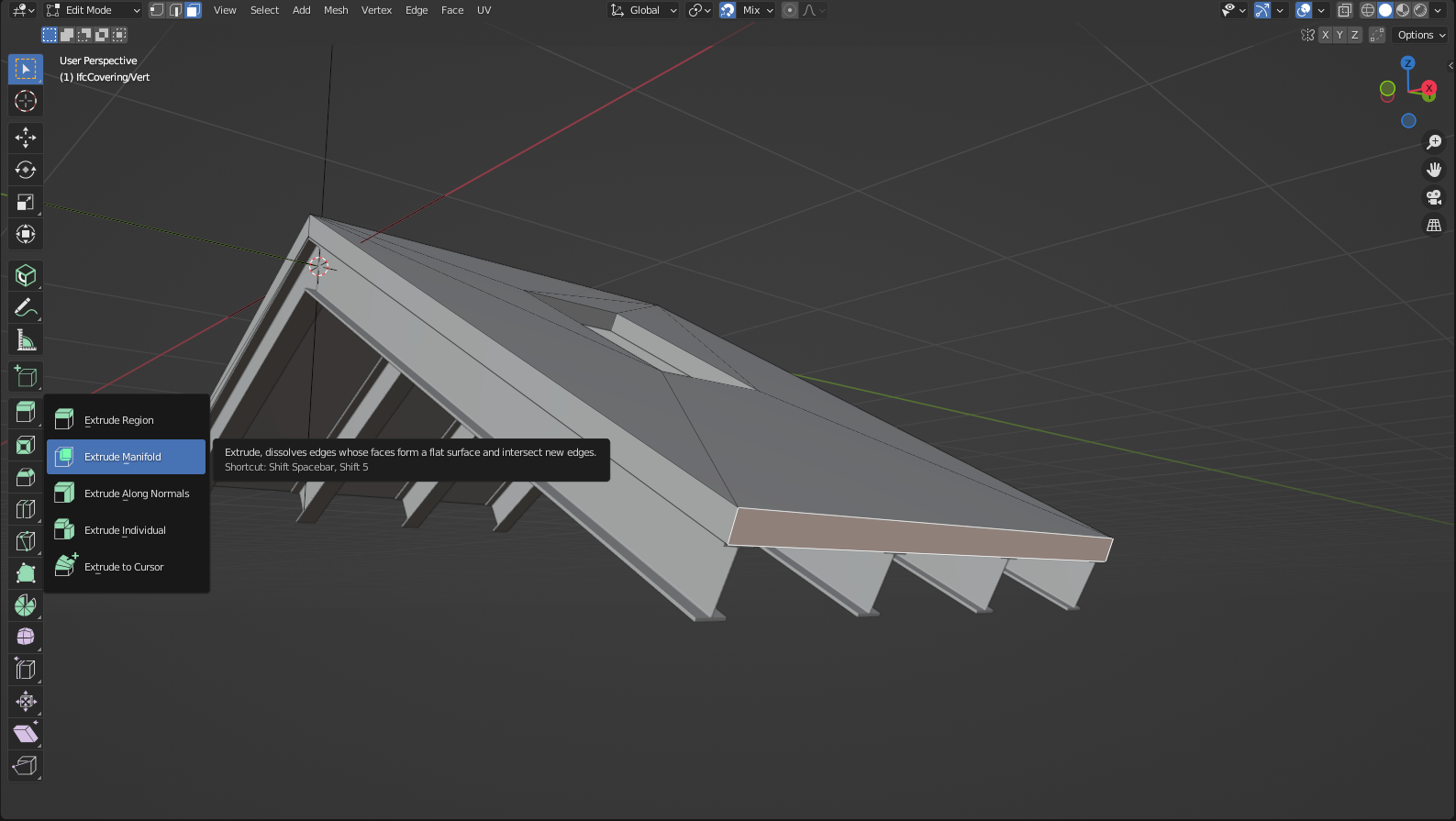
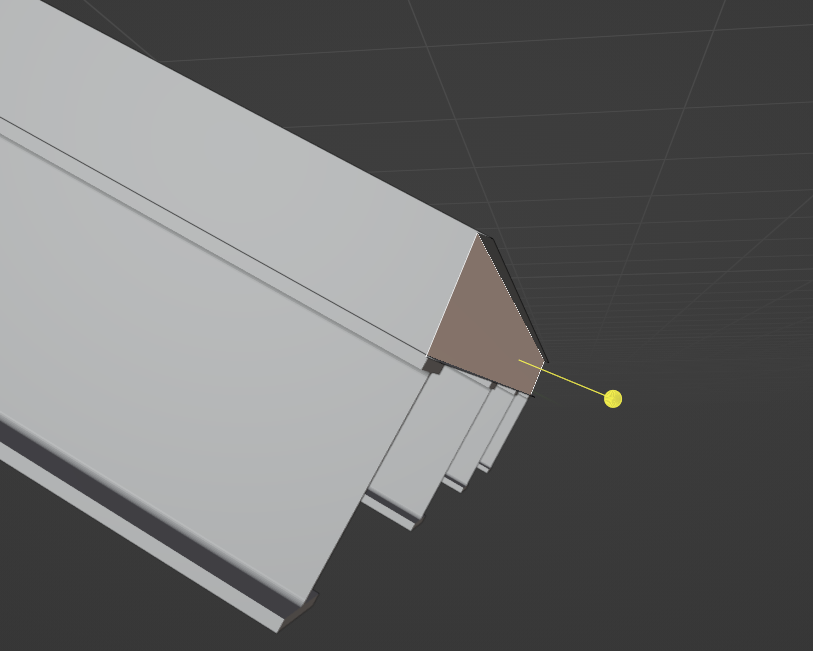
I can see your roof model is not parralell unfortunately, so it's a bit messed
Yes thank you, holding shift, that did the trick, I now also see the snap symbol (little yellow circle) when using the 3D cursor:
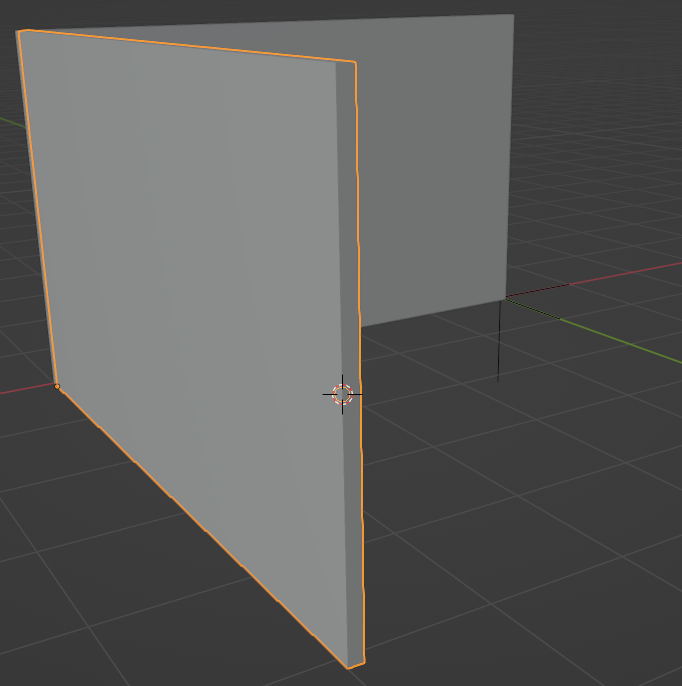
How do you enable snapping on intersecting edges on the same plane?
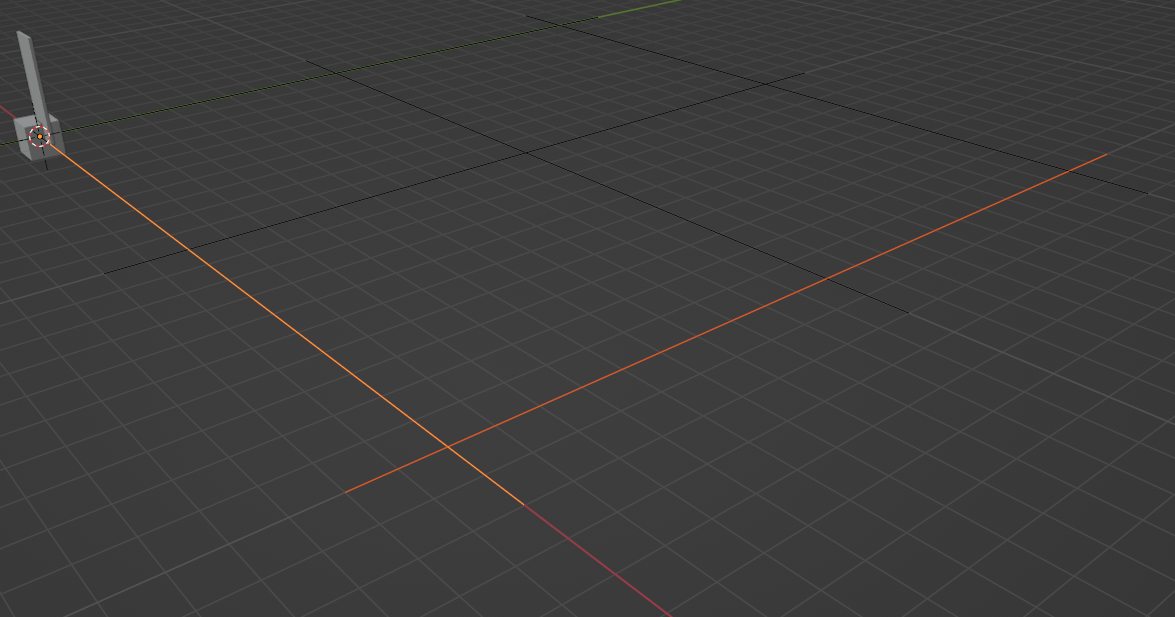
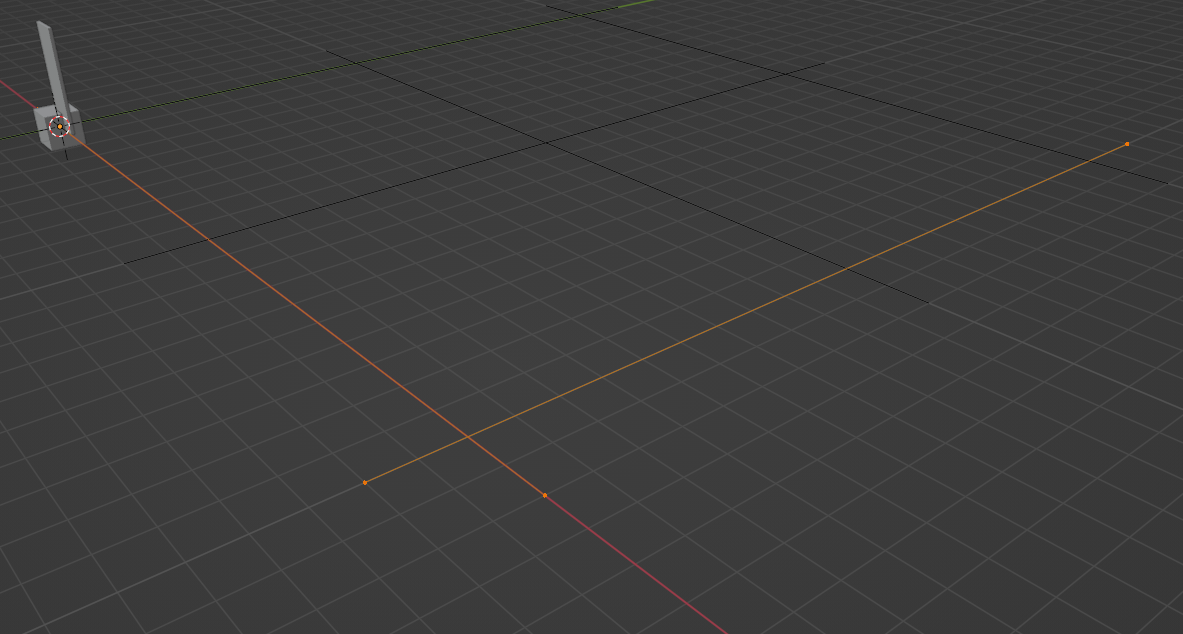
There's no vertex here or anything to snap to:
I want to place the 3D cursor on this point so I can extend the IfcWallType instance.
It doesn't always work well but you snap in direction 1 and then drag it in direction 2
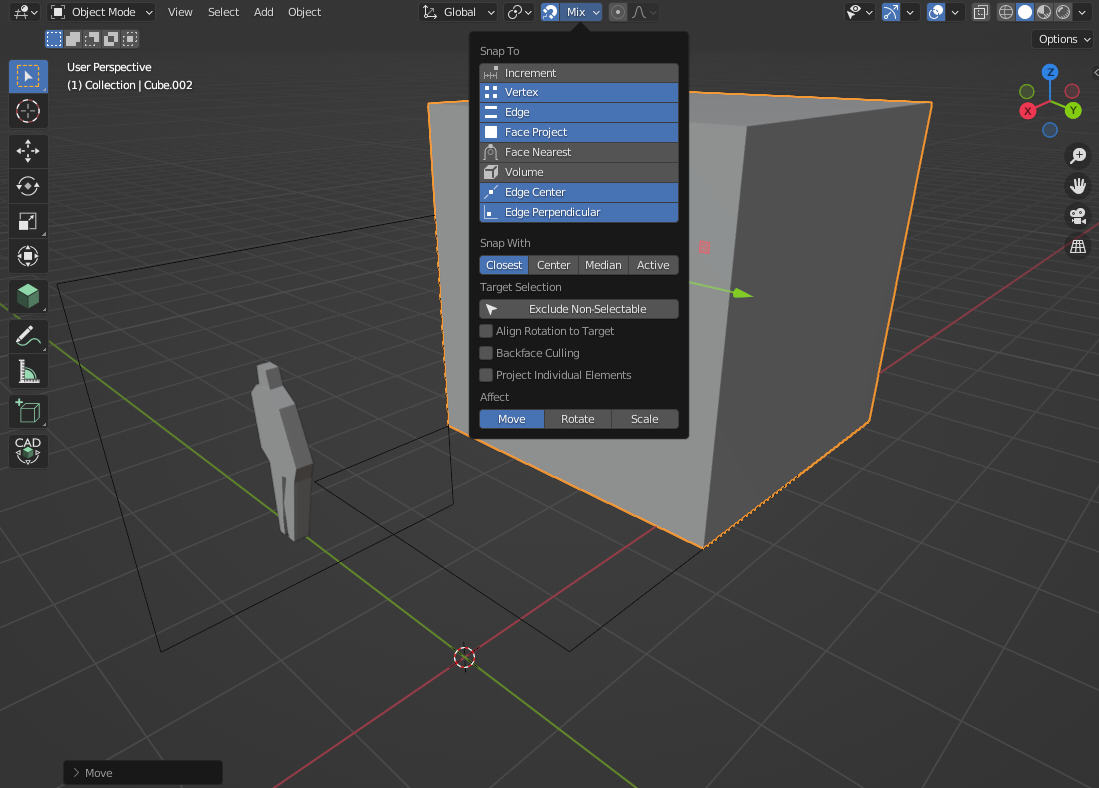
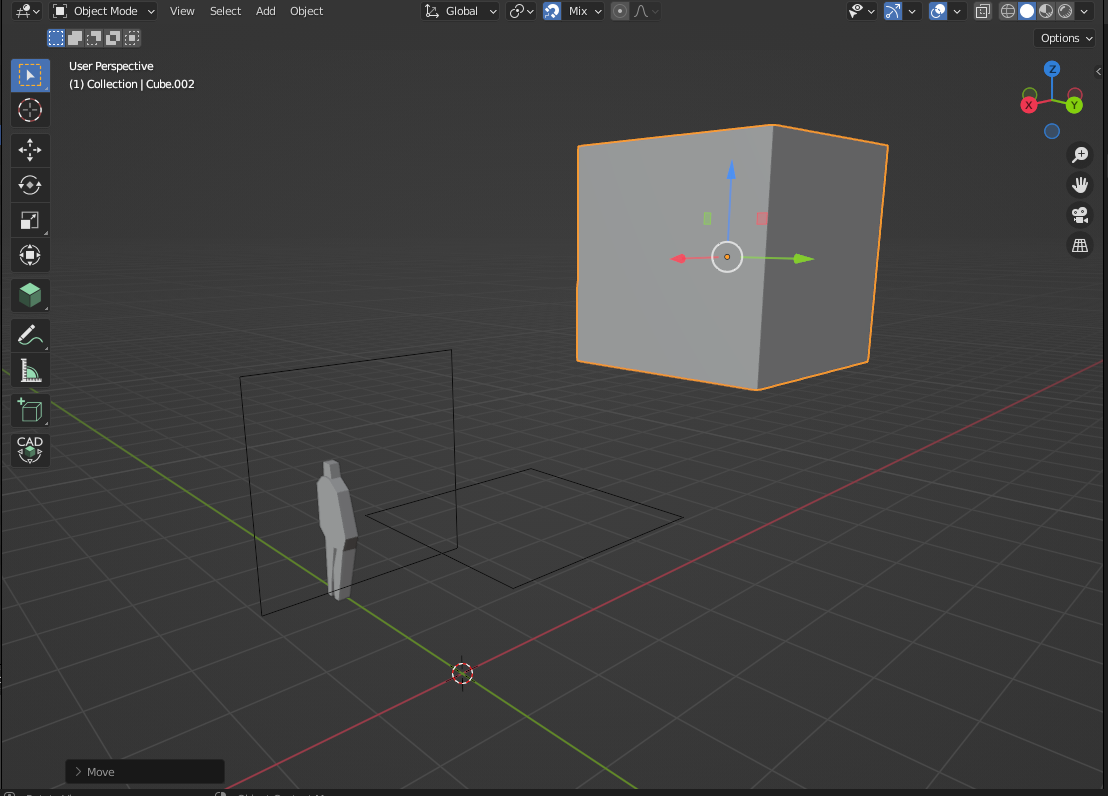
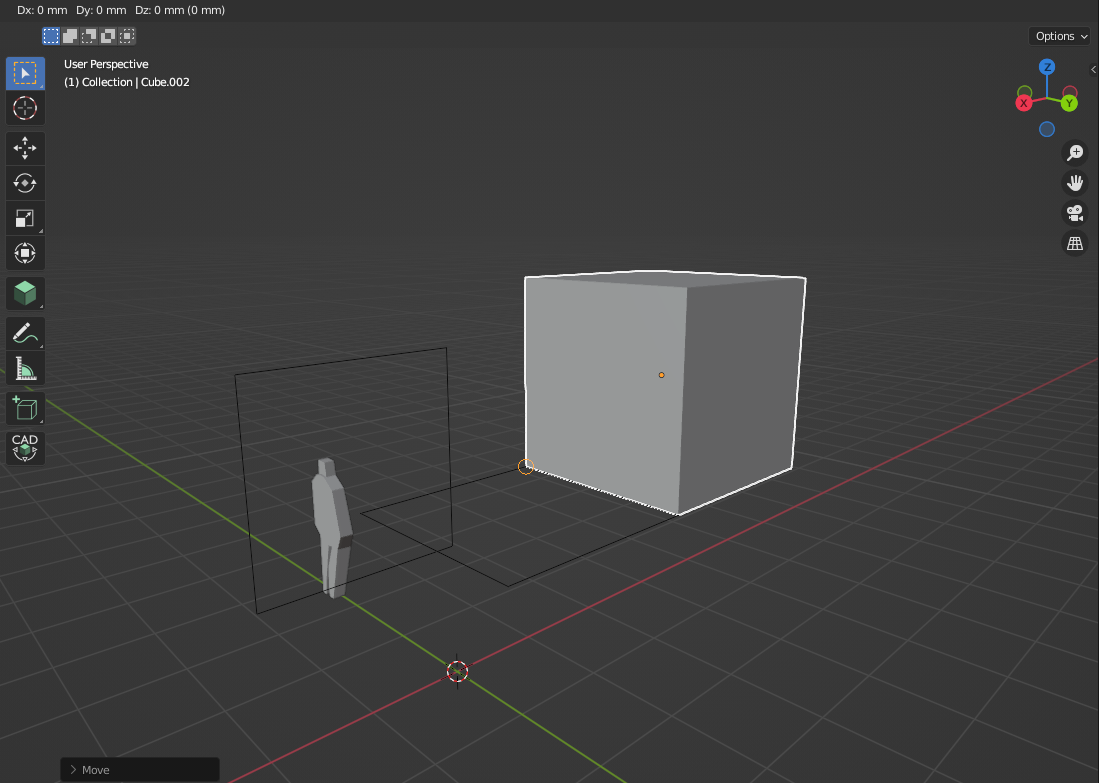
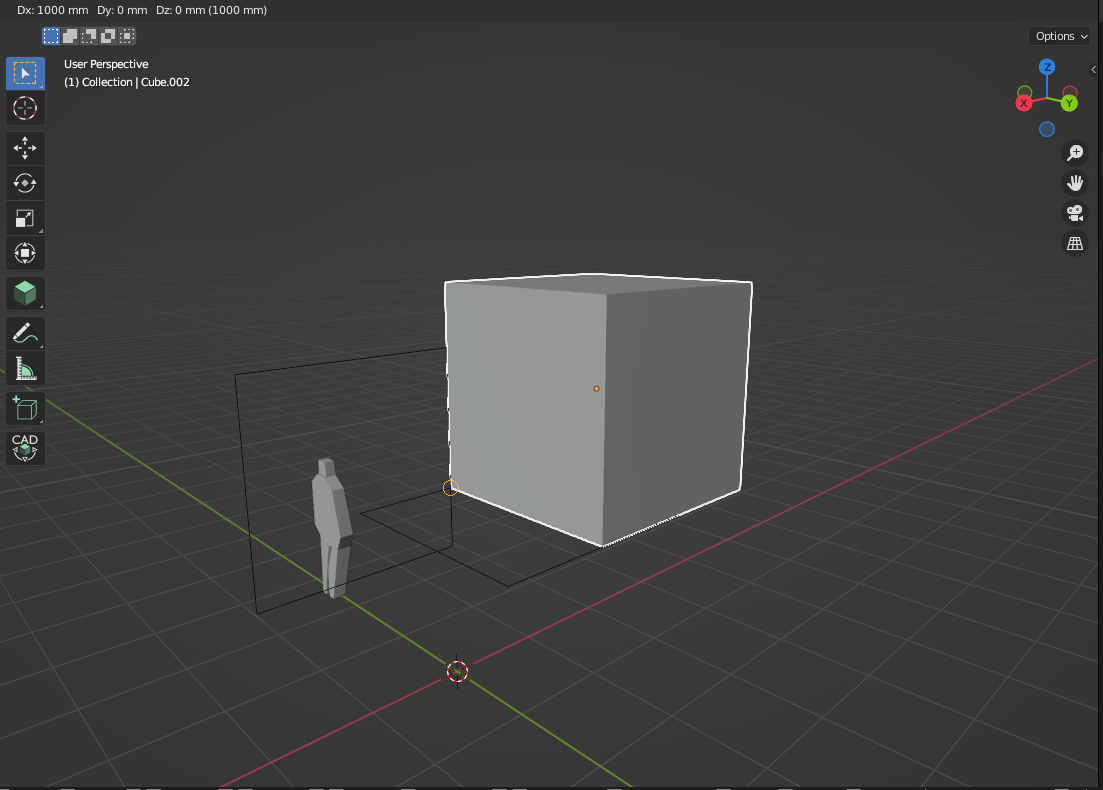
I use these snaps, i recently added edge perpendicular which seems to help
Start:
g
Snap in direction 1
drag it to intersection to snap to direction 2
edit: it works with the 3d cursor aswell which I have had the most problems snapping with
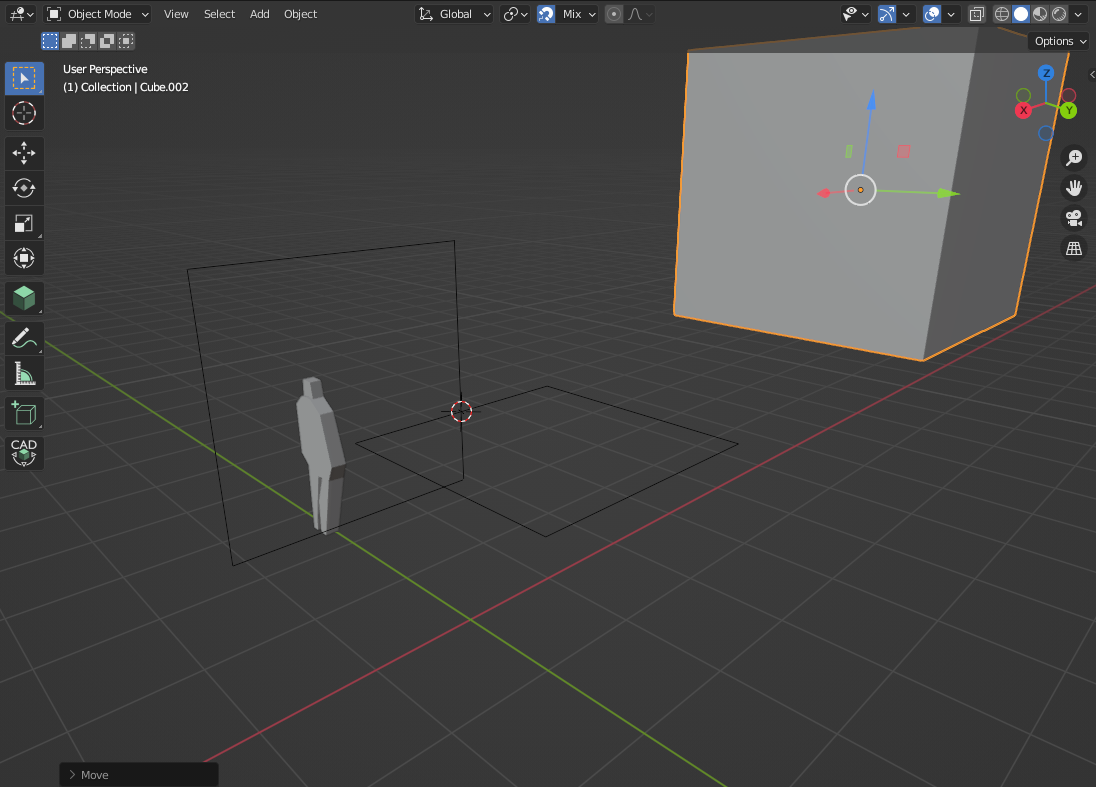
@Ace
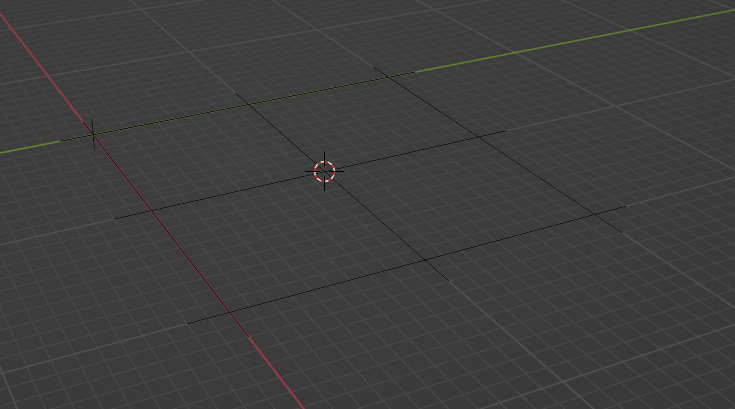
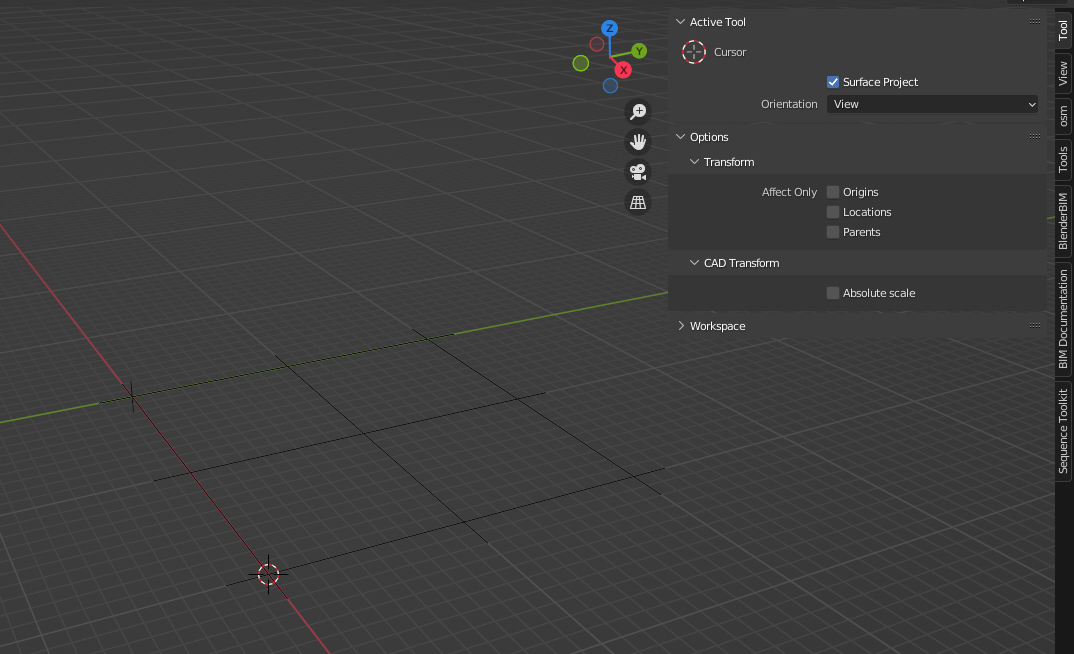
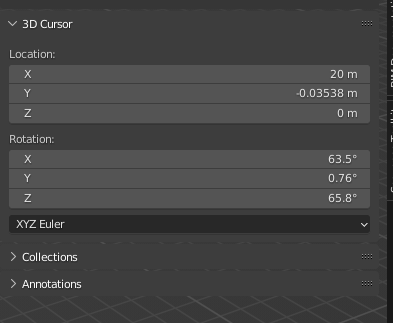
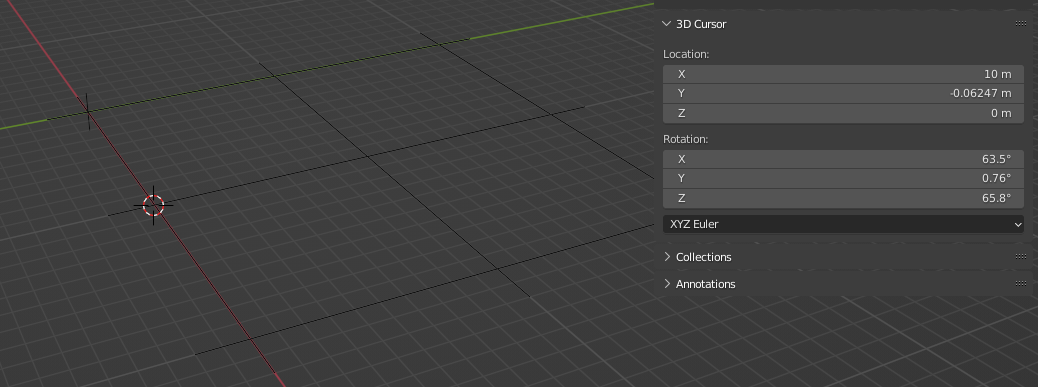
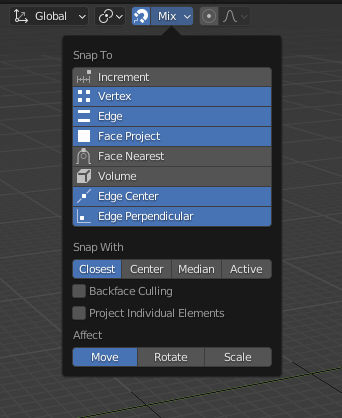
Thanks it works:
But is there a way to verify/confirmed it snapped at the desired location? Behaviour seems a bit strange at the outer grid positions
I woulld like to see the XYZ coordinates of the 3D cursor after it snapped somehwhere
Update, I see it under the View tab > 3D Cursor:
3D cursor won't snap nicely on the outer intersections of the standard IfcGrid in BlenderBIM
My snap settings:
You can't snap at the intersection of 2 edges AFAIK. The TinyCAD addon shipped with blender has an option to create a vertex at the intersection of 2 edges that you can then use for snapping. Far from ideal solution though
Natively in Blender I would use this quick trick. Select the face you want to be perpendicular with, then Shift+1 to be in front view relative to that selection. Set Transform Orientations to View, select your edge in an other window and extrude in Y from the first window.
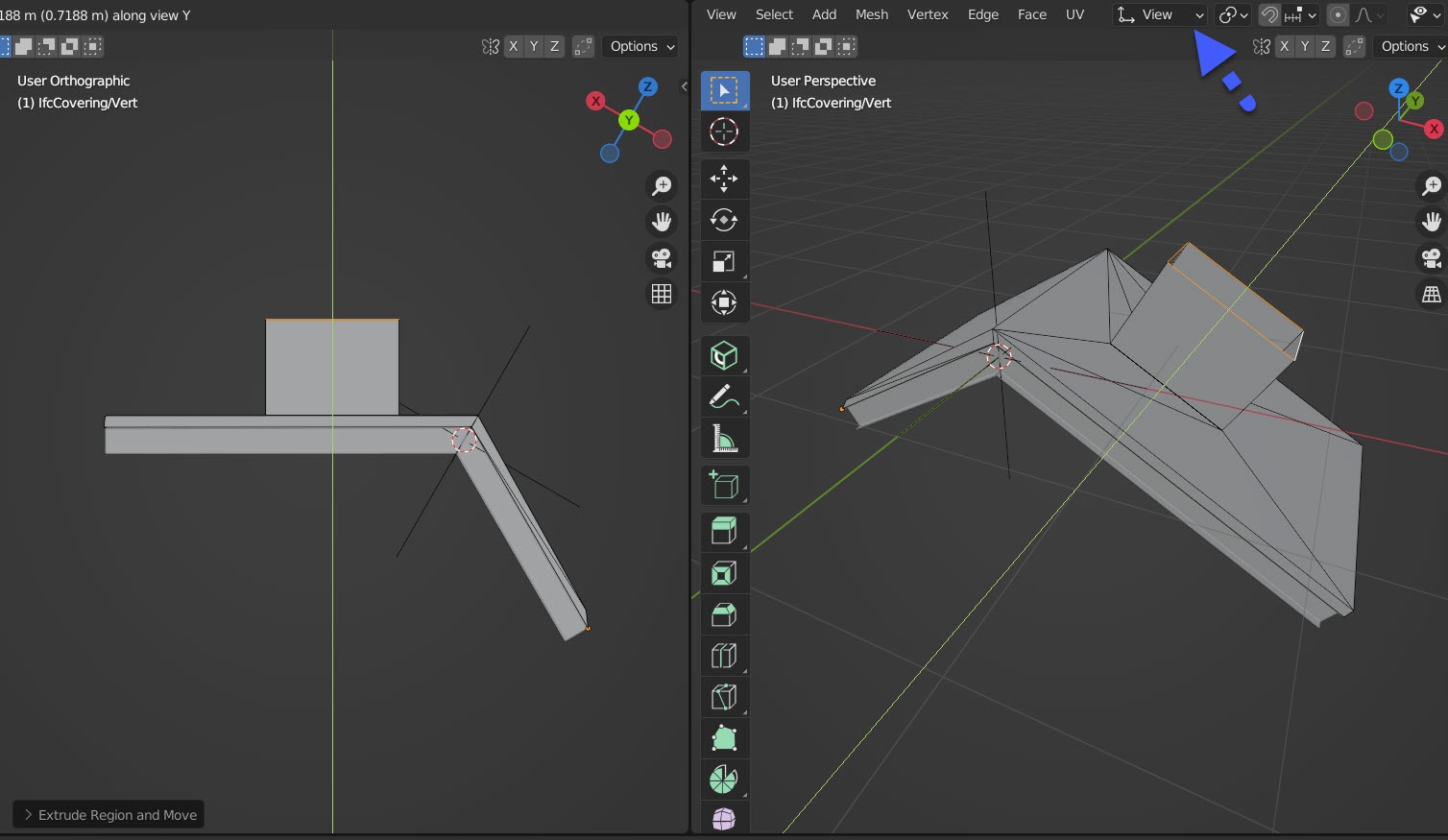
You can also select any face and use it as a new coordinate system in the same menu in the screenshot above.