Home Builder for Blender
Hi everyone I wanted to share a project that I am working on called Home Builder. The goal is to provide an intuitive way of creating interior spaces while also providing builders the engineering information they need to build the physical objects.
There are some similarities between this and Archipack, but this will be more for builders and interior designers. In the end I would like Archipack and Home Builder to work together nicely, because there are helpful features in both systems.
Let me know what your thoughts are.
https://creativedesigner3d.com/2020/09/21/parametric-asset-libraries-in-blender-2-90/
Tagged:




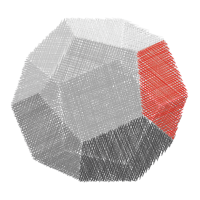




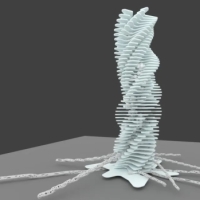
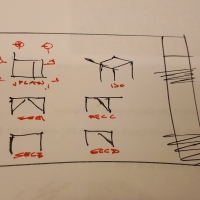
Comments
This is fantastic! You should absolutely give a talk on this in a future OSArch monthly meetup!
Yeah I would love to. It looks like the next couple of sessions might be full, but maybe December will be available.
In the meantime, would you mind adding it to the Wiki directory? https://wiki.osarch.org/index.php?title=AEC_Free_Software_directory
I just saw the video on Youtube and came right over to share the good news!
This is really good work, an important boost to the ecosystem.
Impressive work! Will there be a possibility to add more objects? Let's say one customer will use a specific brand in their project - do you have to add it, or could the designer (us) do that?
And would the designer need to model it in a specific way from scratch to fit the add-on or could he import already existing models, parametrize them and include them in the library?
I like your add-on, i want use it for not just interior design, look useful for MEP and for this I have some questions:
1 Is there any method to add internal elements like pipes or electric devices?
2 is there any method to create an assembly animation and file presentation?
3 is there any method to create BoM and budget?
4 is there any tutorial for create custom furniture or MEP objects?
5 is there any method to export import since CSV and TXT files?
6 is there any method to create tables or list in blender or LibreOffice?
PD: I am new in blender
hi @jtm2020hyo
I don't think there is anything you ask about, at least not in an established way, because it is in a development state.
I really like what you do


I would like to add a suggestion for future development:
1 add an option for create a detailled 3D of each part, such as nuts, bolts, boards, doors, handles, wheels, etc, this for a BoM and budget.
2 add assembly export import
...if the developer add this features then this add-on practically already won to Autodesk Inventor and 3D max. and the next boss is Revit and AutoCAD
The idea is that the users will maintain their own library. I will have examples that can be used as a starting point, but designers can have their own library that contain the products they use.
They can import a models. There will be a specific process to save an asset to the library. I will create docs and tutorials on this soon.
Currently I don't have elements like pipes or electric devices.
Animation of an assembly is possible. Blender has a great animation system that can be used.
Creating a BoM and Pricing reports will be available soon.
I will be creating tutorials on how to create your own assets soon.
There is currently no way to import CSV or add lists in Blender
Thanks yeah I will create more detailed assets that include joinery hardware.
Blender has a lot of import export options. I will need more information what format you are looking to export to?
It would be great if your BOM data could be retrieved by BlenderBIM. That way, IFC schedules data would contain objects from your plugin too.
Yeah I am sure that will be possible. I will be doing more research into BlenderBIM soon to ensure it works well with Home Builder.
I saw some videos from @Andyrexic (from your YouToub page and also your company) so I like the idea behind your works
So, based on your approach, each data that can be imported into Blender can become a "template/prefab" object/entity, which is great and also the UX/UI is pretty straightforward
So, can your approach recognize variables and build templates/prefabs "automatically"?
Thanks. I am not sure I understand what you mean by recognize variables and build templates/prefabs automatically. I will be creating a detailed video soon that explains the concepts behind Parametric Assemblies. Once you see the video it will probably answer your question.
@Andyrexic a heads up that the BlenderBIM Add-on currently does not support the costing and bill of quantities entities in IFC. Once they do, we should definitely collaborate - so that your data can be compatible with the IFC standard :)
This has been on the to-do list for a while :)
Nice. I will be curious to know how this will be handled in BlenderBIM. The property system that I use in Home Builder is pretty flexible so I think they should work well together. I will be creating documentation on this works in Home Builder soon.
Flexible Properties would also mean - it's easy to mess up compatibilty to BIM.
How about a global switch to force properties to stay ifc / openBIM compatible?
@Andyrexic I especially admire your generics since I saw your parametric drawers!
@pixelpartner IFC is just a schema between some other schemas in different areas
So, the best approach could be a "hyper modeling language" on top of these schemas that has the best ontology, semantics, ...
Some have started to follow RDF/OWL approach
But personally, I have another plan which will introduce in the near future
@Andyrexic I like DnD idea, so is it possible to add another feature too?
If we hold a key, for instance, Shift, and click on an asset, it automatically applies to object
For instance, if I select an object, and hold Shift and click on the material A, material A will apply to the object, instead of drag & drop way, which will speed up workflow even more than now
@Andyrexic I had a play with Pyclone and Home Builder. It looks fantastic! I have a few questions though:
Hi @Andyrexic, please manage your workspace in this way:
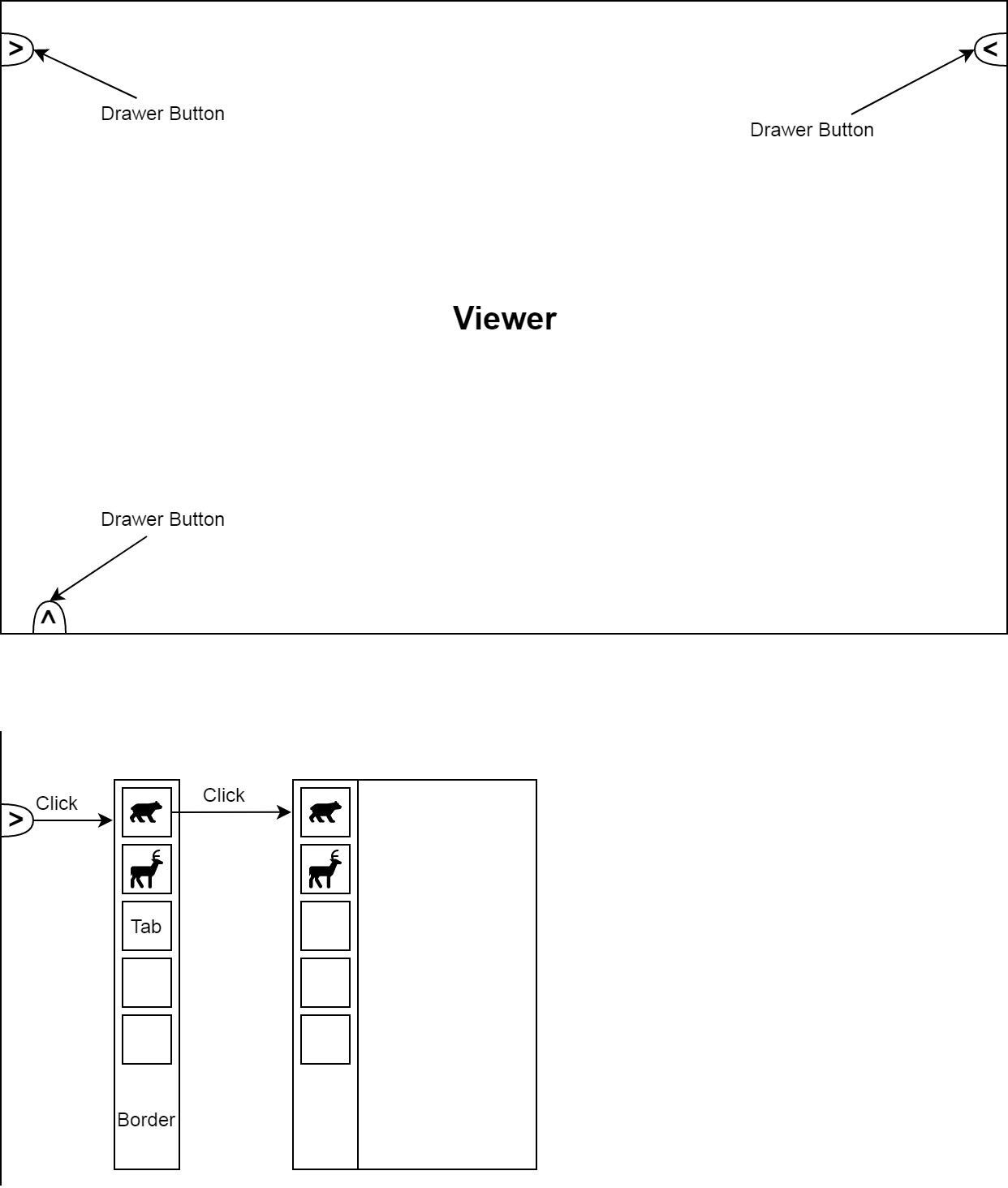
In the main viewer, there would be 3 small buttons (on left, right, and bottom) that each one when clicked will open a border/menu which contains tab icons, and when tab icons clicked will open a related tab/window
In this way, the user will have more space for the main view
So, everything can be movable and draggable too, from drawer buttons, to borders/menus, to tabs/windows
Yeah that would be a good idea. Shift + Click is used to select multiple objects, but I there are many other hot keys that can be use to initialize the asset placement command. I don't think your second recommendation about workspaces will be easy to implement because it would require a major change to how Blender handles their UI regions. I will put some thought into how I could get this to work.
@Moult @stephen_l @Andyrexic An old addon, but hope be useful:
https://github.com/ni-ko-o-kin/objectAssembler
+1 for https://github.com/ni-ko-o-kin/objectAssembler , too awesome.
I just wish to draw using CSV and XML, this is possible with a CSV file with at least a basic structure, AutoCAD Electrical for imrpot CSV and create schemes, XML file for assembly and Inventor for 3D details.