Batch-Generate a library of IfcWallType with varying thickness
I know the architects around here will think this is dumb but I'm mostly working on existing buildings, and while there are standard wall thickness you want to adhere to when drafting a building, I've personaly witnessed them in all colors, shapes and forms. Even varying thickness along the main axis, which I've yet to learn how to do parametrically in IFC.
So I thought to myself, why not build a library of IfcWallType elements with different thickness I could dynamically load into my projects when I need them ?
I'm posting this to gauge if somehow I've missed something somewhere or if it may be useful to someone, somewhere. :)
Before diving into the code here's the resulting file contents.
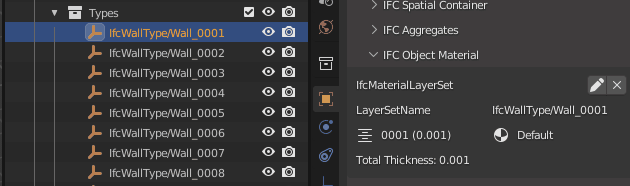
and me casually browsing through the library (might be nice to have a search feature in there ?)
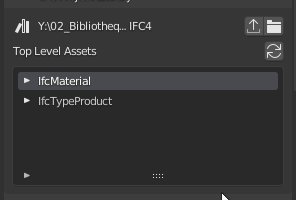
And me playing with my new toys
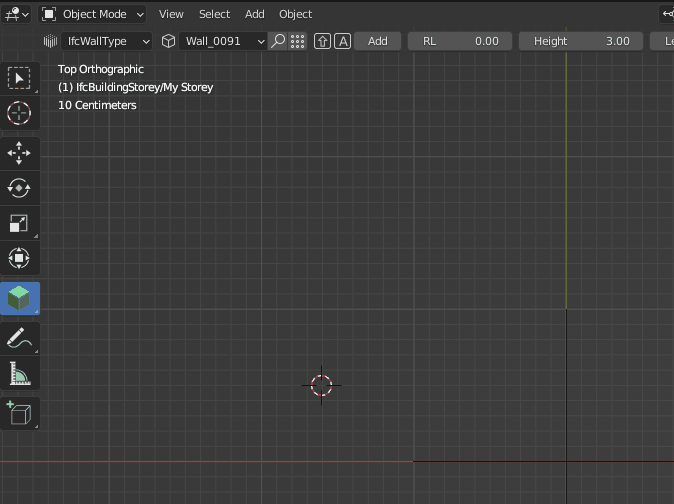
Woops, did I uncover a bug at the end there @Moult ? or is this intended ? Is there a way or a point to Mitre 3 wall segments at once ?
Also me playing with the resulting file in Revit
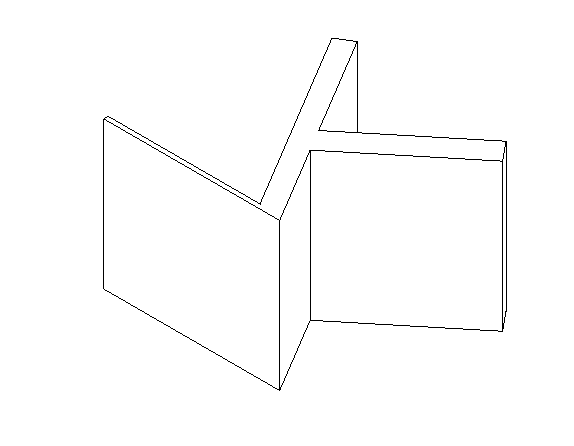
And finally the code. It's only using very high level functions and operators so naturally it is very slow. It took around 2 minutes to generate the ~500 IfcWallType elements. I'm sure it can be optimised by digging a bit more in the core of ifcopenshell, but that will be the task of another day :).
Cheers
import bpy
from blenderbim.bim.ifc import IfcStore
from ifcopenshell.api.material.data import Data as MaterialData
def run():
file = IfcStore.file
if file is None:
bpy.ops.bim.create_project()
file = IfcStore.file
for i in range(1, 501):
add_wall_type(i)
def add_wall_type(depth):
depth_str = str(depth).zfill(4)
bpy.ops.object.empty_add(type="PLAIN_AXES")
obj = bpy.context.active_object
obj.name = "Wall_" + depth_str
bpy.context.scene.BIMRootProperties.ifc_product = "IfcElementType"
bpy.context.scene.BIMRootProperties.ifc_class = "IfcWallType"
bpy.context.scene.BIMRootProperties.ifc_predefined_type = "STANDARD"
bpy.ops.bim.assign_class(ifc_class="IfcWallType", predefined_type="STANDARD")
bpy.ops.bim.add_material(obj="")
obj.BIMObjectMaterialProperties.material_type = "IfcMaterialLayerSet"
bpy.ops.bim.assign_material()
bpy.ops.bim.enable_editing_assigned_material()
obj.BIMObjectMaterialProperties.material_set_attributes[0].string_value = obj.name
if not MaterialData.is_loaded:
MaterialData.load(IfcStore.get_file())
oprops = obj.BIMObjectProperties
product_data = MaterialData.products[oprops.ifc_definition_id]
material_set_id = product_data["id"]
bpy.ops.bim.add_layer(layer_set=int(material_set_id))
material_set_data = MaterialData.layer_sets[material_set_id]
set_items = material_set_data["MaterialLayers"] or []
layer_0 = set_items[0]
bpy.ops.bim.enable_editing_material_set_item(material_set_item=int(layer_0))
obj.BIMObjectMaterialProperties.material_set_item_attributes[2].string_value = depth_str
obj.BIMObjectMaterialProperties.material_set_item_attributes[0].float_value = depth / 1000
bpy.ops.bim.disable_editing_material_set_item(obj=obj.name)
bpy.ops.bim.edit_material_set_item(material_set_item=int(layer_0))
bpy.ops.bim.disable_editing_assigned_material(obj=obj.name)
bpy.ops.bim.edit_assigned_material(material_set=material_set_id)
if __name__ == "__main__":
run()


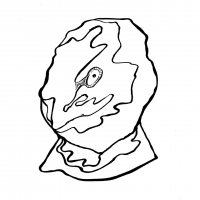

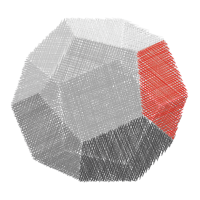

Comments
This is amazing!! :-D
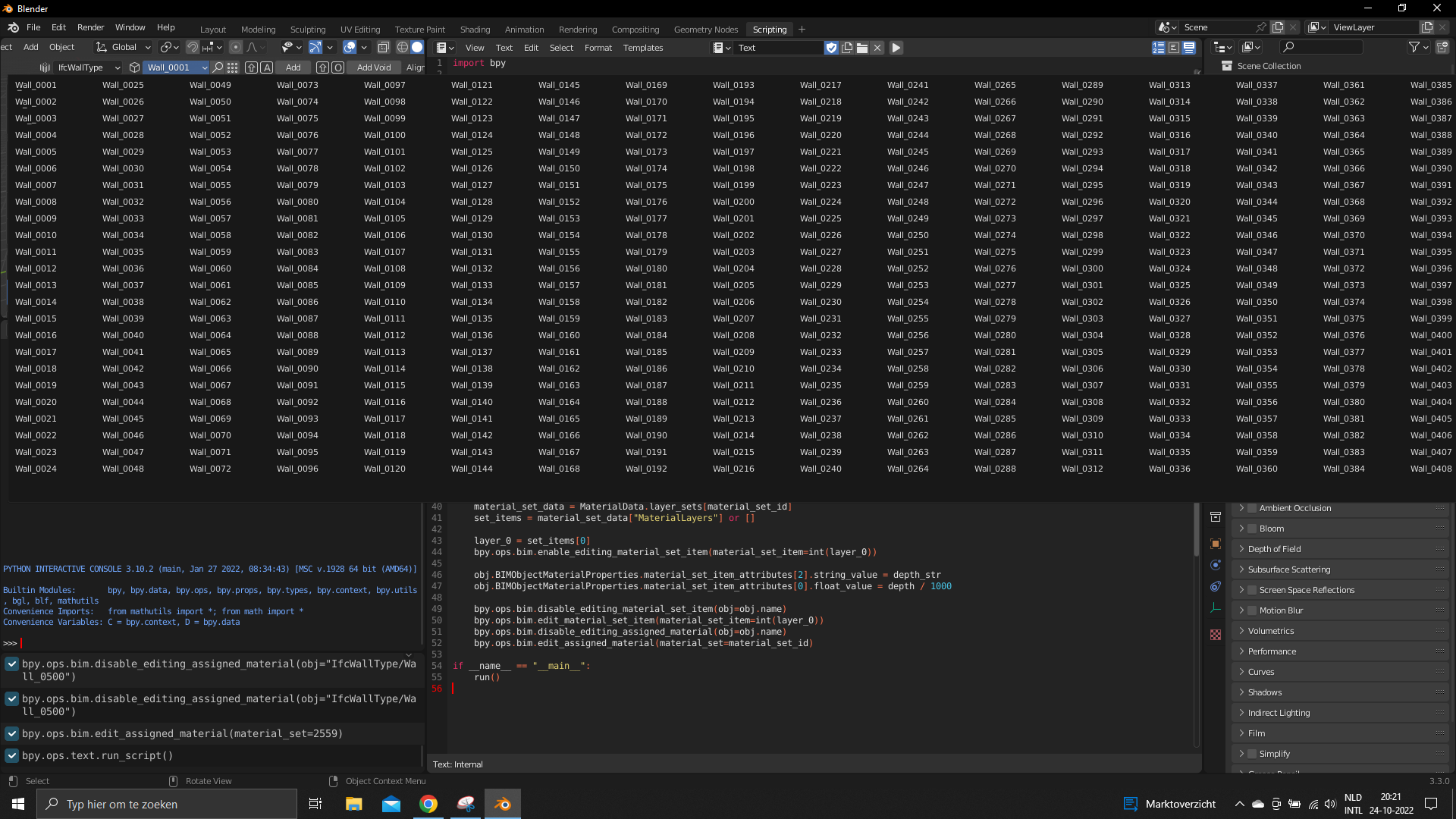
I coincidentally had the same idea, ;-) but from a spreadsheet or csv file. I'm not familiar how you stored this data.
Some questions:
1. t's not clear to me where the data of the IfcWallType is defined, where do you get it from? I see
from ifcopenshell.api.material.data import Data as MaterialData, but this is a Class you're calling? Where are the hardcoded materials and dimensions? :-)2. Is it possible to make it "pure" ifcopenshell, so it's agnostic and the same script for example could be used in FreeCAD?
3. Could you use the same script to create IfcSlabTypes, IfcCoveringTypes, IfcBeamtypes etc? IfcBeamTypes would be especially cool, but as
understand there is some library called BOLTS, but I haven't looked into that.
4. Is it possible to add a predefined IfcClassificationReference? And Pset_???Common Types?
I don't think performance should matter, since these scripts would generally run only once at the start of a project?
Good way to start a post ;-). I think contractors will be very happy with these kind of solutions.
Hehe thanks for your input ! There is actually no stored data, apart from the .ifc file it outputs when finished, which can actually be loaded as a library :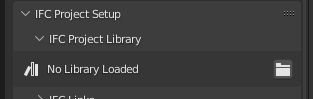
The IfcWallTypes are dynamically generated with an incremented thickness there in the
forloop.The method I used is pretty simple and actually what most beginner tutorials about the blender python API will tell you to do, I just reverse-engineered the workflow using the UI and copy/pasted the python commands from the console into the script.
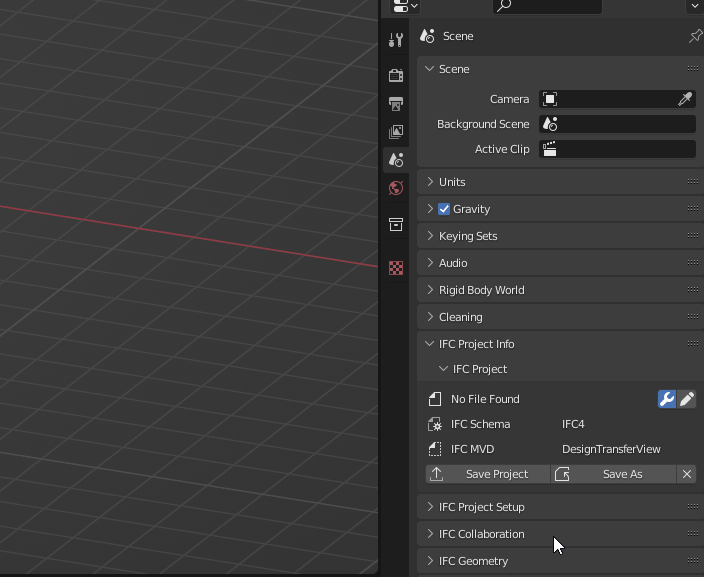
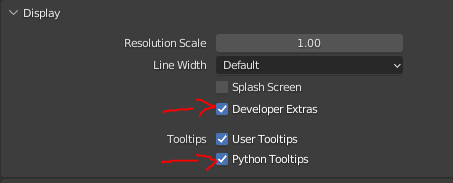
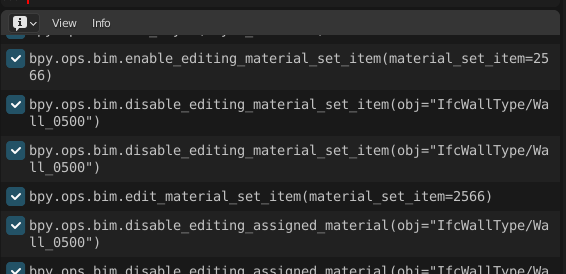
Make sure you have "Developer extras" and "Python Tooltips" enabled in the interface preferences.
then just have an INFO editor open somewhere, and when you click a button it will print out the API command.
I just had to dig a bit into the code to get the MaterialLayerSet ID and its Layer ID but thankfully it was pretty straightforward. Mostly just parsing the lines I wanted from this gigantic Panel interface code : https://github.com/IfcOpenShell/IfcOpenShell/blob/v0.7.0/src/blenderbim/blenderbim/bim/module/material/ui.py#L103-L397
Now I'll try and address your points as well as I can :)
ifcopenshell.api.material.datais a helper class that lets you query for data concerning materials, layers etc. That's as far as my knowledge goes, I just copy/pasted parts where I thought it made sense :) You can see the code there if you want to explore it. Otherwise I just added an IfcMaterialLayerSet material type which looked to me like the most straightforward to ensure a layer with a certain thickness.Here's how you can add a Pset_WallCommon pset to each wall type with default values. Of course instead of having only predefined values, it could fetch the values from a csv file and populate the types accordingly !
Add these to the top of your file
and these to the end of the
add_wall_typefunction :For reference here's how I got the path to the enum value, with the python tooltip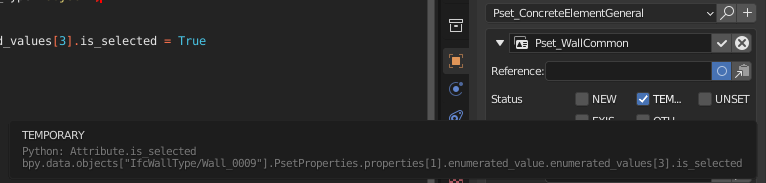 . With developer extras you can also right click on the field > Copy Full data Path.
. With developer extras you can also right click on the field > Copy Full data Path.
Here's how you do it via the API: https://github.com/IfcOpenShell/IfcOpenShell/blob/v0.7.0/src/blenderbim/scripts/generate_demo_library.py#L64
There is no automatic way to mitre multiple right now. Right now axis-based objects (walls, profiles, etc) can only be connected 1:1 at a particular end of the axis (start / end) but 1:N along the path of the axis. We can ease this restriction in the future when connection priorities are implemented.
Manually of course you can add a boolean half space.
Ahh, nice thank you so much !
Here's the updated code for anyone interested, software agnostic (apart from
get_path) and running in ~2 seconds.@Gorgious
I simplified your script a lot because I want to understand the basics, so I removed all the OOP functionality:
It creates an .ifc file, but when I tried to load it in BlenderBIM I don't see the walltypes appearing.
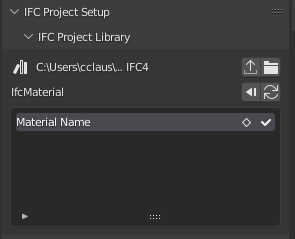

EDIT: I see an
IfcElementTypebeing defined in the for loop actually ?EDIT 2: Adjusted the script,
ifc_class='IfcWallType'instead ofifc_class='IfcWall'as I typedIt all works now.
@Moult
Is it possible to assign PropertySets and properties with the
ifcopenshell.api? Are there any examples?EDIT:
I see you already posted the answer here last summer:
https://community.osarch.org/discussion/711/ifcopenshell-how-to-add-a-new-property-and-value-to-an-object
With added propertyset :-D
Are there any simple examples with batch creating an IfcBeamType with
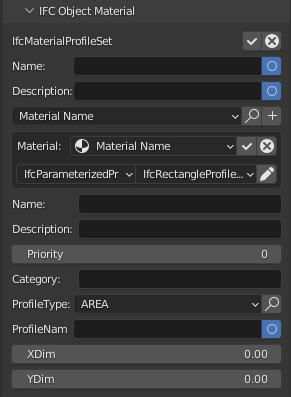
IfMaterialProfileSetandIfcParametrizedProfileDefusing the ifcopenshell.api?How to add an IfcClassificationReference as well using the ifcopenshell.api?
I have created a simple CSV file with crude IFC config data.
A screenshot of the CSV file in excel:
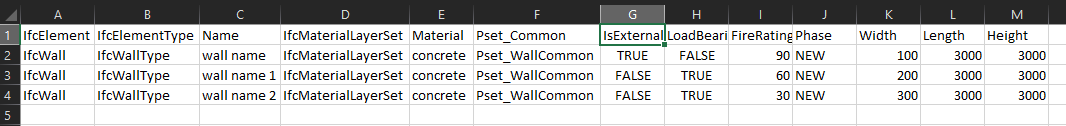
Now I'm able to read this CSV file with pandas and created a function which makes a library from this CSV file
It outputs several IFC files which contain the IfcWallTypes.:
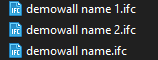
Testing them in BlenderBIM when Loading in the IfcProject Library, can see the PropertySet and such:
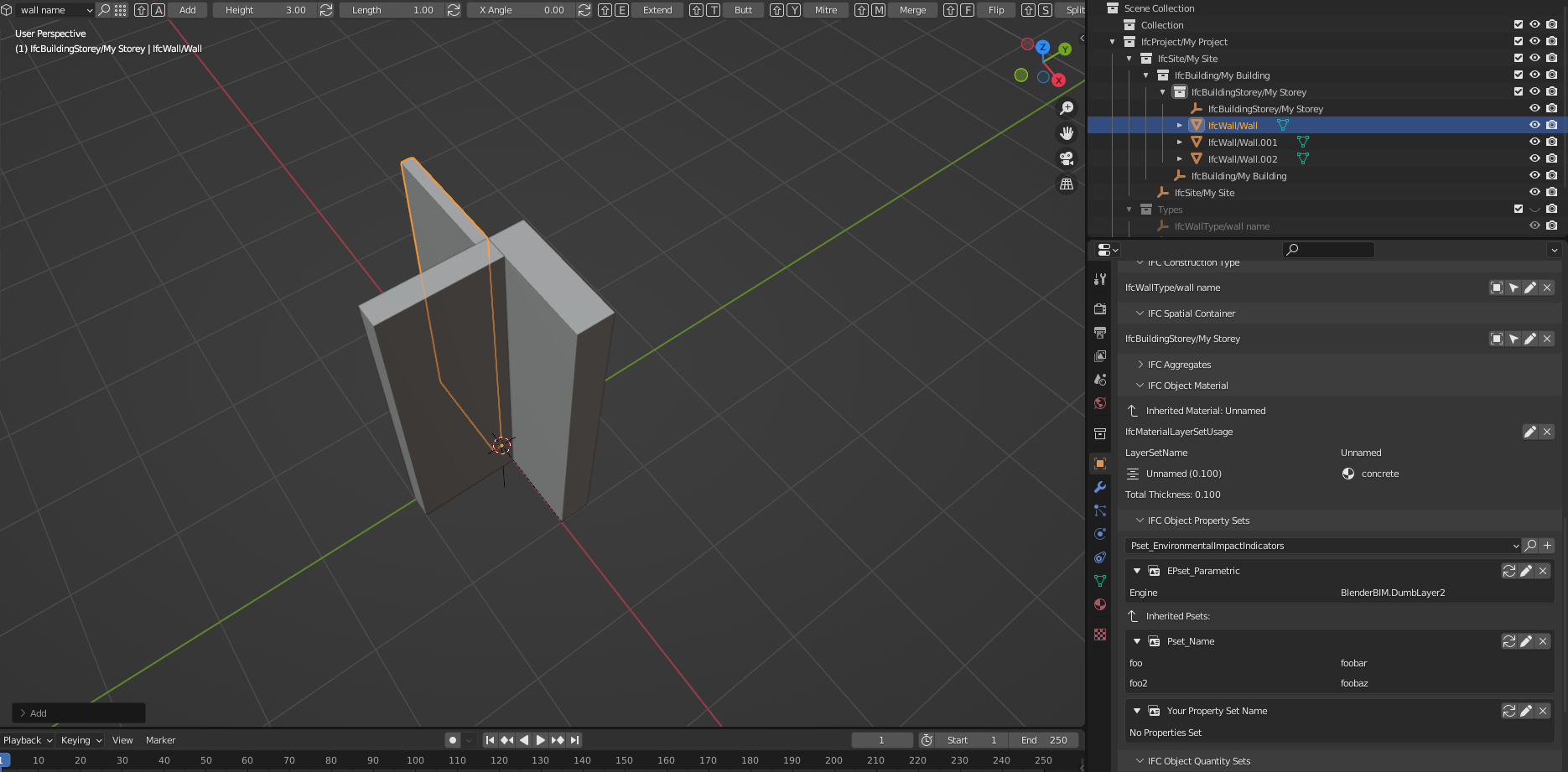
It all works :-)
1) Need to figure out how to add a style colour to the WallType instances
2) Need to experiment a bit with Meters and Milimeters
3) Would be cool if I could use the BlenderBIM spreadsheet writer to create structured Libraris from other IFC files, I am lazy and don't want to re-invent libraries others already made.
4) Will continue development here.
5) Need to figure out how to do this for IfcBeamType with all different profiles, or other IfcElementTypes
Thanks @Gorgious for the inspiration and @Moult for the ifcopenshell.api examlple code
Any tips are welcome.
In short, I made an IfcProjectLibrary generator from a CSV file, don't know if this is worth a Youtube video?
How do you add a preset style/colour to the IFC library?, I have added this snippet to my code:
It creates the IFC files:
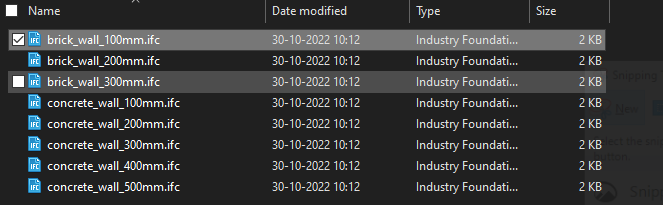
Inspecting an IFC I see this added:
When loading it into BlenderBIM it's still grey:
I expted a nice brick colour, am I missing a step? Do I need to do something in Blender?
Disregard the post above, I spoke too soon, I needed to click the Add IfcMaterial too in the IfcProjectLibrary
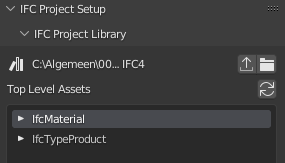
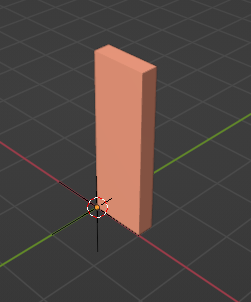
How to import all these assets with one click? Do I need to make one IfcProjectLibrary?
As far as I am aware... yes
Could be a feature request for @Moult ?
Made one library of it, but now I can't seem to import the materials anymore.
I am beginning to understand my own confusion, I create the same IfcMaterial each time for each IfcElement: Should only create it once and reuse it
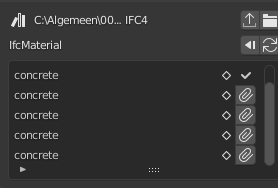
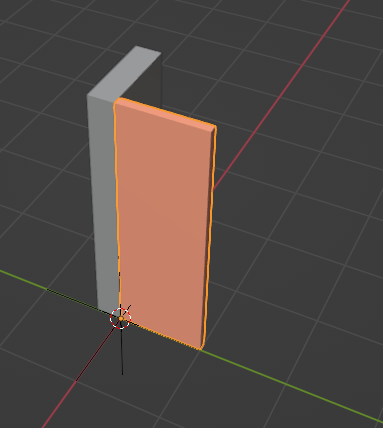
Still with one library you need to click all these elements one by one, what's the reason for that?
At least colour import works :-)
updated script:
https://github.com/C-Claus/BlenderScripts/blob/master/BlenderBIMLibrary/IfcWallTypeLibrary.py
@Coen I think this is a bug, importing the wall type drags in the material ok, but fails to bring the material representation. See this issue: https://github.com/IfcOpenShell/IfcOpenShell/issues/2550
How does one set the LayerSetName with ifcopenshell or the ifcopenshell.api?
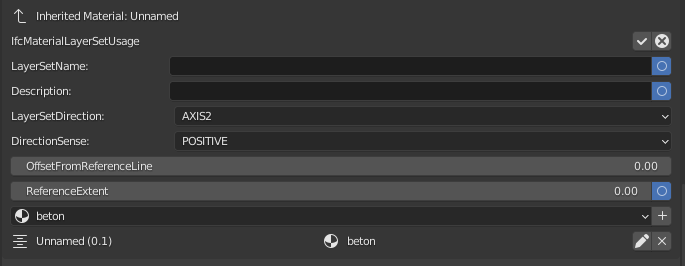
I would like to use it to set predefined hatch patterns with the walltypes, or is there maybe a better way to do it?
Never mind I found it, I now did it like this. Seems to work
How would one create an IfcWallType instance and add it as an IfcWall instance? I managed to make it work with an IfcBeamType instance, but somehow I can't make it work with an IfcWallType instance.
The same way you did here? ;)
https://sourcegraph.com/github.com/C-Claus/BlenderScripts/-/blob/BlenderBIM_create_objects/create_section_of_house.py?L292-336
This might help too?
https://github.com/IfcOpenShell/IfcOpenShell/blob/v0.7.0/src/ifcopenshell-python/test/api/geometry/test_assign_representation.py
but you know i'm not an expert. :)
@Coen
Minimal working example would be
Of course you'd likely want to
With this piece of code
The thickness is defined there, but I defined the thickness in an IfcMaterialLayerSet. Thanks for your snippet. Will try this evening.
This is getting frustrating, somehow I can't make a relatively simple thing work. I am hoping by using this forum as a rubber duck I understand what I am doing wrong. What I am trying to do is create an IfcWallType with an IfcMateriaLayerSet and place the IfcWallType instance in the project.
My steps
1. Creating an IfcProject
Running the script creates an IFC file. Opening it in BIM Vision, nothing shows up:
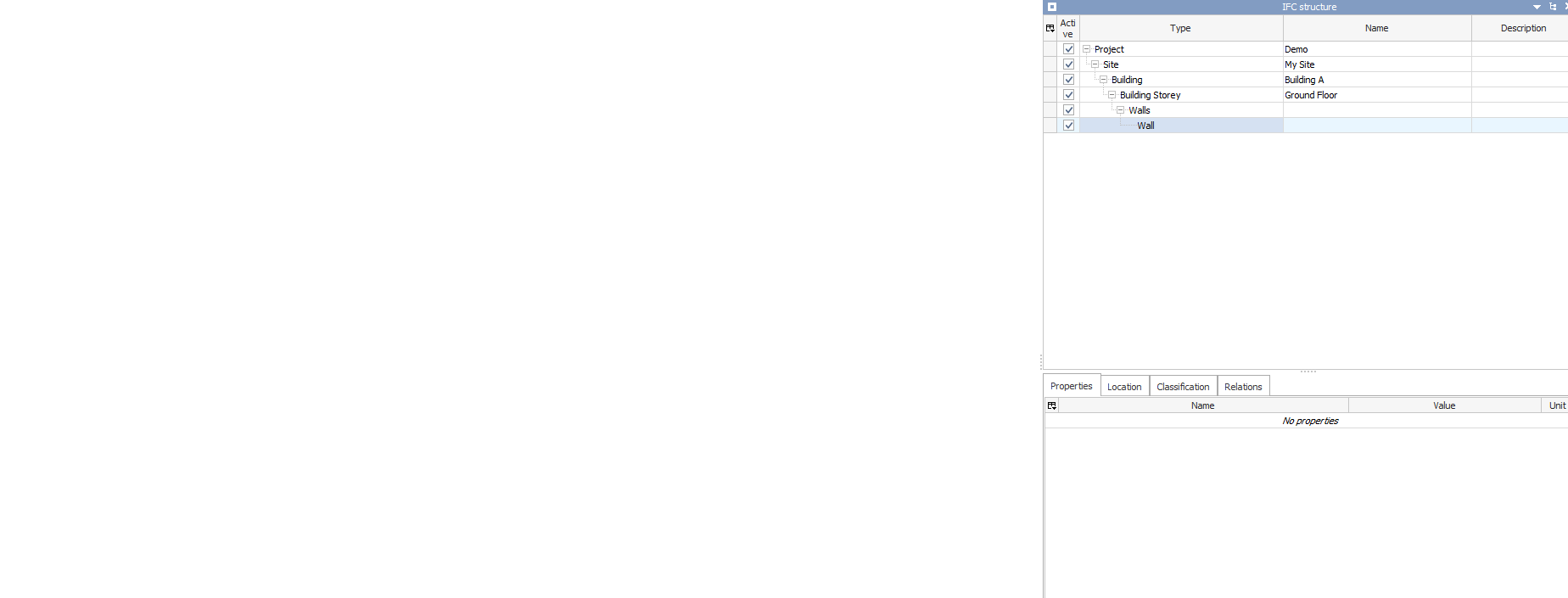
Opening the IFC in BlenderBIM I see the following:
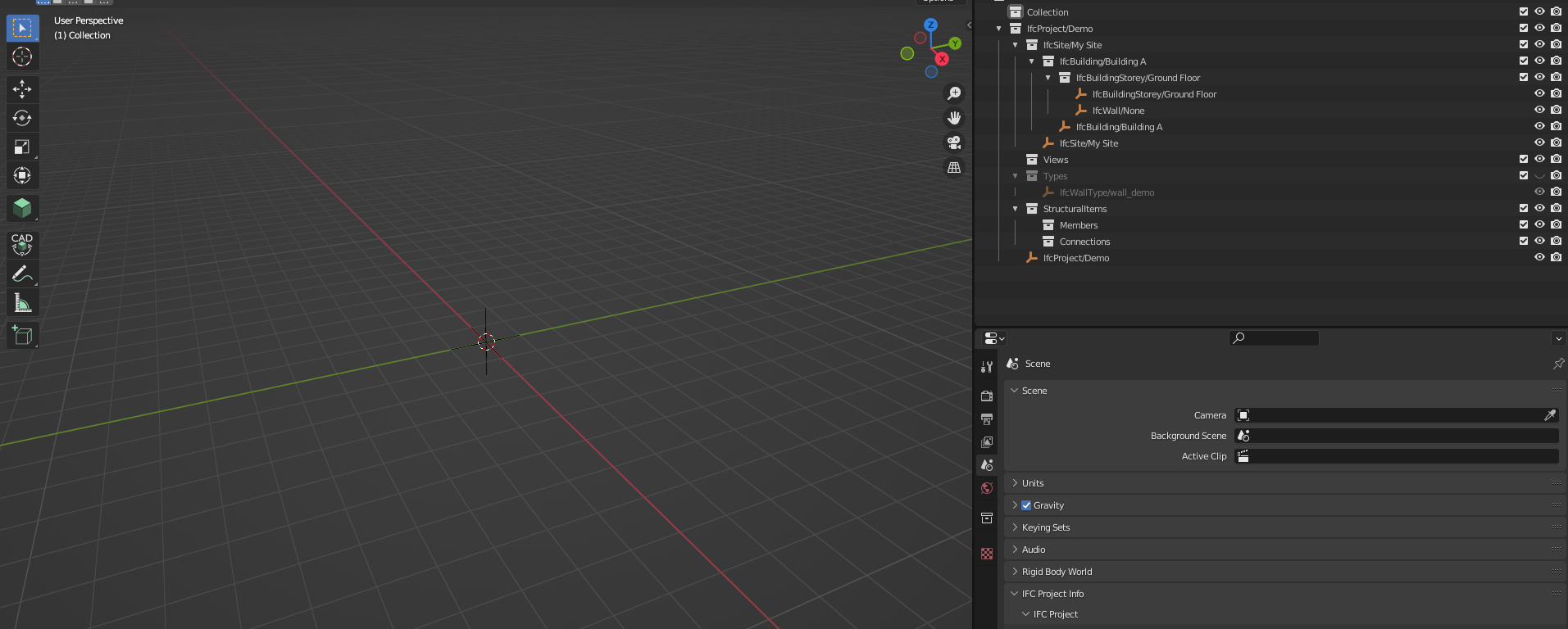
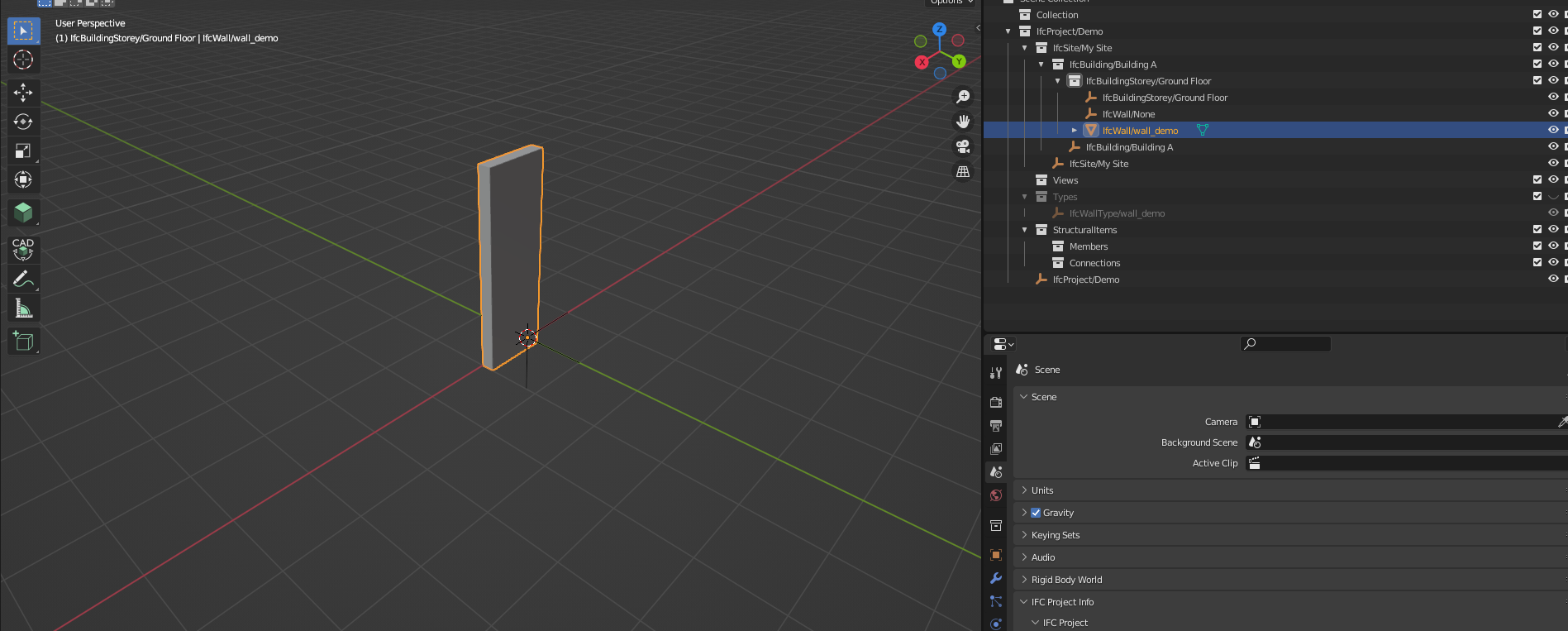
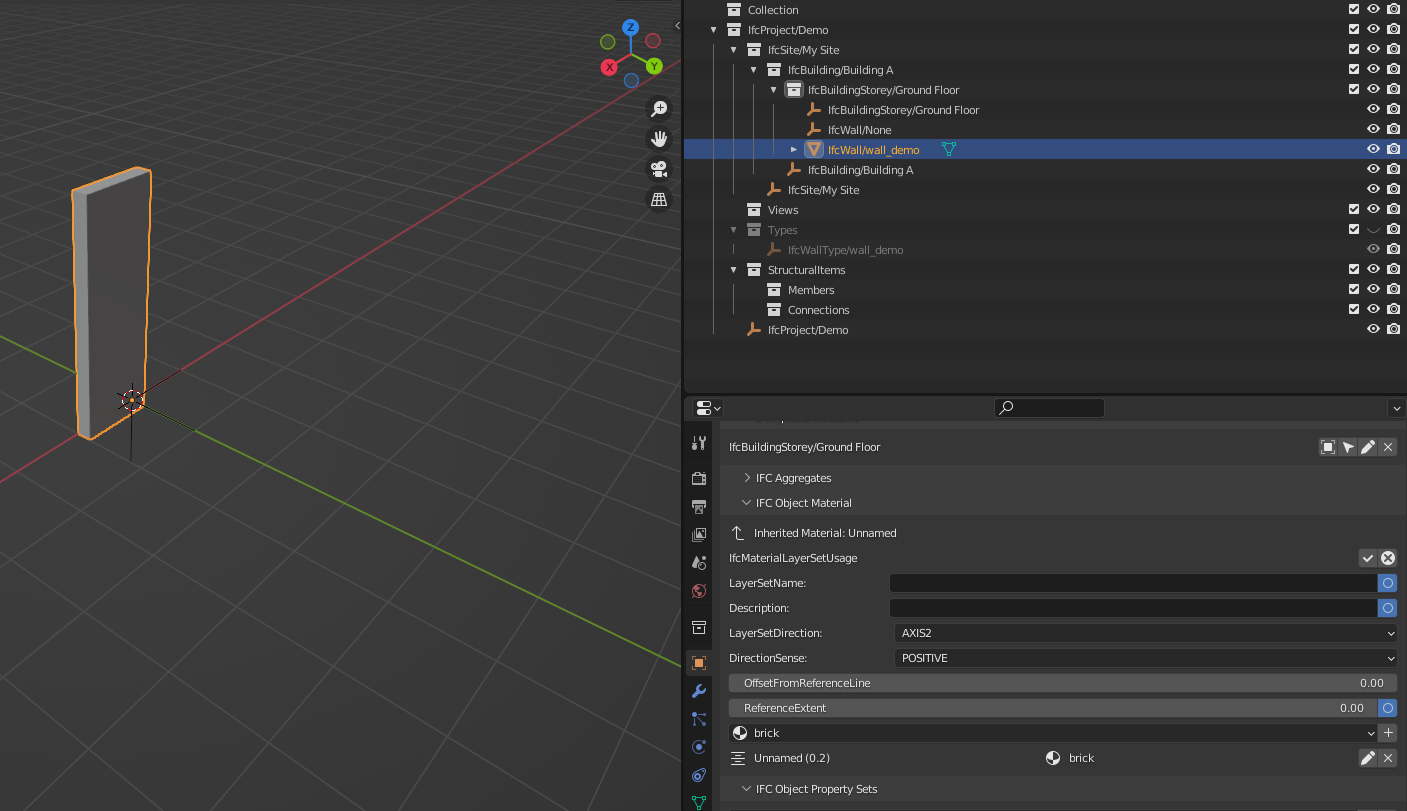
It made an IfcWallType, and it placed and IfcWall/None in the IfcBuildingStorey
Manually adding the IfcWallType I see the following
It didn't get the length of 5 as defined in the script, However it got the material and thickness defined through and IfcMaterialLayerSet
I am confused where the
IfcWall/Noneis coming from.Here is the script in its entirety:
So somewhere in the script I miss placing the IfcWallType instance correctly, as nothing in BIMVision or BlenderBIM shows up.
Somewhere the length overrides or is not properly defined in my script.
Yes found it!!! I forgot to assign the representation
Just needed to add this line at the end of the script
https://github.com/C-Claus/BlenderScripts/blob/master/BlenderBIM_create_objects/create_ifcwalltype_instance.py
Placed the simple example script here for future reference and maybe other people find it useful.
Congrats, that's how I did it, too ! Thanks for sharing :)
I am stuck again, clueless how to assign a color.
I've been reading this thread: https://community.osarch.org/discussion/1255/
It's where @Ace and @Moult explain how a style and ifcmaterial is defined and assigned.
But I am clueless how to do it with the ifcopenshell.api.
When I import my ifcwalltype instance from running the script, the ifcwalltype has the ifcmateriallayer assigned, but the instance has no material assigned. I think I am still missing a crucial step.
@Coen I would try
Nice, created this PR with @Gorgious's patch.
Also fixed the wall to walltype assignment--wasn't working the other way, on my end.
Also used IfcWall vs. IfcWallStandardCase... as IfcWallStandardCase is deprecated. Not sure if that was your intention, however.
Also added a little routine, here, to remove materials with your load_ifc_automatically function.
@Gorgious
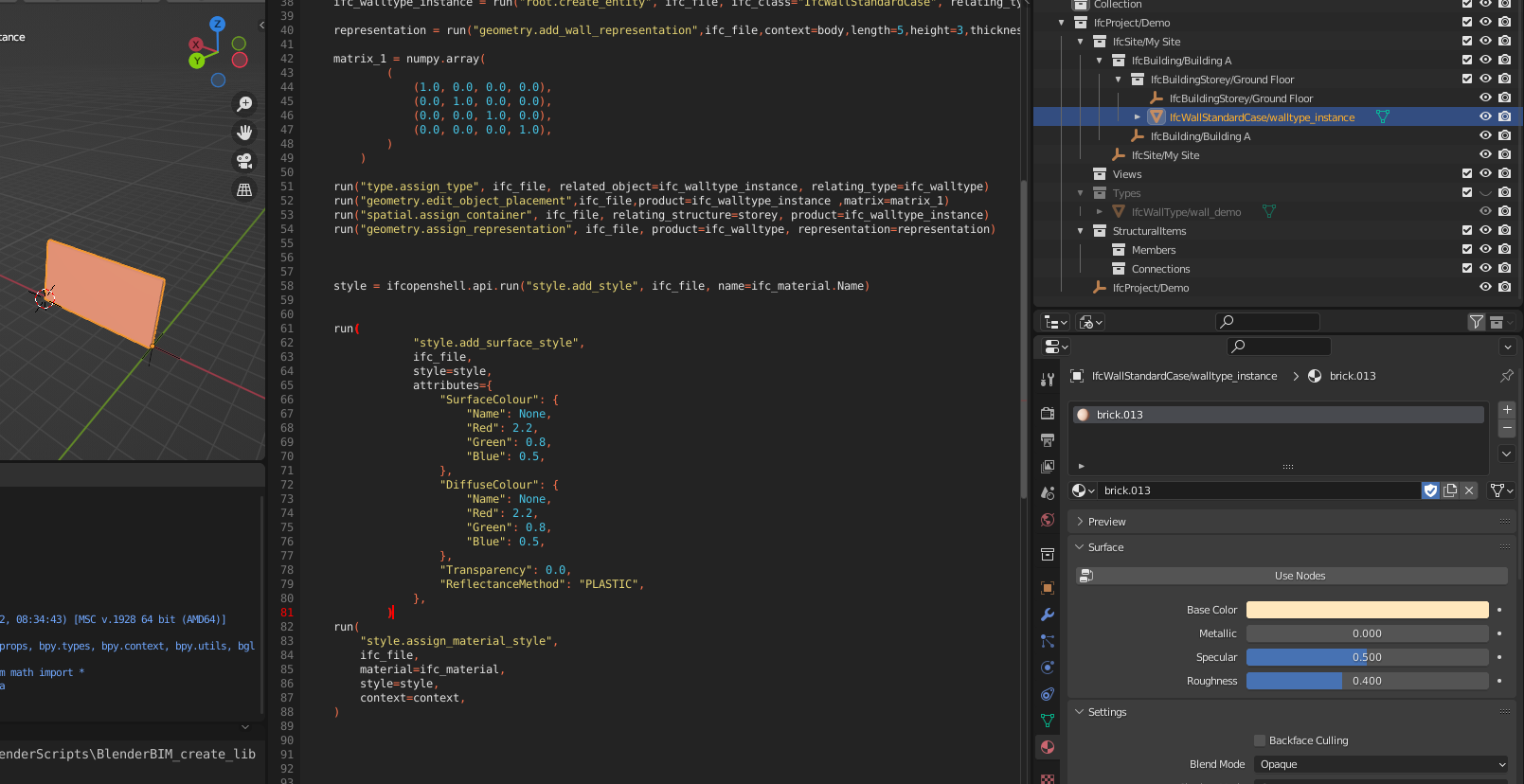
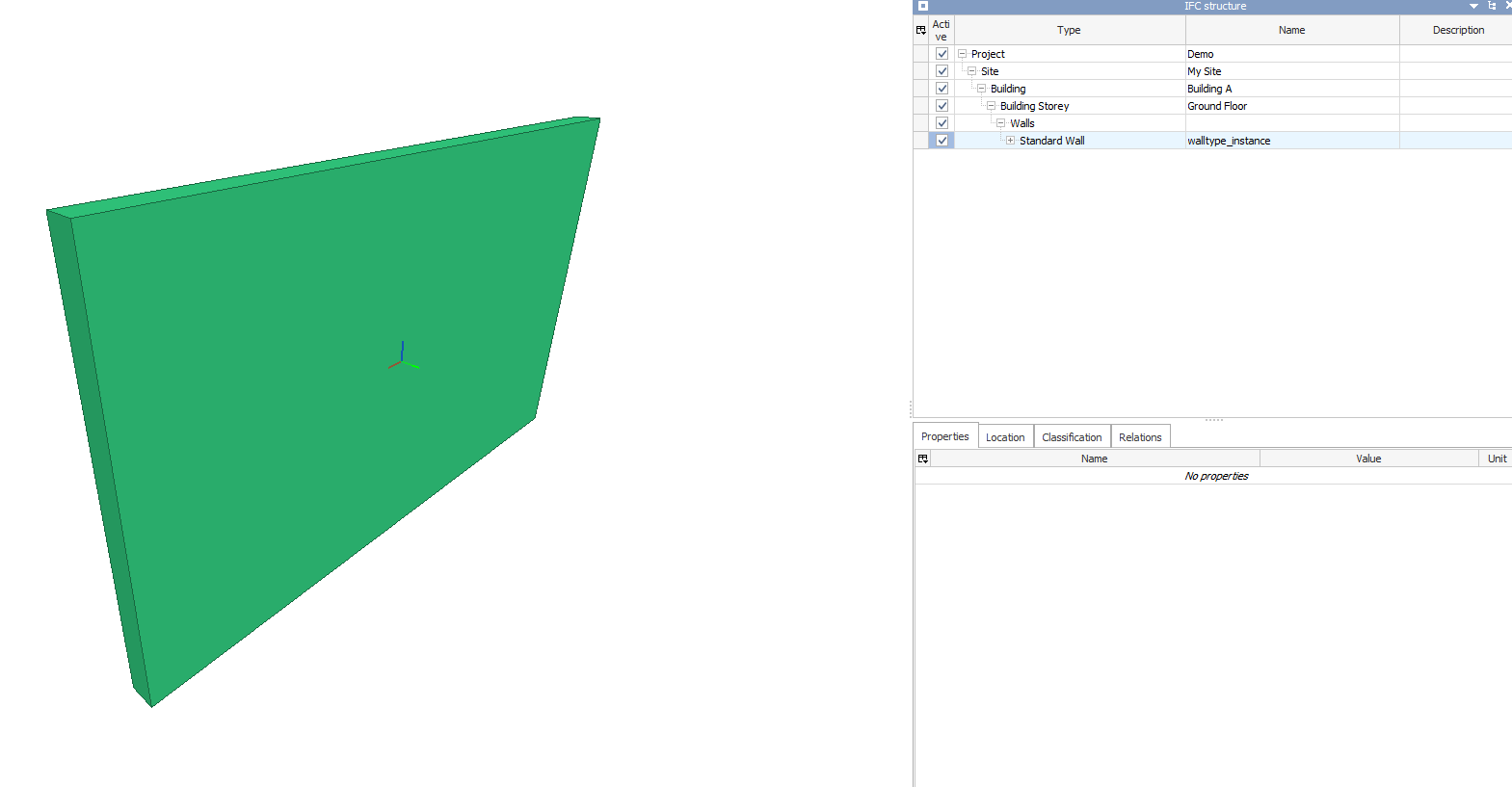
Thanks, that worked, however when opening the file in BIMvision it appears as green.
Following the comment in this thread.
https://community.osarch.org/discussion/comment/13735#Comment_13735
It seems I should leave the Surface color alone, how would I do something like Ace's comment with python? I just would like to appear it with the same color as it does in BIMVision.
Thanks, using IfcWallStandardCase was my intention , did not know it's deprecated.