Hey @Coen I'm just done with Xmas lunch, I'll be free tomorrow some time to look at it.
I think because the boolean system changed things are a bit less transparent (although more reliable), but I'll have a look in the morning and see whats up if that's cool
A few questions:
1) How do I apply a void from the Window to a wall?
Select the void and the shift select the wall, on the 'tool' menu in the n panel you can click apply void
2) How do I cut multiple openings in the walls from multiple windows?
Select the Object (wall) before adding the cut (window or opening)
3) How do I control the distance in the wall opening itself? How can I do this for multiple windows?
CLick the eye tool that will say "show openings
Then you can edit the openings
after editing the opening, select the wall and click the tick to apply the edit
4) Is it possible to open another Blender session in which you have the Window and reload it into your main IfcProject which then would update all you IfcWindowType instances?
As far As I know it will just load as a separate instance, it tends to mess up my ifc files so I actively avoid this
5) From the 2D represenation edges, is it possible to make a fill hatch pattern for a certain window profile?
It would basically have to be 'drawn' like how we did the lines, you cant just apply the hatch
Hope that helps, if you have more Q's I'll check again tomorrow :)
Here's the ifc:
Thank you for a quick response.
I installed latest version (0.0.230208).
Now, error messages pops up when I try to add new IfcBeam...
Error message:
Python: Traceback (most recent call last):
File "C:\Users\XXX\AppData\Roaming\Blender Foundation\Blender\3.4\scripts\addons\blenderbim\bim\module\model\product.py", line 75, in invoke
return self.execute(context)
File "C:\Users\XXX\AppData\Roaming\Blender Foundation\Blender\3.4\scripts\addons\blenderbim\bim\module\model\product.py", line 78, in execute
return IfcStore.execute_ifc_operator(self, context)
File "C:\Users\XXX\AppData\Roaming\Blender Foundation\Blender\3.4\scripts\addons\blenderbim\bim\ifc.py", line 425, in execute_ifc_operator
result = getattr(operator, "_execute")(context)
File "C:\Users\XXX\AppData\Roaming\Blender Foundation\Blender\3.4\scripts\addons\blenderbim\bim\module\model\product.py", line 98, in _execute
if profile.DumbProfileGenerator(relating_type).generate(link_to_scene=self.link_to_scene):
File "C:\Users\XXX\AppData\Roaming\Blender Foundation\Blender\3.4\scripts\addons\blenderbim\bim\module\model\profile.py", line 117, in generate
return self.derive_from_cursor(link_to_scene=link_to_scene)
File "C:\Users\XXX\AppData\Roaming\Blender Foundation\Blender\3.4\scripts\addons\blenderbim\bim\module\model\profile.py", line 121, in derive_from_cursor
return self.create_profile(link_to_scene)
File "C:\Users\XXX\AppData\Roaming\Blender Foundation\Blender\3.4\scripts\addons\blenderbim\bim\module\model\profile.py", line 180, in create_profile
blenderbim.core.geometry.switch_representation(
File "C:\Users\XXX\AppData\Roaming\Blender Foundation\Blender\3.4\scripts\addons\blenderbim\core\geometry.py", line 100, in switch_representation
data = geometry.import_representation(obj, representation)
File "C:\Users\XXX\AppData\Roaming\Blender Foundation\Blender\3.4\scripts\addons\blenderbim\tool\geometry.py", line 197, in import_representation
ifc_importer.material_creator.create(element, obj, mesh)
File "C:\Users\XXX\AppData\Roaming\Blender Foundation\Blender\3.4\scripts\addons\blenderbim\bim\import_ifc.py", line 71, in create
self.add_default_material(element)
File "C:\Users\XXX\AppData\Roaming\Blender Foundation\Blender\3.4\scripts\addons\blenderbim\bim\import_ifc.py", line 91, in add_default_material
self.mesh.materials.append(self.materials[material.id()])
KeyError: 67
For your information, when I started from scratch (I mean I started from a default cube), the beams were successfully generated with an array feature. Something has been broken in my file, perhaps...
By the way, I will continue to explore the world of BlenderBIM with the latest version!
Hi @yoayo
This is my process when I can't find the problem with the Ifc file
You basically need to install a fresh version of blender you have not used before (I switch between the 3.3LTS and 3.4 latest)
And ONLY install the BlenderBim (the latest found at Moults link: https://blenderbim.org/docs/devs/installation.html#unstable-installation)
I use the blender launcher to manage it
Install the blender launcher:
Install 3.3LTS or an older version you havent used before
install BlenderBim:
Creat a fresh/new Ifc file and test the IfcArray
Otherwise share the Ifc file here and we can have a look to see if that is the problem
Hi, @Ace
I appreciate your feedback!
As you pointed out, I installed Blender Launcher. It allows me to use different versions of blender. It looks great.
While I was playing around a bit, I noticed that I cannot select which addons are to be installed for each blender version. In other words, the addons I have already installed in my PC are all enabled whether you lauch 3.3 (LTS) or 3.4 (latest).
Is it recommended to uninstall all other addons except Blender BIM when you use Blender BIM?
@yoayo said:
Hi, @Ace
I appreciate your feedback!
As you pointed out, I installed Blender Launcher. It allows me to use different versions of blender. It looks great.
While I was playing around a bit, I noticed that I cannot select which addons are to be installed for each blender version. In other words, the addons I have already installed in my PC are all enabled whether you lauch 3.3 (LTS) or 3.4 (latest).
Is it recommended to uninstall all other addons except Blender BIM when you use Blender BIM?
Hey @yoayo
It's my recommendation when doing troubleshooting for BlenderBim,
If all the addons for 3.3 LTS are still present you can either delete the addons manually in the 3.3 folder or just install a version you haven't used in the past (perhaps 3.5 beta) or another and test the file with that one.
Thanks @Ace I will keep it mind.
BTW, let me tell you this. Your youtube channel is VERY helpful. It gave me an opportunity to understand how IFC works. I was reading some documents on that, but mostly they talk about the concept of IFC. That didn't help me understand what it is all about. But your channel gives real-life examples on how IFC works and how IFC SHOULD work. I now understand how big it is in this industry!
Please let me ask a question. This is a really basic question, but I got stuck on how to store a BIM data.
Let's say I start creating a BIM model with Blender BIM from scratch. After some pieces are added in the model, I decide to stop working. So I save what I have created as a .blend file (At this point, Blender asks me where to store a .ifc file). I store a .blend file and an .ifc file at the same location. The next day, I start Blender to continue working on Blender BIM, so I load the .blend file.
Is this a wrong way to start modeling BIM data? Am I supposed to import an .ifc file everytime I start working Blender BIM? In other words, a .blend file does not contain ifc attributes, but only an .ifc file does?
@yoayo said:
Is this a wrong way to start modeling BIM data? Am I supposed to import an .ifc file everytime I start working Blender BIM? In other words, a .blend file does not contain ifc attributes, but only an .ifc file does?
You gave the answer yourself :-), I think it's wise to only use the .ifc file when using BlenderBIM. I never save the .blend file.
@yoayo said:
The next day, I start Blender to continue working on Blender BIM, so I load the .blend file.
This is fine, generally speaking. The idea is to keep the link between Blender file and ifc file. The problem is, the link is not very stable right now-it happens to me quite often (I suspect for example the undo function) the link gets broken-then you have to import the ifc into fresh blender, to see what is really in it.
Is this a wrong way to start modeling BIM data? Am I supposed to import an .ifc file everytime I start working Blender BIM?
As I said. You don't have to. But I'm doing that, just to check my ifc is correct. (And also save as a lot) I also use the save/save as in scene panel, this saves your blender and ifc file with one click.
In other words, a .blend file does not contain ifc attributes, but only an .ifc file does?
Blender BIM is designed to use only IFC data (not just attributes, everything is kept in IFC). But if you keep the link live, you can use blender function that have no counterpart in ifc, for example the modifiers.
The reason why I asked about saving files is that I lost a link between .blend and .ifc. This could be the situation @JanF pointed out...
I would like to know how to fix this link disconnection.
What happens is this:
.blend file seems no problem.
2D floor plan contains extra objects.
loading .ifc file from freshly started Blender, the extra objects are now shown.
After deleting extra objects from Blender, they are still displayed in 2D floor plan.
Unfortunately my way around this is to uninstall & delete every version of Blender I have on my PC and then come in with a fresh install of Blender & BlenderBim
I've deleted those extra walls for you so you can complete the exercise
Rather just use the Ifc file, the link between the two is very easy to break
I downloaded the .ifc that you fixed and found that there still remain other extra objects...
Anyway, I will reinstall Blender and others, then start from scratch :)
Thanks
@Ace said:
Hey @jansolo if that is the case then probably try reset your blender and install a newer version of BlenderBim, with a fresh ifc file, sometimes the file can get broken in unique ways<
Thanks @Ace , I refresh Blender and BlenderBIM, but I still have the same problem: No IFC Object/IFC Class option in Object Properties pannel. I'm working with Debian 11.
@theoryshaw said: @jansolo Do you have the same problem, if it's a new BB file?
If so, do you have the same problem if you disable all other Blender plugins except BB?
Hi @theoryshaw ! Finally I could solve the problem (no IFC Object Metadata-IFC Class option in the Object Properties Panel) by creating an IFC file from scratch https://blenderbim.org/docs/users/creating_an_ifc_model.html and loading it in my trainning file, and that itś all!! . Thanks all for your comments!
You need to select the wall first : It needs to be outlined in yellow when you click on "Add Window". Same for doors, it will automatically add the opening elements to cut the wall.
If you already have an existing window that does not cut a wall, you can simply select the window, then the wall and SHIFT + 0 or "Apply Void" in the toolshelf. The window does need to intersect with the wall as far as I can tell. If you move the window, the opening won't move automatically. Select either the wall or the window and SHIFT + G or "Regen" in the toolshelf.
The window Type definition should be in a collection named "Types" in your outliner. By default it is hidden :
I think the object origin "yellow dot" is supposed to be coincidental with the wall axis. But you can move the window geometry in edit mode if you want it to be further into the wall - I'm not sure about that, better listen for someone with more experience.
Here are the docs for reference https://standards.buildingsmart.org/IFC/RELEASE/IFC4/ADD2_TC1/HTML/schema/ifcsharedbldgelements/lexical/ifcwindow.htm
Stumbled a bit following the tutorial and wanted to put it out there - if you're tring to add a wall and it doesn't adjusting it to the previous one then need to make sure that the previous wall is in the currently selected collection. When you add a wall it's raycasting nearby walls in the same collection to figure the direction for the next one.
On this example the wall was added outside of the hierarchy. After I moved it to IfcBuildingStorey/My Storey it worked - https://imgur.com/a/dEMPMuM
Comments
When I load the standard demo library, change nothing, add a wall , then a window. it cuts an opening.
Trying to do it second time, the second window won't cut. I can't seem to discover a pattern in what I am doing wrong.
@Coen Merry Christmas.
One note, is that i think the wall needs to be selected before you add a window, via the type manager.
Hey @Coen I'm just done with Xmas lunch, I'll be free tomorrow some time to look at it.
I think because the boolean system changed things are a bit less transparent (although more reliable), but I'll have a look in the morning and see whats up if that's cool
Ok actually quick simple example
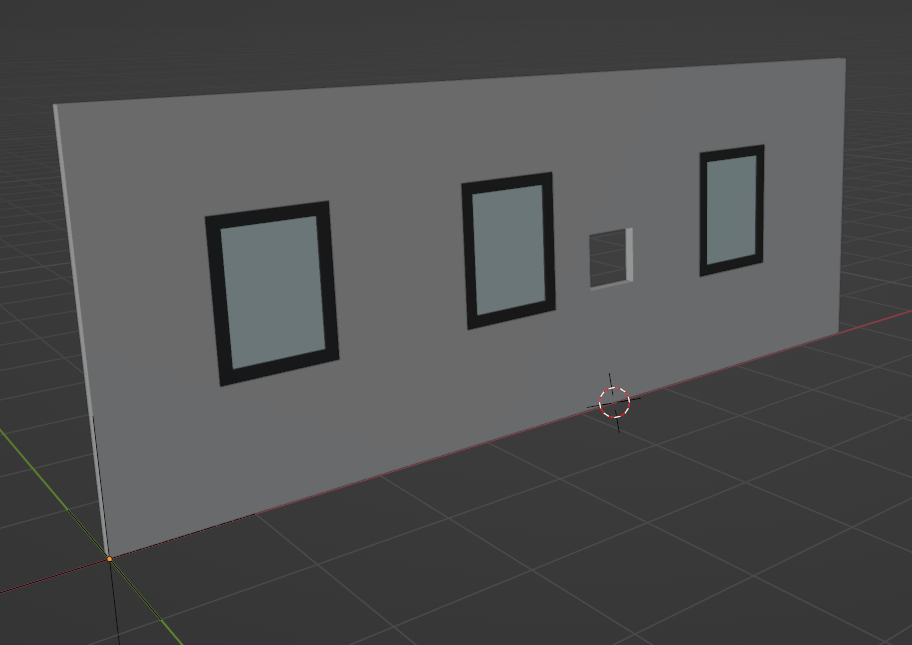
A few questions:
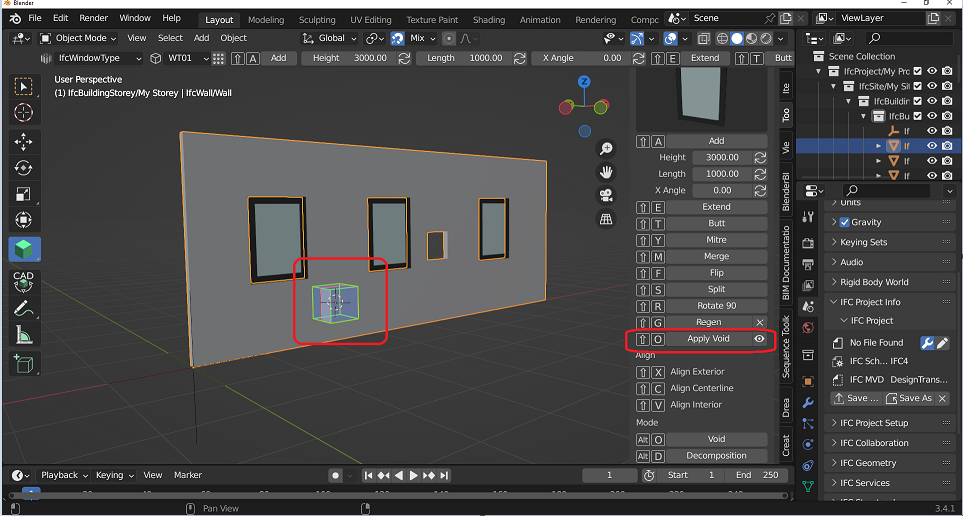
1) How do I apply a void from the Window to a wall?
Select the void and the shift select the wall, on the 'tool' menu in the n panel you can click apply void
2) How do I cut multiple openings in the walls from multiple windows?
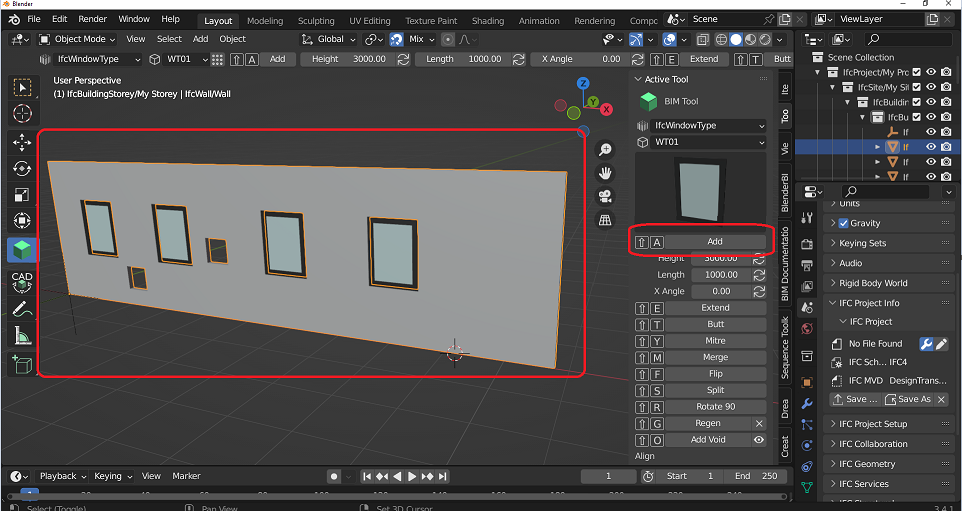
Select the Object (wall) before adding the cut (window or opening)
3) How do I control the distance in the wall opening itself? How can I do this for multiple windows?
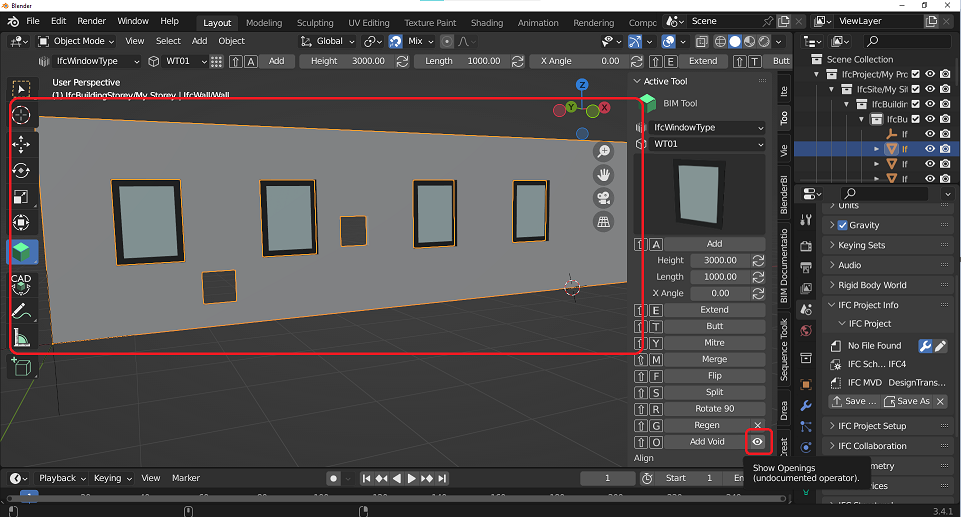
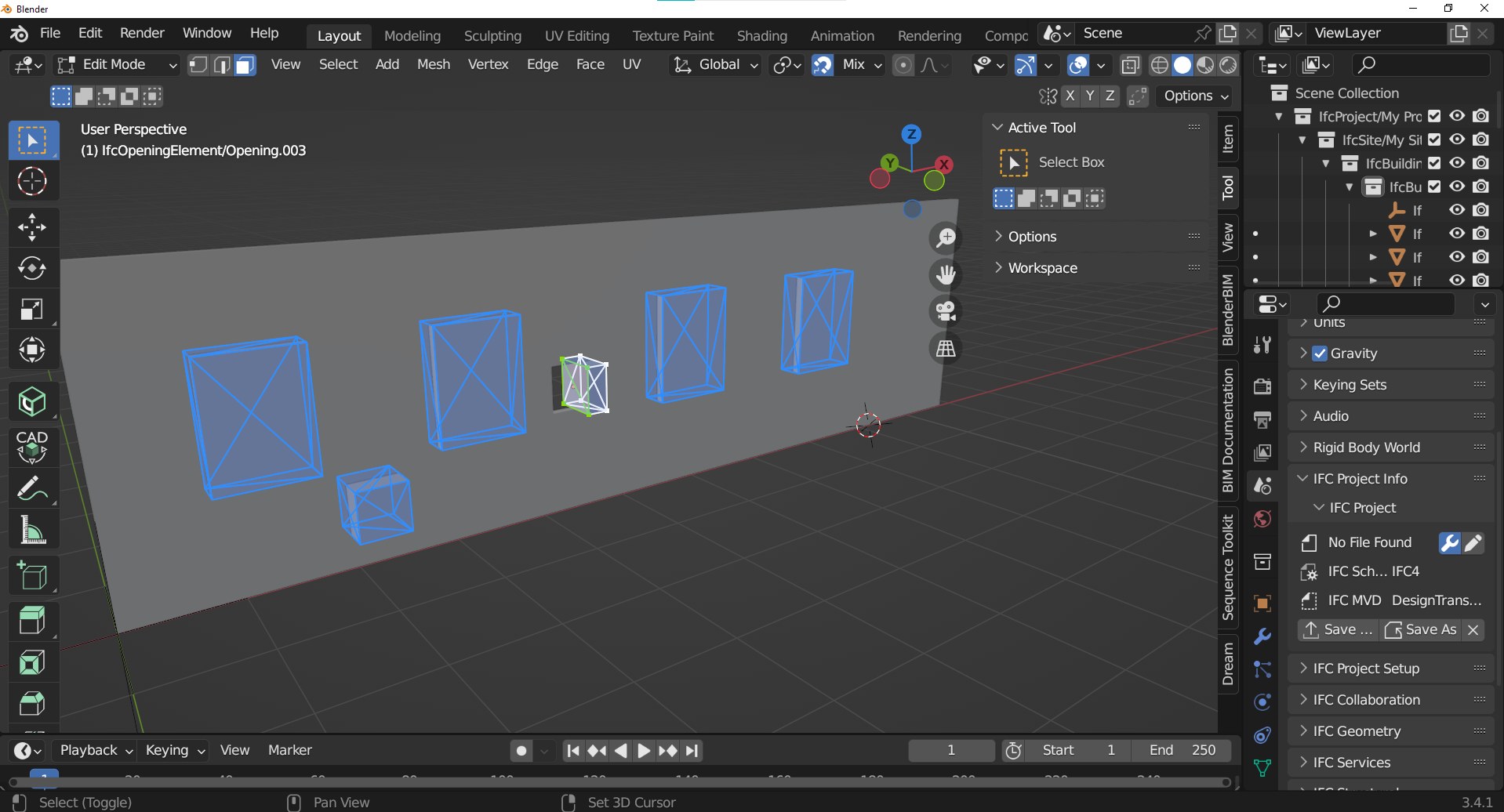
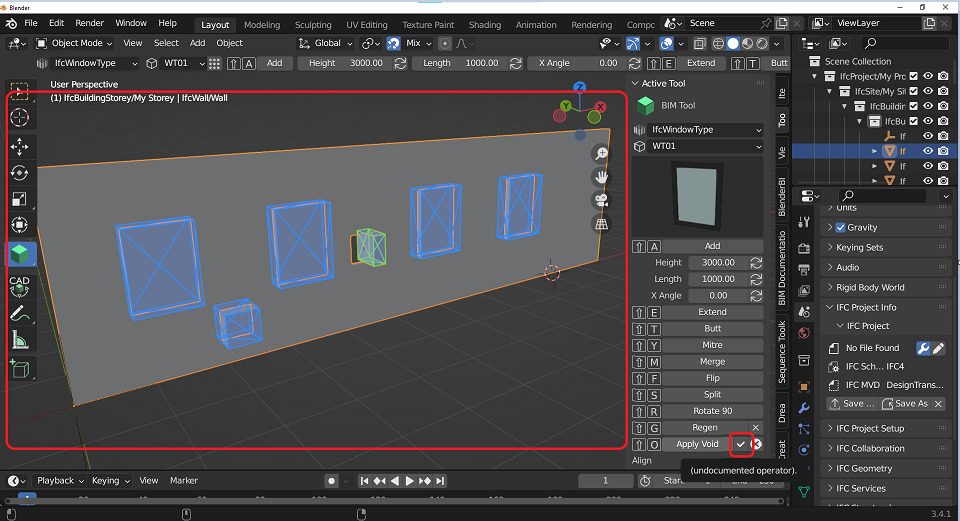
CLick the eye tool that will say "show openings
Then you can edit the openings
after editing the opening, select the wall and click the tick to apply the edit
4) Is it possible to open another Blender session in which you have the Window and reload it into your main IfcProject which then would update all you IfcWindowType instances?
As far As I know it will just load as a separate instance, it tends to mess up my ifc files so I actively avoid this
5) From the 2D represenation edges, is it possible to make a fill hatch pattern for a certain window profile?
It would basically have to be 'drawn' like how we did the lines, you cant just apply the hatch
Hope that helps, if you have more Q's I'll check again tomorrow :)
Here's the ifc:
@theoryshaw
@Ace
Merry Christmas to you too! Thanks for the answers.
This was the trick, I did not realized I had to click shift select the IfcWallType instance before placing an IfcWindowType instance
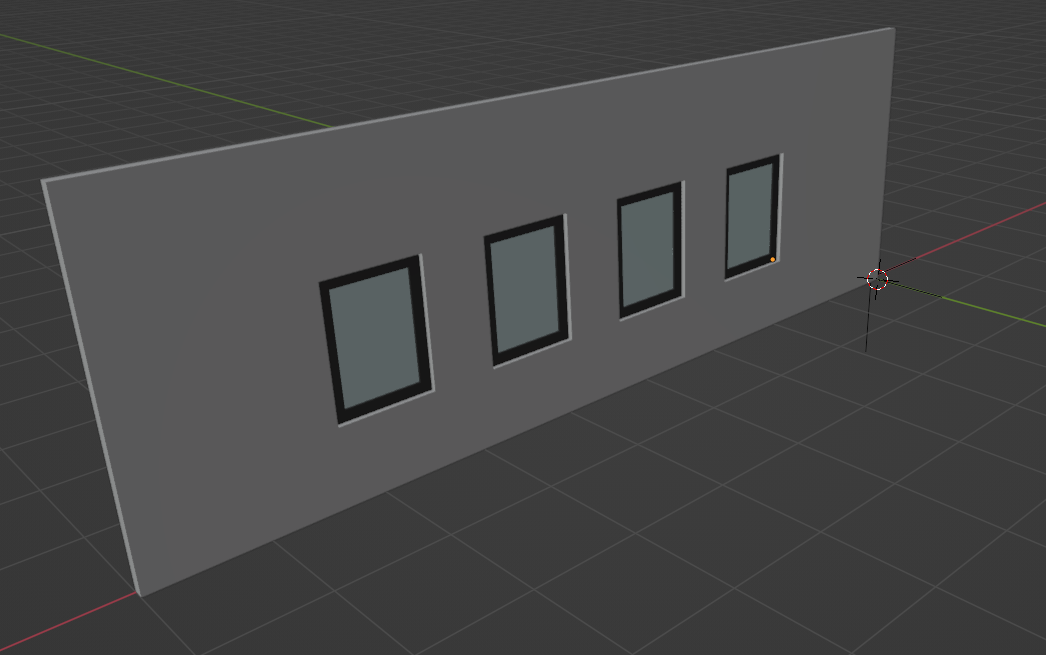
I need to select the IfcWallType instance to see the openings and not the IfcWindowType instance I just discovered....
Thank you for a great tutorial!
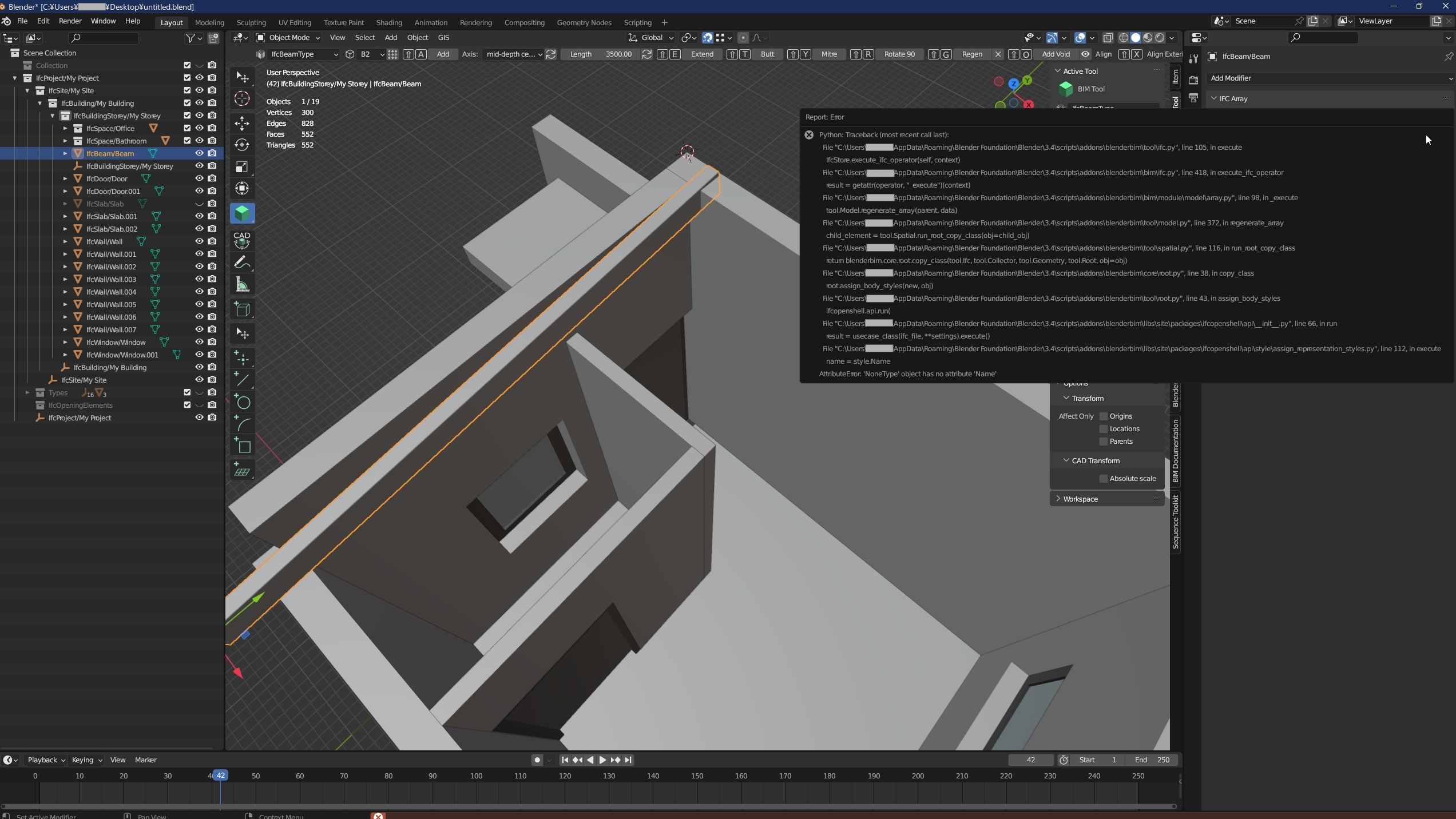
I got error messages when I tried to generate arrayed beams.
The step described at Youtube is the following (somewhere around 11:00):
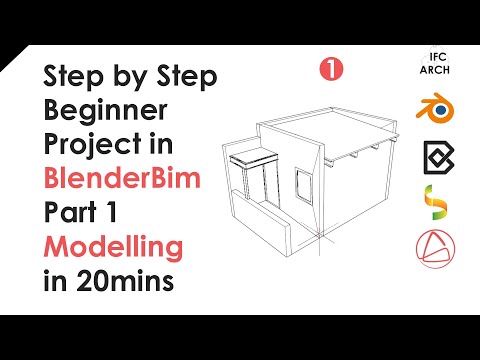
Does anyone has an idea?
Here are the machine info:
Try upgrading to the latest unstable release: https://blenderbim.org/docs/devs/installation.html#unstable-installation
Thank you for a quick response.
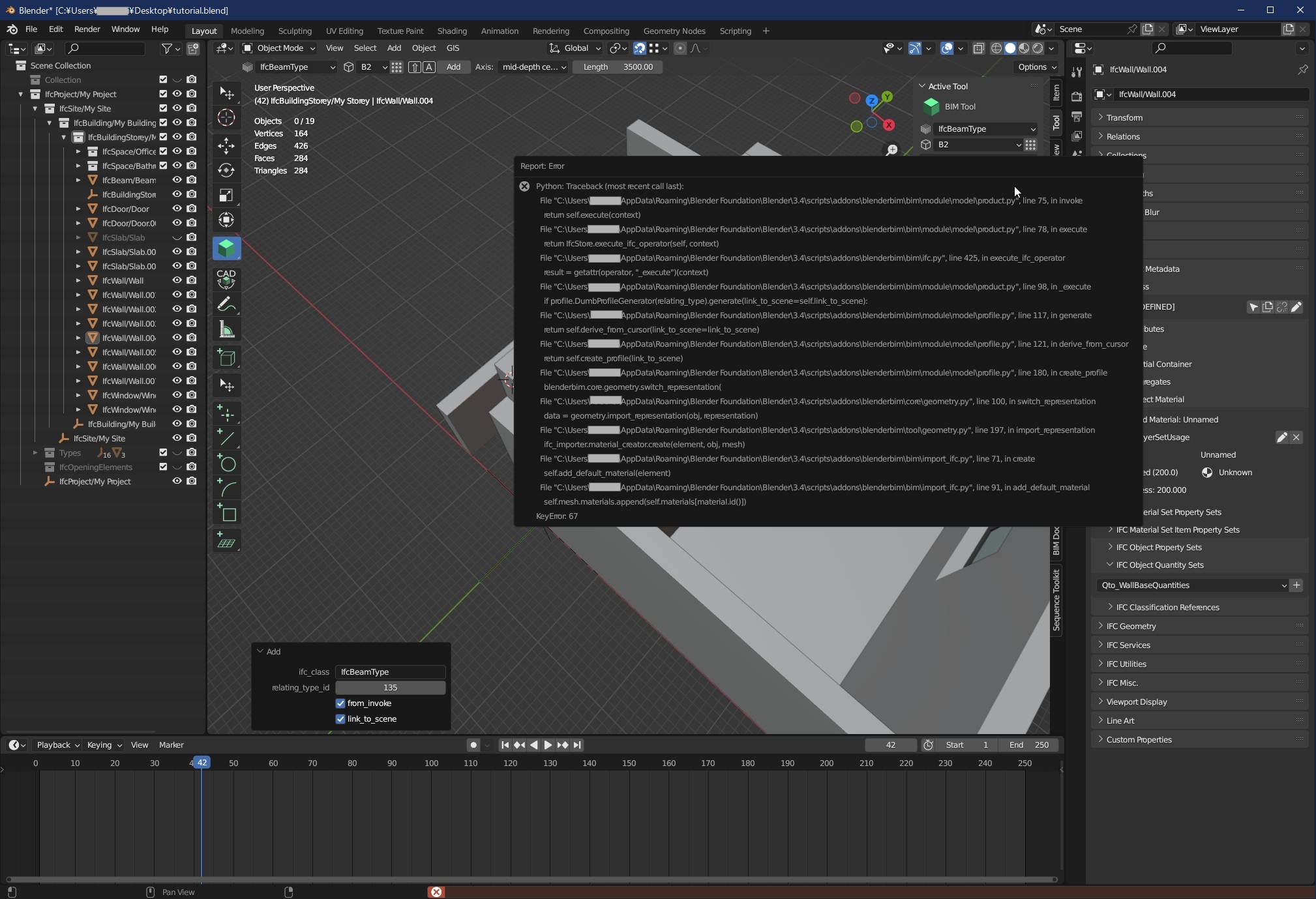
I installed latest version (0.0.230208).
Now, error messages pops up when I try to add new IfcBeam...
Error message:
Python: Traceback (most recent call last):
File "C:\Users\XXX\AppData\Roaming\Blender Foundation\Blender\3.4\scripts\addons\blenderbim\bim\module\model\product.py", line 75, in invoke
return self.execute(context)
File "C:\Users\XXX\AppData\Roaming\Blender Foundation\Blender\3.4\scripts\addons\blenderbim\bim\module\model\product.py", line 78, in execute
return IfcStore.execute_ifc_operator(self, context)
File "C:\Users\XXX\AppData\Roaming\Blender Foundation\Blender\3.4\scripts\addons\blenderbim\bim\ifc.py", line 425, in execute_ifc_operator
result = getattr(operator, "_execute")(context)
File "C:\Users\XXX\AppData\Roaming\Blender Foundation\Blender\3.4\scripts\addons\blenderbim\bim\module\model\product.py", line 98, in _execute
if profile.DumbProfileGenerator(relating_type).generate(link_to_scene=self.link_to_scene):
File "C:\Users\XXX\AppData\Roaming\Blender Foundation\Blender\3.4\scripts\addons\blenderbim\bim\module\model\profile.py", line 117, in generate
return self.derive_from_cursor(link_to_scene=link_to_scene)
File "C:\Users\XXX\AppData\Roaming\Blender Foundation\Blender\3.4\scripts\addons\blenderbim\bim\module\model\profile.py", line 121, in derive_from_cursor
return self.create_profile(link_to_scene)
File "C:\Users\XXX\AppData\Roaming\Blender Foundation\Blender\3.4\scripts\addons\blenderbim\bim\module\model\profile.py", line 180, in create_profile
blenderbim.core.geometry.switch_representation(
File "C:\Users\XXX\AppData\Roaming\Blender Foundation\Blender\3.4\scripts\addons\blenderbim\core\geometry.py", line 100, in switch_representation
data = geometry.import_representation(obj, representation)
File "C:\Users\XXX\AppData\Roaming\Blender Foundation\Blender\3.4\scripts\addons\blenderbim\tool\geometry.py", line 197, in import_representation
ifc_importer.material_creator.create(element, obj, mesh)
File "C:\Users\XXX\AppData\Roaming\Blender Foundation\Blender\3.4\scripts\addons\blenderbim\bim\import_ifc.py", line 71, in create
self.add_default_material(element)
File "C:\Users\XXX\AppData\Roaming\Blender Foundation\Blender\3.4\scripts\addons\blenderbim\bim\import_ifc.py", line 91, in add_default_material
self.mesh.materials.append(self.materials[material.id()])
KeyError: 67
For your information, when I started from scratch (I mean I started from a default cube), the beams were successfully generated with an array feature. Something has been broken in my file, perhaps...
By the way, I will continue to explore the world of BlenderBIM with the latest version!
Hi @yoayo
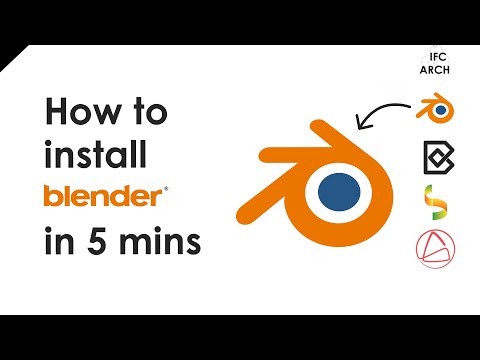

This is my process when I can't find the problem with the Ifc file
You basically need to install a fresh version of blender you have not used before (I switch between the 3.3LTS and 3.4 latest)
And ONLY install the BlenderBim (the latest found at Moults link: https://blenderbim.org/docs/devs/installation.html#unstable-installation)
I use the blender launcher to manage it
Install the blender launcher:
Install 3.3LTS or an older version you havent used before
install BlenderBim:
Creat a fresh/new Ifc file and test the IfcArray
Otherwise share the Ifc file here and we can have a look to see if that is the problem
Hi, @Ace
I appreciate your feedback!
As you pointed out, I installed Blender Launcher. It allows me to use different versions of blender. It looks great.
While I was playing around a bit, I noticed that I cannot select which addons are to be installed for each blender version. In other words, the addons I have already installed in my PC are all enabled whether you lauch 3.3 (LTS) or 3.4 (latest).
Is it recommended to uninstall all other addons except Blender BIM when you use Blender BIM?
Hey @yoayo
It's my recommendation when doing troubleshooting for BlenderBim,
If all the addons for 3.3 LTS are still present you can either delete the addons manually in the 3.3 folder or just install a version you haven't used in the past (perhaps 3.5 beta) or another and test the file with that one.
Thanks @Ace I will keep it mind.
BTW, let me tell you this. Your youtube channel is VERY helpful. It gave me an opportunity to understand how IFC works. I was reading some documents on that, but mostly they talk about the concept of IFC. That didn't help me understand what it is all about. But your channel gives real-life examples on how IFC works and how IFC SHOULD work. I now understand how big it is in this industry!
Please let me ask a question. This is a really basic question, but I got stuck on how to store a BIM data.
Let's say I start creating a BIM model with Blender BIM from scratch. After some pieces are added in the model, I decide to stop working. So I save what I have created as a .blend file (At this point, Blender asks me where to store a .ifc file). I store a .blend file and an .ifc file at the same location. The next day, I start Blender to continue working on Blender BIM, so I load the .blend file.
Is this a wrong way to start modeling BIM data? Am I supposed to import an .ifc file everytime I start working Blender BIM? In other words, a .blend file does not contain ifc attributes, but only an .ifc file does?
You gave the answer yourself :-), I think it's wise to only use the .ifc file when using BlenderBIM. I never save the .blend file.
This is fine, generally speaking. The idea is to keep the link between Blender file and ifc file. The problem is, the link is not very stable right now-it happens to me quite often (I suspect for example the undo function) the link gets broken-then you have to import the ifc into fresh blender, to see what is really in it.
As I said. You don't have to. But I'm doing that, just to check my ifc is correct. (And also save as a lot) I also use the save/save as in scene panel, this saves your blender and ifc file with one click.
Blender BIM is designed to use only IFC data (not just attributes, everything is kept in IFC). But if you keep the link live, you can use blender function that have no counterpart in ifc, for example the modifiers.
@coen, @JanF, Thanks for the feedback
From now on, I will save both .blend and .ifc.
The reason why I asked about saving files is that I lost a link between .blend and .ifc. This could be the situation @JanF pointed out...
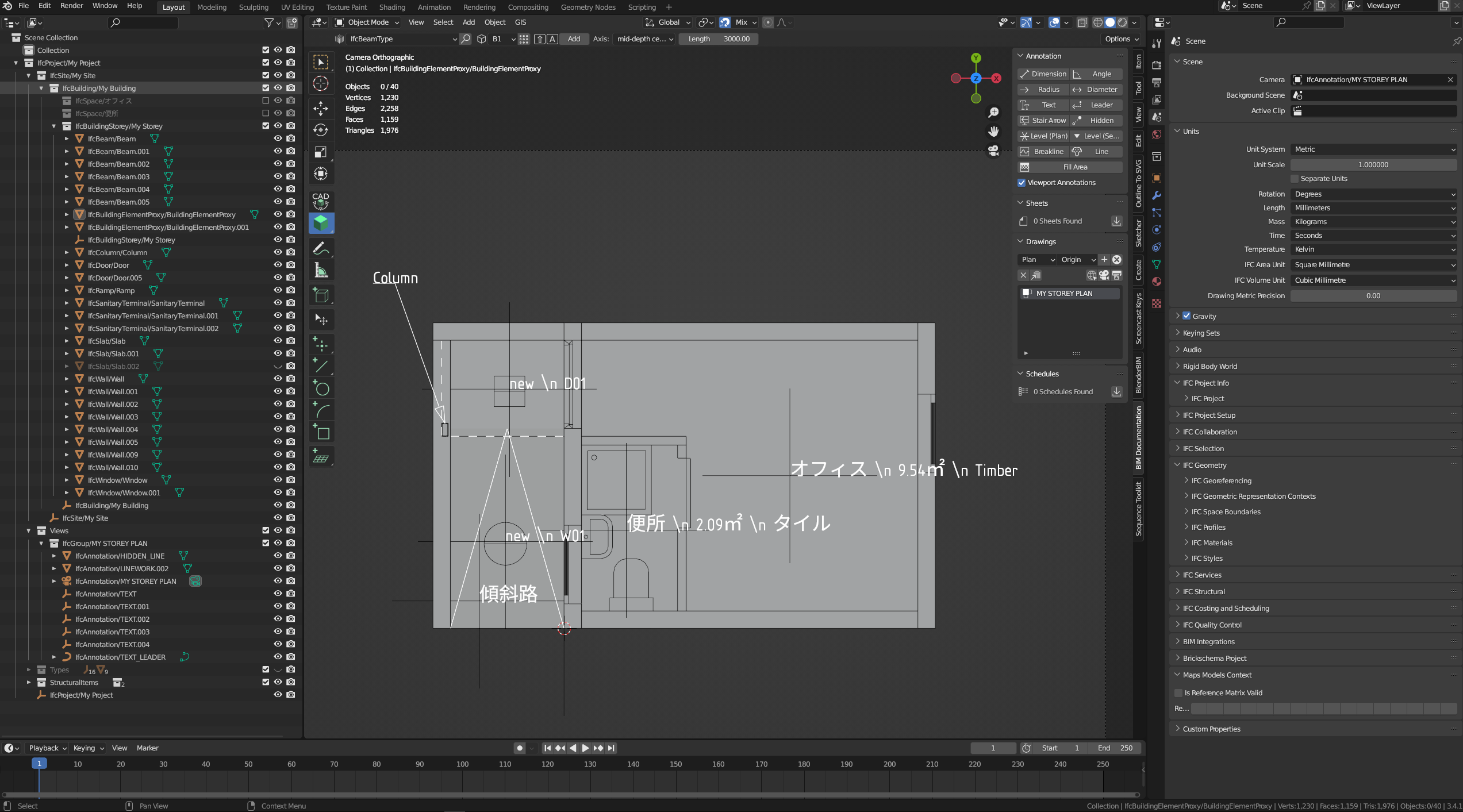
I would like to know how to fix this link disconnection.
What happens is this:
.blend file seems no problem.
2D floor plan contains extra objects.
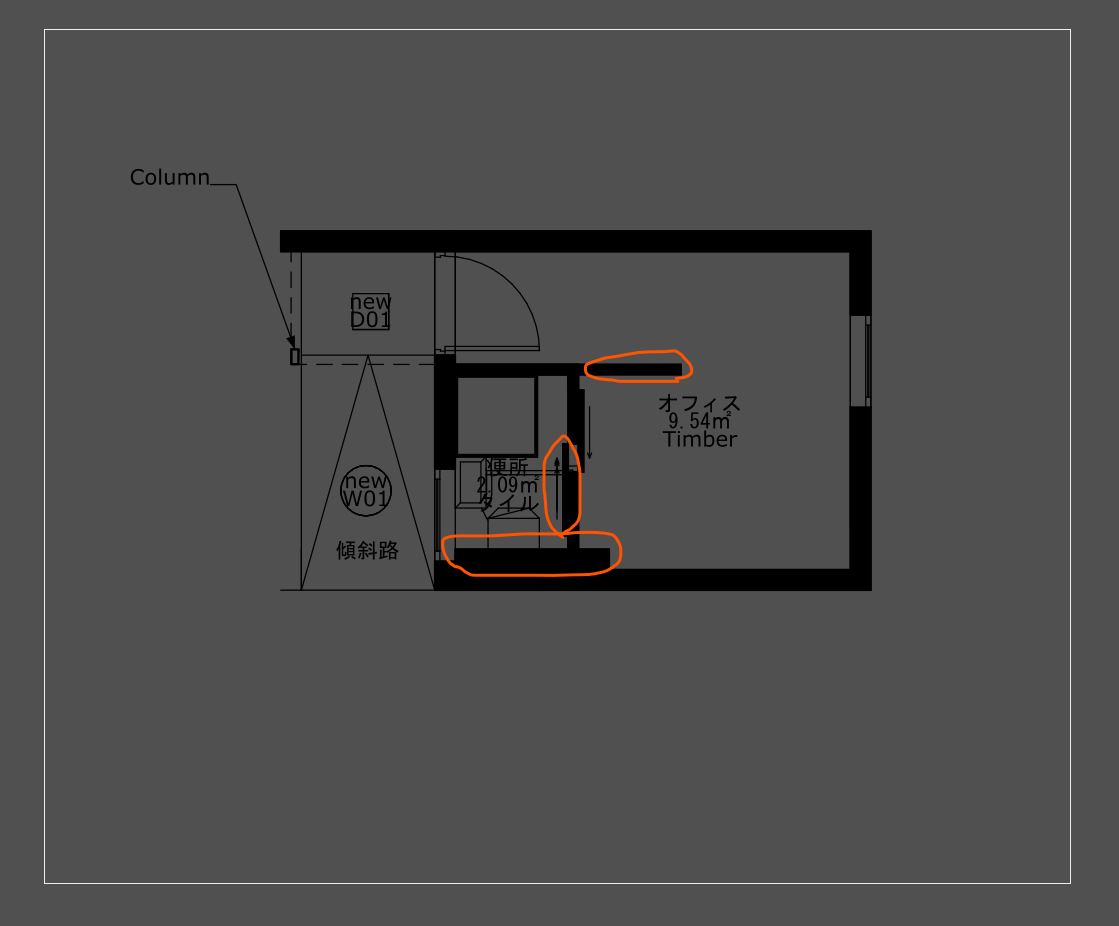
loading .ifc file from freshly started Blender, the extra objects are now shown.
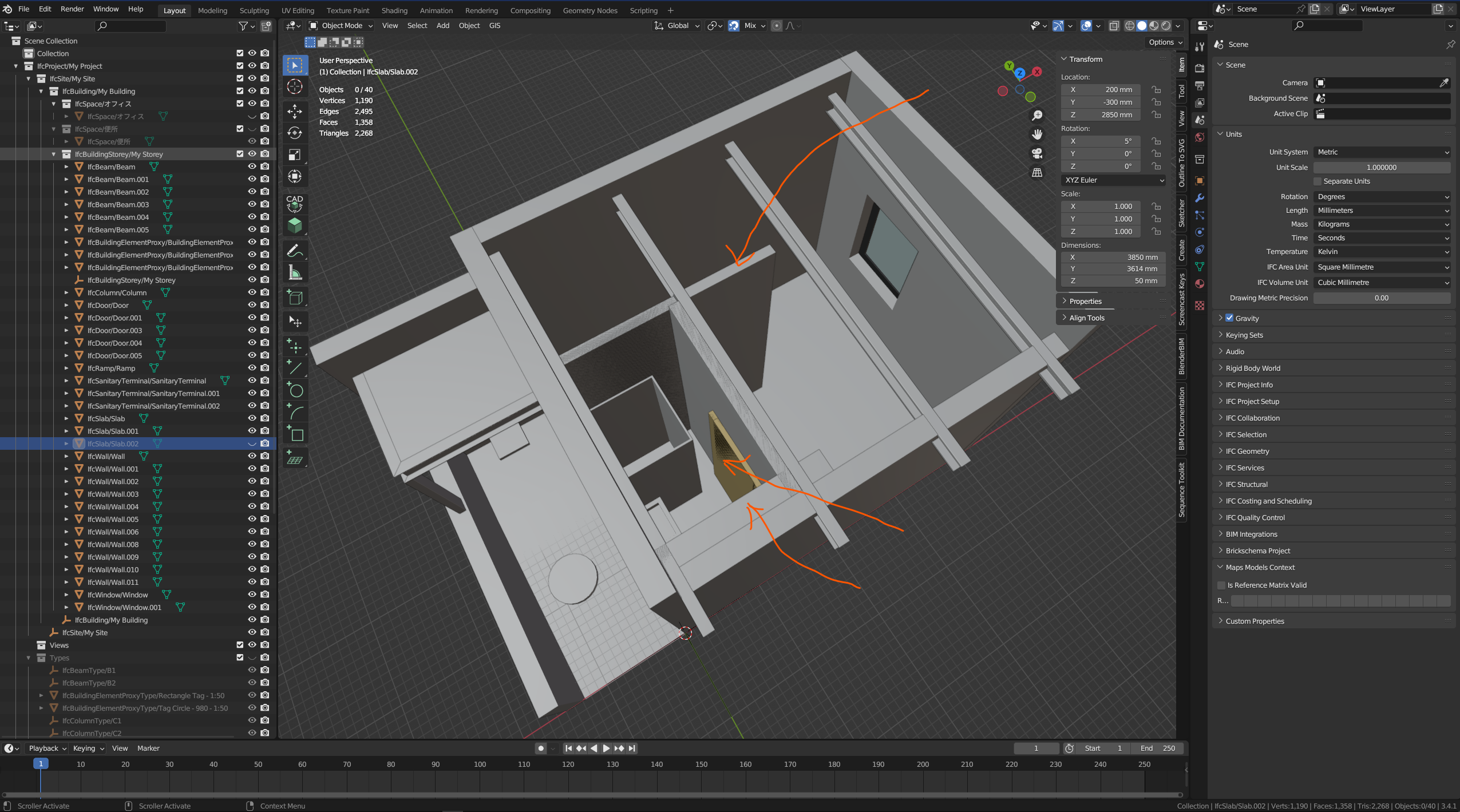
After deleting extra objects from Blender, they are still displayed in 2D floor plan.
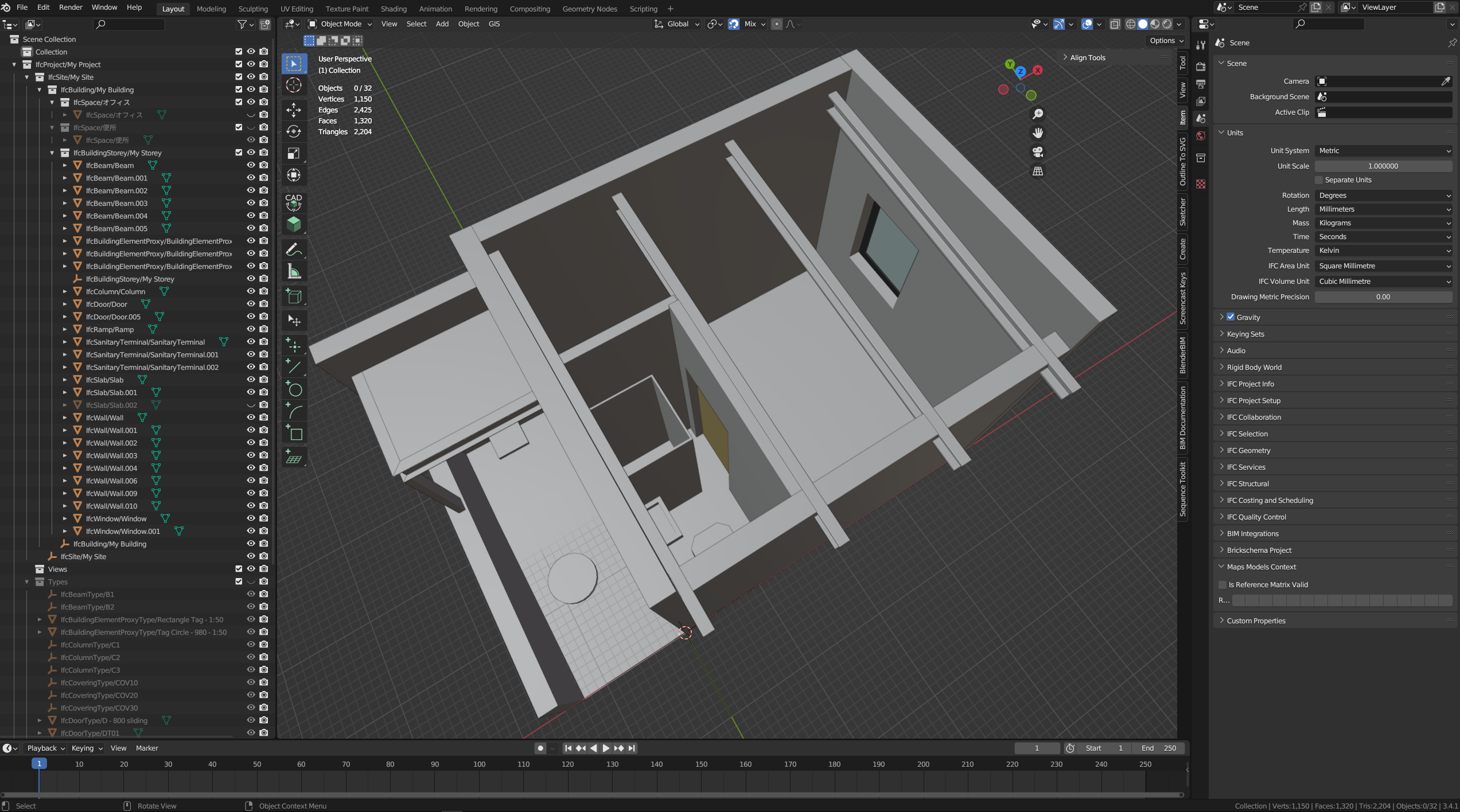
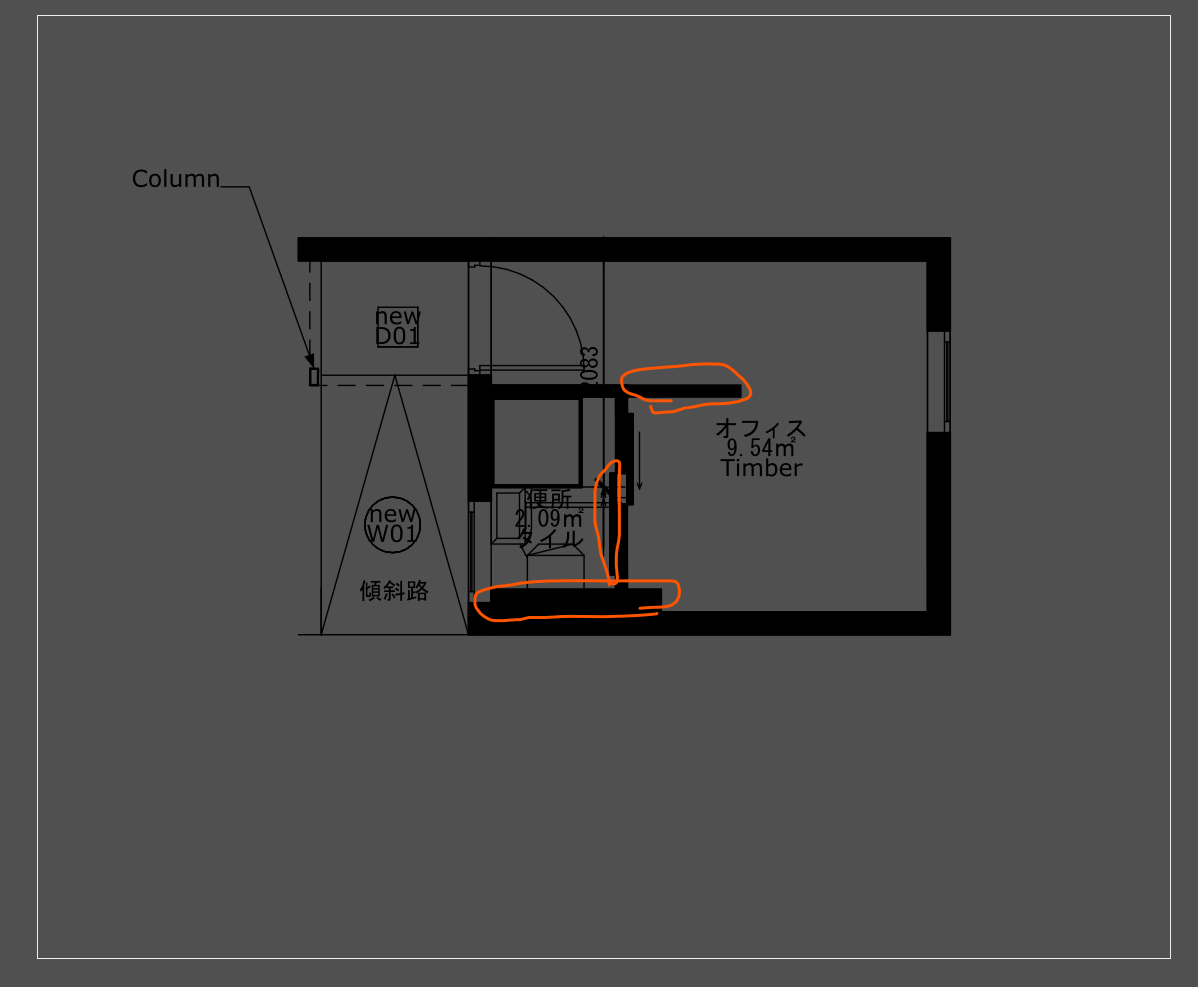
I think that is the deletion error, it's a bug with the caching of BlenderBim
People are discussing it here:
https://community.osarch.org/discussion/946/ifc-deleting-elements#latest
And it is logged as a bug here:
https://github.com/IfcOpenShell/IfcOpenShell/issues/2645
Unfortunately my way around this is to uninstall & delete every version of Blender I have on my PC and then come in with a fresh install of Blender & BlenderBim
I've deleted those extra walls for you so you can complete the exercise
Rather just use the Ifc file, the link between the two is very easy to break
@Ace, Thank you for your help.
I downloaded the .ifc that you fixed and found that there still remain other extra objects...
Anyway, I will reinstall Blender and others, then start from scratch :)
Thanks
Thanks @Ace , I refresh Blender and BlenderBIM, but I still have the same problem: No IFC Object/IFC Class option in Object Properties pannel. I'm working with Debian 11.
@jansolo Do you have the same problem, if it's a new BB file?
If so, do you have the same problem if you disable all other Blender plugins except BB?
Hi @theoryshaw ! Finally I could solve the problem (no IFC Object Metadata-IFC Class option in the Object Properties Panel) by creating an IFC file from scratch https://blenderbim.org/docs/users/creating_an_ifc_model.html and loading it in my trainning file, and that itś all!! . Thanks all for your comments!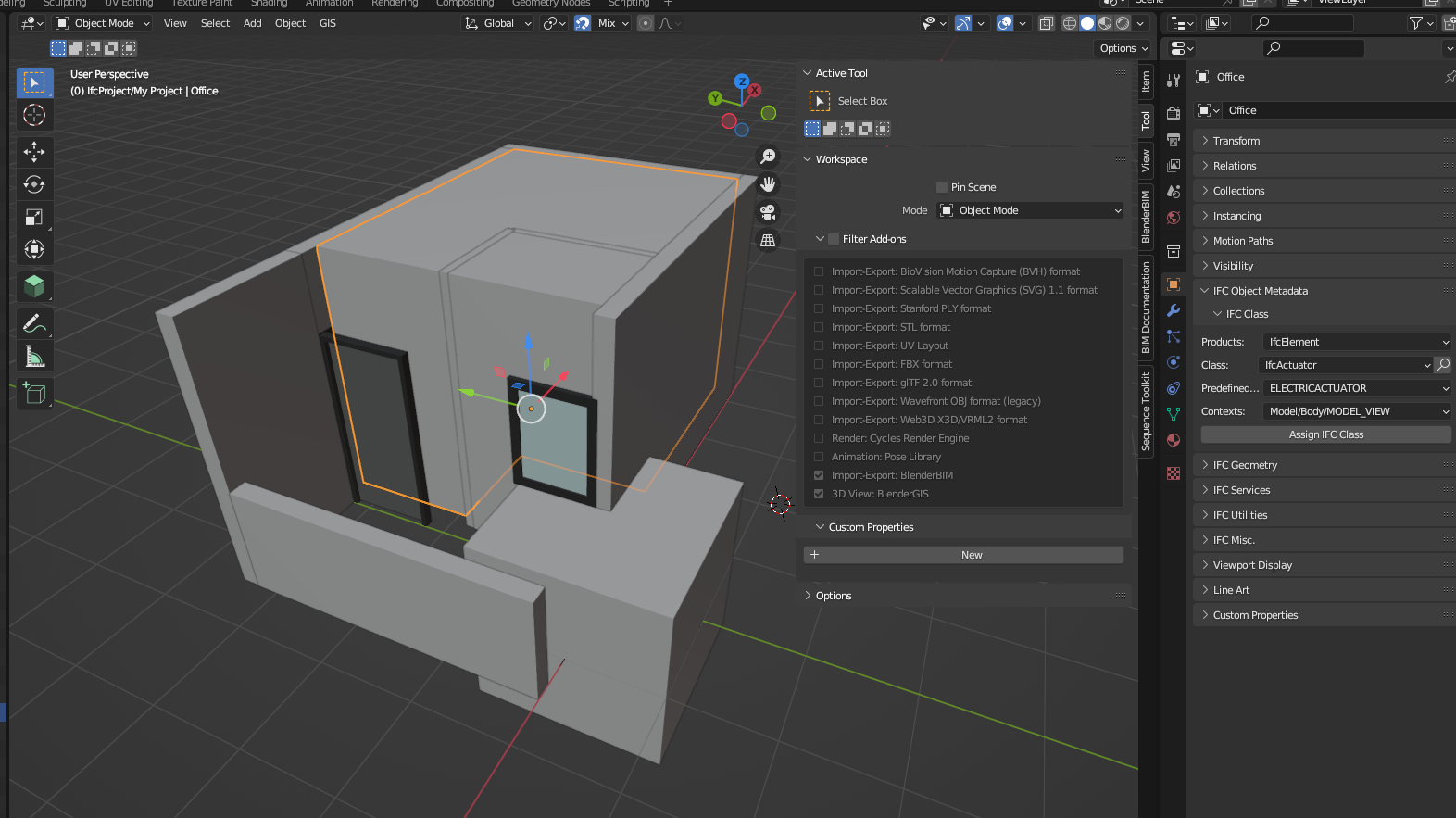
problem solved thanks
You need to select the wall first : It needs to be outlined in yellow when you click on "Add Window". Same for doors, it will automatically add the opening elements to cut the wall.
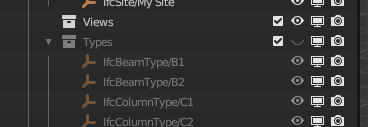
If you already have an existing window that does not cut a wall, you can simply select the window, then the wall and SHIFT + 0 or "Apply Void" in the toolshelf. The window does need to intersect with the wall as far as I can tell. If you move the window, the opening won't move automatically. Select either the wall or the window and SHIFT + G or "Regen" in the toolshelf.
The window Type definition should be in a collection named "Types" in your outliner. By default it is hidden :
I think the object origin "yellow dot" is supposed to be coincidental with the wall axis. But you can move the window geometry in edit mode if you want it to be further into the wall - I'm not sure about that, better listen for someone with more experience.
Here are the docs for reference
https://standards.buildingsmart.org/IFC/RELEASE/IFC4/ADD2_TC1/HTML/schema/ifcsharedbldgelements/lexical/ifcwindow.htm
I select the roof and select the wall then shift E,but the wall not be cliped.When i try twice,i got error report.
Anyone can help?
@shousid
Looks like #3313.
Any ideas how I can reproduce this? (if you create new slab and wall and try it again issue won't occur)
Stumbled a bit following the tutorial and wanted to put it out there - if you're tring to add a wall and it doesn't adjusting it to the previous one then need to make sure that the previous wall is in the currently selected collection. When you add a wall it's raycasting nearby walls in the same collection to figure the direction for the next one.
On this example the wall was added outside of the hierarchy. After I moved it to
IfcBuildingStorey/My Storeyit worked - https://imgur.com/a/dEMPMuM