@bruno_perdigao From your picture, I'm guessing the issue is that you have not fully subdivided your plane enough. The analysis checks a sample point at the centroid of each face - so the reason it is all blue is perhaps because your ground plane is only one face and the centroid is obscured, hence a result of zero hours. Add a subdivision modifier (set to simple) and that would increase the resolution. If this isn't the issue, attach your file and I can help debug.
Ladybug Tools for Blender v0.0.201010 has been released with 12 new features / fixes. Ladybug Tools is a fully open source visual programming interface for environmental analysis of our built environment. Highlights include easier node inputs, more visualisation support, and improved user documentation. Help test it today! https://github.com/ladybug-tools/ladybug-blender
New features / fixes:
You can now type in node inputs directly without needing to connect additional nodes for basic data input
Suppress error messages if you accidentally try to visualise non-geometry data
Fix bug where a crash occurs if you press undo after refreshing the visualisation
Nodes are now grouped into subcategories for easier browsing
Sexy icons added for all the nodes
Fix bug where objects with translations aren't correctly analysed
Fix bug where booleans were not correctly interpreted
Add support for vertex colours in visualisations (i.e. for continuous legends)
Add support for 2D point visualisations
Fix bug where text height was artificially doubled
New description tooltips for node inputs and outputs
New help icon for each node to describe the node behaviour
Good work! My test is on my own home (one of the four blocks in the picture).
A few suggestions:
1) For the solar diagram generation it would be good to put all its components in a folder (or Collection) for the Outliner, to not overload with a long list of objects.
2) It would be nice to have a feature to change the level of transparency for the ground plane. This way we could see that information overlapped with screenshots of the real context. I tried to do this with X-Ray Transparent Display in the last image. No sure if there is a Blender feature or a node to do that.
3) The "Refresh" button in LB Out node should delete the previous generated geometry. At this moment it only creates new ladybug meshes and wireframes overlapping them.
1) and 3) are on the to-do list. The LB Out node has quite a few improvements to be made :)
As for 2), yeah I can't think of a one-button press way to do it. You can quickly toggle visibility via collections, or use x-ray, or in rendered mode use render layers and composite, but none of them are one-button press.
@Moult said:
Ladybug Tools for Blender v0.0.201010 has been released with 12 new features / fixes. Ladybug Tools is a fully open source visual programming interface for environmental analysis of our built environment. Highlights include easier node inputs, more visualisation support, and improved user documentation. Help test it today! https://github.com/ladybug-tools/ladybug-blender
This is cool stuff.
Quick off-topic comment: That image looks like an installation meant for Burning Man!
Then I tried reproducing your nodes and still nothing happened:
Here is the log:
Traceback (most recent call last):
File "C:\Users\Joao\AppData\Roaming\Blender Foundation\Blender\2.90\scripts\addons\ladybug_tools\nodes\ladybug\LB_Out.py", line 33, in execute
node.refresh()
File "C:\Users\Joao\AppData\Roaming\Blender Foundation\Blender\2.90\scripts\addons\ladybug_tools\nodes\ladybug\LB_Out.py", line 60, in refresh
self.process()
File "C:\Users\Joao\AppData\Roaming\Blender Foundation\Blender\2.90\scripts\addons\ladybug_tools\nodes\ladybug\LB_Out.py", line 77, in process
for geometries in socket.sv_get():
File "C:\Users\Joao\AppData\Roaming\Blender Foundation\Blender\2.90\scripts\addons\sverchok-master\core\sockets.py", line 124, in sv_get
return self.convert_data(SvGetSocket(self, deepcopy), implicit_conversions)
File "C:\Users\Joao\AppData\Roaming\Blender Foundation\Blender\2.90\scripts\addons\sverchok-master\core\socket_data.py", line 121, in SvGetSocket
raise SvNoDataError(socket, msg="not found in socket_data_cache")
sverchok.core.socket_data.SvNoDataError: node LB Out (socket geometry) not found in socket_data_cache
location: :-1
I honestly can't tell what's happening. Can you help out somehow?
@JQL the red node is where the failure occurs, so to debug, I need to see the error message related to that. As you've connected more nodes, the error message you posted is actually an issue with the geometry viewer, complaining that it has no geometry.
The mannequin node doesn't seem to exist. Those videos are for an older version of Ladybug Tools (Legacy), and what you see in Blender is the newer version. Maybe upstream removed it. Can you post in https://github.com/ladybug-tools/ladybug-blender/issues asking about the mannequin and pinging @mostapha ?
I was trying to follow a ladybug tutorial for grasshopper, but it seems they use the old nodes (or maybe something is different in Blender) and I got stuck.
I want to create the sun lamp in Blender with the correct direction according to a specific day of the year. The SunPath node has a vector output that is supposed to have this data, but I don't know how to translate this to create a matrix in Sverchok. Has anyone tried this?
I can get the location through sun_pts output, but it doesn't give me the direction.
Ahh sorry for not replying earlier, but good you worked it out @bruno_perdigao ! By the way, if you're just after the sun at a particular time of day, the sun position add-on should do what you're looking for without needing to set up all those nodes.
Is there a solution to the LB out problem?
I made a test a year ago but that project now gives me an error. (changed object in node)
I am holding a lecture on Wednesday and would love to be able to present an example of a sunhour heatmap. Need to hand in the presentation already monday though.
@leandrobp said:
Hello, is there a release with this fix? Or can someone please explain how to do this? Noob here.
Unfortunately, there is limited manpower to handle all the projects with the same priority level. So, while Dion is focused on BlenderBIM, we will need to be patient for this one. It would be great if people from ladybug tool community could take this and keep with the development. Do they have an active developers community outside of the official team?
@leandrobp I have now released an update with the fix, as well as a few other small touchups to bring it up to speed with Blender 3, the latest Ladybug Tool nodes, and Sverchok. Hopefully everybody who has been experiencing issues with LB Out will now have it fixed.
Additional developer manpower would be greatly appreciated :)
Comments
In my case, it is installed. I tested and it is working. Just the shadows on the ground are all yellow.
@bitacovir I believe your issue is because transformations have been applied to the objects. Simply apply transformations and refresh the analysis (F5) and then it will work. This is a bug. It is now fixed: https://github.com/ladybug-tools/ladybug-blender/commit/6e9e4b32952ca01807609ddf22fd25a847e34809
@bruno_perdigao From your picture, I'm guessing the issue is that you have not fully subdivided your plane enough. The analysis checks a sample point at the centroid of each face - so the reason it is all blue is perhaps because your ground plane is only one face and the centroid is obscured, hence a result of zero hours. Add a subdivision modifier (set to simple) and that would increase the resolution. If this isn't the issue, attach your file and I can help debug.
@Moult Thanks, I guess that was it. It was all blue even after I added the subdivision modifier, but then I started from scratch and it worked.
Ladybug Tools for Blender v0.0.201010 has been released with 12 new features / fixes. Ladybug Tools is a fully open source visual programming interface for environmental analysis of our built environment. Highlights include easier node inputs, more visualisation support, and improved user documentation. Help test it today! https://github.com/ladybug-tools/ladybug-blender
New features / fixes:
This is looking great
Good work! My test is on my own home (one of the four blocks in the picture).
A few suggestions:
1) For the solar diagram generation it would be good to put all its components in a folder (or Collection) for the Outliner, to not overload with a long list of objects.
2) It would be nice to have a feature to change the level of transparency for the ground plane. This way we could see that information overlapped with screenshots of the real context. I tried to do this with X-Ray Transparent Display in the last image. No sure if there is a Blender feature or a node to do that.
3) The "Refresh" button in LB Out node should delete the previous generated geometry. At this moment it only creates new ladybug meshes and wireframes overlapping them.
Location: Santiago, Chile.

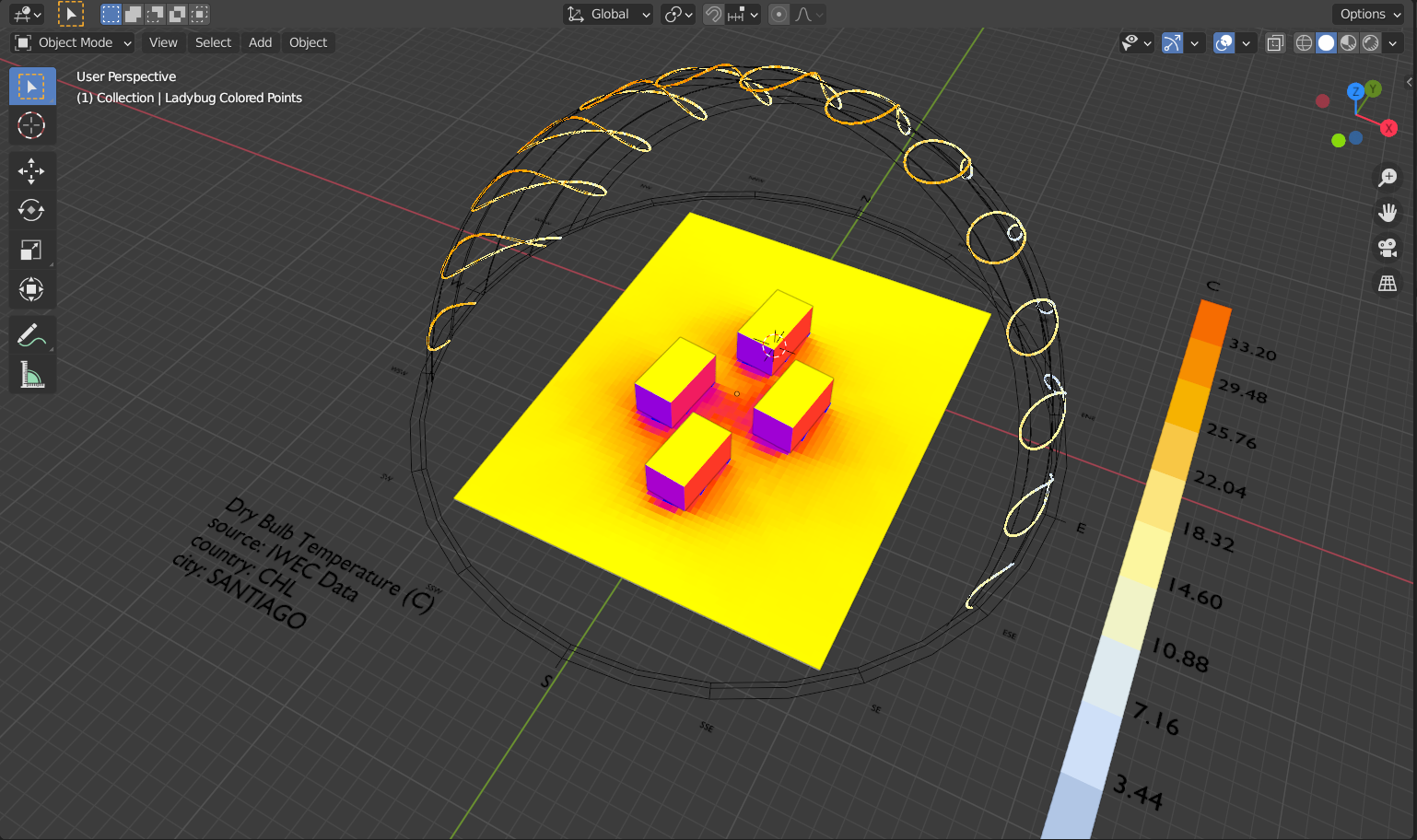

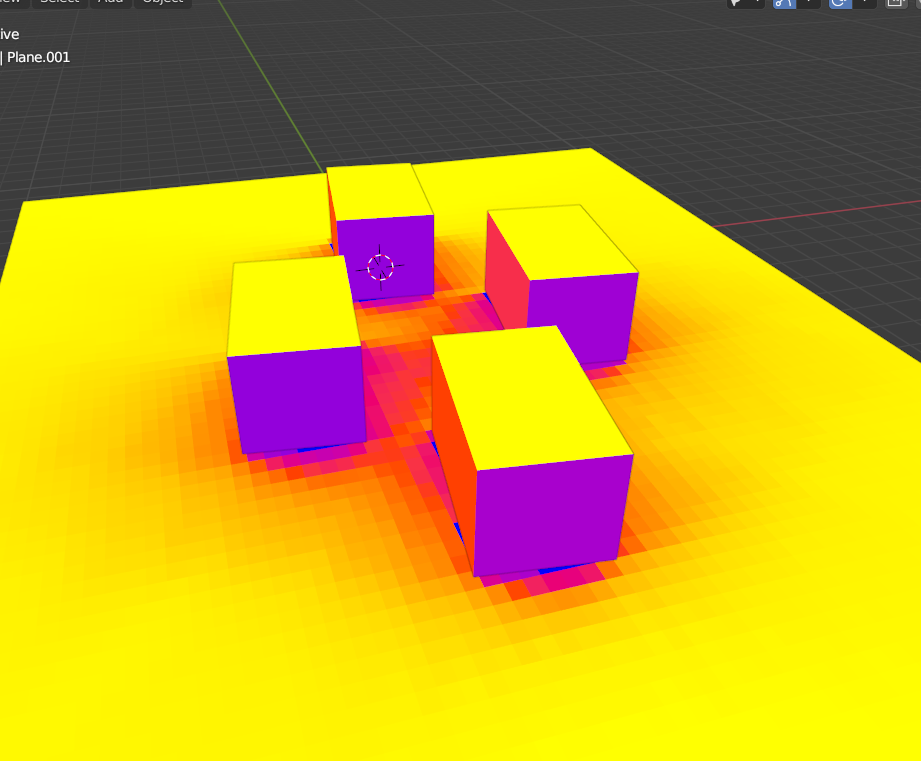
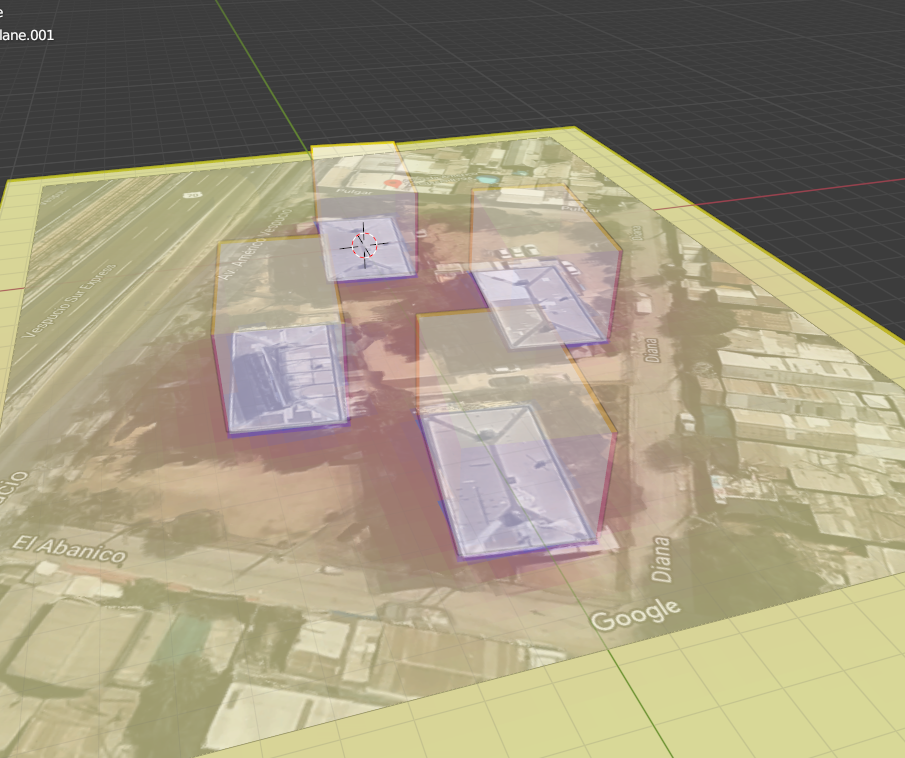
1) and 3) are on the to-do list. The LB Out node has quite a few improvements to be made :)
As for 2), yeah I can't think of a one-button press way to do it. You can quickly toggle visibility via collections, or use x-ray, or in rendered mode use render layers and composite, but none of them are one-button press.
This is cool stuff.
Quick off-topic comment: That image looks like an installation meant for Burning Man!
Hi @Moult
I'm trying to follow these videos in the ladybug site learning materials:
https://www.youtube.com/watch?list=PLruLh1AdY-Sho45_D4BV1HKcIz7oVmZ8v&v=hwErNMWeQVw&feature=emb_logo
In video 1:
I also cannot open an .epw file, neither from URL, nor from a local folder. I've tried with the files here (but also with a couple of others)
https://energyplus.net/weather-location/europe_wmo_region_6/PRT//PRT_Lisboa.085360_INETI
Then I tried reproducing your nodes and still nothing happened:
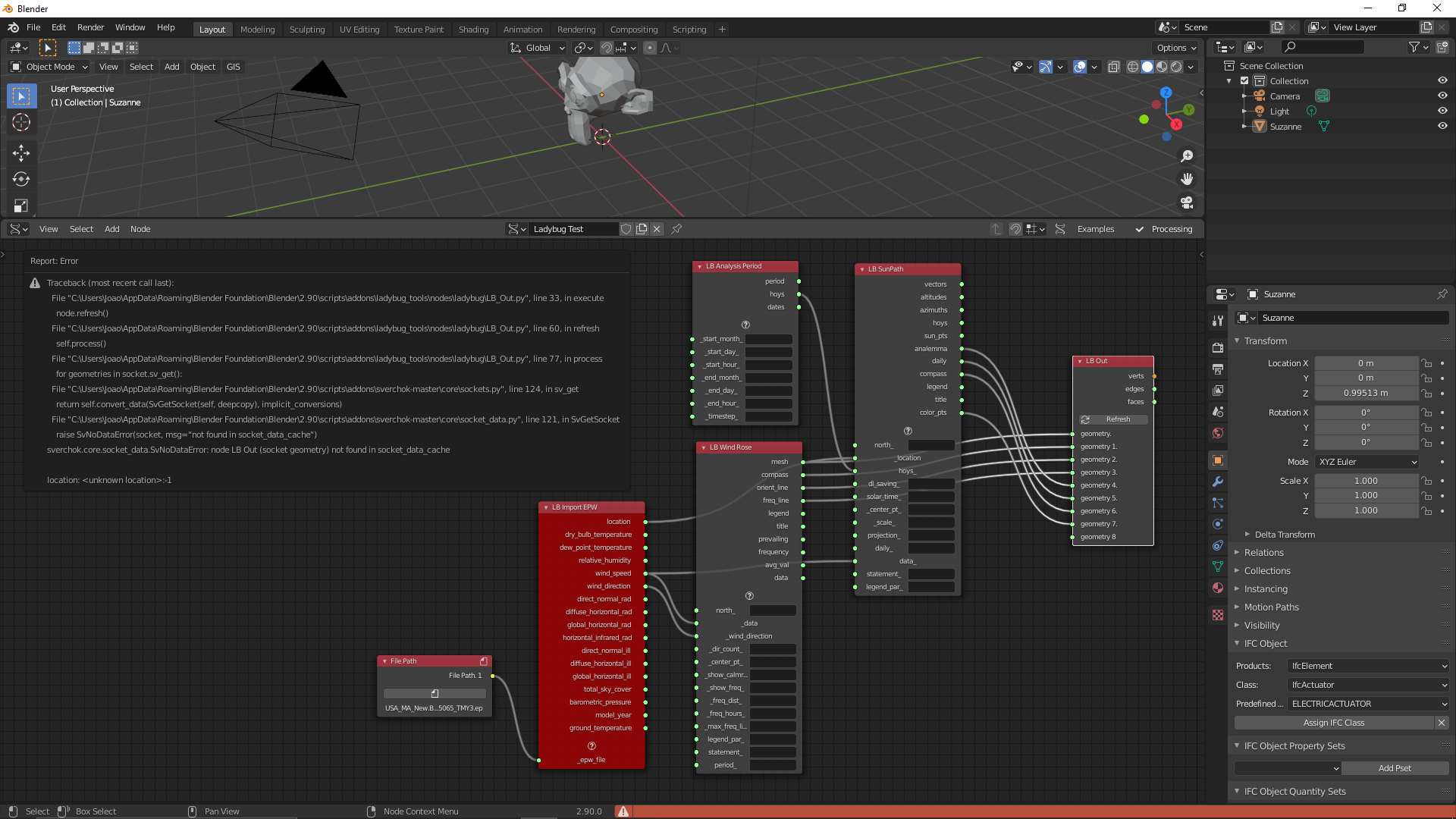
Here is the log:
I honestly can't tell what's happening. Can you help out somehow?
@JQL the red node is where the failure occurs, so to debug, I need to see the error message related to that. As you've connected more nodes, the error message you posted is actually an issue with the geometry viewer, complaining that it has no geometry.
Do you mind attaching your EPW file, so I can see if I can recreate your error? Please open a bugreport here: https://github.com/ladybug-tools/ladybug-blender/issues and attach the EPW file to that bugreport.
The mannequin node doesn't seem to exist. Those videos are for an older version of Ladybug Tools (Legacy), and what you see in Blender is the newer version. Maybe upstream removed it. Can you post in https://github.com/ladybug-tools/ladybug-blender/issues asking about the mannequin and pinging @mostapha ?
@Moult
Done!
https://github.com/ladybug-tools/ladybug-blender/issues/24
I was trying to follow a ladybug tutorial for grasshopper, but it seems they use the old nodes (or maybe something is different in Blender) and I got stuck.
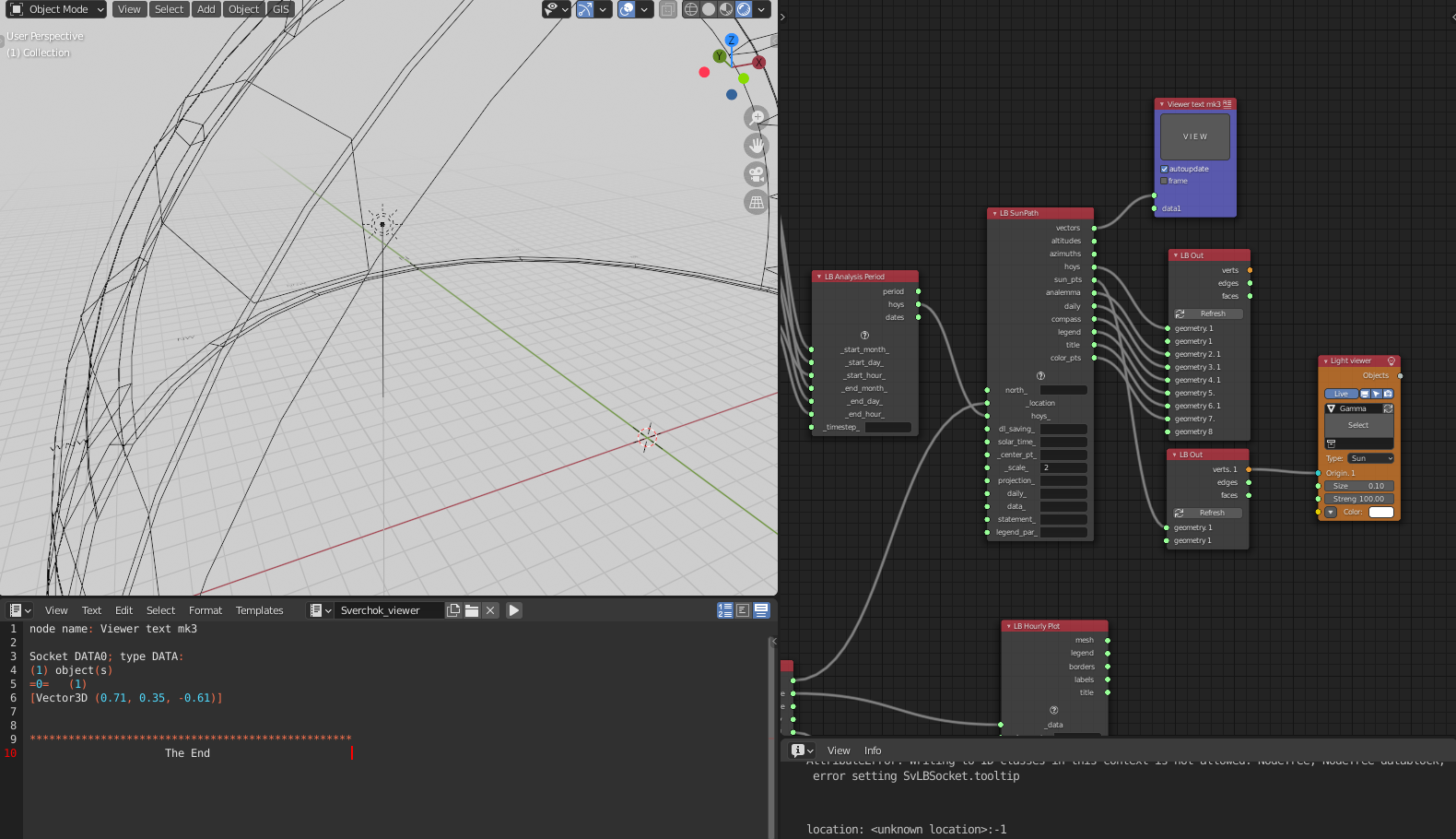
I want to create the sun lamp in Blender with the correct direction according to a specific day of the year. The SunPath node has a
vectoroutput that is supposed to have this data, but I don't know how to translate this to create a matrix in Sverchok. Has anyone tried this?I can get the location through
sun_ptsoutput, but it doesn't give me the direction.I figured it out. The
vectorsfrom the sun path must be used asnormaland thesun_ptsaslocationto create the matrices of the lamps.Ahh sorry for not replying earlier, but good you worked it out @bruno_perdigao ! By the way, if you're just after the sun at a particular time of day, the sun position add-on should do what you're looking for without needing to set up all those nodes.
I'm having problems with "LB Out node". I can't get "referesh" button work. Keep getting this error message.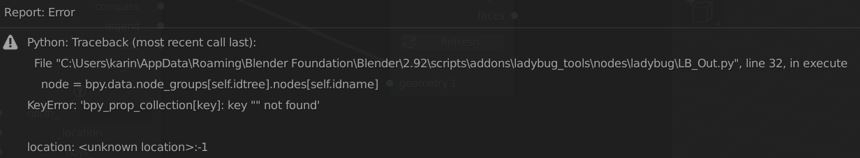
Hi I have been experiencing the same error today. Has this been resolved? I'd love to know the answer
At a guess I'd say that the Sverchok folks have updated their API and self.idtree or self.idname no longer does what it once did :)
https://github.com/ladybug-tools/ladybug-blender/pull/29
https://github.com/ladybug-tools/ladybug-blender/issues/28
Is there a solution to the LB out problem?
I made a test a year ago but that project now gives me an error. (changed object in node)
I am holding a lecture on Wednesday and would love to be able to present an example of a sunhour heatmap. Need to hand in the presentation already monday though.
Hi. Just in case people here are interested in hbjson. I just wrote an exporter from Topologic to hbjson that loads in Grasshopper / ladybug tools
Hello, is there a release with this fix? Or can someone please explain how to do this? Noob here.
Unfortunately, there is limited manpower to handle all the projects with the same priority level. So, while Dion is focused on BlenderBIM, we will need to be patient for this one. It would be great if people from ladybug tool community could take this and keep with the development. Do they have an active developers community outside of the official team?
@leandrobp I have now released an update with the fix, as well as a few other small touchups to bring it up to speed with Blender 3, the latest Ladybug Tool nodes, and Sverchok. Hopefully everybody who has been experiencing issues with LB Out will now have it fixed.
Additional developer manpower would be greatly appreciated :)
@Moult Thank you! I'll test it.
I'd love to contribute to this and many other projects, but I'm still learning the basic of programming in general and python. Hope I can help soon.
@Moult Sorry, but I didn't found the update, is it released?
@leandrobp yes, it is available on https://blenderbim.org/download.html
Added the Energy Modelling tag
https://github.com/nortikin/sverchok/blob/master/index.yaml
take in account, that menu was changed! LB need to be fixed to that changes (latest Sverchok 1.2.0)
https://github.com/nortikin/sverchok/commit/8192dcdd6de89908e2541432f688949a13ca252a also changes influence on registration. please, follow also sverchok chat https://t.me/sverchok_3d
Oh, Ladybug outdated. It is blender 4.0 outcome. so, if somebody is alive, update Ladybug stuff!
Please, update Ladybug tools, Blender 4.0 and so on. It not works