BlenderBIM Add-on v0.0.230902 has been released with 695 new features and fixes. It's our built environment, help support the BlenderBIM Add-on: 100% free and open source software that lets you author and document BIM data fully to ISO standards. It's built by the AEC community, for the AEC community. Get it today: https://blenderbim.org/
In contrast to the previous slightly smaller release, this is another mammoth release with upgrades across many aspects of the ecosystem. A huge thank you to all developers, testers, users, and financial contributors: you are making this happen! You are changing the industry!
Note: screenshots by Opening Design architectural studio, projects including Highland Haven and Livingston restaurant licensed under CC-BY-SA 4.0.
Revamped and more user-friendly interface
The user interface has undergone a significant change to make things easier and more intuitive for new users. A new BIM workspace layout is provided by default which provides a three column layout (outliner, 3D view, and properties) that is optimal for viewing the large hierarchies of BIM models and long properties, and hides lesser used features like the timeline.
The remnants of the old "import / export" nomenclature have been removed and we have a new File > Open, New, Save, and Save As menu to clearly indicate that we work with IFC natively, no longer the .blend format. This also means that common hotkeys have been reimplemented, including Ctrl-N for new file and Ctrl-S for save. They now intelligently give you options for new IFC projects with project presets for metric and imperial units, as well as save either a vanilla Blender model, an IFC project, or both depending on what you've got saved previously. Finally, the default cube / light / camera is automatically removed when starting new projects.
There is now a new set of properties tabs within the scene panel, clearly dividing functionality into IFC overview, Object Properties, Geometry and materials, drawings and documents, Systems and services, Structural analysis, Costing and scheduling, Facility management, Quality and coordination, and finally, vanilla Blender tools. Panels which were previously spread / hidden around multiple Blender locations (e.g. object tab, mesh tab, N sidebar, etc) are now consolidated, renamed, and grouped into logical sections that are recognisable to AEC professionals. Users will now find it easier to discover BIM functionality and clearly differentiate between vanilla Blender vs BIM functions. You can also now use Ctrl-Tab to toggle between tabs. The work is not yet complete, with work to do to redesign the material and drawing camera UI, but the fundamentals are there.
New friendly icons have also been added to aid new users to quickly discover authoring tools and for existing users to quickly switch to common tools like a Wall Tool, Slab Tool, Door Tool, etc.
The old annotation panel has been removed in favour of the new workspace annotation tool. The annotation tool now has its own annotation type manager and functions similar to the BIM tool, with a number of bugs like type reassignment fixed. In addition, there are new annotation types for symbols and multipoint symbols (useful for set out points, control points, and more).
To help in bugreporting and for daily build users, the commit and version is shown in the status bar.
Drawing and modeling improvements
There are three big changes in drawings. First, coplanar edges for meshes and tessellations are now dissolved by default. This makes using meshes as a geometry type much more practical in drawing generation.
Secondly, projection linework can now be indepently styled from cut linework and cut / projection fills. This allows you to style a lot of 2D linework where it was't previously possible.
Thirdly, there is now support for reflected ceiling plans! There is still a lot of testing to be done, but this is one of the major things holding back usage in basic drawing sets.
The HLR prefiltering option teased about in the last release is now enabled. This may not be such a huge blanket speed upgrade, but depending on your drawing it may result in faster drawing generation. There has also been some optimisation applied when you have a lot of 2D elements on the screen and enable shapely surfaces.
There is also now basic support for perspective cameras. In general, the computation of shading and cut polygons is now more robust. Activating drawings no longer affect non-IFC objects if you are using vanilla Blender objects to enhance your models.
Dimensions can now have background fills for readability. Numerical decimal places can now be set to 0. RL and X Y Z dimensions in the BIM Tools are now length unit aware.
Generating spaces / rooms is now significantly more robust due a new computation method and can now support things like virtual space boundary elements.
When generating 2D body or annotation representations, you can now choose to generate the geometry from a detected outline or bounding box. This makes creating 2D plan view diagrams much easier and faster drawing generation.
A subtle but very important change is that meshes now preserve their quads and ngons. Previously, meshes were triangulated upon reloading but this is no longer the case. The shading style is now also stored as part of the drawing style.
As a huge quality of life upgrade, annotations are now created at the 3D cursor. Plan, section level, and radius annotations now support prefixes and suffixes and can be rotated. Fixed bug where section arrows would point the wrong way. Text annotations can now be duplicated, and now appear on the top drawing layer by default.
Sheets are now sorted alphabetically and there is a new hierarchical drawings panel which groups drawings into plans, sections, elevations, etc sorted alphabetically. This makes it easy to quickly jump to relevant drawings in new projects. Filtering now can filter both drawing numbers / titles and preserves the hierarchy.
MEP Services and distribution systems modeling
In this release we started laying the groundwork to make it possible to work natively with MEP elements (ducts, pipes, cables, etc).
We've added a couple of templates to create MEP segments or fittings from the type manager. They work very similarly to other profile based elements like beams. MEP elements created from templates will have ports by default and ports are automatically adjusted as you change segments lengths or move them.
Mainly, there are 4 tools currently available for MEP. The Add Fitting (also available from BIM / Duct / Pipe tool from hotkey) adds fitting based on current elements selection. Currently available fittings are obstructions and transitions.
Obstruction will be added if you have just 1 element selected, it be attached to the side closest to the 3D cursor. Transition will be added if you have 2 elements selected and they are parallel to each other. Bends will come next shortly right after this release, stay tuned for the updates.
When you it will try to find and use compatible fitting type - if it couldn't it then will create new but the next time it will reuse already created type. It will make sure we'll have types more clean and organized.
You can also Regenerate Distribution Elements (currently available from F3 menu and quick favorites). This adjusts connected elements for the active object. If you have moved a segment, fitting, or other connected equipment, it will auto adjust the chain of distribution segments with a "minimum impact" strategy (e.g. segments will extend insted of moving).
You can also manually Add Obstruction and Add Transition (currently available from F3 menu and quick favorites) - allows you to create obstructions and transitions with custom parameters when Add Fitting use just default values.
The UI has also been improved so it will be easier to nagivate between connected elements and their ports. More UI is coming - we plan to add viewport decorators that will allow you to see the connections between the elements, flow directions and other important information right in viewport without looking for it in menus.
More detailed and informative IfcTester reports
IfcTester has been upgraded to the latest IDS schema and had a few tweaks to fix failing edge cases. Facet filtering is now more optimised for faster auditing of larger models. A critical bug where inherited properties weren't validated correctly was fixed.
IfcTester also now comes with a significantly upgraded report. This includes a summary progress bar at the very top, and progress bars for every specification. Progress is now reported in a much more granular fashion, including passing specifications, passing requirements, passing elements, and individual pass / fail checks. Reports also now include applicability, descriptions and instructions, as well as a formatted table to describe failed elements, with GlobalId and Tags highlighted to make it easy to select.
IfcTester can now export reports to BCF, including viewports of problematic elements. The PyPI distribution now includes the XSD.
Detailed documentation for programmers parsing IFC geometry
Extensive documentation has been written for how to use geometry trees. Geometry trees are optimised ways of spatially querying IFC geometry (e.g. what objects are at this coordinate, or intersect with this ray).
There is also documentation teaching how to create basic geometry, explaining concepts in detail from placement matrixes, contexts, extrusions, parametric layers, parametric profiles, mesh geometry, and more. This comes with simple API functions to do things like "wall from 2 points".
There are also new utility functions to quickly generate rotation matrixes in numpy.
Standard US steel profile library
Thousands of standardised steel profiles are now available in a US profile library. This is in addition to existing EU and AU steel libraries.
New search panels and spreadsheet reporting
Inspired by IDS, there is a new, simpler, and more powerful selector syntax which can be used to construct filters, searches, and smart tags. The search panel has been completely redesigned to use this new system and supports filtering by class, attribute, property, material, classification, location, type, global ID, or other custom query. This is available with a graphical query builder where you can group queries and save / load searches.
These saved searches can also have a colourscheme applied to them. An auto generated colour legend may be then customised and multiple properties colour coded simultaneously. These colour schemes can also be saved.
You can also quickly select similar items by shared properties or attributes using a new "Select Similar" panel.
The same search filtering system can be now used with IfcCSV and is also used in all filtering, include, and exclude systems such as in drawing filters or IfcPatch extract element filters.
The element query syntax also now supports counting, fetching style data, and specific spatial structure elements (e.g. going straight to the storey and bypassing intermediate spaces).
This makes IfcCSV much more flexible. In addition, IfcCSV now supports custom table headers, multi-column sorting, grouping by value, group operations (such as count, sum, average, concatenate, etc), custom values for null and boolean fields, and a summary row for total counts / averages / etc. You can also specify custom formatting functions (e.g. force uppercase, lowercase, imperial formatting, etc). Columns can now be easily reordered. IfcCSV can also now export to three formats: CSV, XLSX, and ODS in the BlenderBIM Add-on interface. There is also now Pandas support when used programmatically.
Thanks to work by Riley Wong, our latest Google Summer of Code student, the Brickschema module has seen a large upgrade! Brickschema is a semantic structure and ontology designed to represent the relationships between building services.
The Brick module now lets you save / save as changes to a selected file. There is now a panel to manage namespaces. Improved utilities to add Brick entities, update their properties, and edit relationships. There is now a Brick undo/redo system.
Created a Brick IfcClassification system. For basic IFC types, the mapping to Brick types can be inferred automatically, but others may need to be classified before mapping correctly.
Most uniquely, updated the ability to assign IfcReferences and convert IFC to Brick. IFC files will be saved with references to Brick URIs and Brick files will be saved with references to IFC identifications.
Critical bugfixes
A critical undo sync bug was addressed when operators were invoked. The ID tracking system was also redesigned, which should fix a number of highly subtle undo bugs. An oversight meant that a number of operators were simply excluded from the undo system, which is now resolved. Finally, the undo system now understands "undo until point in history" which makes that function now possible, and additionally fixes a number of undo bugs that occurred when toggling edit mode. These types of bugs lead to corrupted model sessions that are incredibly frustrating for users. Also fixed a bug where Blender objects couldn't be deleted with the "X" key.
Construction sequencing and planning ugprades
There is a new status panel to manage, show, hide, etc simple statuses, such as new, existing, demolished, and more. To overcome shortcomings in IFC, there is now an EPset_Status provided too and you can copy enumerated properties.
You can now save and load 4D animation colourschemes. Cost schedule UI cleaned up and its now easier to edit sequence relationships. You can now contrain construction resource work or number of resources used.
It's now easier to edit productivity data. Yo ucan show derived schedule work for a parent resource, and the resource tree structure now looks nicer.
So much more
It's hard to capture absolutely everything which has changed, but here are a few more stragglers.
More natural wall insertion when adding walls.
BCF projects may be closed / unloaded.
IfcClash can now store graphical clash snapshots again.
Fix critical crash in IfcDiff if comparing non-geometric models.
The type manager now shows updated profiles after editing them.
Fix cross-platform external styles.
IfcOpenShell installation into AWS Lambda and Google Colab is now documented.
IfcSverchok has been repackaged to work with the latest Sverchok.
Inverted normals on generated frameless panel balustrades are fixed. You can now press tab to edit more things like roofs and railing paths, and F2 to rename grid axes. Roof and railing type names are no longer hardcoded.
IFC4X3 now uses the most "official" IFC4X3 version (IFC4X3 Add1) transparently instead of an outdated version.
Improved shape testing / debugging which now considers 2D geometry to prevent false positives.
Fix critical bug where the MergeProject IfcPatch recipe created duplicate contexts.
OffsetObjectPlacements can now toggle whether rotation is applied before or after translation.
Deleting single objects in an array or removing an array now gives the users options on how to handle the loss of parametric data. Array children can also be locked or follow their parent.
Point representations and non-grouped annotations are now loaded, so you can load survey points (COGO points) from civil software such as 12D and Civil3D. There are also now symbols for survey points, traverse points, control points, and spot elevations.
Types can be renamed from the type manager.
You can now use queries to load in library assets.
Individual projects can now have their own pset templates distributed with them.
UV texture support is added for tesselated face set geometry.
Some work has been done to implement scale dependent map conversions in IFC4X3.
The ExtractElements recipe is now more robust when appending invalid type occurrences.
Linked IFCs can now have their selectability toggled.
There are now IFC operators for changing object origins.
You can now see how many times a profile is used and purged unused profiles in the profile manager.
Quantities can now be set on type elements.
Converting objects to tessellations now auto purges parametric materials for convenience.
IfcClash now works again on Windows.
All changes
All changes can view the directly via the Git logs here:
Credits for this release (in order of commits via git shortlog -sn --since "2023-07-01"):
256 Dion Moult
155 Andrej730
60 Sigma Dimensions (Yass)
58 rileywong311
34 Gorgious56
24 Thomas Krijnen
18 Dirk Olbrich
16 Carlos Dias
13 Trashman247
12 Bruno Perdigão
10 dushyant basson
7 ay-ex
6 Bruno Postle
5 Kristoffer Andersen
5 Massimo Fabbro
5 Ryan Schultz
3 Chetan
2 Christoph Mellueh
1 Jesusbill
1 OrionSehn
1 Wei Yang
1 arun
1 luzpaz
1 smr02
Donors since the last release:
Cyril Waechter BIM Insight
BIMvoice
PlaniBIM SA
Dion Moult
Daniel
Brendon Reid
Alex
Sven Amiet
Salman
Randolph
Matthew Fuller
carlopav
Jonny Knopp
Julio
Frode Lund Tharaldsen
StefStap
Losepacific
Haritonov Alexander
Dumitru Minciu
Bedrossian Ádám
Aether Engineering s.a.s. (Aether Engineering)
bimage
daniele rossi
bitenergie
Yoshiaki Kusumi
Omar Zerhouni
Marin Ljuban
Leon ten Brinke
Johnson Bankole
Henning Munzel
Arun
Andrea Rosada
louistrue
cvillagrasa
Udo
Stephen Cremin
Miguel
Madars Siksna
Incognito
Carlos Dias
Benny
Alexander Kleemann
Guest
casiovadal
bclmnt
Tim McGinley
Royner
Rafel Bayarre
Marcin Boguslawski
Kristoffer Hunnestad Andersen
Fabian Emanuel Kitzberger
Esteban Valdebenito
Dirk Olbrich
Cordero Architecture
Ari Pikkarainen
Andrew Bailey
Christoph Mellüh
Chidi
Bruno Perdigão
Could you always run Patch recipes from the BBIM UI? If so, then I had always managed to miss it, which gives credit to the new UI layout already. Excited to try my hand at some IDS magic, to see if I can avoid a certain other model-checking software.
@CSN yes you could always run patch recipes. Glad to hear you've now discovered it!
@htlcnn not yet, filing a bug would be appreciated :)
@cvillagrasa yes sooner or later I should do that. It represents extra maintenance on the website (there is no CMS behind it, it's just raw HTML) and I suspect release note formats will continue to evolve over time (we've already changed a few times, and in the future maybe it'll become more video / picture heavy too).
Hi every body, someone can help me, I am new in openBim however Blenderbim looks greats and so much professional, I am studying here but there some things I can not resolve yet, for example what is the path for save my IFC libraries and can see it in categories of type manager? how load a IFC links? or there is a link for study it, thanks for your help
There's no currently way to save a type from a currently opened file, into a 'Library'.
By using the 'Project Library' you basically just open another project and browse the types within, and then import them into the current project.
For linking an IFC, use 'Links' panel. Is basically an .Blend file that's synced with an IFC file. That is, open the IFC file, and save it both as the .Blend file and .IFC file together.
@theoryshaw thanks for your help, I going to do it is a good solution, additionally I was think in other solution, is possible put IFC families in Assets Folders? and how in BlenderBim appear this in last releases, I supossed is possible to put Libraries for type manager, @Moult can help us?
@AOV said: @theoryshaw thanks for your help, I going to do it is a good solution, additionally I was think in other solution, is possible put IFC families in Assets Folders? and how in BlenderBim appear this in last releases, I supossed is possible to put Libraries for type manager, @Moult can help us?
It was only recently (thanks again to another in depth and informative video from @Moult ) that I realiesed that using the Materials Profile tools is how I should be proceeding with steel, timber, conc, alum libraries in IFC4++++. I just need to find the best way to Group and Categorise them to make the selection process easy. The tricky part will be creating the relationships for the actual available profiles that are available in certain grades and surface finishes.
BlenderBIM Add-on v0.0.231104 has been released with 405 new features and fixes. It's our built environment, help support the BlenderBIM Add-on: 100% free and open source software that lets you author and document BIM data fully to ISO standards. It's built by the AEC community, for the AEC community. Get it today: https://blenderbim.org/
Unfortunately in this release the total number of bugs have been climbing and not everything we wished to achieve got done. Despite this, we hope you enjoy the hard work done by the entire community! A huge thank you to all developers, testers, users, and financial contributors: you are making this happen! You are changing the industry!
OK. Deep breath. Get ready. Go!
Credits to Carlos Villagrasa for the release image :)
Blender 4.0 support
Although not yet released, in the next week or so Blender 4.0 will be released. A number of compatibility issues have been addressed. Note that there is still an issue upstream in Blender where copying node trees from one shader to another is no longer working. This has been reported to Blender but until it's resolved the feature for external material style shaders will not work. If this is important, you can just use Blender 3.6.
Other than that, feel free to upgrade to Blender 4.0!
Progress on MEP modeling
Added support for creating MEP bends for circular and rectangular profiles either using "Add Fitting" in one of BIM Tools or using "Add Bend" explicitly. It's still getting polished but it already should work in the most cases, including support for different bend directions and radius.
MEP tools are now getting more accessible - they are available in the BIM Tool menu. We've also added a new one that connects elements by their closest available ports - for some cases now there is no need to show ports and connect them explicitly.
There is also now basic support for MEP elements decorations. It shows line decorations for currently selected elements or currently active system. You can also see the flow direction visually and adjust it without jumping to ports, just by having two elements selected.
IfcFM is now ready for use!
A common task on larger projects is to deliver asset registers and digital operations and maintenance manuals using standards like COBie. Previously, we offered a tool known as IfcCOBie with features to do this, but it was unfortunately an incomplete implementation and being one of the earliest offerings, had many bugs and mistakes which we've now addressed. You can access IfcFM via command line interface, library, or in the Facility Management tab in Blender.
IfcFM is now completely rewritten to offer a generic way to create tabular asset data with strict adherence to standards like COBie 2.4, COBie 3.0, AOH-BSEM, and novel vanilla pure IFC approach. To read more, check out the documentation. In collaboration with Emma Hooper from BuildDigital, one of the leading experts in COBie delivery, we have been carefully addressing many of the ambiguous or incomplete nooks and crannies in these FM specifications to ensure that we offer the most valid, strict compliance for users.
Like IfcCSV, IfcFM supports ODS, XLSX, CSV, and Pandas Dataframes. There is a generic code structure such that you can also easily write your own conversion if required for your project. It also supports federating multiple spreadsheets (such as from multi-discipline models) into a single spreadsheet, as well as bulk processing multiple models.
This now means that IfcCOBie is (finally) deprecated and older libraries like xlsxwriter and deprecated as well in favour of newer ones like OpenPyxl.
Continued progress on UI improvements
The previous release had a huge UI redesign, but not everything made it in time. We managed to make a bit more progress this cycle.
The active drawing settings UI have now been migrated from the camera tab into the Drawings and Documents tab. The settings to change drawing size have also been redesigned and consolidated into a single area to easily edit drawing width and height, as well as raster DPIs (rather than messing around with absolute pixel values). The drawing system is now more forgiving of manual deletion of properties and is more flexible with respect to manual editing of layouts and sheets in external software.
There is also a new placement panel in the Geometry and Materials tab. This consolidates coordinate, rotation, and derived coordinate data which was previously spread around. The material and profiles panel are also moved into the Geometry and Materials tab.
The duplicate systems panel has also been merged. There is also a new zones panel separate from distribution systems.
Actors, users, people, and organizations are now grouped into a new Stakeholders section.
Work in progress redesign of material and style management
The prior material and style system was mixed into various locations in the Blender interface - blurring the lines between the rules and capabilities of Blender materials and IFC materials / styles. This led to a huge amount of confusion and both real and UX bugs.
A start has been made on a completely new material and style system with some basic support for adding editing shading and rendering styles. You can also specify names when adding materials, and associate / unassociate styles to materials. When this is complete, it will completely override the vanilla Blender materials tab and offer a much more truthful representation of material and style assignments.
There is also a new representation items panel, which does not do much currently apart from indicate geometry types, but will later be used to assign styles, support shape aspects, material constituent links to shape aspects, and presentation layer assignments.
It's not yet recommended to use these new panels for authoring.
New bSDD integration for classifications
The buildingSMART data dictionary is a cloud service that acts as a centralised cloud database of classifications, materials, and properties. There is now an initial implementation which integrates with the bSDD, so instead of loading from offline classification libraries, you can now select a bSDD service and choose from an online classification.
Classification in the bSDD can also include relevant properties that need to be set whilst assigning the classification reference. This is also implemented. This work was presented in the buildingSMART meetup in Norway.
In addition, the popular Uniclass classification library has now been updated to the latest July 2023 edition with a generic script available to generate any required Uniclass version. It should be noted that the Uniclass classification system available on the bSDD is currently outdated.
File association on Windows
Just like on Linux, double clicking files in Windows Explorer will now directly launch the BlenderBIM Add-on as a viewer. To enable this, open the add-on preferences window and follow the instructions.
More IfcPatch recipes!
IfcPatch got a number of new recipes and improvements to existing recipes. The ResetAbsolutePlacements recipe can now only affect placementes, geometry, or both. There is now a recipe to fix a Revit bug where they hardcode the Uniformat classification system. Another recipe fixes another Revit bug where classifications are placed on the occurrence instead of types. There's also a new PurgeData recipe to purge IFC metadata and relationships.
Behind the scenes
A lot of work has been happening on the underlying IfcOpenShell library, with compiler warnings being addressed, and cmake build clean ups. Similarly the PyPI distribution has improved metadata to prevent installation on unsupported platforms or Python versions. As part of the new Cesium ecosystem grant, IfcConvert now has support for Earth-Centered Earth-Fixed glTF. There is also now support for IFC4X3 ADD2, which is one more step towards the final ISO version of IFC4X3.
More documentation
As with all releases, documentation has been increasingly polished, with a new introduction section teaching the basics about IFC and BIM, updates to IfcCSV and the selector syntax page. There are also new sections for IfcFM (and IfcCOBie removed), the BIMServer Plugin, BIMTester, bSDD library, IfcMax, and BCF. API documention is now written for the shape calculation utility module and the placement module. All relevant images in the beginners tutorial have also been recreated with the new interface.
So much more
It's hard to capture absolutely everything which has changed, but here are a few more stragglers.
Array handling was improved and it got a bit more natural. Array duplication automatically produces a new array, arrays also can be duplicated partially (only selected layers). You can also remove layers of array just by selecting and removing it's elements. All array constraints are now loaded when you open .ifc in BlenderBIM automatically.
Critical bug fixed where some drawing element filters for individual GlobalIds didn't have any effect.
We've defined a way to mark in BlenderBIM manual openings - you can pin down booleans in Booleans section so they won't get lost if profile/material based object gets regenerated.
Lots of representation issues were fixed that you may or may not have noticed before. There is now a prioritised list of geometric contexts that determines load order.
Similarly native element loading has been completely rewritten which now handles mapped items a lot more robustly.
It's now possible to add openings to non-profile based meshes, with new support for IfcVoidingFeature based openings
Fixed the ability to duplicate grid axes.
The facet selector is now more stable when you use specific characters, and is now used in the advanced mode model loading.
New function improvements including better imperial formatting, fixed number rounding function, and new substring function.
Text annotations now use formatting functions instead of arbitrary code execution.
New annotations for dynamic XYZ or easting, northing, and elevation values.
A number of fixes for casting to tessellation, splitting elements by plane, and resizing to storey, which are all common cleanup operations when preparing for 4D animations.
Fixed critial bug with inability to create slabs in IFC2X3.
Various UX improvements to the spatial manager.
Fix inability to add inherited psets, random truncation of property set template names, and live-editing of property set templates to prevent the need to explicitly save.
IfcDiff can now visualise across linked IFCs and will forgive invalid geometry.
Various fixes to Microsoft Project XML calendar imports.
A number of date calculation bugs have been fixed when cascading schedules and calculating critical paths.
Resource costs are now inherited from parents, and an improved template for resource CSV imports.
IfcTester reporting is now more detailed, describing data type errors and percentage passes per requirement. A crash was fixed in the IfcTester UI.
IfcTester property audits are now twice as fast. Great news for huge model audits!
Native meshes are now automatically enabled when dense meshes are enabled for faster loading out of the box.
New debug mode to override display type.
New IFC tool to separate meshes into multiple objects (to replace the built-in Blender separate operator)
Fixed bug where flipping walls connected to roofs and slabs would fail.
Fixed crash when opening SVG drawings on some folders on Windows.
IFC2X3 fallback georeferencing psets are now available out of the box. The geolocation module and utilities now also support the IFC2X3 fallback method.
You can now flip beam origins.
Selecting similar predefined types now takes inheritance into account.
The shape utility now supports calculating projected surface area, with fixes for overlapping projections.
You can now select objects coloured by a colourscheme.
Fix multiple bugs and regressions related to IfcMaterialLists.
Improved UI for covering tool and new feature to generate floor coverings and regenerate it.
Fixed bug where native meshes had normal smoothing.
The get pset utility function now has a verbose mode to get IDs and classes for complex processing.
New preference to customise the app used to open sheet layouts.
Edited mapped profiles now works.
Fix critical bug where editing shared properties didn't independently impact that single pset.
IfcCSV now supports list concatenation.
All changes
All changes can view the directly via the Git logs here:
Credits for this release (in order of commits via git shortlog -sn --since "2023-09-02"):
150 Dion Moult
146 Andrej730
28 Sigma Dimensions (Yass)
18 Massimo Fabbro
16 Ryan Schultz
15 Thomas Krijnen
7 Dirk Olbrich
4 Vukas Pajic
3 Bruno Perdigão
3 Bruno Postle
3 Carlos Dias
3 Gorgious56
2 c4rlosdias
1 A. R. S
1 Andrej
1 Claudio Benghi
1 Hilko
1 ceegartner
1 isma3lMB
1 taylor
Donors since the last release:
BIMvoice
Sogelink
OSArch - A GIT/IFC Interface in BlenderBIM.
Cyril Waechter BIM Insight
PlaniBIM SA
Randolph
Dr. Richard Hollmann
Daniel
Dion Moult
Brendon Reid
StefStap
Incognito
Guest
Haritonov Alexander
Jonny Knopp
carlopav
Jim
Matthew Fuller
Sven Amiet
Dumitru Minciu
Frode Lund Tharaldsen
Julio
Losepacific
Louis Trümpler
Arun
Bedrossian Ádám
Henning Munzel
Omar Zerhouni
bimage
ppaawweeuu
Lars
Abdelmalek
Benjamin Smith
Duarte Farrajota Ramos
Johnson Bankole
Konrad
Kristoffer Hunnestad Andersen
Leon ten Brinke
Marin Ljuban
Udo
bitenergie
Alexander Kleemann
Benny
Chidi
Cordero Architecture
Miguel
Stephen Cremin
Tim McGinley
cvillagrasa
Ari Pikkarainen
Bruno Perdigão
Carlos Dias
Christoph Mellüh
Dirk Olbrich
Fabian Emanuel Kitzberger
Madars Siksna
Marcin Boguslawski
Rafel Bayarre
Royner
bclmnt
casiovadal
Aleksandra
Antoine
Felipe Raimann
Michael Ehemann
Valter Robson
bimo
daniele rossi
青龙弦
Marco Andrade
Just when I thought I was catching up with the original functionality, my list for homework just got a little bit longer. I am still amazed at the speed at which the Open Source community can develop this application. I can't learn this fast, let alone develop new functions.
First: I love this. I really look forward to the day when the MEP features are mature enough for standard projects.
I'd like to test the new MEP features, but I can't find the "Add Fitting"-button. I just downloaded 0.0.231104, opened an MEP project and tried editing a few pipes and ducts. Piping and duct tools selected, two ducts or pipes selected, but no button. What am I missing?
I'd like to test the new MEP features, but I can't find the "Add Fitting"-button. I just downloaded 0.0.231104, opened an MEP project and tried editing a few pipes and ducts. Piping and duct tools selected, two ducts or pipes selected, but no button. What am I missing?
@HaukMorten Currently main MEP tools like bends, transitions, obstructions only work for profile based MEP segments, that's why they're not showing up here in your case. But tools for connecting elements and readjusting them should definitely be visible, I'll fix it.
Congrats on everyone for another great BB release!!!
I have started testing it out BB since the previous version. And I keep daydreaming about the potential of deeper integration with the native Blender tools, especially Modifiers. When working on models derived almost completely with modifiers, the only way I could work with BlenderBim was to apply all the modifiers and then start tagging elements, which for the purposes of a more parametric modelling approach is not very efficient. For example, if there is an adjustment that needs to be made more globally, the whole model or a large chunk would need to be "re-baked" and then start tagging from scratch.
I know that what BB is trying to do is be as agnostic about the platform as possible and addressing the much wider lifecycle of the design, construction, and operation processes beyond architectural modelling. However, in that space, since Blender is so much inherently parametric, it would be wonderful if, somehow Blender objects with modifiers can be tagged and the conversion to whatever BB requires happens on the fly in the background, without having to apply the modifiers.
I should probably create some kind of test model to see and document more explicitly what works well and what doesn't ?
@dimitar yes, it's the goal to allow for any generic "geometry engine" to create objects. This may be modifiers, geometry nodes, sverchok, script, etc. Unfortunately there are currently other fish to fry (in particular we need finer grain control over representation items prior to supporting this feature). But definitely on the roadmap.
Does the bSDD integration fetch the new buildingSMART updated model? They changed the Classification concept to Class, the Domain concept to Dictionary, and perhaps some other things. I added a new bSDD dictionary (active state) for a italian national standard (https://search.bsdd.buildingsmart.org/uri/AnBo/UNI8290/1.0) but it does not appear under the list in BlenderBIM.
I apologize in advance if this is not the right space in the forum to ask about this issue, but I am stuck with floor edges editing. I have been following the Youtube tutorials from IFC Architect and he does a really good job on introducing the modelling capabilities of BlenderBIM. However, I am stuck when trying to change the edges of the floor, when pressing Shift + E I got the following Issue:
Afterwards I manage to move the edges of the floor, but when pressing Shift + Q to save the changes nothing happens. The only way to "going out" is to go back to the object mode without saving the changes on the floor slab.
These are the details of my system:
System Information Details
Hardware Information:
Hardware model: HP HP Pavilion Gaming Laptop 15-dk0xxx
Memory: 24.0 GiB
Processor: Intel® Core™ i5-9300H × 8
Graphics: NVIDIA GeForce GTX 1050
Graphics 1: NVIDIA GeForce GTX 1050
Disk Capacity: 1.5 TB
Software Information:
Firmware version: F.50
OS Name: Fedora Linux 39 (Workstation Edition)
OS Type: 64 bits
GNOME Version: 45.1
Window system: X11
Kernel Version: Linux 6.5.11-300.fc39.x86_64
And there are the details of my version of Blender and BlenderBIM:
@DiegoAlvarez hello! missed that issue preparing release for Blender 4.0 but it was fixed in last week build after this commit. You can download the latest BlenderBIM version from the releases page.
Comments
BlenderBIM Add-on v0.0.230902 has been released with 695 new features and fixes. It's our built environment, help support the BlenderBIM Add-on: 100% free and open source software that lets you author and document BIM data fully to ISO standards. It's built by the AEC community, for the AEC community. Get it today: https://blenderbim.org/
In contrast to the previous slightly smaller release, this is another mammoth release with upgrades across many aspects of the ecosystem. A huge thank you to all developers, testers, users, and financial contributors: you are making this happen! You are changing the industry!
OK. Deep breath. Get ready. Go!
Note: test steel drawing done by Maarten Vroegindeweij.
Note: screenshots by Opening Design architectural studio, projects including Highland Haven and Livingston restaurant licensed under CC-BY-SA 4.0.
Revamped and more user-friendly interface
The user interface has undergone a significant change to make things easier and more intuitive for new users. A new BIM workspace layout is provided by default which provides a three column layout (outliner, 3D view, and properties) that is optimal for viewing the large hierarchies of BIM models and long properties, and hides lesser used features like the timeline.
The remnants of the old "import / export" nomenclature have been removed and we have a new File > Open, New, Save, and Save As menu to clearly indicate that we work with IFC natively, no longer the .blend format. This also means that common hotkeys have been reimplemented, including Ctrl-N for new file and Ctrl-S for save. They now intelligently give you options for new IFC projects with project presets for metric and imperial units, as well as save either a vanilla Blender model, an IFC project, or both depending on what you've got saved previously. Finally, the default cube / light / camera is automatically removed when starting new projects.
There is now a new set of properties tabs within the scene panel, clearly dividing functionality into IFC overview, Object Properties, Geometry and materials, drawings and documents, Systems and services, Structural analysis, Costing and scheduling, Facility management, Quality and coordination, and finally, vanilla Blender tools. Panels which were previously spread / hidden around multiple Blender locations (e.g. object tab, mesh tab, N sidebar, etc) are now consolidated, renamed, and grouped into logical sections that are recognisable to AEC professionals. Users will now find it easier to discover BIM functionality and clearly differentiate between vanilla Blender vs BIM functions. You can also now use Ctrl-Tab to toggle between tabs. The work is not yet complete, with work to do to redesign the material and drawing camera UI, but the fundamentals are there.
New friendly icons have also been added to aid new users to quickly discover authoring tools and for existing users to quickly switch to common tools like a Wall Tool, Slab Tool, Door Tool, etc.
The old annotation panel has been removed in favour of the new workspace annotation tool. The annotation tool now has its own annotation type manager and functions similar to the BIM tool, with a number of bugs like type reassignment fixed. In addition, there are new annotation types for symbols and multipoint symbols (useful for set out points, control points, and more).
To help in bugreporting and for daily build users, the commit and version is shown in the status bar.
Drawing and modeling improvements
There are three big changes in drawings. First, coplanar edges for meshes and tessellations are now dissolved by default. This makes using meshes as a geometry type much more practical in drawing generation.
Secondly, projection linework can now be indepently styled from cut linework and cut / projection fills. This allows you to style a lot of 2D linework where it was't previously possible.
Thirdly, there is now support for reflected ceiling plans! There is still a lot of testing to be done, but this is one of the major things holding back usage in basic drawing sets.
The HLR prefiltering option teased about in the last release is now enabled. This may not be such a huge blanket speed upgrade, but depending on your drawing it may result in faster drawing generation. There has also been some optimisation applied when you have a lot of 2D elements on the screen and enable shapely surfaces.
There is also now basic support for perspective cameras. In general, the computation of shading and cut polygons is now more robust. Activating drawings no longer affect non-IFC objects if you are using vanilla Blender objects to enhance your models.
Dimensions can now have background fills for readability. Numerical decimal places can now be set to 0. RL and X Y Z dimensions in the BIM Tools are now length unit aware.
Generating spaces / rooms is now significantly more robust due a new computation method and can now support things like virtual space boundary elements.
When generating 2D body or annotation representations, you can now choose to generate the geometry from a detected outline or bounding box. This makes creating 2D plan view diagrams much easier and faster drawing generation.
A subtle but very important change is that meshes now preserve their quads and ngons. Previously, meshes were triangulated upon reloading but this is no longer the case. The shading style is now also stored as part of the drawing style.
As a huge quality of life upgrade, annotations are now created at the 3D cursor. Plan, section level, and radius annotations now support prefixes and suffixes and can be rotated. Fixed bug where section arrows would point the wrong way. Text annotations can now be duplicated, and now appear on the top drawing layer by default.
Sheets are now sorted alphabetically and there is a new hierarchical drawings panel which groups drawings into plans, sections, elevations, etc sorted alphabetically. This makes it easy to quickly jump to relevant drawings in new projects. Filtering now can filter both drawing numbers / titles and preserves the hierarchy.
MEP Services and distribution systems modeling
In this release we started laying the groundwork to make it possible to work natively with MEP elements (ducts, pipes, cables, etc).
We've added a couple of templates to create MEP segments or fittings from the type manager. They work very similarly to other profile based elements like beams. MEP elements created from templates will have ports by default and ports are automatically adjusted as you change segments lengths or move them.
Mainly, there are 4 tools currently available for MEP. The Add Fitting (also available from BIM / Duct / Pipe tool from hotkey) adds fitting based on current elements selection. Currently available fittings are obstructions and transitions.
Obstruction will be added if you have just 1 element selected, it be attached to the side closest to the 3D cursor. Transition will be added if you have 2 elements selected and they are parallel to each other. Bends will come next shortly right after this release, stay tuned for the updates.
When you it will try to find and use compatible fitting type - if it couldn't it then will create new but the next time it will reuse already created type. It will make sure we'll have types more clean and organized.
You can also Regenerate Distribution Elements (currently available from F3 menu and quick favorites). This adjusts connected elements for the active object. If you have moved a segment, fitting, or other connected equipment, it will auto adjust the chain of distribution segments with a "minimum impact" strategy (e.g. segments will extend insted of moving).
You can also manually Add Obstruction and Add Transition (currently available from F3 menu and quick favorites) - allows you to create obstructions and transitions with custom parameters when Add Fitting use just default values.
The UI has also been improved so it will be easier to nagivate between connected elements and their ports. More UI is coming - we plan to add viewport decorators that will allow you to see the connections between the elements, flow directions and other important information right in viewport without looking for it in menus.
More detailed and informative IfcTester reports
IfcTester has been upgraded to the latest IDS schema and had a few tweaks to fix failing edge cases. Facet filtering is now more optimised for faster auditing of larger models. A critical bug where inherited properties weren't validated correctly was fixed.
IfcTester also now comes with a significantly upgraded report. This includes a summary progress bar at the very top, and progress bars for every specification. Progress is now reported in a much more granular fashion, including passing specifications, passing requirements, passing elements, and individual pass / fail checks. Reports also now include applicability, descriptions and instructions, as well as a formatted table to describe failed elements, with GlobalId and Tags highlighted to make it easy to select.
IfcTester can now export reports to BCF, including viewports of problematic elements. The PyPI distribution now includes the XSD.
Detailed documentation for programmers parsing IFC geometry
Extensive documentation has been written for how to use geometry trees. Geometry trees are optimised ways of spatially querying IFC geometry (e.g. what objects are at this coordinate, or intersect with this ray).
There is also documentation teaching how to create basic geometry, explaining concepts in detail from placement matrixes, contexts, extrusions, parametric layers, parametric profiles, mesh geometry, and more. This comes with simple API functions to do things like "wall from 2 points".
There are also new utility functions to quickly generate rotation matrixes in numpy.
Standard US steel profile library
Thousands of standardised steel profiles are now available in a US profile library. This is in addition to existing EU and AU steel libraries.
New search panels and spreadsheet reporting
Inspired by IDS, there is a new, simpler, and more powerful selector syntax which can be used to construct filters, searches, and smart tags. The search panel has been completely redesigned to use this new system and supports filtering by class, attribute, property, material, classification, location, type, global ID, or other custom query. This is available with a graphical query builder where you can group queries and save / load searches.
These saved searches can also have a colourscheme applied to them. An auto generated colour legend may be then customised and multiple properties colour coded simultaneously. These colour schemes can also be saved.
You can also quickly select similar items by shared properties or attributes using a new "Select Similar" panel.
The same search filtering system can be now used with IfcCSV and is also used in all filtering, include, and exclude systems such as in drawing filters or IfcPatch extract element filters.
The element query syntax also now supports counting, fetching style data, and specific spatial structure elements (e.g. going straight to the storey and bypassing intermediate spaces).
This makes IfcCSV much more flexible. In addition, IfcCSV now supports custom table headers, multi-column sorting, grouping by value, group operations (such as count, sum, average, concatenate, etc), custom values for null and boolean fields, and a summary row for total counts / averages / etc. You can also specify custom formatting functions (e.g. force uppercase, lowercase, imperial formatting, etc). Columns can now be easily reordered. IfcCSV can also now export to three formats: CSV, XLSX, and ODS in the BlenderBIM Add-on interface. There is also now Pandas support when used programmatically.
Detailed documentation about the new selector syntax is also now available.
Fundamental features built for using Brickschema
Thanks to work by Riley Wong, our latest Google Summer of Code student, the Brickschema module has seen a large upgrade! Brickschema is a semantic structure and ontology designed to represent the relationships between building services.
The Brick module now lets you save / save as changes to a selected file. There is now a panel to manage namespaces. Improved utilities to add Brick entities, update their properties, and edit relationships. There is now a Brick undo/redo system.
Created a Brick IfcClassification system. For basic IFC types, the mapping to Brick types can be inferred automatically, but others may need to be classified before mapping correctly.
Most uniquely, updated the ability to assign IfcReferences and convert IFC to Brick. IFC files will be saved with references to Brick URIs and Brick files will be saved with references to IFC identifications.
Critical bugfixes
A critical undo sync bug was addressed when operators were invoked. The ID tracking system was also redesigned, which should fix a number of highly subtle undo bugs. An oversight meant that a number of operators were simply excluded from the undo system, which is now resolved. Finally, the undo system now understands "undo until point in history" which makes that function now possible, and additionally fixes a number of undo bugs that occurred when toggling edit mode. These types of bugs lead to corrupted model sessions that are incredibly frustrating for users. Also fixed a bug where Blender objects couldn't be deleted with the "X" key.
Construction sequencing and planning ugprades
There is a new status panel to manage, show, hide, etc simple statuses, such as new, existing, demolished, and more. To overcome shortcomings in IFC, there is now an EPset_Status provided too and you can copy enumerated properties.
You can now save and load 4D animation colourschemes. Cost schedule UI cleaned up and its now easier to edit sequence relationships. You can now contrain construction resource work or number of resources used.
It's now easier to edit productivity data. Yo ucan show derived schedule work for a parent resource, and the resource tree structure now looks nicer.
So much more
It's hard to capture absolutely everything which has changed, but here are a few more stragglers.
All changes
All changes can view the directly via the Git logs here:
https://github.com/IfcOpenShell/IfcOpenShell/commits/v0.7.0?since=2023-07-01&until=2023-09-02
Credits for this release (in order of commits via
git shortlog -sn --since "2023-07-01"):Donors since the last release:
Great stuff! Many thanks to all contributors and donors!
Dion, have you considered copy-pasting these release super-posts into some "News" section at blenderbim.org?
@Moult Does new selector syntax apply to IfcClash?
@Moult I am worried... That bunny picture looks AI fake... Where is the bunny!!?
Also I am worried the bunny has its paws in a toaster.
Could you always run Patch recipes from the BBIM UI? If so, then I had always managed to miss it, which gives credit to the new UI layout already. Excited to try my hand at some IDS magic, to see if I can avoid a certain other model-checking software.
Hehehe the bunny is resting on a Blender :)
@CSN yes you could always run patch recipes. Glad to hear you've now discovered it!
@htlcnn not yet, filing a bug would be appreciated :)
@cvillagrasa yes sooner or later I should do that. It represents extra maintenance on the website (there is no CMS behind it, it's just raw HTML) and I suspect release note formats will continue to evolve over time (we've already changed a few times, and in the future maybe it'll become more video / picture heavy too).
Well better late than never!

Here is a recap video covering as much as I could from this update
Awesome video as usual! I was refreshing your channel every day in anticipation!
Thanks for fielding the tough questions @Moult !
amazing
Hi every body, someone can help me, I am new in openBim however Blenderbim looks greats and so much professional, I am studying here but there some things I can not resolve yet, for example what is the path for save my IFC libraries and can see it in categories of type manager? how load a IFC links? or there is a link for study it, thanks for your help
The following video, hopefully give you an idea.
There's no currently way to save a type from a currently opened file, into a 'Library'.
By using the 'Project Library' you basically just open another project and browse the types within, and then import them into the current project.
For linking an IFC, use 'Links' panel. Is basically an .Blend file that's synced with an IFC file. That is, open the IFC file, and save it both as the .Blend file and .IFC file together.
video: https://www.dropbox.com/scl/fi/xsfj6i0q5zus25ea9c4ud/2023-10-10_13-11-02_Blender_blender.mp4?rlkey=yuppvu32agf9somc6jmm3oe76&dl=0
@theoryshaw thanks for your help, I going to do it is a good solution, additionally I was think in other solution, is possible put IFC families in Assets Folders? and how in BlenderBim appear this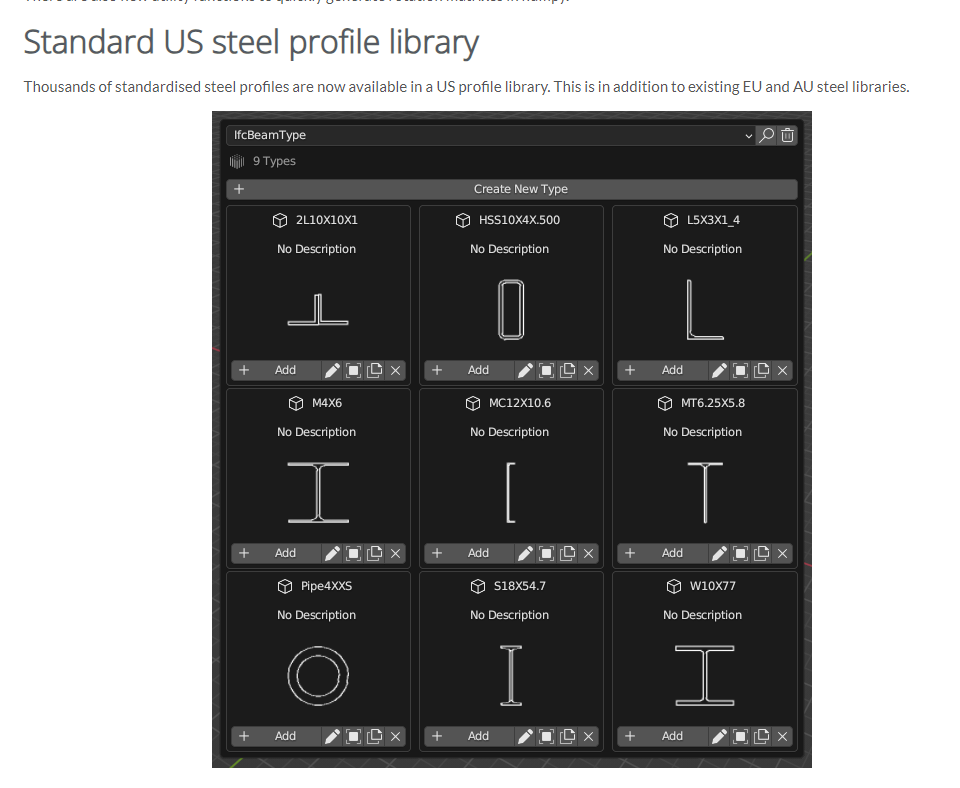 in last releases, I supossed is possible to put Libraries for type manager, @Moult can help us?
in last releases, I supossed is possible to put Libraries for type manager, @Moult can help us?
We don't (yet) have a dedicated library directory. Just browse to any IFC file and you can use it as a library.
It was only recently (thanks again to another in depth and informative video from @Moult ) that I realiesed that using the Materials Profile tools is how I should be proceeding with steel, timber, conc, alum libraries in IFC4++++. I just need to find the best way to Group and Categorise them to make the selection process easy. The tricky part will be creating the relationships for the actual available profiles that are available in certain grades and surface finishes.
BlenderBIM Add-on v0.0.231104 has been released with 405 new features and fixes. It's our built environment, help support the BlenderBIM Add-on: 100% free and open source software that lets you author and document BIM data fully to ISO standards. It's built by the AEC community, for the AEC community. Get it today: https://blenderbim.org/
Unfortunately in this release the total number of bugs have been climbing and not everything we wished to achieve got done. Despite this, we hope you enjoy the hard work done by the entire community! A huge thank you to all developers, testers, users, and financial contributors: you are making this happen! You are changing the industry!
OK. Deep breath. Get ready. Go!
Credits to Carlos Villagrasa for the release image :)
Blender 4.0 support
Although not yet released, in the next week or so Blender 4.0 will be released. A number of compatibility issues have been addressed. Note that there is still an issue upstream in Blender where copying node trees from one shader to another is no longer working. This has been reported to Blender but until it's resolved the feature for external material style shaders will not work. If this is important, you can just use Blender 3.6.
Other than that, feel free to upgrade to Blender 4.0!
Progress on MEP modeling
Added support for creating MEP bends for circular and rectangular profiles either using "Add Fitting" in one of BIM Tools or using "Add Bend" explicitly. It's still getting polished but it already should work in the most cases, including support for different bend directions and radius.
MEP tools are now getting more accessible - they are available in the BIM Tool menu. We've also added a new one that connects elements by their closest available ports - for some cases now there is no need to show ports and connect them explicitly.
There is also now basic support for MEP elements decorations. It shows line decorations for currently selected elements or currently active system. You can also see the flow direction visually and adjust it without jumping to ports, just by having two elements selected.
IfcFM is now ready for use!
A common task on larger projects is to deliver asset registers and digital operations and maintenance manuals using standards like COBie. Previously, we offered a tool known as IfcCOBie with features to do this, but it was unfortunately an incomplete implementation and being one of the earliest offerings, had many bugs and mistakes which we've now addressed. You can access IfcFM via command line interface, library, or in the Facility Management tab in Blender.
IfcFM is now completely rewritten to offer a generic way to create tabular asset data with strict adherence to standards like COBie 2.4, COBie 3.0, AOH-BSEM, and novel vanilla pure IFC approach. To read more, check out the documentation. In collaboration with Emma Hooper from BuildDigital, one of the leading experts in COBie delivery, we have been carefully addressing many of the ambiguous or incomplete nooks and crannies in these FM specifications to ensure that we offer the most valid, strict compliance for users.
Like IfcCSV, IfcFM supports ODS, XLSX, CSV, and Pandas Dataframes. There is a generic code structure such that you can also easily write your own conversion if required for your project. It also supports federating multiple spreadsheets (such as from multi-discipline models) into a single spreadsheet, as well as bulk processing multiple models.
This now means that IfcCOBie is (finally) deprecated and older libraries like xlsxwriter and deprecated as well in favour of newer ones like OpenPyxl.
Continued progress on UI improvements
The previous release had a huge UI redesign, but not everything made it in time. We managed to make a bit more progress this cycle.
The active drawing settings UI have now been migrated from the camera tab into the Drawings and Documents tab. The settings to change drawing size have also been redesigned and consolidated into a single area to easily edit drawing width and height, as well as raster DPIs (rather than messing around with absolute pixel values). The drawing system is now more forgiving of manual deletion of properties and is more flexible with respect to manual editing of layouts and sheets in external software.
There is also a new placement panel in the Geometry and Materials tab. This consolidates coordinate, rotation, and derived coordinate data which was previously spread around. The material and profiles panel are also moved into the Geometry and Materials tab.
The duplicate systems panel has also been merged. There is also a new zones panel separate from distribution systems.
Actors, users, people, and organizations are now grouped into a new Stakeholders section.
Work in progress redesign of material and style management
The prior material and style system was mixed into various locations in the Blender interface - blurring the lines between the rules and capabilities of Blender materials and IFC materials / styles. This led to a huge amount of confusion and both real and UX bugs.
A start has been made on a completely new material and style system with some basic support for adding editing shading and rendering styles. You can also specify names when adding materials, and associate / unassociate styles to materials. When this is complete, it will completely override the vanilla Blender materials tab and offer a much more truthful representation of material and style assignments.
There is also a new representation items panel, which does not do much currently apart from indicate geometry types, but will later be used to assign styles, support shape aspects, material constituent links to shape aspects, and presentation layer assignments.
It's not yet recommended to use these new panels for authoring.
New bSDD integration for classifications
The buildingSMART data dictionary is a cloud service that acts as a centralised cloud database of classifications, materials, and properties. There is now an initial implementation which integrates with the bSDD, so instead of loading from offline classification libraries, you can now select a bSDD service and choose from an online classification.
Classification in the bSDD can also include relevant properties that need to be set whilst assigning the classification reference. This is also implemented. This work was presented in the buildingSMART meetup in Norway.
In addition, the popular Uniclass classification library has now been updated to the latest July 2023 edition with a generic script available to generate any required Uniclass version. It should be noted that the Uniclass classification system available on the bSDD is currently outdated.
File association on Windows
Just like on Linux, double clicking files in Windows Explorer will now directly launch the BlenderBIM Add-on as a viewer. To enable this, open the add-on preferences window and follow the instructions.
More IfcPatch recipes!
IfcPatch got a number of new recipes and improvements to existing recipes. The ResetAbsolutePlacements recipe can now only affect placementes, geometry, or both. There is now a recipe to fix a Revit bug where they hardcode the Uniformat classification system. Another recipe fixes another Revit bug where classifications are placed on the occurrence instead of types. There's also a new PurgeData recipe to purge IFC metadata and relationships.
Behind the scenes
A lot of work has been happening on the underlying IfcOpenShell library, with compiler warnings being addressed, and cmake build clean ups. Similarly the PyPI distribution has improved metadata to prevent installation on unsupported platforms or Python versions. As part of the new Cesium ecosystem grant, IfcConvert now has support for Earth-Centered Earth-Fixed glTF. There is also now support for IFC4X3 ADD2, which is one more step towards the final ISO version of IFC4X3.
More documentation
As with all releases, documentation has been increasingly polished, with a new introduction section teaching the basics about IFC and BIM, updates to IfcCSV and the selector syntax page. There are also new sections for IfcFM (and IfcCOBie removed), the BIMServer Plugin, BIMTester, bSDD library, IfcMax, and BCF. API documention is now written for the shape calculation utility module and the placement module. All relevant images in the beginners tutorial have also been recreated with the new interface.
So much more
It's hard to capture absolutely everything which has changed, but here are a few more stragglers.
All changes
All changes can view the directly via the Git logs here:
https://github.com/IfcOpenShell/IfcOpenShell/commits/v0.7.0?since=2023-09-02&until=2023-11-04
Credits for this release (in order of commits via
git shortlog -sn --since "2023-09-02"):Donors since the last release:
Just when I thought I was catching up with the original functionality, my list for homework just got a little bit longer. I am still amazed at the speed at which the Open Source community can develop this application. I can't learn this fast, let alone develop new functions.
First: I love this. I really look forward to the day when the MEP features are mature enough for standard projects.
I'd like to test the new MEP features, but I can't find the "Add Fitting"-button. I just downloaded 0.0.231104, opened an MEP project and tried editing a few pipes and ducts. Piping and duct tools selected, two ducts or pipes selected, but no button. What am I missing?
@HaukMorten Currently main MEP tools like bends, transitions, obstructions only work for profile based MEP segments, that's why they're not showing up here in your case. But tools for connecting elements and readjusting them should definitely be visible, I'll fix it.
@Andrej730 Great! You mention profile based segments. Are any such types/families available for testing somewhere?
@HaukMorten
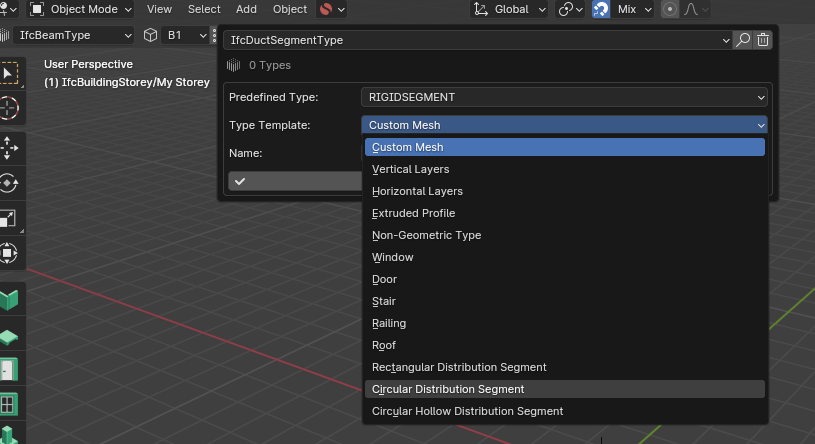
Sure, you can create them from the type manager
Congrats on everyone for another great BB release!!!
I have started testing it out BB since the previous version. And I keep daydreaming about the potential of deeper integration with the native Blender tools, especially Modifiers. When working on models derived almost completely with modifiers, the only way I could work with BlenderBim was to apply all the modifiers and then start tagging elements, which for the purposes of a more parametric modelling approach is not very efficient. For example, if there is an adjustment that needs to be made more globally, the whole model or a large chunk would need to be "re-baked" and then start tagging from scratch.
I know that what BB is trying to do is be as agnostic about the platform as possible and addressing the much wider lifecycle of the design, construction, and operation processes beyond architectural modelling. However, in that space, since Blender is so much inherently parametric, it would be wonderful if, somehow Blender objects with modifiers can be tagged and the conversion to whatever BB requires happens on the fly in the background, without having to apply the modifiers.
I should probably create some kind of test model to see and document more explicitly what works well and what doesn't ?
@dimitar yes, it's the goal to allow for any generic "geometry engine" to create objects. This may be modifiers, geometry nodes, sverchok, script, etc. Unfortunately there are currently other fish to fry (in particular we need finer grain control over representation items prior to supporting this feature). But definitely on the roadmap.
This looks like a Pink Floyd's long play cover XD
Does the bSDD integration fetch the new buildingSMART updated model? They changed the
Classificationconcept toClass, theDomainconcept toDictionary, and perhaps some other things. I added a new bSDD dictionary (active state) for a italian national standard (https://search.bsdd.buildingsmart.org/uri/AnBo/UNI8290/1.0) but it does not appear under the list in BlenderBIM.Hi dear colleagues in the forum.
I apologize in advance if this is not the right space in the forum to ask about this issue, but I am stuck with floor edges editing. I have been following the Youtube tutorials from IFC Architect and he does a really good job on introducing the modelling capabilities of BlenderBIM. However, I am stuck when trying to change the edges of the floor, when pressing Shift + E I got the following Issue:
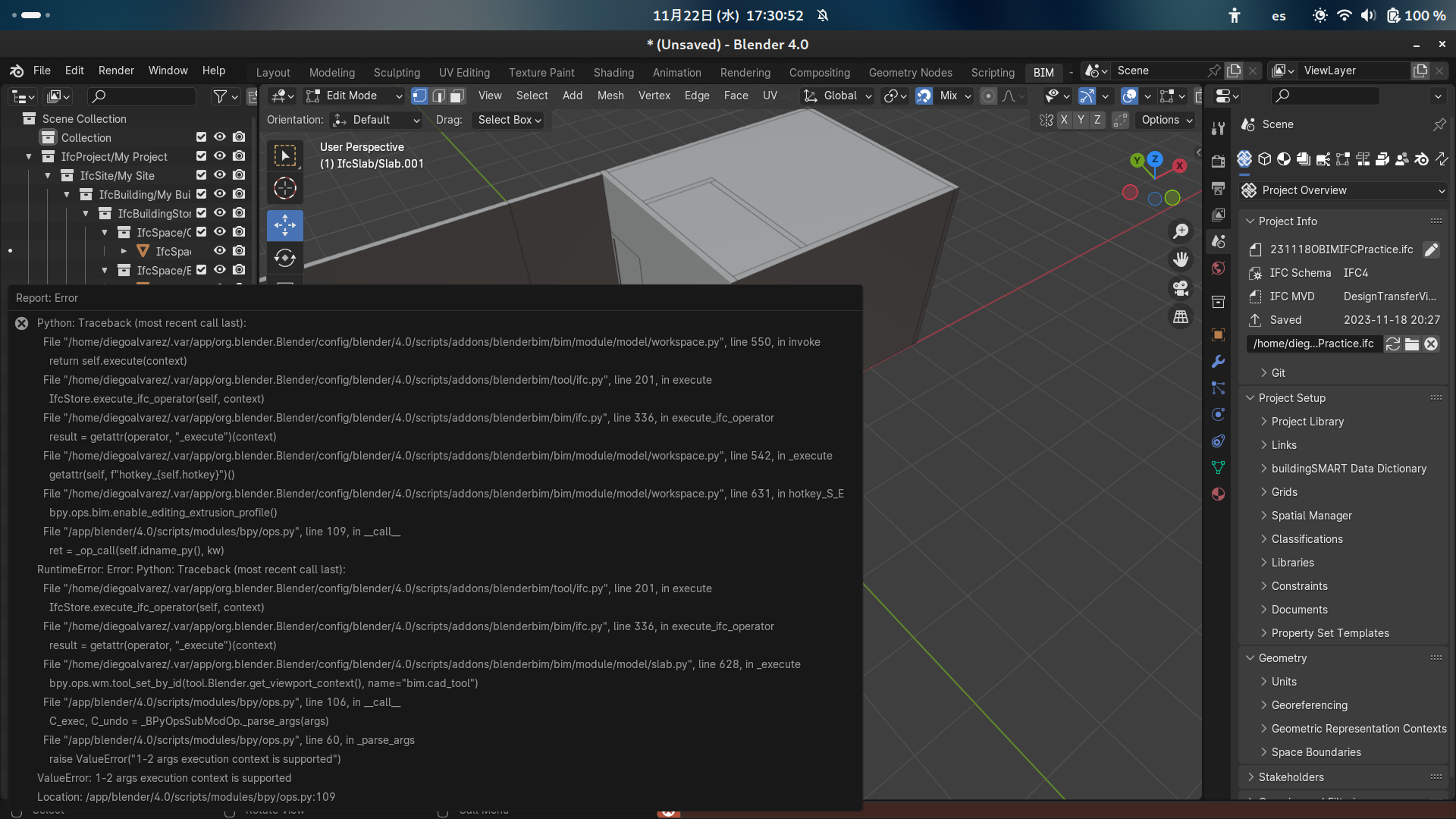
Afterwards I manage to move the edges of the floor, but when pressing Shift + Q to save the changes nothing happens. The only way to "going out" is to go back to the object mode without saving the changes on the floor slab.
These are the details of my system:
System Information Details
Hardware Information:
Software Information:
And there are the details of my version of Blender and BlenderBIM:
@DiegoAlvarez hello! missed that issue preparing release for Blender 4.0 but it was fixed in last week build after this commit. You can download the latest BlenderBIM version from the releases page.
@abonfo probably not yet. We'll probably do another round of bSDD updates to improve integration in this release cycle.