@TransportBIM I'm not sure what you mean by the menu is greyed out - you should always be able to create schedules. I'm also happy to jump on a call with you to help figure it out.
@Moult & @theoryshaw
thank-you for responding.
I have managed to get it exported, and it worked as expected.
My apologies, being new to the UI always a little challenging, but best way to learn also.
Thanks for the offer @Moult I still may take you up on that later, but for now I press-on. @theoryshaw thank-you also for the links, I'll check them out soon too.
Just to say that I had the same problem as @TransportBIM with a version 0.0.2307xx of the BlenderBIM addon. After upgrading to 0.0.230902, the problem is sorted.
However, it takes some time to get used to the new "Spreadsheet Import/Export" because things have changed a fair bit. More functionality is offered, which is great, and the "Export CSV Settings" functionality has been updated accordingly, which is great.
For those who wonder, if you PSet name contains spaces, you need to put its name in quotation marks now. Also "type" doesn't exist anymore; it's now "class", etc. etc. :)
Anyways, this is such a great feature of BlenderBIM. Thank you.
Hi, following on from @fbosche comments above, with the new arrangement under 0.0.230902 UI.
My issue atm is indirectly related to IFCCSV export but might be more relevant to another topic.
That is, before exporting, I could not add a custom Property Set to objects in my ifc project. I have created a custom property set template under the Project Setup > Property Set Templates. See image :
But when I go over to "Object Information" to apply the custom property set, I'm unable to select it from the list under the 'Object Property Sets' see the two images below:
I feel as though I'm missing a step. Again, any assistance is greatly appreciated. Thanks
That's funny because I was investigating just that a couple of day ago and faced the same problem (I was going to investigate a bit more before posting). However, I think we should discuss this in a different thread. Could you maybe move this to another one?
Make sure you save your changes back to your pset template file:
Note that there a number of quality of life issues like needing to also reload your model when creating a new pset template file. This didn't actually stop it from working if you know the steps, but it's really unintuitive and leads to a bad user experience. I've now removed the save button so hopefully this helps: https://github.com/IfcOpenShell/IfcOpenShell/commit/9be7d951c3f9f68b250d2daa00f197a0c49d5621
@fbosche said:
Just to say that I had the same problem as @TransportBIM with a version 0.0.2307xx of the BlenderBIM addon. After upgrading to 0.0.230902, the problem is sorted.
However, it takes some time to get used to the new "Spreadsheet Import/Export" because things have changed a fair bit. More functionality is offered, which is great, and the "Export CSV Settings" functionality has been updated accordingly, which is great.
For those who wonder, if you PSet name contains spaces, you need to put its name in quotation marks now. Also "type" doesn't exist anymore; it's now "class", etc. etc. :)
Anyways, this is such a great feature of BlenderBIM. Thank you.
Adding to this, the syntax for Psets that contain spaces would be: "Pset Name"."Property Name".
That works for me.
However, I've got a painful exception since the model comes from Revit and the parameter names contain apostrophes ('). Ex.: "Pset Name"."Object's property" gives "N/A" in the CSV. Any idea how to the the " 's " to not bug things out?
Comments
@TransportBIM I'm not sure what you mean by the menu is greyed out - you should always be able to create schedules. I'm also happy to jump on a call with you to help figure it out.
does this help?
video: https://www.dropbox.com/scl/fi/k713b76ukwiimtgku50hn/2023-09-05_21-06-02_Blender_blender.mp4?rlkey=8r32zex5s28vjuqt6ful1tgpn&dl=0
It uses the new facet selector system to select stuff...
https://community.osarch.org/discussion/1580/
@Moult & @theoryshaw
thank-you for responding.
I have managed to get it exported, and it worked as expected.
My apologies, being new to the UI always a little challenging, but best way to learn also.
Thanks for the offer @Moult I still may take you up on that later, but for now I press-on.
@theoryshaw thank-you also for the links, I'll check them out soon too.
It's in Quality and Coordination:
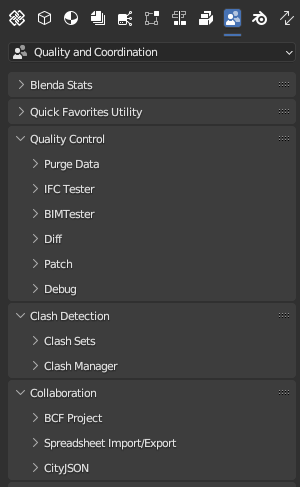
which one menu?
Just to say that I had the same problem as @TransportBIM with a version 0.0.2307xx of the BlenderBIM addon. After upgrading to 0.0.230902, the problem is sorted.
However, it takes some time to get used to the new "Spreadsheet Import/Export" because things have changed a fair bit. More functionality is offered, which is great, and the "Export CSV Settings" functionality has been updated accordingly, which is great.
For those who wonder, if you PSet name contains spaces, you need to put its name in quotation marks now. Also "type" doesn't exist anymore; it's now "class", etc. etc. :)
Anyways, this is such a great feature of BlenderBIM. Thank you.
Hi, following on from @fbosche comments above, with the new arrangement under 0.0.230902 UI.
My issue atm is indirectly related to IFCCSV export but might be more relevant to another topic.
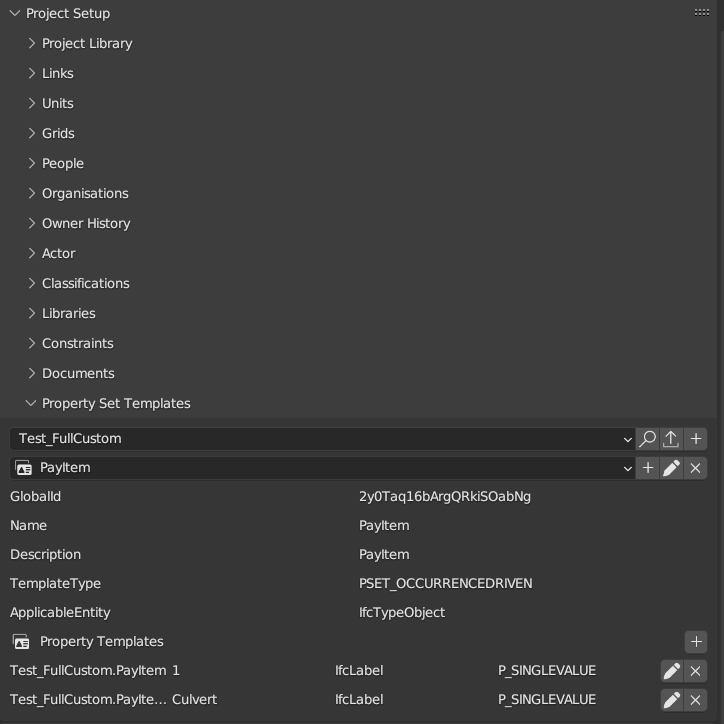
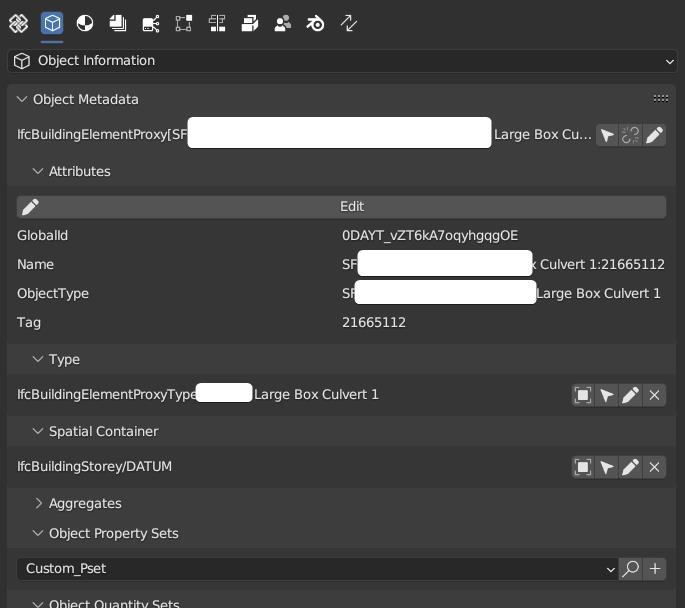
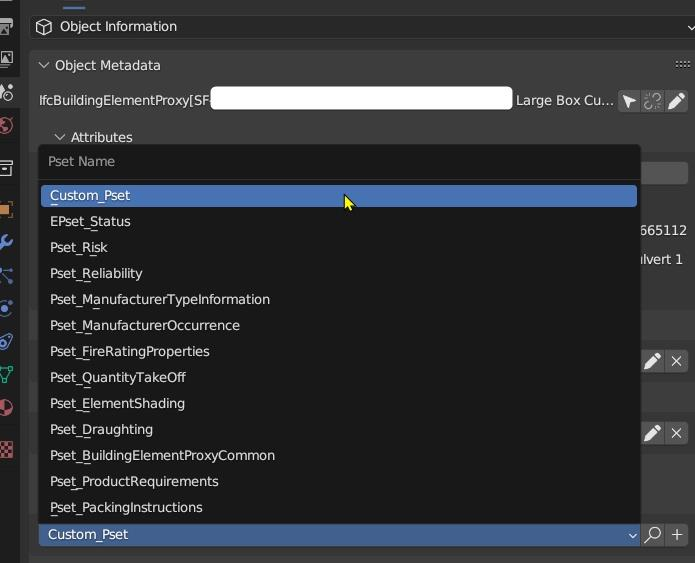
That is, before exporting, I could not add a custom Property Set to objects in my ifc project. I have created a custom property set template under the Project Setup > Property Set Templates. See image :
But when I go over to "Object Information" to apply the custom property set, I'm unable to select it from the list under the 'Object Property Sets' see the two images below:
I feel as though I'm missing a step. Again, any assistance is greatly appreciated. Thanks
That's funny because I was investigating just that a couple of day ago and faced the same problem (I was going to investigate a bit more before posting). However, I think we should discuss this in a different thread. Could you maybe move this to another one?
Make sure you save your changes back to your pset template file:
Note that there a number of quality of life issues like needing to also reload your model when creating a new pset template file. This didn't actually stop it from working if you know the steps, but it's really unintuitive and leads to a bad user experience. I've now removed the save button so hopefully this helps: https://github.com/IfcOpenShell/IfcOpenShell/commit/9be7d951c3f9f68b250d2daa00f197a0c49d5621
Thanks. I actually figured that one out just before you posted. It's good to have this recorded here, in case somebody else faces this issue.
@Moult, The latest release v0.0.230910 works well, thanks again.
related:
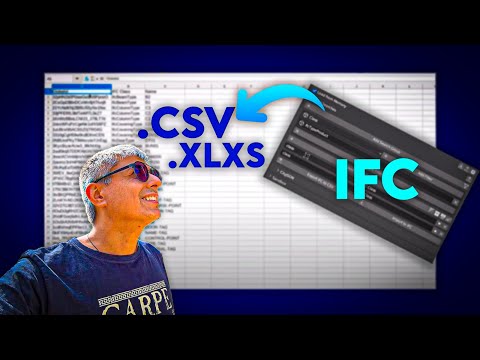
Adding to this, the syntax for Psets that contain spaces would be: "Pset Name"."Property Name".
That works for me.
However, I've got a painful exception since the model comes from Revit and the parameter names contain apostrophes ('). Ex.: "Pset Name"."Object's property" gives "N/A" in the CSV. Any idea how to the the " 's " to not bug things out?