@brunopostle to upgrade, it is a requirement to uninstall the old add-on version before installing the new one. I believe the "Remove" button in the Blender Add-ons settings does this without the need to manually wipe the add-ons folder. I should document this process clearer.
Edit: this "cleaner" process was only introduced a few versions ago, if you had an old BlenderBIM Add-on installed once-upon-a-time, that could create the behaviour you experienced, and so yes, the way is to wipe the add-ons dir. Hopefully it shouldn't reoccur in future releases ever since I've cleaned up the add-on packaging process.
@moult, I'm wary of submitting IFC files that don't import as this is likely my own fault.
However, this IFC example imports ok with default settings, but fails with the new Import Native Representations enabled, error is:
AttributeError: entity instance of type 'IfcProductRepresentation' has no attribute 'ShapeOfProduct'
@Moult what causes it becomes fat? 165MB?
Also, I deleted the old addon and closed and opened Blender, then installed the latest version, but even after multiple times closing and opening Blender it gives error when I want enable it
@brunopostle will take a look :) Likely a bug with the new unstable feature.
@ReD_CoDE it's been about that size for a while now, mostly due to OpenCascade being bundled for documentation features. The OpenCascade may also some with some Qt, which is huge. I'm relying on precompiled binaries to distribute it, so in the future with better infrastructure I'll be able to shrink the filesize drastically. There is also an option of providing an install without all of that, which should drop the filesize to be about 30MB I suspect (IfcOpenShell is 20MB), and have users optionally install it if they want to use those particular features, which are quite separate from the rest of the features.
You probably had an old BlenderBIM Add-on install from a long time ago too. Go to your scripts addons dir, and clear it out (but keep Archipack, I see). Newer versions shouldn't have this issue.
@blenderuser1991 that error looks unrelated to installation, it looks specific to your file. Would you mind sharing your IFC file (it looks like you're trying to import) with me (https://send.firefox.com for end-to-end encryption, and [email protected] ) for debugging? Naturally, I will not reshare your file and will only use it for the purposes of debugging.
@brunopostle - I had a look... you are using IfcProductRepresentation, which is abstract in IFC4, and not "allowed" in IFC2X3:
IFC2x Edition 3 NOTE Users should not instantiate the entity IfcProductRepresentation from IFC2x Edition 3 onwards. It will be changed into an ABSTRACT supertype in future releases of IFC.
Just change it to IfcProductDefinitionShape and that might help :)
@Moult said: @brunopostle - I had a look... you are using IfcProductRepresentation, which is abstract in IFC4, and not "allowed" in IFC2X3:
Just change it to IfcProductDefinitionShape and that might help :)
Thanks, writing valid IFC files is like playing whack-a-mole, but with hydras instead of moles, and with the rules cunningly hidden in such a way that you could play for a thousand years without finding them.
Blender gives you the flexibility to recreate a personalised BlenderBIM environment. Maybe it's not priority, but in the future it would be nice if BlenderBIM had its own workspace in Blender: with a tab at the top of the screen and a pre-setup layout of windows. Maybe the 3D window with a setup of color and lighting, or image as background, suitable for a nice visualisation of architecture models. Something like these arrangements:
This has been discussed before. It is a good idea, and I believe there are a few prerequisites to execute it effectively. Firstly, myself, @kcress and @stephen_l are slowly ensuring that our add-ons are compatible with each other. Then, with the help of @stephen_l - he will help build another add-on, which has the function as a "package", which will allow a user to quickly set-up Blender with a series of related add-ons to give all of the BIM / CAD functionality they expect, from CAD snapping, Archipack, Dimensioning and sheets, BIM, GIS, and parametric behaviour. This one-click setup will allow users to immediately get a very powerful package rather than have to manage and track separately many different add-ons.
One that's there, we are start optimising the UI to create a unified package. There has been discussion about how to do this effectively, looking at Blender app templates.
BlenderBIM Add-on v0.0.200722 has been released with nearly 50 new features and fixes. The BlenderBIM Add-on is 100% free and open source software that lets you author and document BIM data fully to ISO standards. It's built by the AEC community, for the AEC community. Get it today: https://blenderbim.org/
Highlights include IFC person / organisation management, new quantity take off calculation tools, improved BIMTester for BIM auditing, and improved recording of design constraints and intentions.
New features:
Objects now have an IFC class assignment panel for convenience
New "unassign class" to convert from a BIM object to non-BIM
Improved absolute coordinate import from DDS-CAD based IFCs
You can now remove a representation subcontext
Object proxying now works in a simplified manner, letting you directly reference Blender files with high poly geometry
New UI to manage IFC constraints
You can now export IFC constraints based on the UI, making the older CSV definitions obsolete
You can now assign constraints to individual objects and export them
New UI for managing and creating IfcPeople
New UI for managing and creating IfcOrganisation
Support invalid grids coming from Revit
Support import of triangular grids
Support export of IfcSpatialElementTypes
You can now export IFC2X3 "Style" classes in IFC4
IfcOpenShell utilities now comes with geolocation functions
All aggregates are now grouped in their own collection for convenience
No need to manually select types for collections when exporting
New feature when producing documentation, to recut the entire model or only selected objects
Materials assigned to portions of an object no longer need to be using object links
Support export of IfcPositioningElements
You can now define an owner history from your collection of people and organisations, or have no history at all
New feature to allow users to profile the import procedure
BIMTester UI updated to new Gherkin conventions
The IfcOpenShell selector utility now supports selecting COBie classes as its own selector
IfcObjective constraints are now imported
TK interface for BIMTester has been removed
Quantity UI now provides manual calculation buttons for generating lengths, areas, and volumes
You can now export a mesh edge for structural curve members
The geometry type data field now supports "None", if it has no body representation
New feature to automatically calculate quantities during export
Allow for wildcard expansion in IFCCSV exports, allowing you to export a series of properties belonging to the same set
Failed BIMTester tests now have improved error reporting
BIMTester test reporting is now super sexy
BIMTester can now be run without packaging as a simple library
BIMTester can now be run from the Blender UI
BIMTester can now audit predefined types
New fixes:
Booleaned native objects will fall back to non-native import to support it
Fix bug where a slot without materials won't export
Fix bug where some absolute coordinates would not properly be converted to local coordinates
IFCPatch ResetAbsoluteCoordinates has improved absolute coordinate handling
Allow for empty data in non-mandatory georeferencing data
Fix incorrect dimension export of rectangle profiles
Scaled curve bevel objects are now properly exported
Invalid psets now are no longer exported with empty relationships
Fix bug where imported materials with the same name as an existing material could be incorrectly assigned
Fix bug where IfcOpenShell selector utility was just broken
Fix bug where truncated material names can cause import failure
Yay! The screenshot looks cool! With preset Eevee render engine features in Blender, BIM modelling could have real time texture materials visualisation on elements from the very beginning of the design process.
BlenderBIM Add-on v0.0.200810 has been released with another 50 new features and fixes. The BlenderBIM Add-on is 100% free and open source software that lets you author and document BIM data fully to ISO standards. It's built by the AEC community, for the AEC community. Get it today: https://blenderbim.org/
Highlights include new graphical interfaces for IFC COBie and IFC Patch. New IFC optimisation feature. Specify exchange requirements with BIMTester with improved auditing features. New quantity take-off tools.
New features:
Better command line interface for IFC COBie tool
IFC COBie now no longer creates CSVs if you only need an XLSX file
IFC COBie now supports the ODS format, as well as XLSX and CSV, for more interoperability
New GUI in the BlenderBIM Add-on to run IFC COBie
IFC Patch can now be used as a library as well as a CLI
New support for pythonocc-core 7.4.0
BIMTester now colour codes undefined/unspecified test lines
Check BIM project exchange requirements with the newly published "Project setup" MicroMVD
Check BIM project exchange requirements with the newly published "Geolocation" MicroMVD
IfcOpenShell utility module now lets you convert true north angles and IFC geolocation vectors
Improved documentation on what dependencies are used by the BlenderBIM Add-on
Check BIM project exchange requirements with the newly published "Element classes" MicroMVD
BIMTester can now explicitly audit NULL attributes and properties
New export support for IfcSweptDiskSolid for curves with no bevel profile geometry
Blank qto names are accomodated in invalid IFCs
When absolute coordinates are offset during an import, the offset is now recorded
Allow keyboard shortcuts for both import and export
Dimensions from MeasureIt-Arch addon are now supported in SVG drawing export
New feature to visualise IFC Diff changes
IfcOpenShell util.element.get_psets() now supports IfcComplexProperty
New IfcOpenShell utility function to replace attributes from one to another entity
New IFC Patch recipe to losslessly compress / optimise IFCs by recycling non-rooted elements, benchmarked with results similar to Solibri Optimiser (results may be slightly smaller or greater depending on the iterations run)
New UI in Blender to run IFC Patch recipes graphically
Check BIM project exchange requirements with the newly published "Geocoding" MicroMVD
New IFC Patch recipe to merge two IFC-SPF files into a single file
Quantity take-off tool now allows calculation of the depth (e.g. of an IfcSlab)
Quantity take-off tool now allows calculation of perimeter (e.g. of an IfcSlab)
Cleaned up object properties UI by splitting psets, qto, and structural relationships into their own panel
New quantity take-off utility to get the total length of selected edges
New support to import the area and volume unit settings of an IFC
When calculating quantities, they are now auto-converted into IFC project settings instead of metric units only
IFC CSV can now export type relationships
Simplfy GlobalId generation by automating it on attribute addition, and providing an inline refresh button
New quantity take-off utility to get the total area of selected faces
New quantity take-off utility to get the total volume of selected objects
New modeling utility to quickly add IfcOpeningElement relationships
Non-node-based materials now have support for transparency
IfcOpenShell updated, providing greater stability and geometric support for imports
IfcOpenShell Python now lets you check by_type() excluding subclasses
New support for exporting the latest IfcJSON format, with options for version 4 and version 5a, and compact / non-compact variants
Add a new blank material for use in generating drawings
Check BIM project exchange requirements with the newly published "Classifications" MicroMVD
New fixes:
Fix bug where IFC COBie fails on empty names of related objects from assemblies
Fix bug where IFC Clash would not run as a CLI, but only within Blender
Fix bug where IFC CSV incorrectly stores boolean data types
Fix bug where long, duplicate, material names fail to import
Fix bug where IFC2X3 files may not have coordinates reset properly when an IFC file has absolute coordinates
Fix import bug when getting a geometry type of an object with no representation attribute, like IfcGridAxis
Add shebangs, so that all CLI utilities can now be more reliably run on all systems
Fix import issue where some negative material IDs fail to import
@Moult new features and updates looks very cool. i am stuck at blender28-bim-200525 for mac and not been able to update beyond that. i get the error message of ModuleNotFoundError: No module named 'ifcopenshell.util'.
saw the post from @brunopostle to wipe off the addon folder. does this mean to delete the blenderbim folder inside the addon folder? deleting the blenderbim folder alone didnt work for me.
@Arv This sounds like an issue of upgrading from a very old version of the add-on.
Old versions of the add-on was not packaged cleanly - this mean that there were some files that “spilled” outside the add-ons dir. These need to be cleaned up prior to upgrade.
Try this - go into your add-ons dir, and look for any of these files (not inside the blenderbim folder):
ifcopenshell/
OCC/
pystache/
svgwrite/
deepdiff/
jsonpickle/
lib/ # Note: this generally only exists on MacOS and Linux
ordered_set.py
pyparsing.py
If you see them, delete them. Then see it that helps. Subsequent upgrades will not have this problem any more.
@iosvarms take a look at what blenderbim (see above release notes) can do for quantity surveying/takeoff. I think FreeCAD tables/schedules can also do some things.
This is the ONE YEAR MILESTONE RELEASE of the BlenderBIM Add-on! We're releasing v0.0.200829 with 70 new features and fixes. 389 people have taken the pledge for a more ethical built environment. It's our built environment, help support the BlenderBIM Add-on: 100% free and open source software that lets you author and document BIM data fully to ISO standards. It's built by the AEC community, for the AEC community. Get it today: https://blenderbim.org/
Highlights include improved IFC annotation and drawing generation, new quick architectural modeling tools, create schedules from IFCs, customised COBie outputs, and optimised IFC exports.
New features:
All CPU cores are now used for shapes in drawings generated from IFC. This leads to much faster drawing creation!
Users can now specify what objects should be cut in documentation with either a custom rule or with presets.
Adding a new representation subcontext when you haven't yet defined a body auto-adds a body subcontext and clones the mesh
New button for the camera to quickly open the relevant drawing
Export now has an automatic bounding box representation being generated
New dumb wall geometry creator tool
New dumb stair geometry creator tool
New dumb door geometry creator tool
New dumb slab geometry creator tool
New dumb window geometry creator tool
2D representations now support IfcIndexedPolyCurve so instead of just 2D curves you can have full 2D wireframes
New utility to quickly set object colours
New interface to manage different drawing styles
Drawing styles can now remember basic rendering settings and let you switch between them
New highly experimental DXF2IFC conversion script
Managing drawings now is done in a list instead of a dropdown for user convenience
You can now pick the vector CSS style and save it as a drawing style
Support for importing IfcGrid itself, not just the individual axes.
Importing IfcGridAxis now retain their UVW assignment and can store attributes
Support exporting IfcGrid and IfcGridAxis with all of its relationships
New grid creator tool for convenience
Doors now can have 2D annotation representation subcontext symbols auto generated
Windows now can have 2D annotation representation subcontext symbols auto generated
New button to edit the CSS style within Blender itself for convenience
Drawing styles can now store element filters to include / exclude elements in drawings
More robust footprint area calculation, specifically targeting better results for IfcSpace
Selecting multiple objects now lets you guess / fill out quantity sets in bulk
Enforce directories when selecting a MicroMVD for BIMTester for convenience
You can now purge project-specific IfcClassification hierarchies
Newly impored IfcClassification hierarchy for a project will show up immediately
IFC COBie will now launch the log as well as the spreadsheet when converting from IFC to spreadsheet
New more user friendly UI for sheet creation
Exports now auto detect curve / wireframe representations, so you no longer need to classify it manually
Native element support for importing IfcCircleProfileDef
Preset titleblock template now has a white background
You can now convert generated sheets to PDFs on the fly
New UI to manage schedules and link them to ODS spreadsheets (yes, this spreadsheet data can be generated from IFC too)
You can now convert an ODS spreadsheet into a vector schedule to be included on a sheet
Schedules can now be added to sheets
At export-time, the exported IFC is automatically considered for drawing generation, for convenience
You can now override the default COBie definition of a maintainable asset for both objects and object types
You can now specify custom IFC attribute mappings for COBie spreadsheet views
Support exporting tessellated polygonal face sets for much more efficient file sizes! (Suzanne shrinks from 84kb to 44kb)
Improve error reporting for BIMTester when it audits a list of IFC attributes
New dumb opening geometry creator tool
Native element support for exporting IfcCircleProfileDef
Grids in drawings now read from IfcGridAxis AxisTag attribute when available
Types are now automatically categorised in the project tree when assigned for the first time
Support IFC2X3 classification EditionDate CalenderDates
New utility to extract all IFC documentation for all COBie-defined maintainable assets
New utility to extract all relevant entity and enum descriptions from the IFC documentation
Creating drawing sheets now understand templates in any CSS unit
All SVG scales now are standardised to a human unit with improved spacing and placement.
Views are now placed within the titleblock border by default
Support for all known ODF units when creating schedules from different spreadsheet applications
Add support for imperial drawing scales
Add support for custom defined drawing scales
Add support for custom titleblocks
New preset title blocks for A1, A2, and A3 paper sizes
Drawing boundaries can now have different aspect ratios
Annotation tools are now in the viewport instead of properties tab for easier access
Drawings can now be associated with an IFC geometric subcontext target view to guide the drawing generation process
You can now generate annotation references for IfcBuildingStoreys
Bumped IfcOpenShell build, resulting in more reliable geometry processing during imports
New fixes:
Fix bug where parts of an aggregate are not placed relative to the whole in exports
Fix bug where some annotation tags won't extract data correctly from IFC
Fix bug where aggregate creation only works if the aggregate collection exists
Fix bug where predefined types were not correctly audited by BIMTester
Fix bug where mapped representations belonging to a context fails to import
Fix bug where disabling the add-on triggered a error message
Do you hear the people sing?
Singing the songs of angry men?
It is the music of the people
Who will not be slaves again!
When the beating of your heart
Echoes the beating of the drums
There is a life about to start
When tomorrow comes!
Will you join in our crusade?
Who will be strong and stand with me?
Somewhere beyond the barricade
Is there a world you long to see?
Then join in the fight
That will give you the right to be free!
BlenderBIM Add-on v0.0.200912 has been released with 50 new features and fixes. It's our built environment, help support the BlenderBIM Add-on: 100% free and open source software that lets you author and document BIM data fully to ISO standards. It's built by the AEC community, for the AEC community. Get it today: https://blenderbim.org/
Highlights include multiprocessing import by default, smoother workflows for drawing generation, and improved MicroMVDs for OSArch certified IFC outputs.
Screenshot credits go to OpeningDesign's OpeningDetail project for open source construction detailing.
New features:
Creating drawings now works with OpenGL render mode, allowing for better wireframe / hidden line rendering
New default site boundary CSS style
Multiprocessing is now enabled by default. It's probably stable enough, so let's test it even more!
You can now export to DXF automatically when creating sheets
Nested IfcSpaces can now be imported
Reloading IFCs now detects openings and projection changes, meaning it's more robust
You can now set the viewport shadow from the sun position angle, useful for solar analysis
You can now set the georeferenced north from the Blender sun position
2D annotation now extracts from IFC files directly instead of Blender, and checks for bounding box intersection to determine which annotation to show
Switching cameras now also activates the correct drawing styles on the fly
You can now add arbitrary annotation to a drawing, not just from a set of presets
You can now store arbitrary IFC data (attributes, properties, quantities, and type relations) in the SVG data, per drawing style
You can now copy properties to selected object even if the property set doesn't exist yet
3 new default hatch styles for square hatches
New hatch pattern for demolition
Show error message if attempting to add a drawing to a sheet that hasn't been generated yet
You can now export quantities related to a spatial element, not just non-spatial elements
New debug panel lets you create shapes per STEP ID, useful for analysis of IFC geometric data
Dumb walls are now based on vertices by default, not edges, for faster, dumber, walls :)
You no longer need to select the entire project when exporting. If you have nothing selected, everything is exported to IFC. If you select things, only selected items will export.
New feature lets you select high polygon meshes to help pinpoint why IFC files are so huge (looking at you, Revit!)
You can now switch between drawings with one click from the properties panel in the 3D view
The drawing list can now be manually refreshed in case you are manually creating drawings
Stroke linecaps are now rounded. Nicer looking drawings, you know.
The preset for cut objects for overall plans now includes IfcSpace, as it's quite common
Text annotations in drawings can now be rotated
If the active object is a camera, a new temporary section plane will now match the camera
Text annotation now supports storing classes and IFC metadata in the SVG, like all other objects
Drawing dimensions now have support for imperial unit formatting
BIMTester can now audit for high polygon IFC geometry
Implement new Model Federation MicroMVD in BIMTester
Drawing styles can now store settings for render type, outlines, shadows, and lighting
You can now add openings by selecting the filling element, not just the opening element, for convenience.
The plan representation context is now exported by default. Less steps for 2D documentation!
Add support for exporting site and building addresses for IfcSite and IfcBuilding
Remove some deprecated representation item operators in the mesh properties panel
Creating drawings is now much easier with less manual workarounds
Users can now specify their own app to open SVGs and PDFs
Bump to the latest IfcOpenShell, for more robust geometry processing
New fixes:
Fix bug where adding text didn't work with the new scale system
Improved material name canonicalisation, which fixes some import failures
Fix bug where 2D annotation curves weren't probably exported
Fix bug where plan relative level annotations were not projected correctly onto drawings
Fix bug where enum properties wouldn't be exported
Fix inaccurate and incorrect conversion to imperial units in quantity take off
Fix bug where sometimes you can't add a representation context to an object
Fix incorrect auditing of geolocation MicroMVD in BIMTester
Fix bug where some shapes that use Blender modifiers are incorrectly detected as a wireframe
Fix incorrect auditing of geocoding MicroMVD in BIMTester
Fix bug where multiple presentation style assignments in IFC2X3 would get ignored in import
@swathi you need to use the latest version of MeasureIt-Arch, and ensure that the add-on dir is has an underscore between MeasureIt and the Arch word, not a dash. Ping @kcress .
BlenderBIM Add-on v0.0.201025 has been released with 33 new features and fixes. It's our built environment, help support the BlenderBIM Add-on: 100% free and open source software that lets you author and document BIM data fully to ISO standards. It's built by the AEC community, for the AEC community. Get it today: https://blenderbim.org/
Highlights include improved IFC clash detection results, IFC CSV can now modify classes, and new basic set of visual programming nodes for IFC and Blender Sverchok.
Screenshot credits go to Bruno Postle's Homemaker project.
New features:
Exporting now sets the IFC file if unset for convenience
IFC CSV now supports modifying IFC classes
You can now set facet tolerances when importing
Experimental native roundtripping mode, for experimentation only, with style support
Visit wiki link in the add-on now points to specific BlenderBIM Add-on pages
Material property sets are now imported
IFCClash now optimistically skips coincident collisions, resulting in less false positives
Increased maximum contact threshold for IFC Clash allows clash detection to work for larger projects
IFC clash now uses iterator when a filter is specified for faster clashing
Auto add owner histories when the user exports IFC2X3 if none is specified
Classification trees are now stored in the Blend file, increasing portabilty of project data
16 New IFC visual programming nodes for Sverchok, including:
Read IFC node
Create IFC node
Write IFC node
Create Entity node
By ID node
By Guid node
By Type node
By Query node
Select Blender Objects node
Create Shape node
IFC Add node
IFC Remove node
Generate IFC Guide node
Read entity node
Get property node
Get attribute node
New fixes:
Fix bug where spatial elements with a representation would import twice
Fix bug where box representations don't respect project units
Fix IFC clash bug where spatial elements are unaffected by user filters
Fix bug where you can't export if a classification is only applied to a type or spatial element
Fix export bug where you can't export if project units aren't explicitly set
BlenderBIM Add-on v0.0.201115 has been released with 52 new features and fixes. It's our built environment, help support the BlenderBIM Add-on: 100% free and open source software that lets you author and document BIM data fully to ISO standards. It's built by the AEC community, for the AEC community. Get it today: https://blenderbim.org/
Highlights include improved material and presentation layer support, improved geolocation support, and many more vendor workarounds.
New features:
New import model offset workaround for Bentley ProStructures
Implement workaround when importing invalid aggregates from Bentley ProStructures
You can now specify user coordinates to the ResetAbsoluteCoordinates recipe
The ResetAbsoluteCoordinates now attempts to avoid changing placements but only focuses on geometry coordinates, preventing coordinate double ups in tricky patching situations
Support importing IFC2X3 documentation information & reference dates, times, and file format mimetypes
The validator now validates whether you are using abstract IFC classes
Auto set file format settings when creating drawings in case you are doing your own renders as well
Add support for multiple dimension objects per view
New ability to round to nearest X for metric and imperial units
New drop down UI to select area and volume units (thanks theoryshaw!)
Log error in case users try to export an abstract class
Coding style standardised to help onboard new developers (thanks htlcnn!)
Add support for case insensitive file units when importing
New interface to manage presentation layers (e.g. CAD layers) in IFC (thanks Krande!)
You can now add / delete attributes in bulk by selecting multiple prior to adding
New utility class for Python coders to query which psets / qtos apply to an IFC class
You can now add / delete psets in bulk
You can now add / delete qtos in bulk
Add tooltips describing how to set external commands in preferences window
Improve intuitiveness of reassigning the IFC class of the active object
New IfcPatch recipe to extract elements into a separate IFC
New UI for material, material layer / constituent / profile set management
You can now convert from global to local coordinates
New category for IFC export workarounds for RIB iTwo costing program
New IFC workaround to export only triangulated geometry to Navisworks
IfcSverchok "By Type" node now has a dropdown UI to help select classes
You can now export attributes of the material layer set and constituent set itself
BIMTester is now more forgiving to run from any directory (thanks berndhahnebach!)
New IFC inspector interface to help debug, inspect IFC data, and be a teaching aid for IFC
IFC inspector supports expanding attribute lists and following a breadcrumb trail of nested references
Add import support for all attributes of the material layer set and constituent set itself
Support exporting more label metadata for material profile sets
Improved export support for presentation layers which assigns to representations (thanks Krande!)
New import support for presentation layers
Deprecated IFC material lists are now auto upgraded into constituent sets
Types with no geometry can now have material data imported
New workaround for incorrectly geolocated Revit files to auto detect the geolocation
Blender materials are now clearly consolidated into either materials or styles
New UI to manage material property sets instead of needing to use external CSV files
IFCCSV now continues executing even though it fails to change an attribute
IFCCSV now skips GlobalIds it cannot find
Now materials that aren't also used as a styled item can be exported independently
New IfcOpenShell, with many new bugfixes
New fixes:
Fix bug where attributes wouldn't import for some IFC classes
Fix bug where non uniform translations of spatial elements are exported with strange transformations
Fix error message when you switch drawing styles and a style it was referencing was deleted
Fix bug where Views wasn't allowed to be in the IfcProject which prevented round-tripping
Don't crash if you get invalid IFCs with missing attributes (thanks aothms!)
Fix bug where setting north angle from a geolocated IFC was wrong
Fix BIMTester error when creating a report with empty steps (thanks berndhahnebach!)
Fix bug where importing multiple grids with the same name fails
Fix bug where a styled item could be incorrectly assigned if an element has more than one context
I'm not happy about this. Does anyone know why do layers exist in ifc? One of the few things I really like about Revit is that they dared to drop layers.
Comments
@brunopostle to upgrade, it is a requirement to uninstall the old add-on version before installing the new one. I believe the "Remove" button in the Blender Add-ons settings does this without the need to manually wipe the add-ons folder. I should document this process clearer.
Edit: this "cleaner" process was only introduced a few versions ago, if you had an old BlenderBIM Add-on installed once-upon-a-time, that could create the behaviour you experienced, and so yes, the way is to wipe the add-ons dir. Hopefully it shouldn't reoccur in future releases ever since I've cleaned up the add-on packaging process.
Good to hear it works :)
@moult, I'm wary of submitting IFC files that don't import as this is likely my own fault.
However, this IFC example imports ok with default settings, but fails with the new Import Native Representations enabled, error is:
AttributeError: entity instance of type 'IfcProductRepresentation' has no attribute 'ShapeOfProduct'@Moult what causes it becomes fat? 165MB?
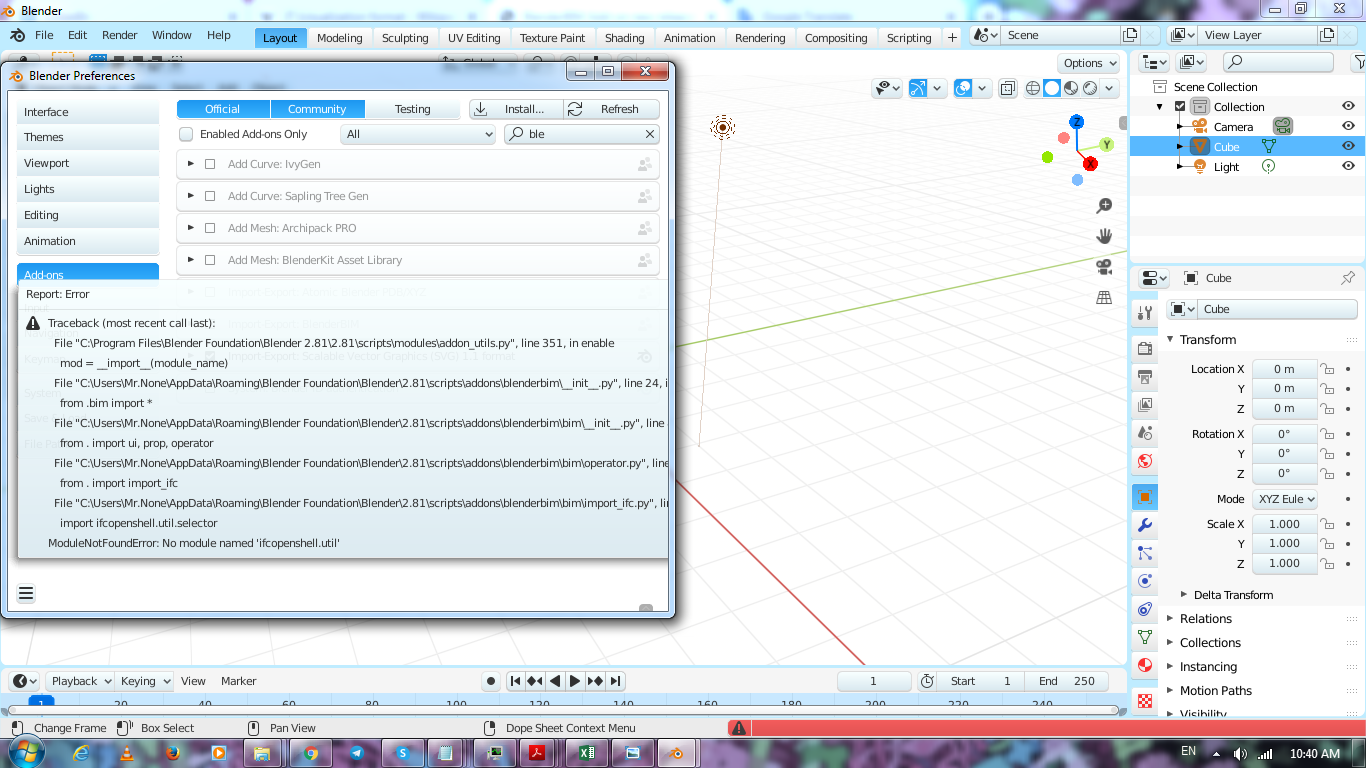
Also, I deleted the old addon and closed and opened Blender, then installed the latest version, but even after multiple times closing and opening Blender it gives error when I want enable it
@brunopostle will take a look :) Likely a bug with the new unstable feature.
@ReD_CoDE it's been about that size for a while now, mostly due to OpenCascade being bundled for documentation features. The OpenCascade may also some with some Qt, which is huge. I'm relying on precompiled binaries to distribute it, so in the future with better infrastructure I'll be able to shrink the filesize drastically. There is also an option of providing an install without all of that, which should drop the filesize to be about 30MB I suspect (IfcOpenShell is 20MB), and have users optionally install it if they want to use those particular features, which are quite separate from the rest of the features.
You probably had an old BlenderBIM Add-on install from a long time ago too. Go to your scripts addons dir, and clear it out (but keep Archipack, I see). Newer versions shouldn't have this issue.
I have tried re-installing although I keep getting this error. I am using blender 2.82 and windows 10 64-bit.
@blenderuser1991 that error looks unrelated to installation, it looks specific to your file. Would you mind sharing your IFC file (it looks like you're trying to import) with me (https://send.firefox.com for end-to-end encryption, and [email protected] ) for debugging? Naturally, I will not reshare your file and will only use it for the purposes of debugging.
@brunopostle - I had a look... you are using
IfcProductRepresentation, which is abstract in IFC4, and not "allowed" in IFC2X3:Just change it to
IfcProductDefinitionShapeand that might help :)Thanks, writing valid IFC files is like playing whack-a-mole, but with hydras instead of moles, and with the rules cunningly hidden in such a way that you could play for a thousand years without finding them.
Blender gives you the flexibility to recreate a personalised BlenderBIM environment. Maybe it's not priority, but in the future it would be nice if BlenderBIM had its own workspace in Blender: with a tab at the top of the screen and a pre-setup layout of windows. Maybe the 3D window with a setup of color and lighting, or image as background, suitable for a nice visualisation of architecture models. Something like these arrangements:

This has been discussed before. It is a good idea, and I believe there are a few prerequisites to execute it effectively. Firstly, myself, @kcress and @stephen_l are slowly ensuring that our add-ons are compatible with each other. Then, with the help of @stephen_l - he will help build another add-on, which has the function as a "package", which will allow a user to quickly set-up Blender with a series of related add-ons to give all of the BIM / CAD functionality they expect, from CAD snapping, Archipack, Dimensioning and sheets, BIM, GIS, and parametric behaviour. This one-click setup will allow users to immediately get a very powerful package rather than have to manage and track separately many different add-ons.
One that's there, we are start optimising the UI to create a unified package. There has been discussion about how to do this effectively, looking at Blender app templates.
At the moment, we're still at step 1 :)
BlenderBIM Add-on v0.0.200722 has been released with nearly 50 new features and fixes. The BlenderBIM Add-on is 100% free and open source software that lets you author and document BIM data fully to ISO standards. It's built by the AEC community, for the AEC community. Get it today: https://blenderbim.org/
Highlights include IFC person / organisation management, new quantity take off calculation tools, improved BIMTester for BIM auditing, and improved recording of design constraints and intentions.
New features:
New fixes:
Yay! The screenshot looks cool! With preset Eevee render engine features in Blender, BIM modelling could have real time texture materials visualisation on elements from the very beginning of the design process.
BlenderBIM Add-on v0.0.200810 has been released with another 50 new features and fixes. The BlenderBIM Add-on is 100% free and open source software that lets you author and document BIM data fully to ISO standards. It's built by the AEC community, for the AEC community. Get it today: https://blenderbim.org/
Highlights include new graphical interfaces for IFC COBie and IFC Patch. New IFC optimisation feature. Specify exchange requirements with BIMTester with improved auditing features. New quantity take-off tools.
New features:
New fixes:
@Moult this release motivated me again, good job
The Addams Family's Mansion? XD
@Moult new features and updates looks very cool. i am stuck at blender28-bim-200525 for mac and not been able to update beyond that. i get the error message of ModuleNotFoundError: No module named 'ifcopenshell.util'.
saw the post from @brunopostle to wipe off the addon folder. does this mean to delete the blenderbim folder inside the addon folder? deleting the blenderbim folder alone didnt work for me.
@Arv This sounds like an issue of upgrading from a very old version of the add-on.
Old versions of the add-on was not packaged cleanly - this mean that there were some files that “spilled” outside the add-ons dir. These need to be cleaned up prior to upgrade.
Try this - go into your add-ons dir, and look for any of these files (not inside the blenderbim folder):
If you see them, delete them. Then see it that helps. Subsequent upgrades will not have this problem any more.
@iosvarms take a look at what blenderbim (see above release notes) can do for quantity surveying/takeoff. I think FreeCAD tables/schedules can also do some things.
This is the ONE YEAR MILESTONE RELEASE of the BlenderBIM Add-on! We're releasing v0.0.200829 with 70 new features and fixes. 389 people have taken the pledge for a more ethical built environment. It's our built environment, help support the BlenderBIM Add-on: 100% free and open source software that lets you author and document BIM data fully to ISO standards. It's built by the AEC community, for the AEC community. Get it today: https://blenderbim.org/
Highlights include improved IFC annotation and drawing generation, new quick architectural modeling tools, create schedules from IFCs, customised COBie outputs, and optimised IFC exports.
New features:
New fixes:
I like you every update. It looks like find an improvement giant for the AEC industry.
Do you hear the people sing?
Singing the songs of angry men?
It is the music of the people
Who will not be slaves again!
When the beating of your heart
Echoes the beating of the drums
There is a life about to start
When tomorrow comes!
Will you join in our crusade?
Who will be strong and stand with me?
Somewhere beyond the barricade
Is there a world you long to see?
Then join in the fight
That will give you the right to be free!
BlenderBIM Add-on v0.0.200912 has been released with 50 new features and fixes. It's our built environment, help support the BlenderBIM Add-on: 100% free and open source software that lets you author and document BIM data fully to ISO standards. It's built by the AEC community, for the AEC community. Get it today: https://blenderbim.org/
Highlights include multiprocessing import by default, smoother workflows for drawing generation, and improved MicroMVDs for OSArch certified IFC outputs.
Screenshot credits go to OpeningDesign's OpeningDetail project for open source construction detailing.
New features:
New fixes:
I think measureit-arch 4.5 addon is not compatible with blenderbim.
@swathi you need to use the latest version of MeasureIt-Arch, and ensure that the add-on dir is has an underscore between MeasureIt and the Arch word, not a dash. Ping @kcress .
I use this version of addon and I am getting this message
But when I disable the Measure_it addon it is working
BlenderBIM Add-on v0.0.201025 has been released with 33 new features and fixes. It's our built environment, help support the BlenderBIM Add-on: 100% free and open source software that lets you author and document BIM data fully to ISO standards. It's built by the AEC community, for the AEC community. Get it today: https://blenderbim.org/
Highlights include improved IFC clash detection results, IFC CSV can now modify classes, and new basic set of visual programming nodes for IFC and Blender Sverchok.
Screenshot credits go to Bruno Postle's Homemaker project.
New features:
New fixes:
BlenderBIM Add-on v0.0.201115 has been released with 52 new features and fixes. It's our built environment, help support the BlenderBIM Add-on: 100% free and open source software that lets you author and document BIM data fully to ISO standards. It's built by the AEC community, for the AEC community. Get it today: https://blenderbim.org/
Highlights include improved material and presentation layer support, improved geolocation support, and many more vendor workarounds.
New features:
New fixes:
Great work, a new Technical WIP Demo would be appreciated
Nice!!!! Cool with layers!
I'm not happy about this. Does anyone know why do layers exist in ifc? One of the few things I really like about Revit is that they dared to drop layers.